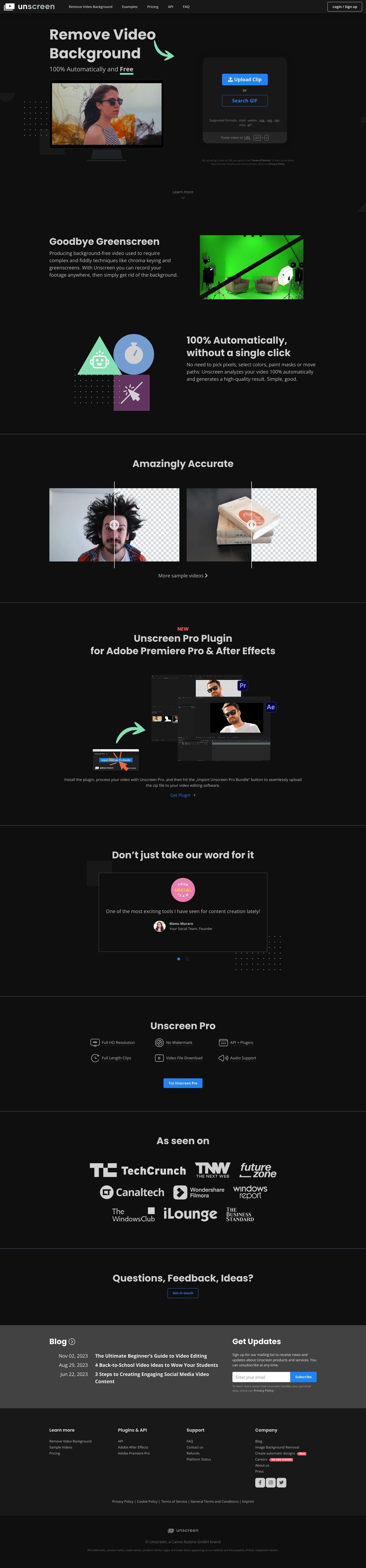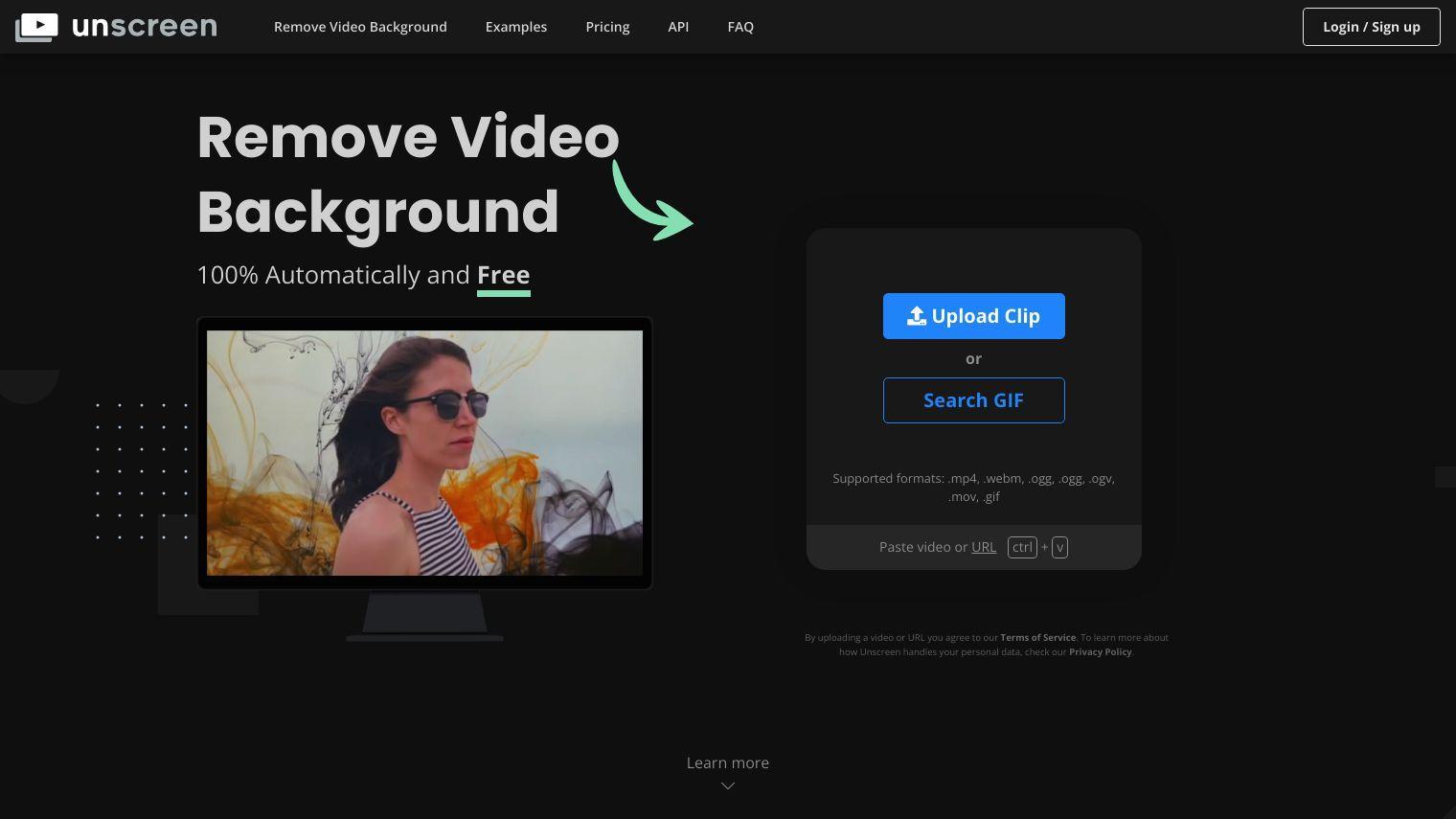Unscreen is a video background removal tool that lets you remove backgrounds from videos automatically without any manual editing. The tool is designed to make video production easier and faster by bypassing the laborious chroma keying process.
Unscreen uses AI to analyze and remove backgrounds from videos, producing high-quality results without requiring users to select pixels, choose colors or paint masks. It's designed to be accessible to people who don't have a lot of video editing experience.
Among Unscreen's features are:
- 100% Automatic Background Removal: No manual editing required.
- High-Quality Results: Supports full HD resolution and preserves original video quality.
- No Watermark: Resulting videos are not marked with any watermarks.
- API and Plugin Integration: Available for Adobe Premiere Pro and After Effects.
- Audio Support: Preserves original audio tracks in processed videos.
Unscreen has a few pricing tiers to suit different needs:
- Hobby: €9.00 per month (3 minutes of video processing)
- Artist: €39.00 per month (15 minutes of video processing)
- Creator: €89.00 per month (45 minutes of video processing)
- Maker: €189.00 per month (2 hours of video processing)
- Studio: €389.00 per month (5.5 hours of video processing)
- Custom: Contact for custom plans.
- Pay as You Go: €4.99 per video minute for one-time purchases.
The tiers are designed to match different levels of video editing needs, from casual hobbyists to professional studios. You can upgrade, downgrade or cancel at any time.
For those who need more advanced features or high-volume processing, Unscreen Pro offers more advanced features like API access and plugin integration for more streamlined workflows.
Unscreen is useful for anyone who needs to remove backgrounds from videos, like content creators who want to post videos to social media, video editing projects or other multimedia uses. The automated process saves time and effort, making it a good option for people who want to improve their video production but don't have a lot of editing expertise.
Published on June 13, 2024
Related Questions
Tool Suggestions
Analyzing Unscreen...