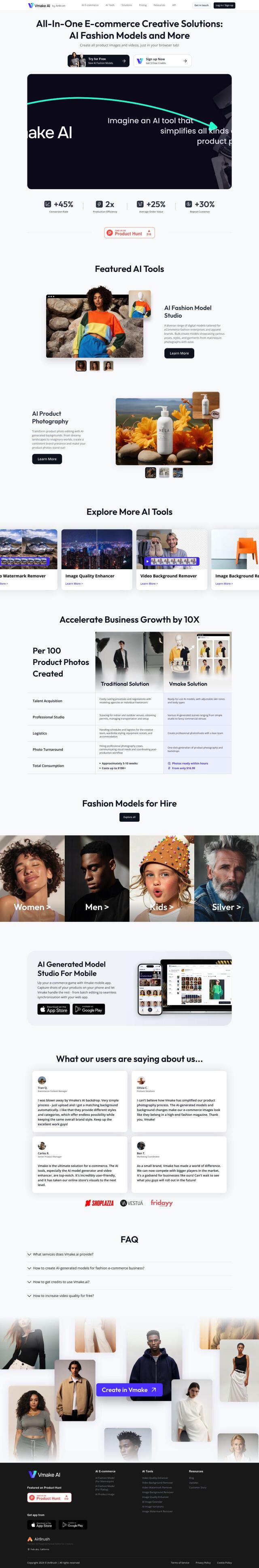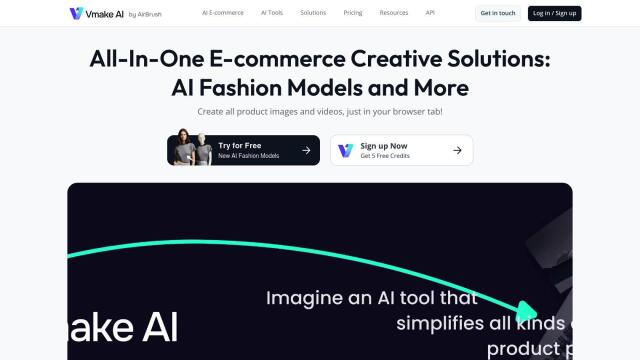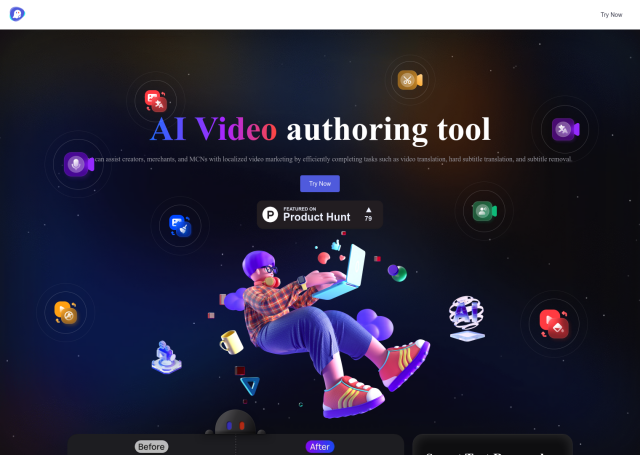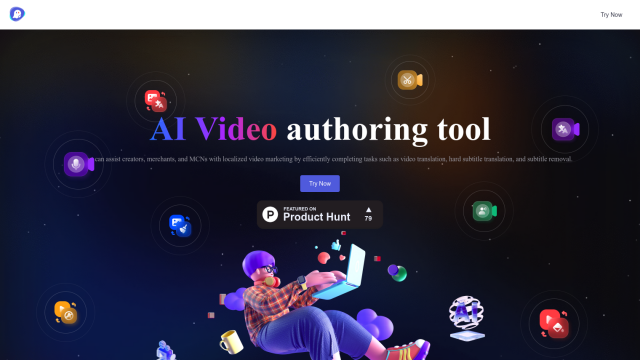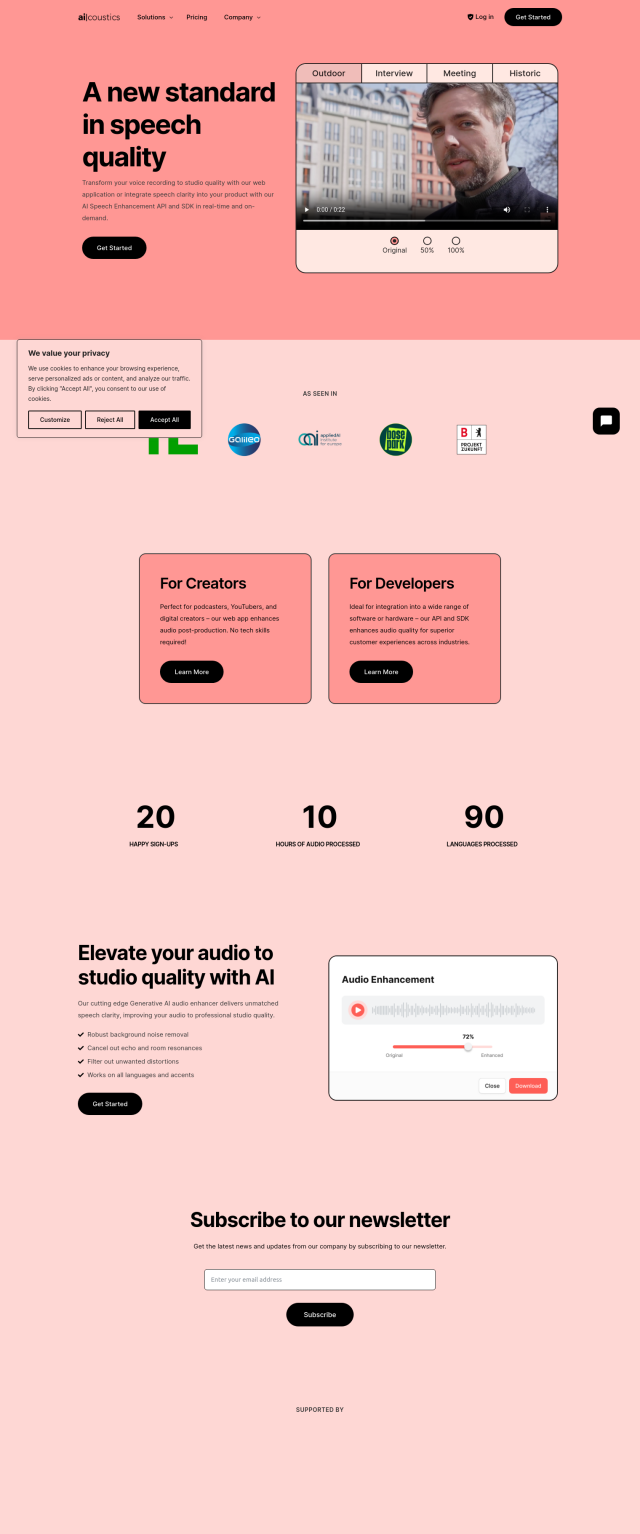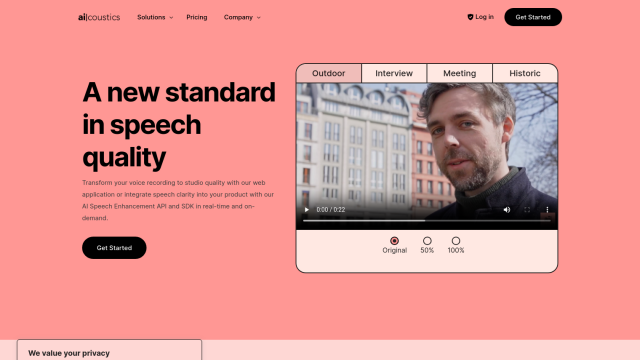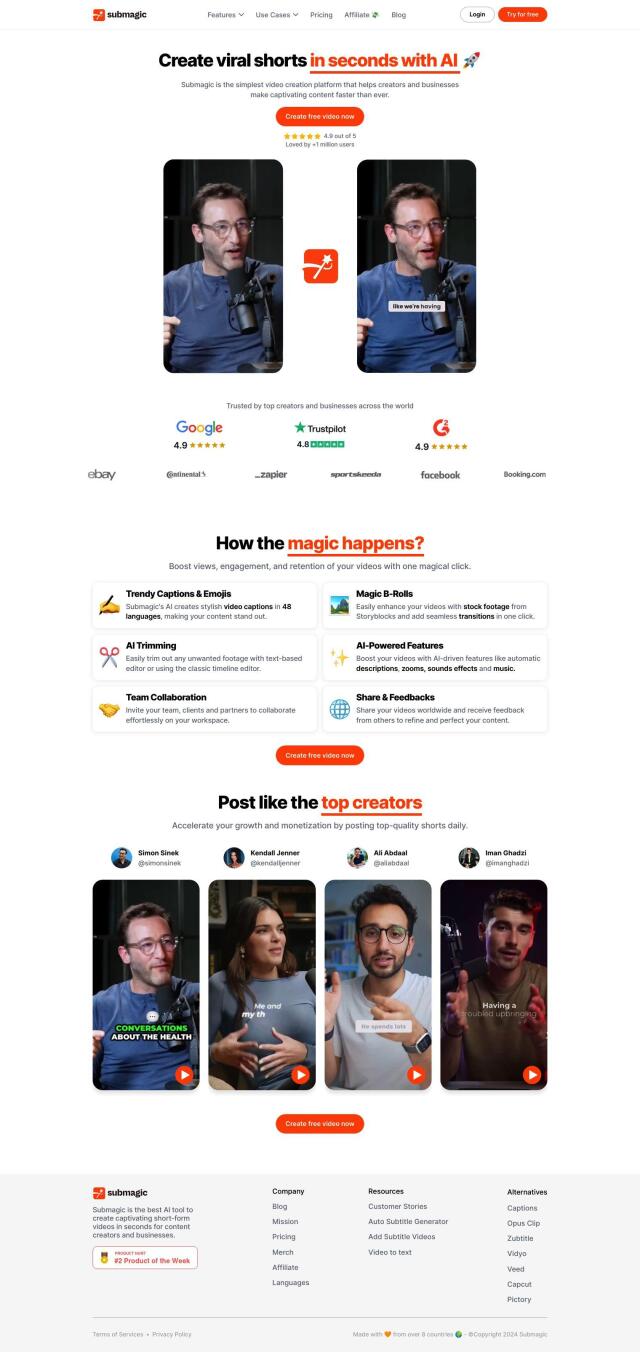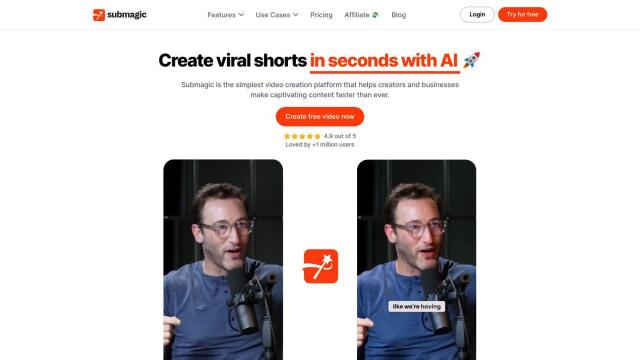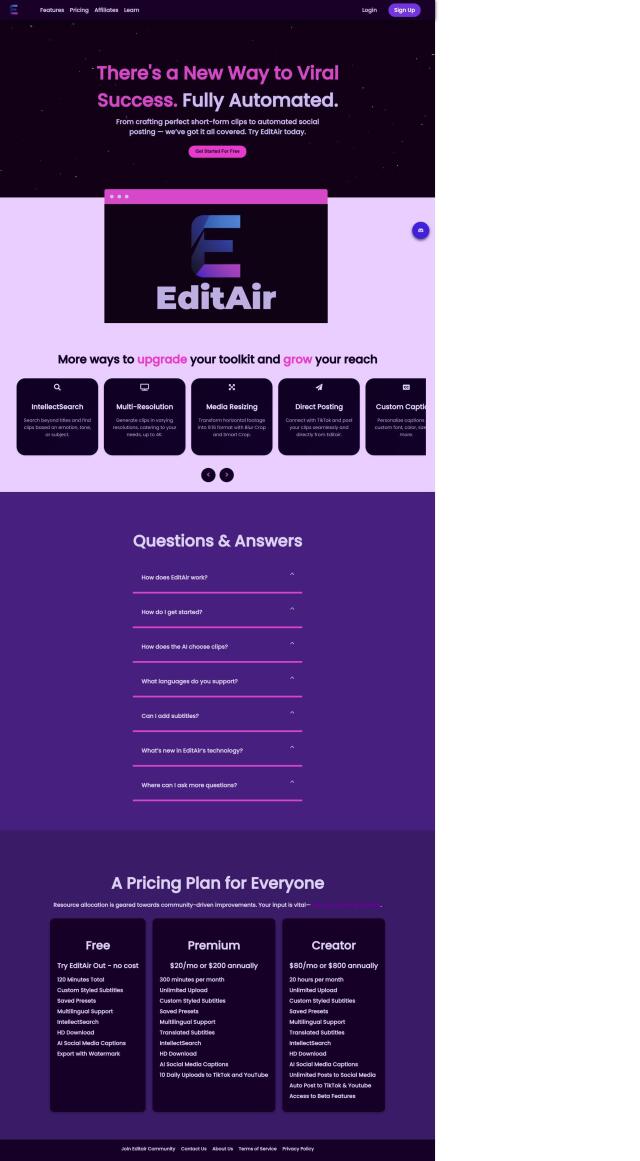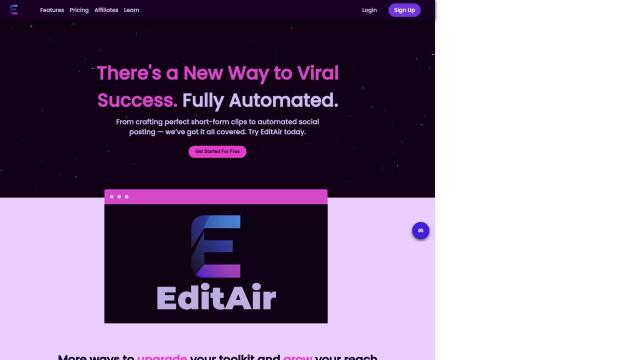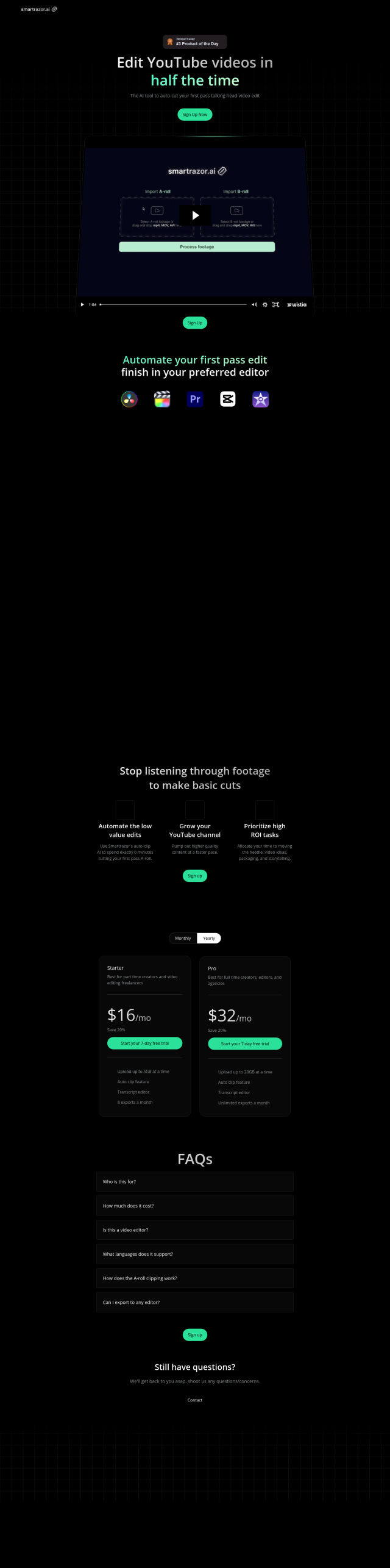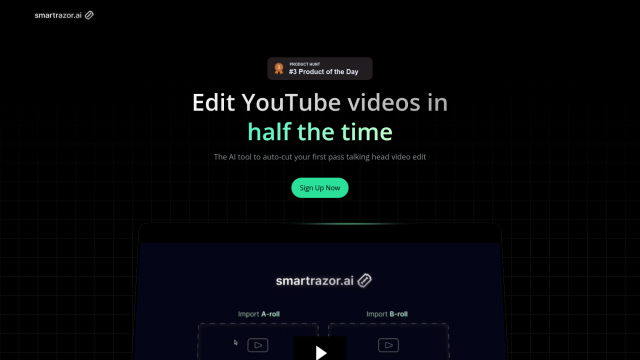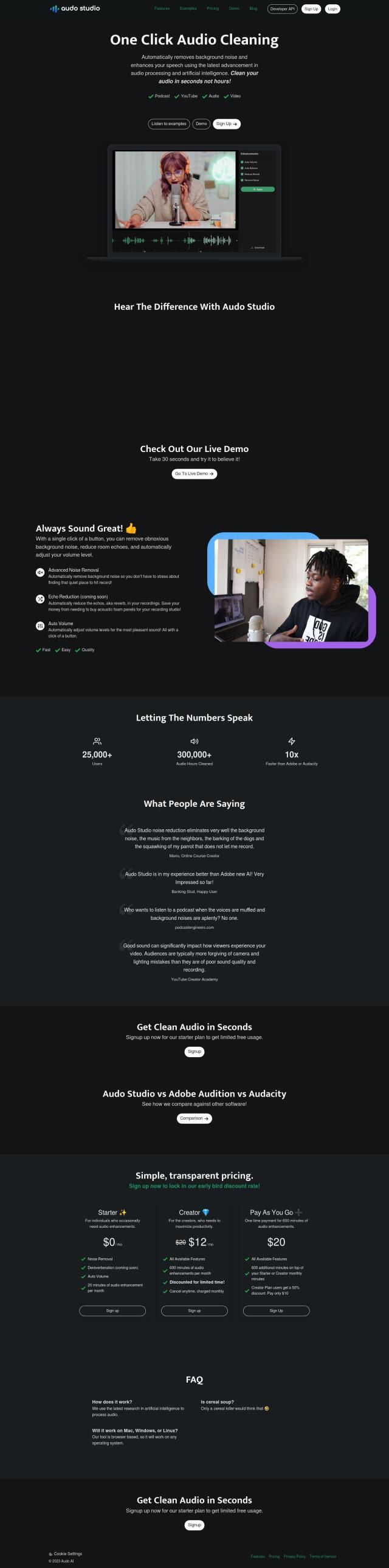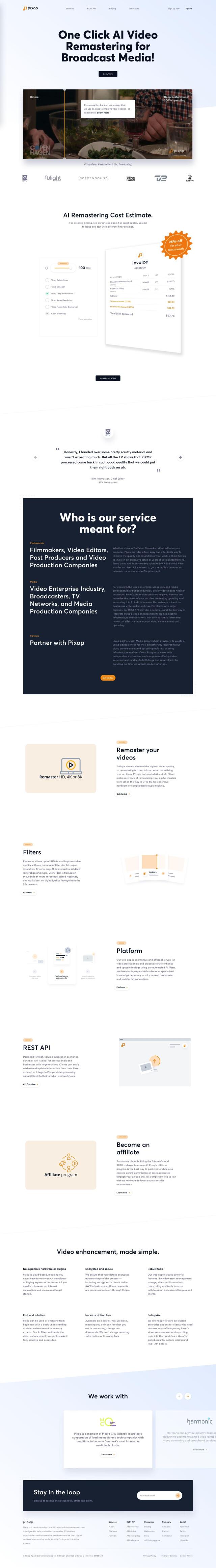Question: Can you recommend a platform that allows me to remove backgrounds from videos and preserve the original audio tracks?
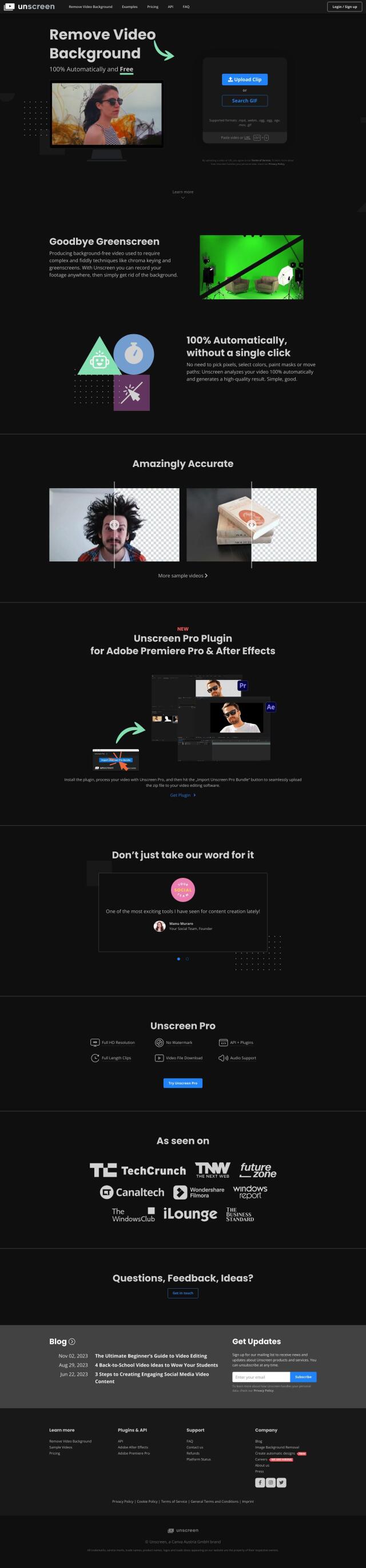
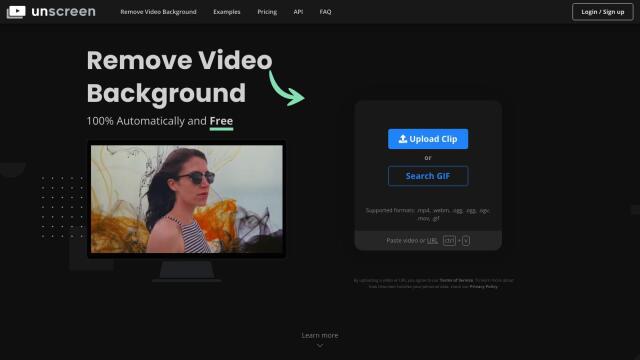
Unscreen
If you're looking for a service to strip backgrounds from videos and keep the original audio, Unscreen is a strong contender. The service uses AI to automatically strip backgrounds from videos with no manual intervention, producing results in full HD resolution. It preserves the original audio tracks and has APIs and plugins for integration with Adobe Premiere Pro and After Effects. Unscreen offers a variety of pricing tiers, including Hobby and Creator plans, so you can use it depending on your needs.


Media.io
Another strong contender is Media.io, an all-purpose media processing service. Media.io has a variety of AI-powered tools, including an AI Background Remover, that makes it easy to strip backgrounds from videos. The service also can handle other editing tasks like video optimization, subtitle generation and audio noise reduction. It can handle MP4, AVI and MOV video formats, and you can try it out with a free version with limited abilities.


Cutout.Pro
If you want a broader visual design service, Cutout.Pro uses AI and computer vision to automate a lot of editing work, including background removal. The service is good for images and video, with tools to colorize photos, segment faces and enhance video. It also has an API for building the tools into your own apps, and it's designed to run at high performance.
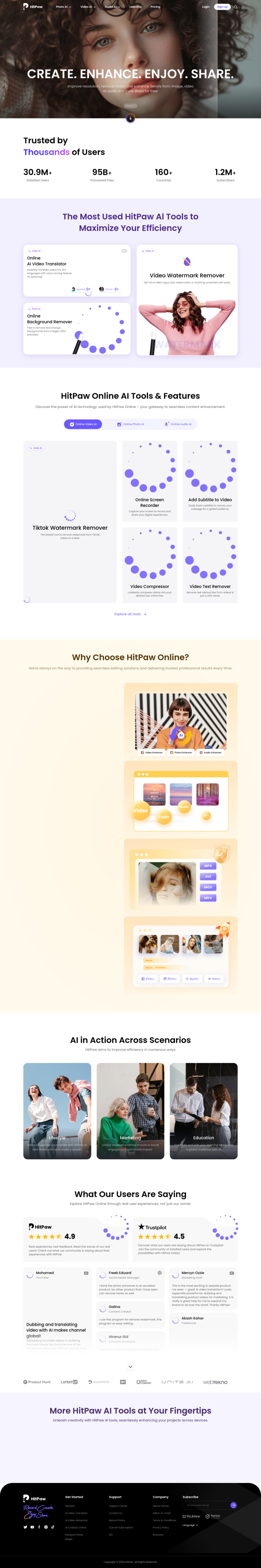
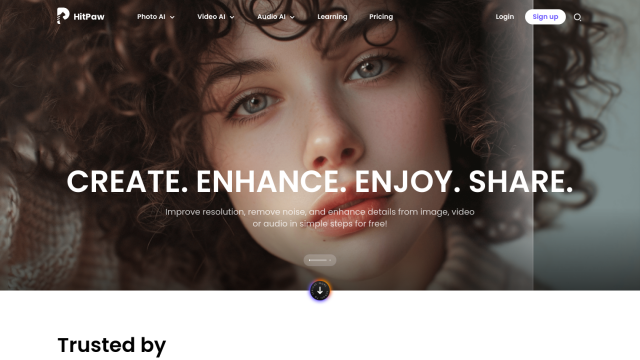
HitPaw Online
HitPaw Online is another general-purpose AI-powered editing service that includes a background remover for video. It also has tools to improve photo and audio quality, so it's good for content creators and social media managers. It has flexible pricing, including a free version, so it's good for beginners or those who want to try it out.