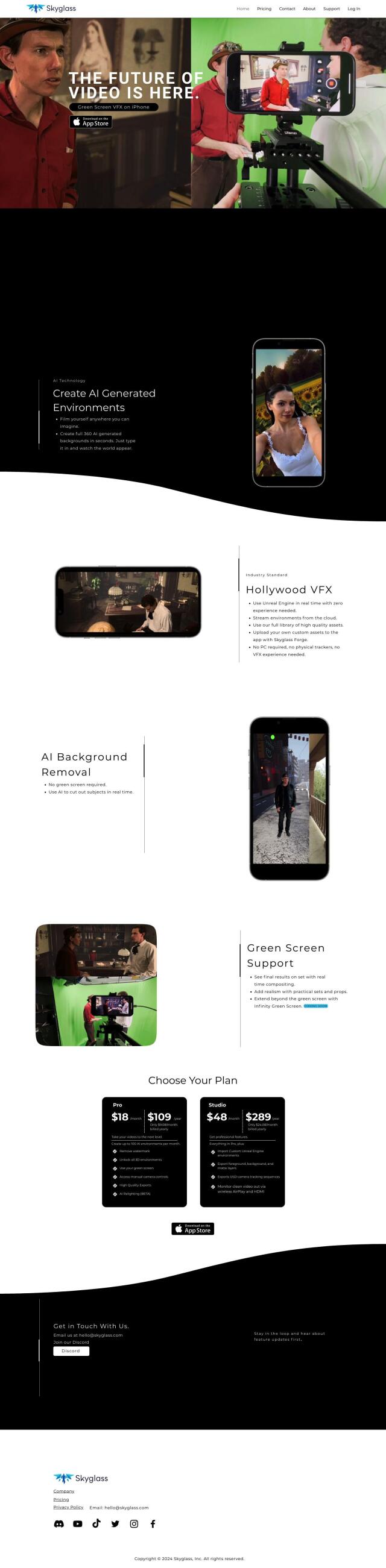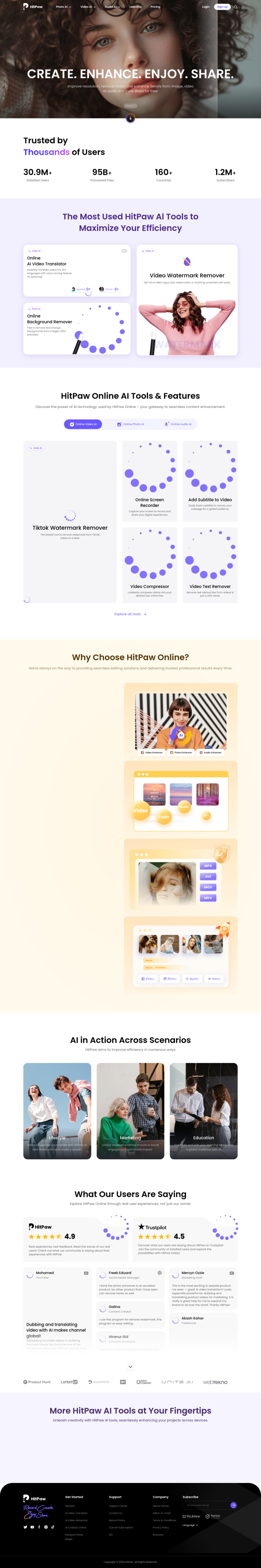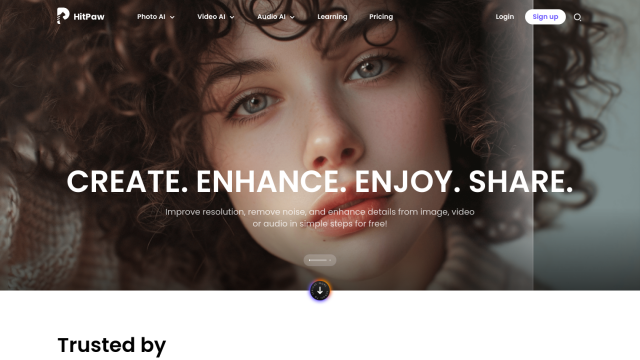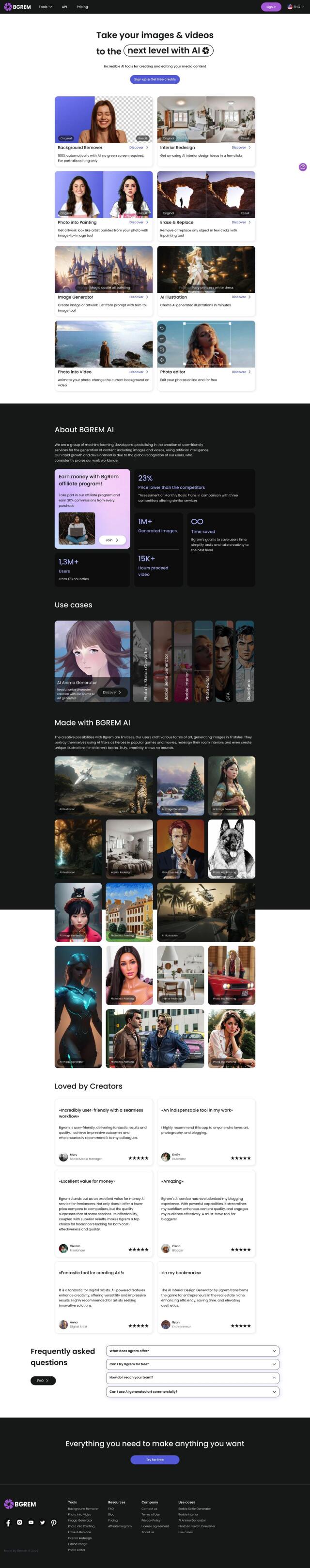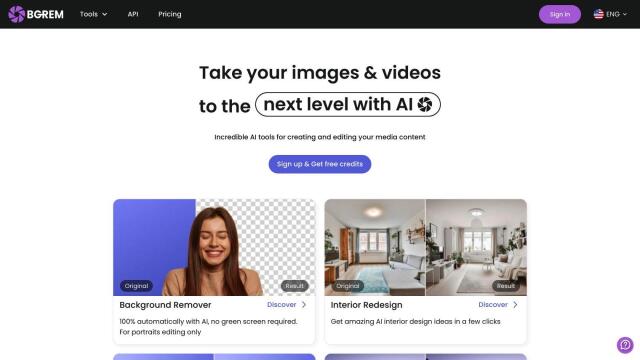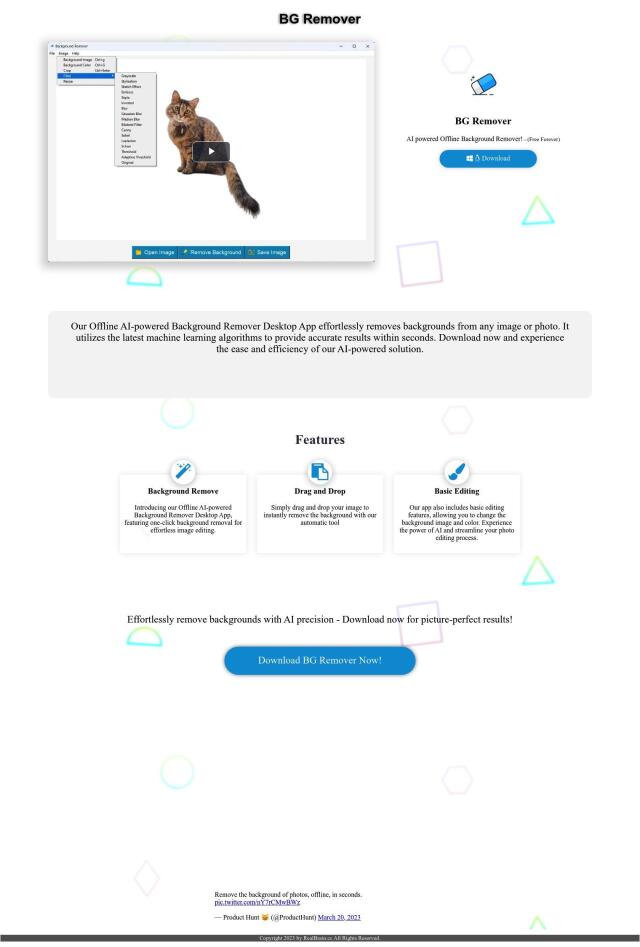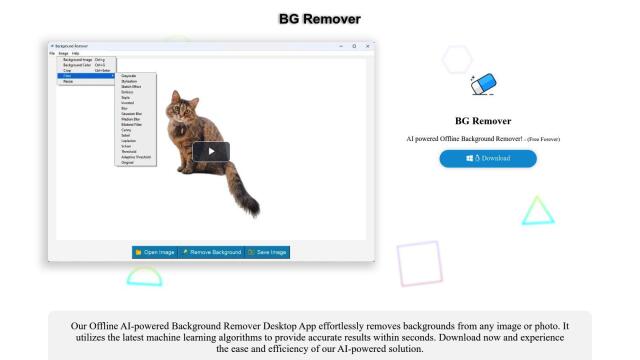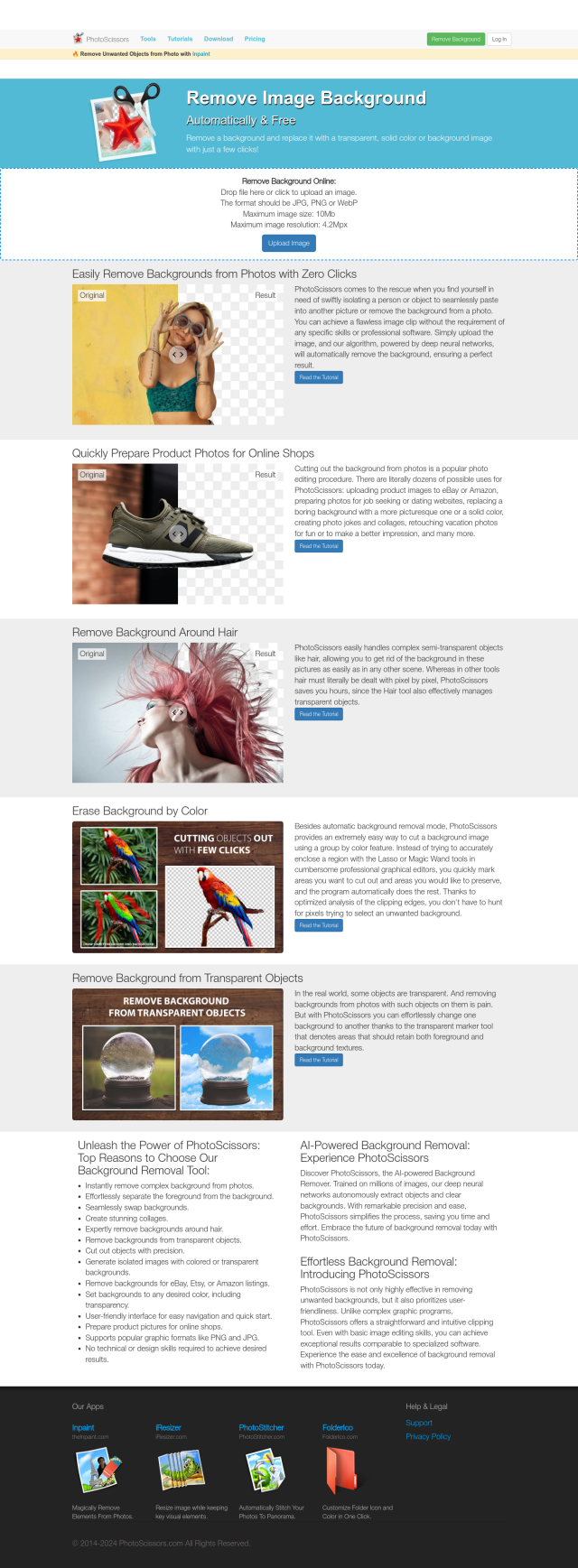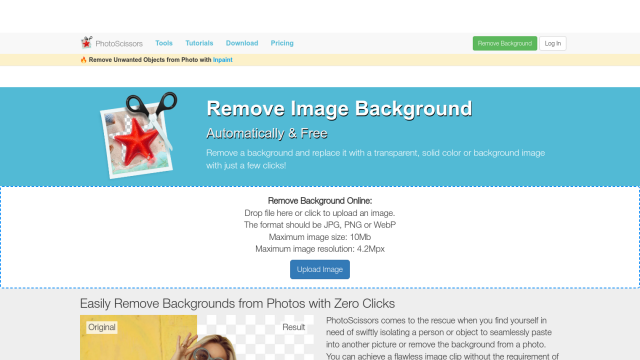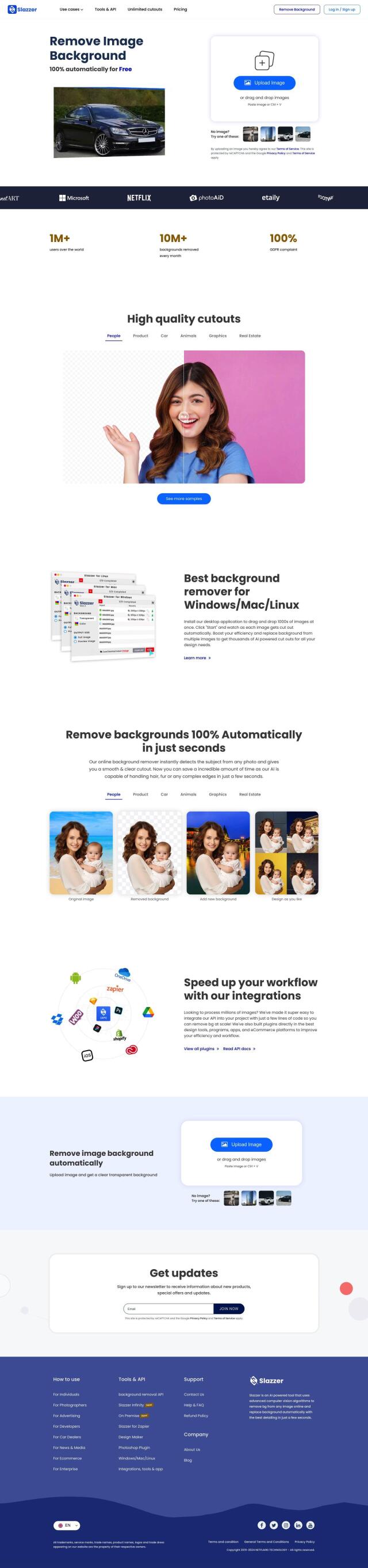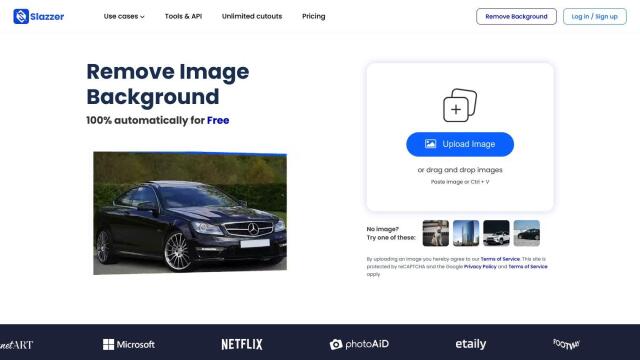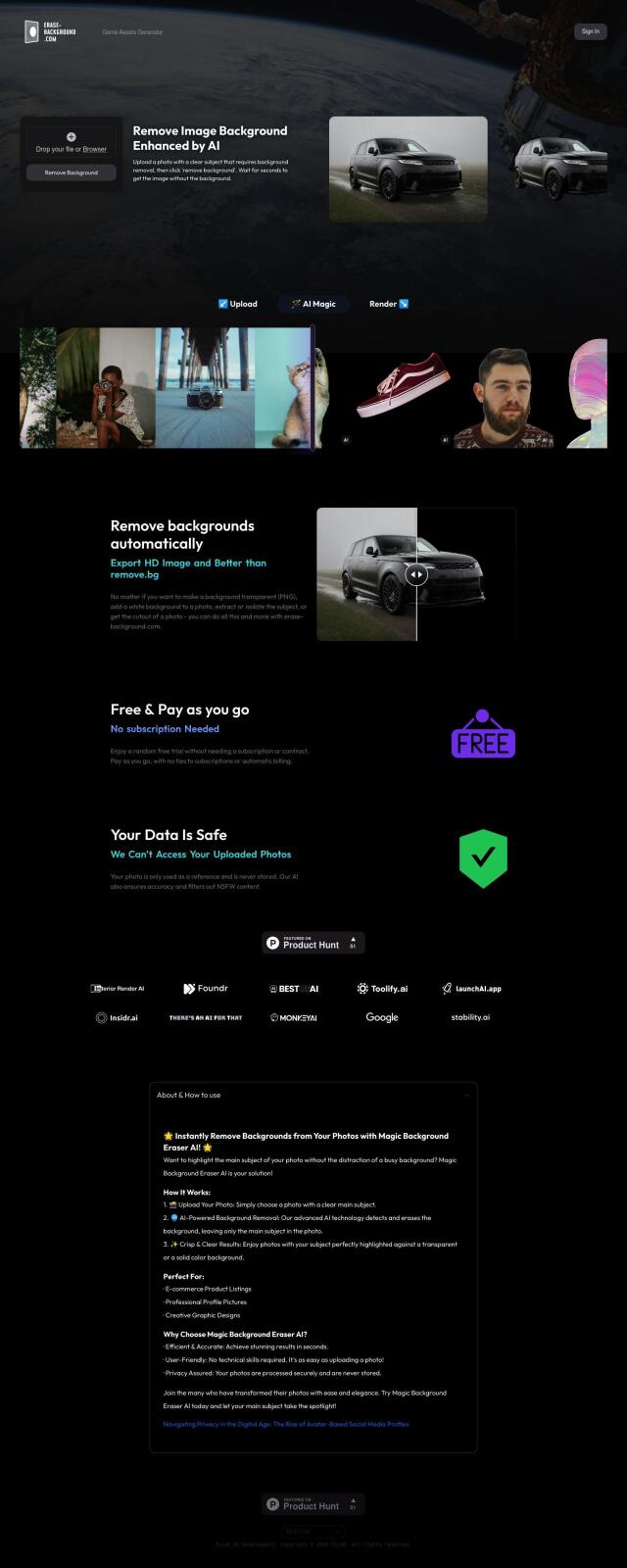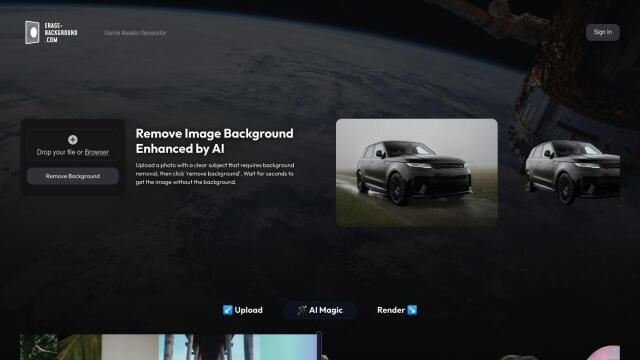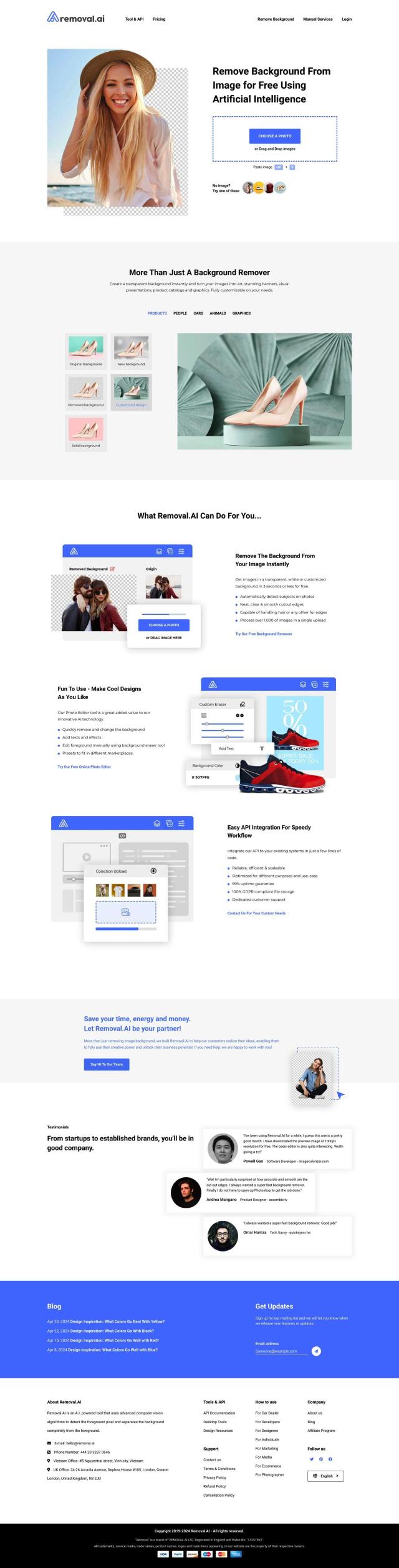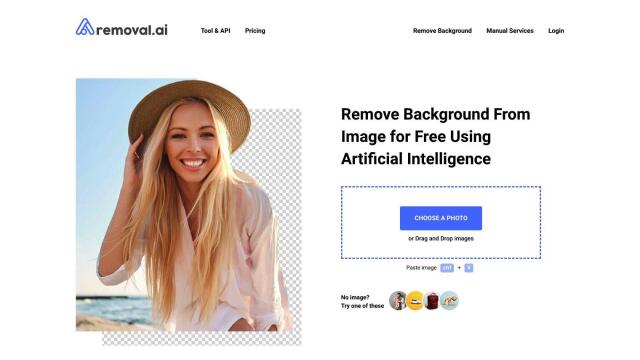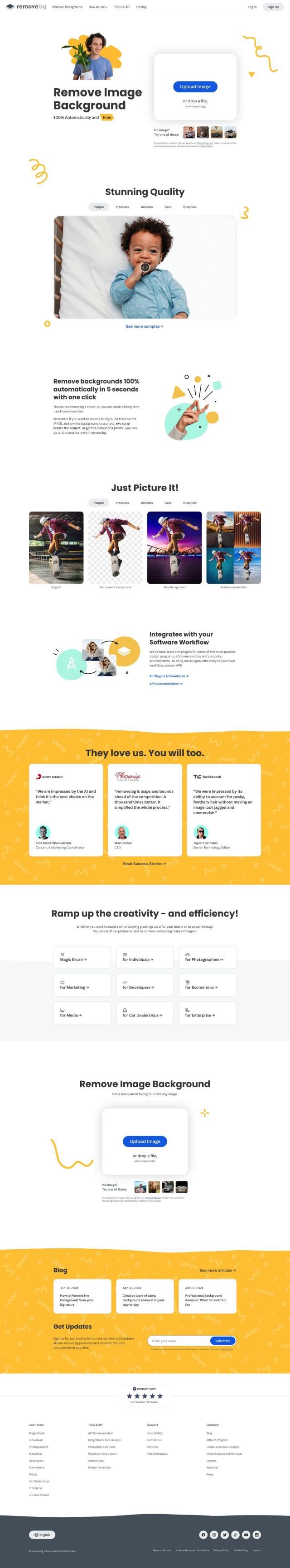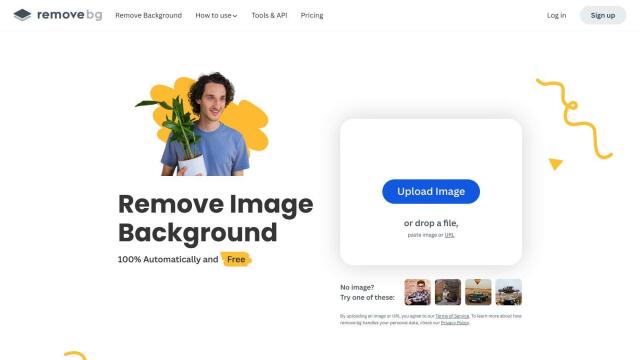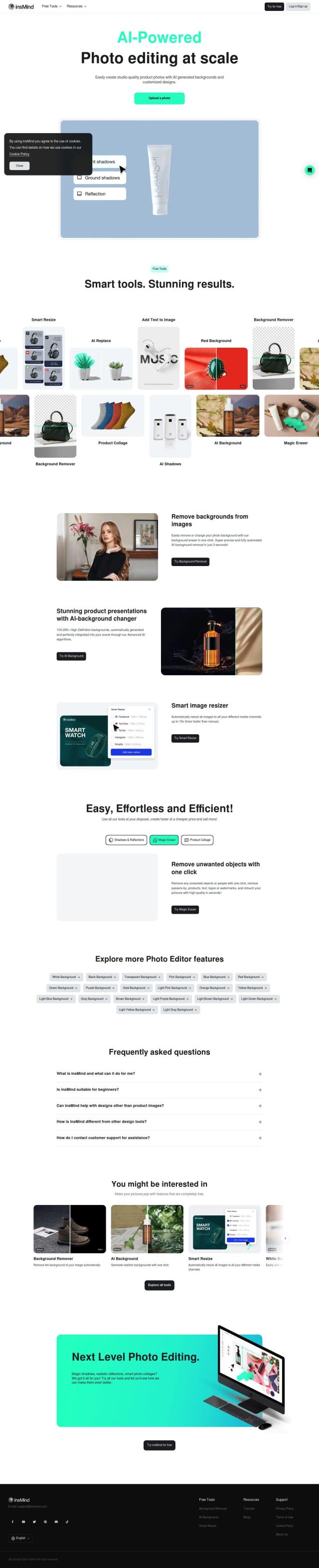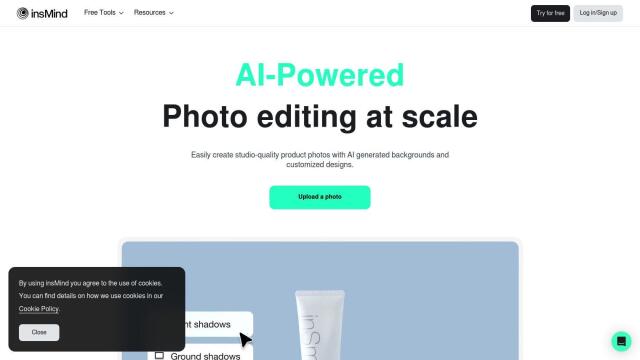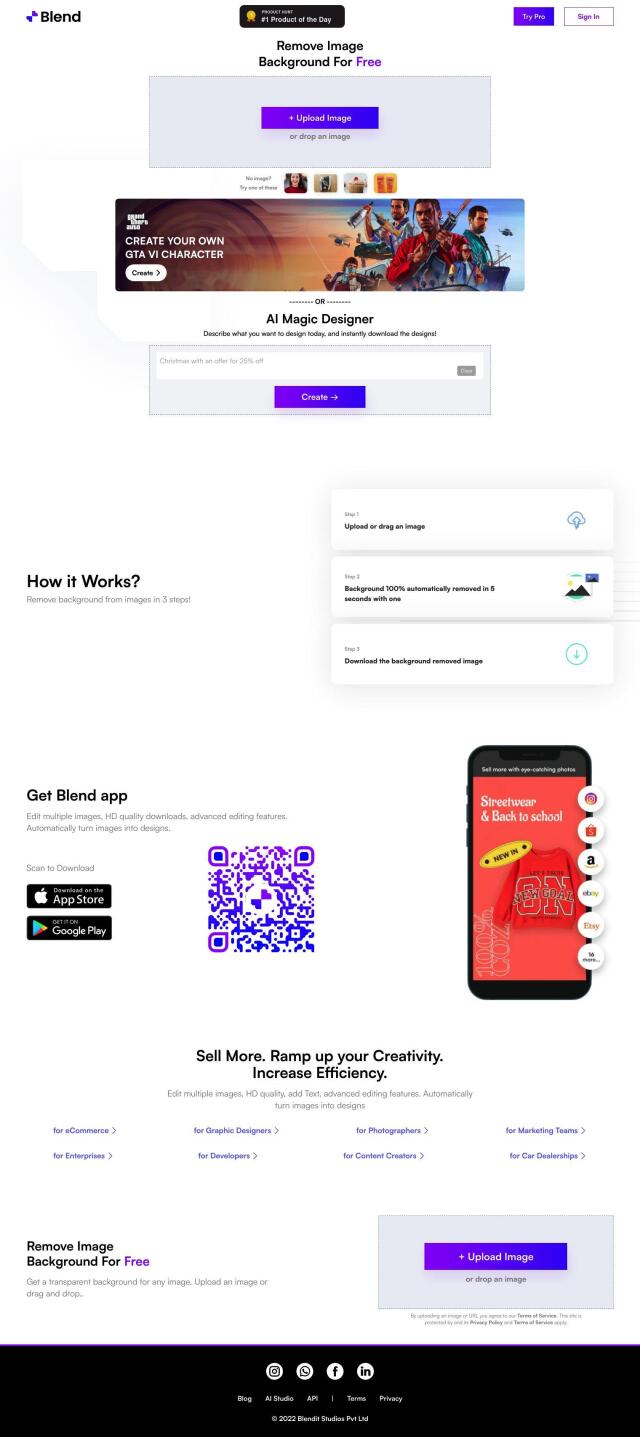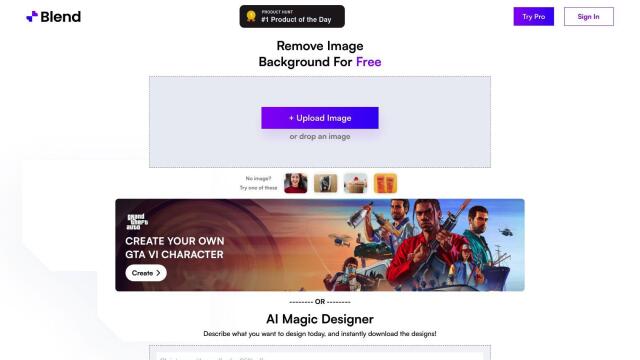Question: Is there a tool that can automatically remove backgrounds from videos without requiring manual editing?
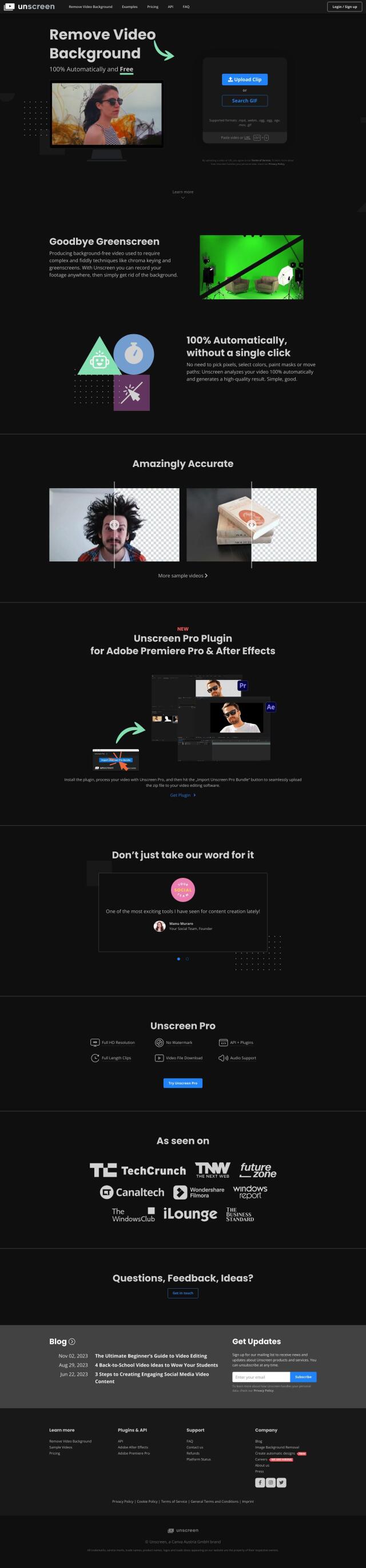
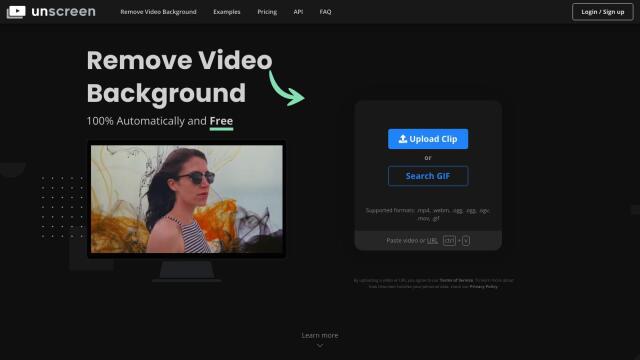
Unscreen
If you're looking for a service to automatically remove backgrounds from videos, Unscreen is worth a look. This AI-powered tool automatically removes backgrounds with no manual editing required, producing high-quality results in full HD resolution. It preserves original audio tracks and works with Adobe Premiere Pro and After Effects. Unscreen offers a variety of pricing options, including a Pay as You Go option, so it's good for content creators who need a fast, easy way to get video work done.


Media.io
Another option is Media.io, an all-purpose media processing service that includes an AI Background Remover. It's part of a collection of tools that also includes an AI Object Remover, Auto Subtitle Generator and more, and it's easy to use with a drag-and-drop interface. Media.io is geared for content creators, freelancers and pros who want to make their videos look better and reach a broader audience.


AVCLabs
If you want to do more to your video, AVCLabs has a collection of AI tools, including Video Enhancer AI and Video Background Remover AI. The tools can apply high-quality upscales, denoise and otherwise improve video quality, and they can be used by beginners and pros. You can use AVCLabs tools online or download them for Windows and macOS, and the company offers a free version of its tools for personal use.


Cutout.Pro
Cutout.Pro is another service that automates video editing with AI and computer vision. It includes automated background removal, video upscaling and other tools for changing visual content. With features like perfect cutouts and high-performance processing, Cutout.Pro is good for people who need a fast way to get video editing done. It offers a free plan and subscription options.