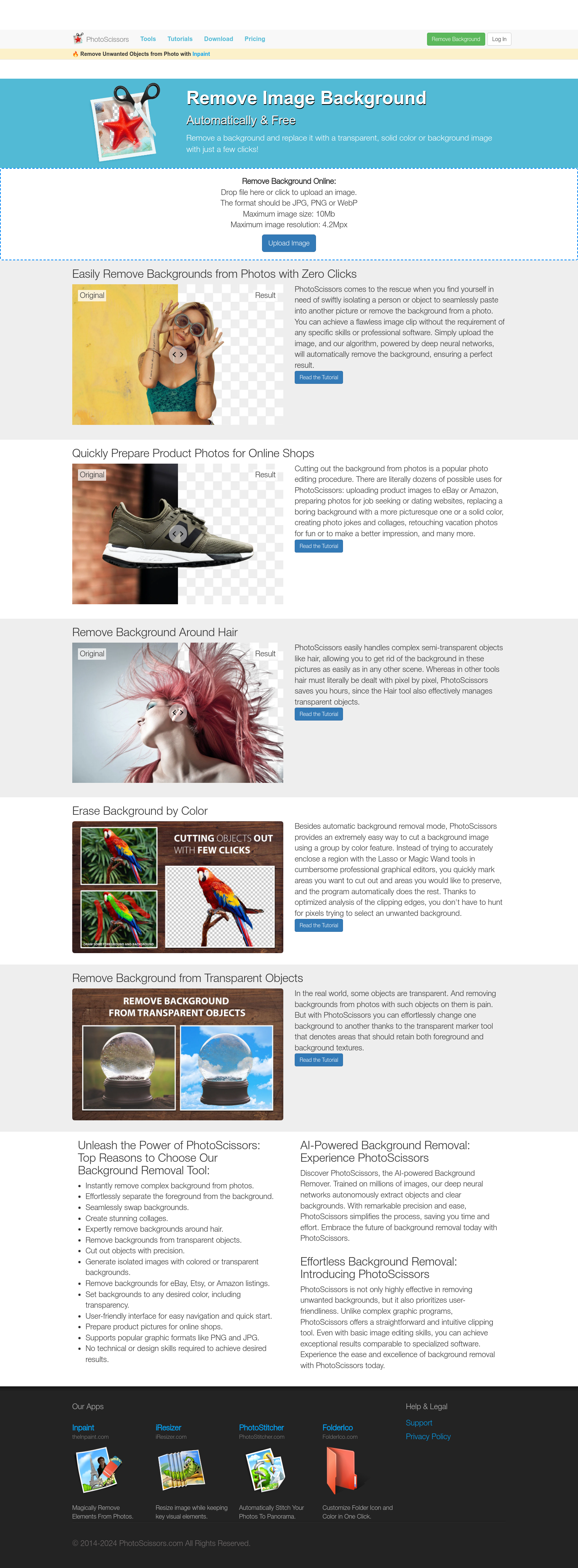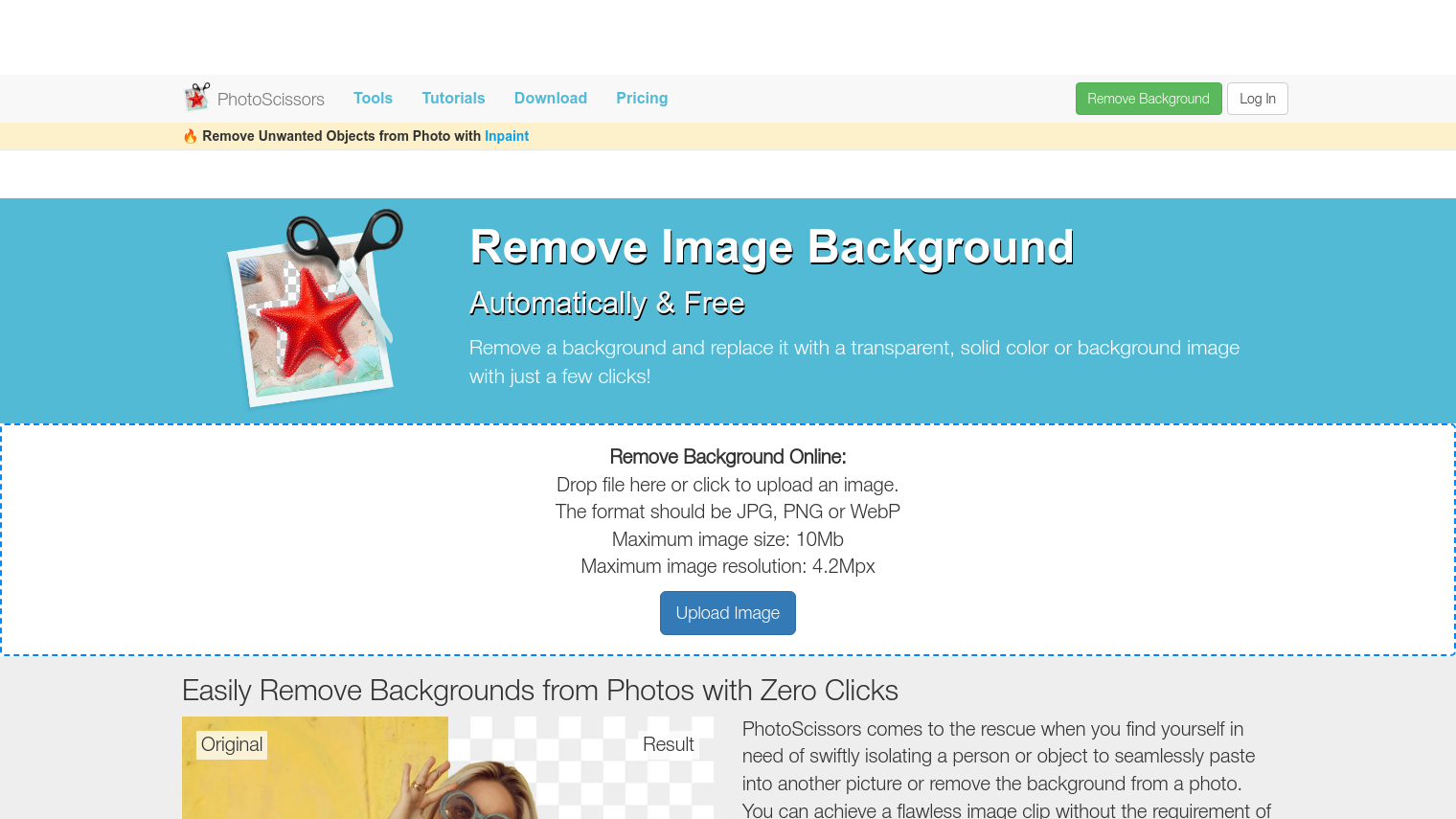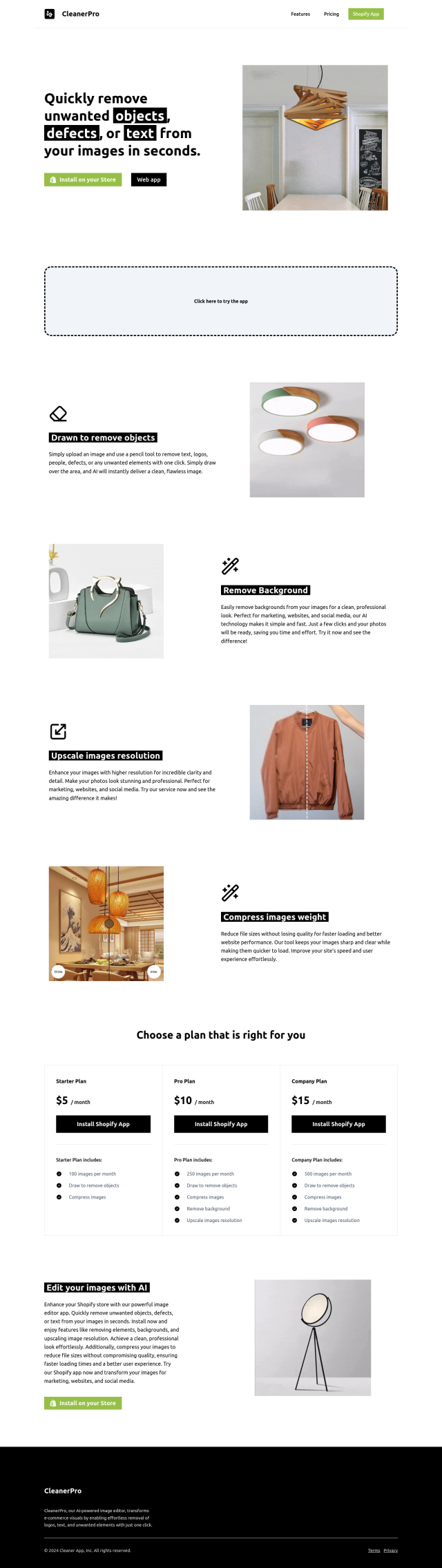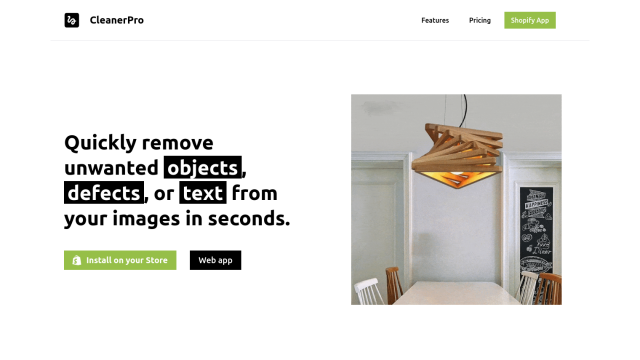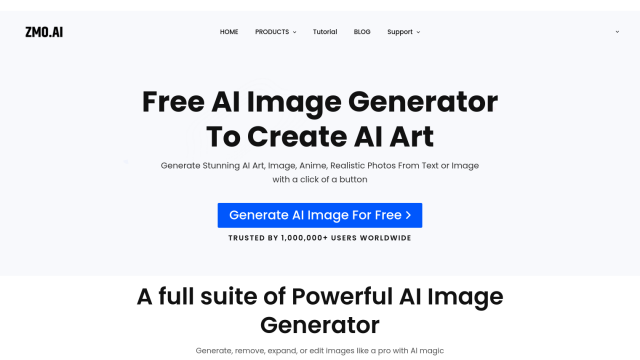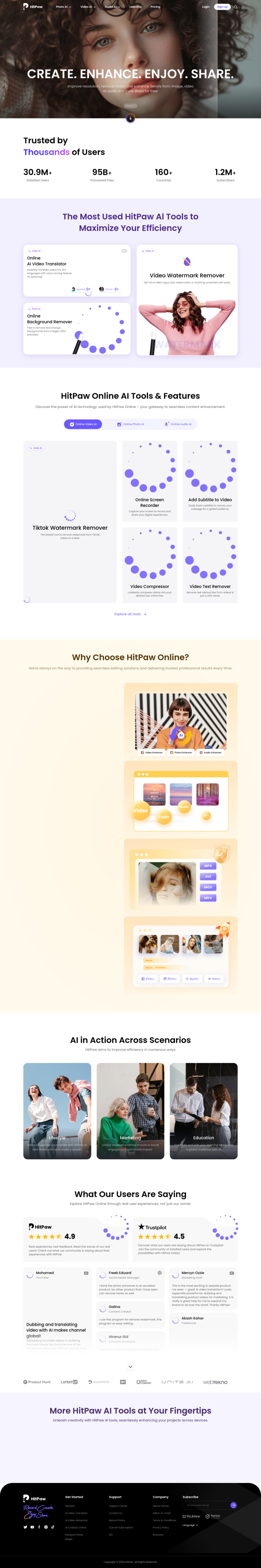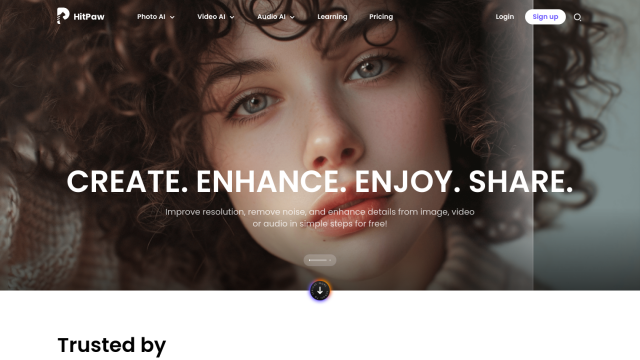PhotoScissors is an automated tool to remove backgrounds from photos with a few mouse clicks. Using deep neural networks, the algorithm offers an intuitive interface to select objects or people in photos, making it a great tool for a variety of tasks such as e-commerce product catalogs, job or dating sites, photo montages and more.
Some of the key features of PhotoScissors include:
- Automatic Background Removal: Remove complex backgrounds from photos in seconds.
- Effortless Object Separation: Separate foreground and background with ease.
- Background Swapping: Change backgrounds easily.
- Collage Creation: Create beautiful collages.
- Hair and Transparent Object Handling: Remove backgrounds from photos with hair and semi-transparent objects.
- Color and Transparency Options: Set background color to any color, including transparent.
PhotoScissors has a simple and intuitive clipping tool that makes it easy for people with limited image editing skills to get results similar to those of specialized software. The online version can handle images up to 10MB in size and 4.2Mpx resolution, but the Windows and Mac versions offer more advanced features like bulk background removal and offline processing.
PhotoScissors uses a credit-based pricing system:
- 1,000 Credits: $39.99 (3¢ per image)
- 200 Credits: $19.99 (10¢ per image)
- 50 Credits: $9.99 (20¢ per image)
- 10 Credits: $4.99 (50¢ per image)
- Free: Standard definition image downloads.
There are discounts for purchasing PhotoScissors in combination with other tools like Inpaint, iResizer, PhotoStitcher and DupHunter. PhotoScissors also can be used as an API to add background removal abilities to other software.
PhotoScissors can handle common graphic formats like PNG and JPG, so it's good for personal and professional use.
Published on June 10, 2024
Related Questions
Tool Suggestions
Analyzing PhotoScissors...