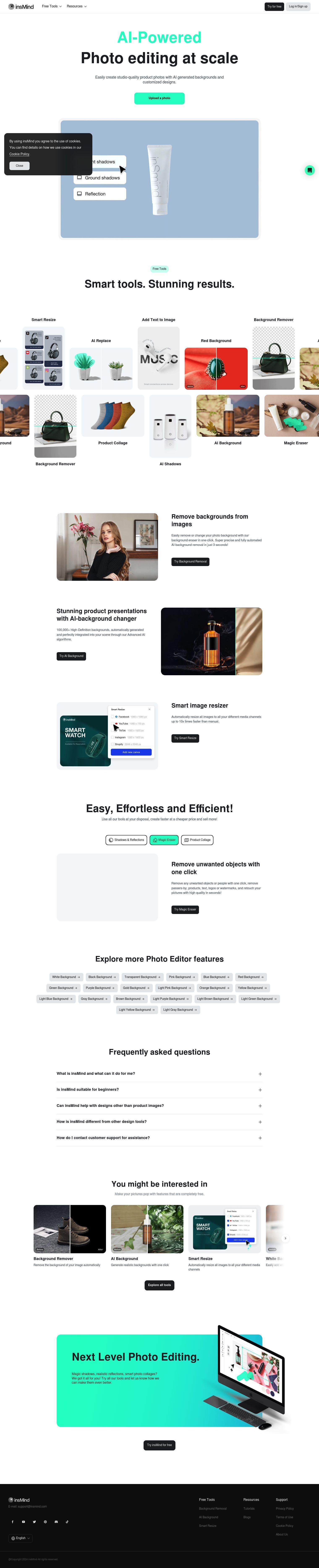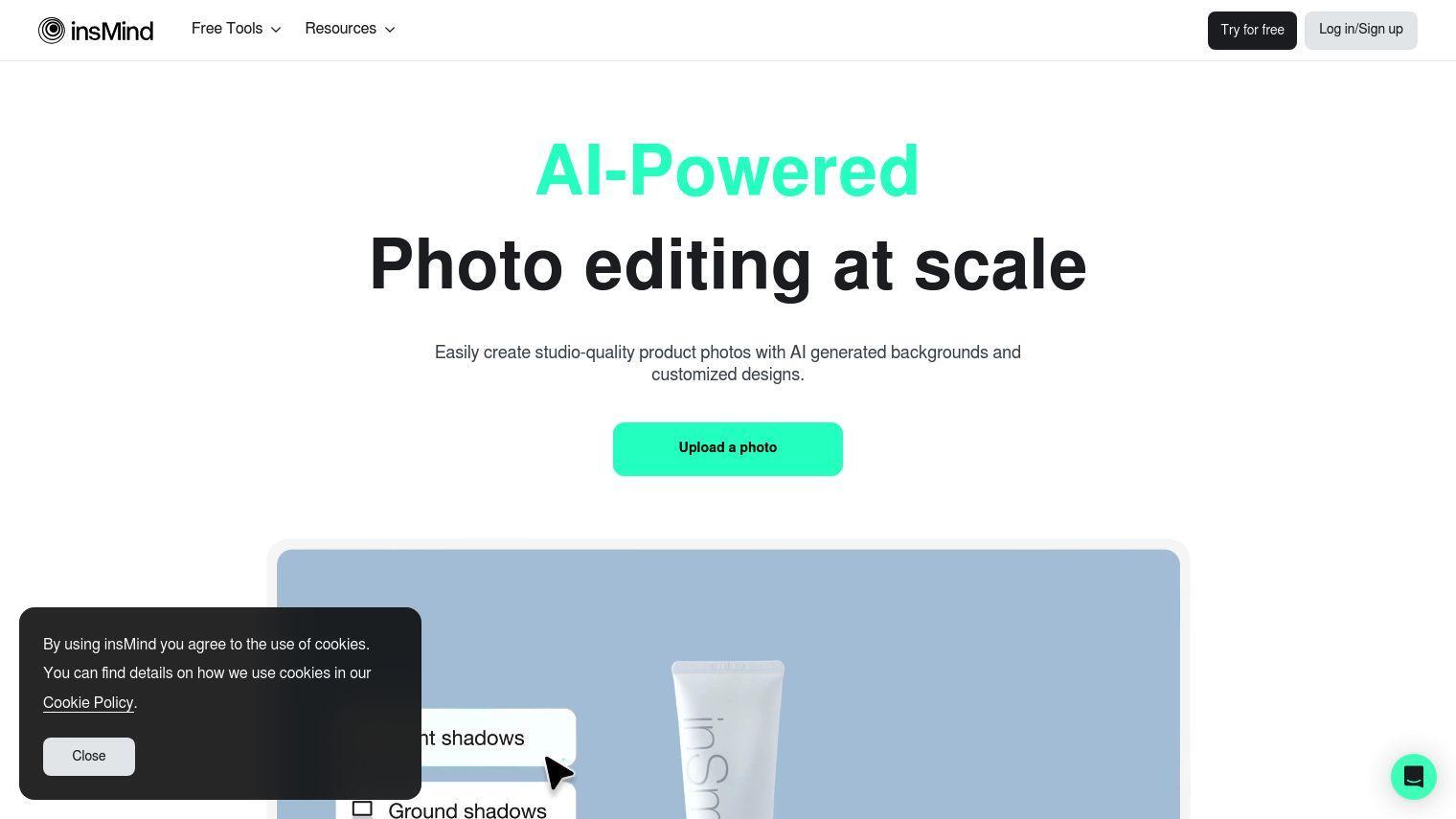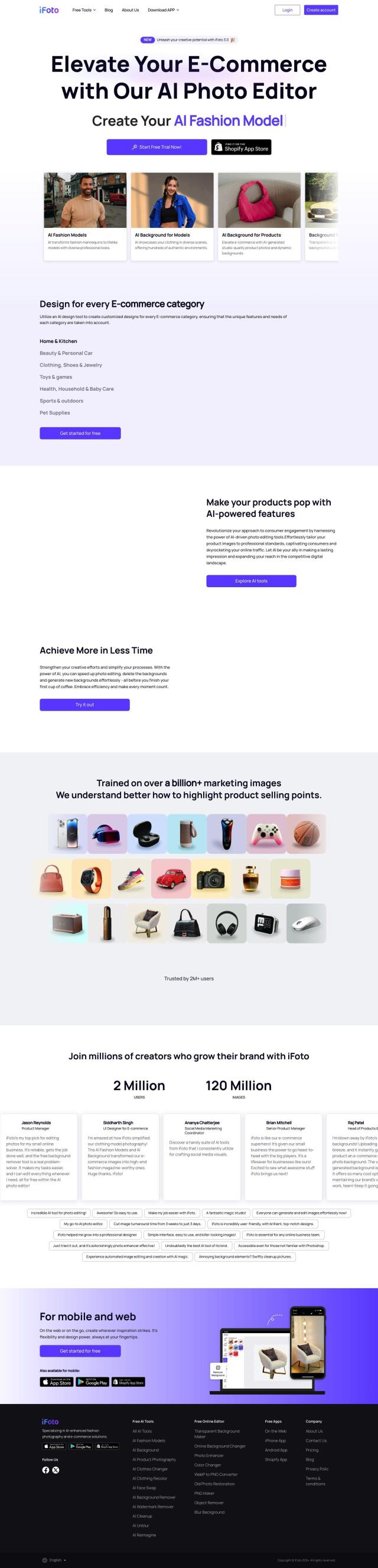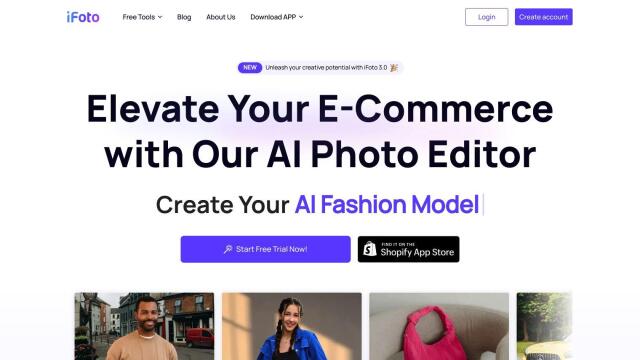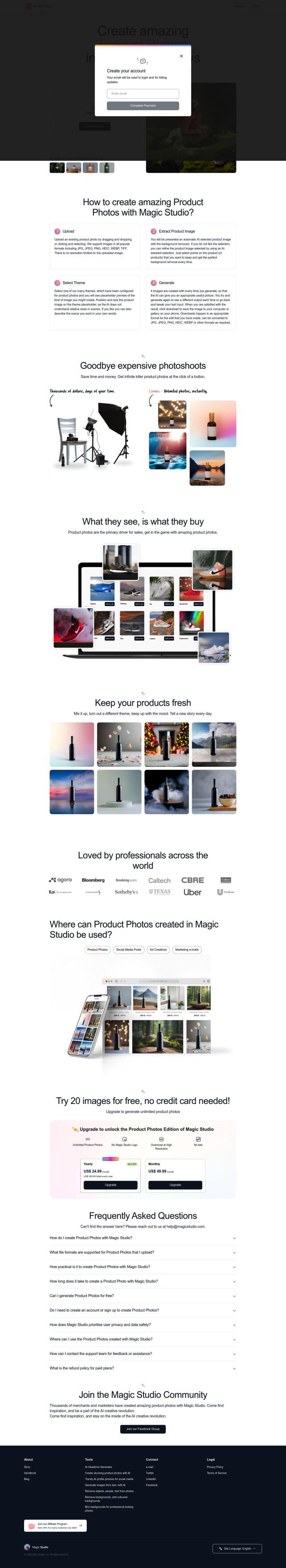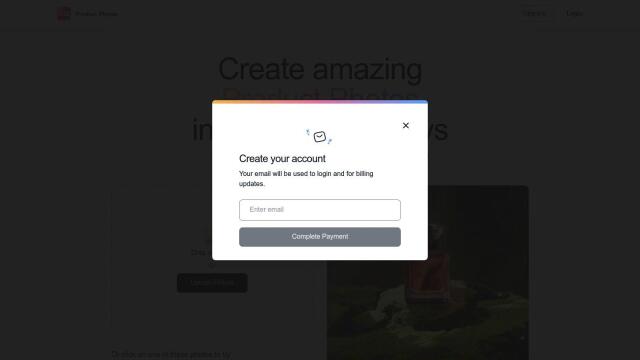insMind is an AI-powered photo editor that can help you improve product photos by rapidly removing backgrounds, deleting unwanted elements and creating new backgrounds. The tool has a wide range of features to help you create professional-looking designs with ease, making it a good option for both beginners and experts.
Some of the key features include:
- Background Remover: Remove or replace backgrounds with a single click in 3 seconds.
- AI Background: Select from over 100,000 high-resolution backgrounds that are seamlessly integrated into your scene using advanced AI technology.
- AI Shadows: Create realistic product photos with AI-generated shadows and reflections.
- Product Collage: Create product collages with ease.
- Smart Resize: Resize all images to different media channels up to 10 times faster than manual.
- AI Replace: Easily replace unwanted objects and elements.
- Add Text to Image: Add text to your images with a user-friendly interface.
- Color Backgrounds: Choose from a range of colored backgrounds, including white, black, pink, blue and more.
With insMind, you can create studio-quality product photos with AI-generated backgrounds and custom designs. It's great for photographers and businesses looking to showcase their products in a realistic and precise way. The tool also lets you easily customize shadows, reflections and backgrounds for the desired look.
The intuitive interface and AI tools make insMind useful for commercial purposes beyond product photos. You can create high-quality designs without any prior learning or design experience, which is great for social media posts and other visual content.
insMind is free to use, so you can try it out for a quick and easy way to improve your product photos and boost your brand's visual impact.
Published on June 14, 2024
Related Questions
Tool Suggestions
Analyzing insMind...