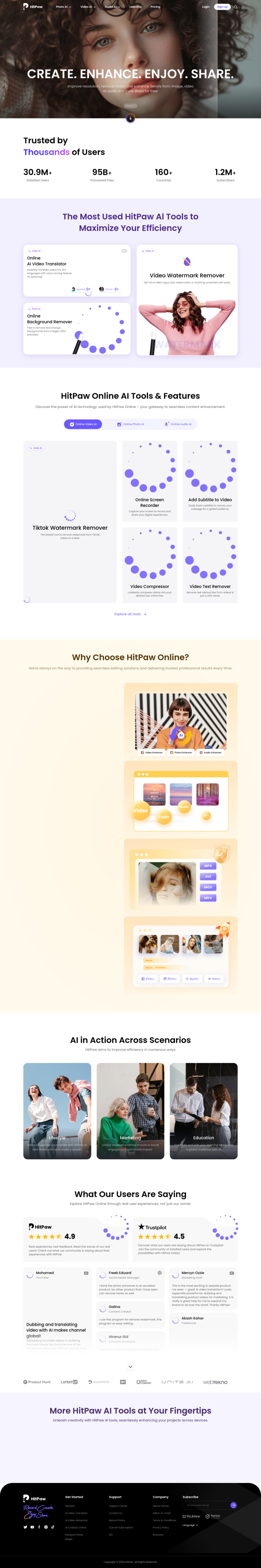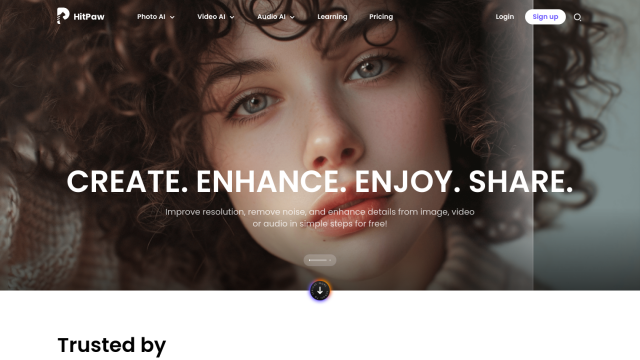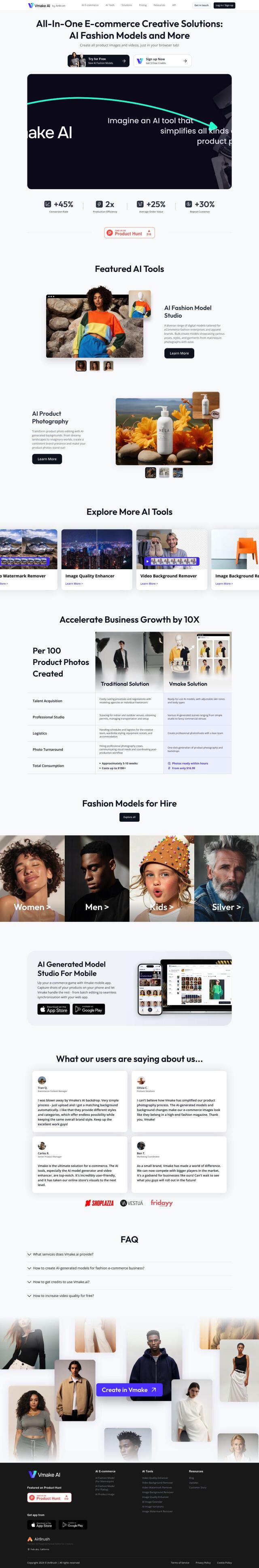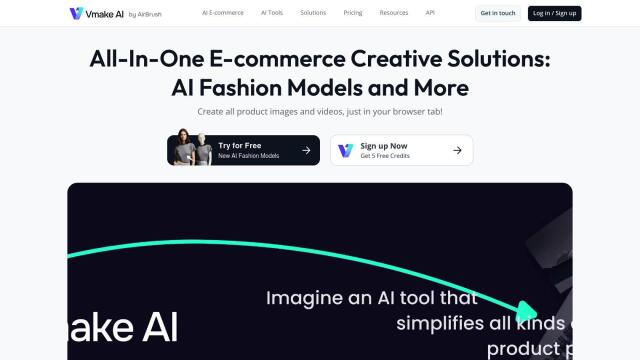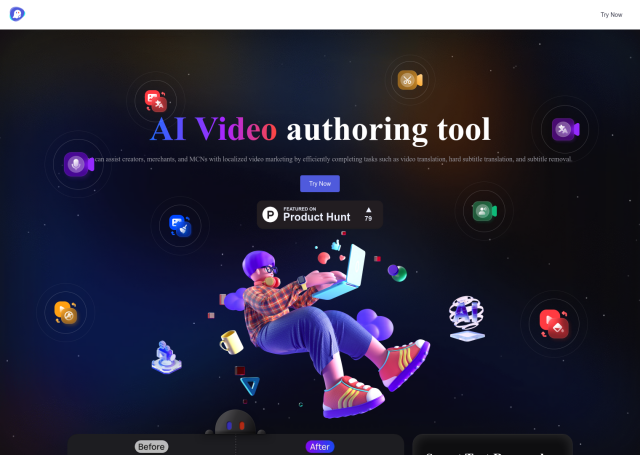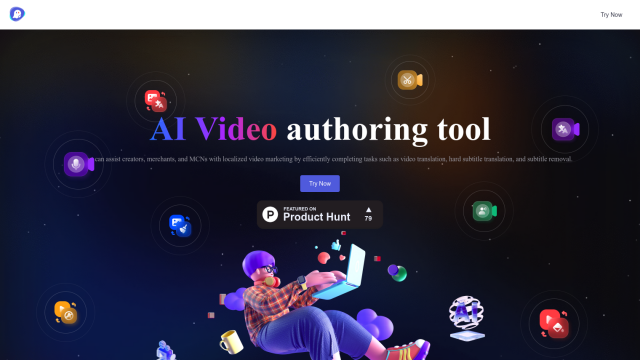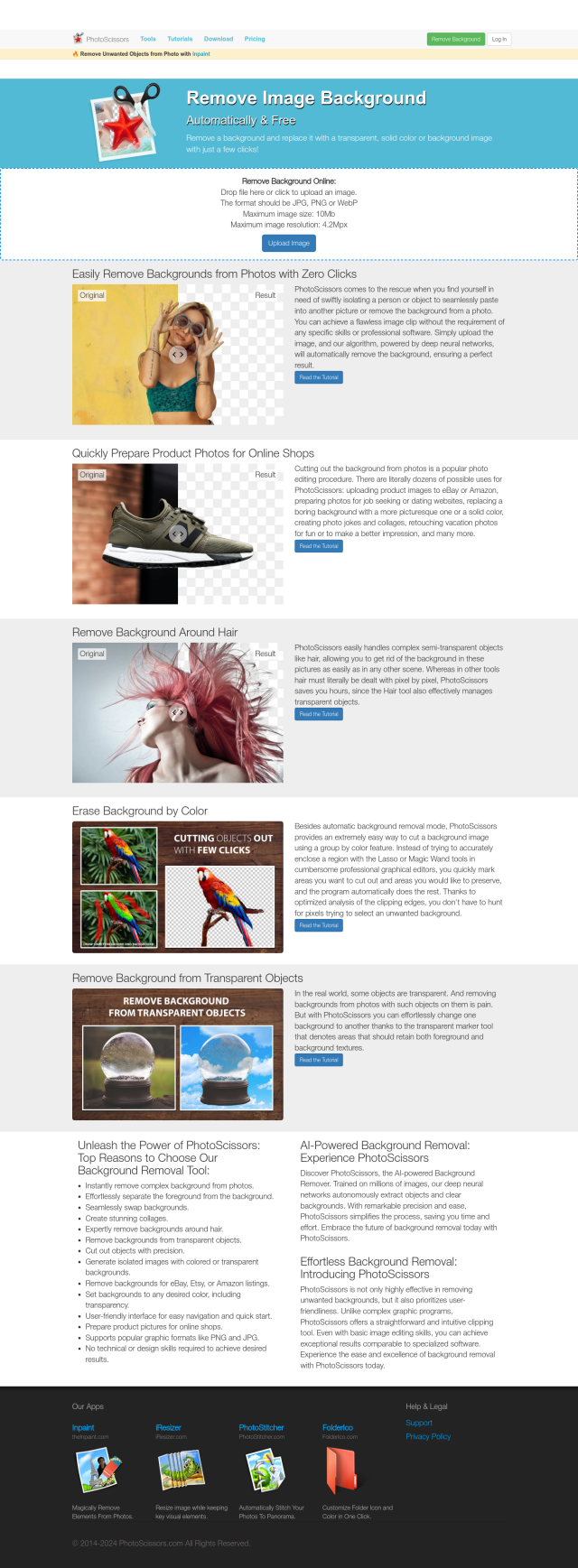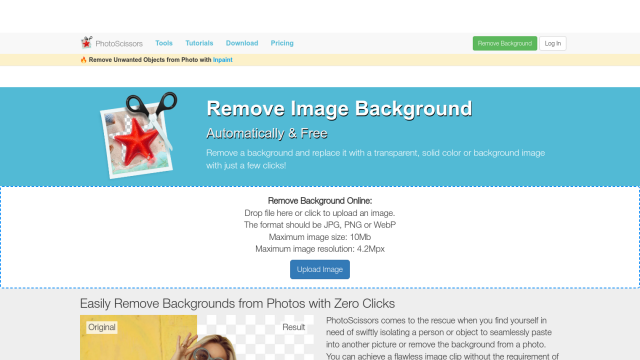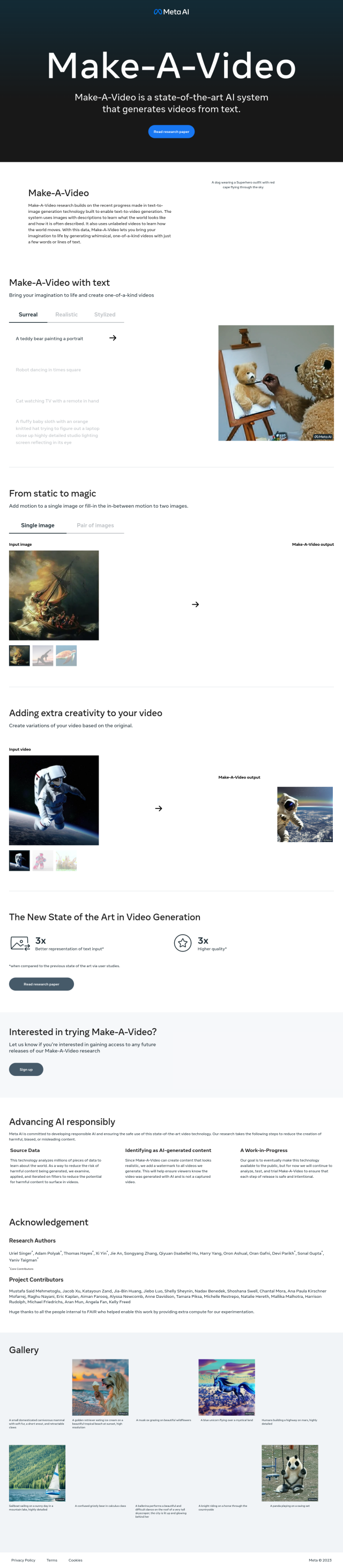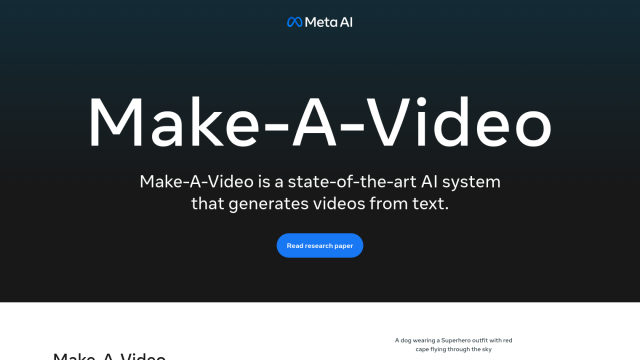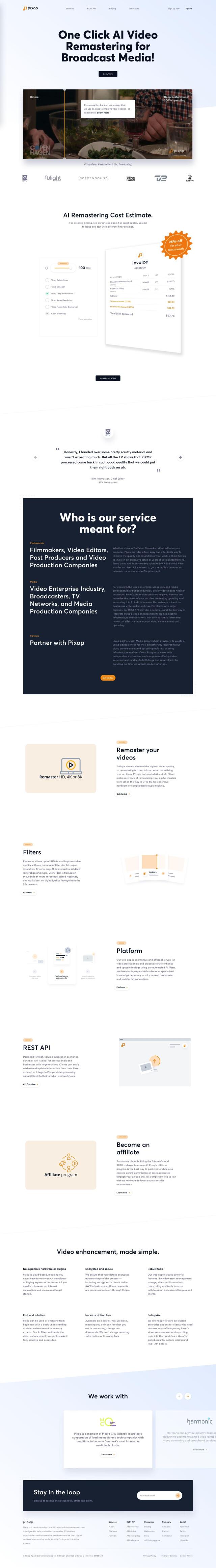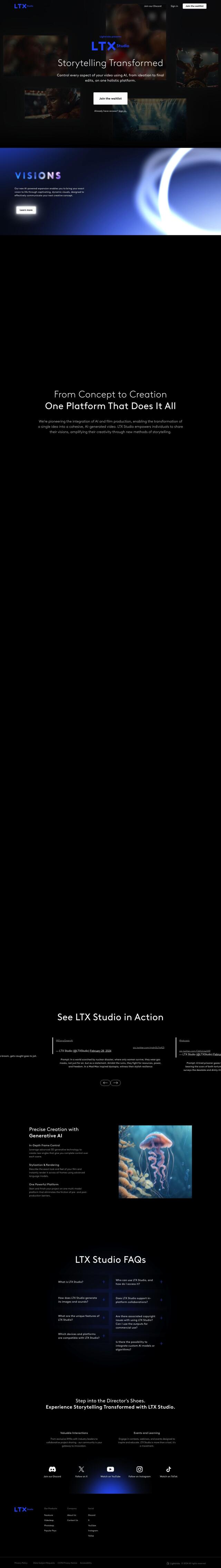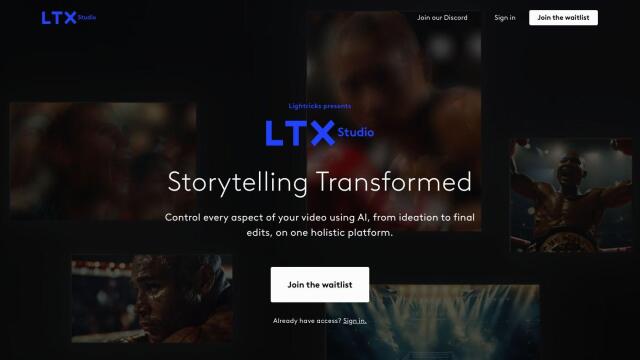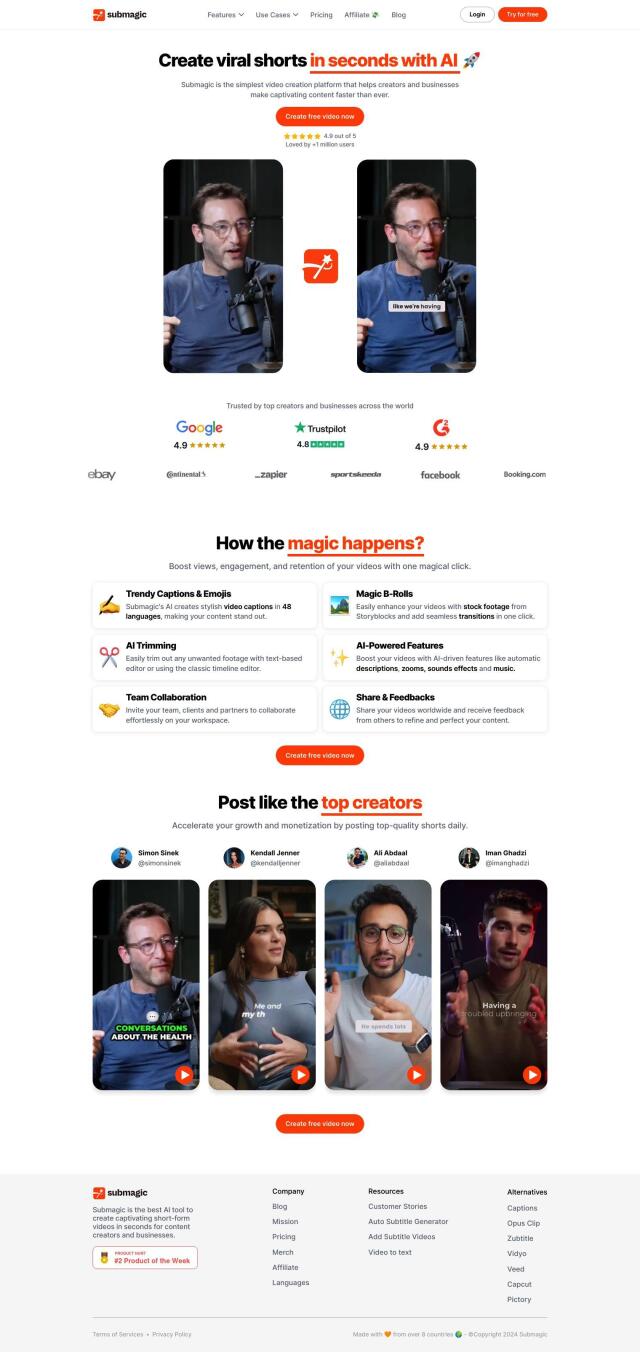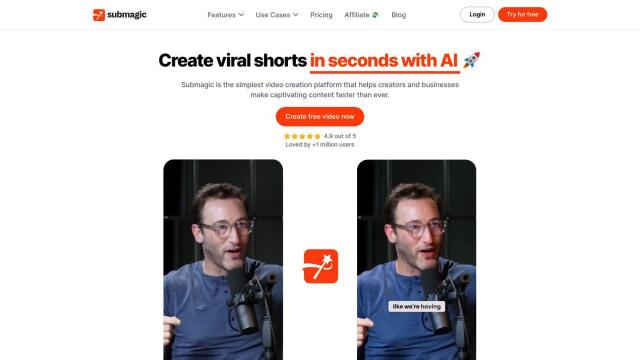Question: I'm looking for a video background removal tool that integrates with Adobe Premiere Pro and After Effects, do you know of any options?
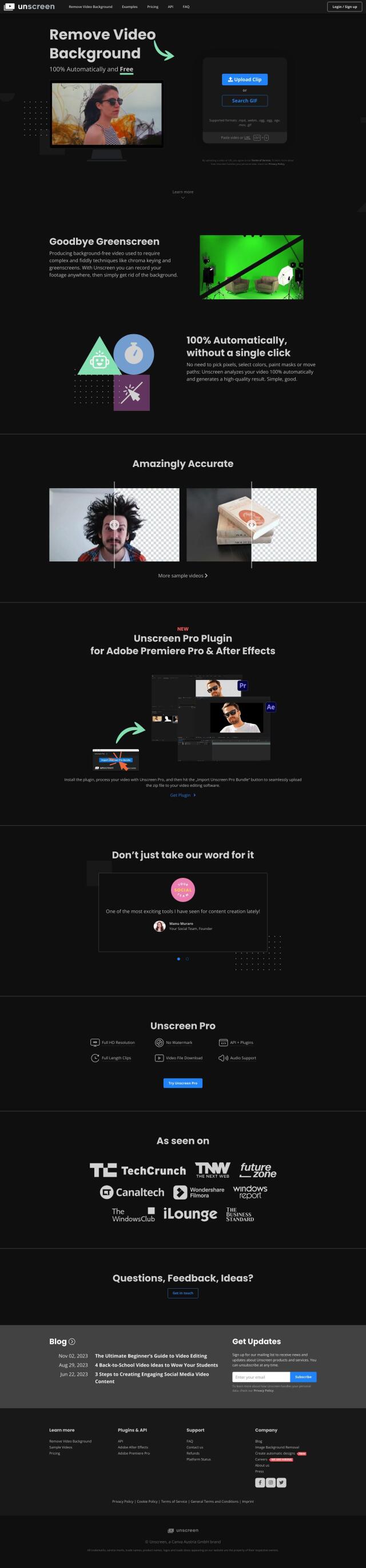
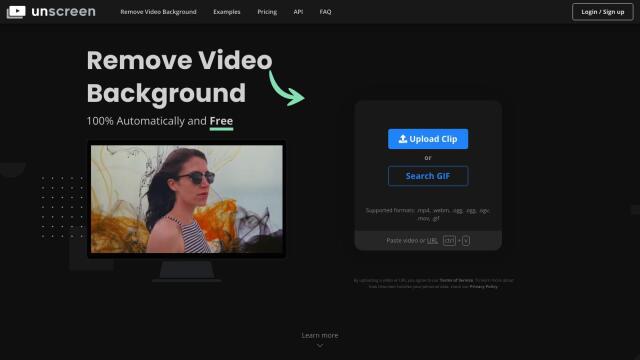
Unscreen
If you want a powerful video background removal tool that works well with Adobe Premiere Pro and After Effects, Unscreen is a great option. It uses AI to automatically remove backgrounds from videos without requiring any manual editing, and it produces high-quality results in full HD resolution. It offers a range of pricing options and supports API and plugin integration with Adobe Premiere Pro and After Effects, which makes it a good option for content creators who need to quickly create professional-looking videos.


DeepMake
Another option is DeepMake. This open-source generative AI-powered content creation system supports Adobe After Effects integration and offers other tools like face and object masking, image and video upscaling, and background removal. DeepMake runs on your own PC, so you have complete control over the creative process with no cloud service fees or usage limits, which makes it a good option for creative pros who want to automate their workflow.


Vidio
Finally, Vidio offers a broad range of AI-powered video editing tools, including background removal, that works with Adobe Premiere Pro. It also has an online interface that's easy to use and a range of pricing options, including a free Basic plan, so it's good for beginners and pros. Vidio's range of tools and easy interface make it a good option for adding new video editing abilities.