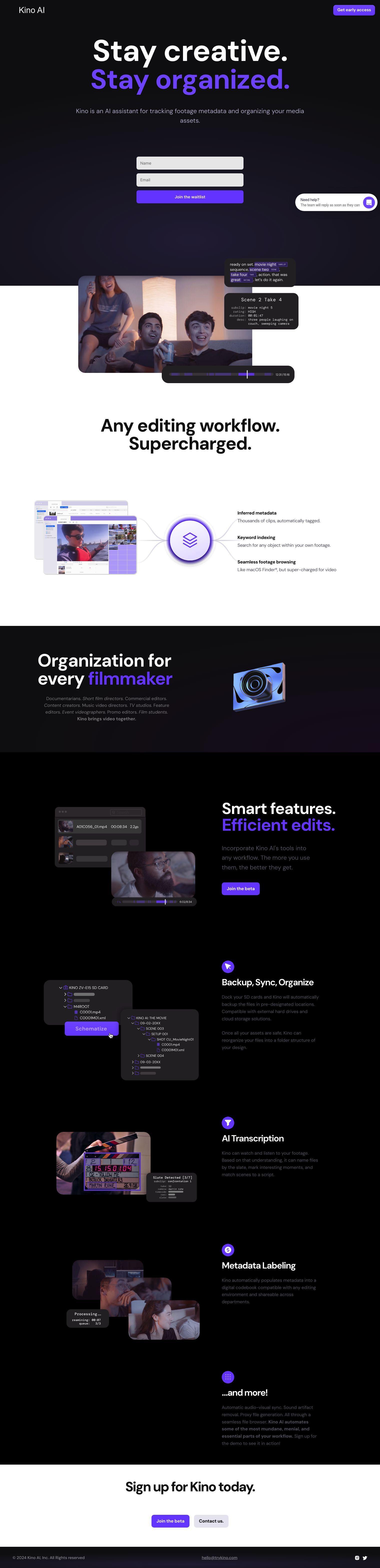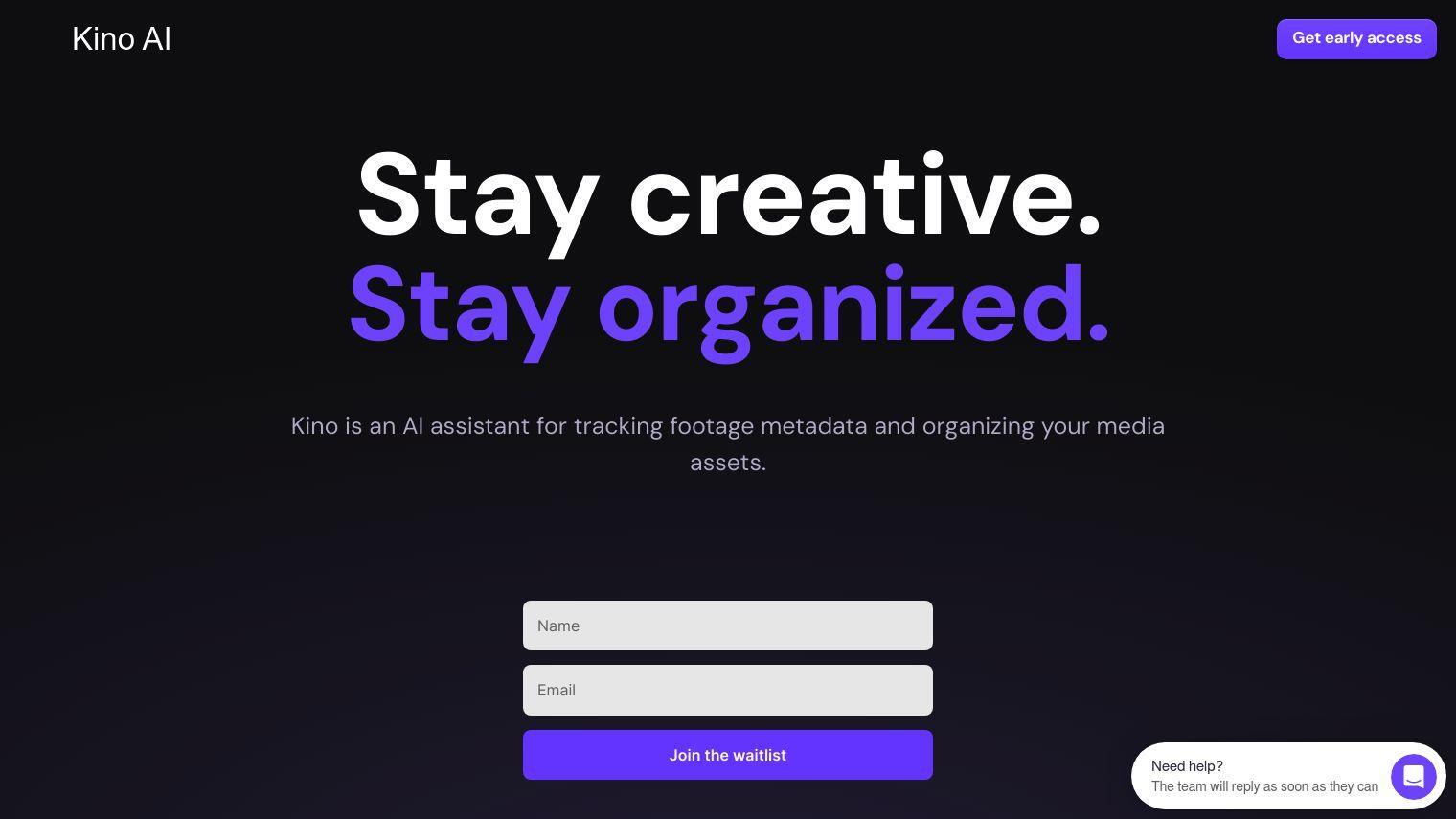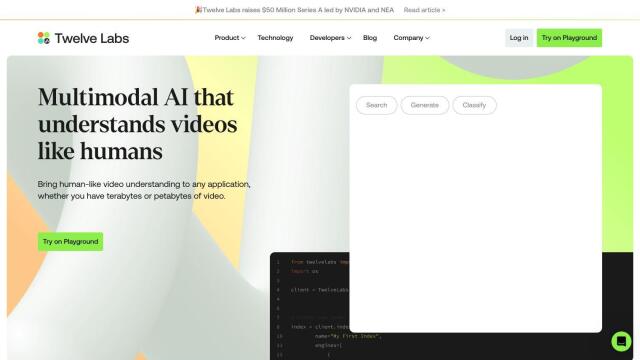Kino is an AI assistant that helps filmmakers process and organize their footage by automating tasks like metadata tracking and media asset management. In other words, it's a bit like an assistant editor, digital imaging technician and script supervisor all rolled into one.
Kino includes a number of features to help streamline the video production process. For example, it can automatically label thousands of clips with metadata it infers, letting you index footage with keywords so you can search for things like a particular product in a video. The tool also offers a way to browse footage, similar to the macOS Finder, but tuned for video files.
Filmmakers in a variety of fields can use Kino, including documentarians, short film directors, commercial editors, content creators and TV studios. The tool is designed to accommodate a wide range of people, from film students to event videographers and promo editors.
Kino can help you manage your footage, automatically backing up files from SD cards to places you designate, including external hard drives and cloud storage systems. It also can reorganize files into a folder structure you can customize. Other features include AI transcription that names files based on slates and flags interesting moments, and metadata labeling that fills in digital codebooks compatible with editing software.
Other features include automatic audio-visual sync, removal of sound artifacts and generation of proxy files, all designed to make your life easier. By automating the grunt work, Kino lets you concentrate on the creative aspects of your project.
Kino is in private beta testing now, but you can sign up to get access to the tool early.
Published on June 14, 2024
Related Questions
Tool Suggestions
Analyzing Kino...