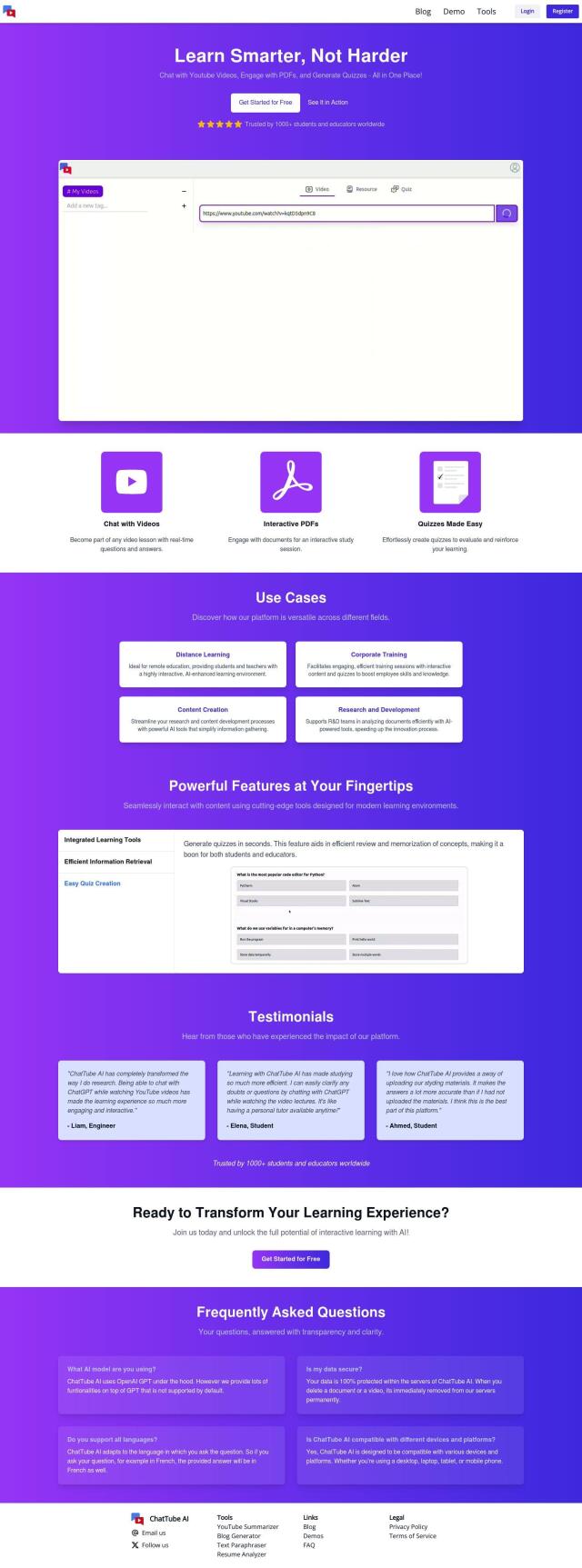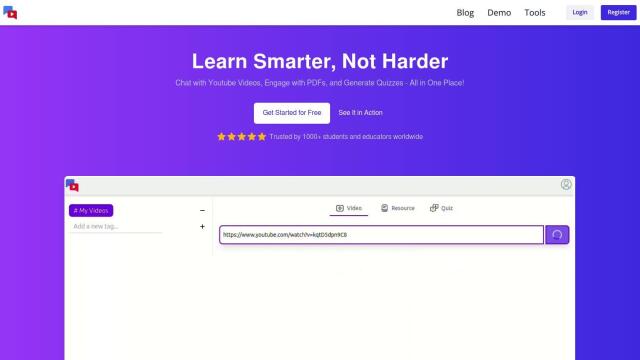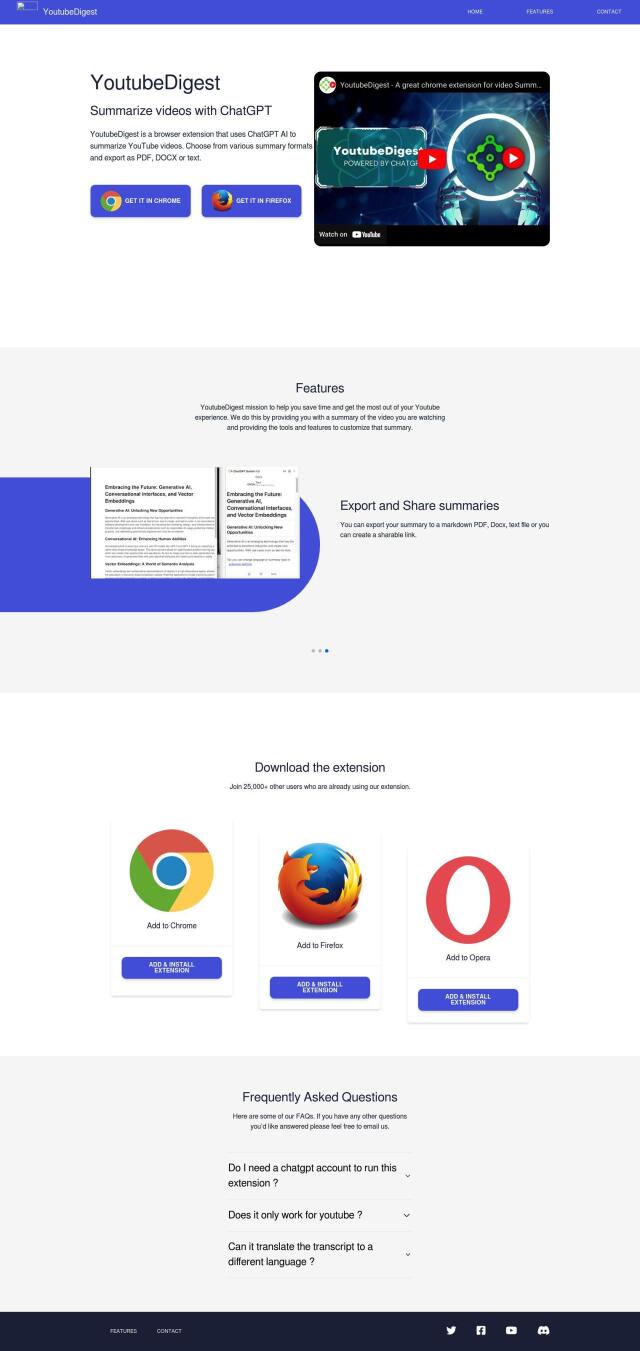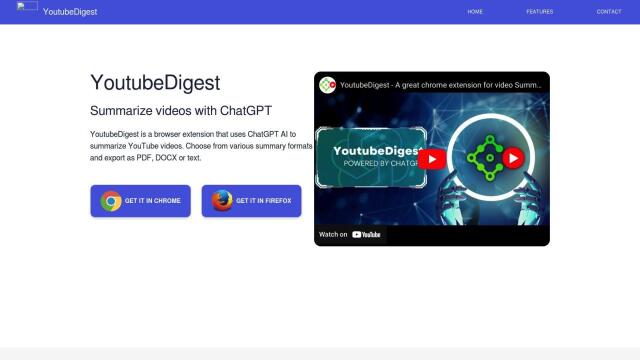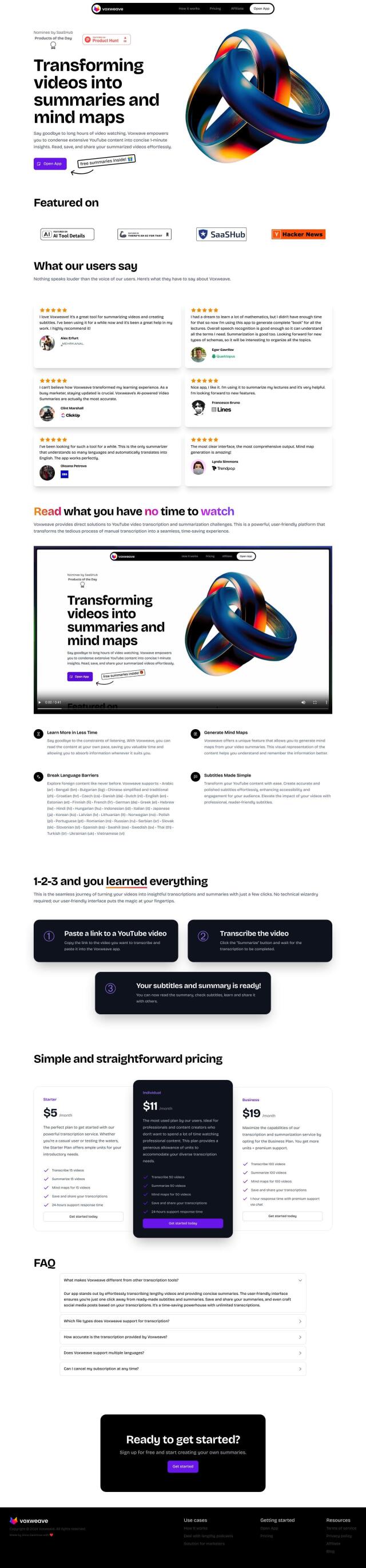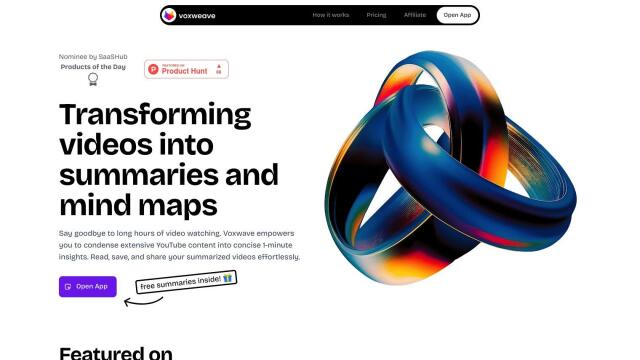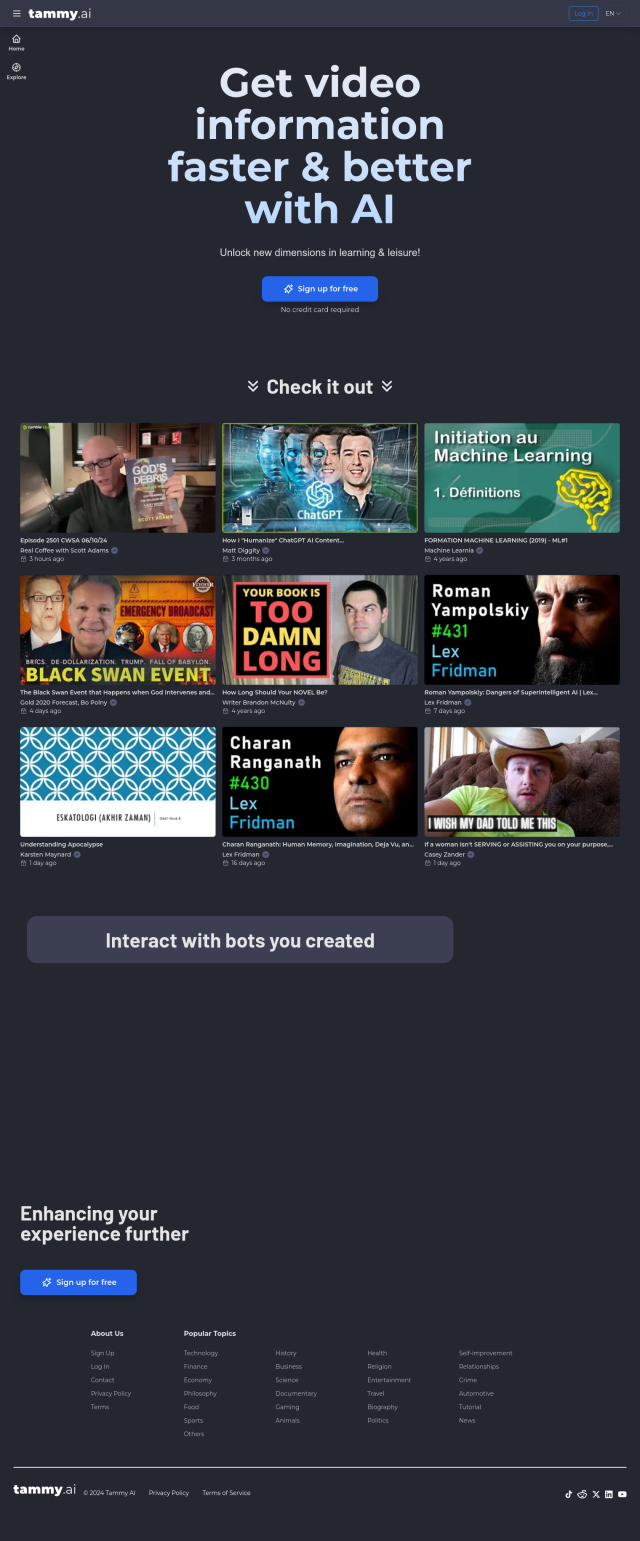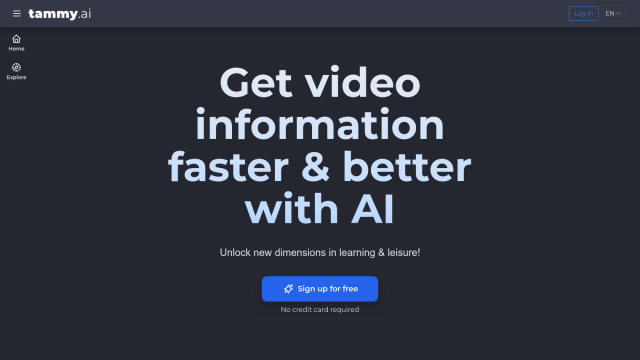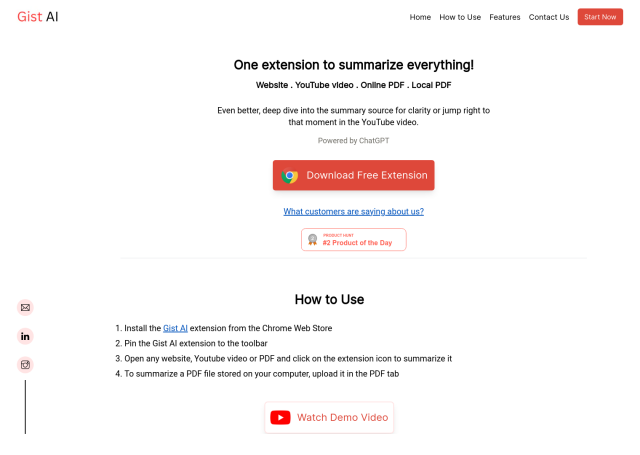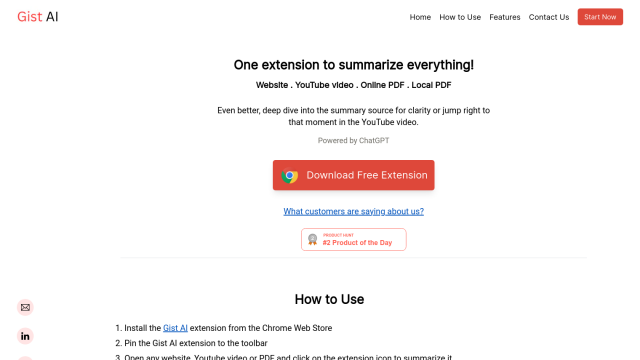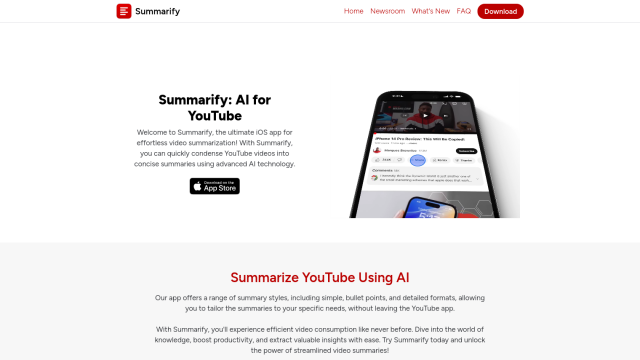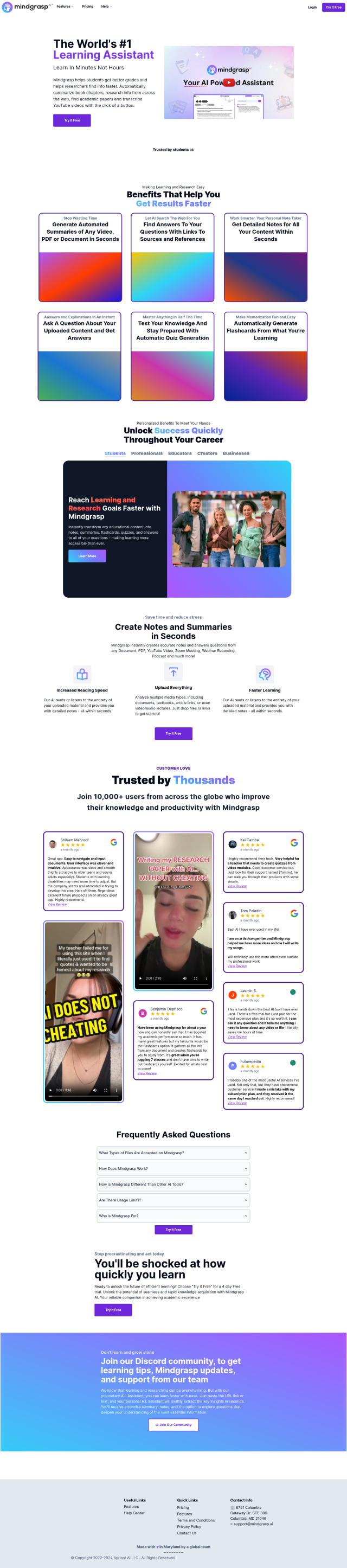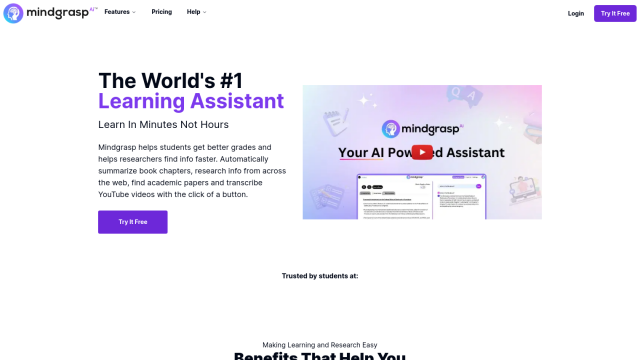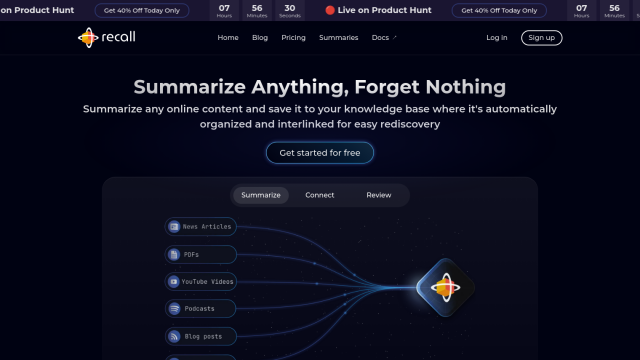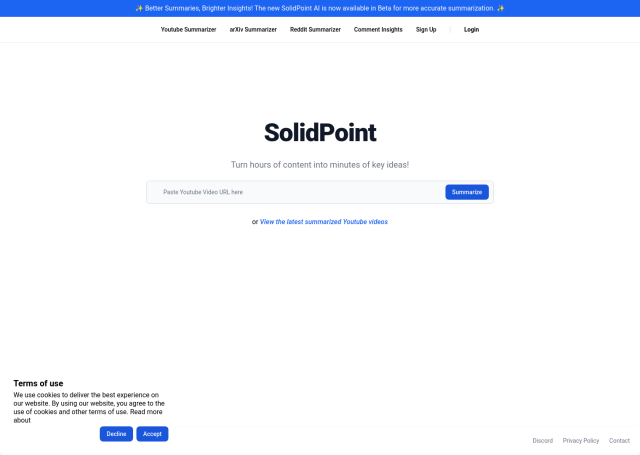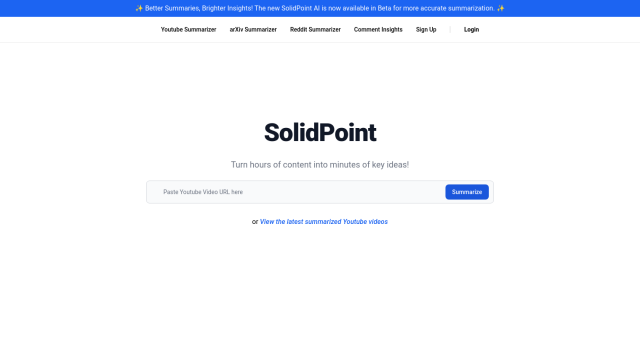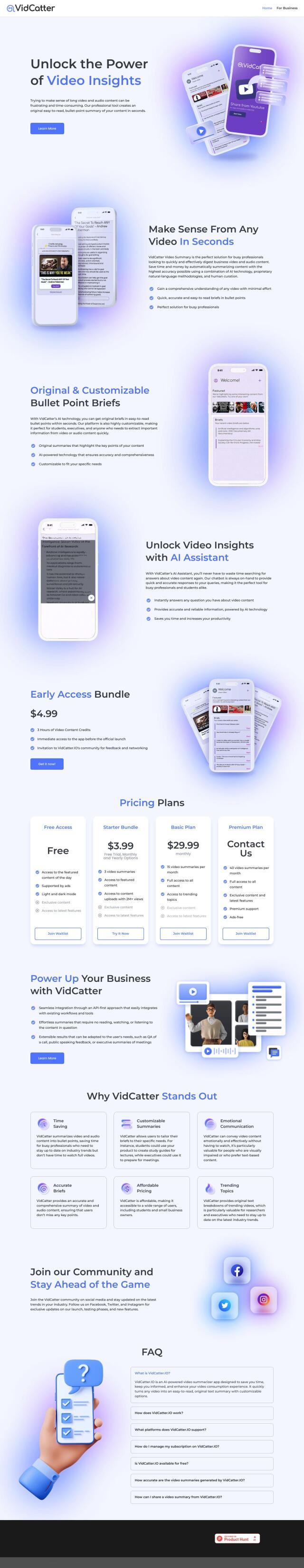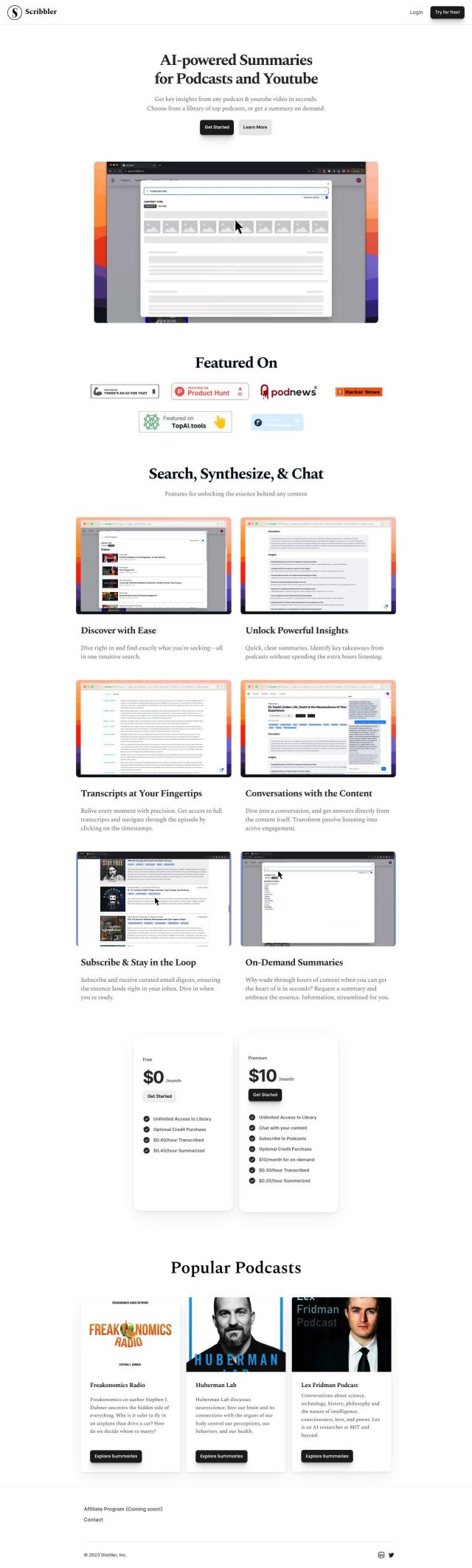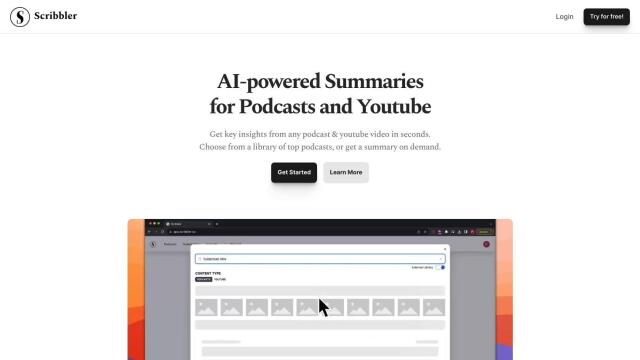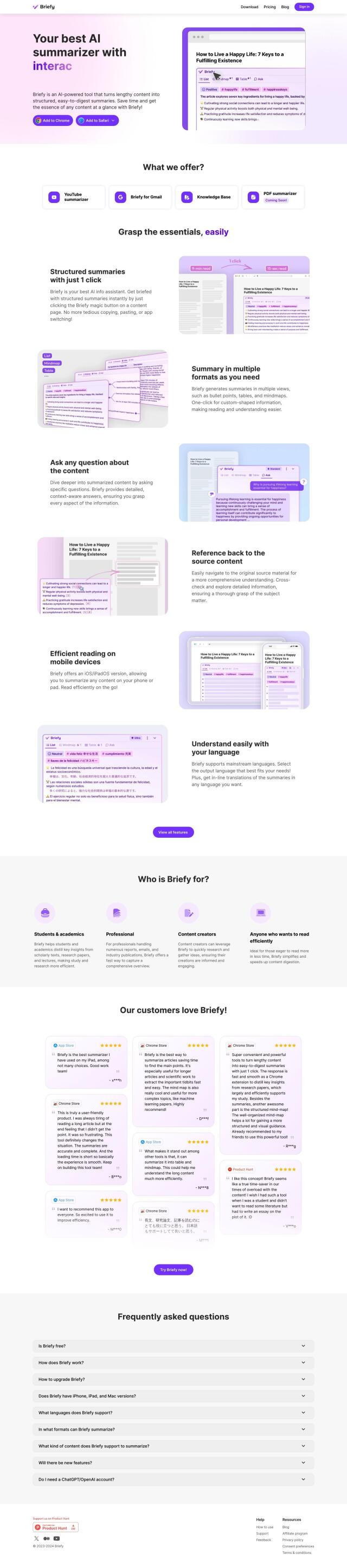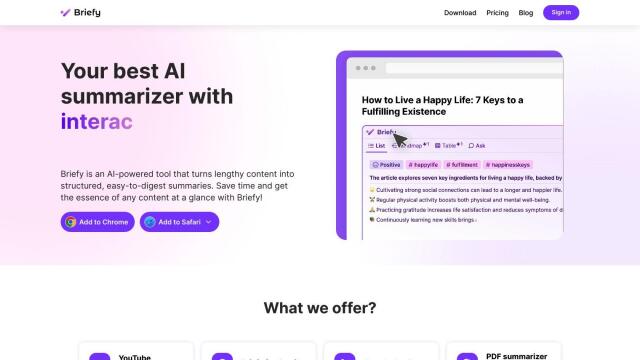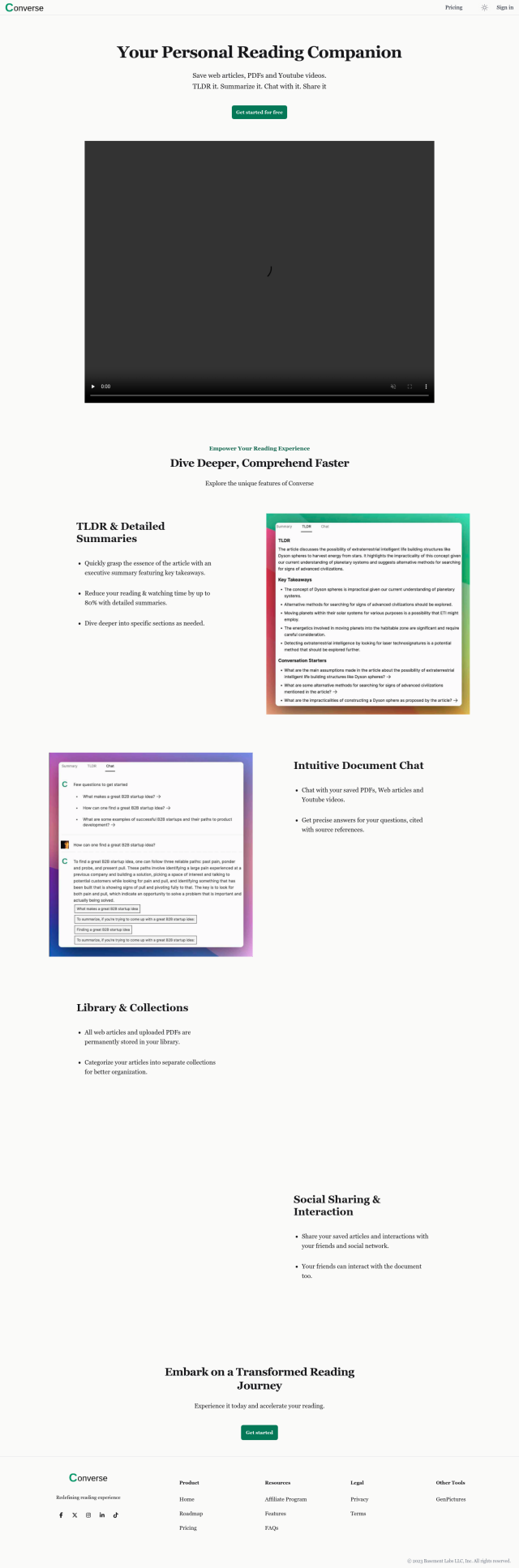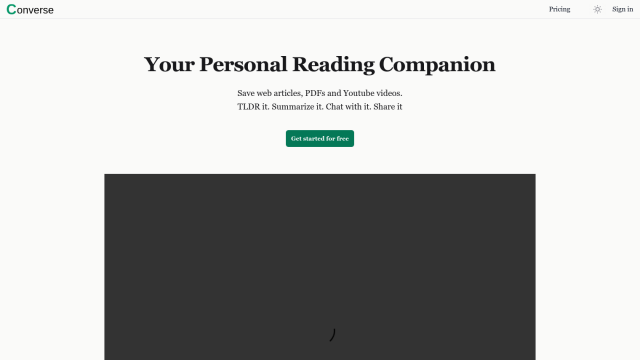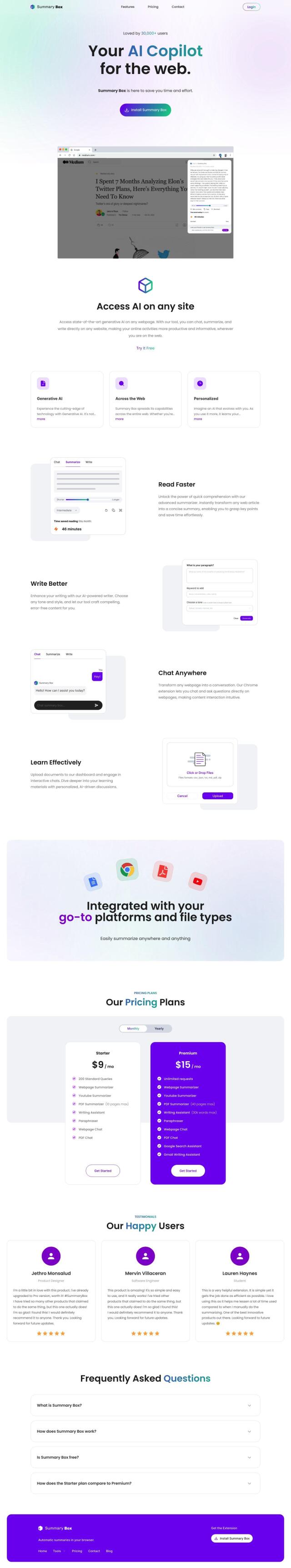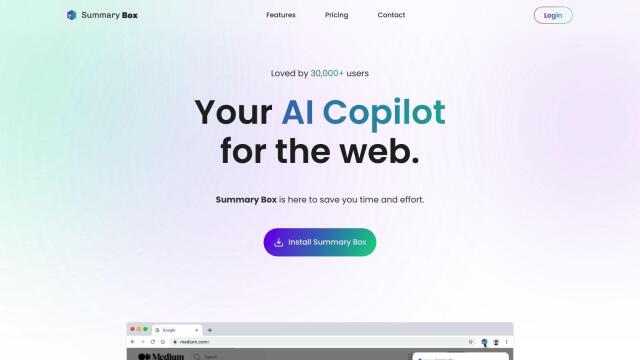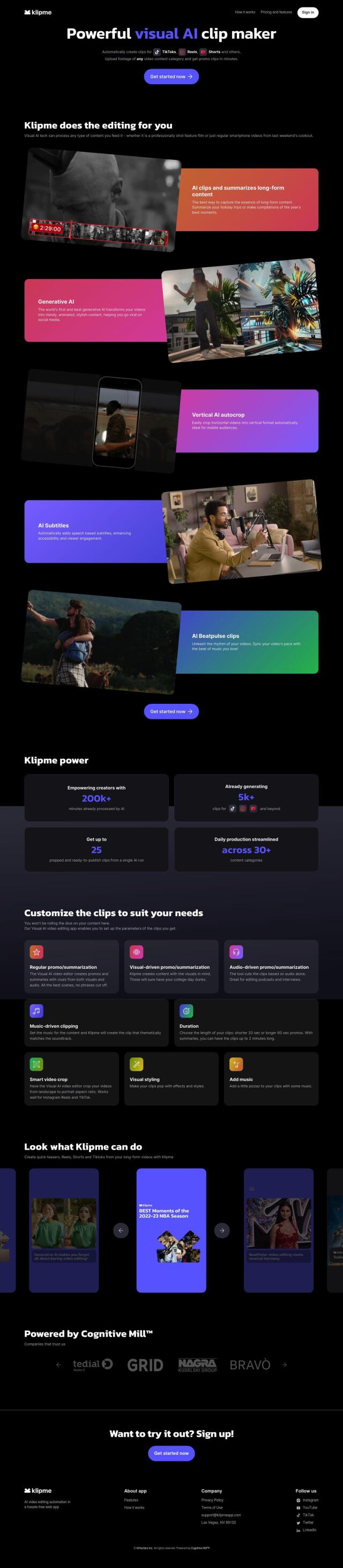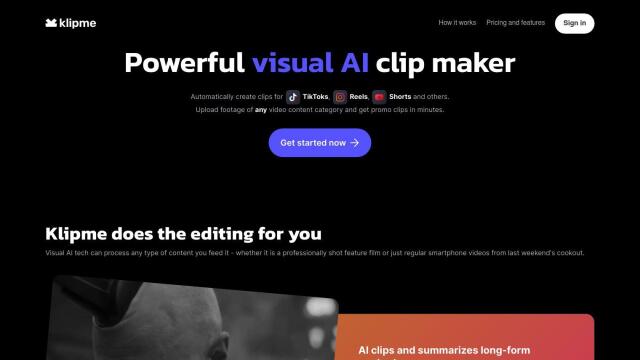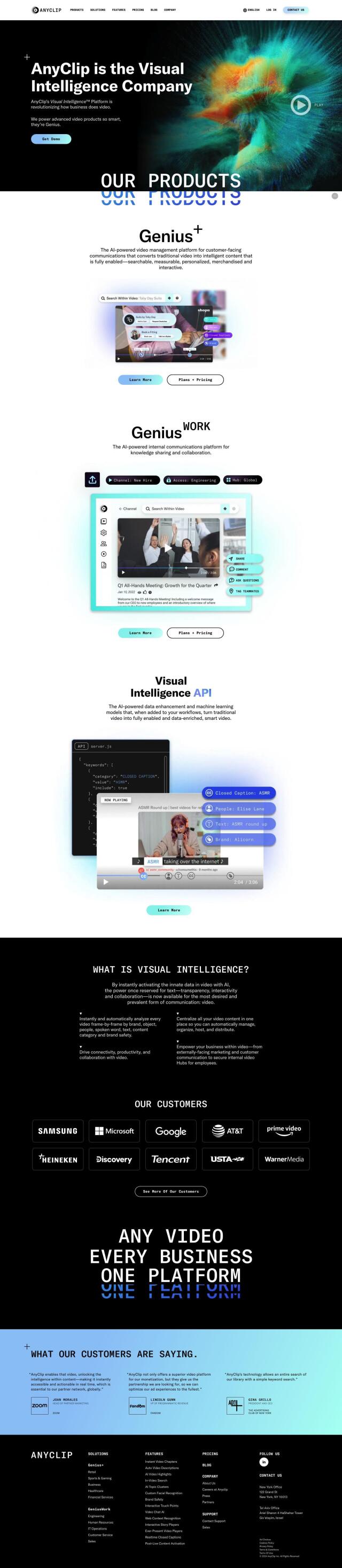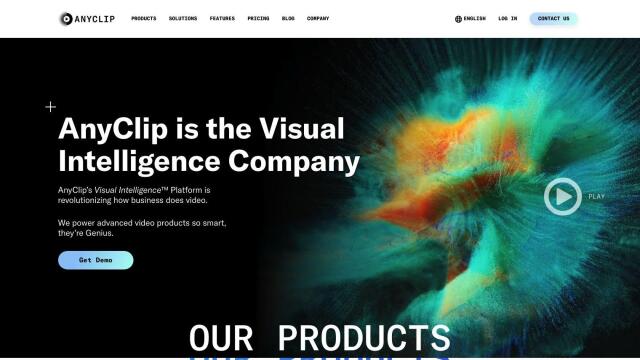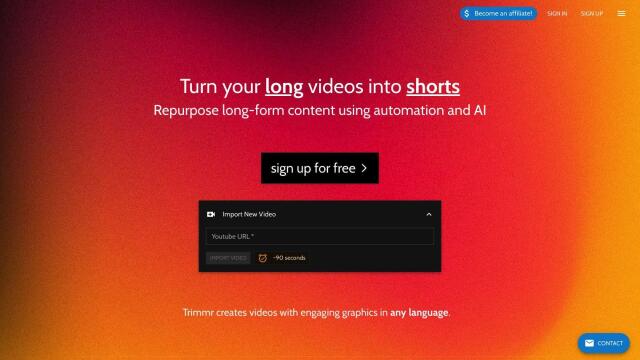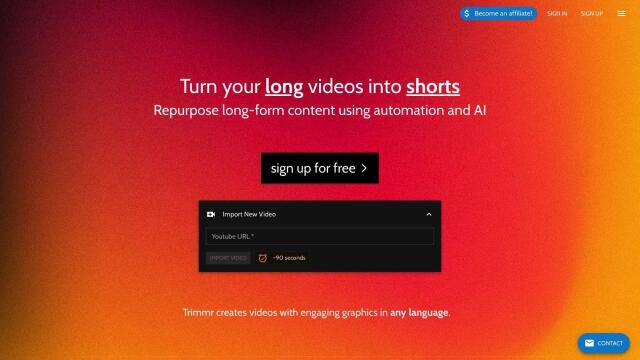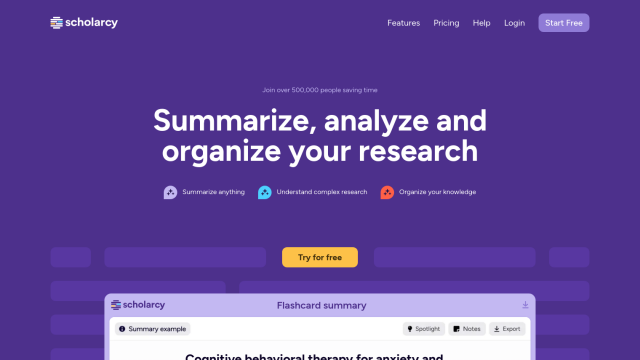Question: I'm looking for a browser extension that allows me to customize my YouTube video experience, any suggestions?


Video Highlight
If you want to customize your YouTube video experience, there are a few browser extensions that can help. One is Video Highlight, an AI-based tool to take notes and summarize videos. It can generate AI transcripts of videos, create timestamped summaries and offer an interactive chat for live Q&A. That can be useful for market research, quick video analysis or for finding key moments with screenshoting abilities.
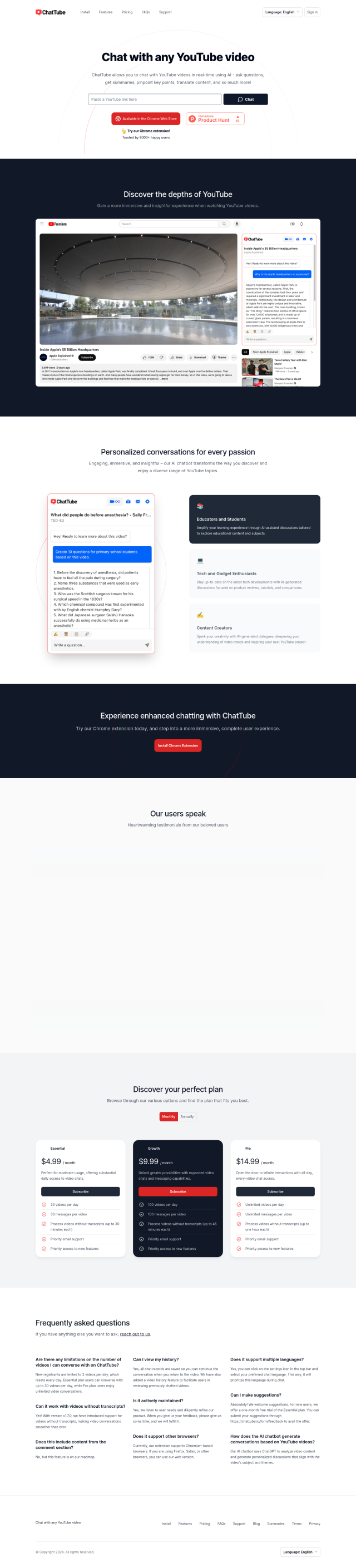
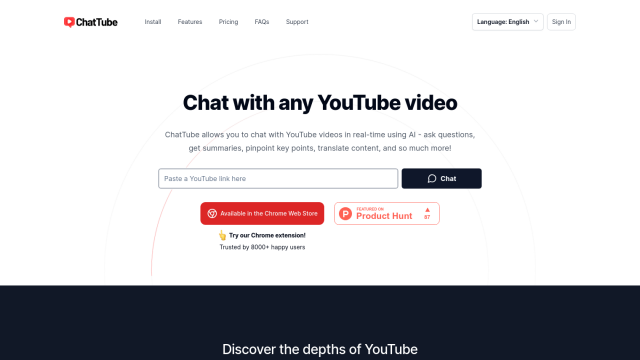
ChatTube
Another extension worth a look is ChatTube, which uses AI to let you chat with people in real-time video. You can ask questions, get quick summaries and find parts of videos. It's good for students, teachers and content creators, with different subscription levels depending on how much you need.
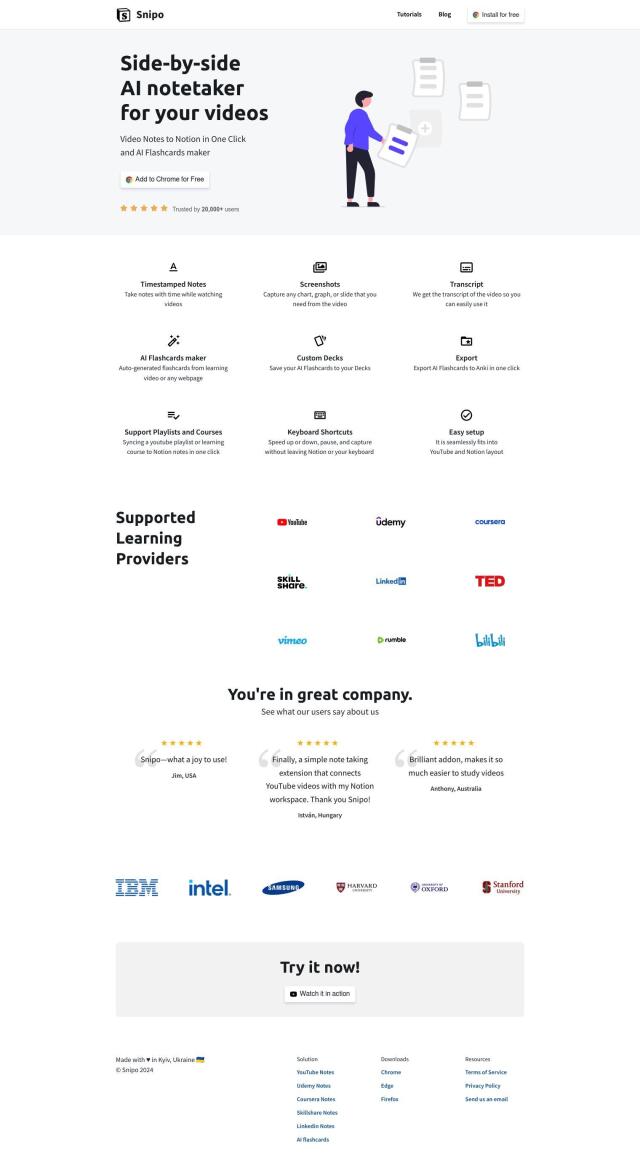
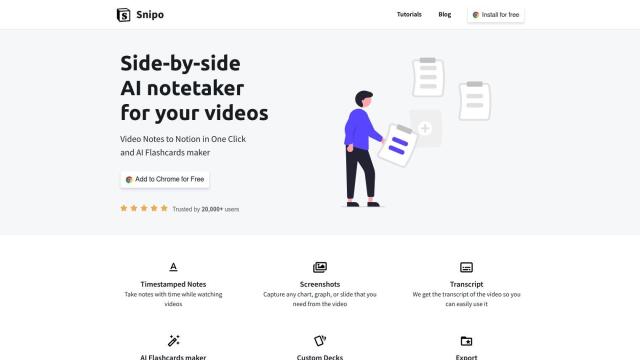
Snipo
If you prefer video notes, Snipo is a good option. This Chrome extension lets you take notes directly in the Notion productivity tool, with features like timestamped notes, video transcripts and AI-generated flashcards. It works with several learning management systems, so it's a good option for note-taking.
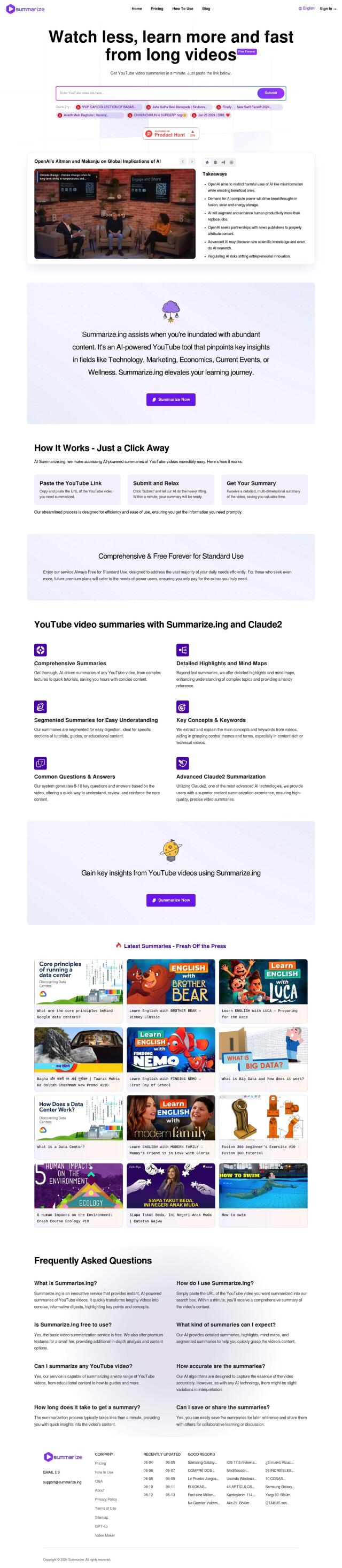
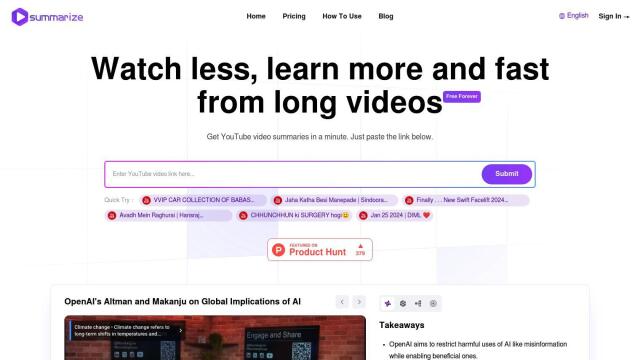
Summarize.ing
Last, Summarize.ing can give you an instant and accurate summary of YouTube videos, including highlights, mind maps and detailed summaries. The service uses the Claude2 AI technology to generate summaries, and it works fast, so it's good for anyone who needs to process a lot of video information.