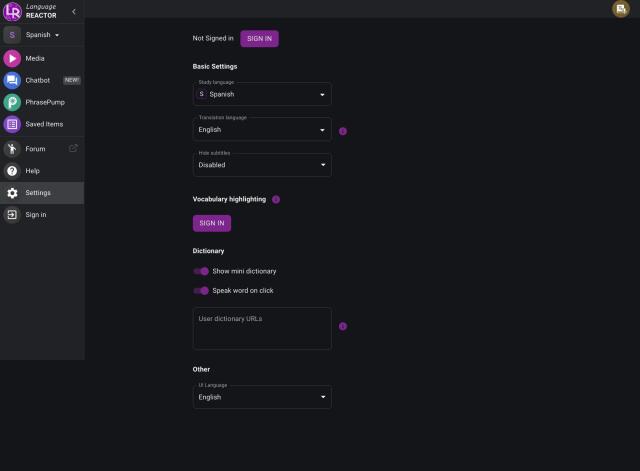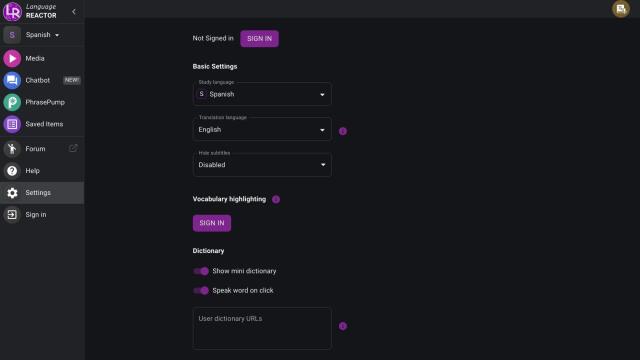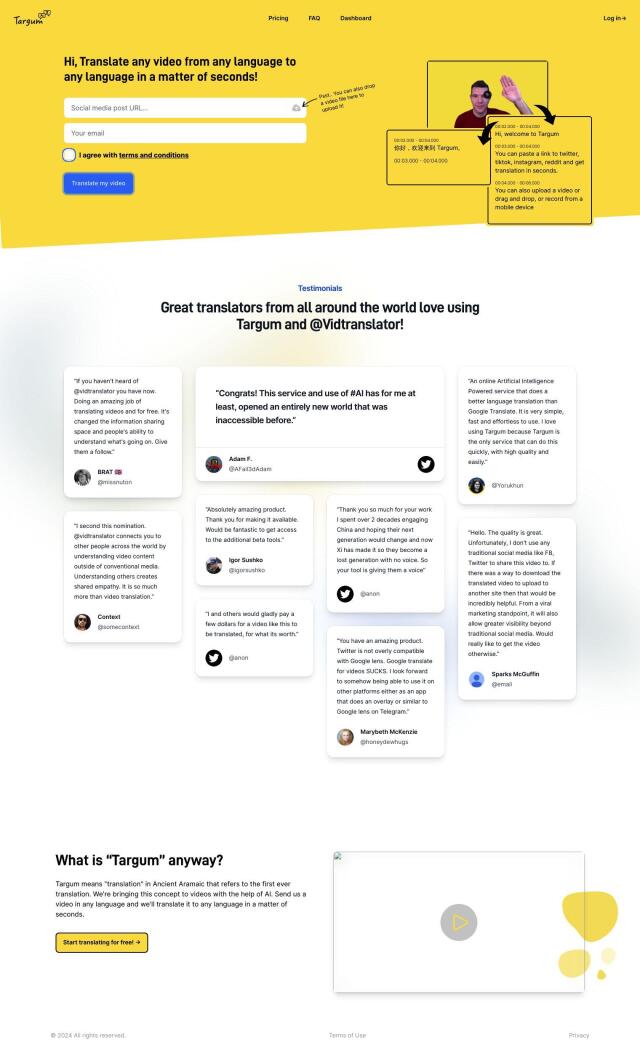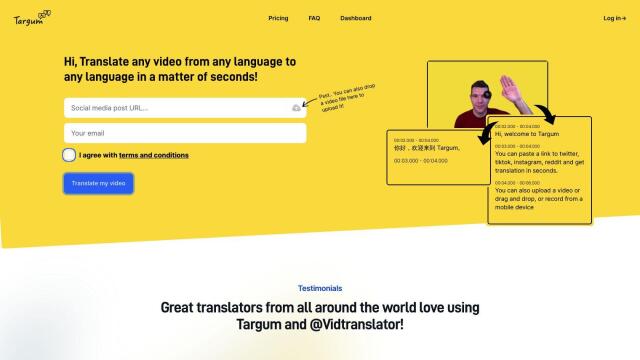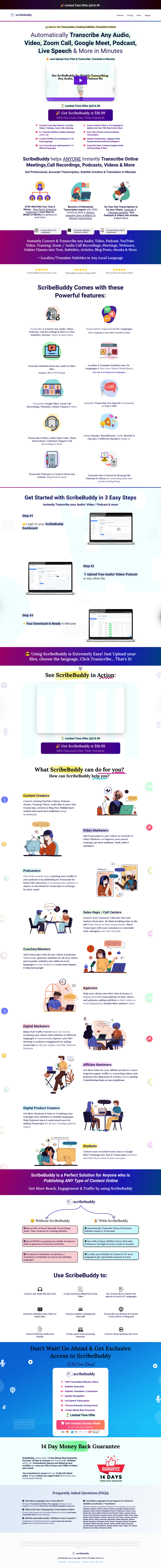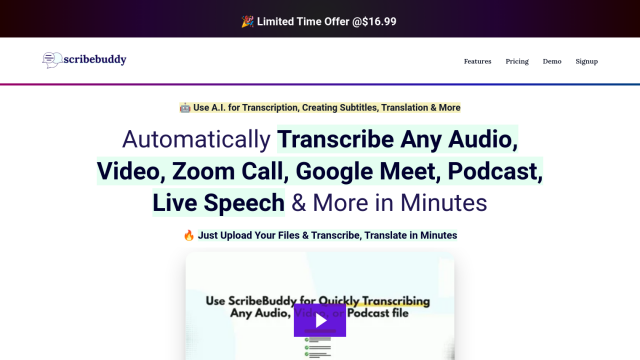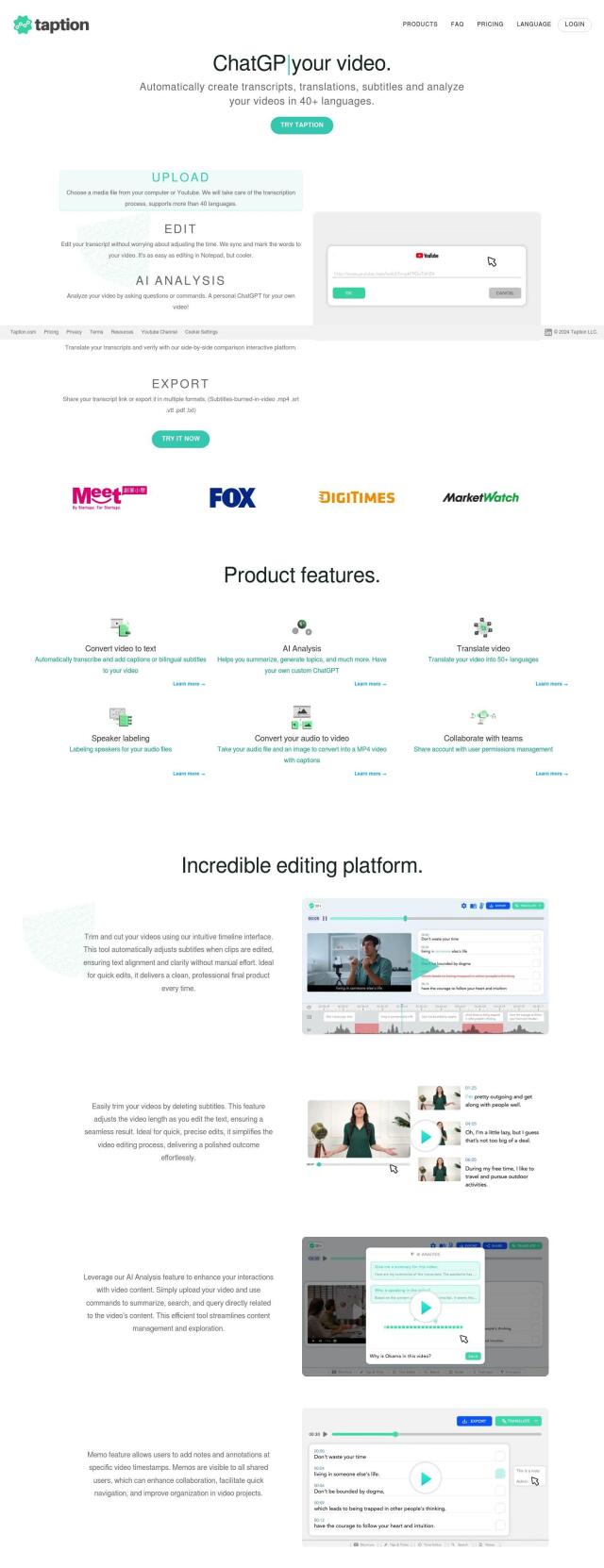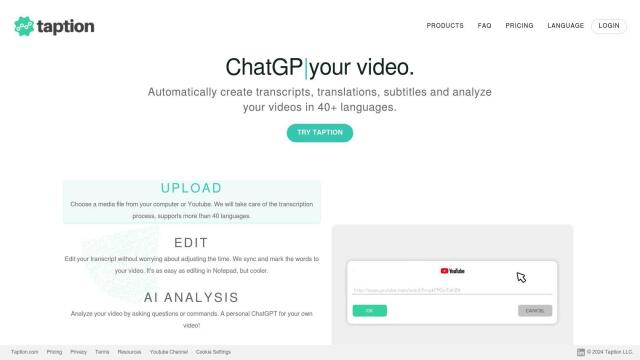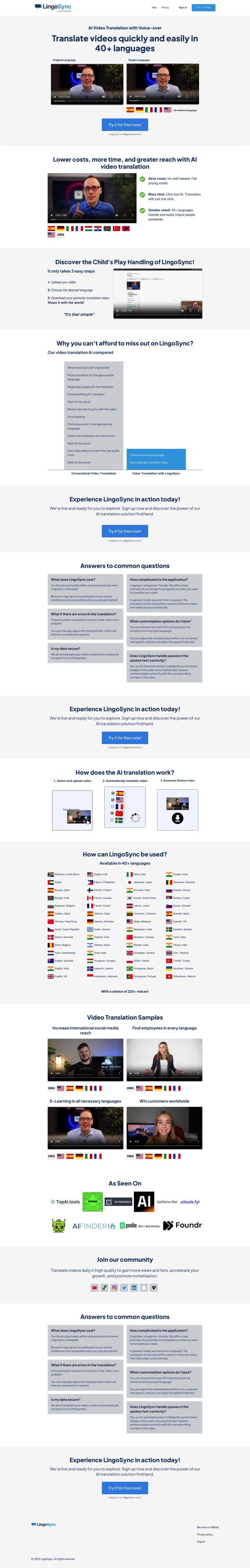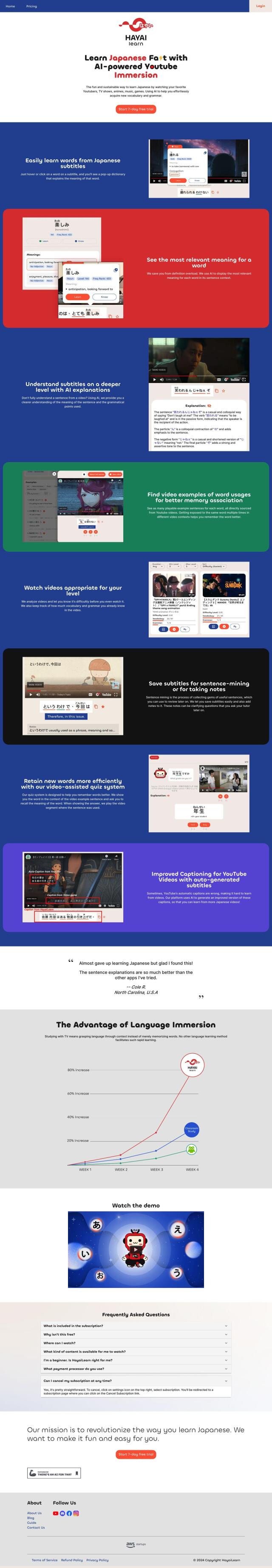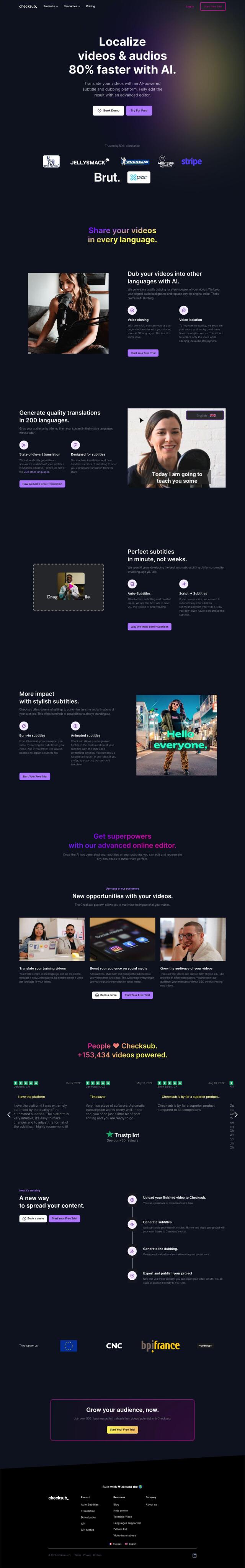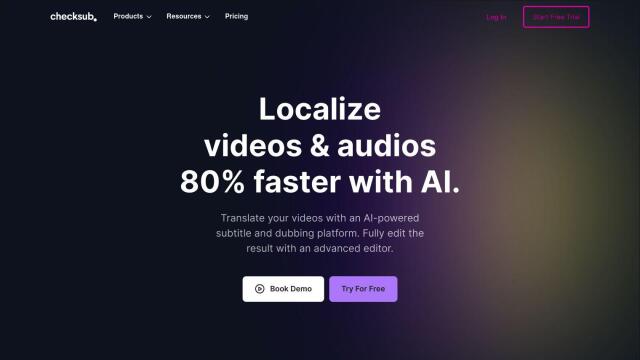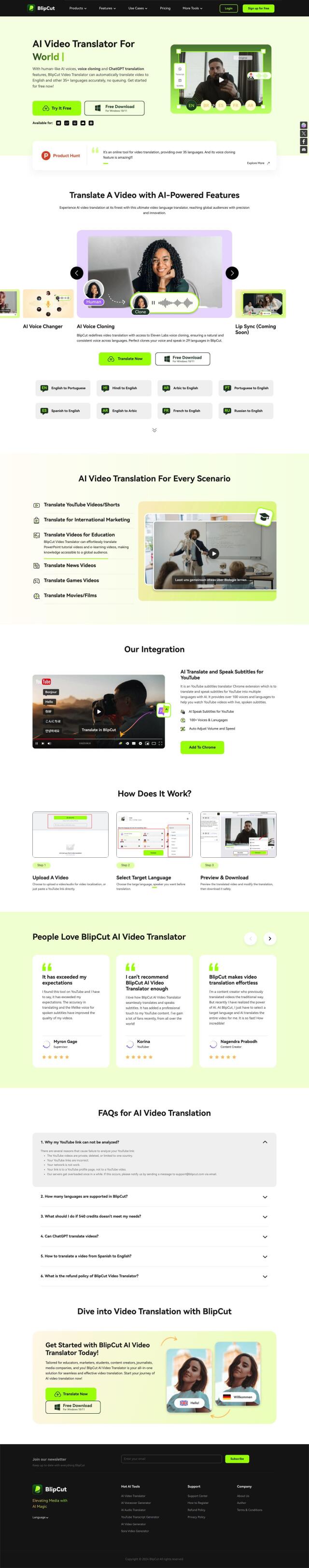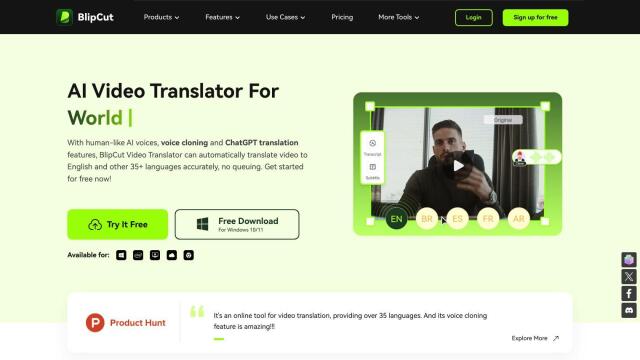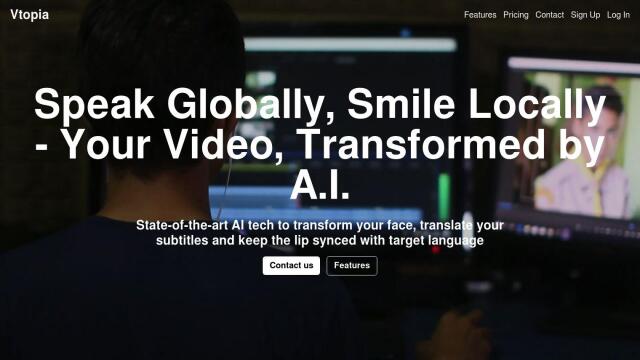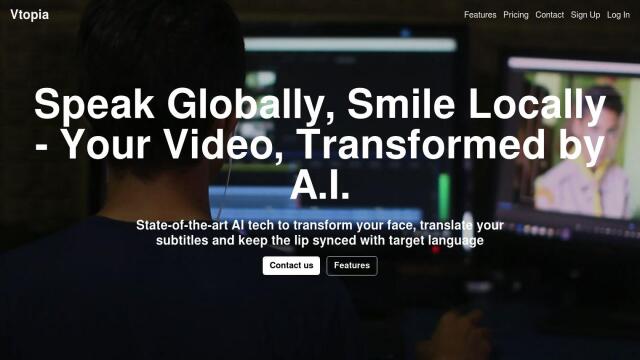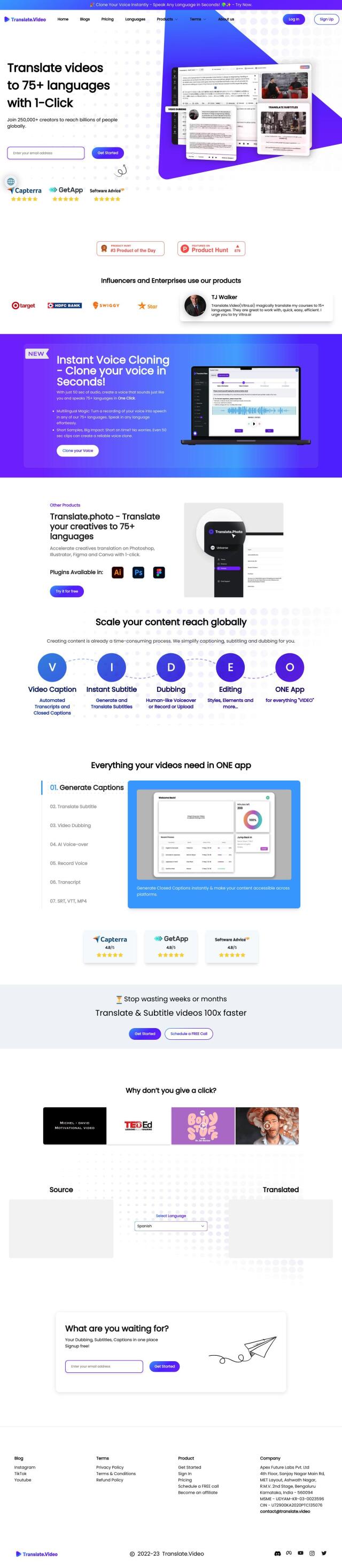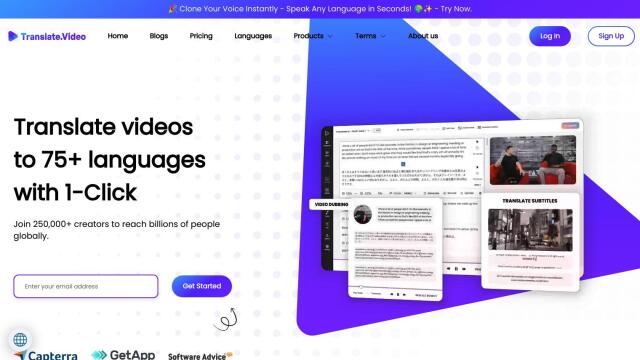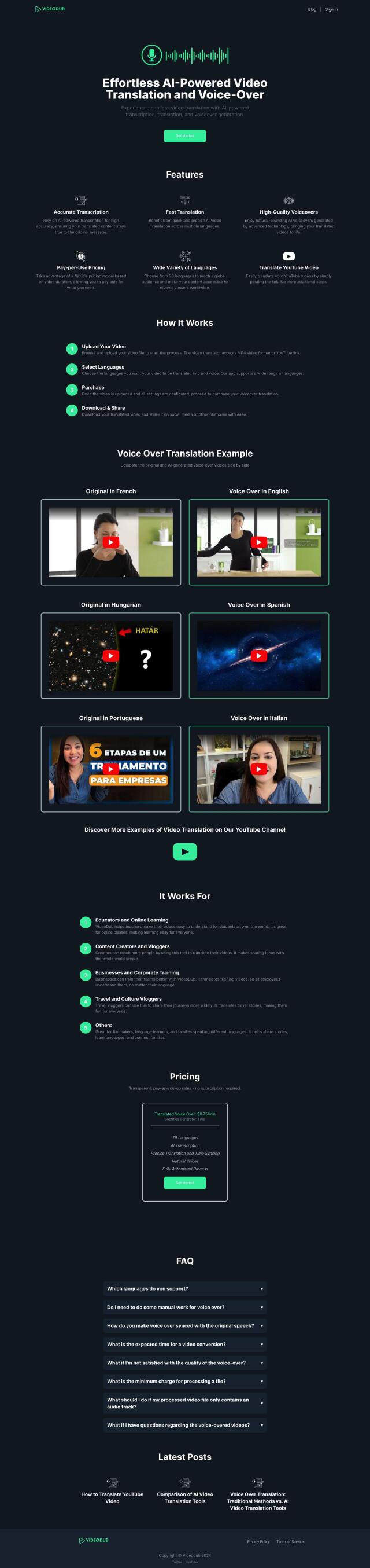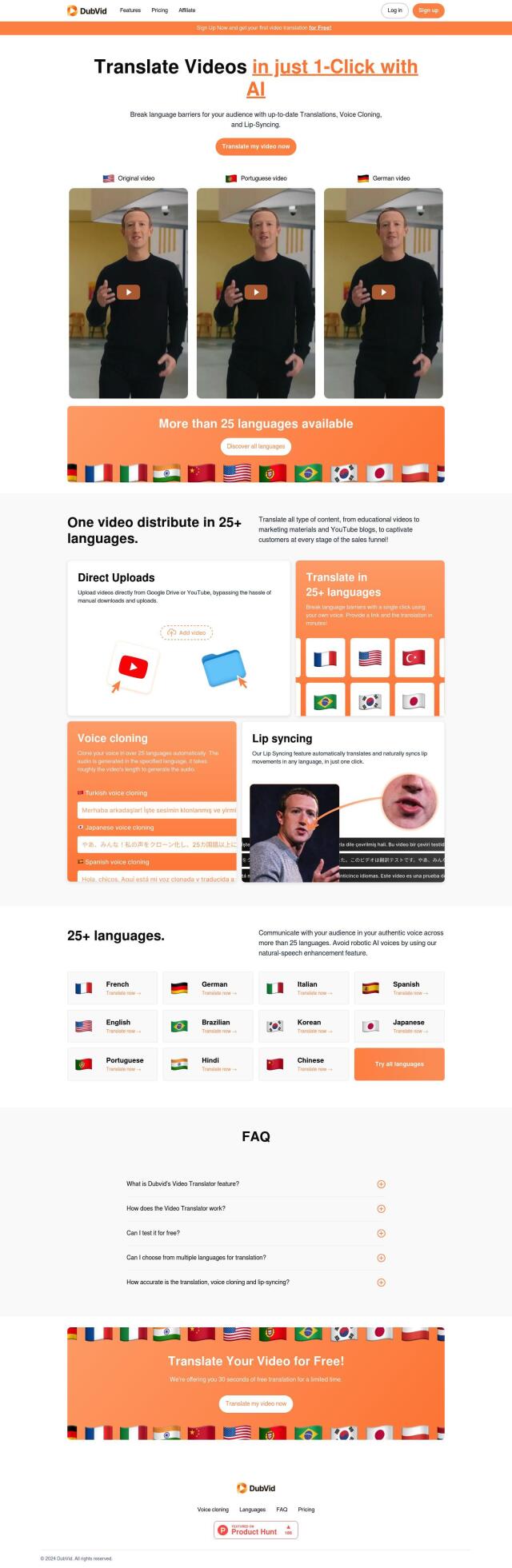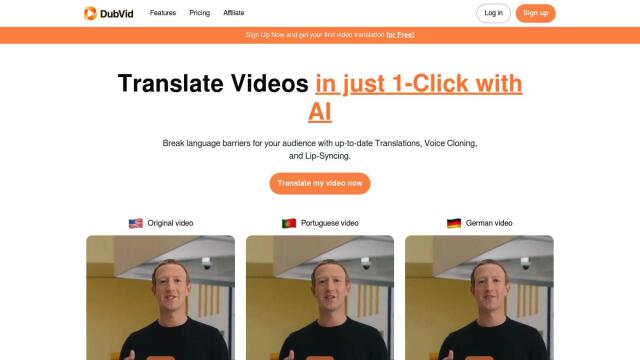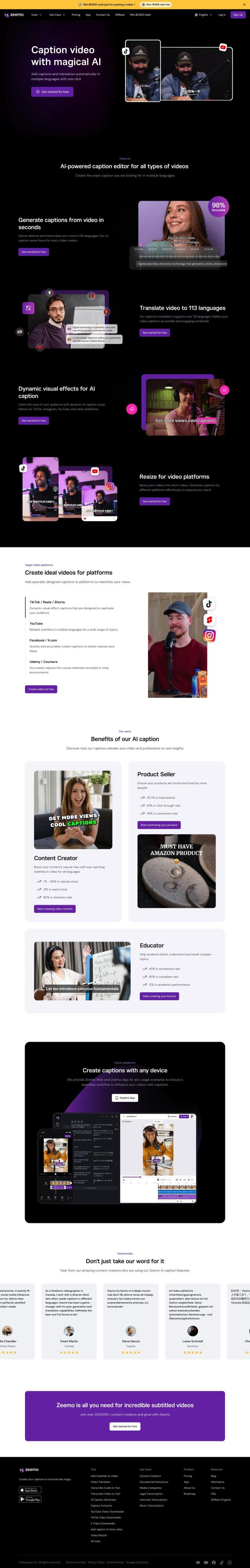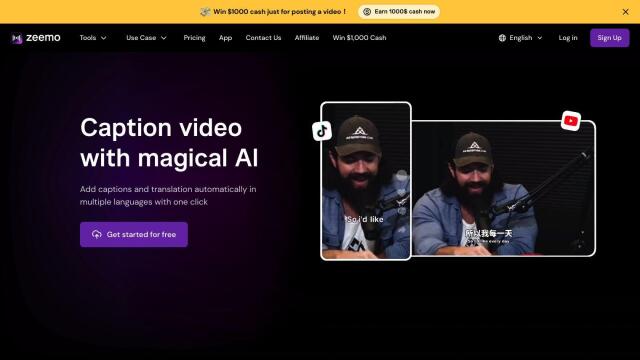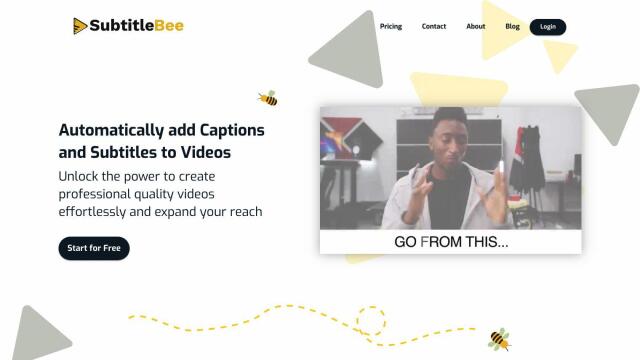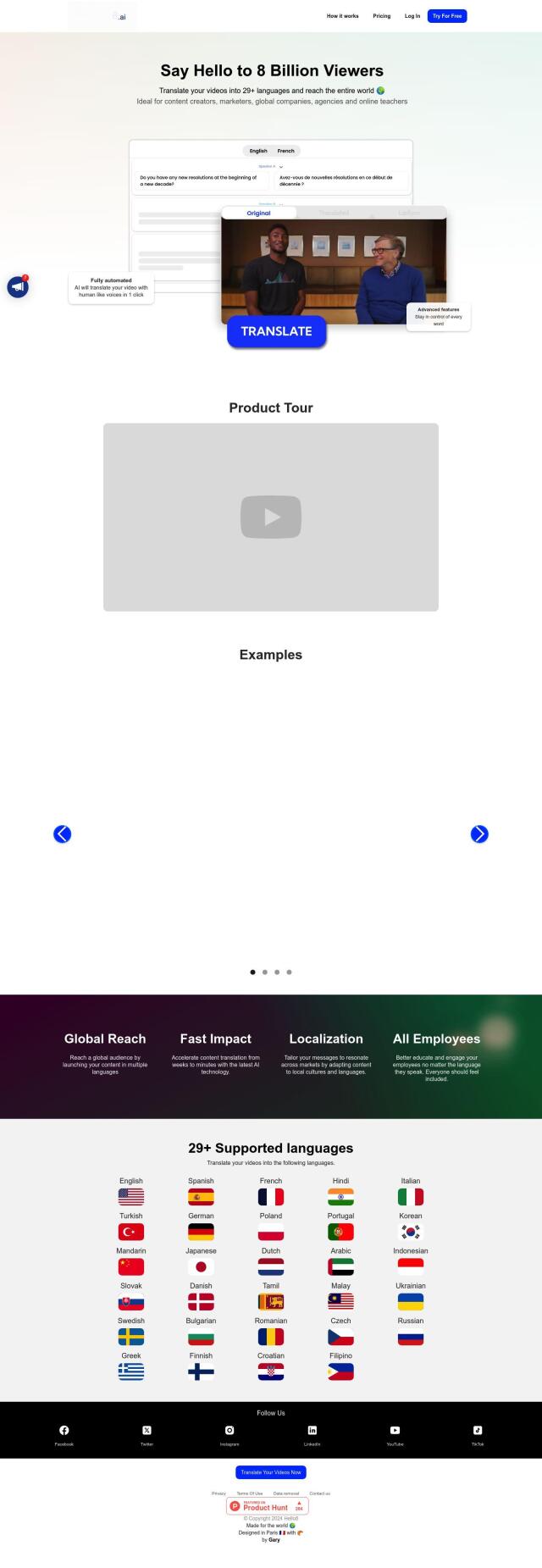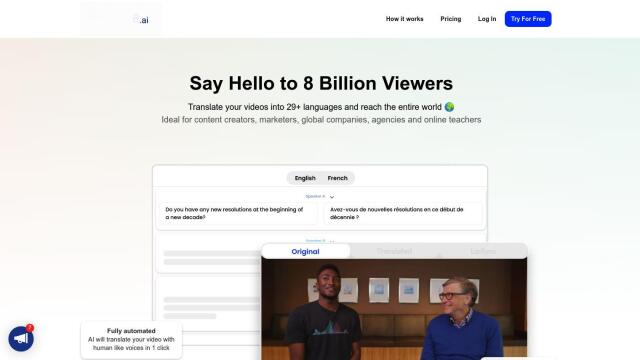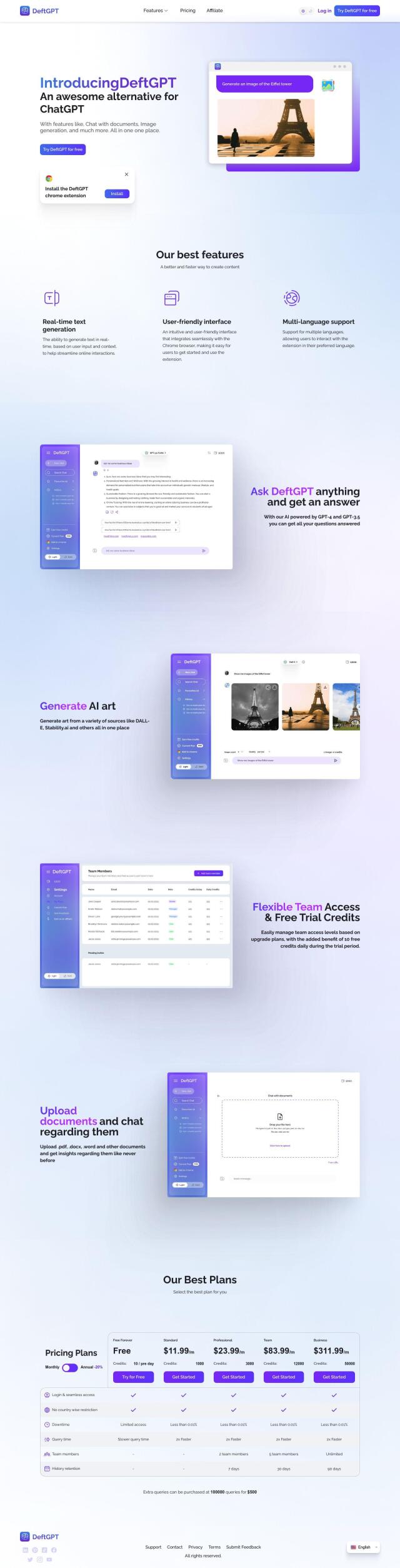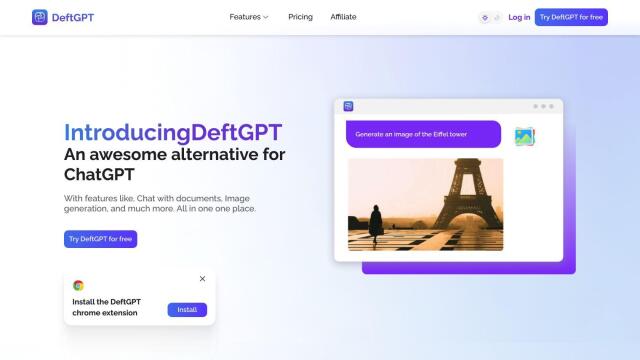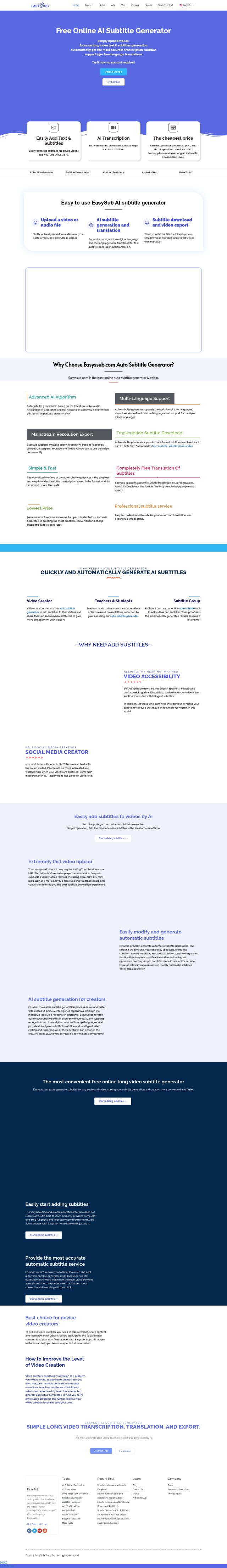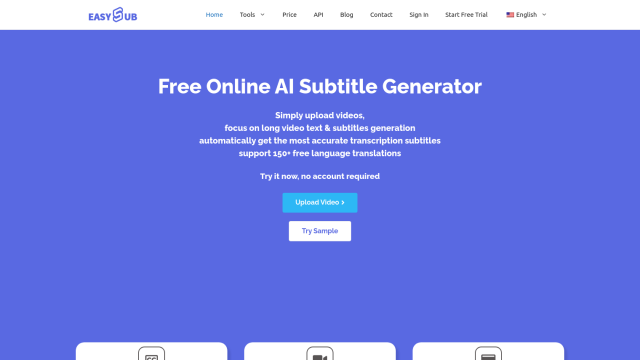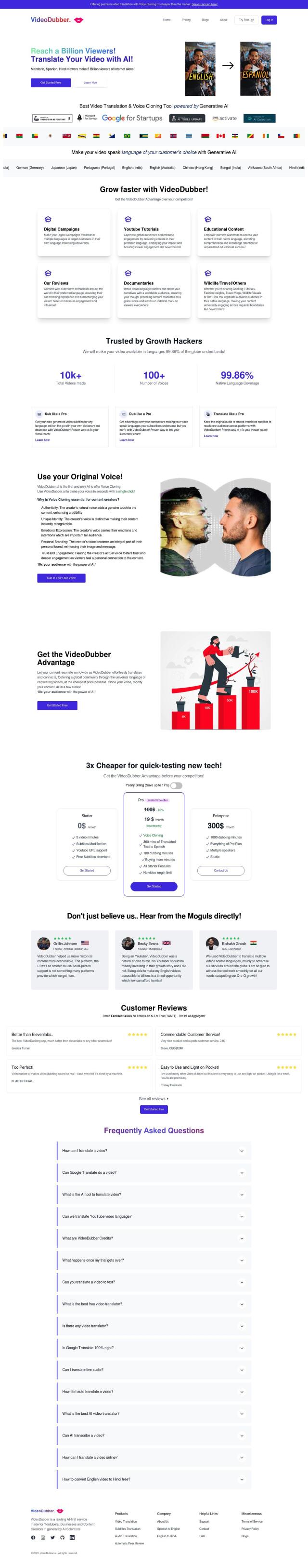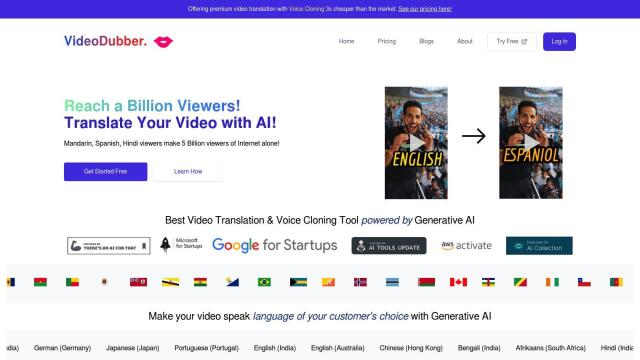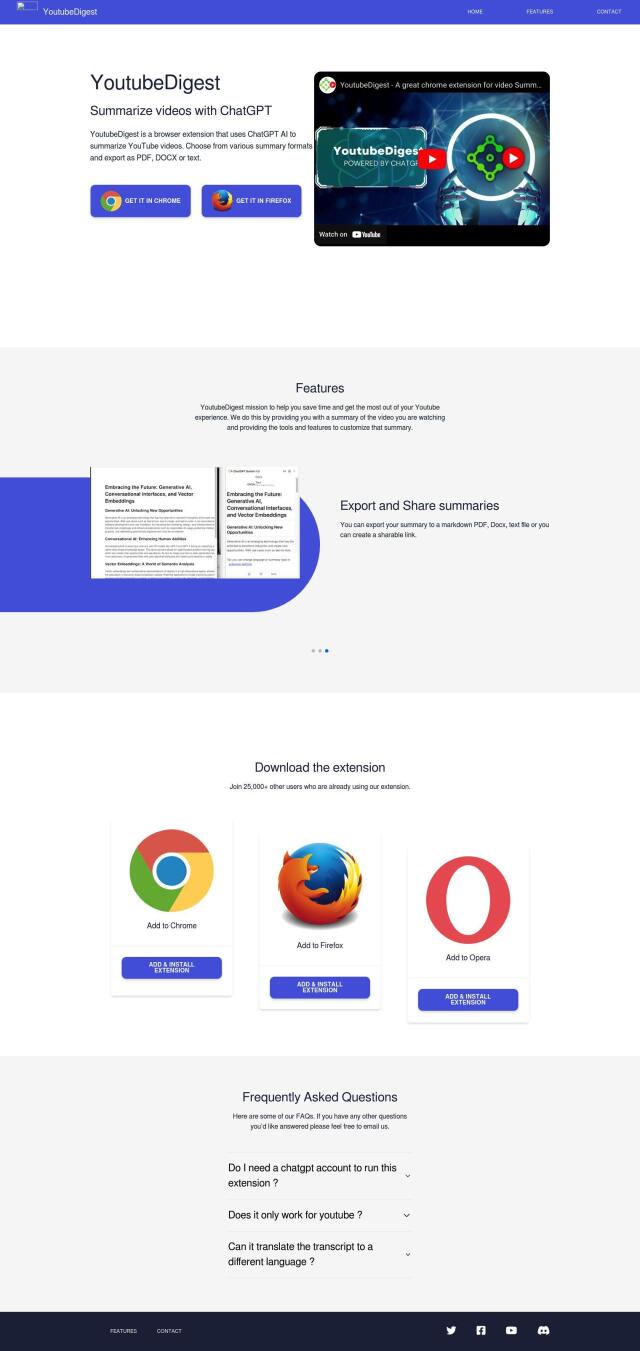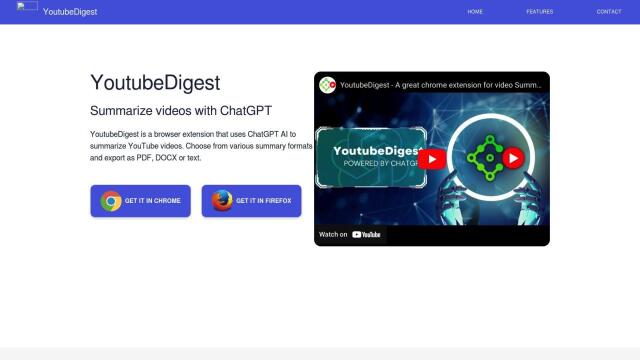Question: I'm looking for a browser extension that provides instant translation of unfamiliar words in video subtitles.
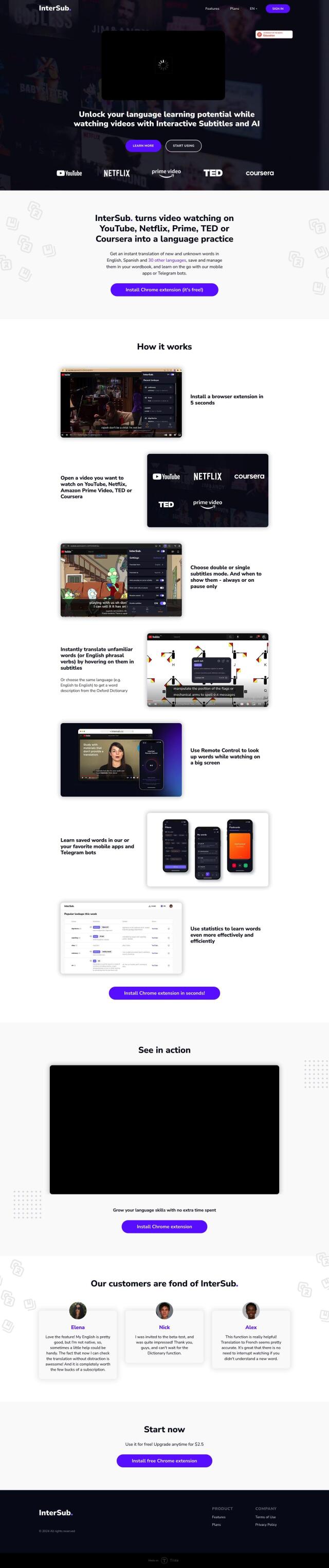
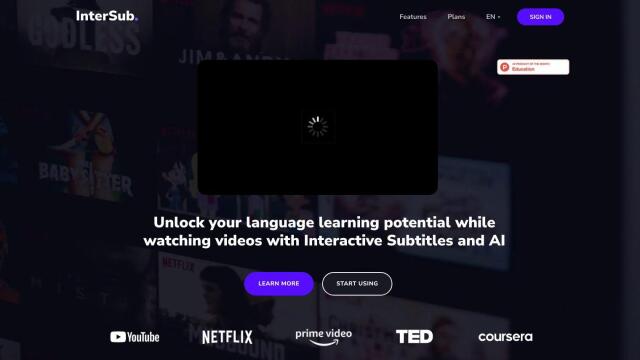
InterSub
For translating unfamiliar words in video subtitles, InterSub is a good option. This tool integrates with video sites like YouTube, Netflix and Coursera, translating subtitles as you watch. It supports 30 languages and can be used as a browser extension (for Chrome, MS Edge, Firefox and soon Safari) or mobile apps. InterSub has options for word translation on the fly, dual subtitles mode and personal profiles.
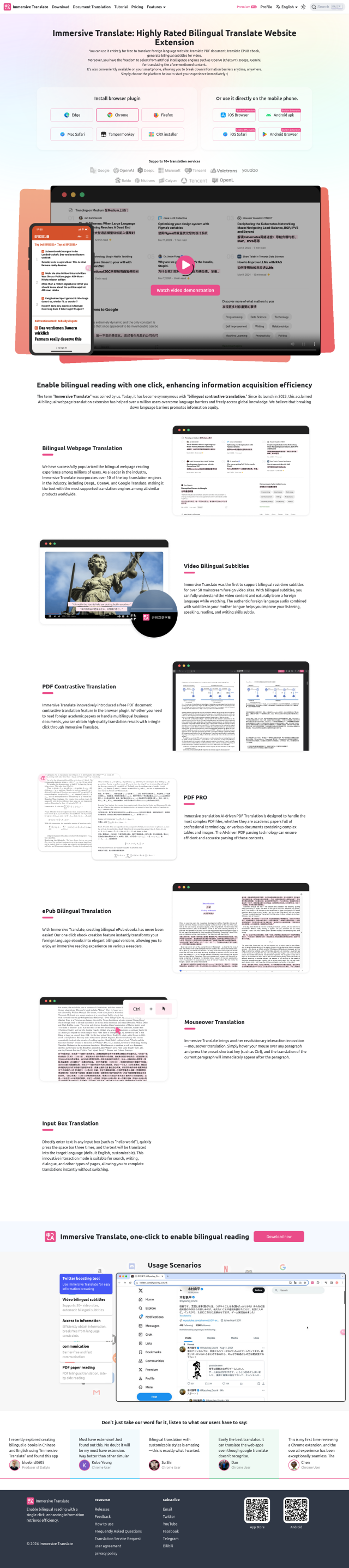
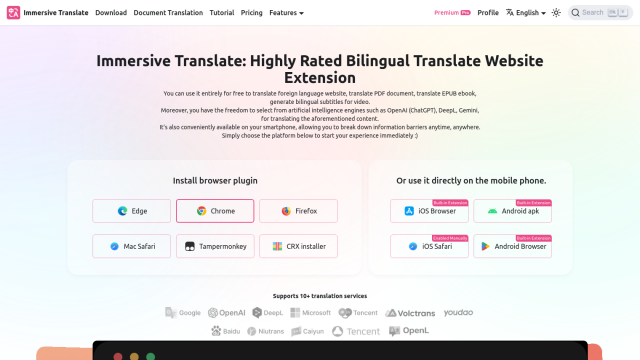
Immersivetranslate
Another option is Immersivetranslate, a free browser extension that offers online dual-language translation for web pages, documents and video subtitles. It supports multiple languages and can translate web pages, PDF documents and ePub files instantly. Immervistranslate also can generate dual-language video subtitles for YouTube and Netflix, so it's good for breaking down language barriers.
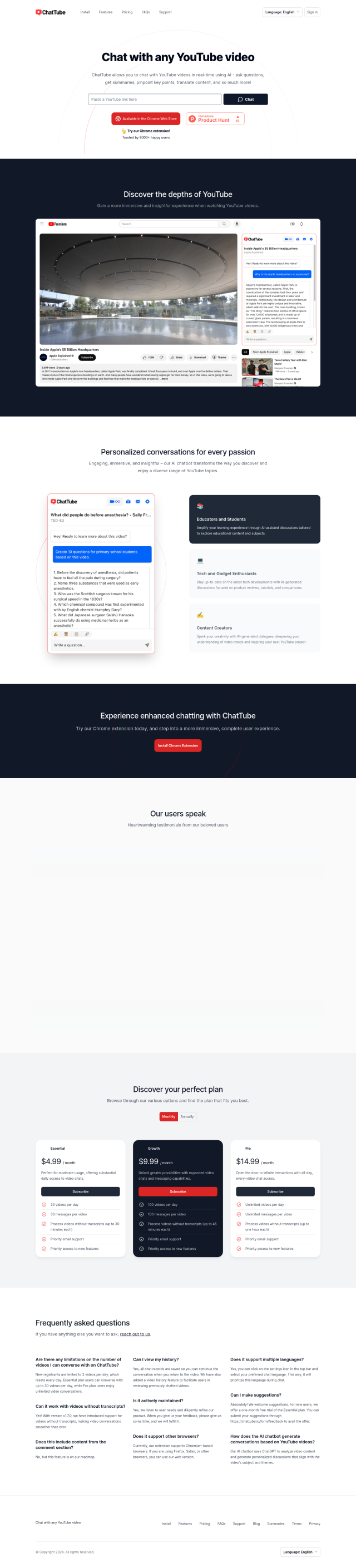
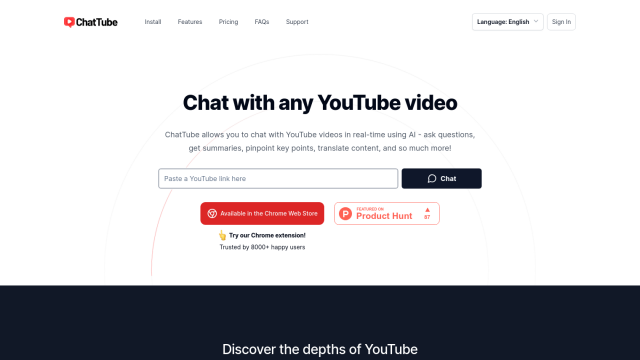
ChatTube
If you want something more interactive, ChatTube offers AI-powered real-time video chat and translation. This Chrome extension on YouTube lets you translate video text and discuss it with others. It's good for teachers, students and content creators who want to quickly understand what's going on and get the most important parts of a video.
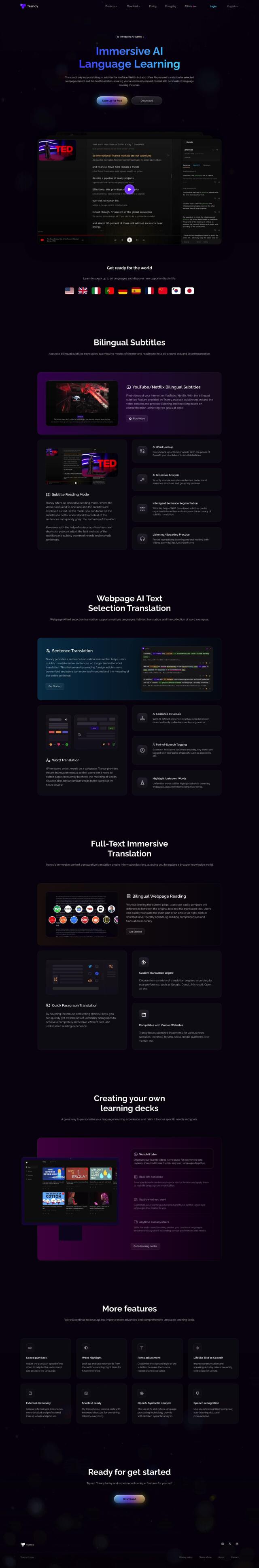
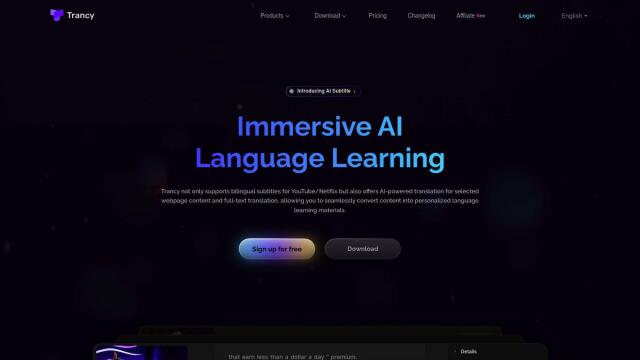
Trancy
Last, Trancy offers bilingual subtitles and immersive translation options, including support for YouTube and Netflix. It offers a variety of AI-powered tools for word and sentence analysis, so it's a good language learning assistant. It also lets you choose from multiple translation engines and personalize your learning.