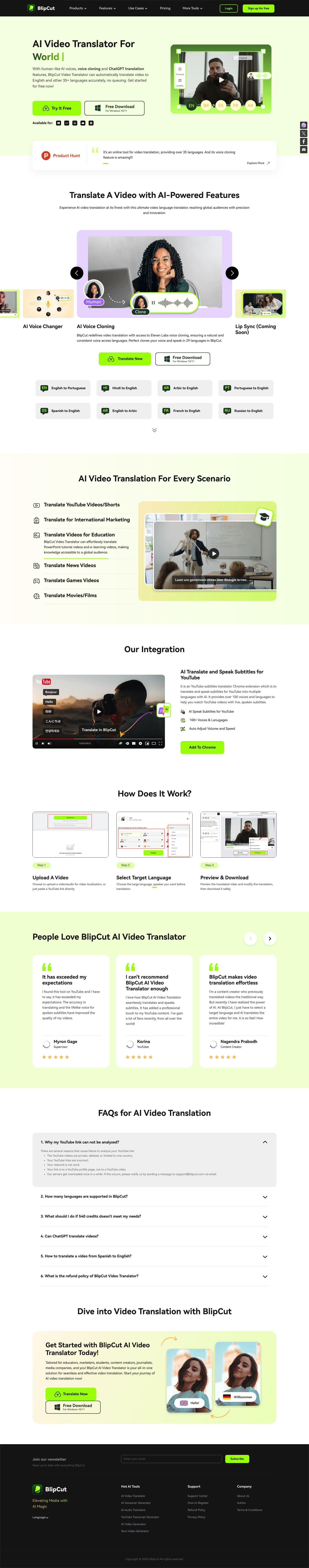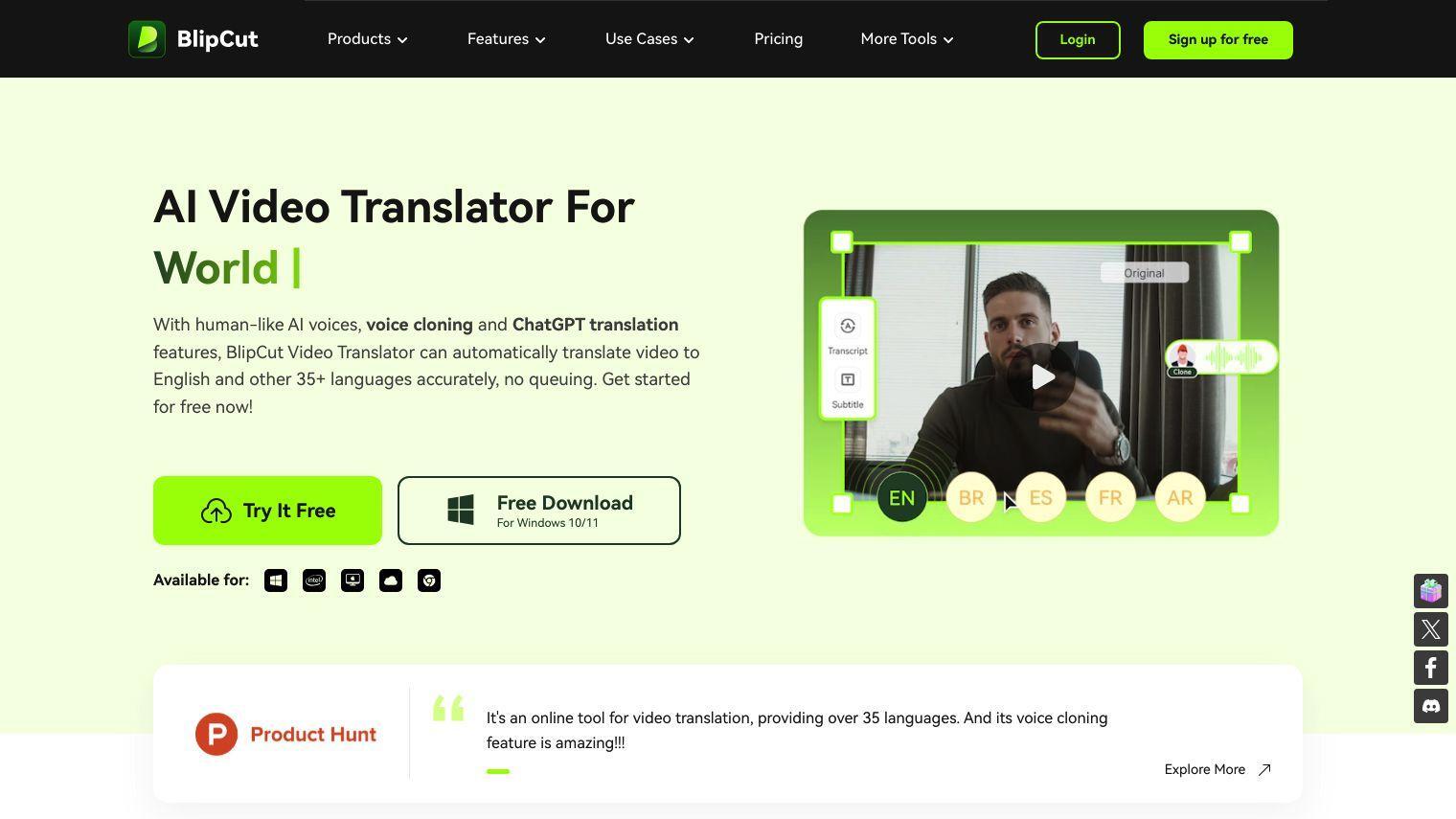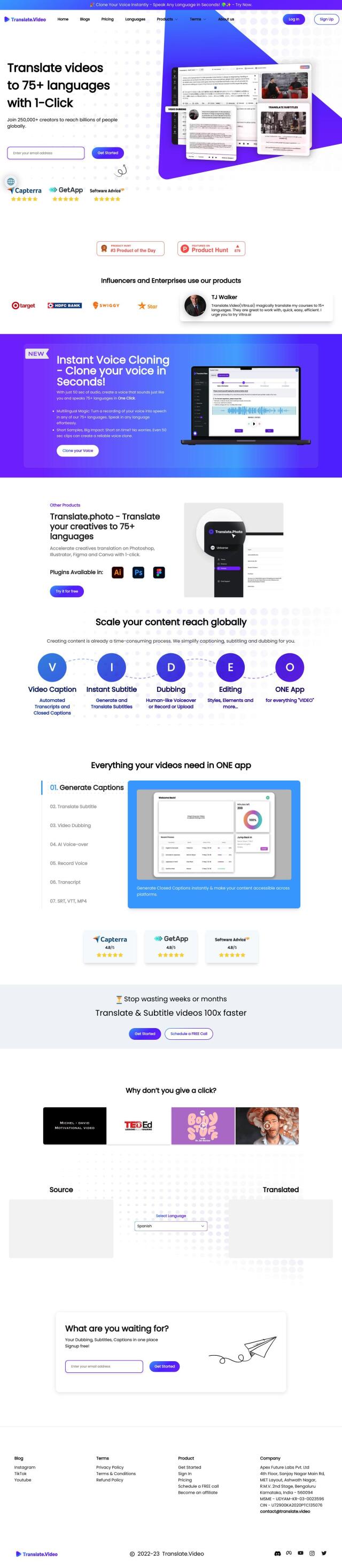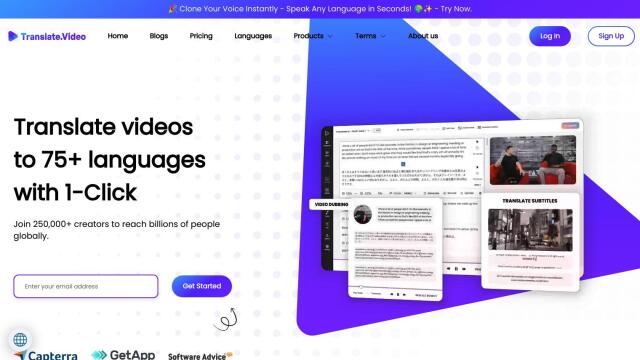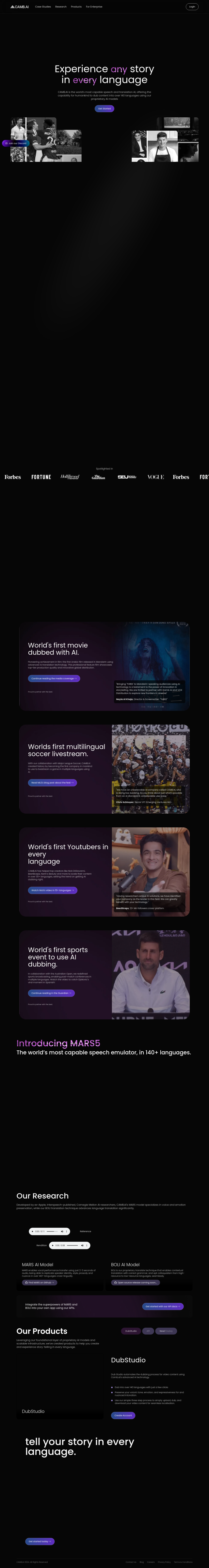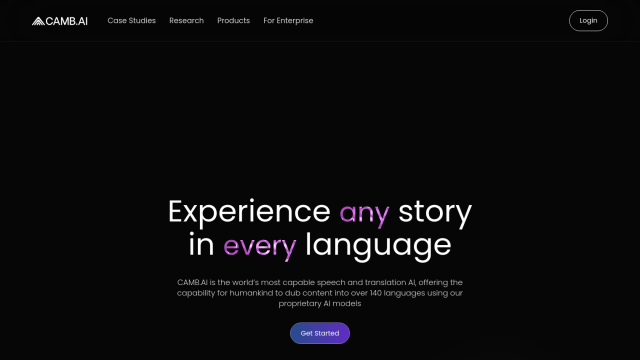BlipCut AI Video Translator is an online service that translates videos into many languages automatically, including English and more than 35 others. The service uses AI technology to synthesize human-sounding voiceovers, clone voices and automatically generate subtitles, and it's useful for overcoming language barriers.
BlipCut supports a wide variety of languages and has features like video dubbing with natural and expressive voices. It also has an auto-caption generator for easy creation and editing of subtitles. You can also change the voice in your video to the language you want.
The service is geared for a variety of uses, including:
- YouTube Creators: Transcribe YouTube videos and reach a global audience.
- International Marketers: Repurpose video content for different markets and audiences.
- Educators: Translate educational videos so people around the world can learn.
- News Organizations: Translate news videos without extra hassle.
- Gamers: Translate game videos so you can connect with a wider gaming community.
BlipCut integrates with YouTube, so you can translate and add spoken subtitles to videos hosted on the video site. And it can translate movies and other videos with a click so you can reach a wider audience.
BlipCut has four pricing tiers to suit different needs:
- Free Plan: 2 free credits, good for 20 quick translations, and the ability to upload large files up to 1GB.
- 1 Week Plan: $16.99 per week, 30 credits for AI video translation.
- 1 Month Plan: $39.99 per month, 90 credits for AI video translation.
- 1 Year Plan: $299.99 per year, 900 credits for AI video translation.
All plans include features like AI voiceover, custom voice cloning, unlimited GPT rewrite chances and export options in several formats. The plans are protected by a 30-day money-back guarantee.
BlipCut has a clean and easy-to-use interface. You can upload a video or paste a YouTube link, then choose the language you want to translate to, preview the results and download the translated video. It's useful for anyone who needs to translate video quickly and accurately.
Published on June 14, 2024
Related Questions
Tool Suggestions
Analyzing BlipCut...