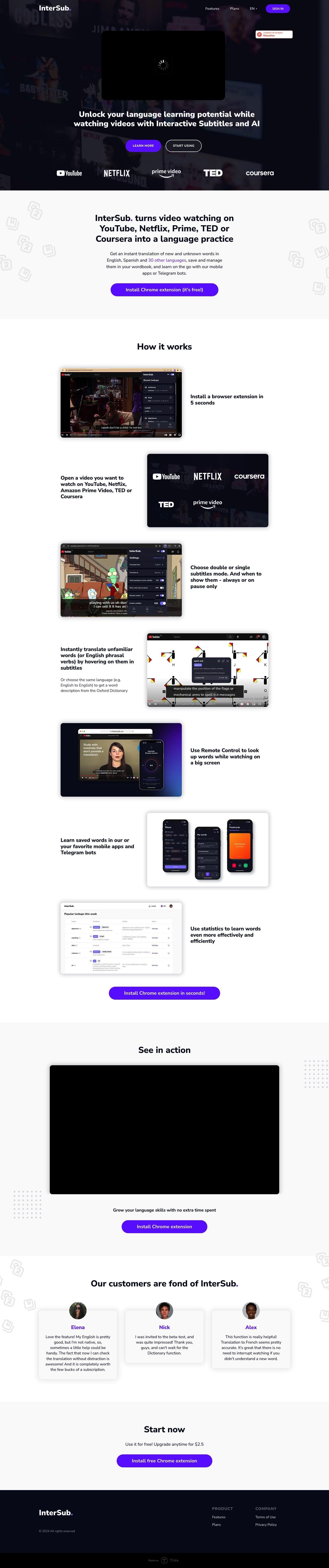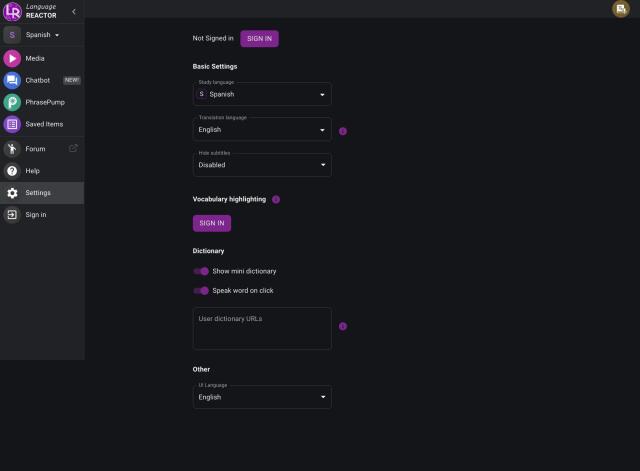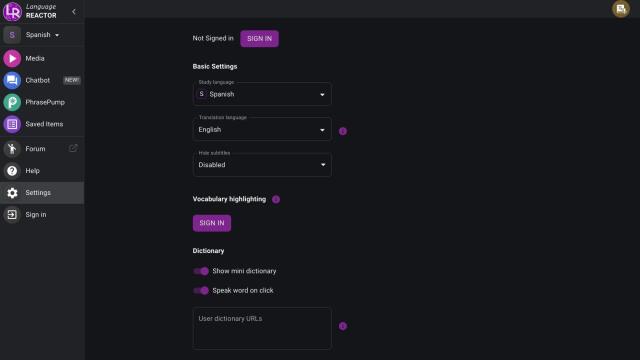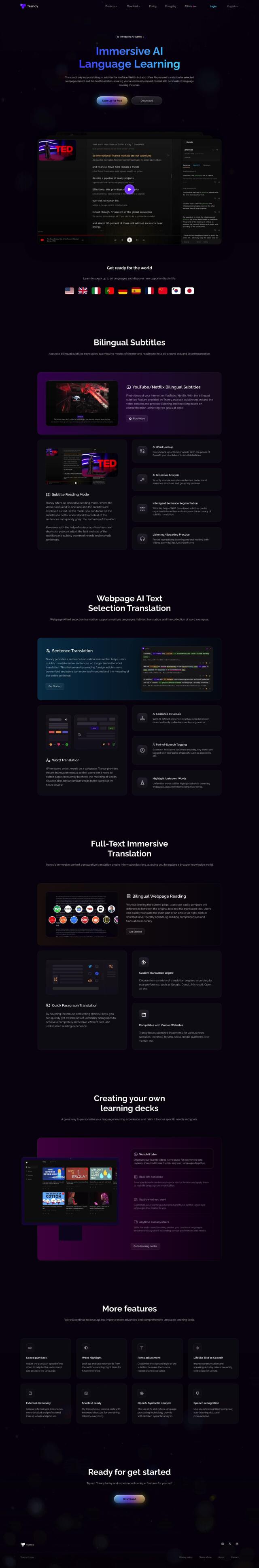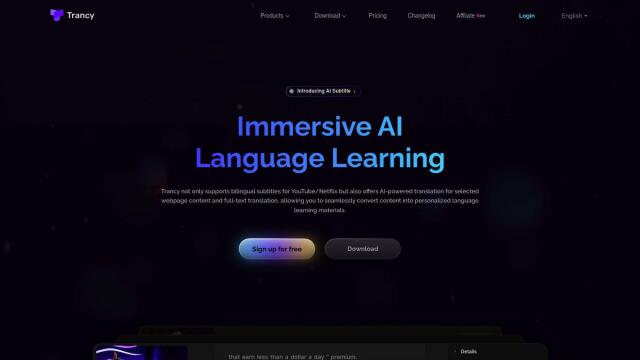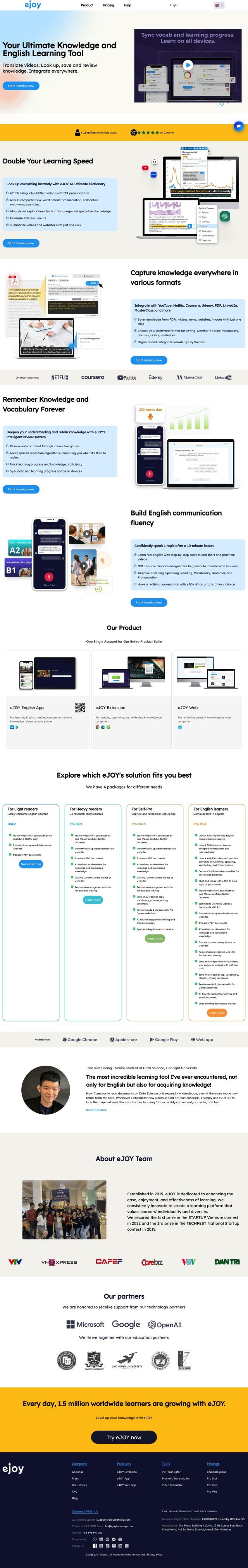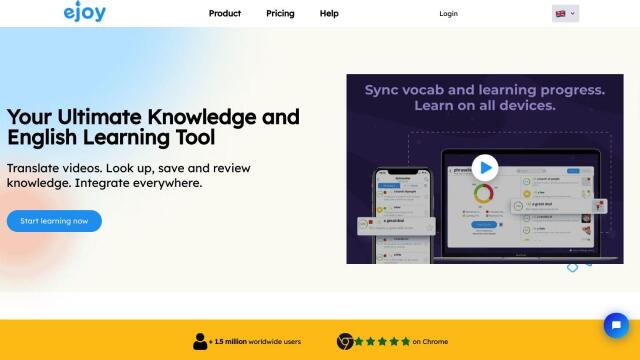InterSub turns video watched on YouTube, Netflix and Coursera into a language learning system. It lets you look up unfamiliar words in the video's subtitles and save them for later review in a personal wordbook. It works for 30 languages and can be used through a browser extension for Chrome, MS Edge and Firefox, with Safari support coming later.
Among InterSub's features are:
- Instant Word Translation: Hover over words in subtitles you don't know and you'll see a translation.
- Dual Subtitles Mode: Show dual subtitles or single subtitles, and control when they appear, for example always or only when paused.
- Remote Control: Look up words on a big screen without having to fiddle with your computer.
- Mobile Apps and Telegram Bots: Use MyWords, SmartRepetition and inMindBot to learn words in your wordbook on your phone.
- Personal Profile: See all words you've looked up, with translations, context and frequency.
- Subtitle Navigation: Jump back to subtitles you want with cursor buttons or arrow keys.
InterSub offers several pricing tiers:
- Free: 14-day trial, 10 word lookups per month, unlimited dual subtitles, and limited wordbook access.
- Pay as You Go: Packs of 100, 200 or 500 word lookups ($2.5 and up), unlimited wordbook access, and limited access to mobile apps and bots.
- Premium: Unlimited word lookups, wordbook access, and full access to mobile apps and bots, starting at $5 per month.
If you want to improve your language skills without spending a lot of time on it, InterSub's tools let you learn while watching your favorite videos.
Published on June 14, 2024
Related Questions
Can you recommend a tool that helps me learn languages using real-world content from Netflix and YouTube? I'm looking for a browser extension that provides instant translation of unfamiliar words in video subtitles. Is there a language learning platform that allows me to save and review words I don't know from videos I watch? Do you know of a system that offers dual subtitles and remote control features for language learning through video content?
Tool Suggestions
Analyzing InterSub...