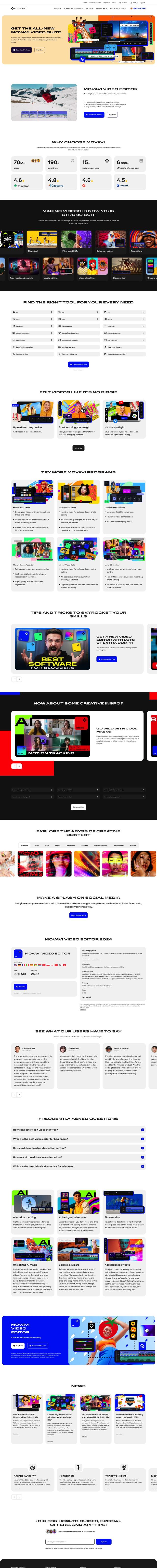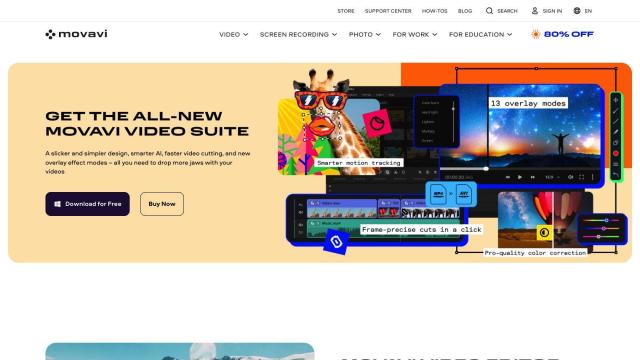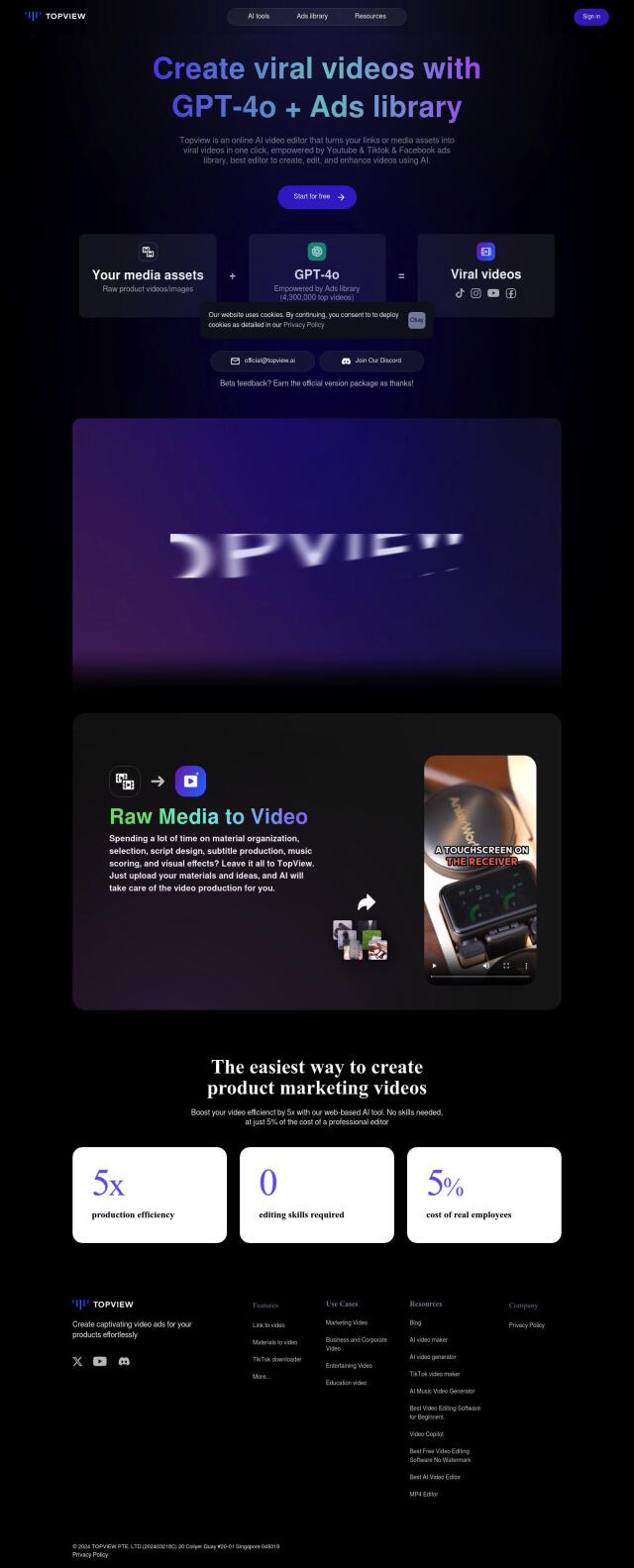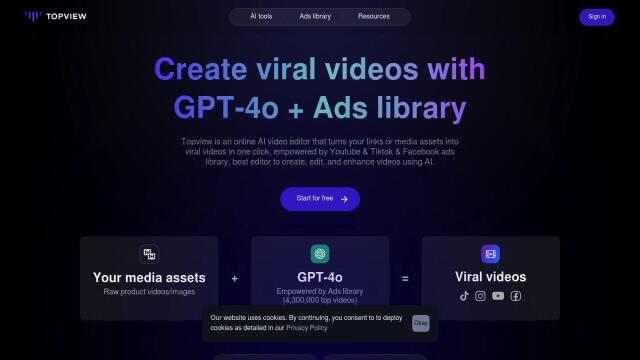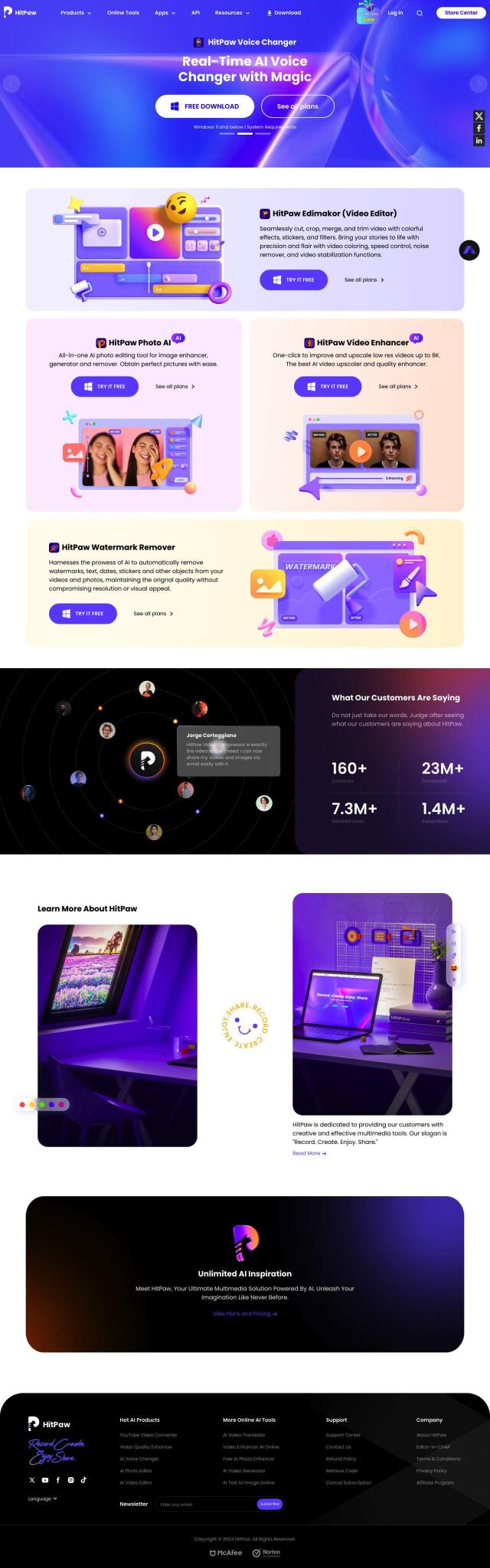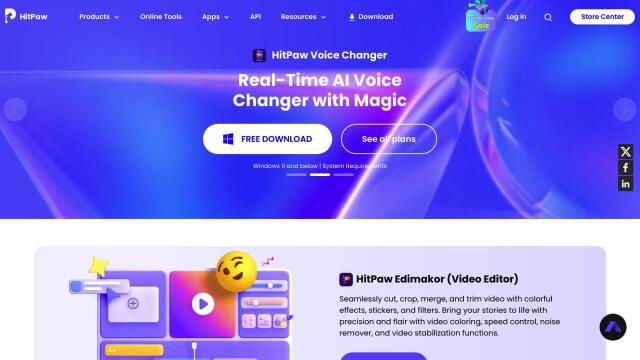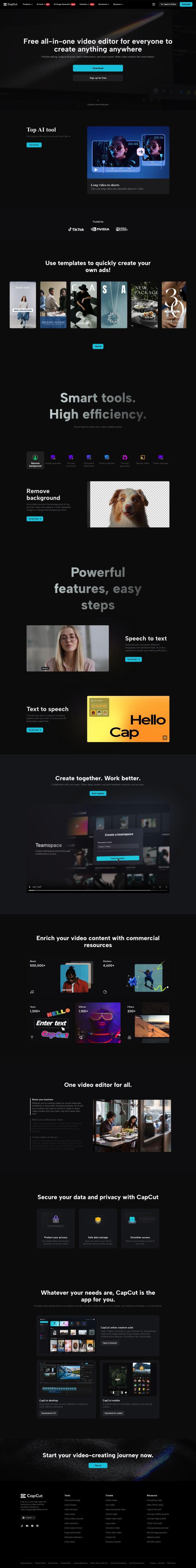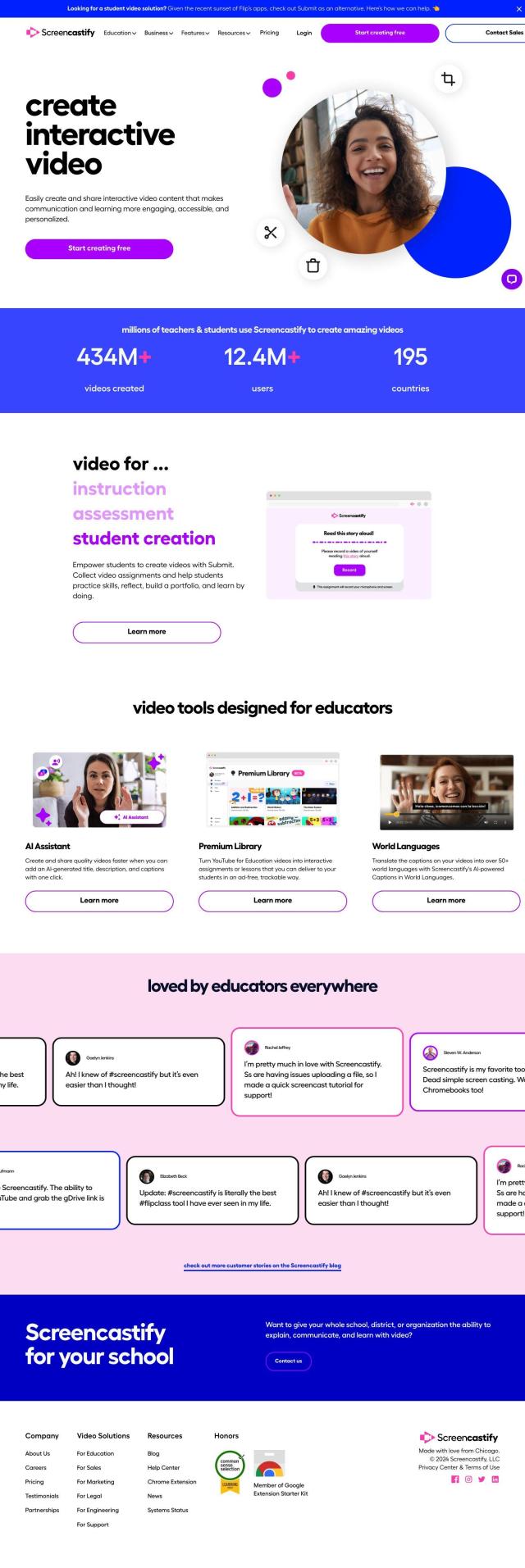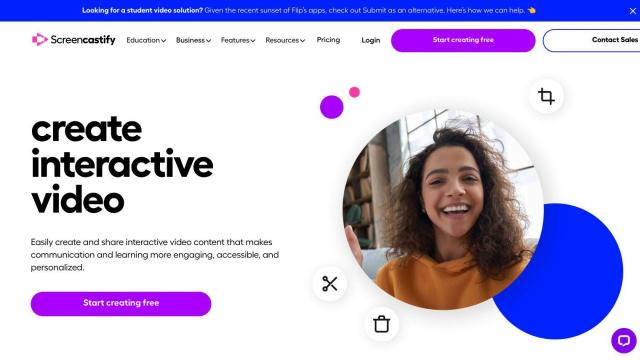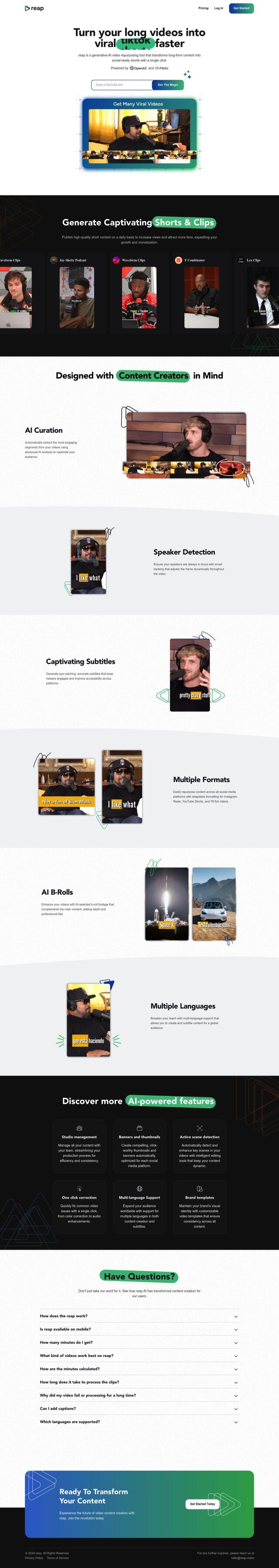Question: Can you find a video editing software that also allows me to download and record videos from online sites?
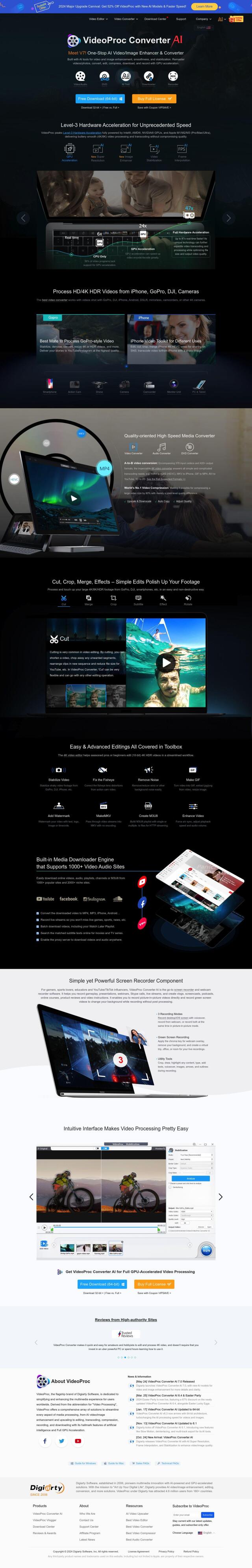
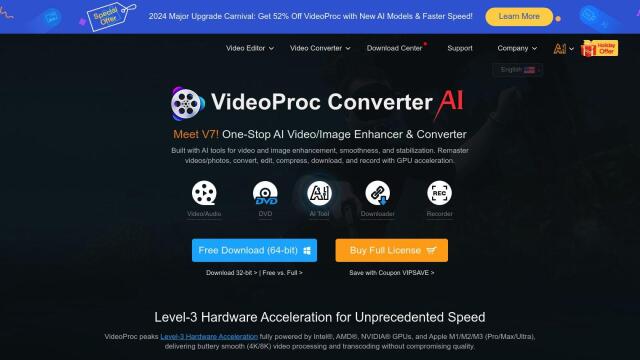
VideoProc
If you're looking for a general-purpose video editing software that can also download and record video from the web, VideoProc is a good option. The all-purpose video processing software can download video from more than 1000 online sources and has a built-in recorder with chroma key, drawing and voiceover abilities. It also has advanced editing abilities like cutting, merging and cropping, and can convert and transcode video in many formats.
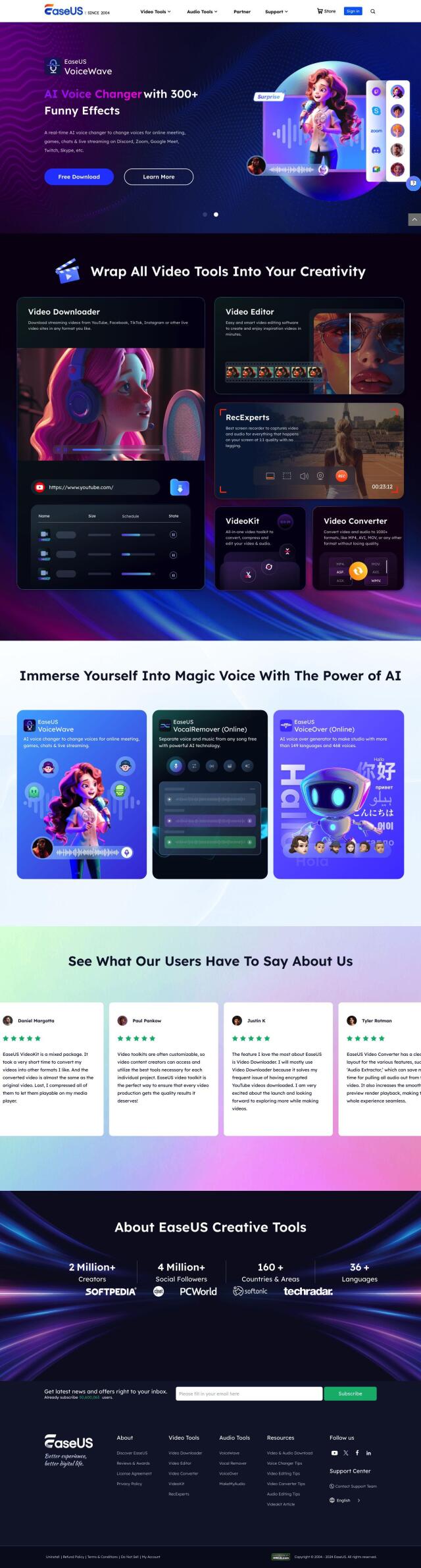
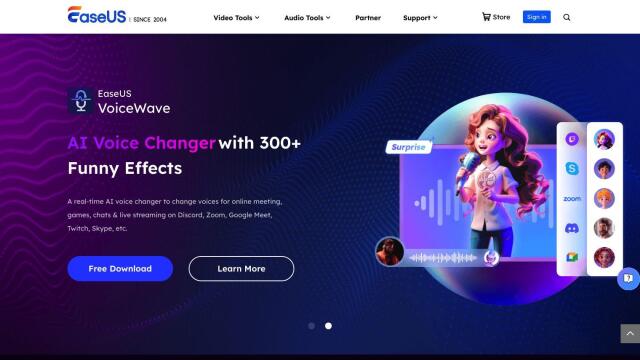
EaseUS
Another option is EaseUS, a collection of multimedia tools designed to download, convert, compress, edit and manage video and audio files. The software includes a video downloader for YouTube, Facebook and TikTok, and a screen recorder that records video and audio at 1:1 quality. It also includes an AI-powered toolkit for improving audio, making it a good choice for content creators and podcasters.
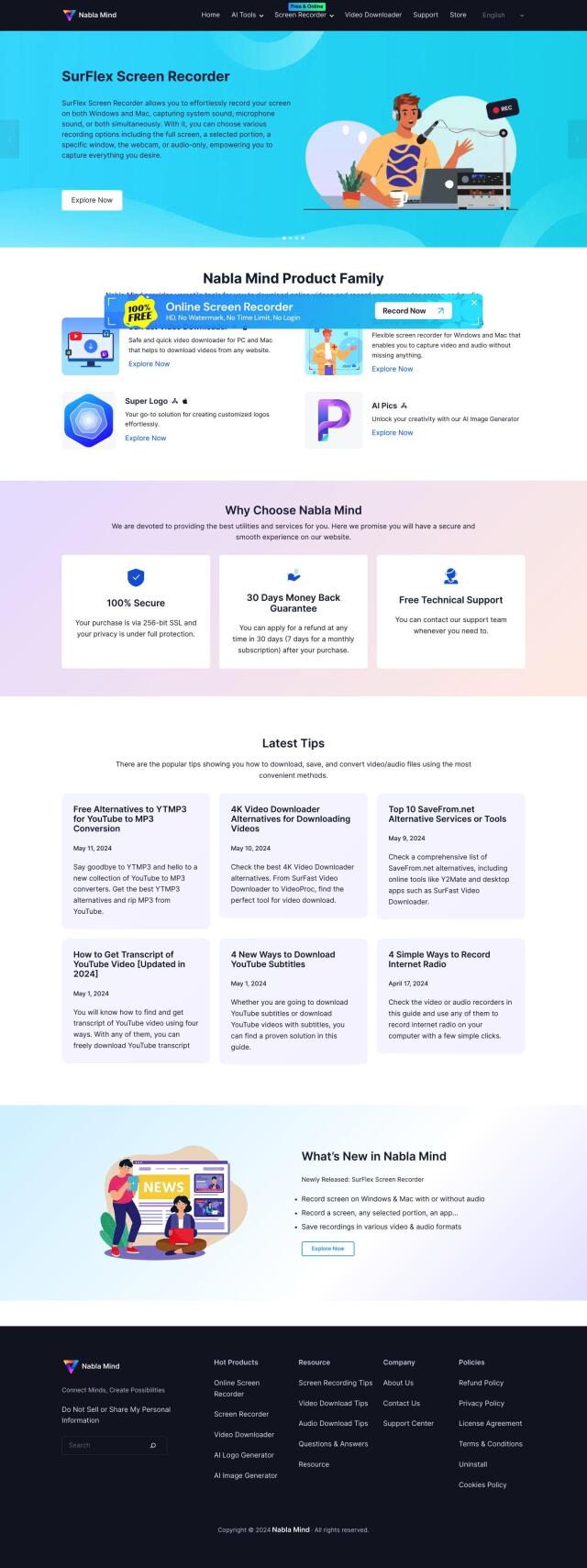

Nabla Mind
Nabla Mind offers a variety of online content management tools, including the SurFast Video Downloader and SurFlex Screen Recorder. The tools let you download video from YouTube, TikTok and Facebook, and record your screen or webcam. Nabla Mind also offers AI-powered tools for logo creation and image generation, so it's a good option for managing online content.


VEED
If you prefer a browser-based option, check out VEED. This free AI video editor supports many formats and aspect ratios and offers features like text-to-video, auto-subtitles and voice translations. VEED also offers tools to record webcam or screen video and collaboration abilities, so it's a good option for content creators and educators who need to create videos without advanced editing abilities.