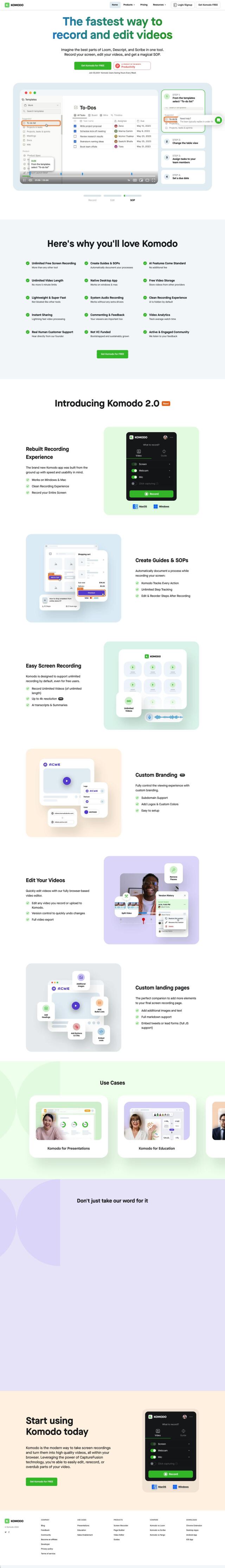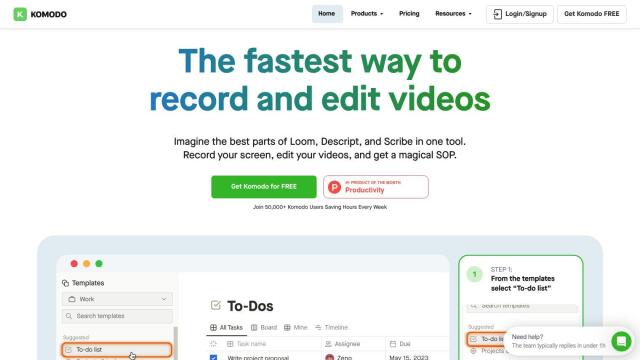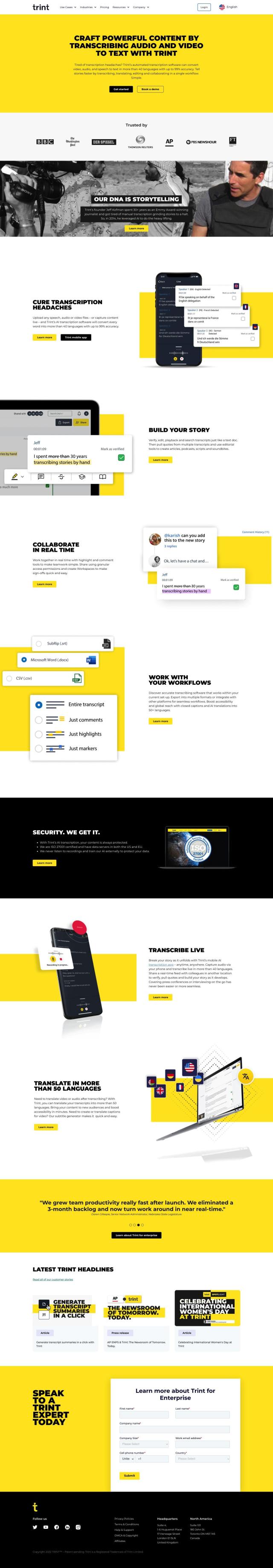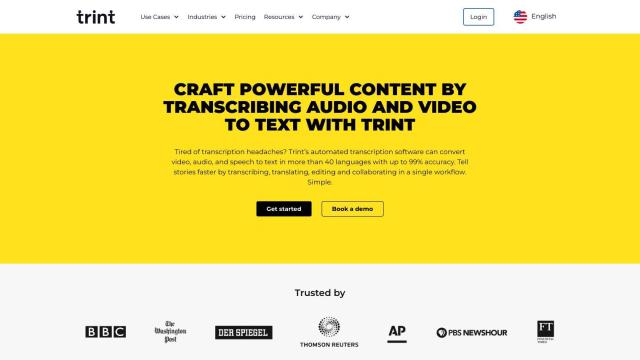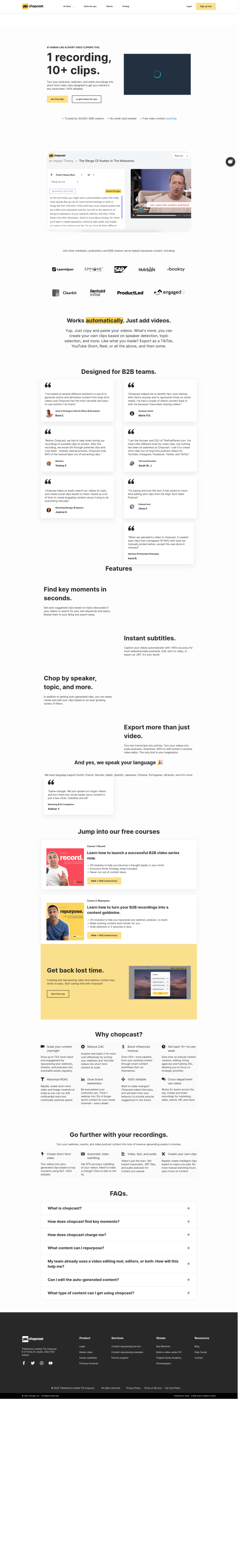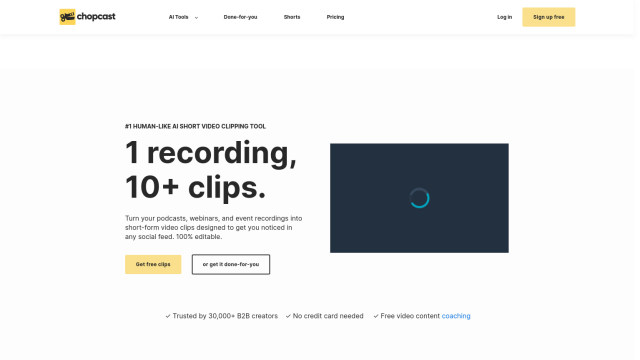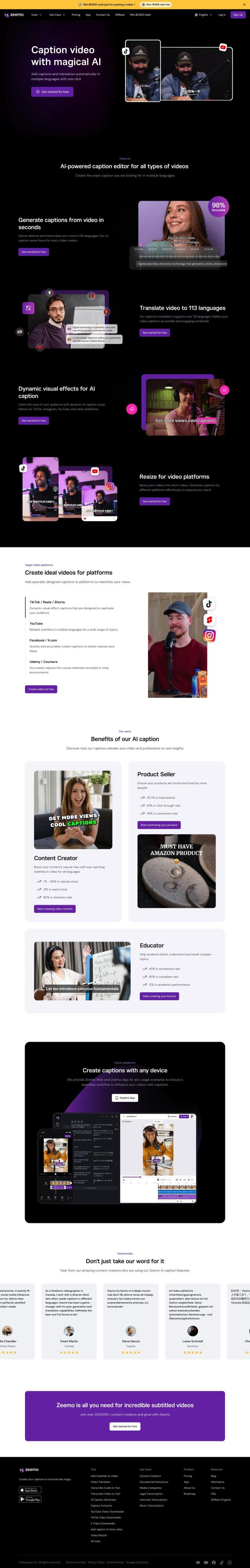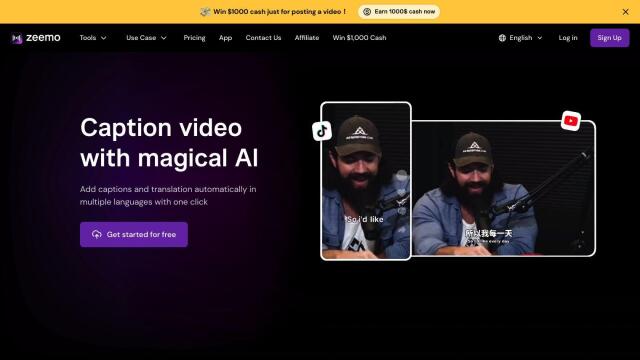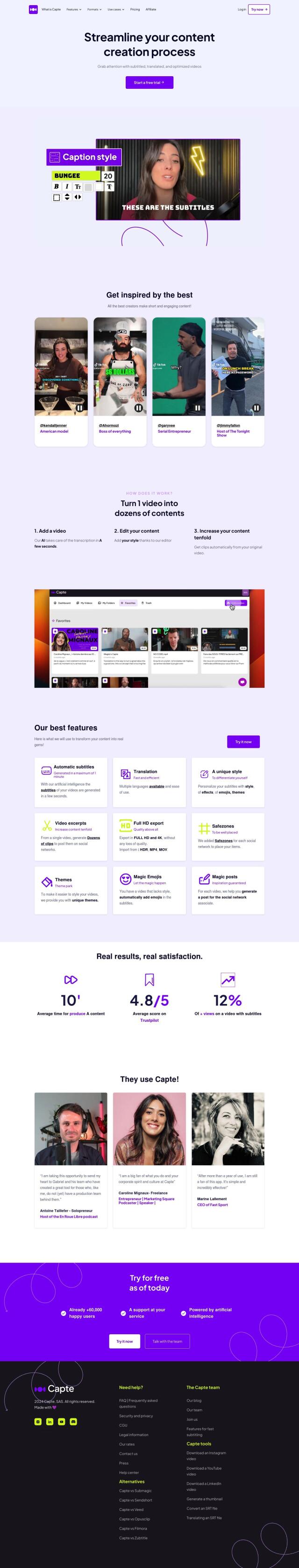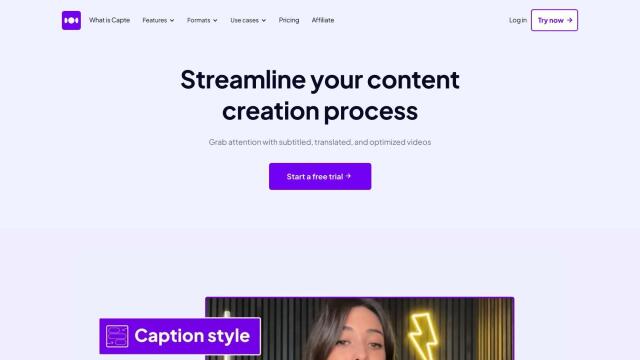Question: Is there a screen recording tool that can automatically add titles, descriptions, and transcriptions to videos, making them more searchable and engaging?
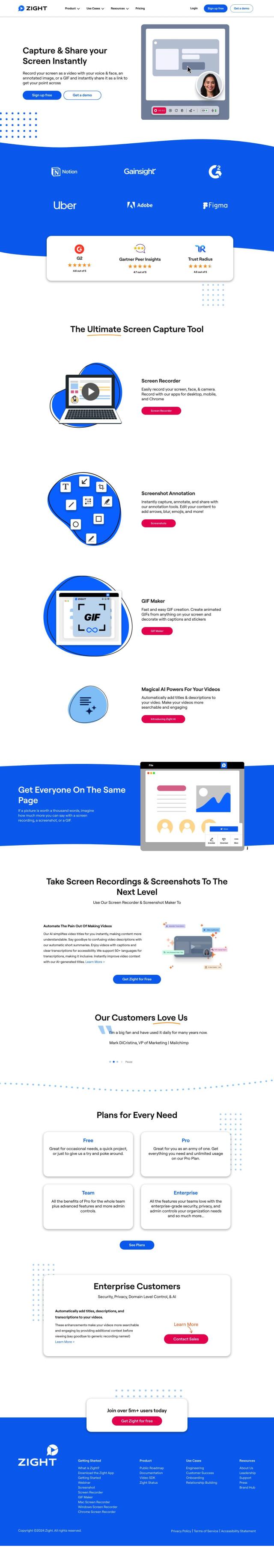
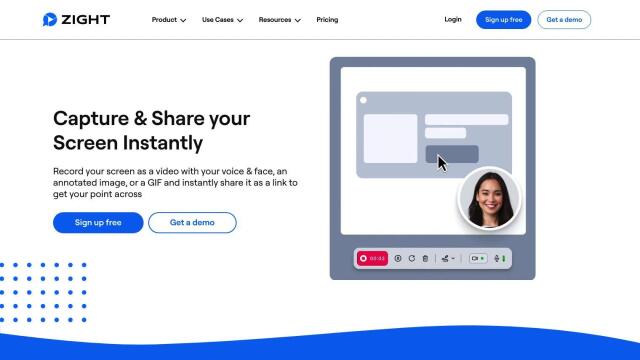
Zight
If you want a screen recording tool that can automatically add titles, descriptions, and transcriptions to videos, Zight is a top contender. It also has AI-boosted tools for these tasks, which can make your videos more discoverable and engaging. Zight also has screenshot annotation tools, a GIF maker and integration with collaboration tools like Slack and Microsoft Teams. It has free and enterprise-level pricing plans, supports multiple languages for transcription and offers analytics to monitor content performance.


Descript
Another powerful tool is Descript, which is geared for AI-boosted video and podcast editing. It has tools like automated transcriptions, one-click captions and AI-generated clips. Descript's interface is designed to be easy to use, more like editing a word processing document. It's good for marketing, sales and learning and development teams, and offers a free plan and more advanced paid plans starting at $12 per user per month.


Loom
For a free option with more advanced video editing and storage, check out Loom. It offers AI-generated video messages and automatic transcriptions in more than 50 languages. Loom has millions of users and integrates with other tools. It offers several pricing levels, including a free Starter plan, so it can be used for sales, customer support and other needs.
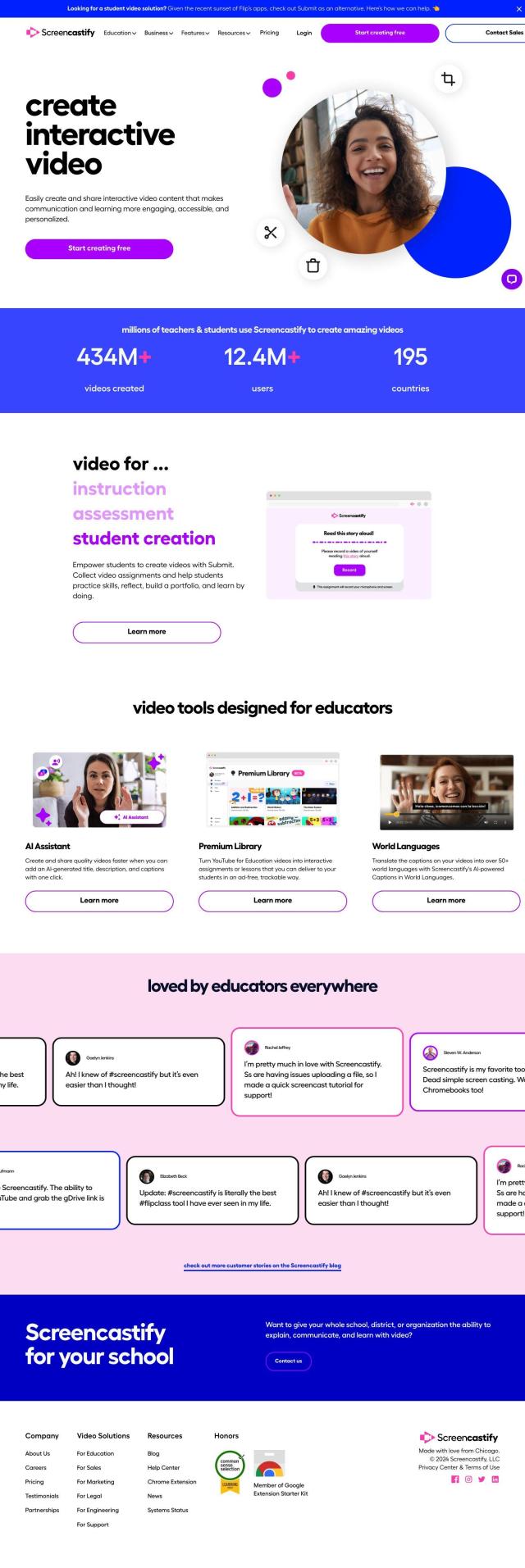
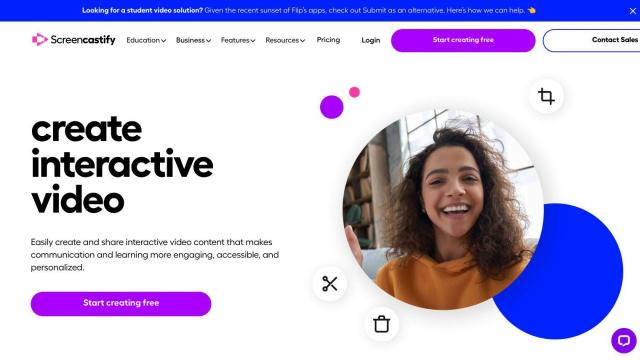
Screencastify
Last, Screencastify is a Chrome extension geared for education that offers AI-generated captions and automatically generates video titles, descriptions and captions. It's good for lesson videos, video assignments and training tutorials. It offers a free plan and relatively inexpensive premium options, making it a good option for educators and students.