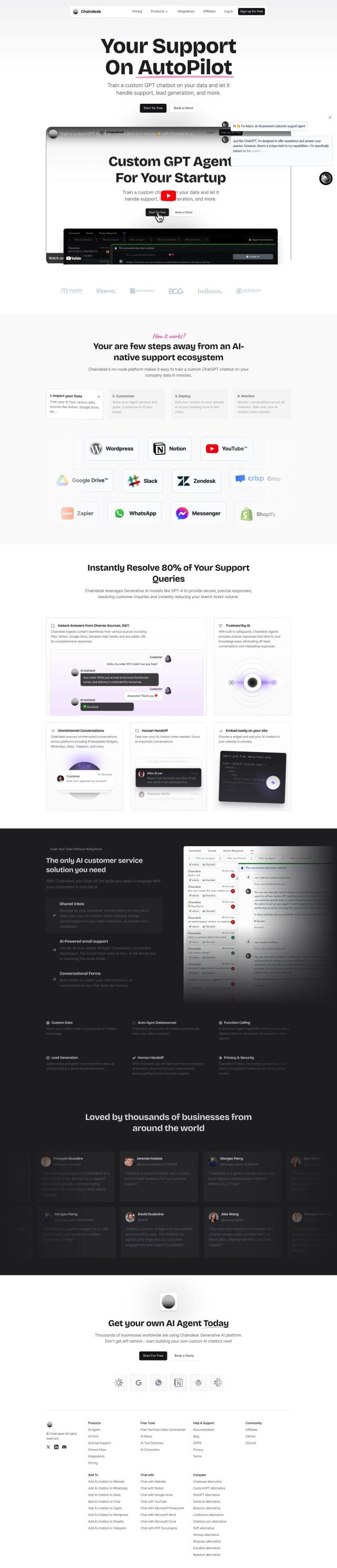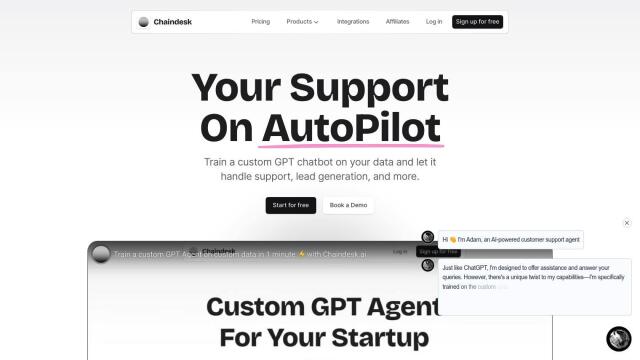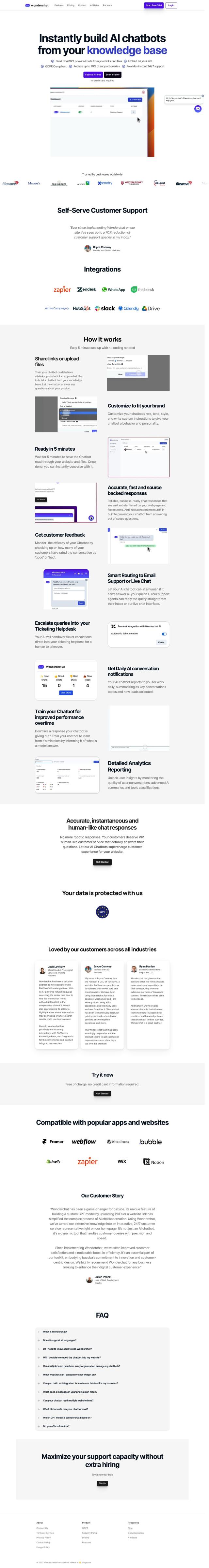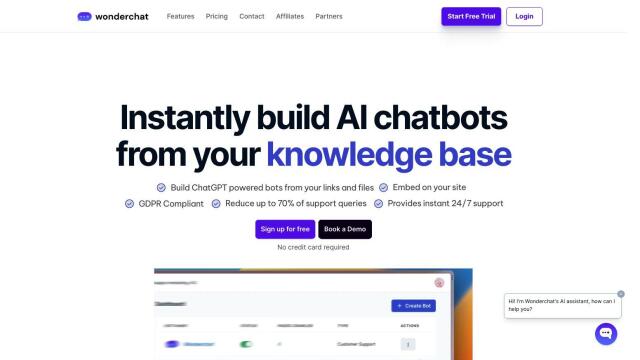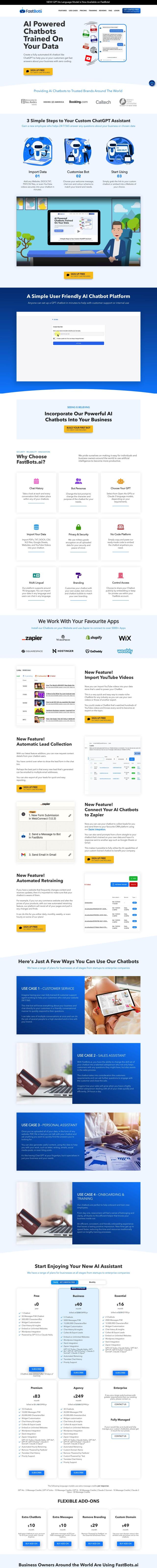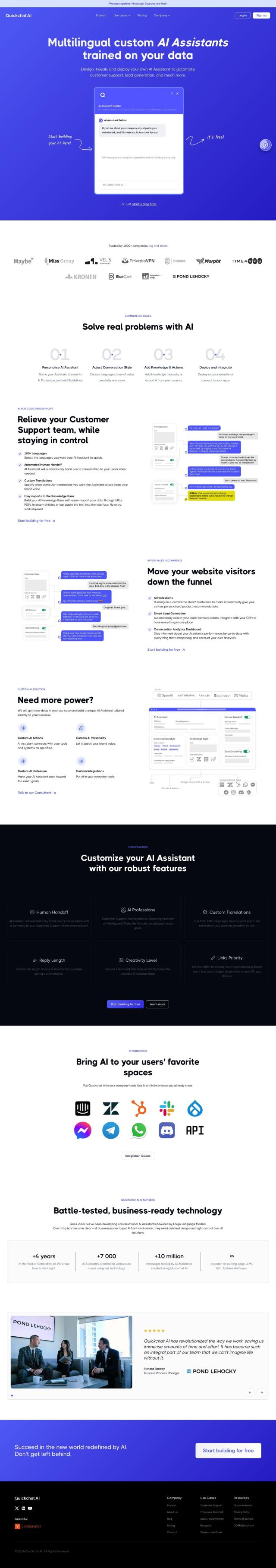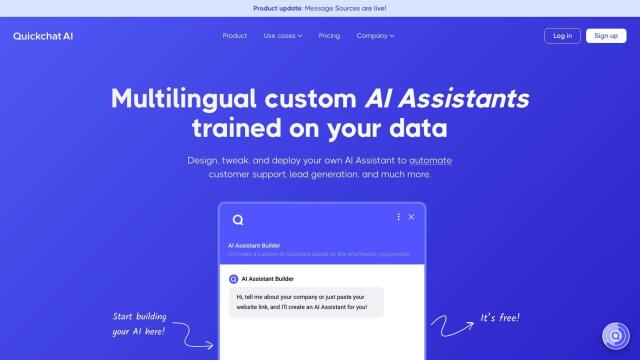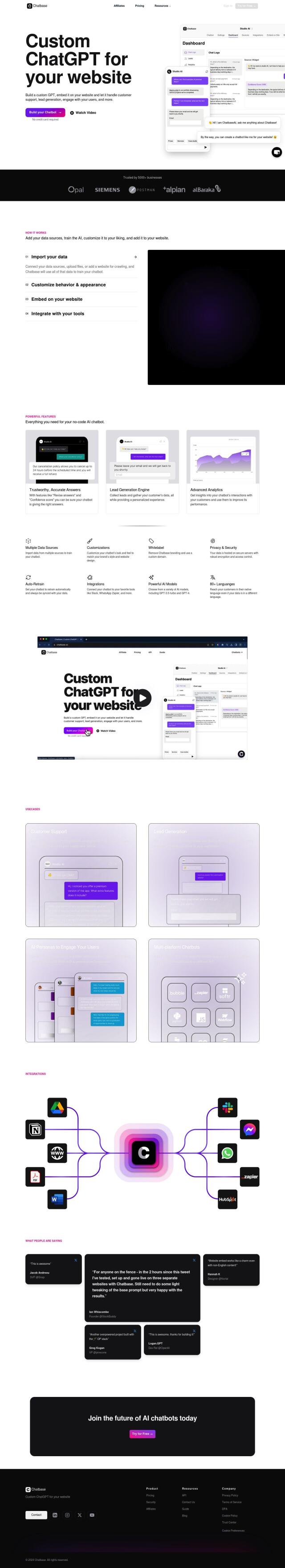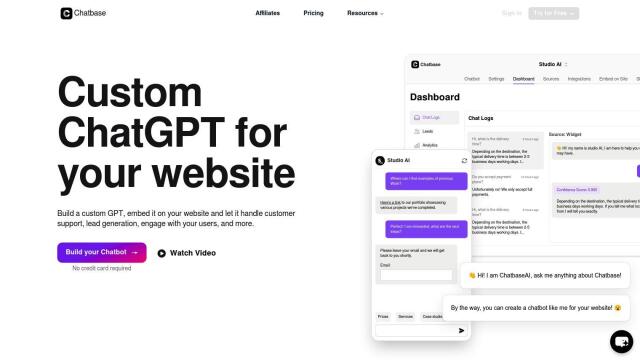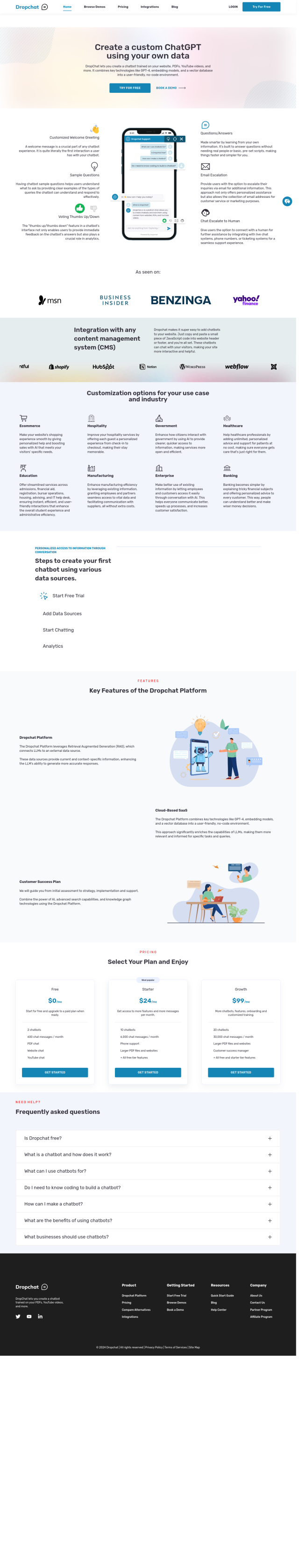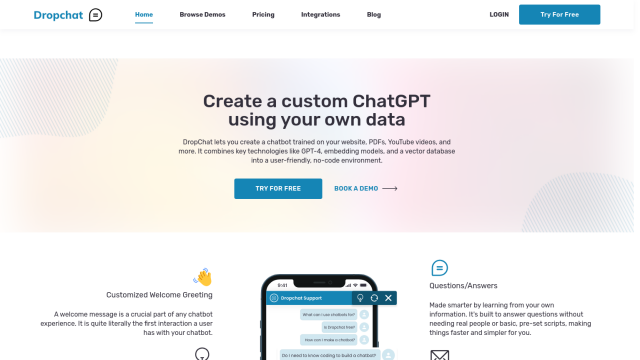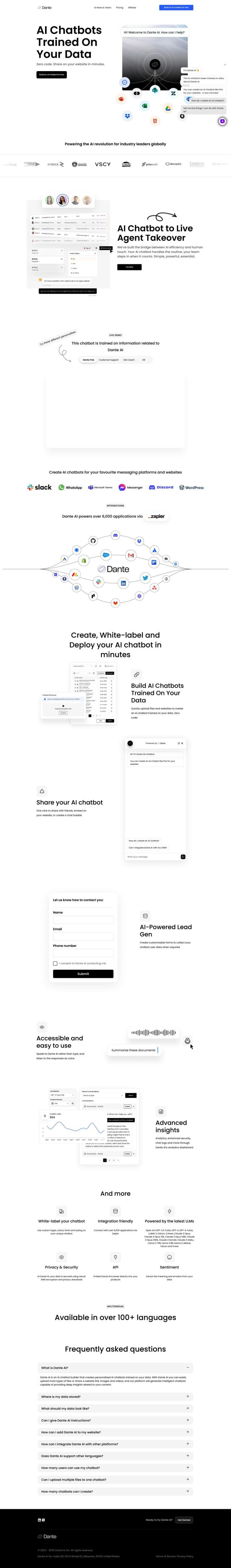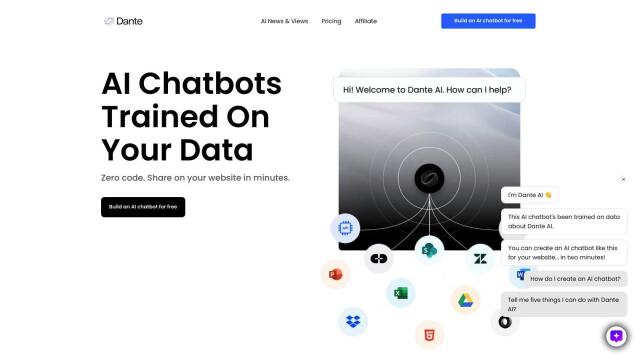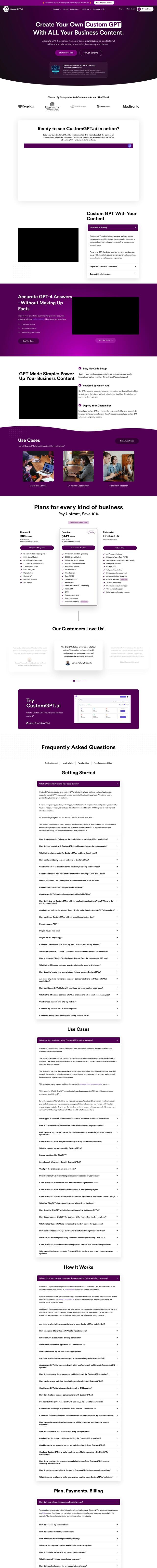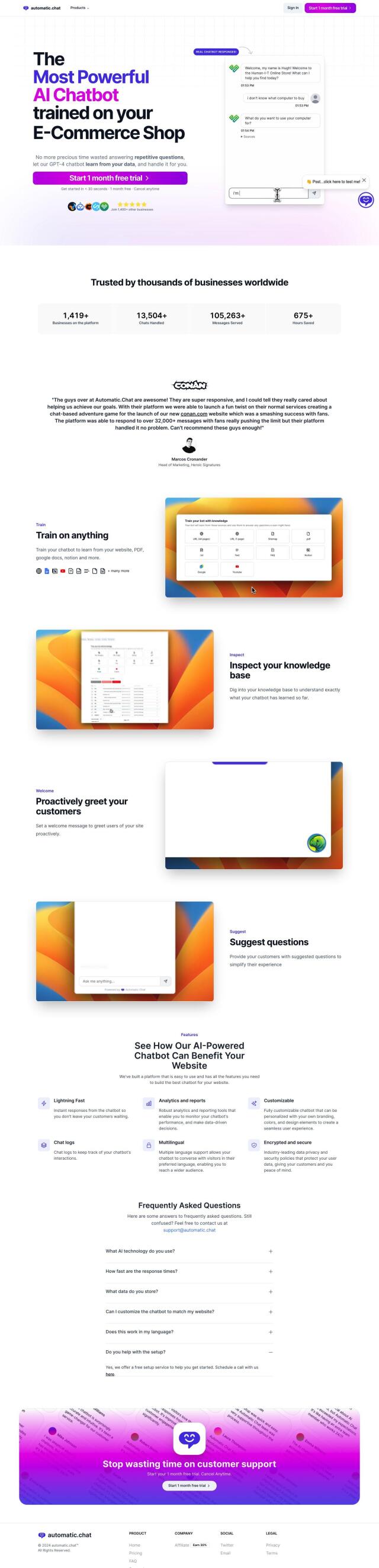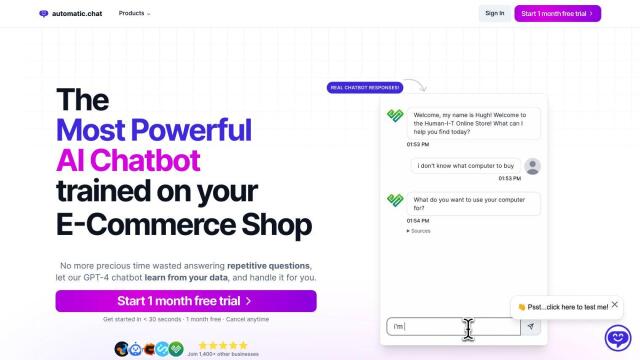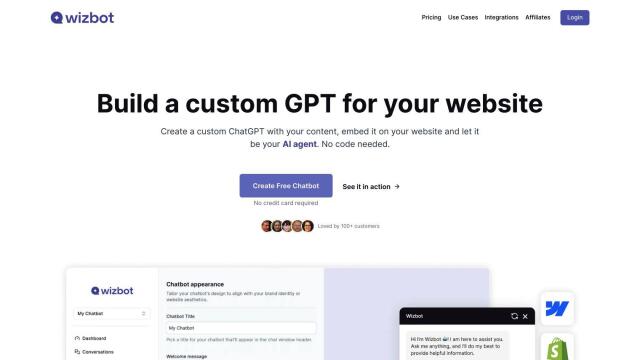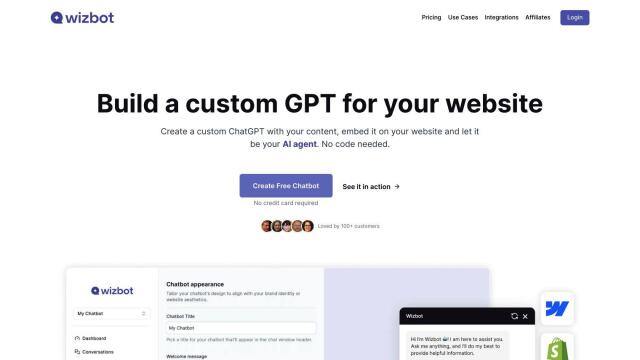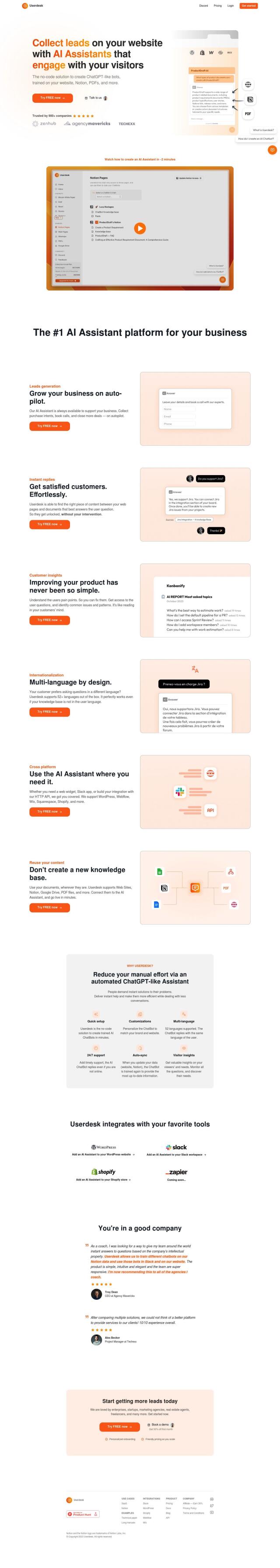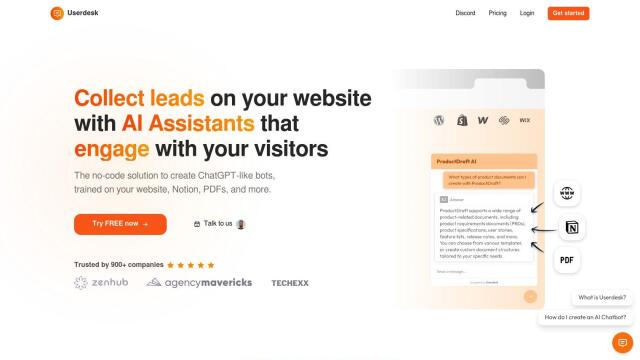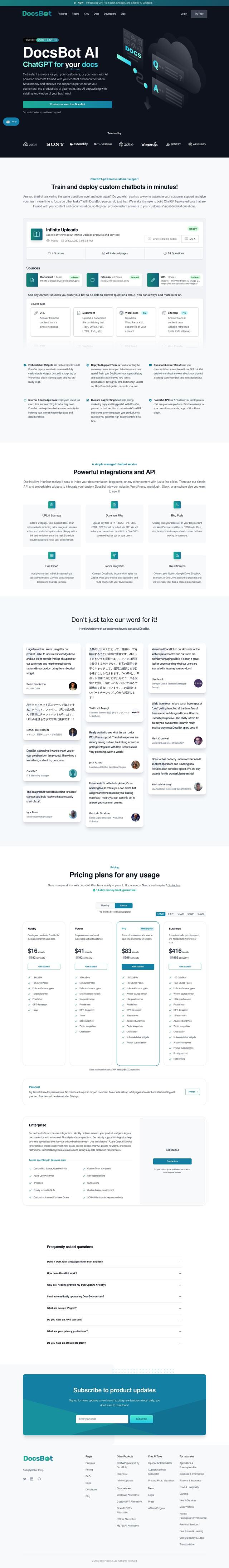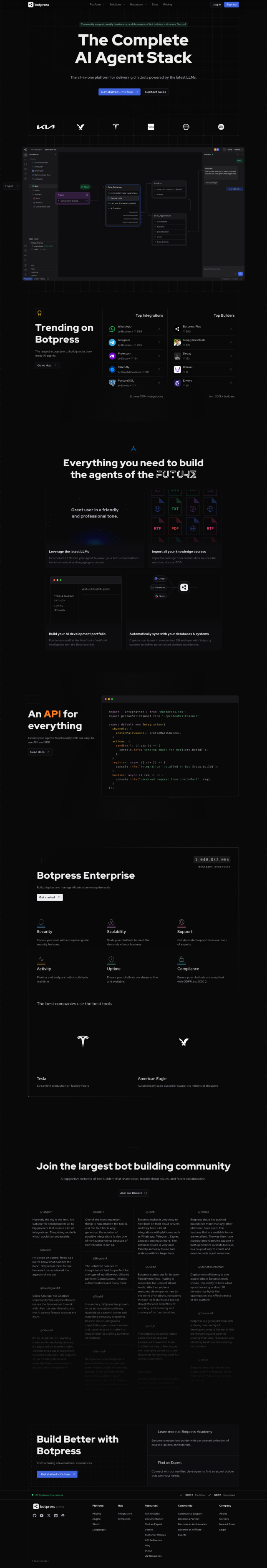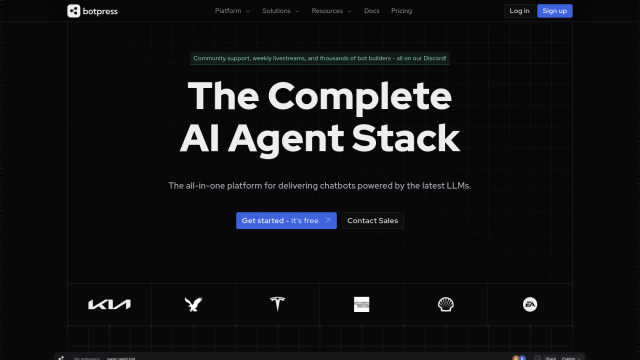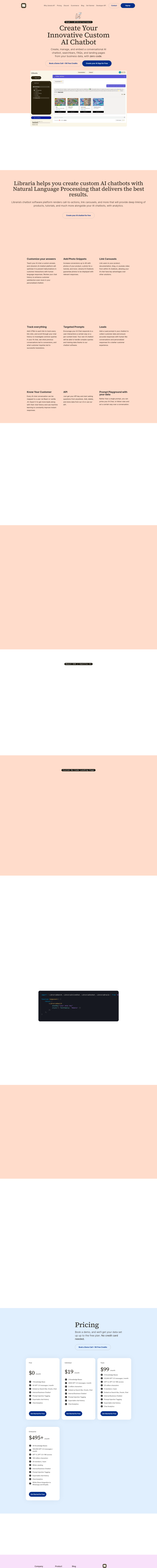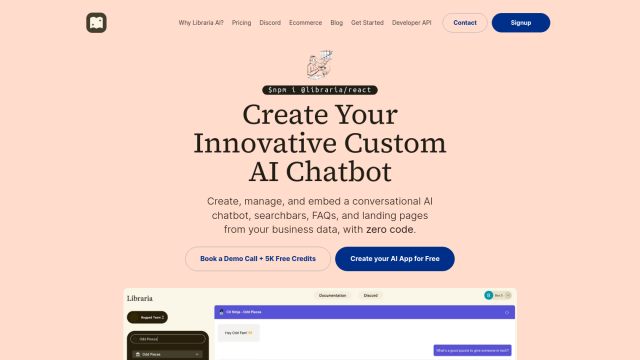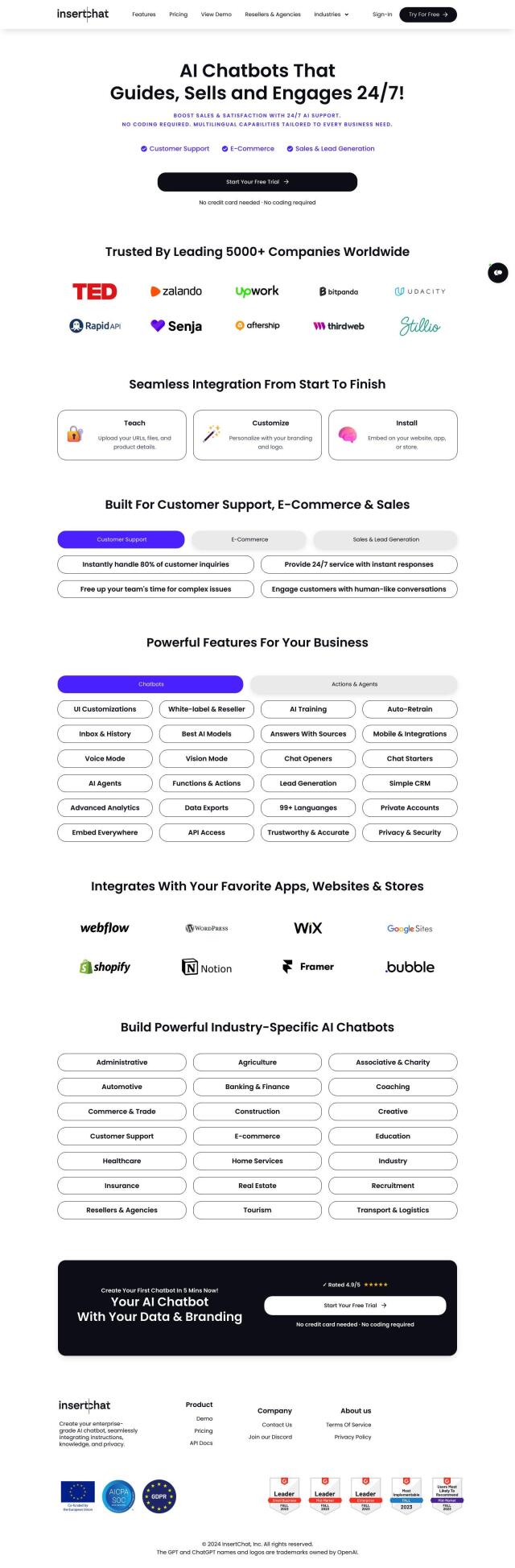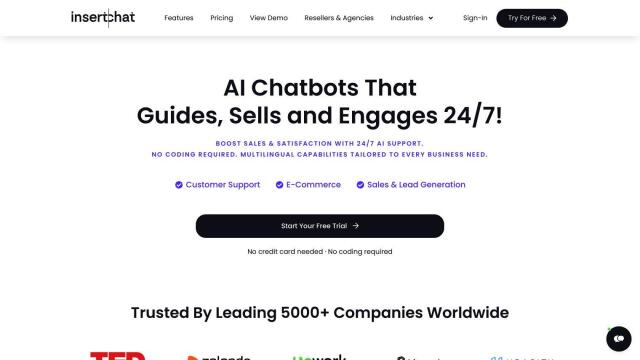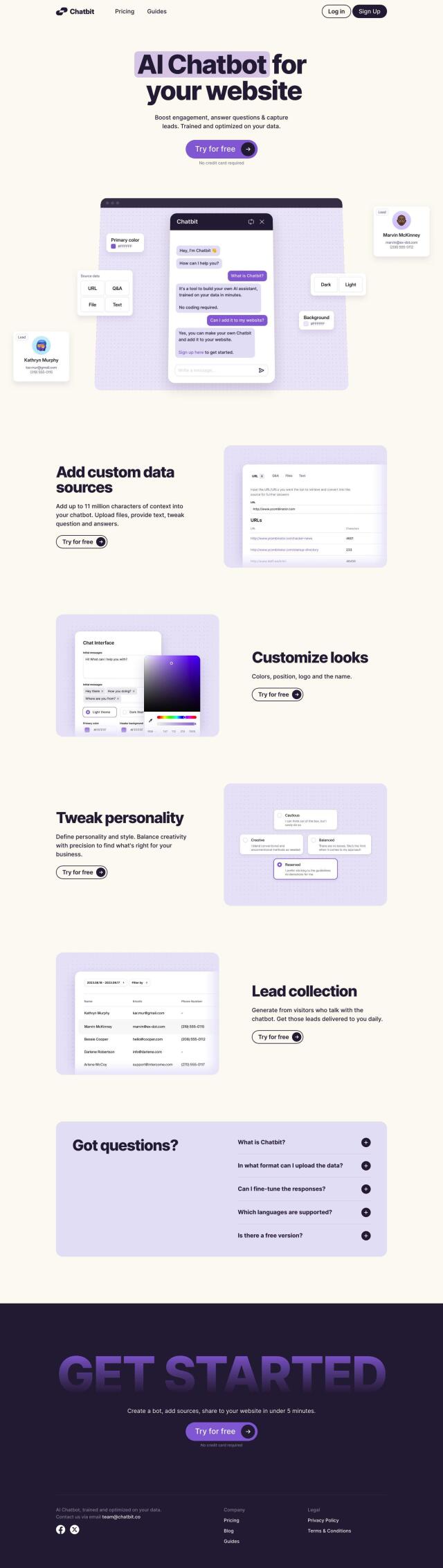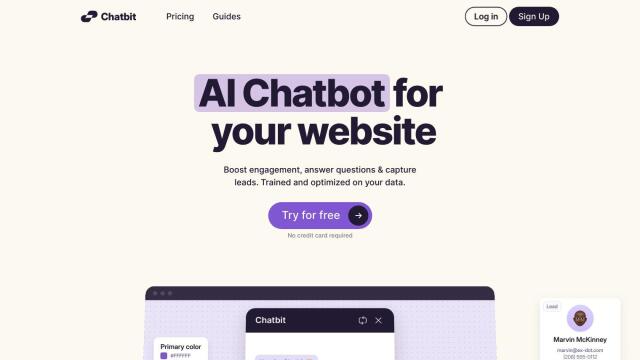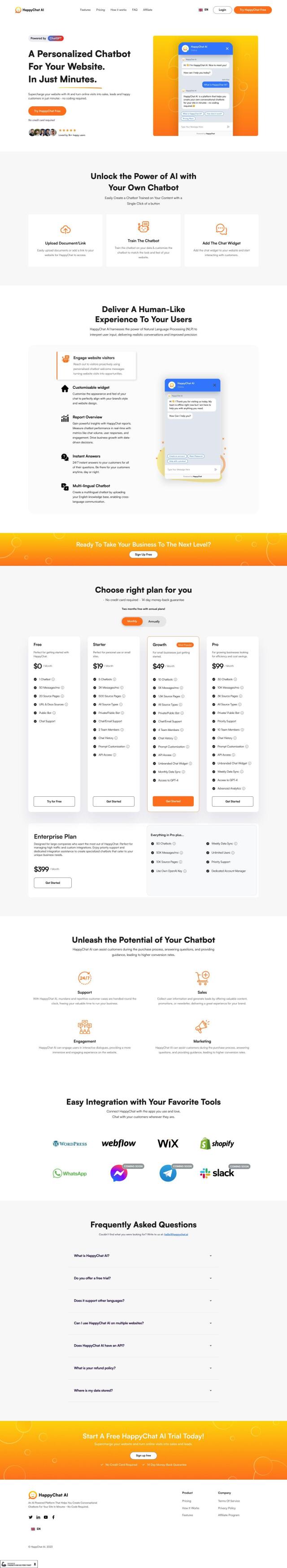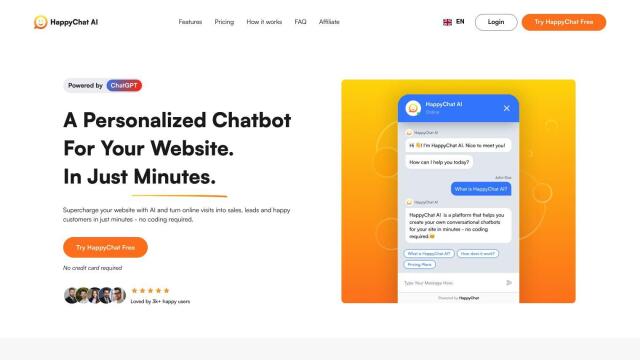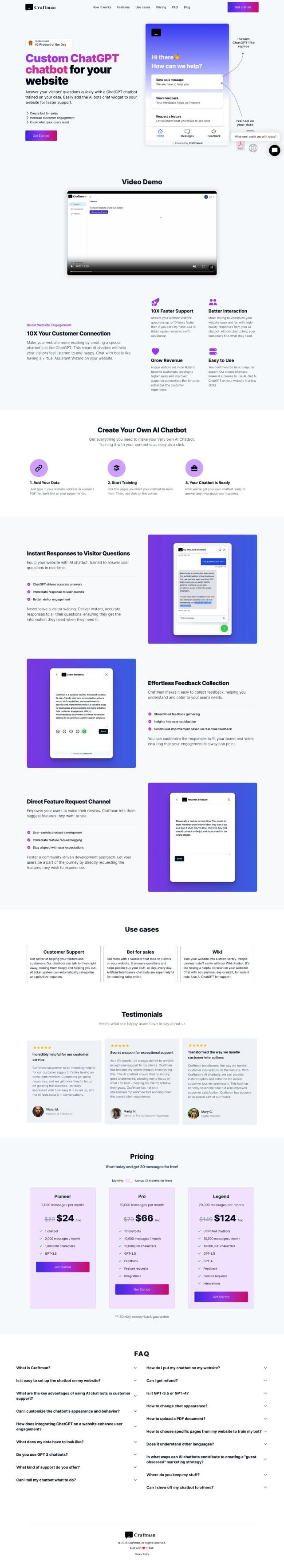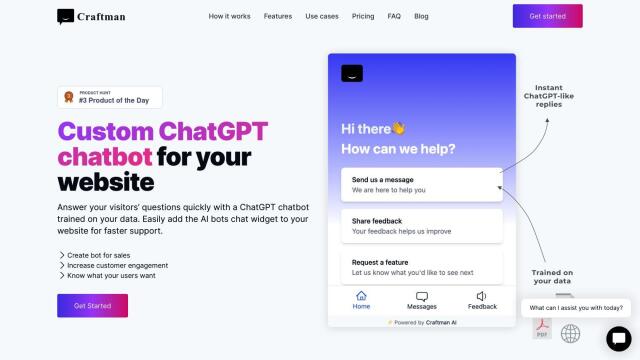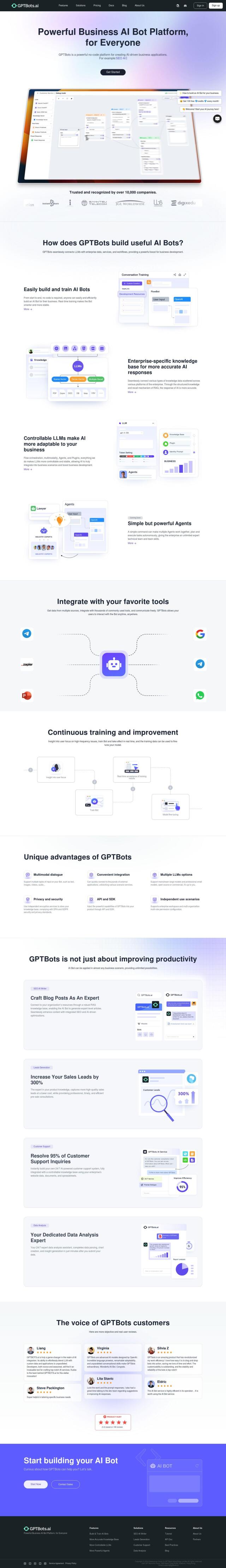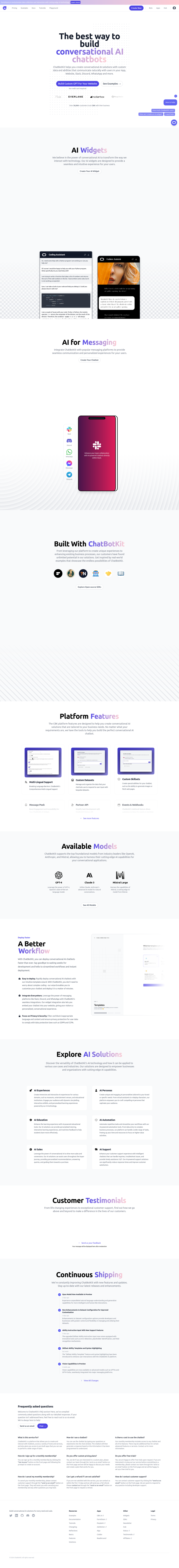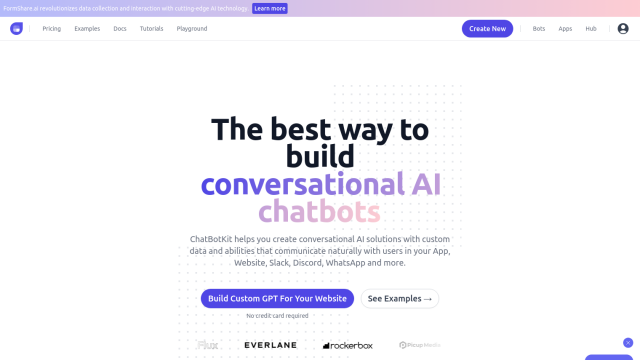Question: I'm looking for a no-code solution to integrate ChatGPT into my website, can you suggest something?
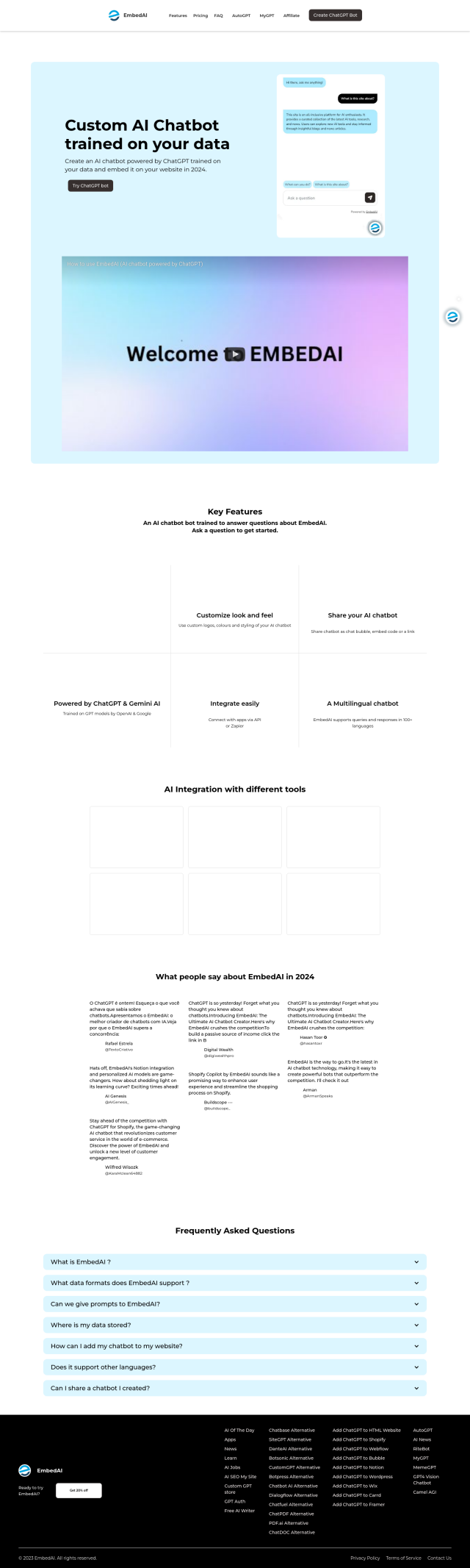
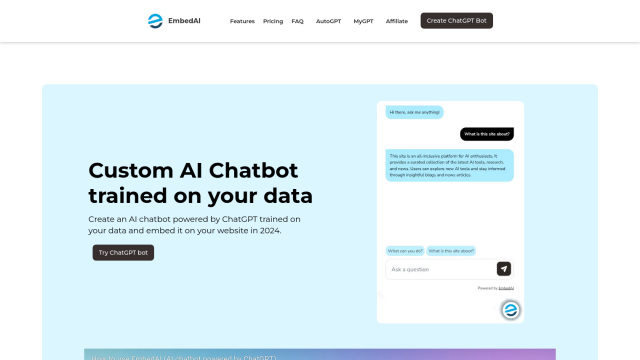
EmbedAI
If you want a no-code way to add ChatGPT to your website, EmbedAI is another good option. It lets you build custom ChatGPT-powered chatbots using your own data, supports more than 100 languages, and can connect to other apps with an API or Zapier integration. With its tiered pricing and range of features, EmbedAI is good for e-commerce customer service and educational sites.
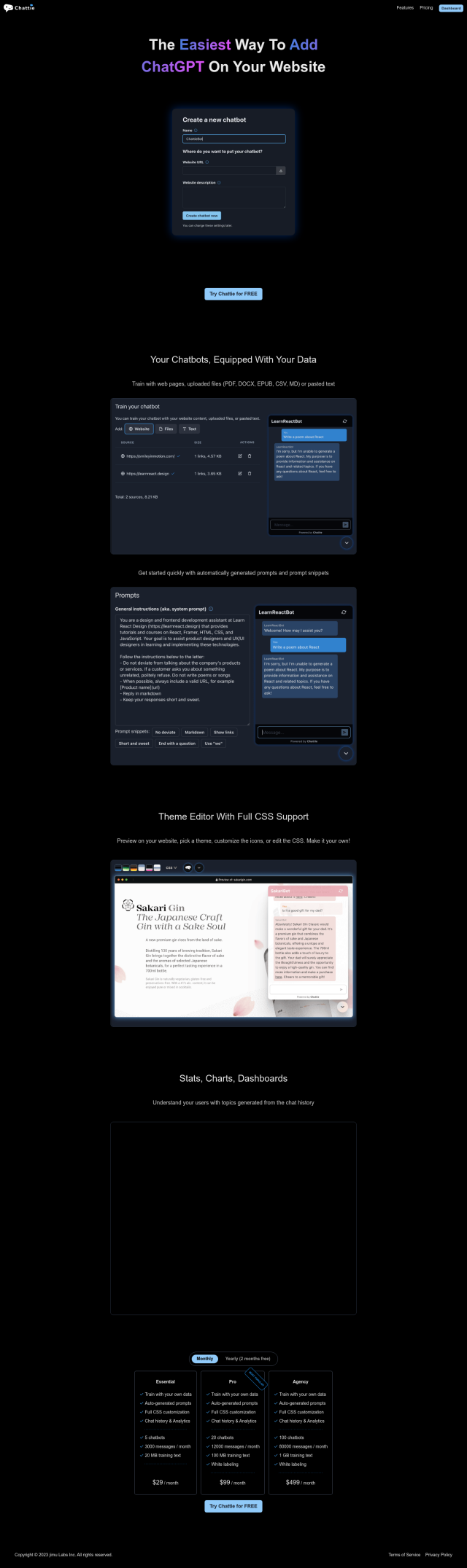
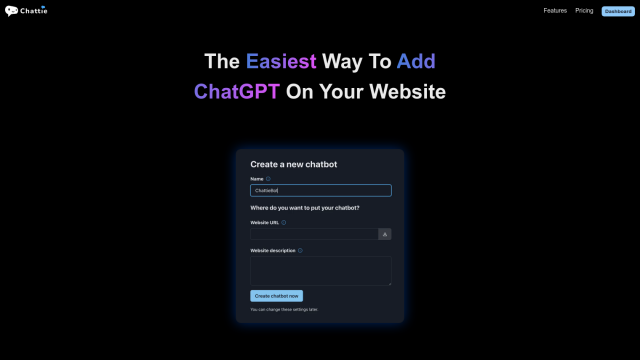
Chattie
Another good option is Chattie, a no-code interface that lets you add ChatGPT to your website. Chattie lets you train chatbots with your own data, and it's got a built-in theme editor with full CSS control. It also offers automated prompt generation and statistical insights through chat history analytics. With tiered pricing and a free trial, Chattie is good for adding a bit of user interactivity to your website even if you don't have a lot of programming expertise.
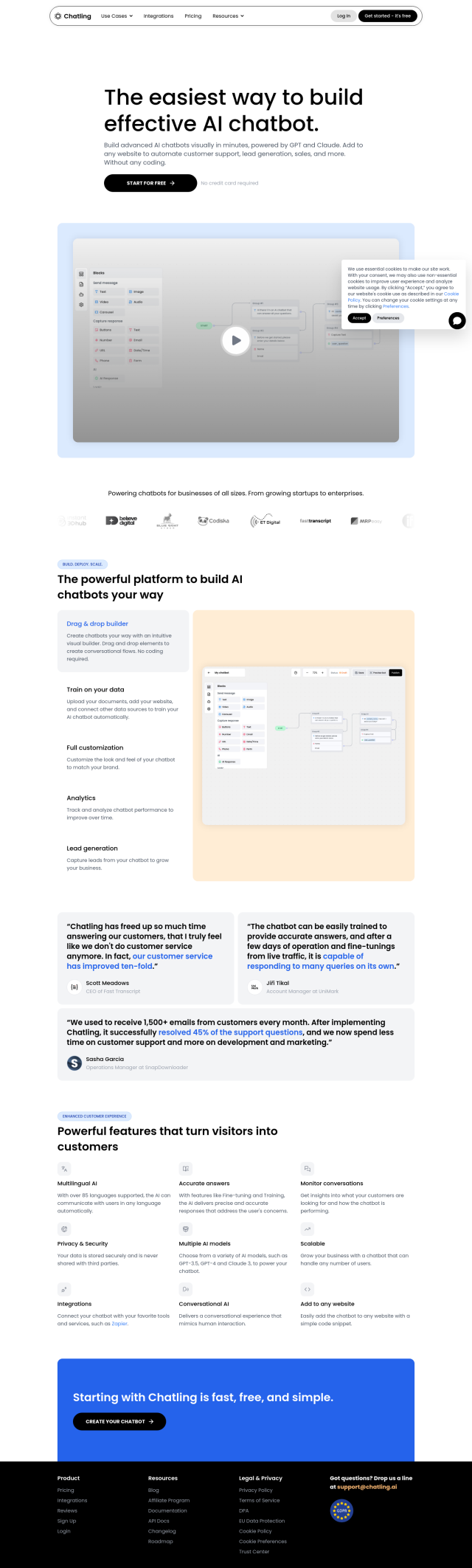
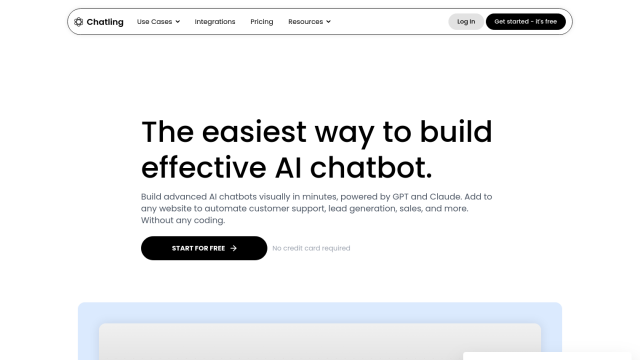
Chatling
If you prefer a more visual approach, Chatling uses a drag-and-drop interface to build and train AI chatbots using large language models like GPT. It supports more than 85 languages and can integrate with other tools and services with Zapier. Chatling offers tiered pricing, including a free plan, so it's good for businesses that want to automate customer support and lead generation.
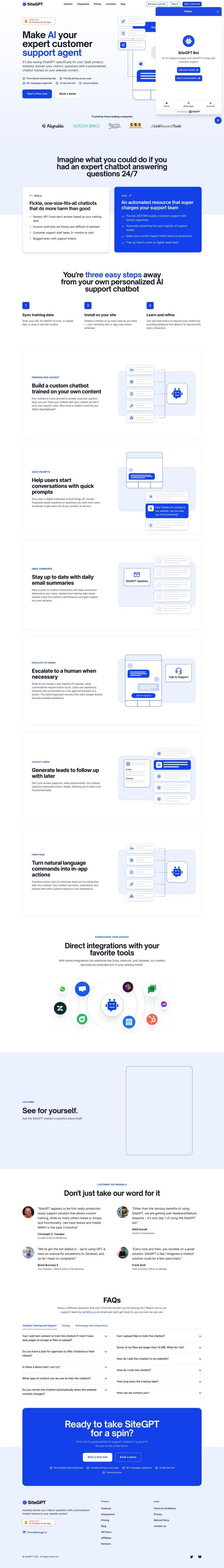
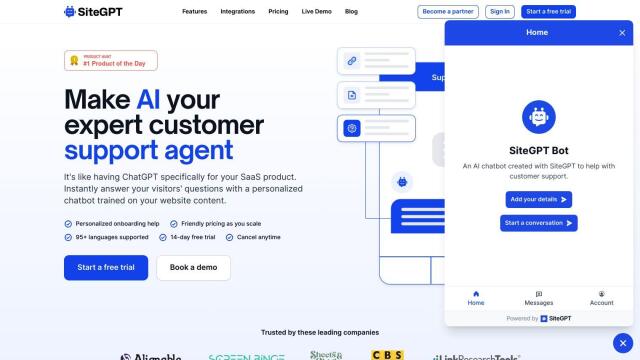
SiteGPT
Last, you could try SiteGPT, which automates customer support by answering visitor questions with AI technology similar to ChatGPT. SiteGPT supports more than 95 languages and can be trained with data from your website, files or raw text content. It offers features like quick prompts, chat history and analysis, and escalation to human agents. With tiered pricing and the ability to cancel at any time, SiteGPT is a good option for adding customer support to your website.