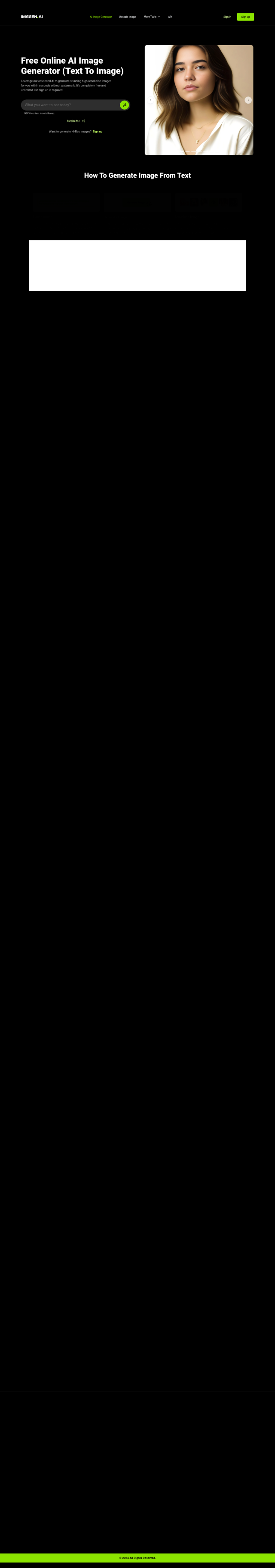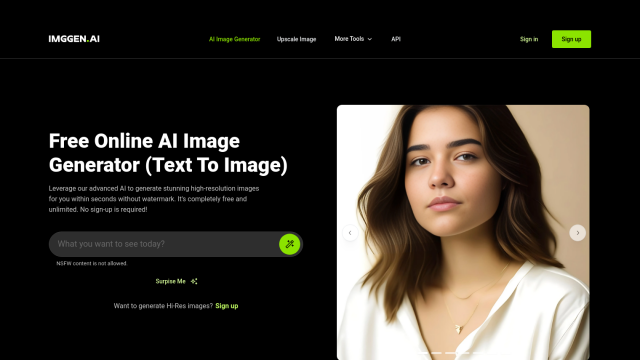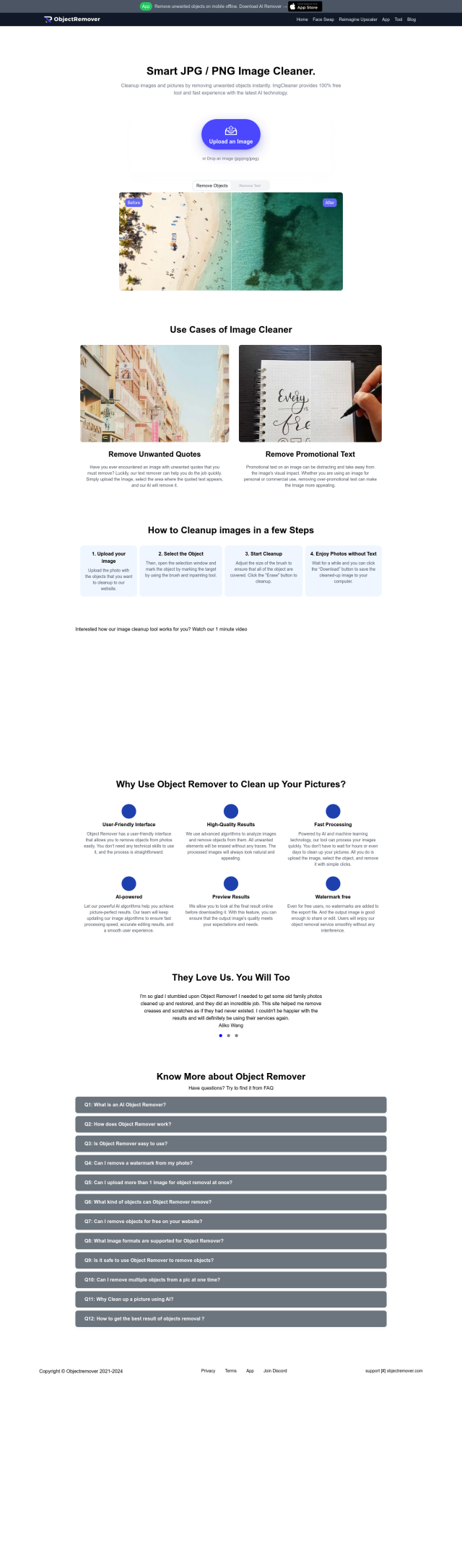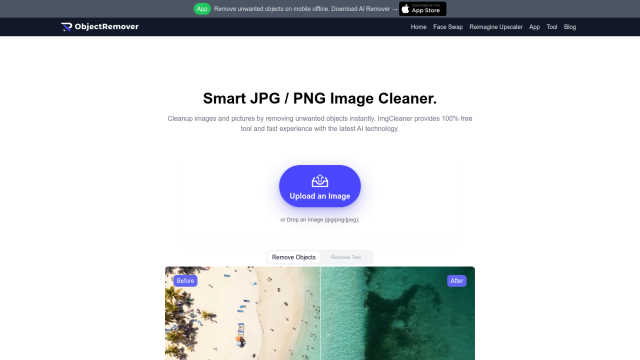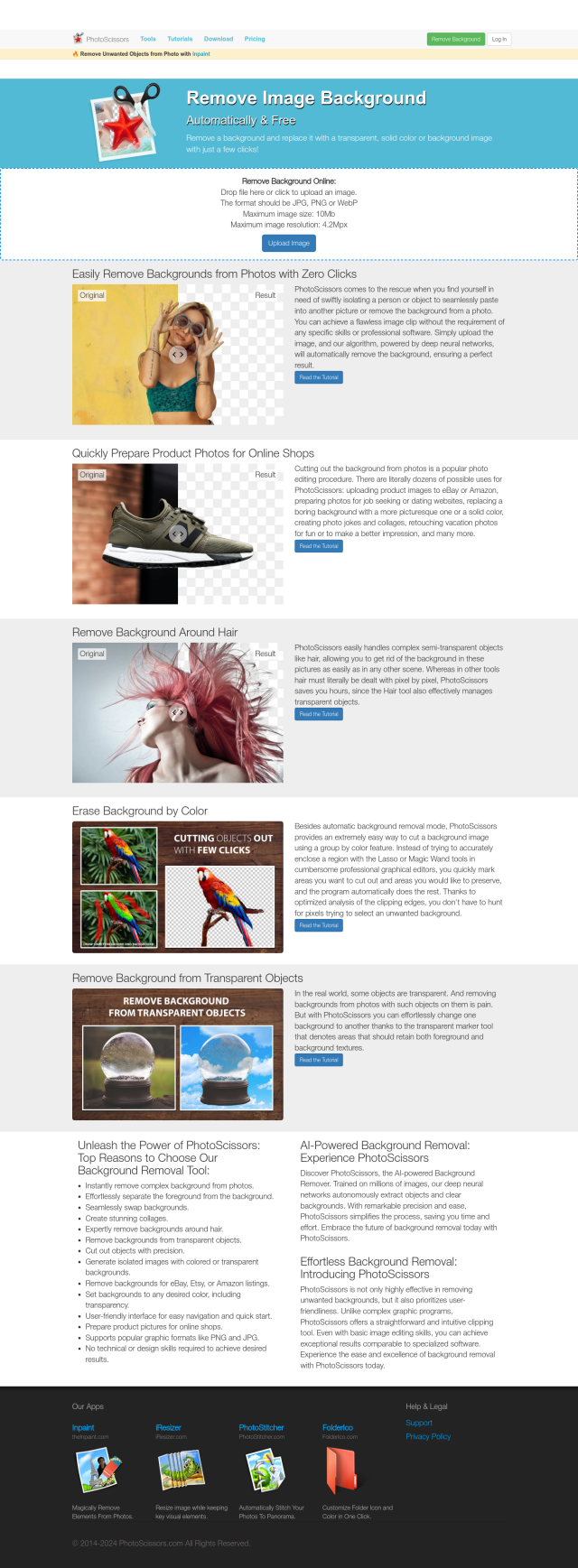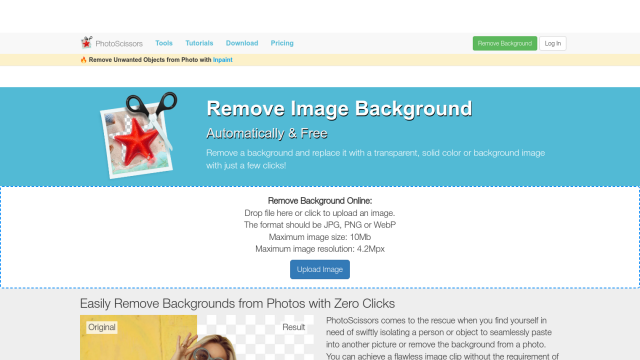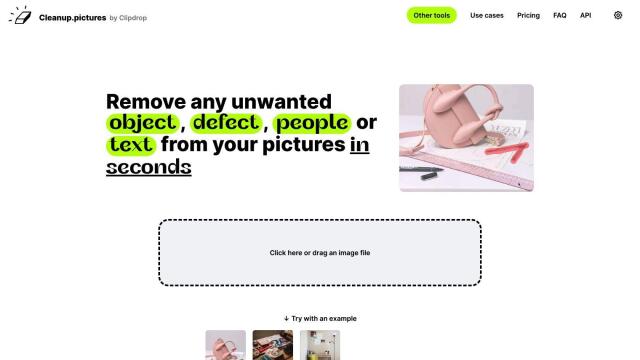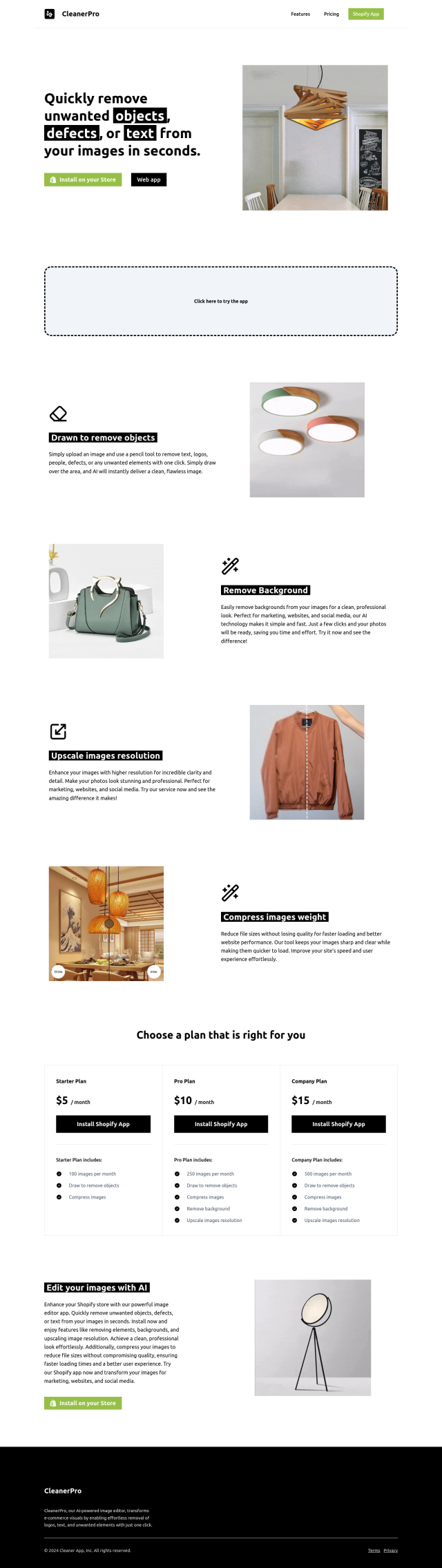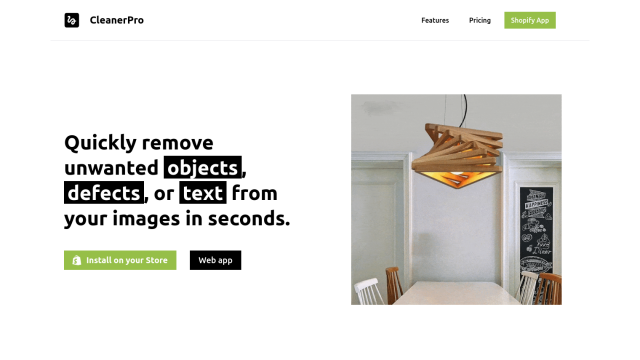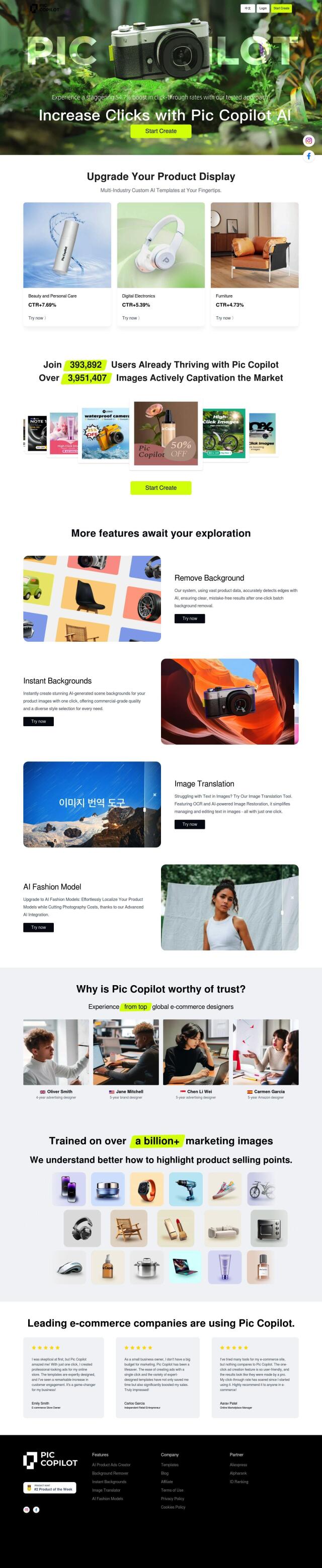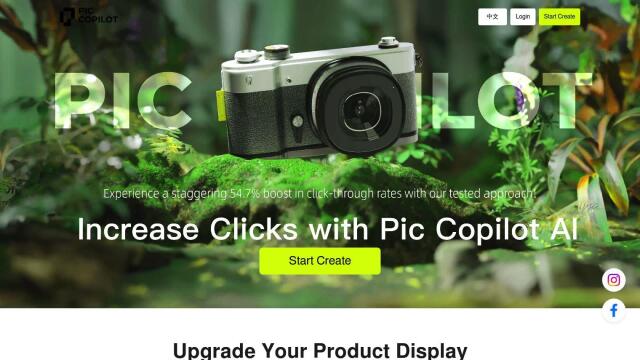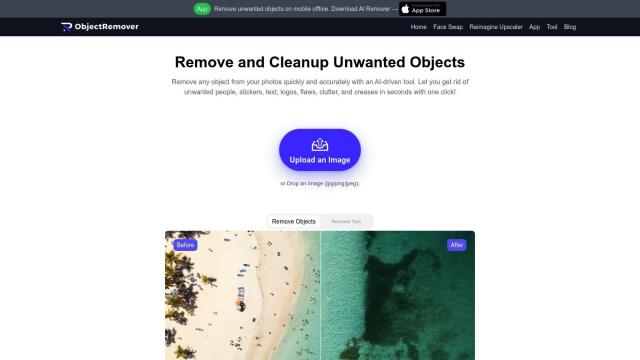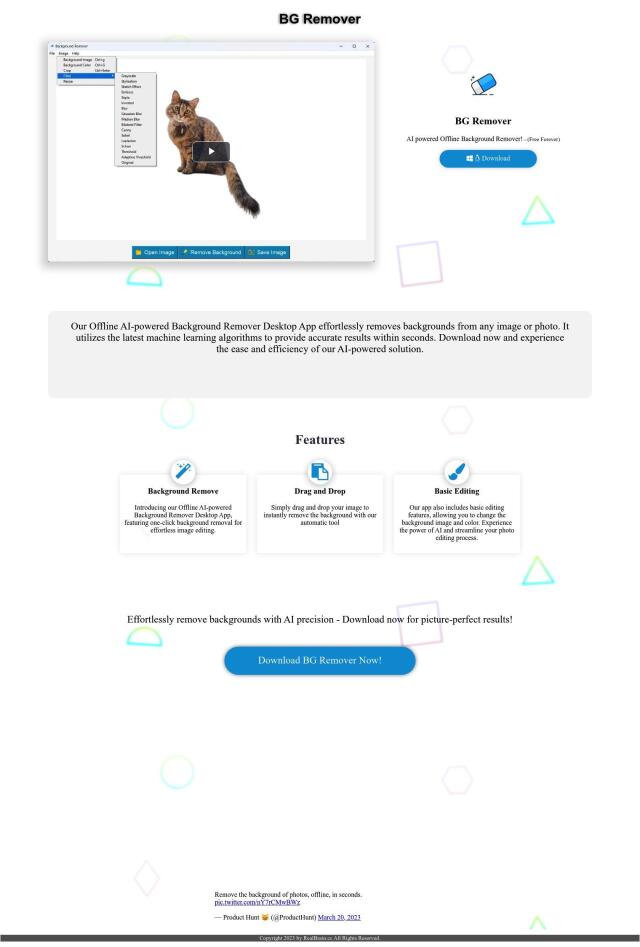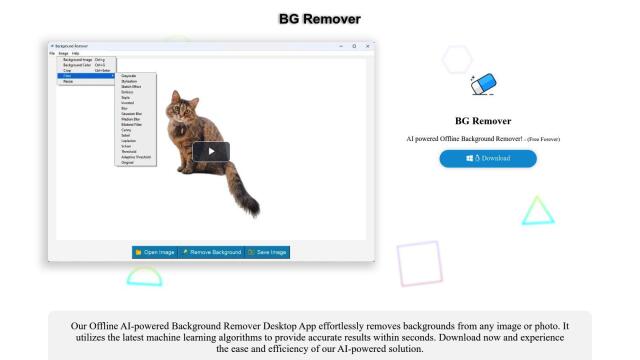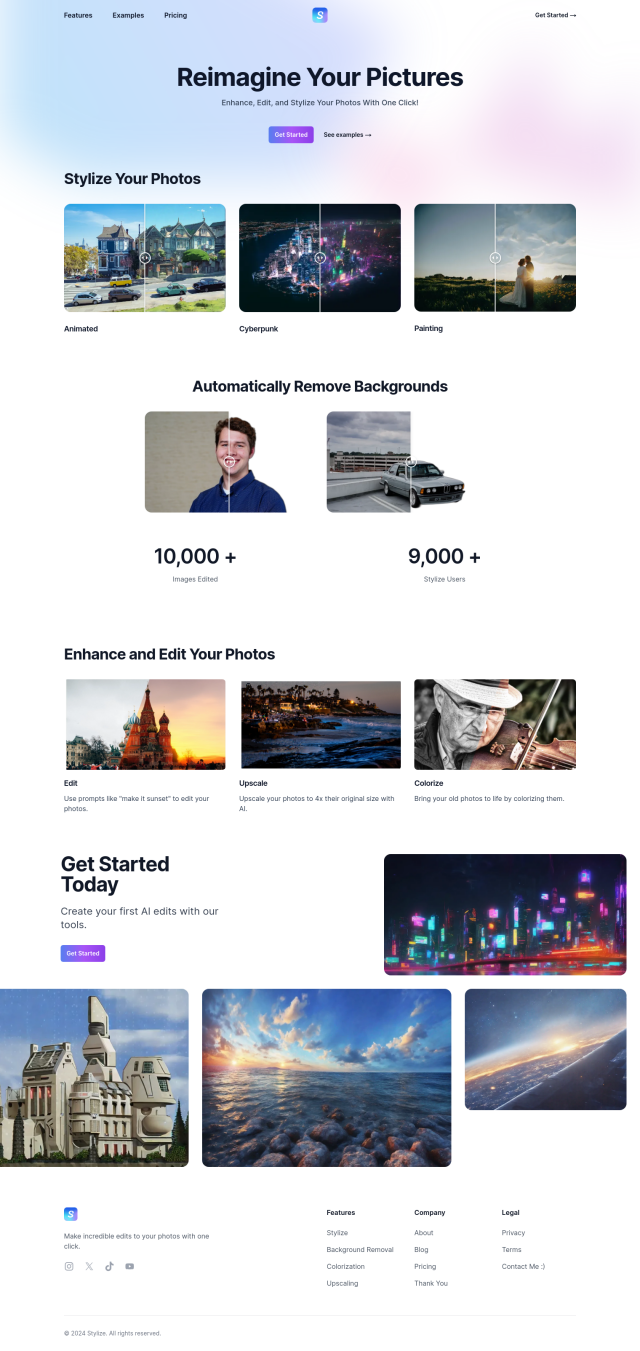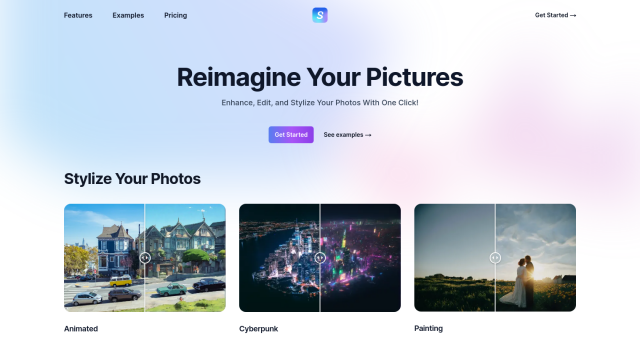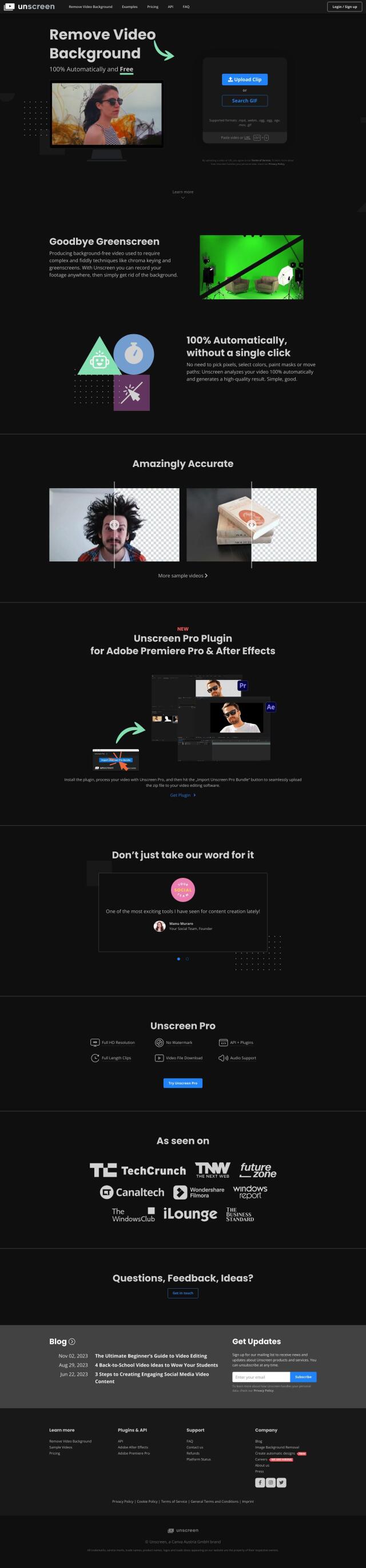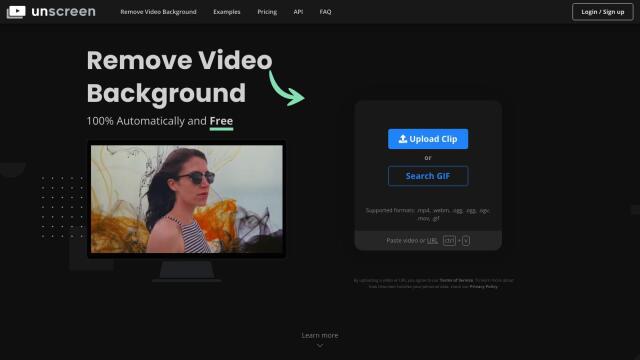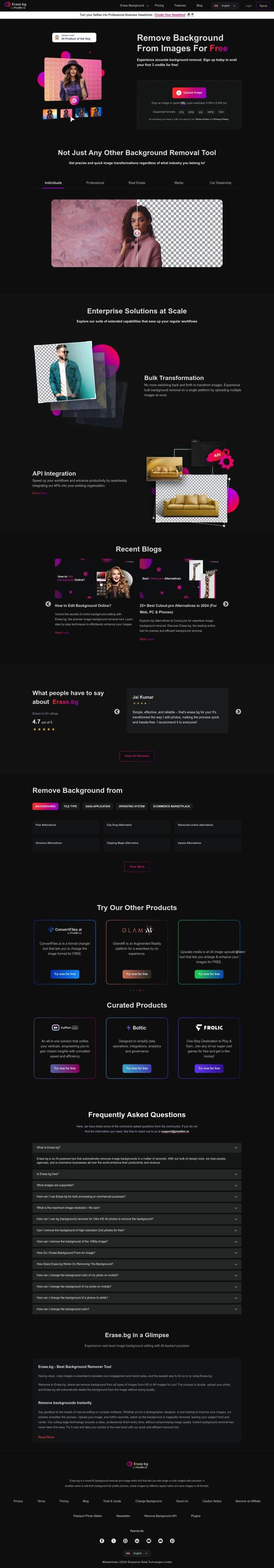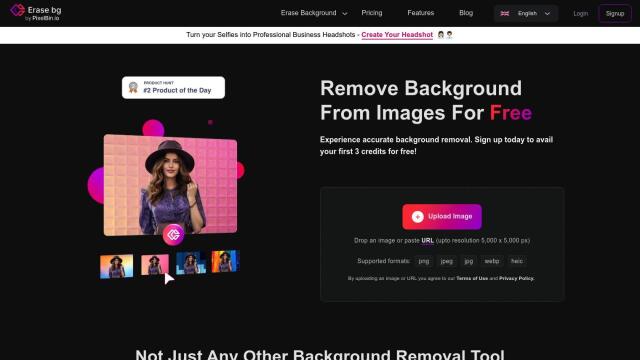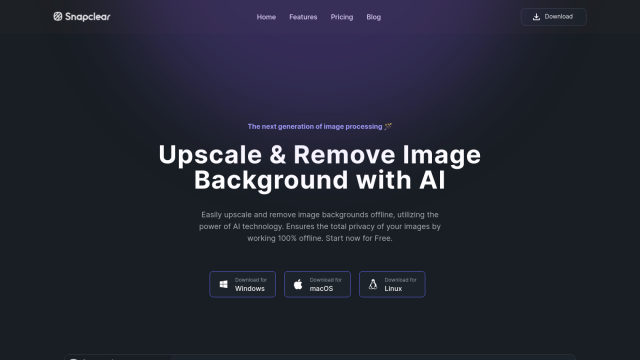Question: Can you recommend a mobile app that allows me to remove watermarks from photos on the go?
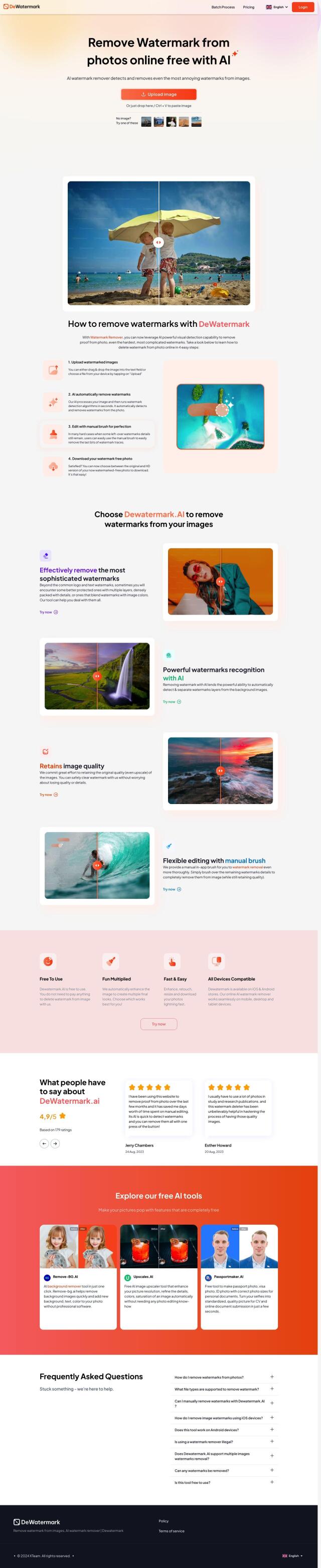
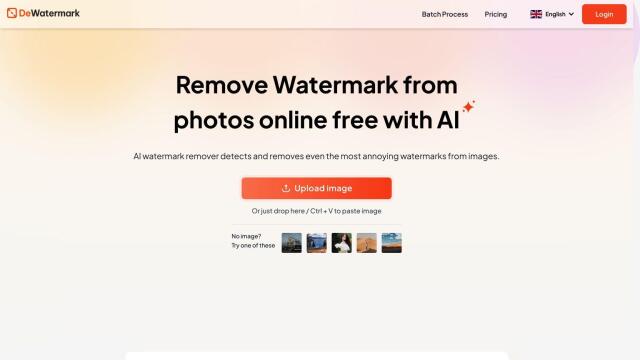
Dewatermark
If you need a mobile app to strip watermarks out of photos on the go, Dewatermark is a good option. This AI-powered tool uses sophisticated visual detection technology to strip out watermarks rapidly from images. It has a manual editing interface and preserves image quality, so it's good for personal and professional use. It works on mobile devices, desktop computers and tablets so you can strip out watermarks wherever you are.
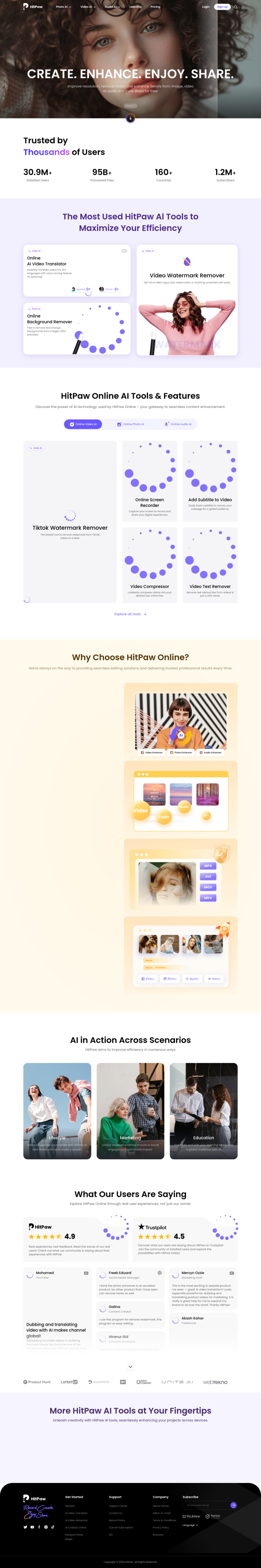
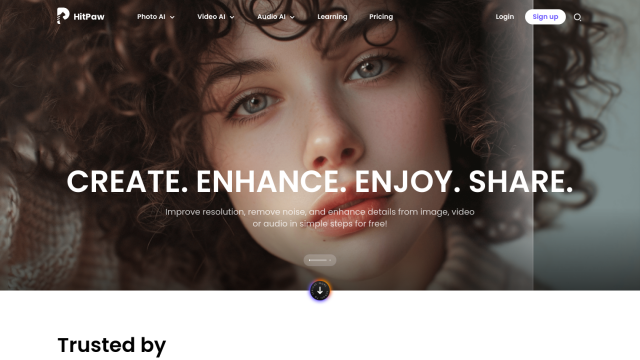
HitPaw Online
Another option is HitPaw Online, an all-purpose AI-powered editing tool that includes a separate watermarked remover module. It's easy to use and handles lots of media formats. It has tiered pricing, including a free version with limited abilities, so you can use it casually. HitPaw is good for social media managers, photographers and other content creators who need to strip out watermarks quickly and reliably.
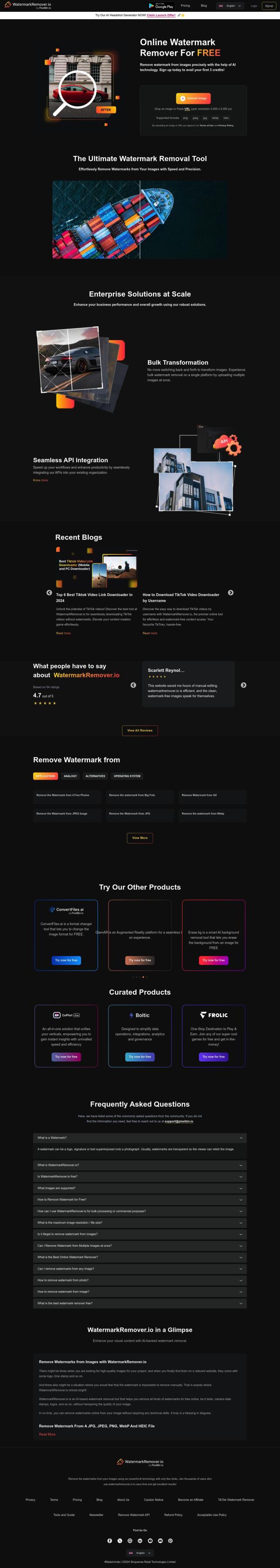

WatermarkRemover
If you need to convert lots of images and want to be able to use an API to automate the process, WatermarkRemover is worth a look. It handles lots of image formats and is good for personal or professional use. The tool is easy to use, and the output image quality is high.


Fotor
Also worth a look is Fotor, a feature-rich online photo editor that among its many abilities has a watermark remover. It can handle batch conversions, too, and has a variety of presets and filters. Fotor works on Android devices, too, so it's a good option if you need to edit photos on your phone.