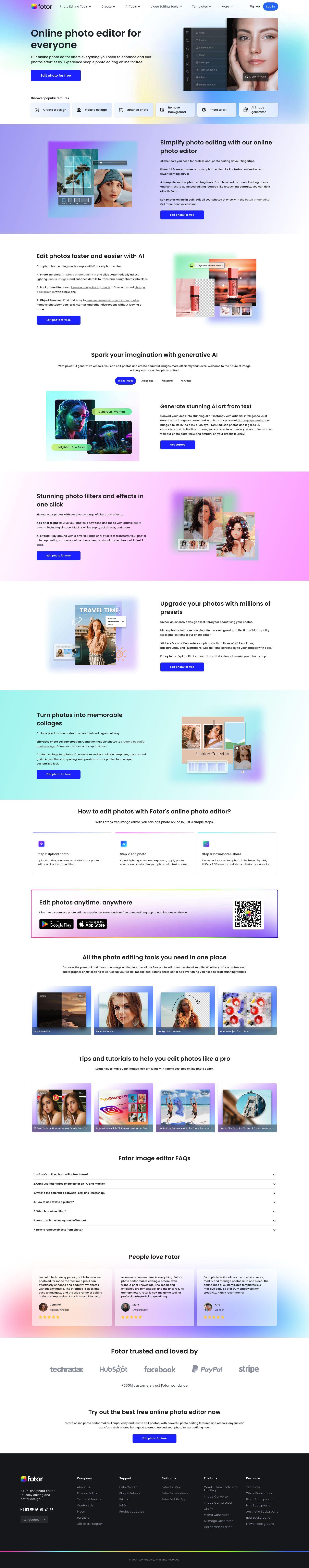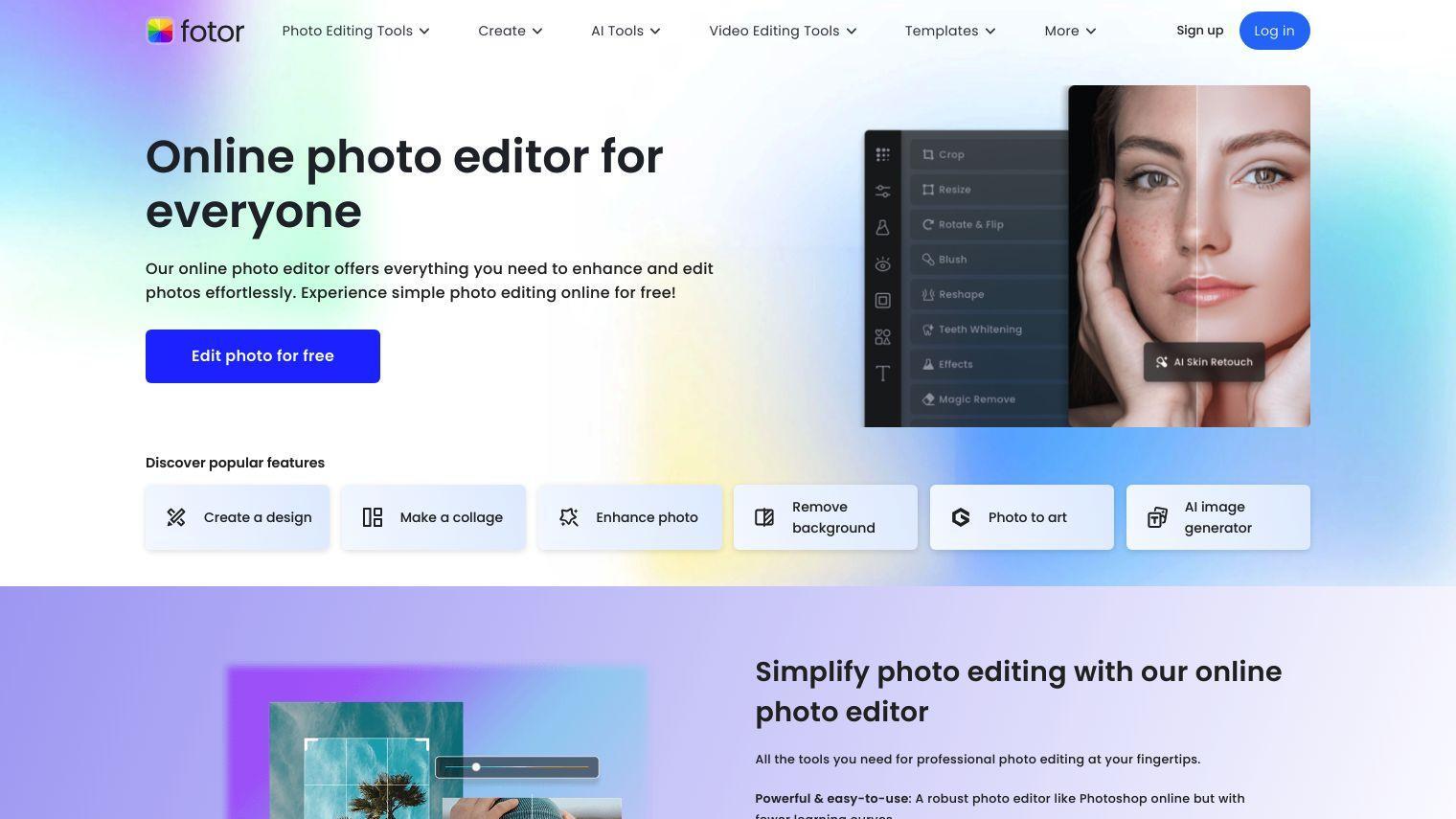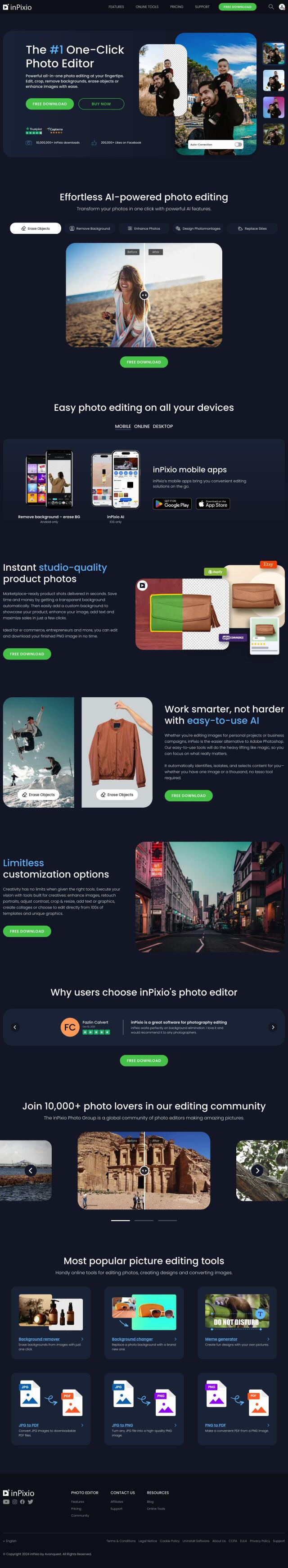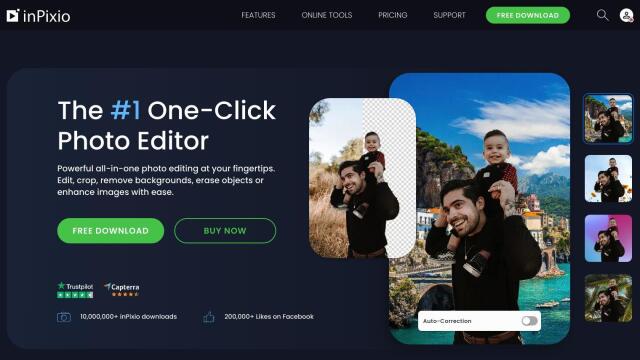Fotor also has a full online photo editor for editing and embellishing photos. All the features you'd expect for serious photo editing are here, but the interface is powerful and easy to use.
Fotor's AI abilities take the drudgery out of some photo editing jobs, like one-click photo enhancement with the AI Photo Enhancer, background removal with the AI Background Remover, and object removal with the AI Object Remover.
Some of the key features include:
- Powerful & easy-to-use: A powerful photo editor with less learning required.
- A complete suite of photo editing tools: From basic adjustments like brightness and contrast to advanced editing like portrait retouching.
- Edit photos online in bulk: Use the batch photo editor to edit many photos at once.
- AI Photo Enhancer: Automatically adjust lighting, unblur photos and boost detail.
- AI Background Remover: Remove backgrounds from photos in seconds.
- AI Object Remover: Remove objects from photos in seconds.
- Generate AI Art from Text: Turn text prompts into beautiful AI art.
- Replace Objects in Photos: Add or replace objects in photos using text prompts.
- Expand Images: Use AI to expand photos beyond their original frame.
- AI Avatar Creation: Turn selfies into a variety of AI avatars.
- Stunning Photo Filters and Effects: Apply artistic filters and effects to photos.
- Millions of Presets: Access a vast library of design assets to beautify photos.
- Collage Creation: Create photo collages with multiple templates and layouts.
Fotor has a free tier so anyone can edit and export photos with no watermark. Those who want more features can upgrade to Fotor Pro. The photo editor works on Windows, Mac, iOS and Android devices so you can use it anywhere, anytime.
Fotor is good for pros and amateurs. It streamlines photo editing and lets you get good results with less work.
Published on June 13, 2024
Related Questions
Tool Suggestions
Analyzing Fotor...