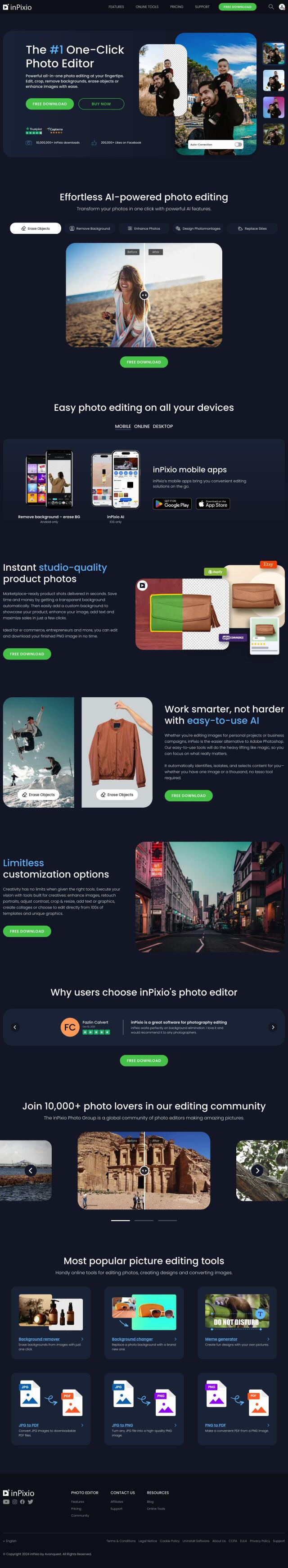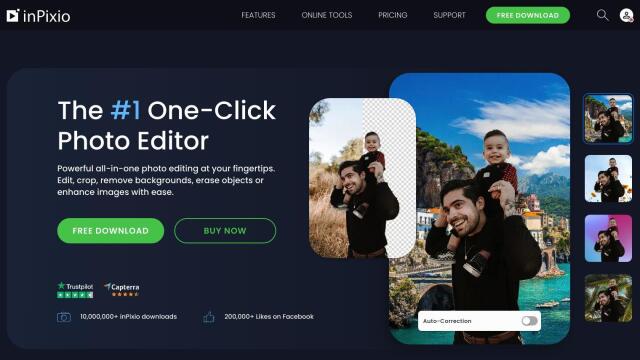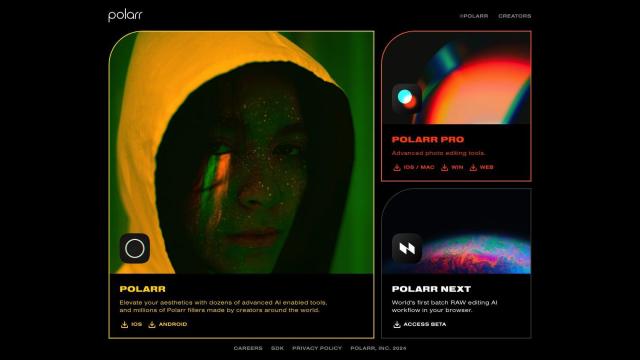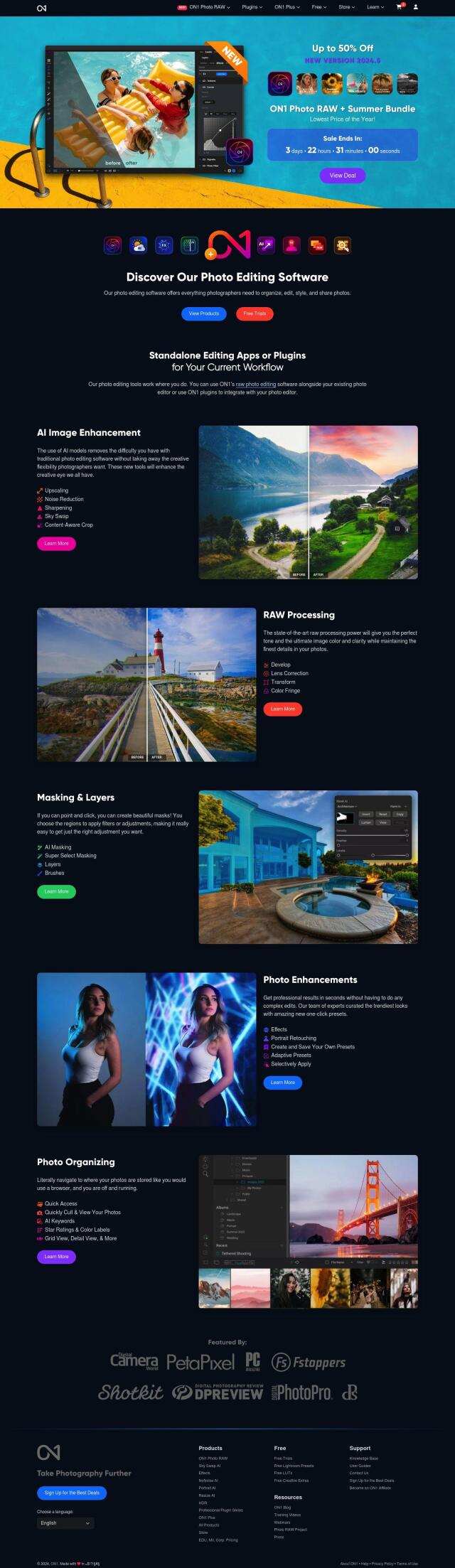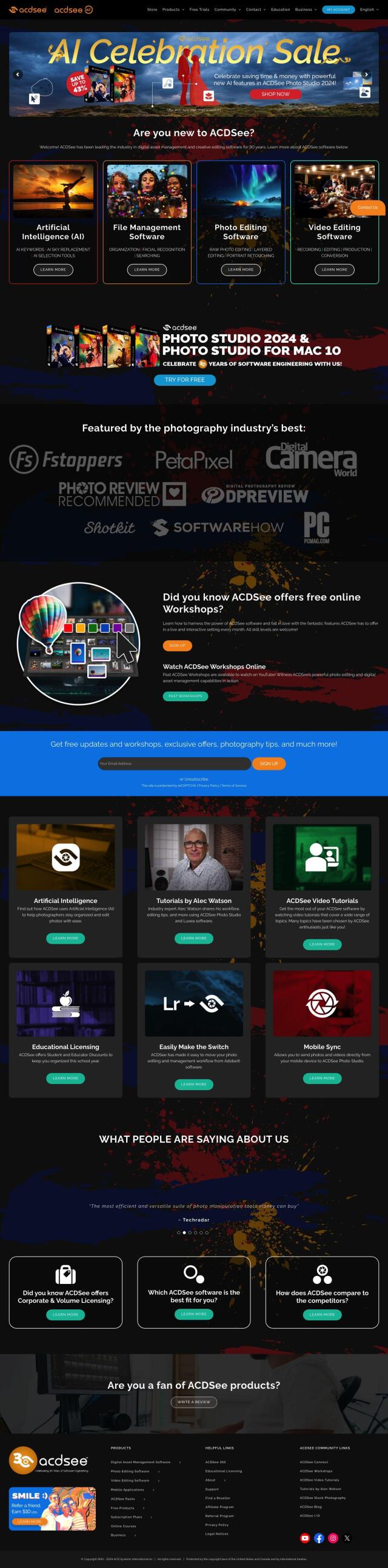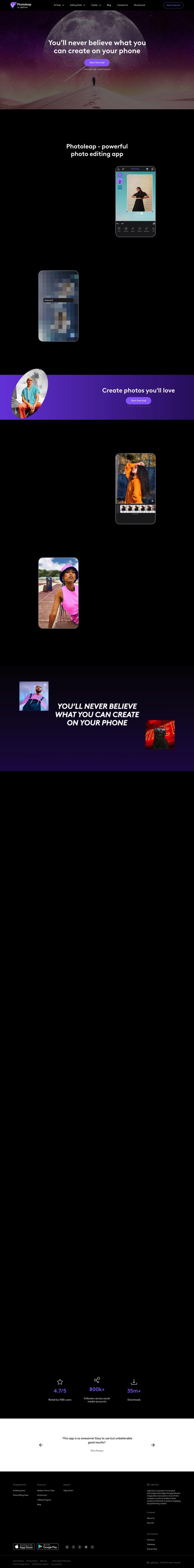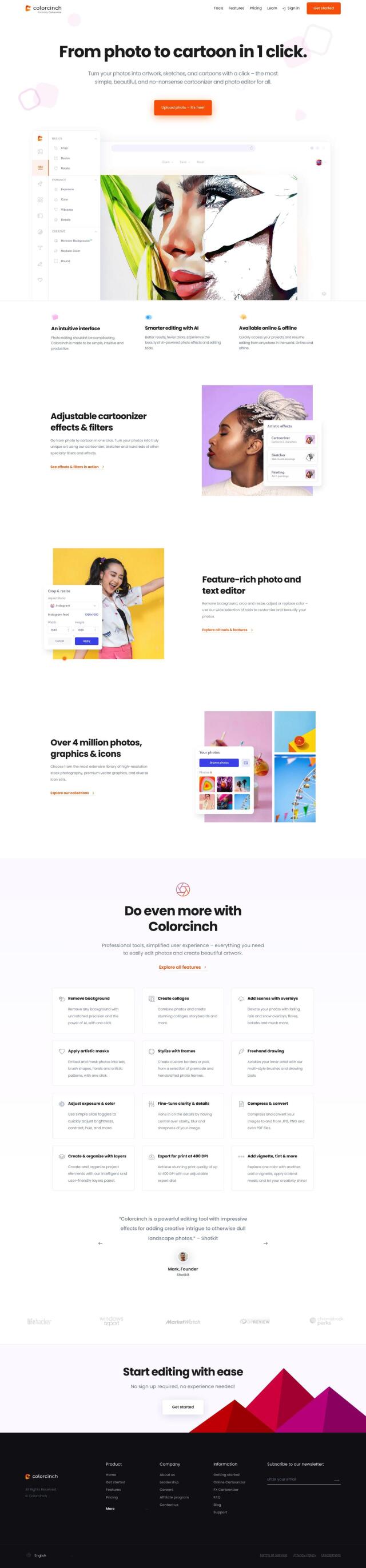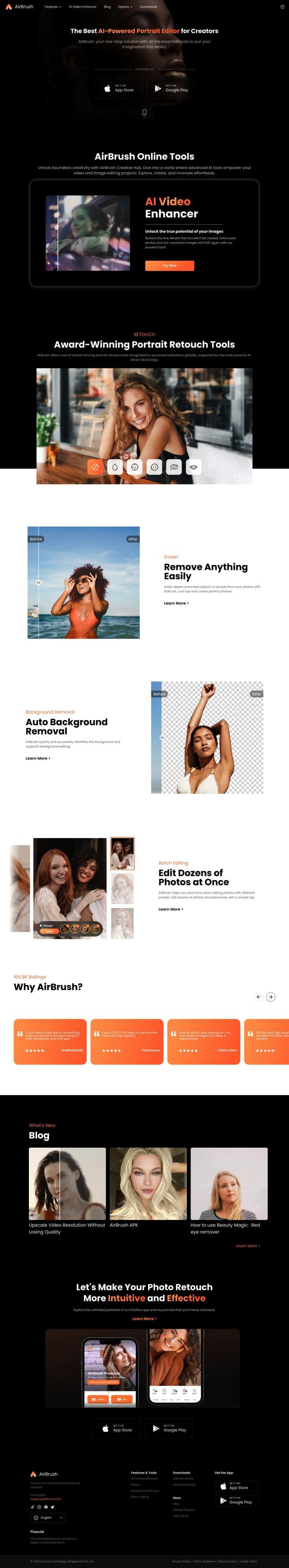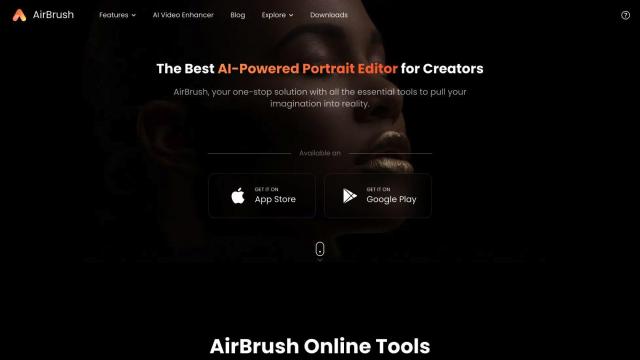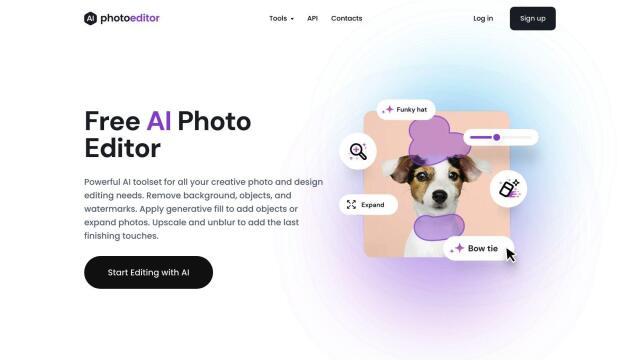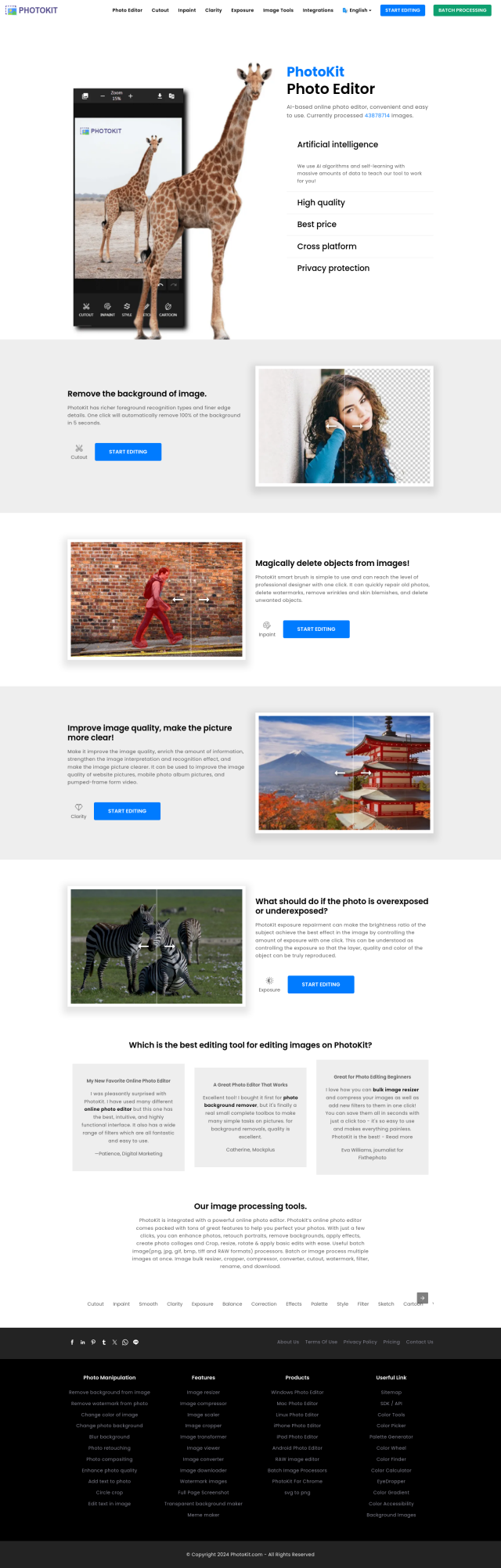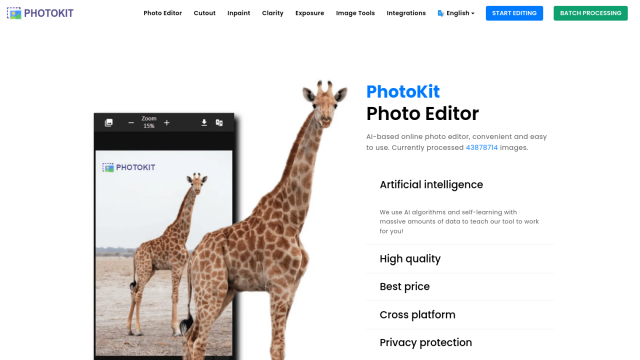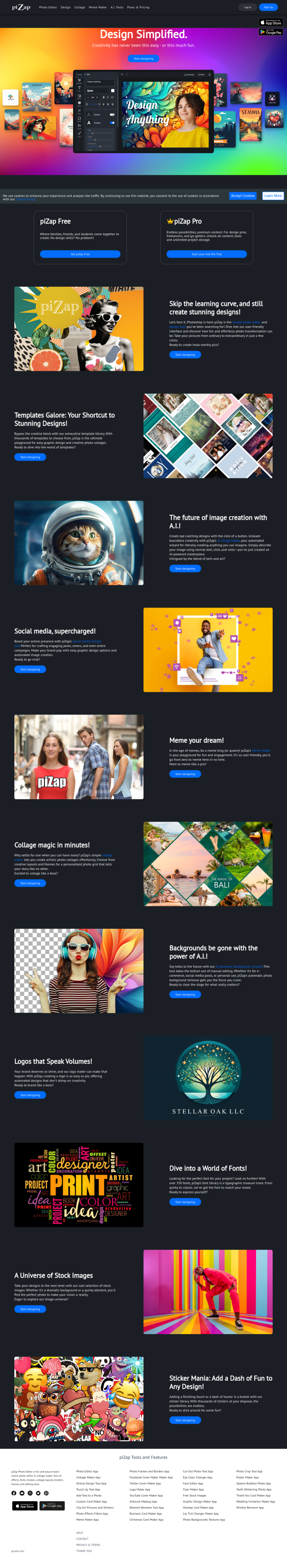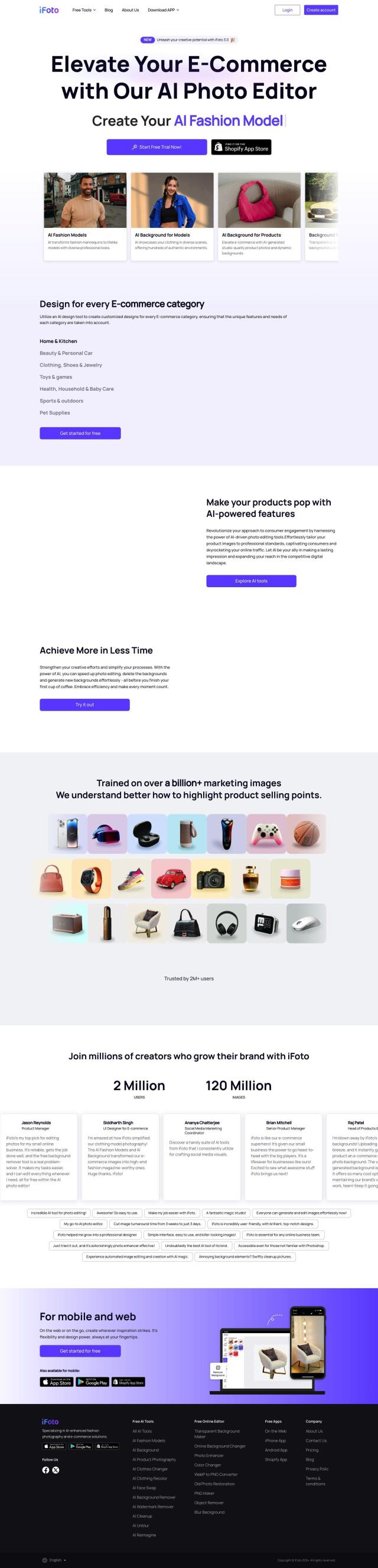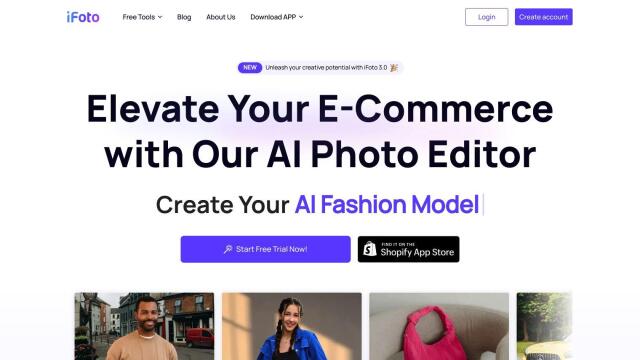Question: I need a photo editor that's easy to use but still has advanced features, can you suggest one?


Fotor
If you want a photo editor that's easy to use but still has some serious chops, Fotor is a good choice. It's got a powerful but accessible interface with a lot of tools for pros and amateurs. Fotor employs AI to automate tasks like photo optimization, background removal and object removal. It also has batch editing, a big library of presets and filters, and support for Windows, Mac, iOS and Android.


Pixlr
Another good option is Pixlr, a full-featured online photo editing and design suite. Pixlr has four main tools: Pixlr Editor for heavy-duty photo editing, Pixlr Express for quick edits, Pixlr Designer for templates and animations, and Remove bg for background removal. It also has AI generative tools for face swapping, object removal and other tasks. Pixlr works on the web, desktop and mobile devices, with a free trial and competitive pricing plans.


Adobe Photoshop
If you need industry-standard software, Adobe Photoshop is a top option. It combines traditional methods with new AI tools, making it good for pros and amateurs. Photoshop has background removal, compositing and instant editing abilities, and there are several plans to match your needs, including a free trial.
Pixelmator Pro
You could also look at Pixelmator Pro, which is good for both beginners and pros. It's got advanced color editing tools, retouching abilities and support for RAW photos from more than 600 cameras. With its AI-based background masks and machine learning smarts, Pixelmator Pro is a full-featured editing option on macOS.