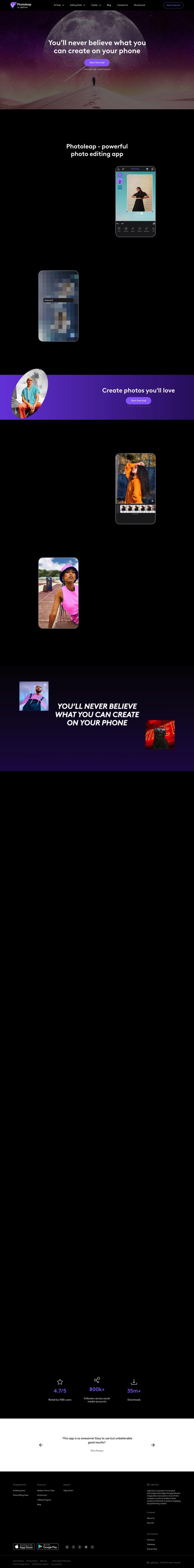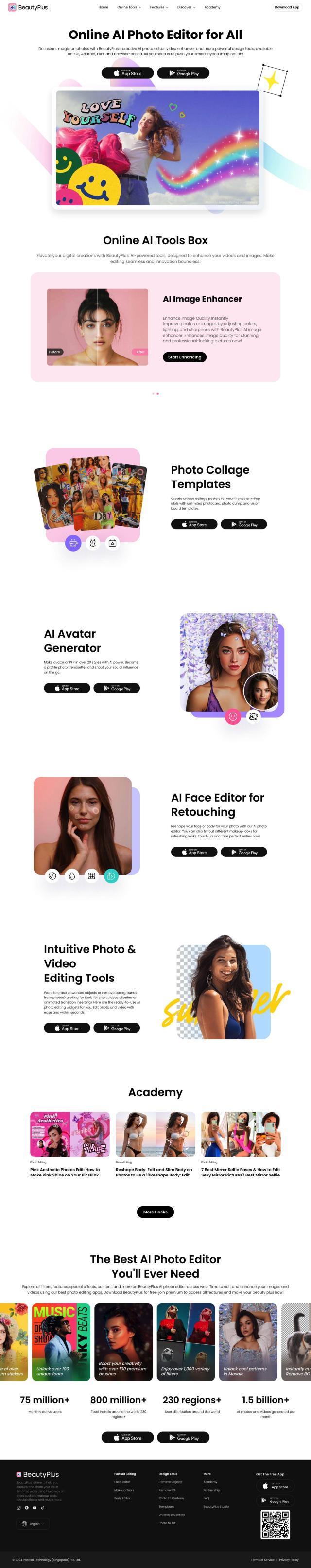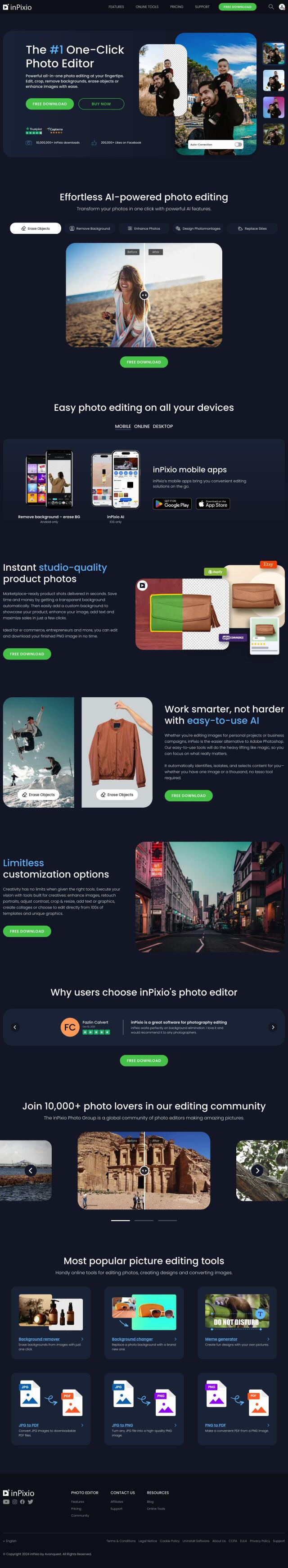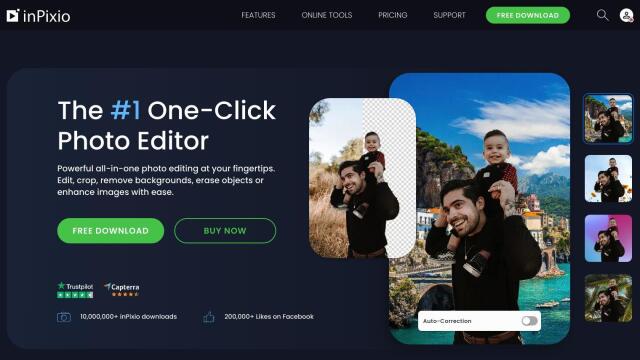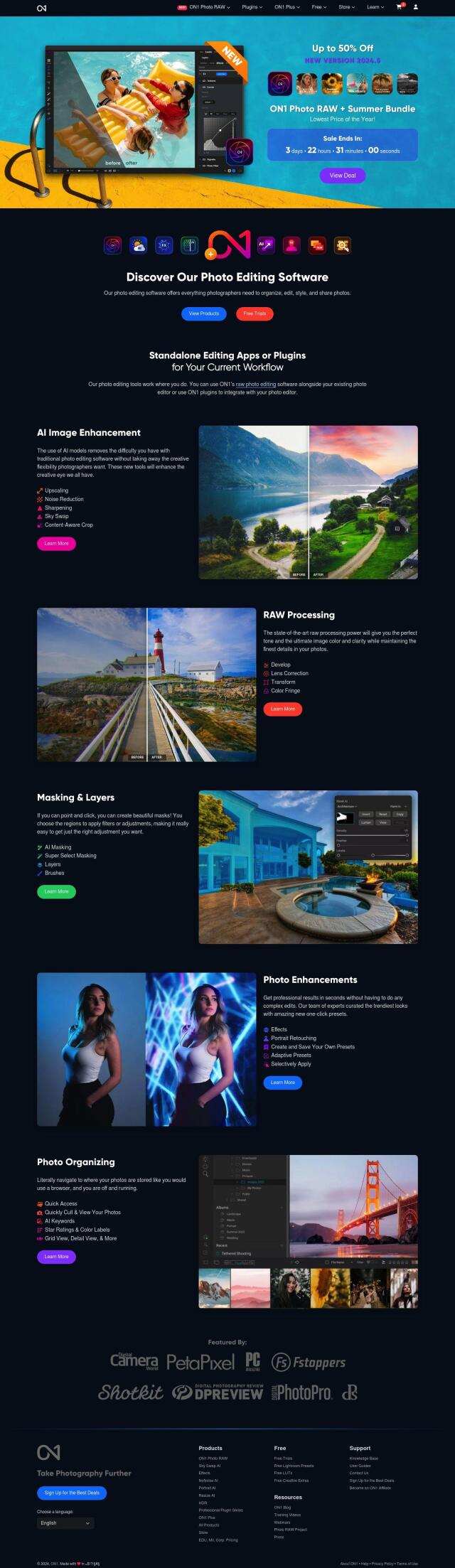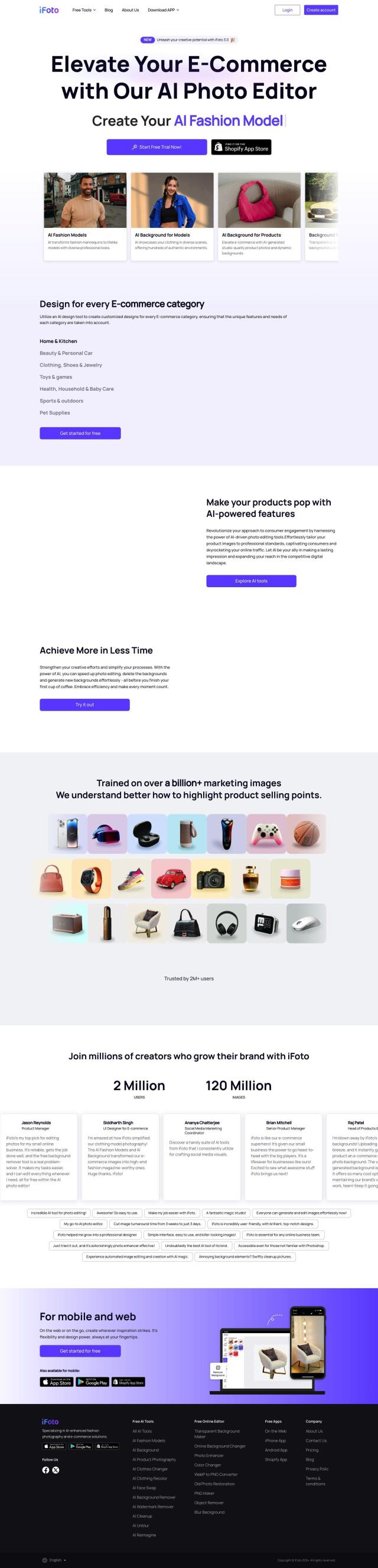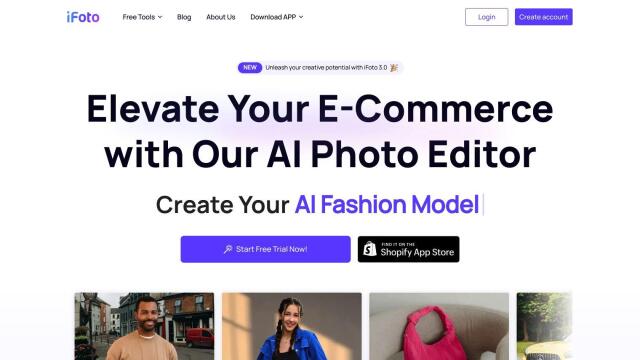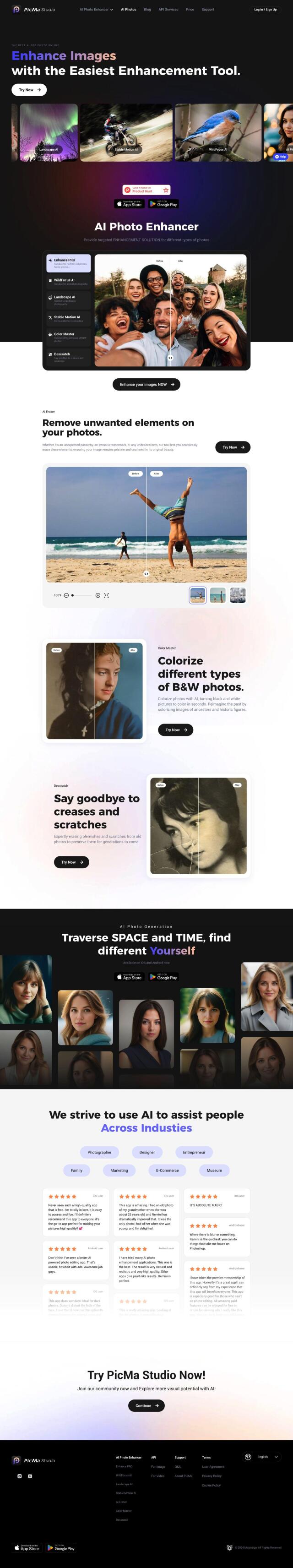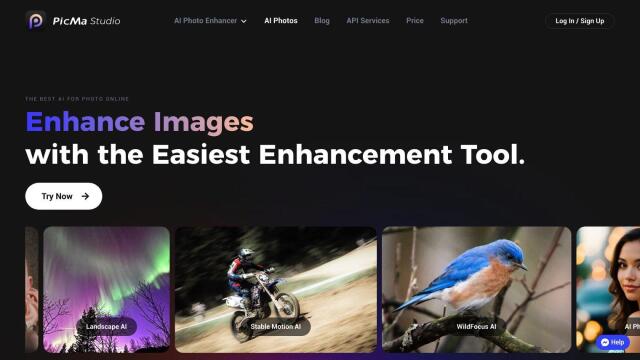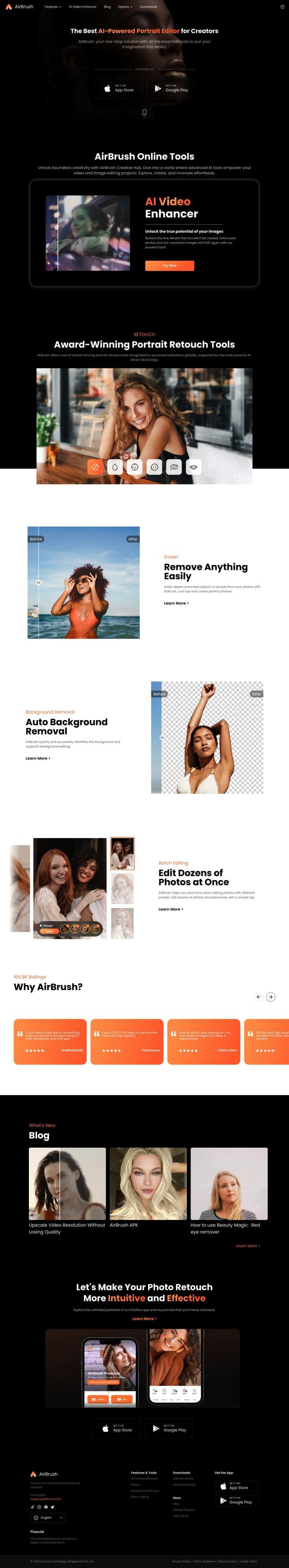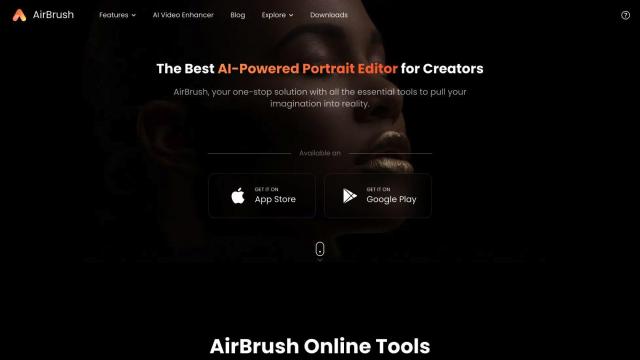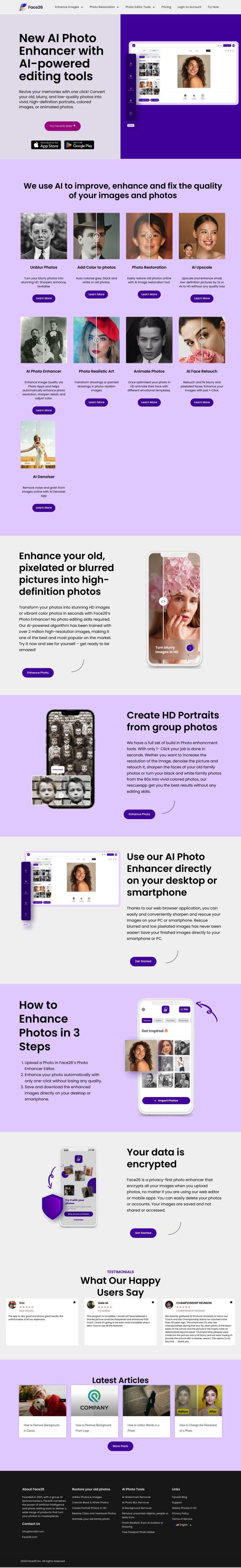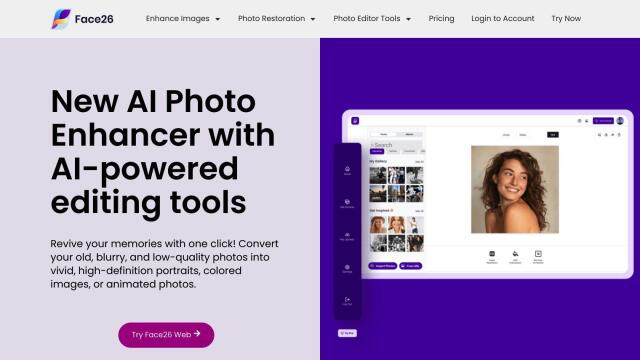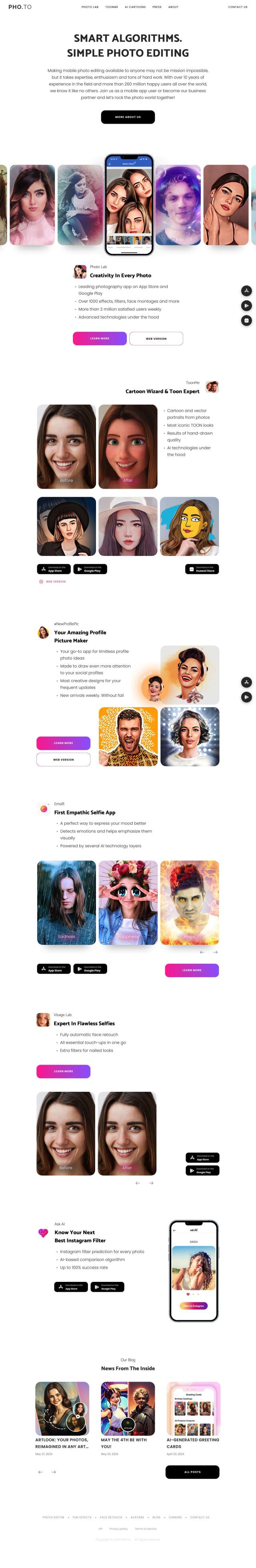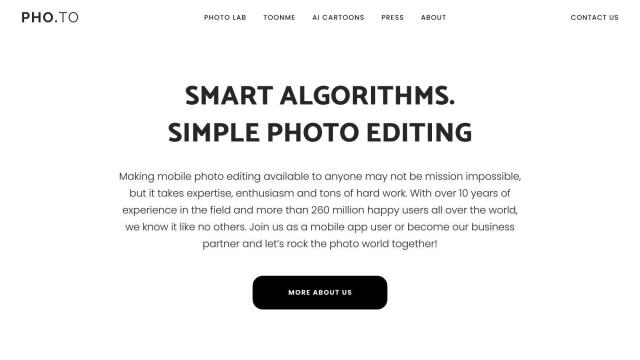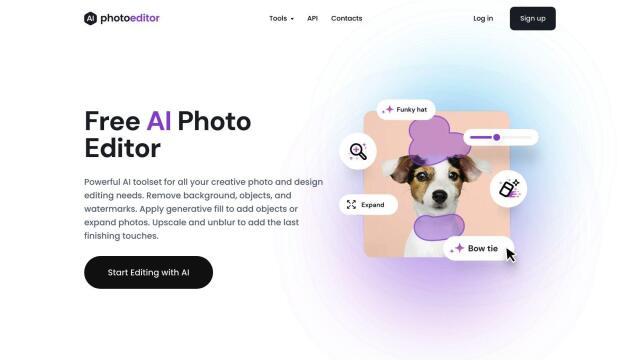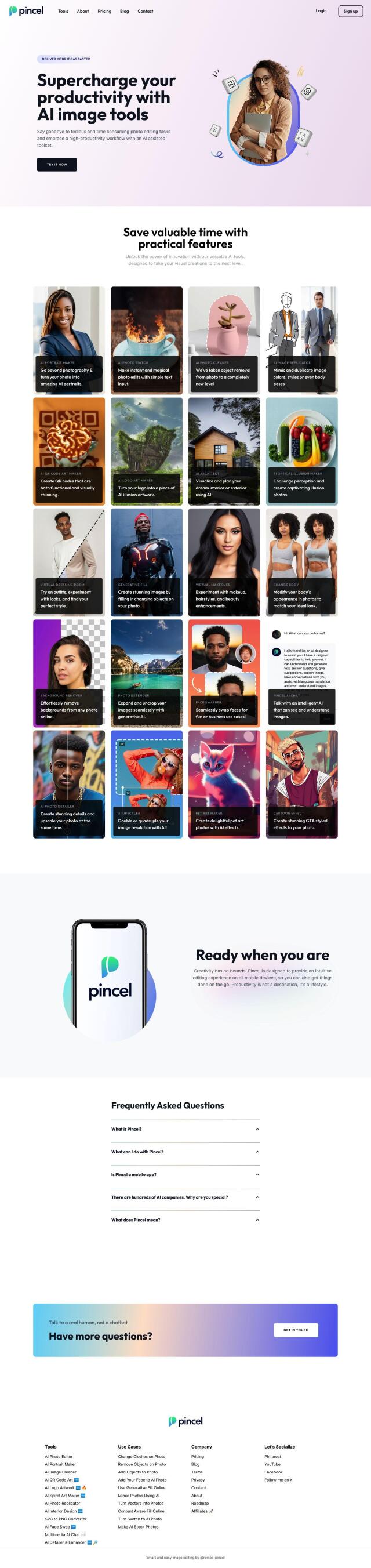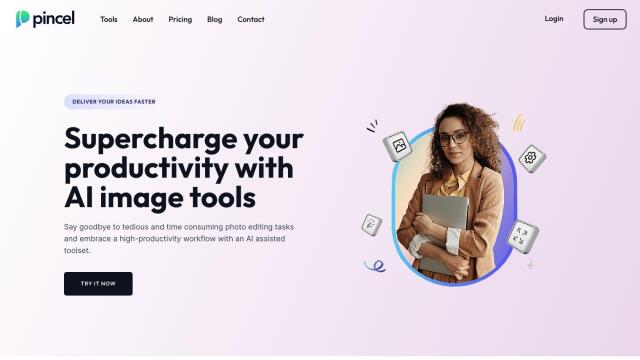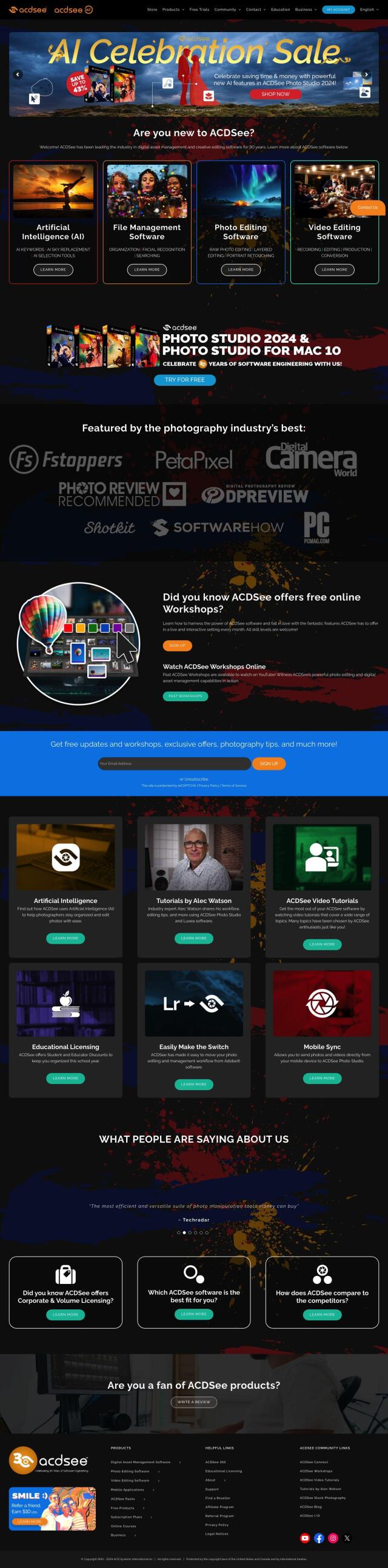Question: Can you recommend a user-friendly tool that uses AI to enhance the visual appeal of my photos?


Adobe Photoshop
If you're looking for a more accessible tool that uses AI to make your photos look better, Adobe Photoshop is a great option. It combines traditional photo editing techniques with the latest AI tools, so it's good for pros and amateurs. Photoshop's instant background removal, compositing and text editing abilities make it a great tool for turning your photos into something more polished.


Fotor
Another option is Fotor, an all-in-one online photo editor that uses AI to automate some tasks like photo optimization, background removal and object removal. It also has tools like AI art creation, batch photo editing and a big library of presets and filters. Fotor is a good all-purpose tool, available on Windows, Mac, iOS and Android, so it's good for anyone.


Pixlr
If you prefer a web-based tool, Pixlr has a full-featured suite of AI tools like face swapping, background removal and super sharpening. Its interface is designed to be easy to use, with Pixlr Editor for advanced photo editing, Pixlr Express for quick touchups and Pixlr Designer for templates and animations. Pixlr works on the web, desktop and mobile devices, and you can try it free for 7 days.


VanceAI
Last, VanceAI offers a variety of AI tools to upscale, sharpen and restore your photos. It also offers some more unusual tools like background removal and cartoon/sketch conversions. VanceAI can handle batch jobs and is good for people who have a lot of photos to process, so it's a good option for pros and marketers who want to automate their photo editing.