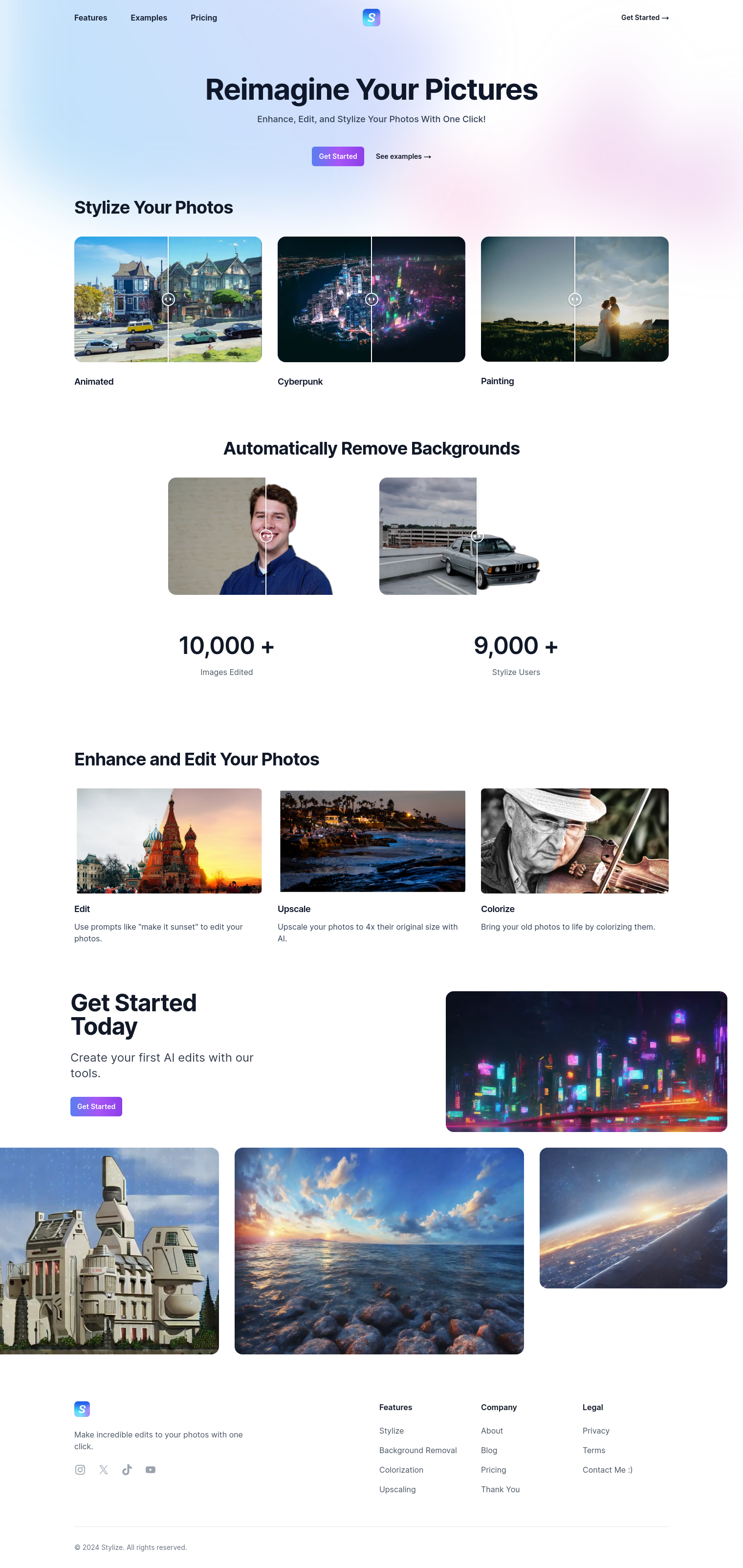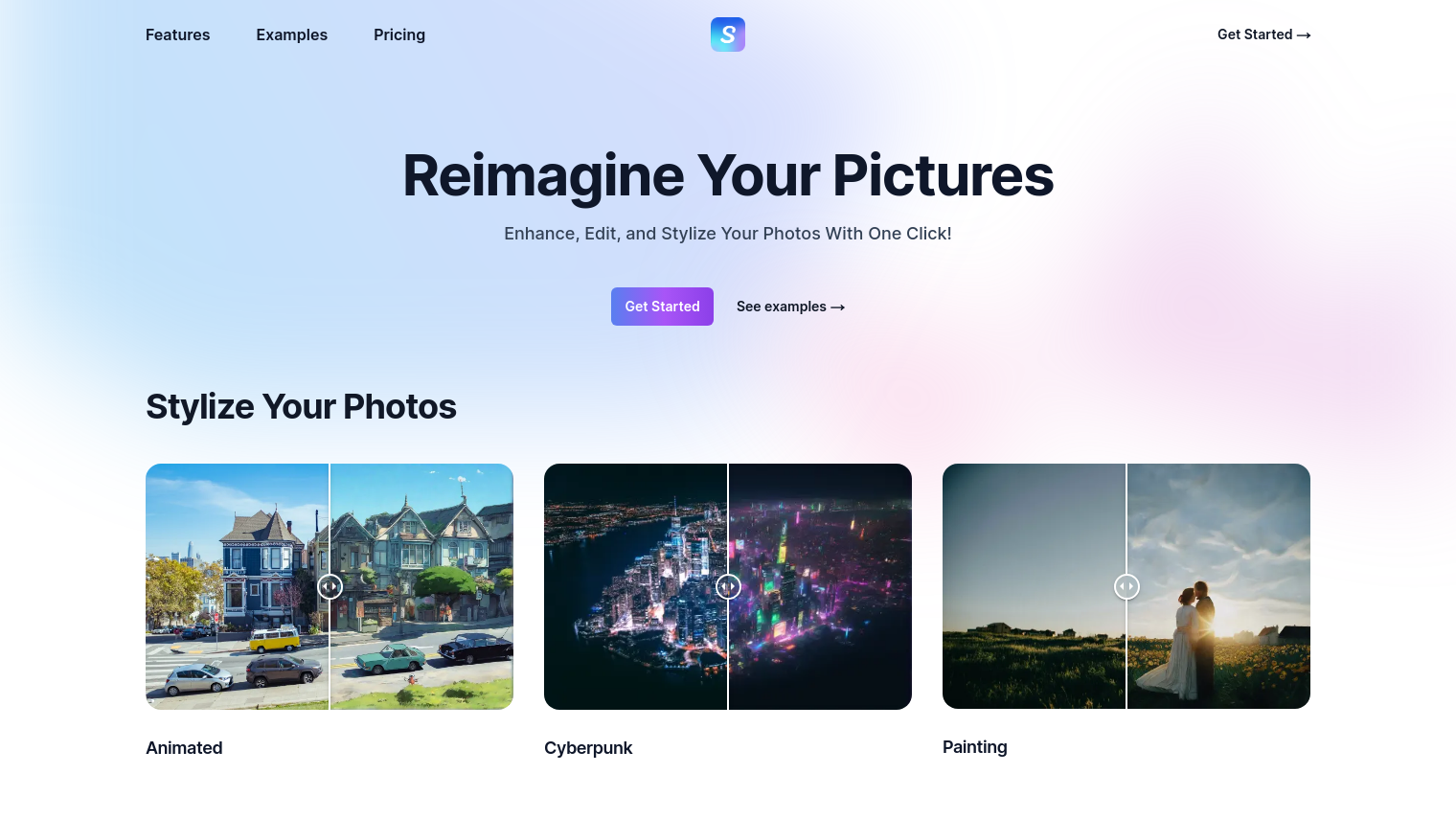Stylize is an AI-powered tool for photo enhancement and editing. It comes with a variety of features that let you stylize, edit and refine your photos with a few clicks. With the help of state-of-the-art AI models, Stylize lets you transform your photos into different styles, such as animated, cyberpunk or painting styles, and apply edits with one click.
With Stylize, you can:
- Stylize: Apply different styles to your photos, including animated and painting styles.
- Background Removal: Automatically remove backgrounds from images, returning them in a transparent PNG format.
- Edit: Use text prompts to edit photos, such as changing the scene to sunset.
- Upscale: Increase the resolution of photos up to 4x their original size, restoring minor details.
- Colorize: Bring black and white photos to life by adding vibrant and accurate colors.
The pricing model is freemium, with additional credits available for purchase at $4.99 for 50 credits. Each service costs a different amount of credits based on the runtime of the AI models:
| Service | Cost (Credits) |
|---|---|
| Stylizing Images | 3 |
| Editing Images With Text | 2 |
| Colorize Images | 3 |
| Background Removal | 1 |
| Upscaling Images | 1 |
Stylize is great for anyone looking to improve their photos quickly and easily. It's particularly useful for those who want to apply styles, remove backgrounds, or upscale images without needing to spend a lot of time editing. For enterprise use, custom workflows and batch processing options are available upon request.
By using the latest AI methods, Stylize streamlines the photo editing process, making it more accessible to a broader audience. It regularly updates its models to provide the best possible results for users.
Published on June 9, 2024
Related Questions
Tool Suggestions
Analyzing Stylize...