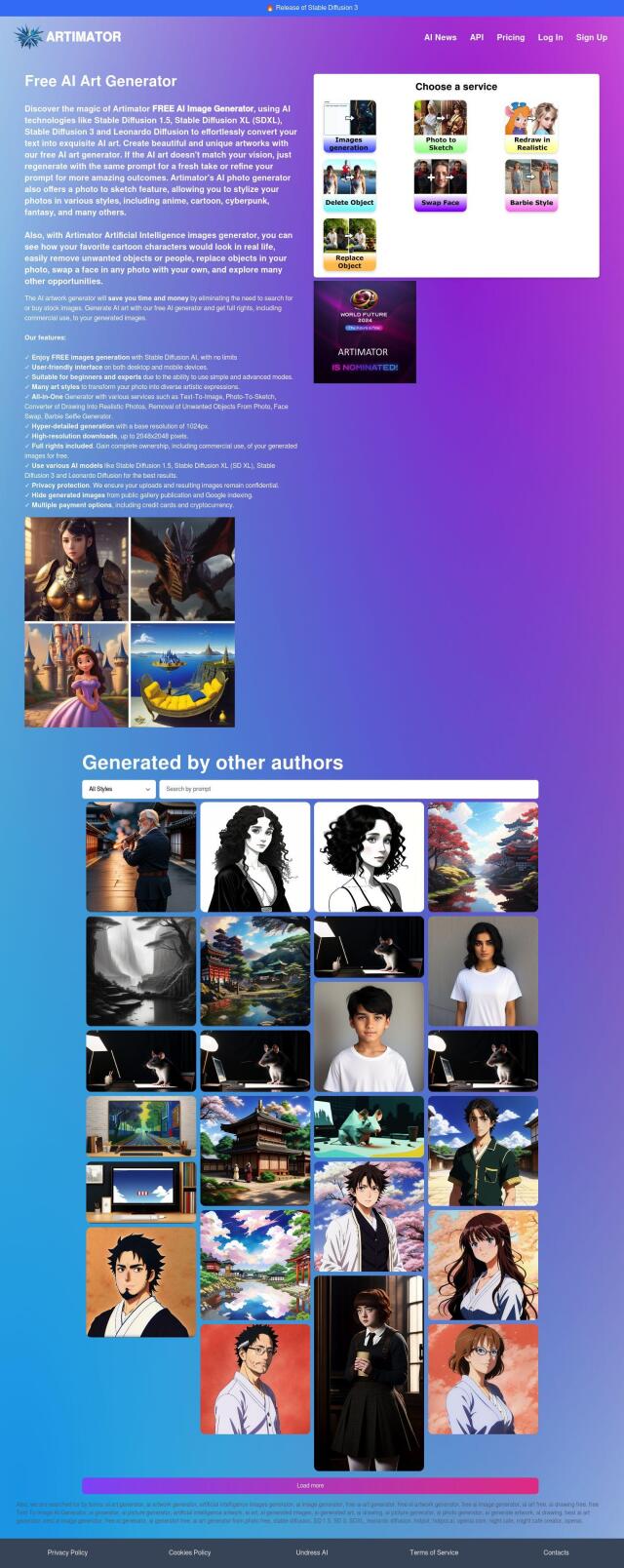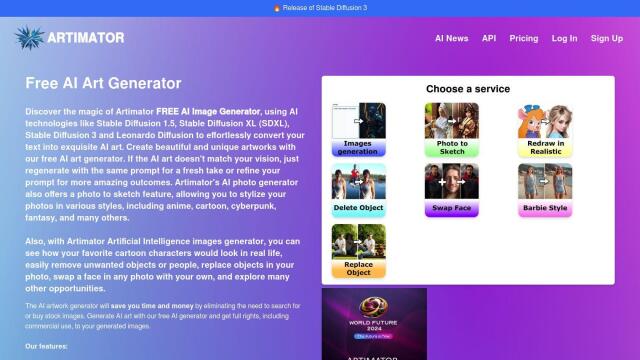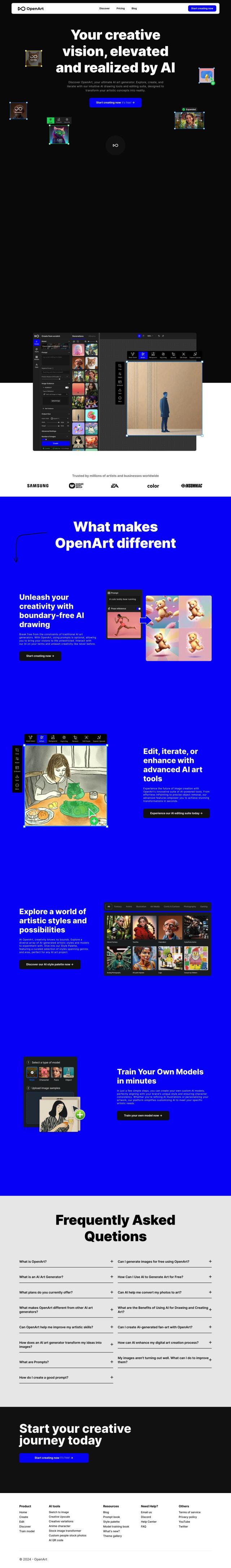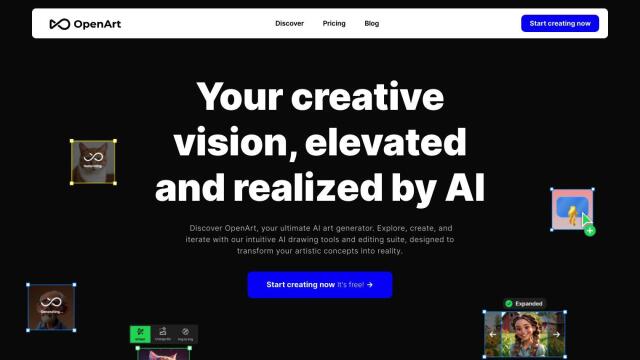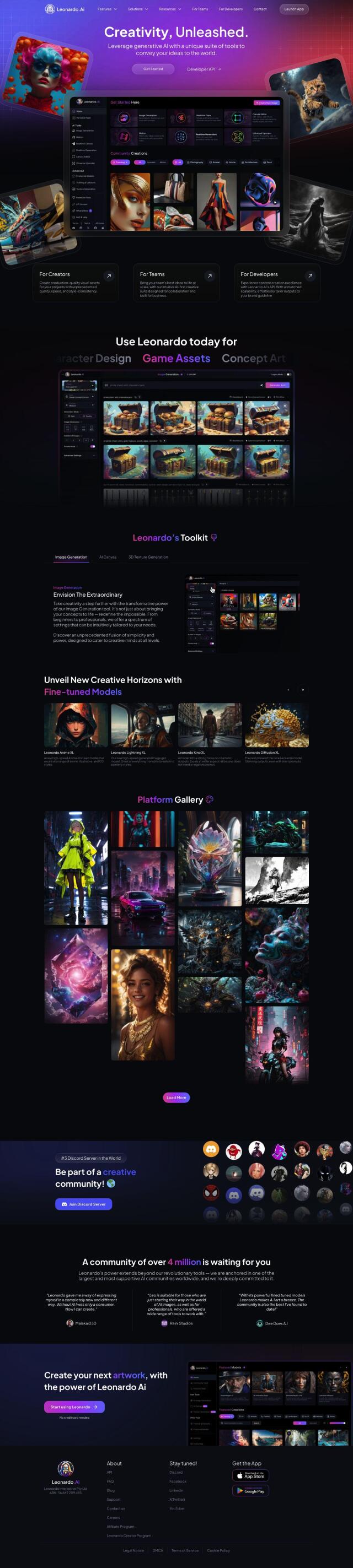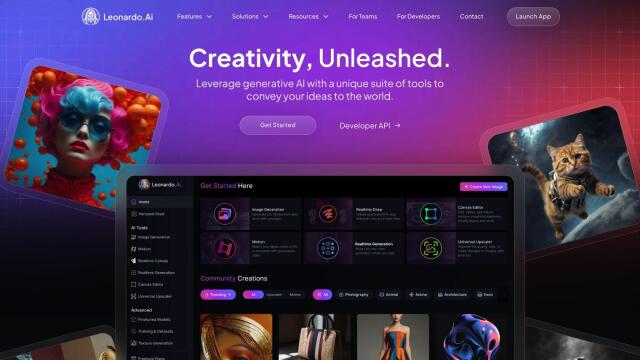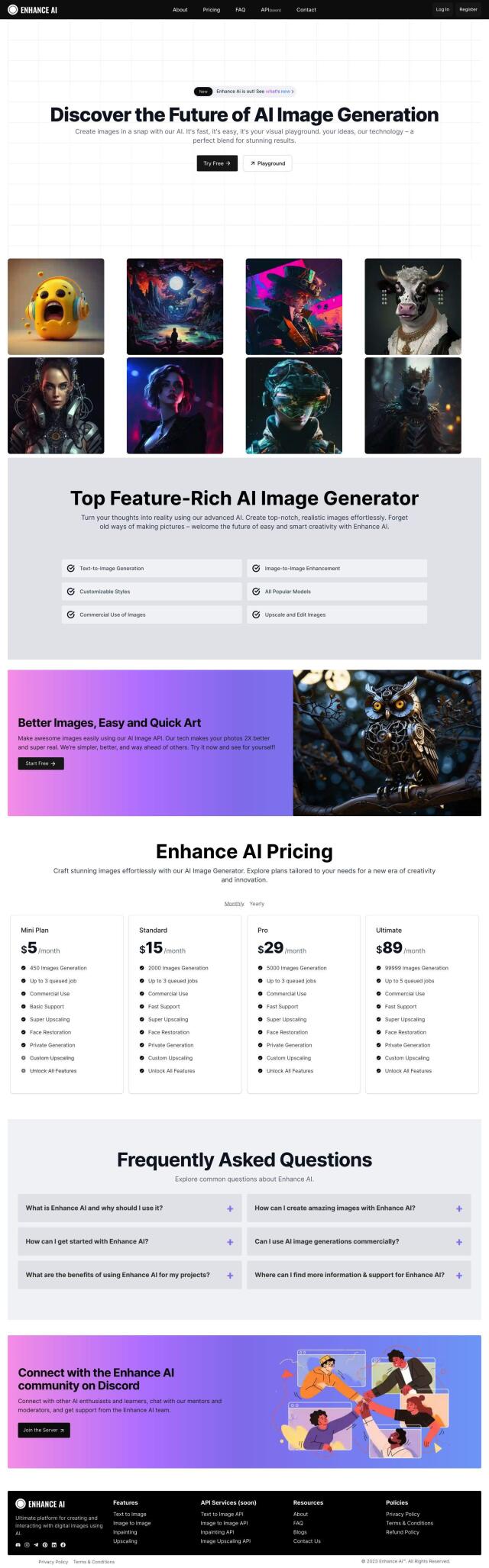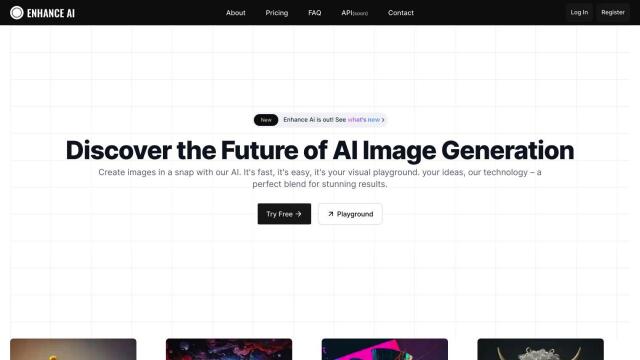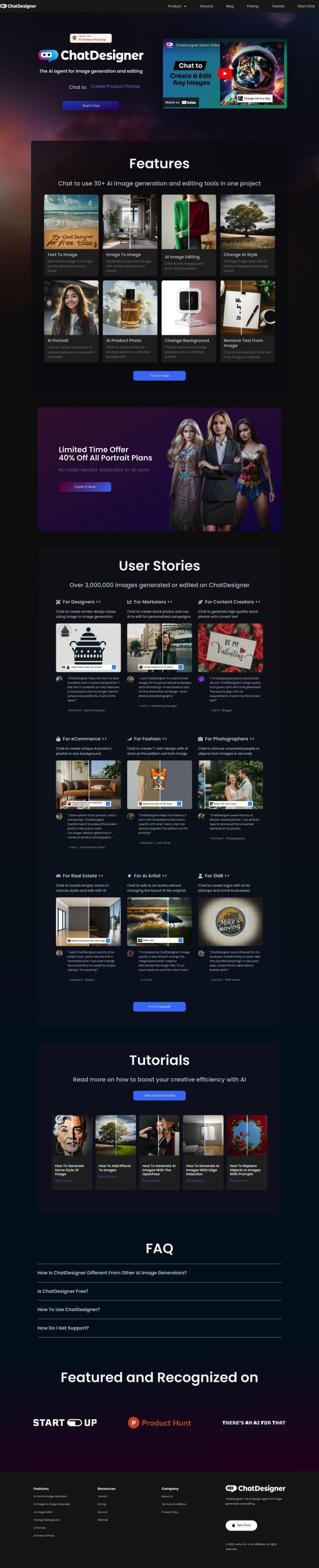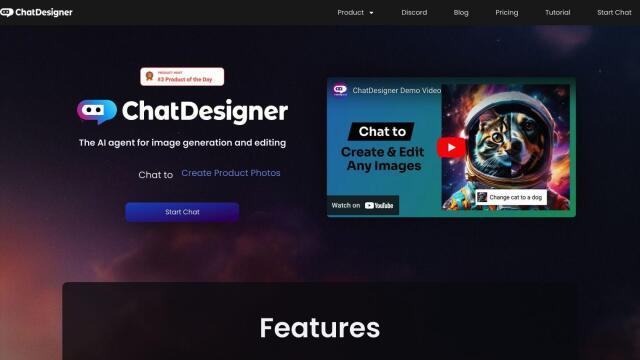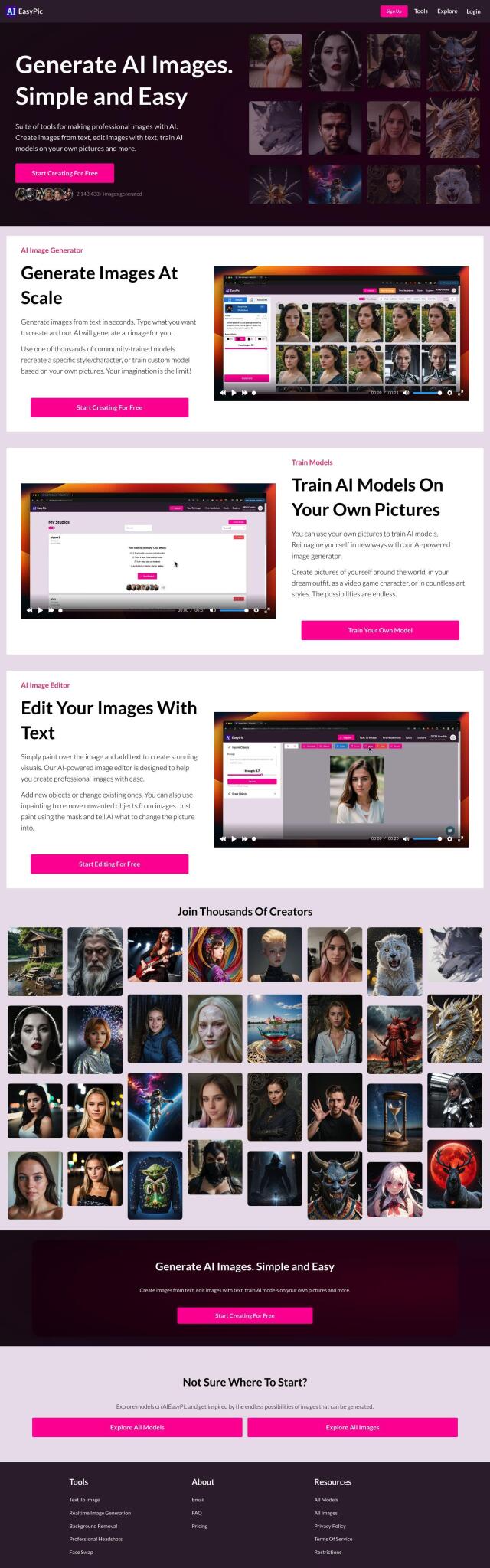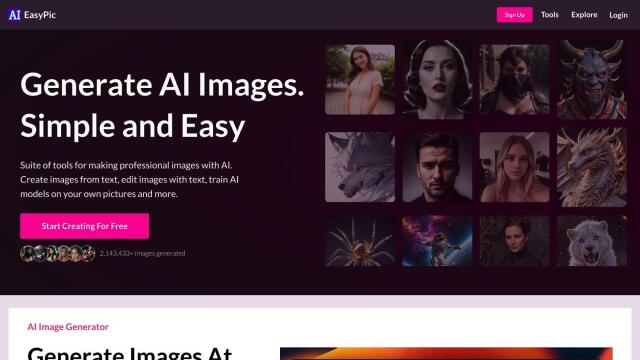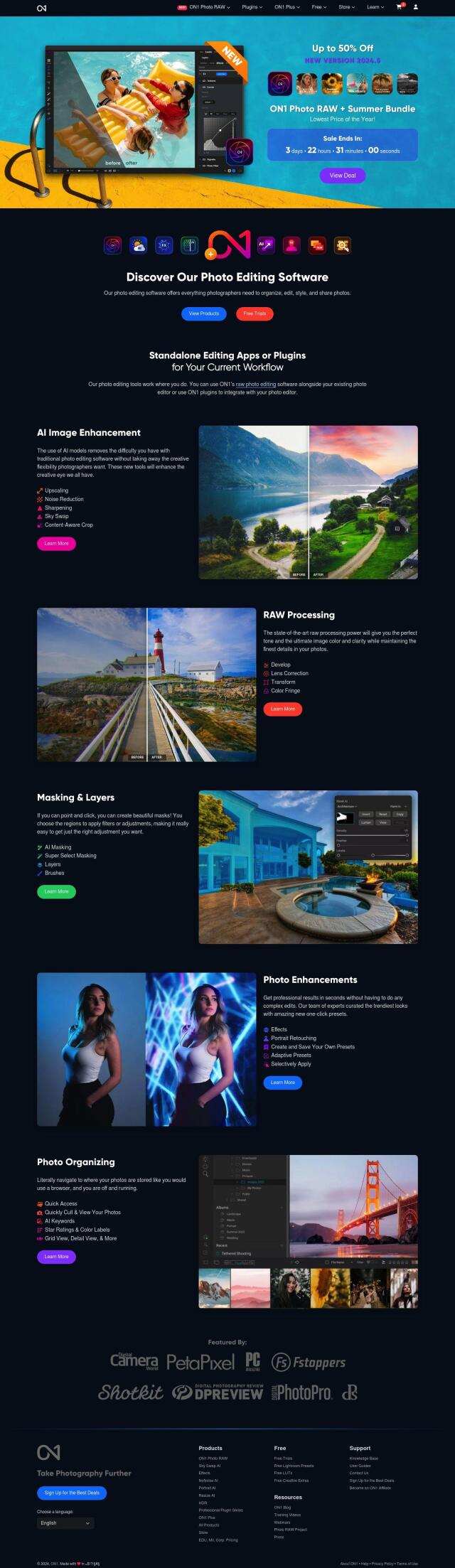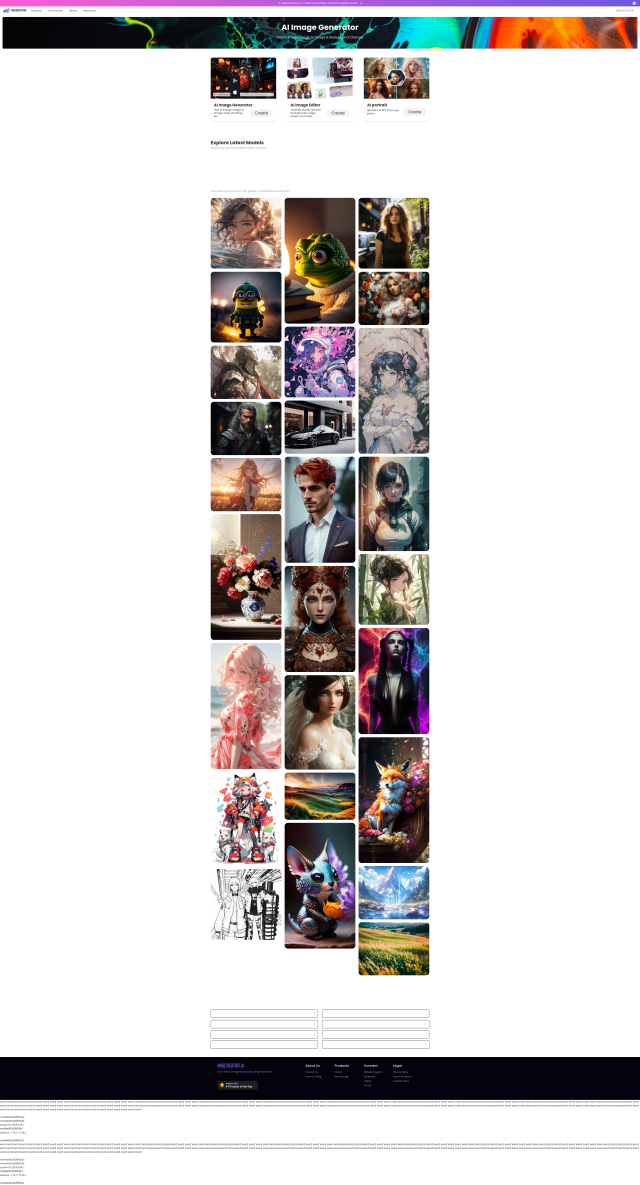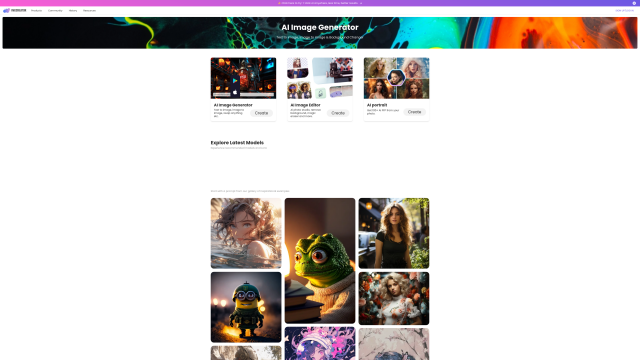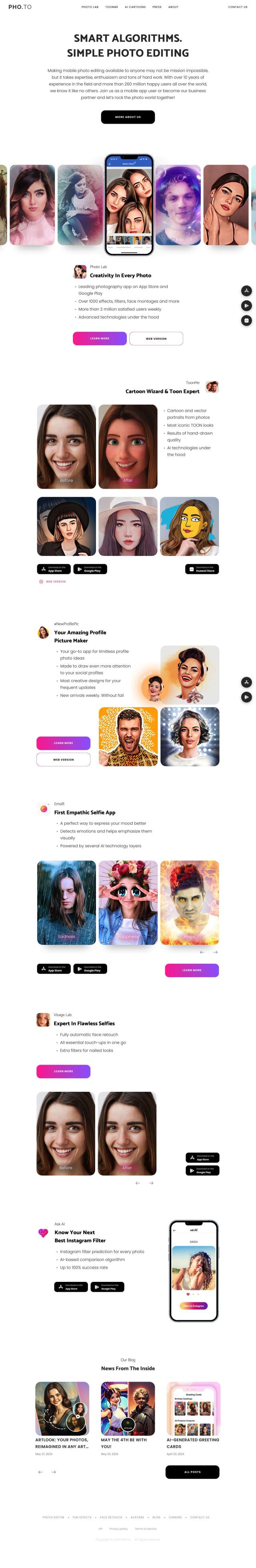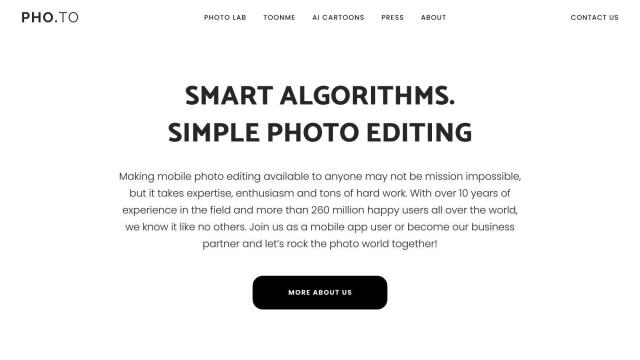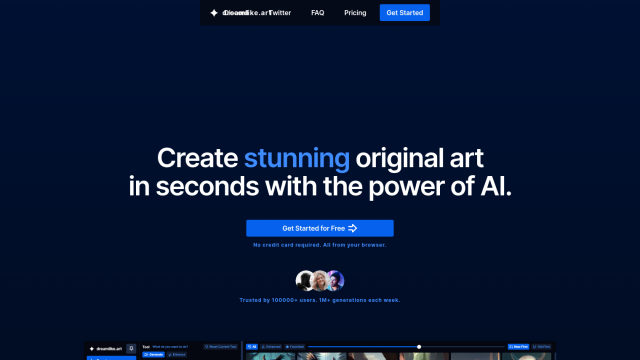Question: Can you recommend a photo editing tool that uses AI to apply different styles and effects to images?


Adobe Photoshop
For a photo editing tool that uses AI to apply different styles and effects, Adobe Photoshop is an excellent choice. It combines traditional editing methods with the newest Generative AI tools, making it useful to pros and amateurs. Photoshop's instant edits, compositing and background removal are just a few of the many tools to help you transform your photos. It also taps into the newest AI technology, like Adobe Firefly, to boost and refine your shots.


DreamStudio
Another good option is DreamStudio, an online creative tool that uses AI to generate and edit imagery. You can create art, photos and illustrations with different AI models, edit multiple images at once and add or delete elements. DreamStudio has features like instant style transfer, upscaling and masking that make it a good option for creators who want to speed up their work and experiment with new image generation possibilities.
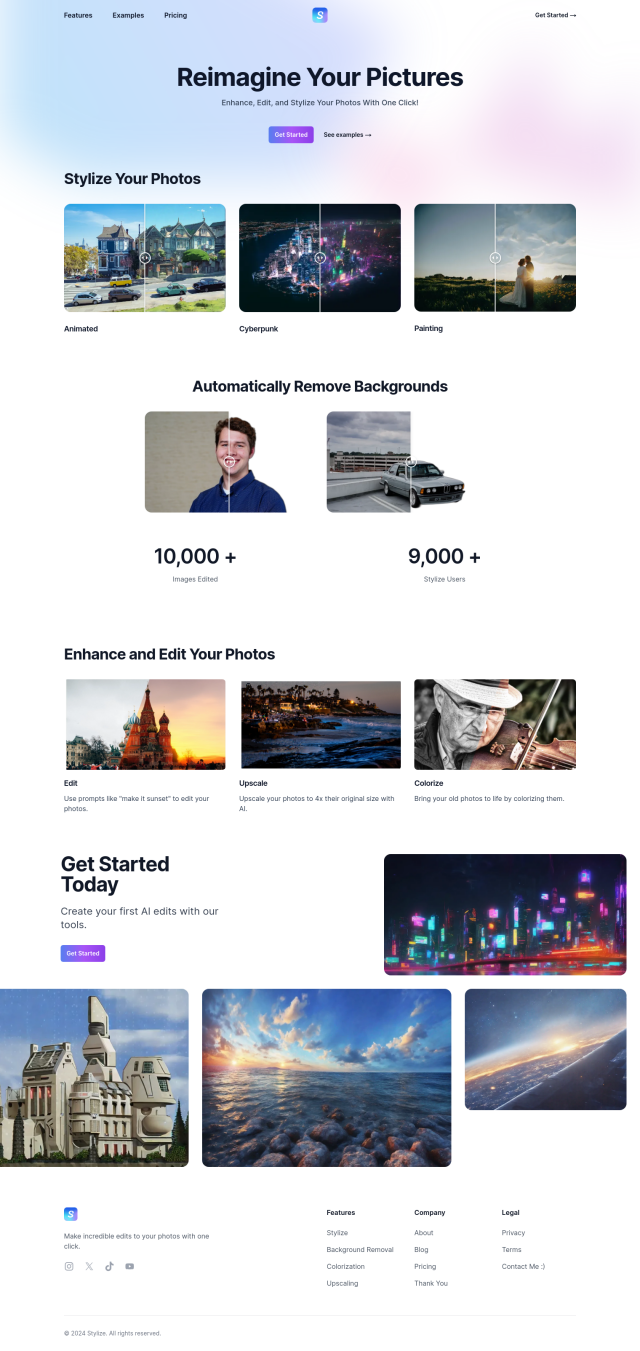
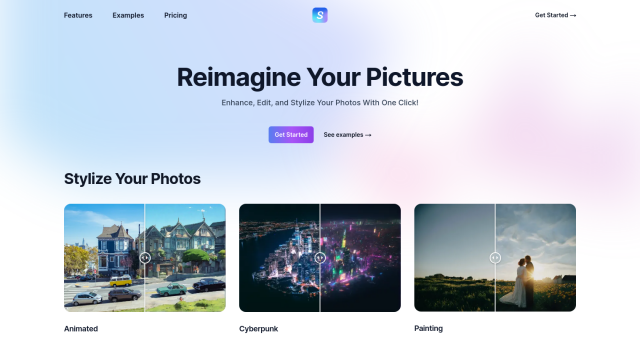
Stylize
If you're looking for something more focused, Stylize is an AI-powered photo editing and upscaling tool. It lets you turn photos into different styles, including animated and cyberpunk, and has tools for background removal and text prompt editing. With a freemium pricing plan, Stylize is a good option for people who want to quickly spruce up their photos.


Fotor
Last, Fotor is an all-purpose online photo editor that uses AI to automate tasks like photo optimization and background removal. It's got a lot of features, including batch photo editing, AI art creation and a big library of presets and filters. Fotor works on multiple devices, so it's a good option for editing photos on whatever device you have handy.