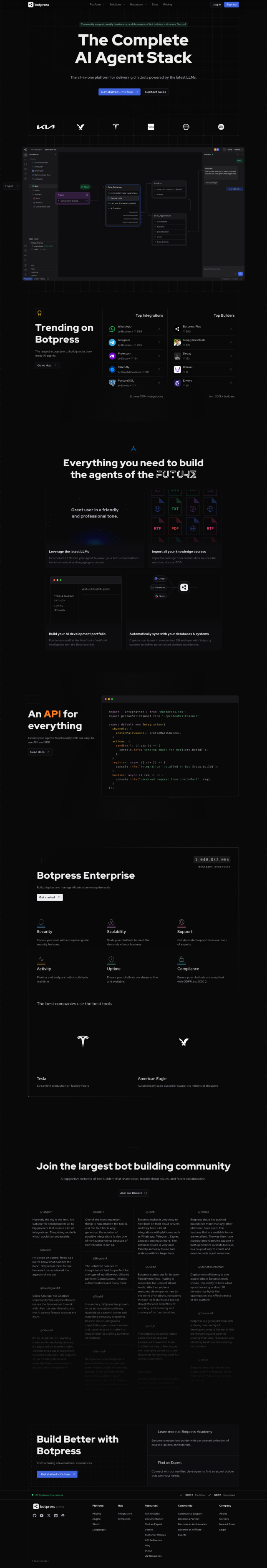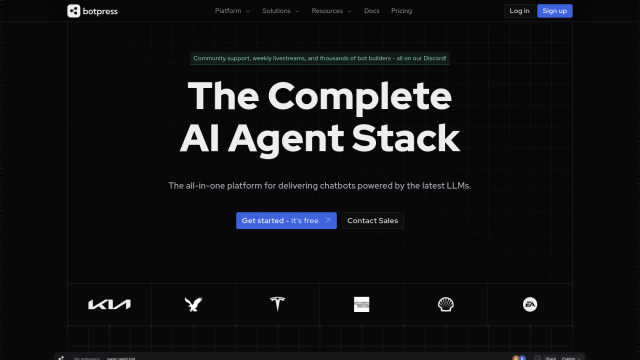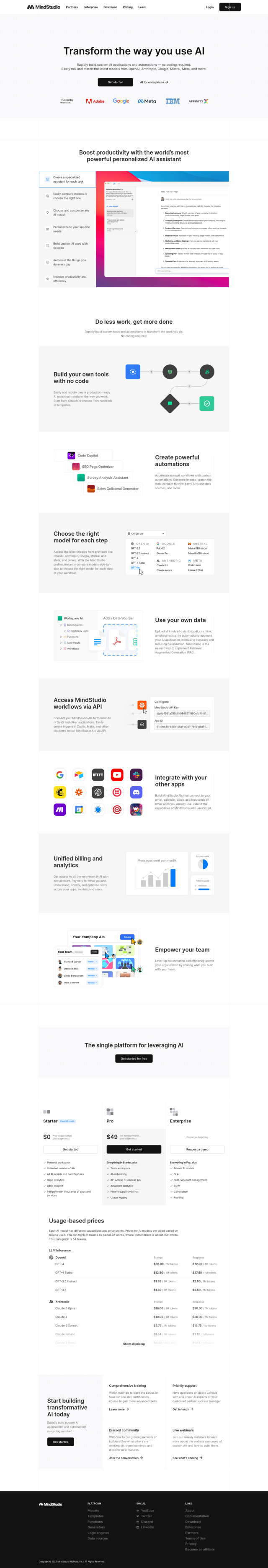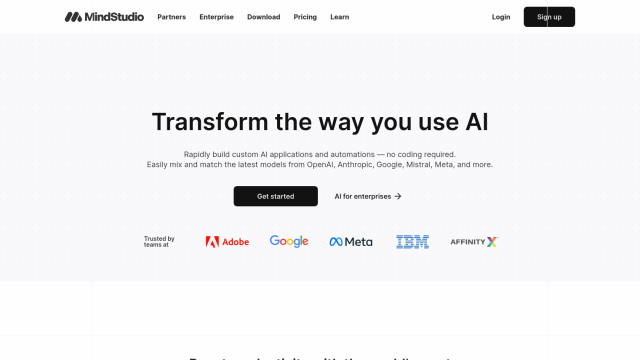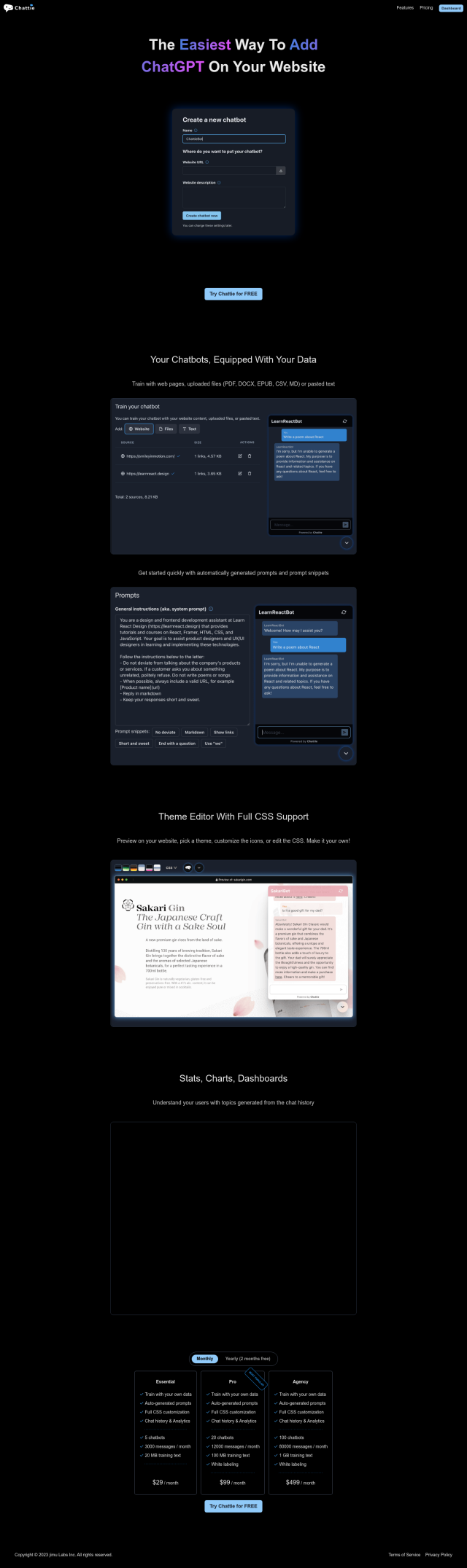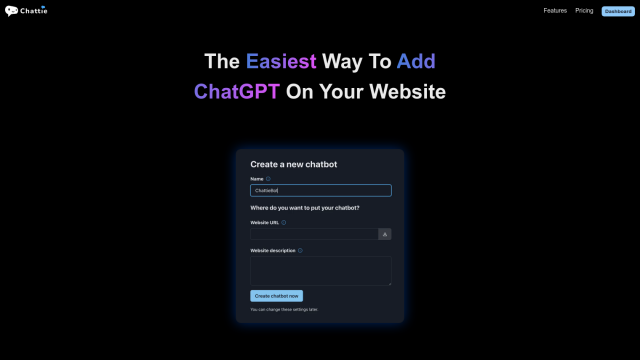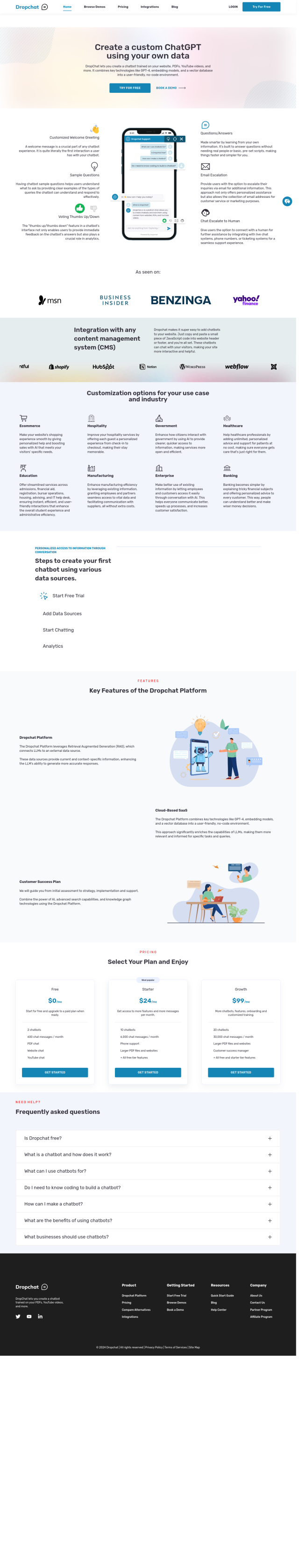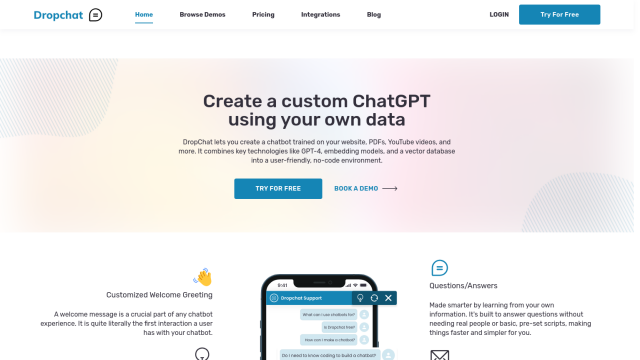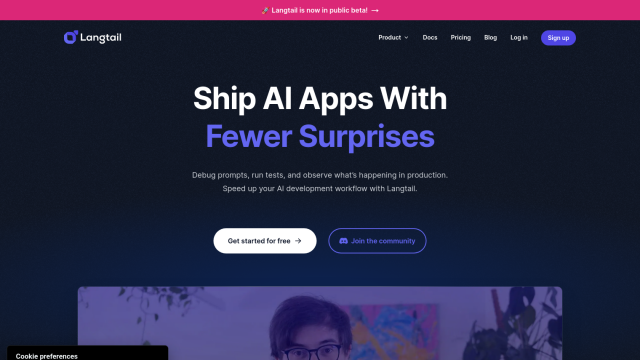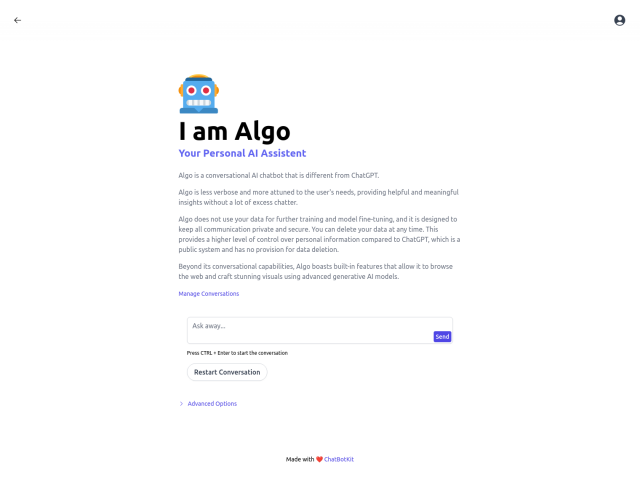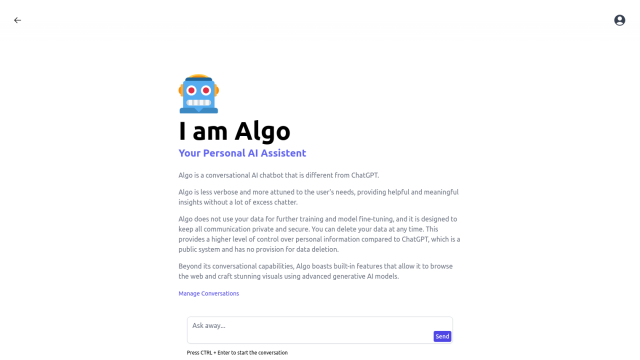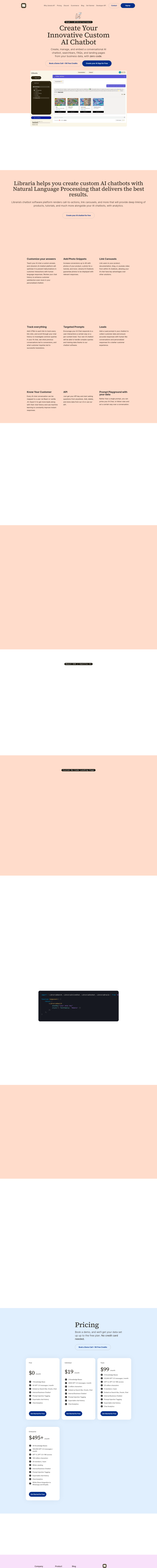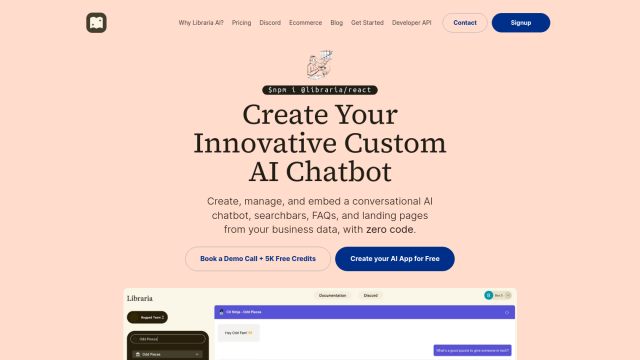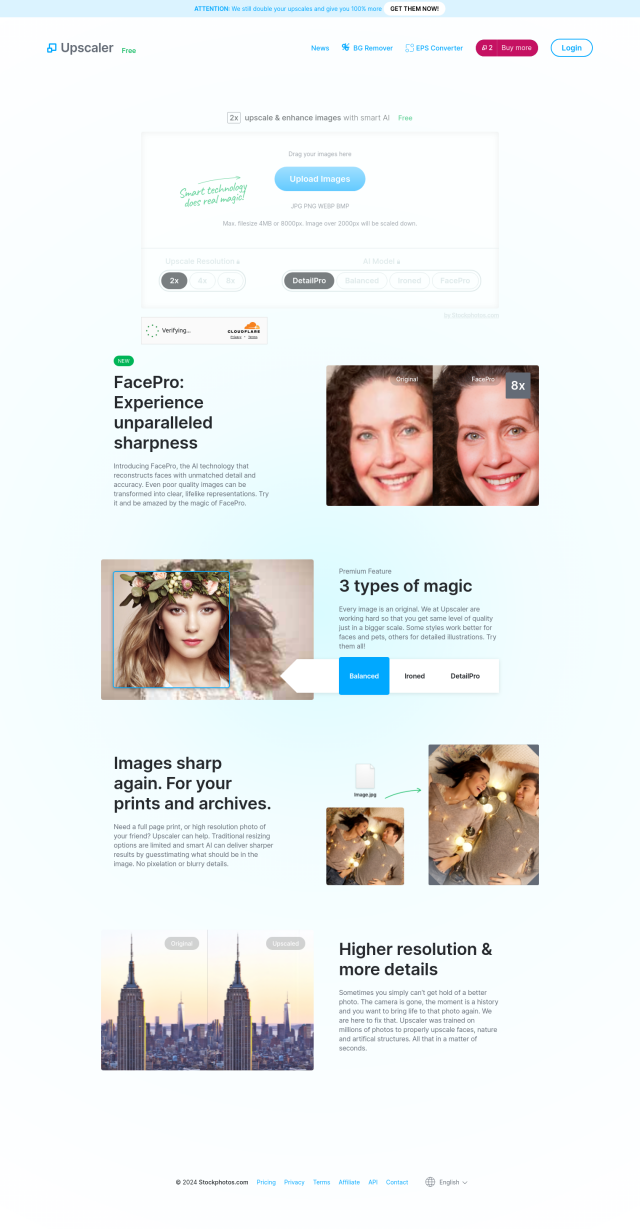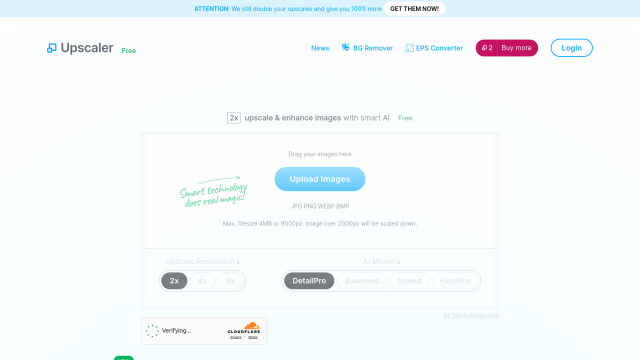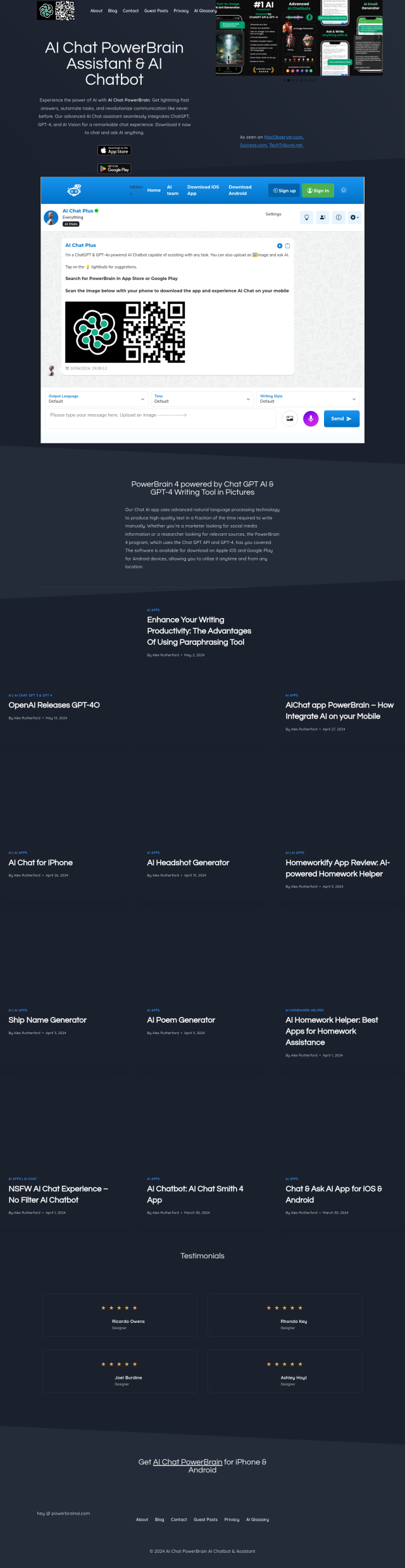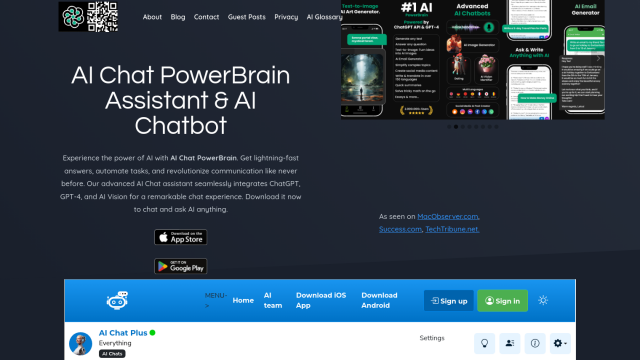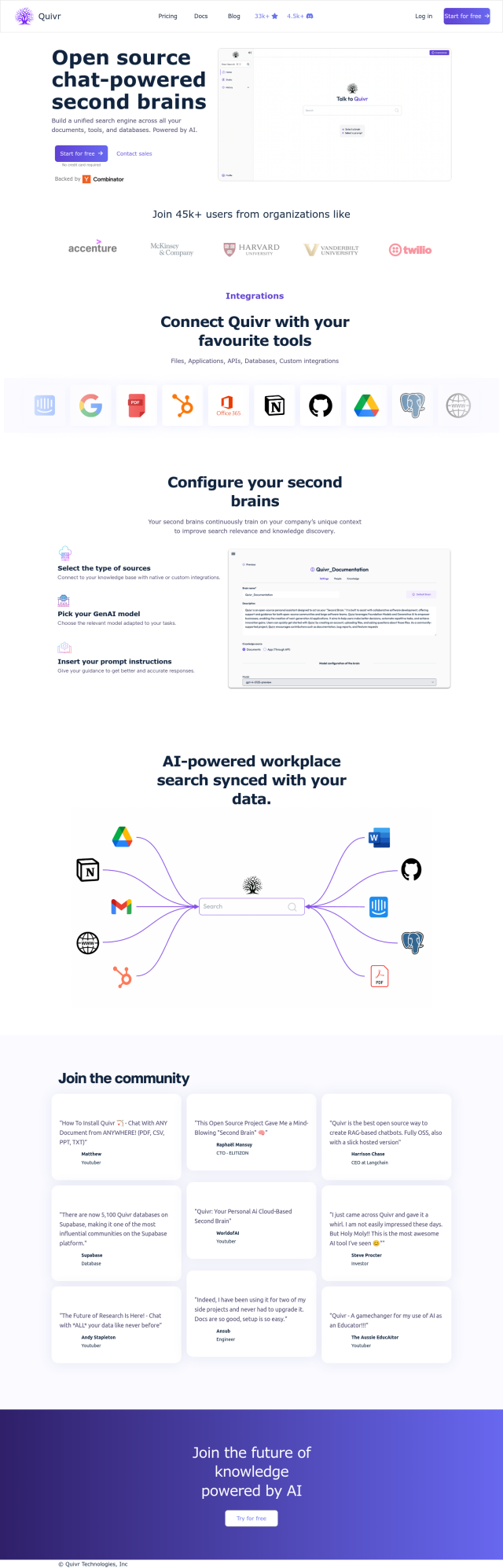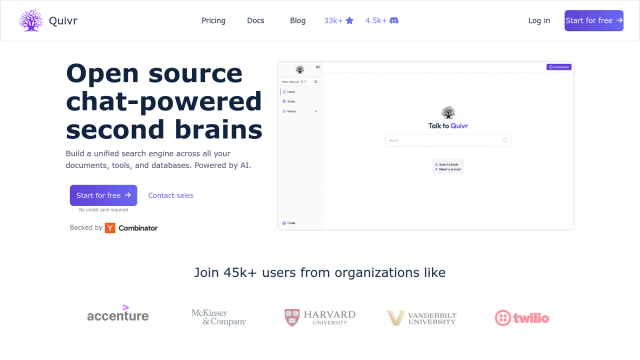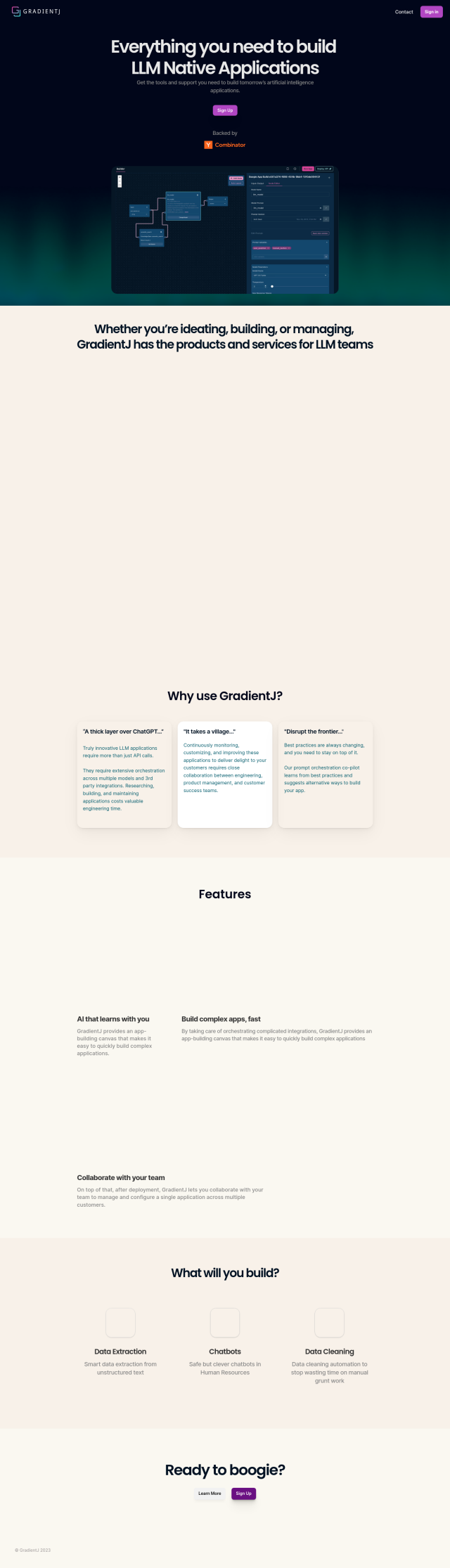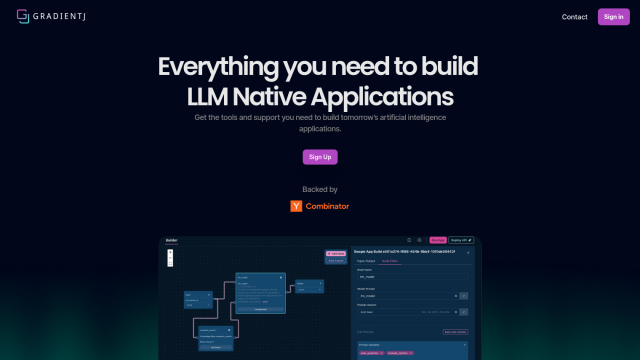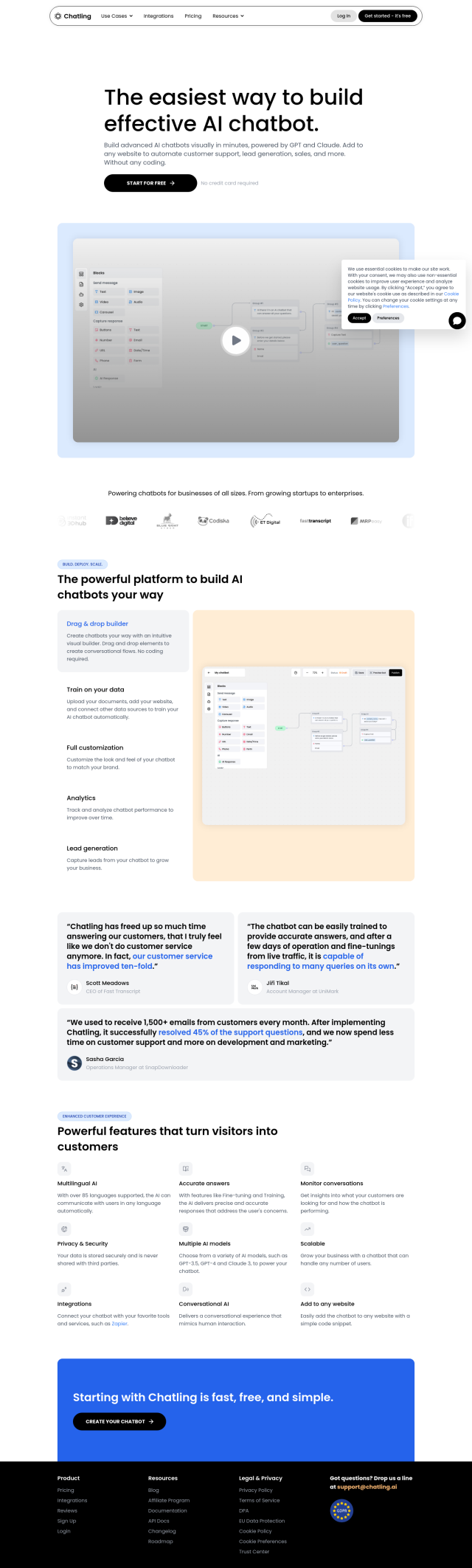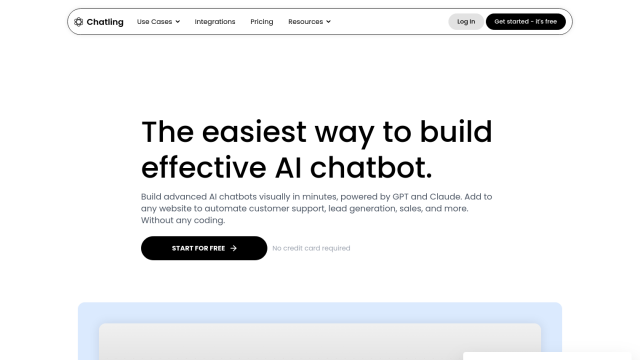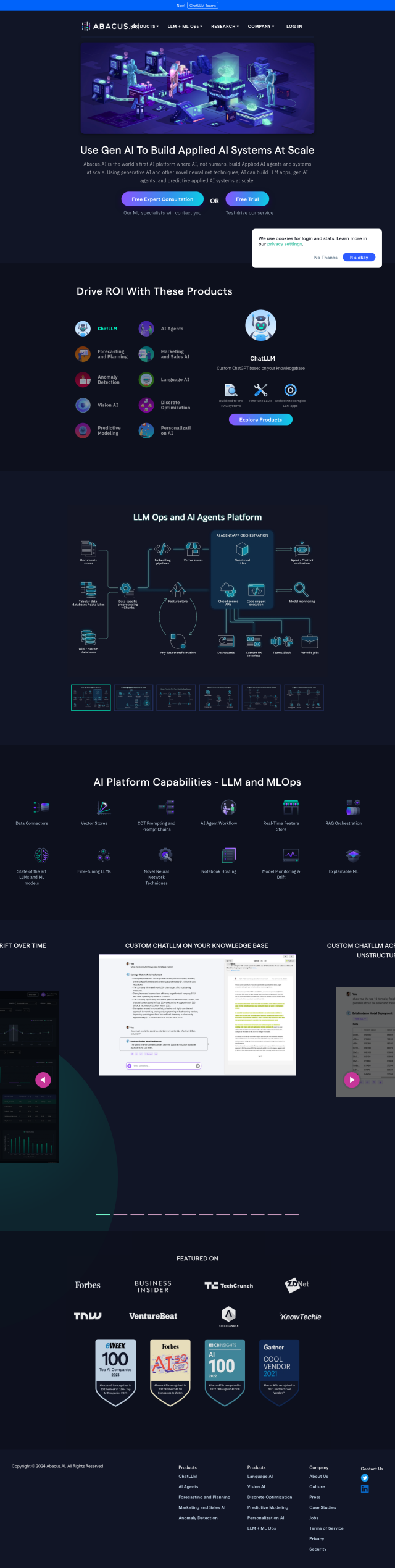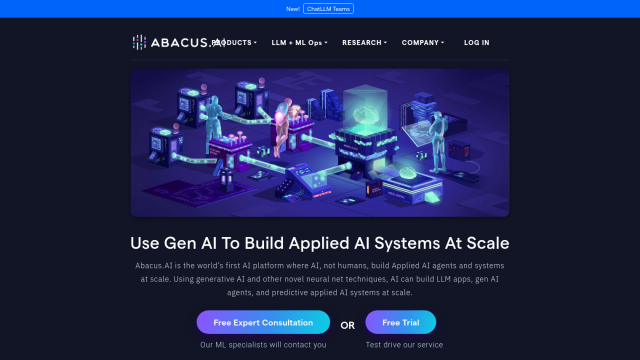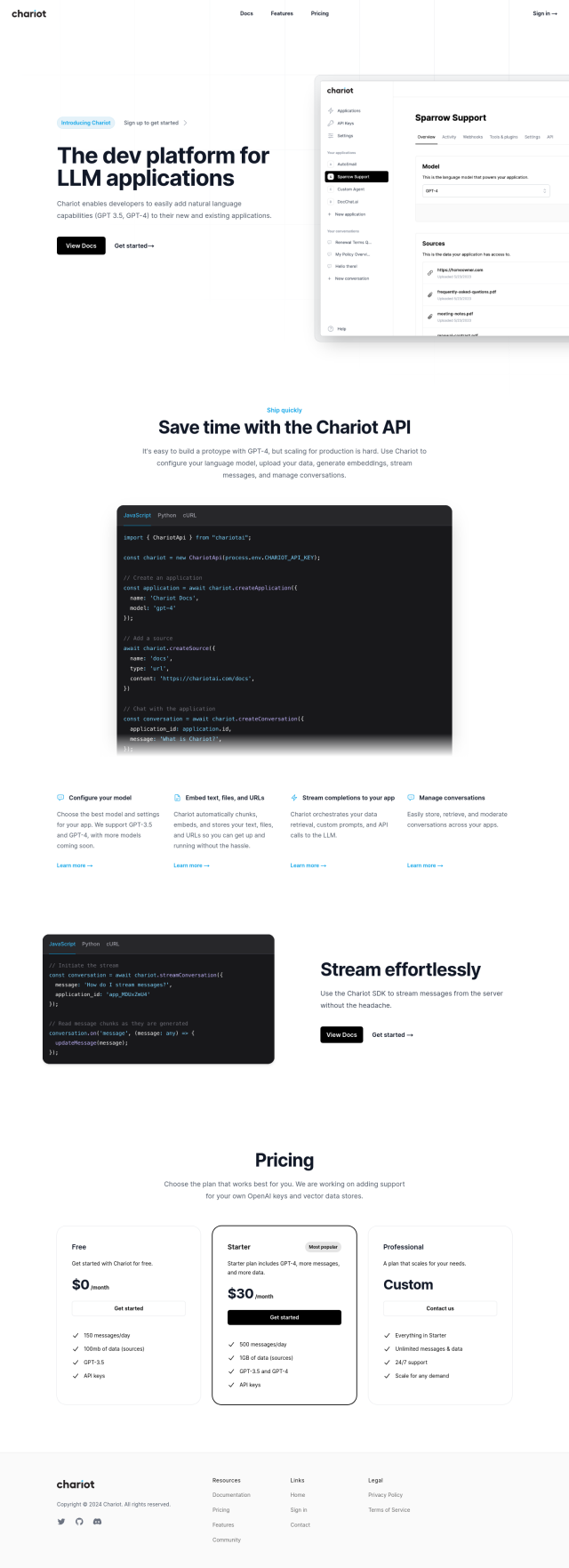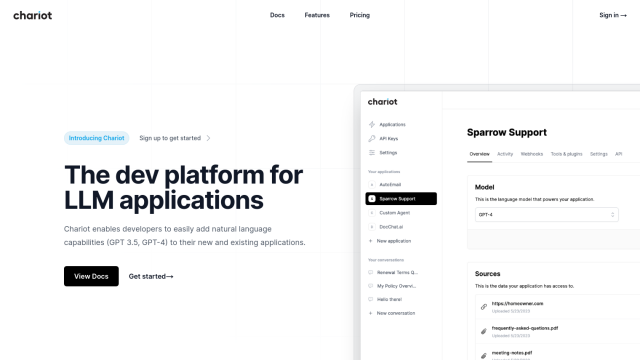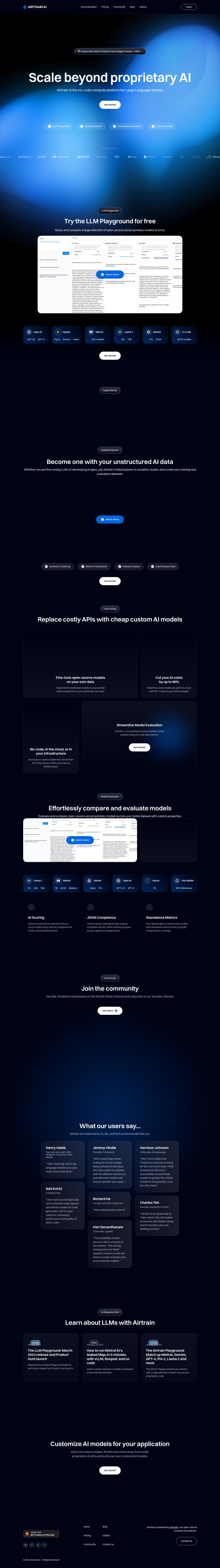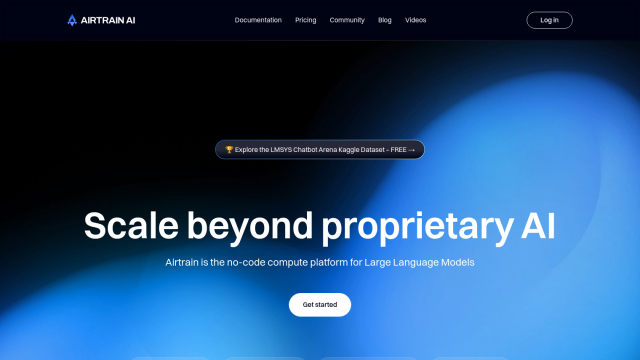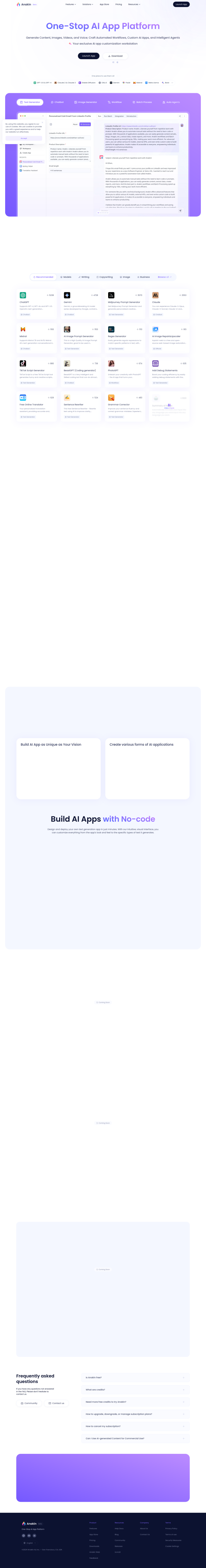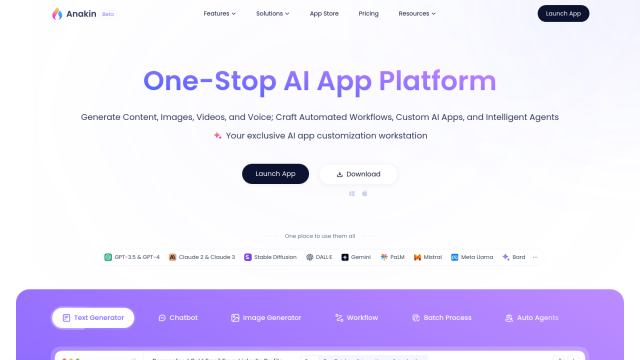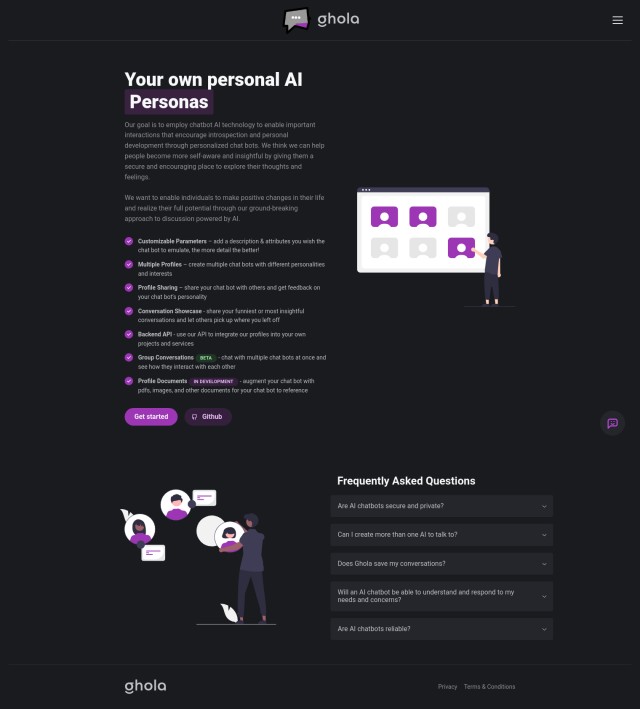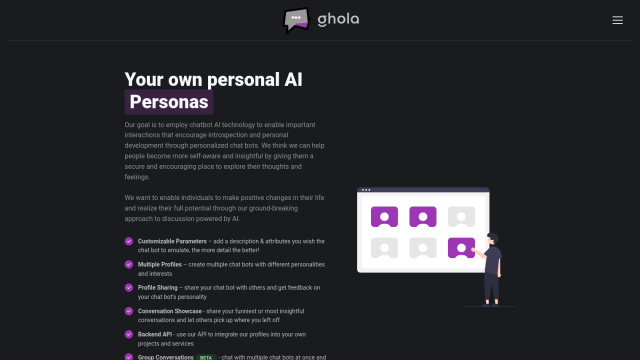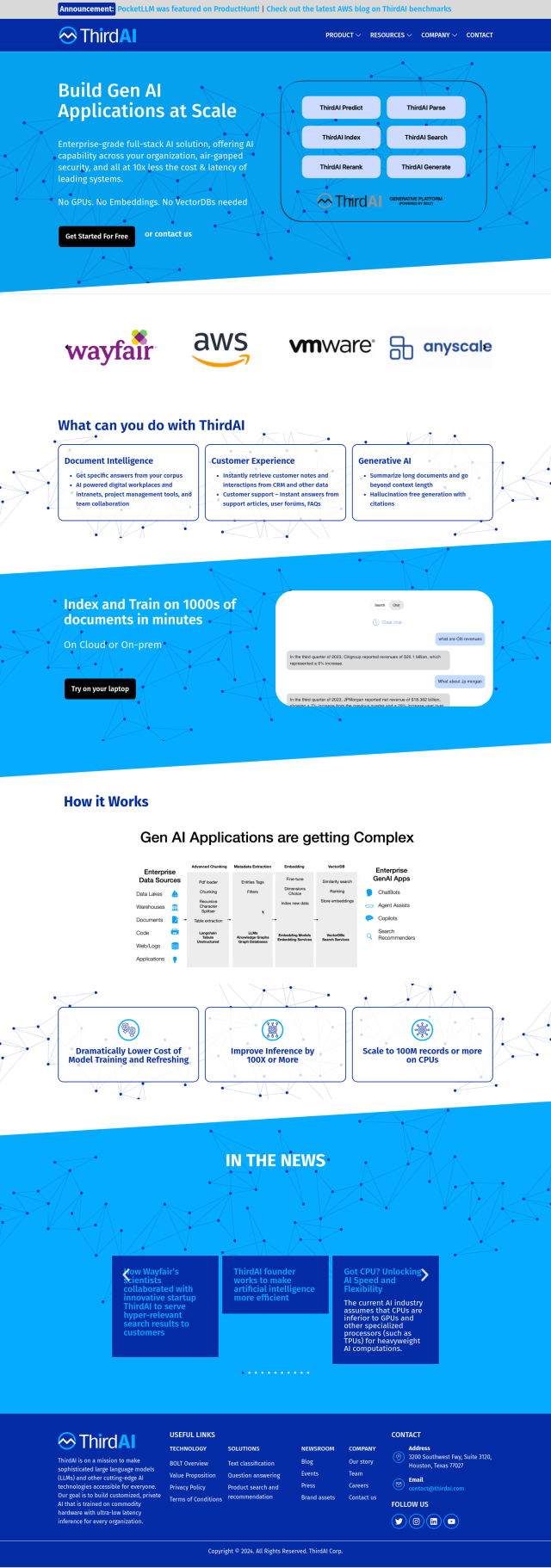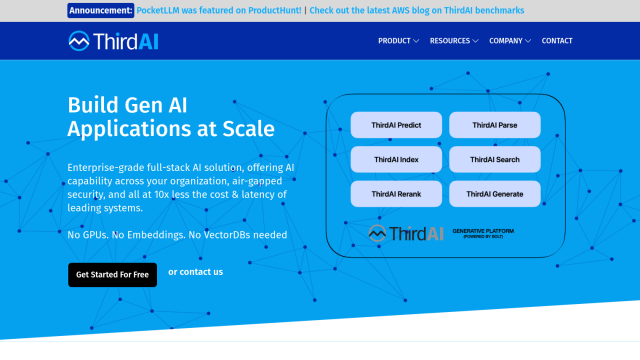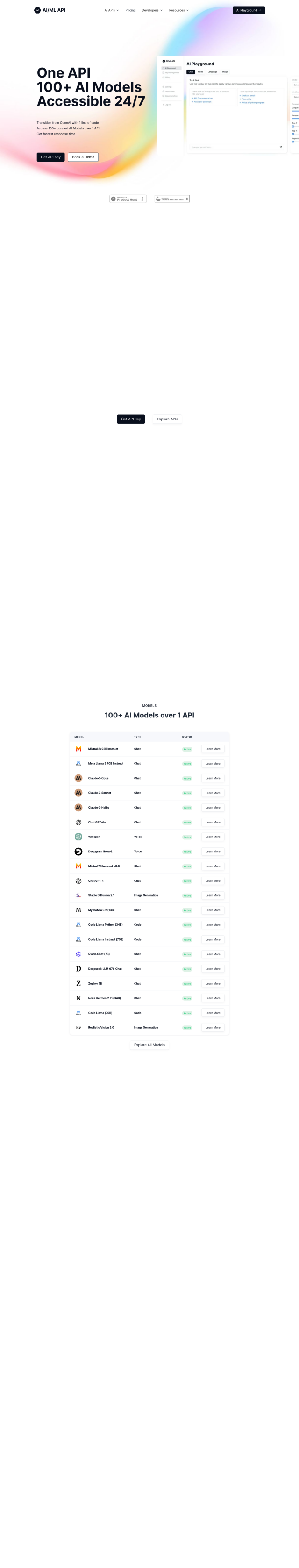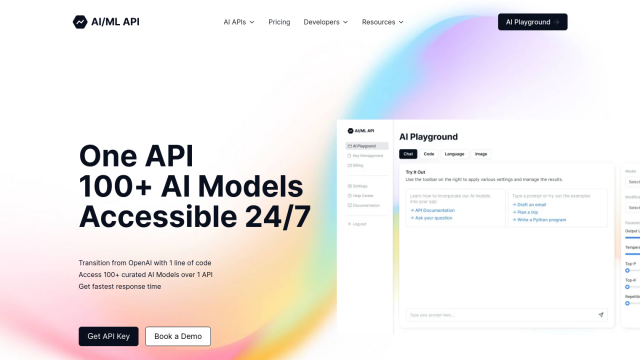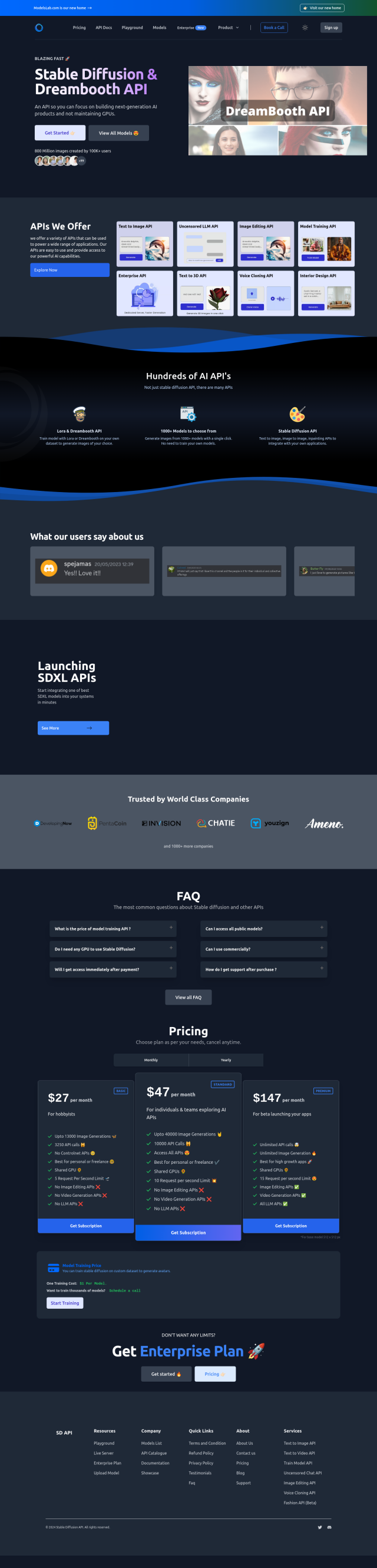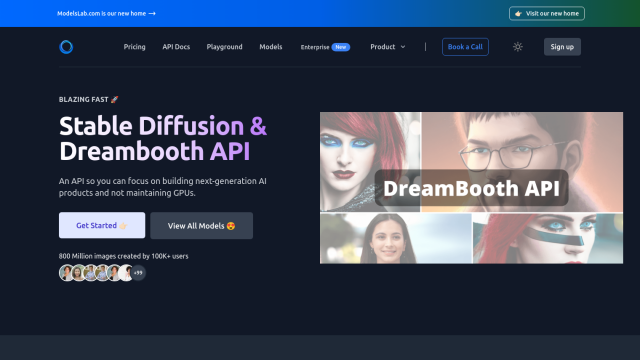Question: Is there an app that lets me interact with LLaMA models like a chatbot on my Mac?
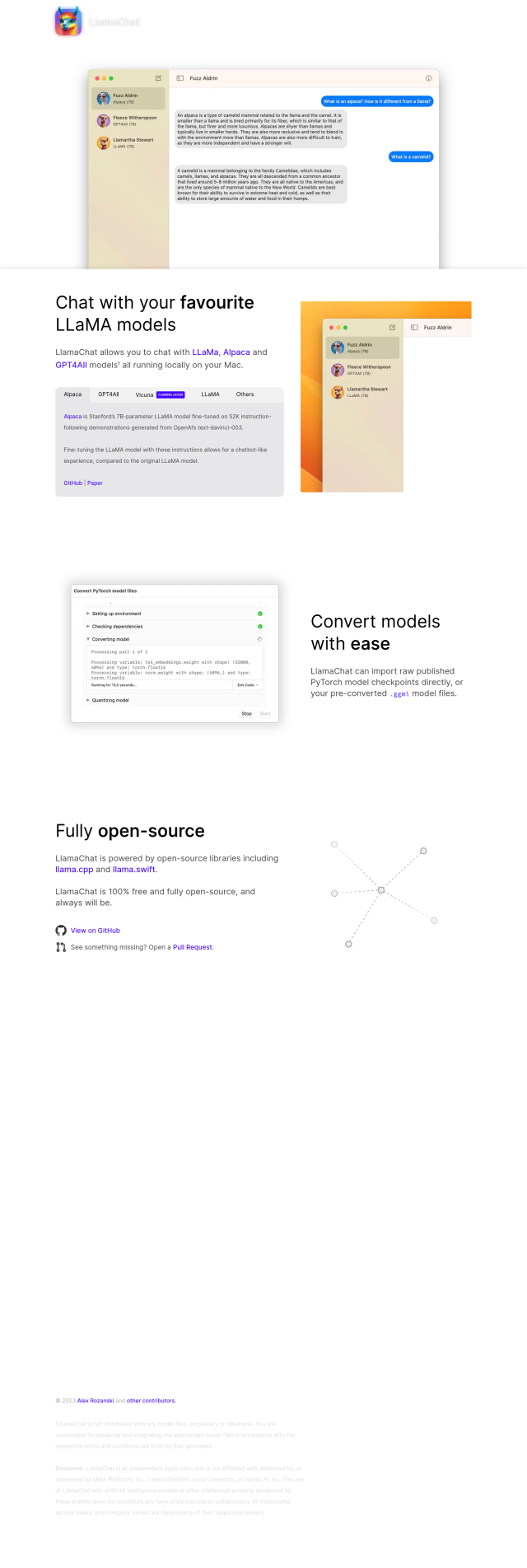
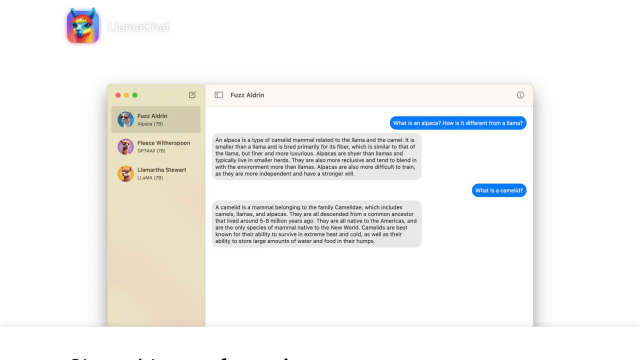
LlamaChat
If you want an app to talk to LLaMA models like a chatbot running on your Mac, LlamaChat is a good option. This open-source app lets you talk to a range of LLaMA models, including Alpaca, GPT4All and Vicuna. It can import raw PyTorch model checkpoints or pre-converted model files, so you can use multiple models on your machine. You'll have to download and add model files yourself, though, and follow their terms of use.
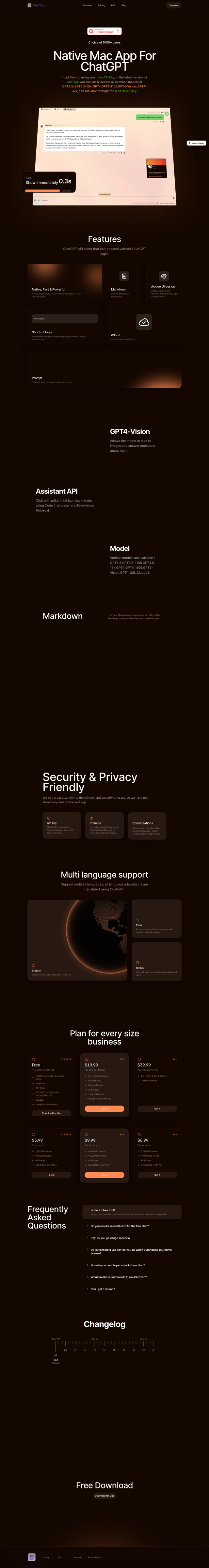
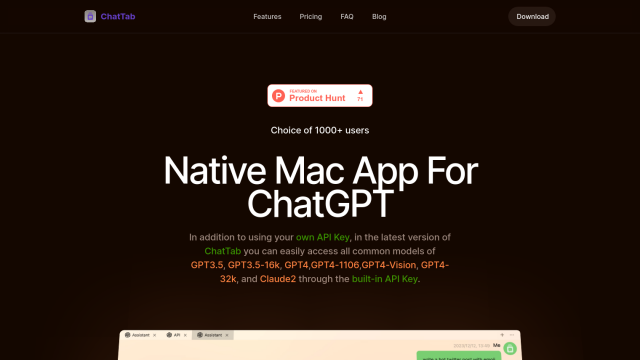
ChatTab
Another good option is ChatTab. This native macOS desktop app uses OpenAI's ChatGPT API, and you can use it to talk to several models, including GPT3.5, GPT4 and Claude2. It has a different user interface with multiple tabs, supports Markdown formatting, lets you customize shortcut keys and syncs over iCloud. ChatTab also has a privacy-first design, with API keys stored securely and conversation history stored locally.
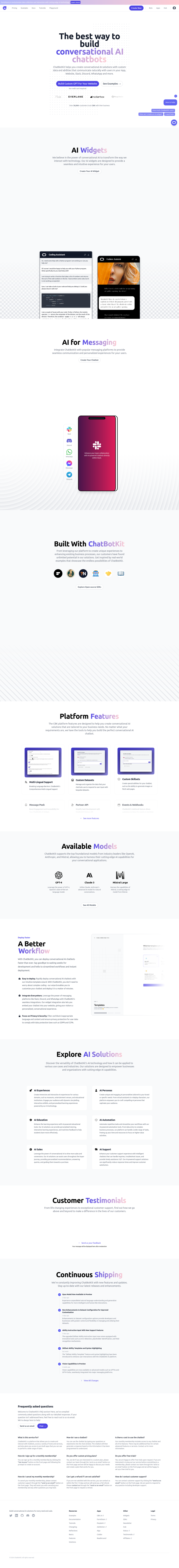
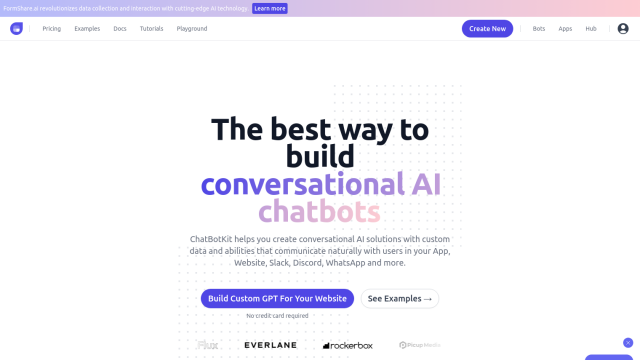
ChatBotKit
If you want to build and run AI chatbots on multiple interfaces, ChatBotKit is worth a look. The service supports multiple underlying models from OpenAI, Anthropic and Mistral, and offers a range of features, including custom datasets, message peeking and webhooks. It's designed to be easy to use and integrates with common chat apps like Slack and Discord, so it's good for a variety of situations.