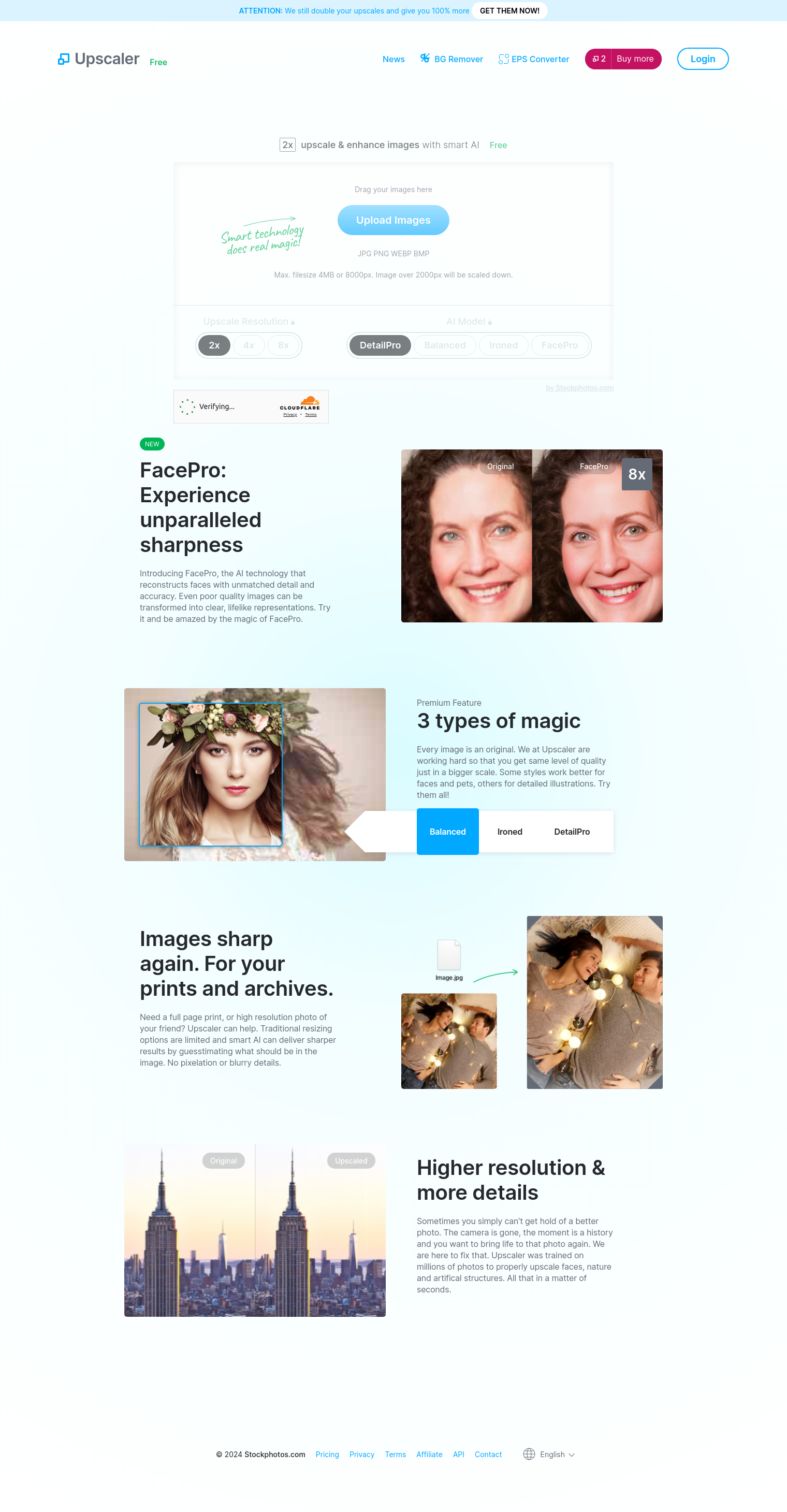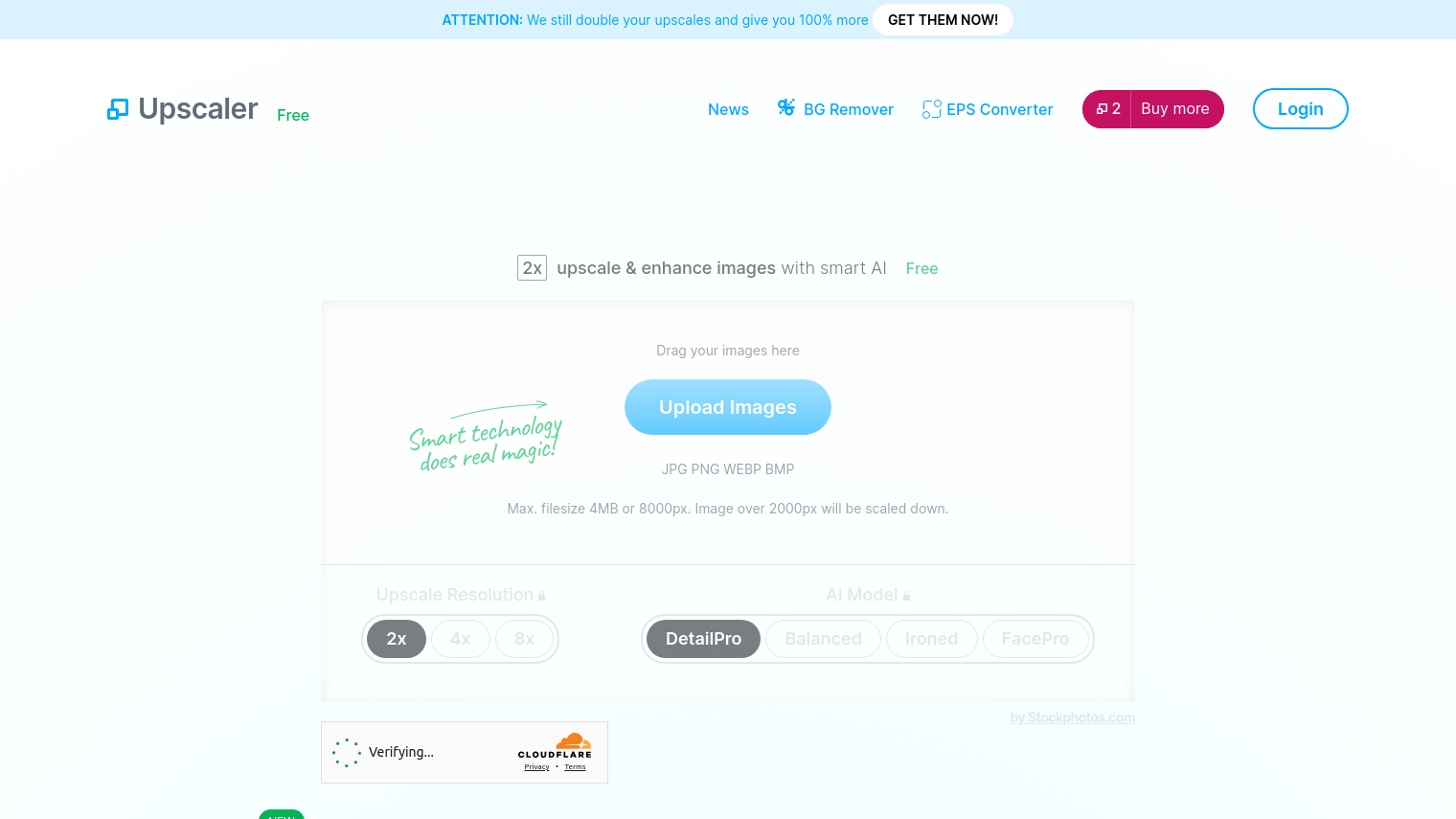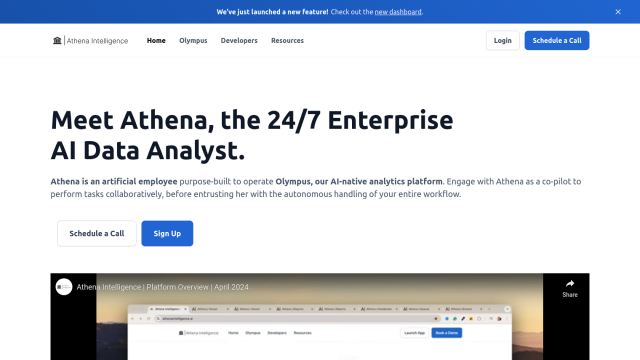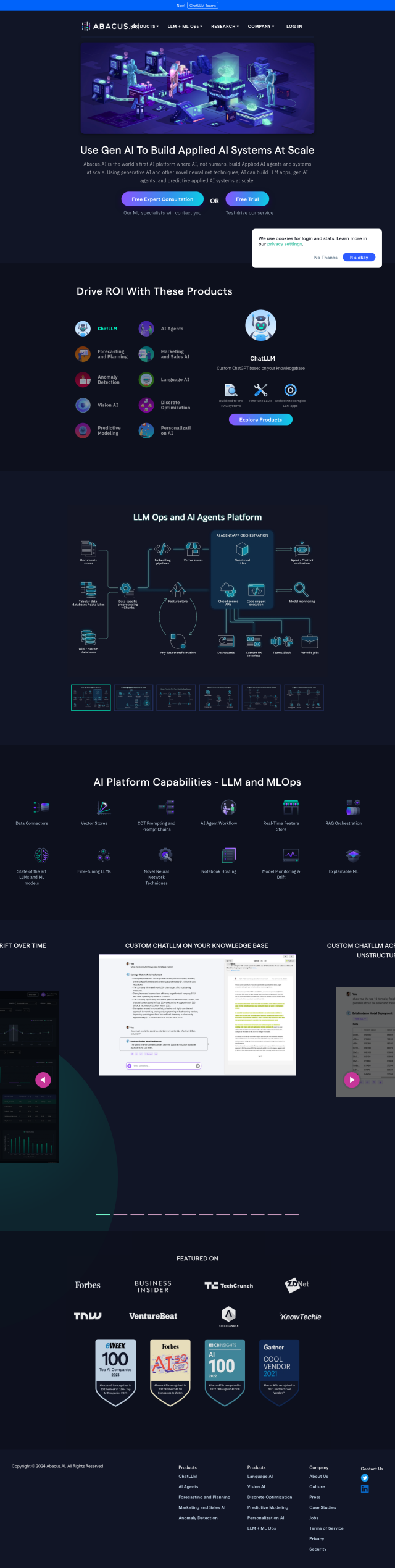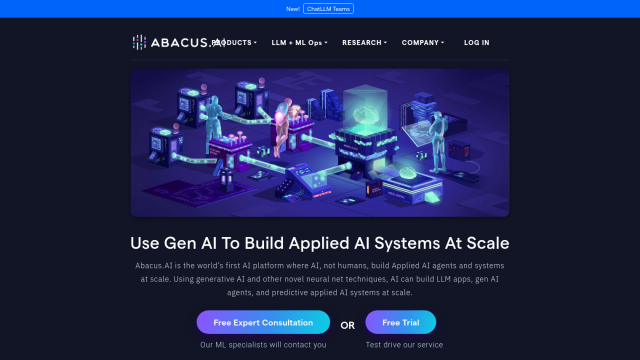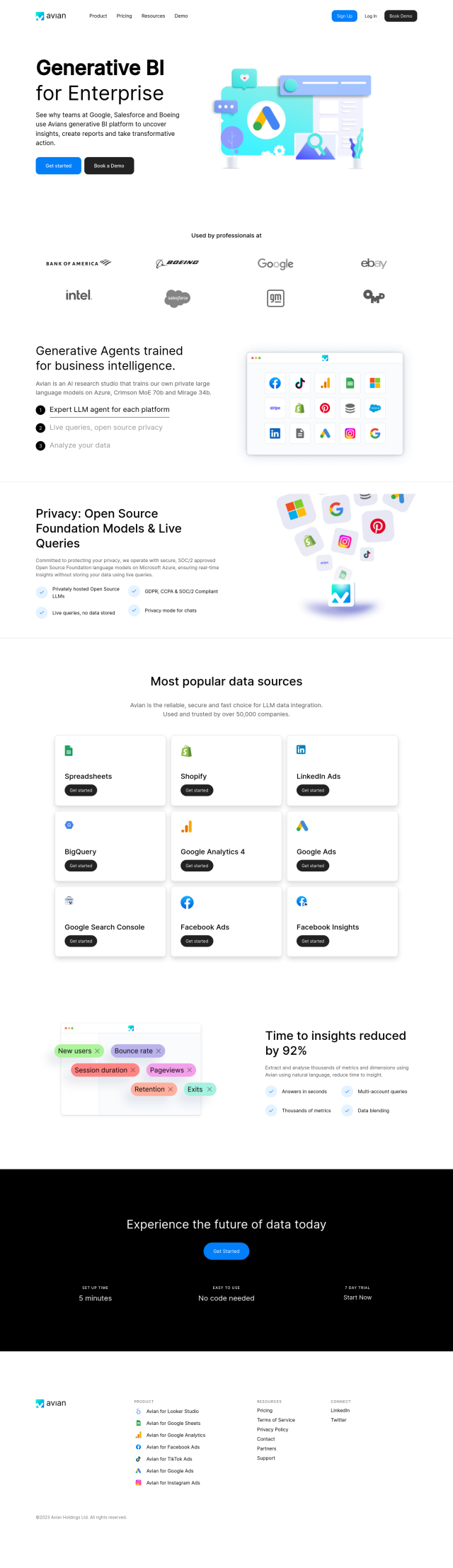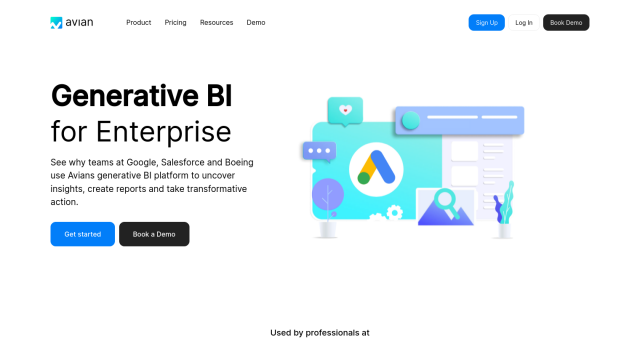Upscaler is a free online tool that will upscale and upscale images with no loss of quality, using AI technology. That means you can get a quick and easy way to increase photo resolution and make them look better.
You can upload images to Upscaler by dragging and dropping them into the site. It accepts JPG, PNG, WebP and BMP files. The site offers a variety of AI models, including Balanced, Ironed, DetailPro and FacePro, each designed for a different purpose, like maintaining the original image's look, removing artifacts, emphasizing details and reconstructing faces.
Upscaler's features include:
- Upscale Resolution: Up to 8x magnification
- FacePro: Restores faces with unmatched detail and accuracy
- Smart Technology: Infers what should be in the image and fills in the gaps
The site offers a free plan with limited features and upscaling that expires after a month. Paid plans start at $7 per month and offer more upscale credits, faster processing, live chat support and support for PNG and WebP image formats. You can also buy upscales for $0.10 each.
Upscaler is good for people who want to take photos with lower-end cameras or who have low-resolution originals. It's good for personal photos, website content and social media posts, and for designers and illustrators who want to quickly increase the resolution of their designs.
It's good for people who want to get professional results without having to learn photo editing skills or have a powerful computer. However, Upscaler is limited by its ability to handle very blurry or pixelated images.
You can check out the site and try the tool at the Upscaler website.
Published on June 12, 2024
Related Questions
Tool Suggestions
Analyzing Upscaler...