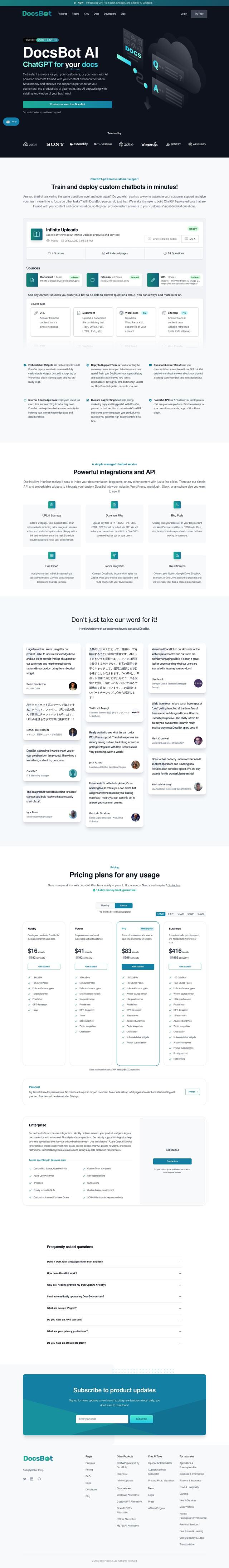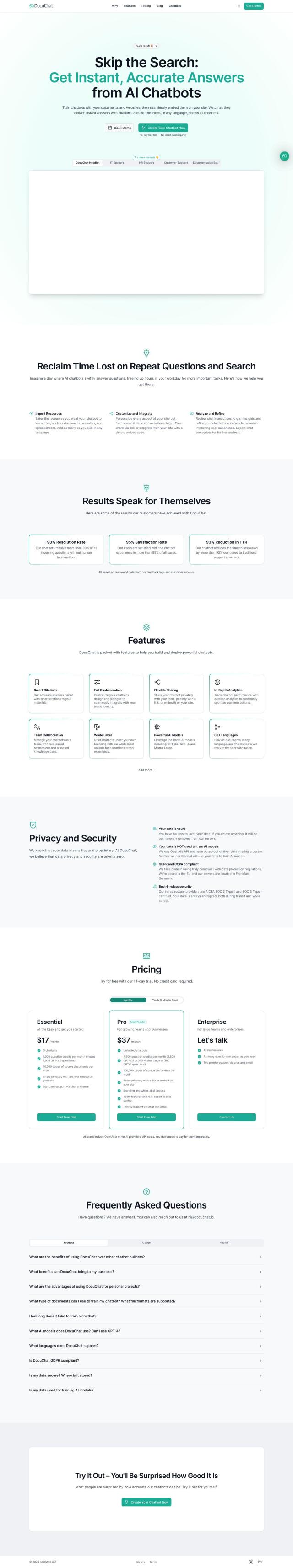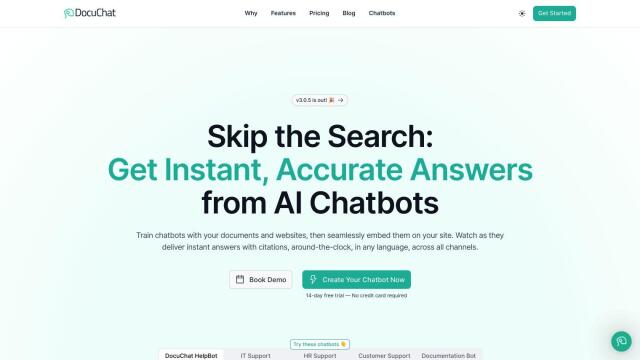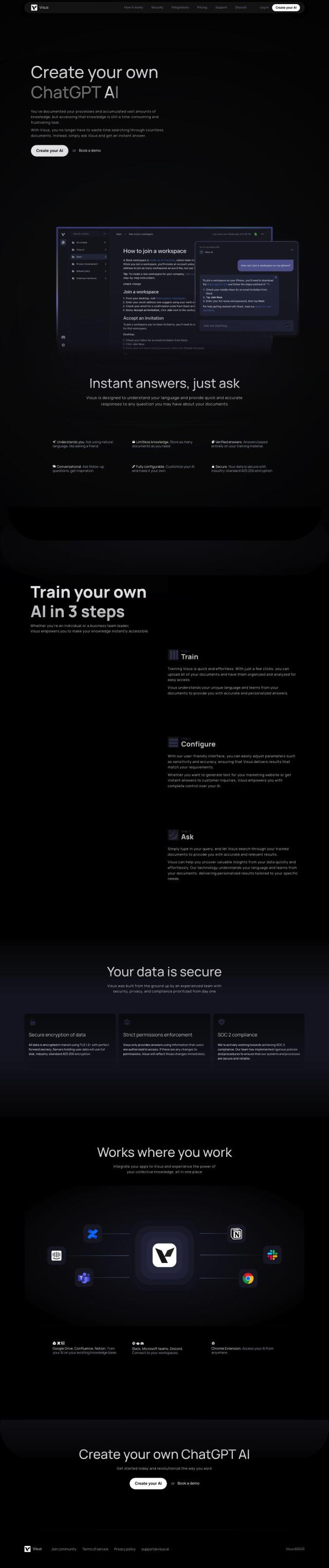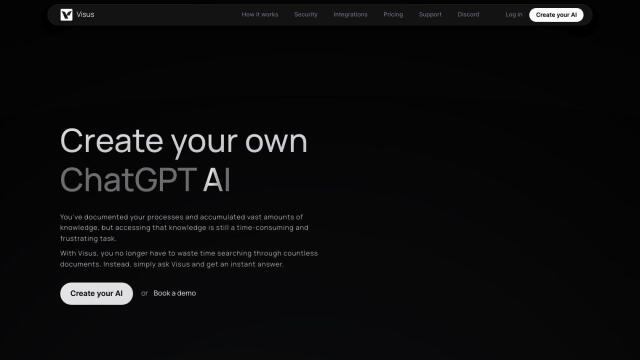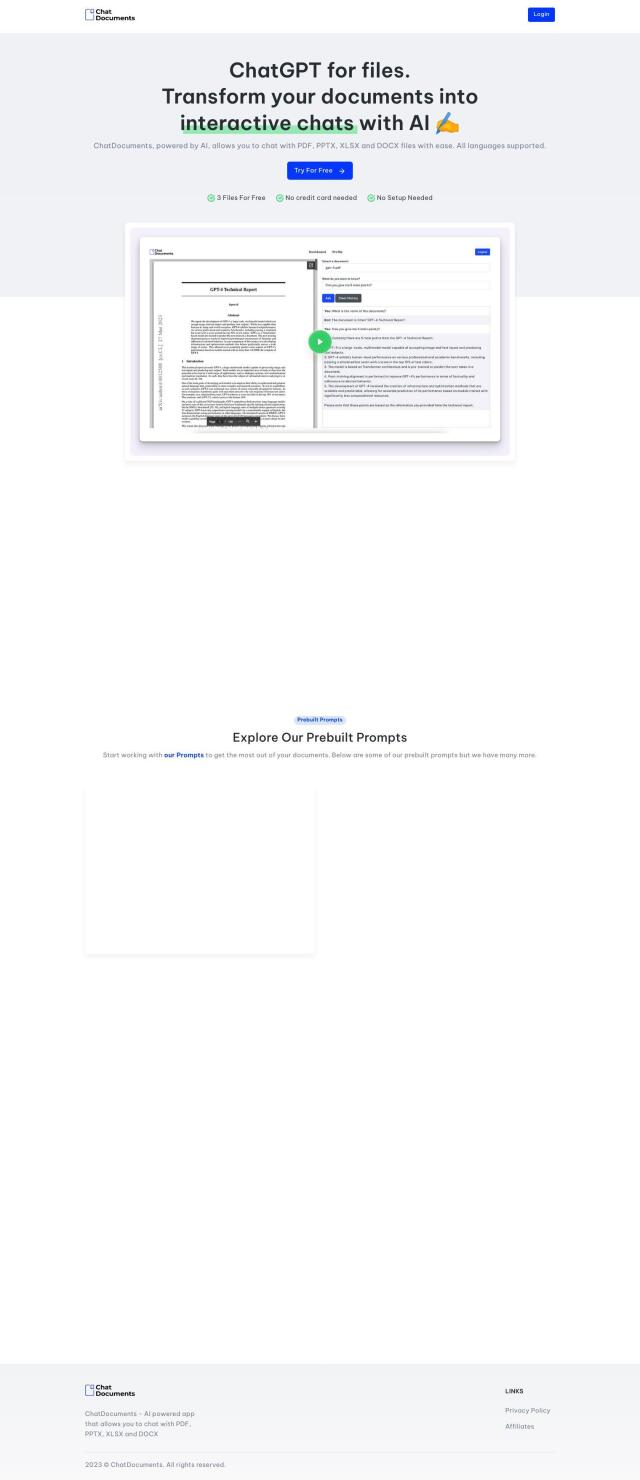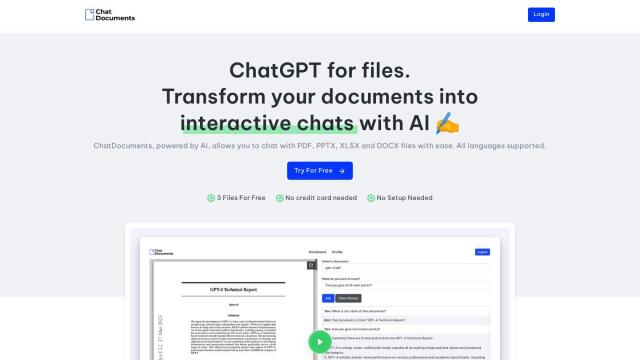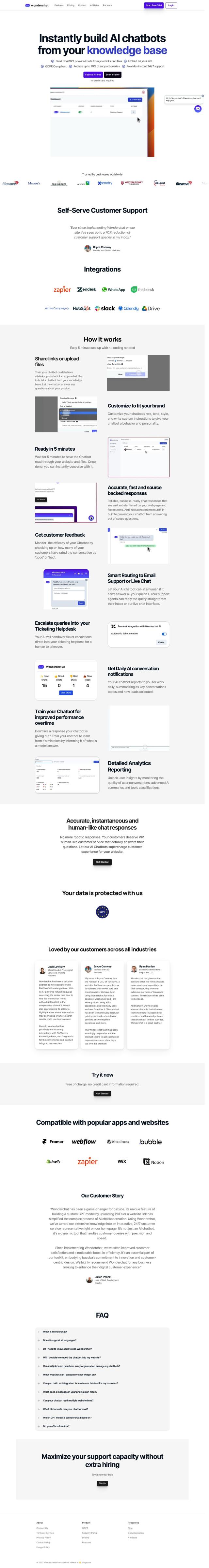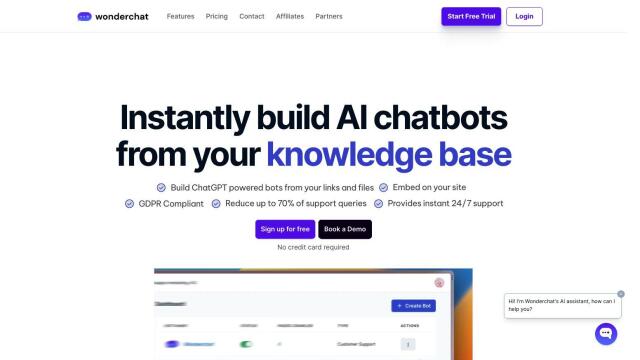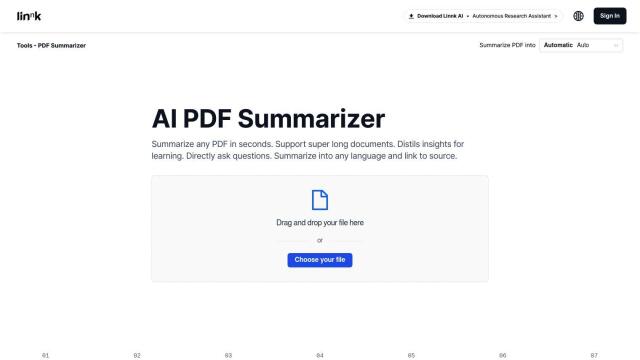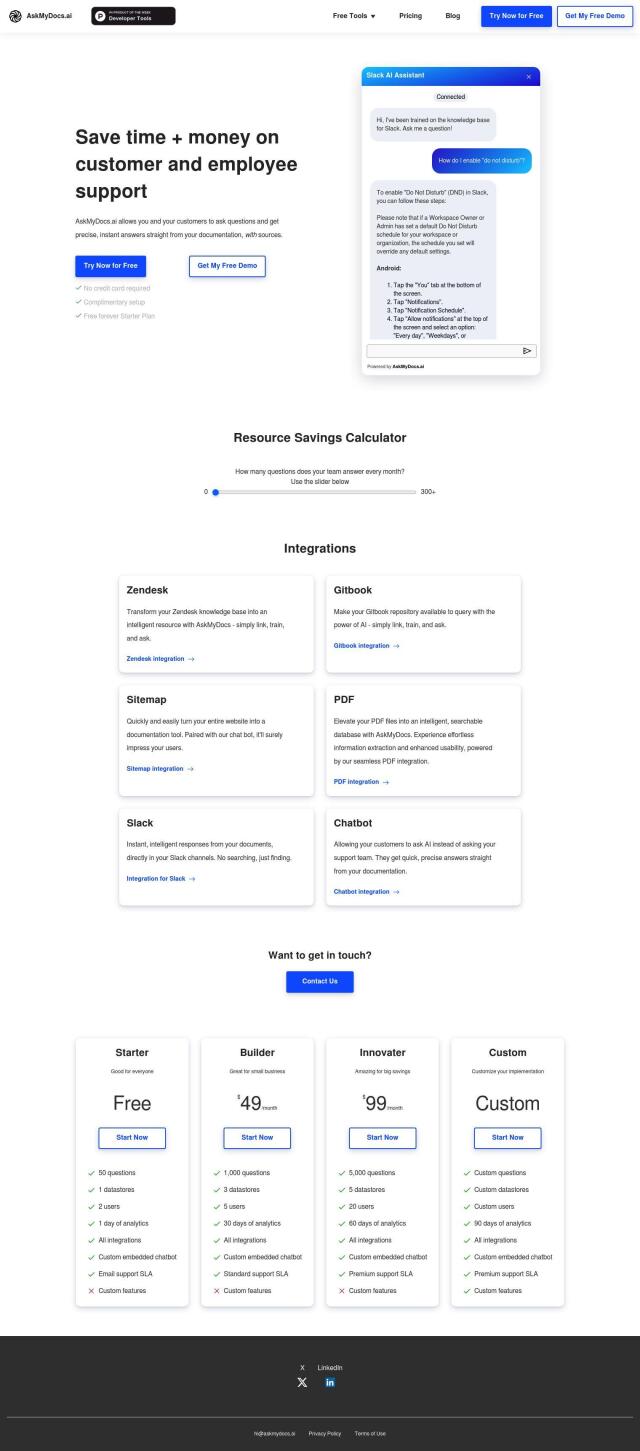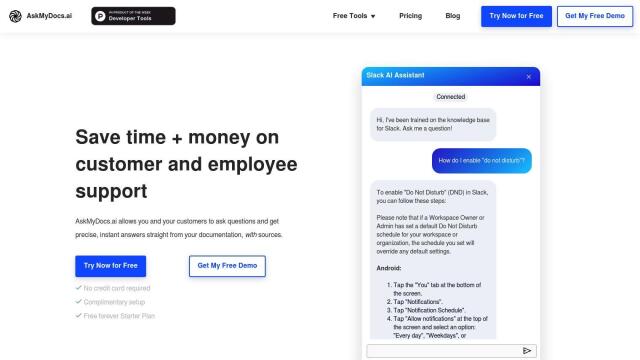Question: How can I customize an AI chatbot to fit my specific needs and tone when working with documents and PDFs?


Documind
For training a chatbot to match your style and answer questions about documents and PDFs, Documind is a top pick. The service lets you train a chatbot from your own PDFs and ask questions directly from the text in the documents. You can upload hundreds of PDFs in bulk and ask questions about multiple documents. With its time-saving and security focus, it's a good option for students and professionals who want to get more out of their work.


ChatDOC
Another top pick is ChatDOC, an AI information retrieval system that can digest and explain lots of different documents, including PDFs. It can answer questions directly, perform in-depth AI analysis and let you have a conversation across multiple documents. With a browser extension for uploading PDFs and GPT-4 integration for advanced image analysis, ChatDOC is good for getting information out of documents fast.


ChatPDF
If you have a lot of PDFs, ChatPDF is another option. You can upload hundreds of PDFs and ask questions about them in natural language. The service can have a conversation across multiple files, understand PDFs in any language, and footnote sources in its answers. That makes it good for students, researchers and professionals who want to get a lot out of documents.


AskYourPDF
For a more general-purpose tool, AskYourPDF offers a variety of tools including a Chrome extension and a history of your conversations. It's based on ChatGPT, so you can use it to ask questions of a document and get a quick response. It can also help you get more out of long PDFs by pulling out information you need. With multiple pricing tiers and a variety of tools like a mobile app and browser extension, AskYourPDF is designed to help you get more out of your documents.