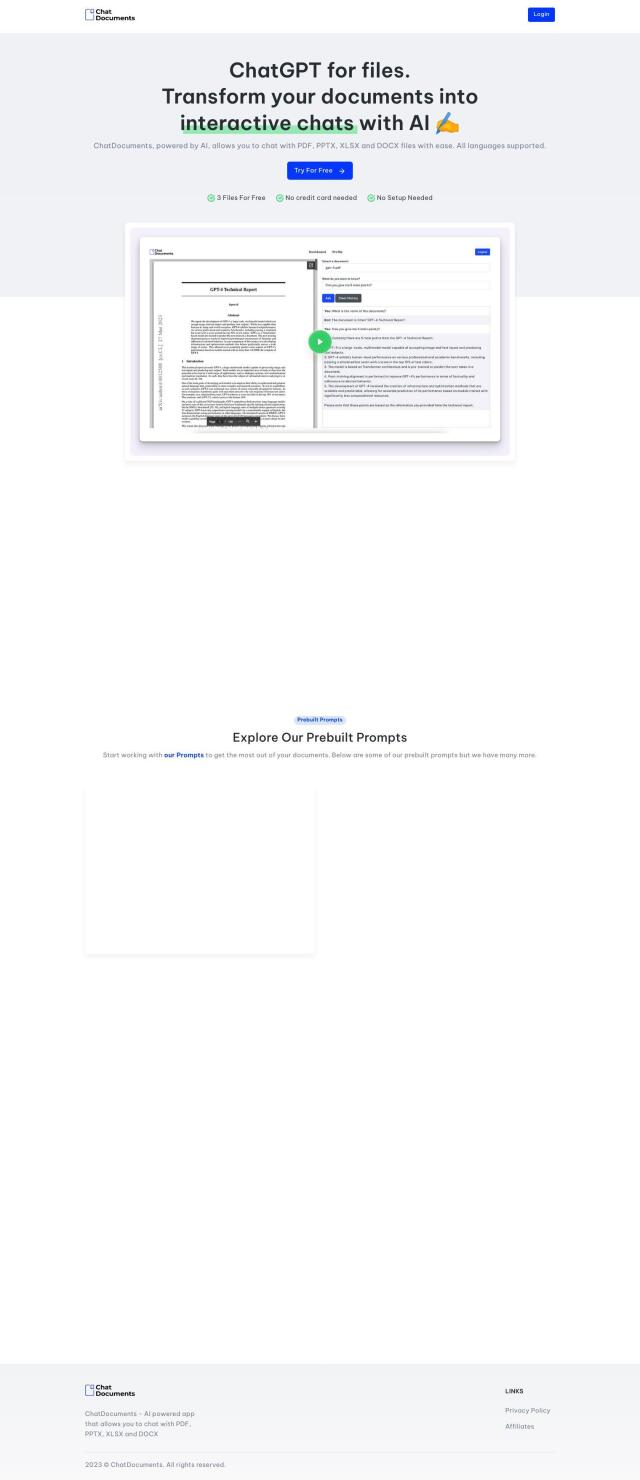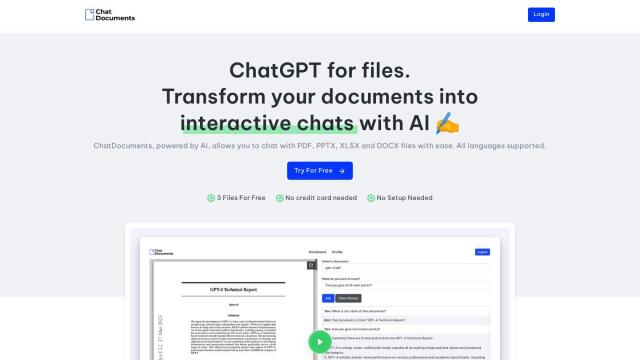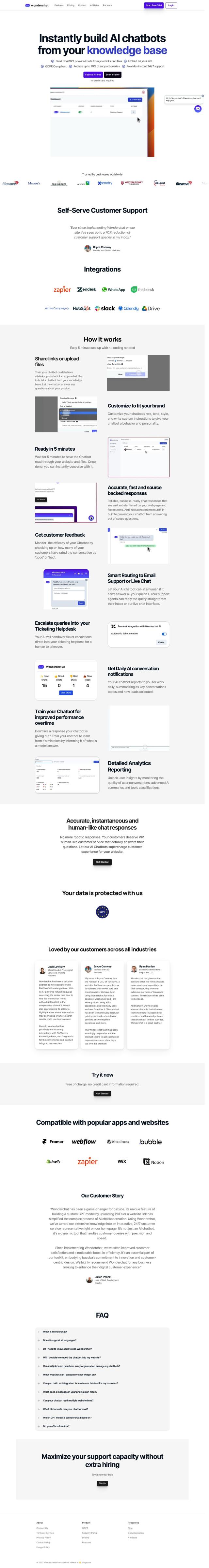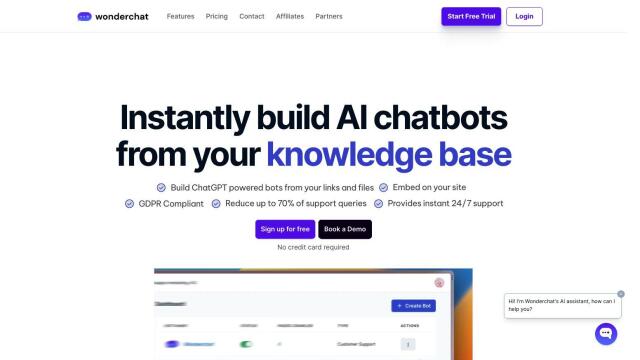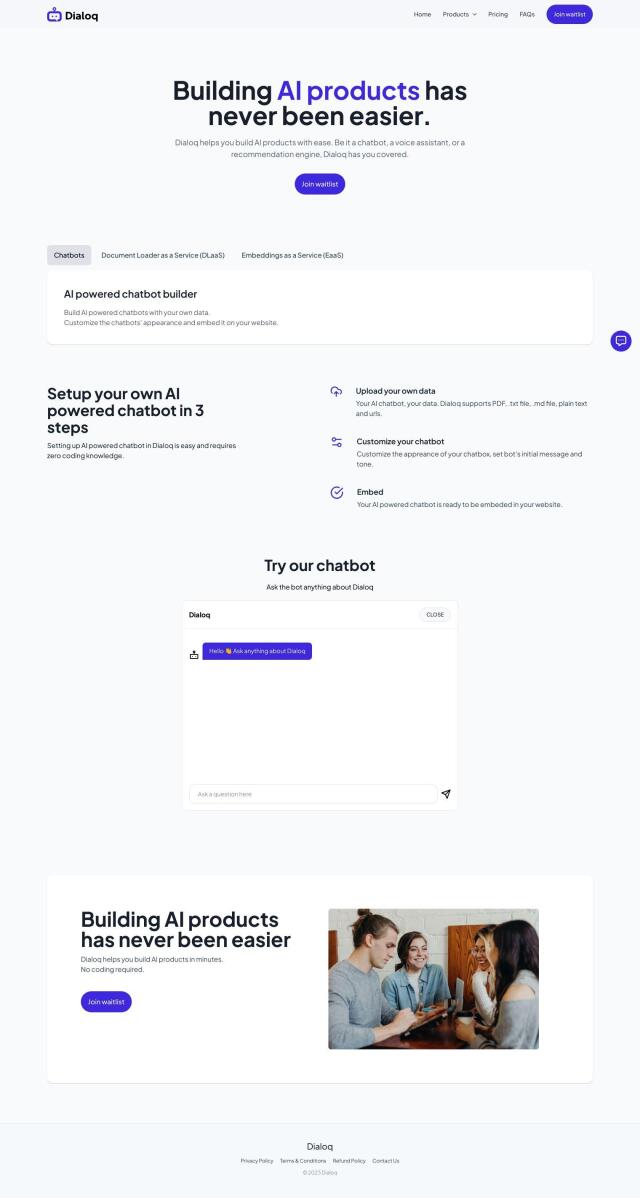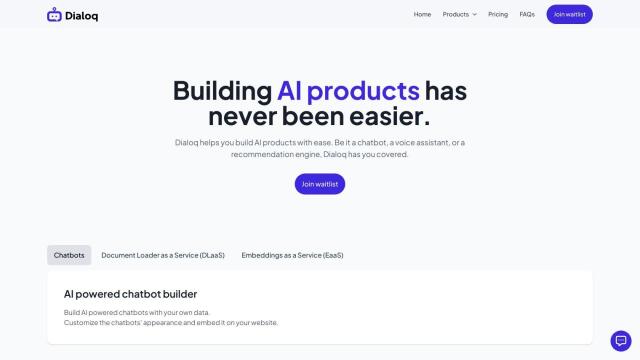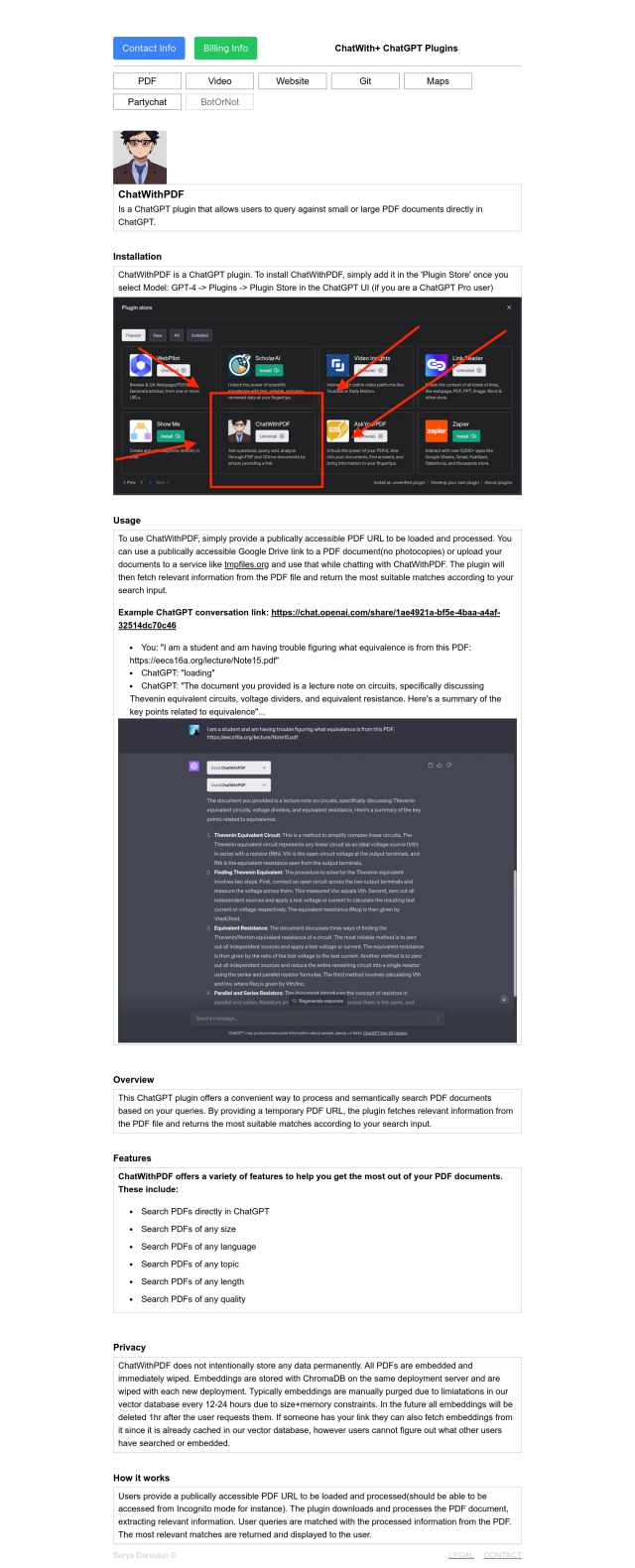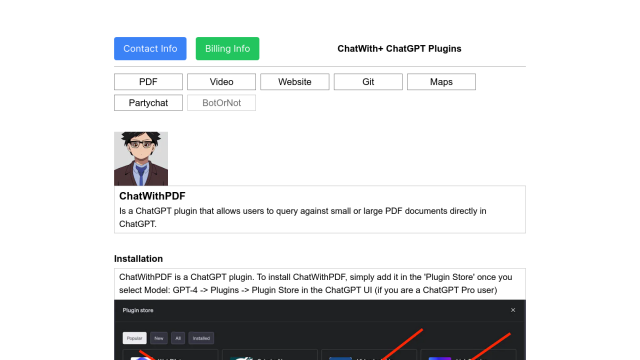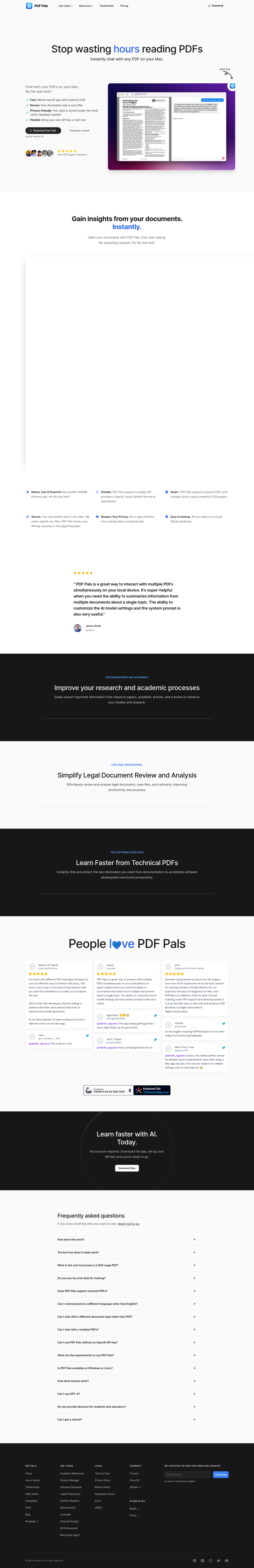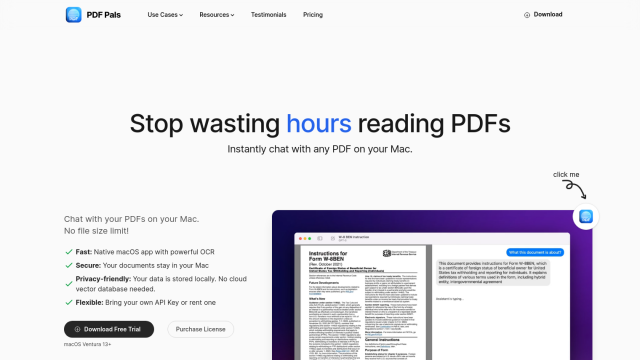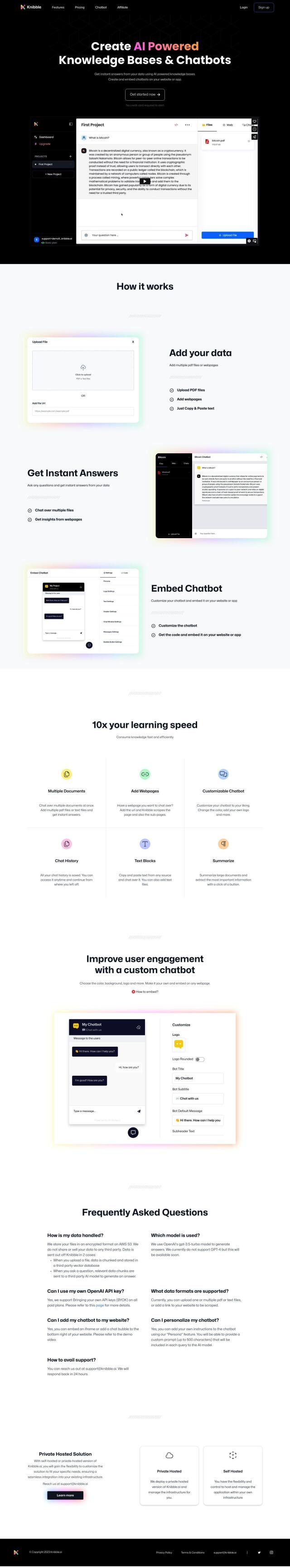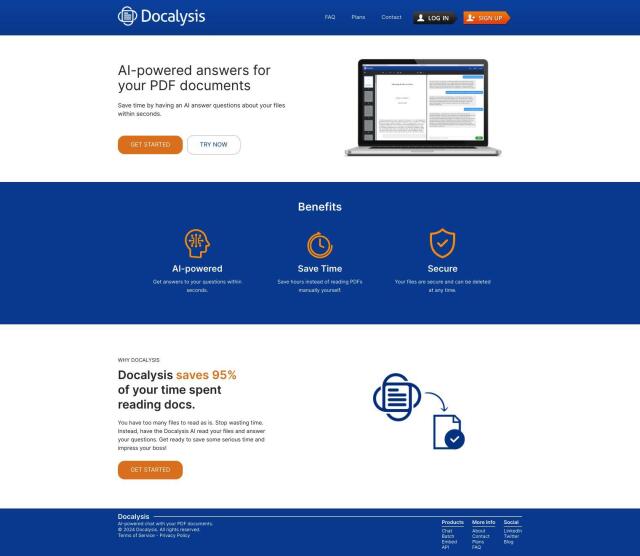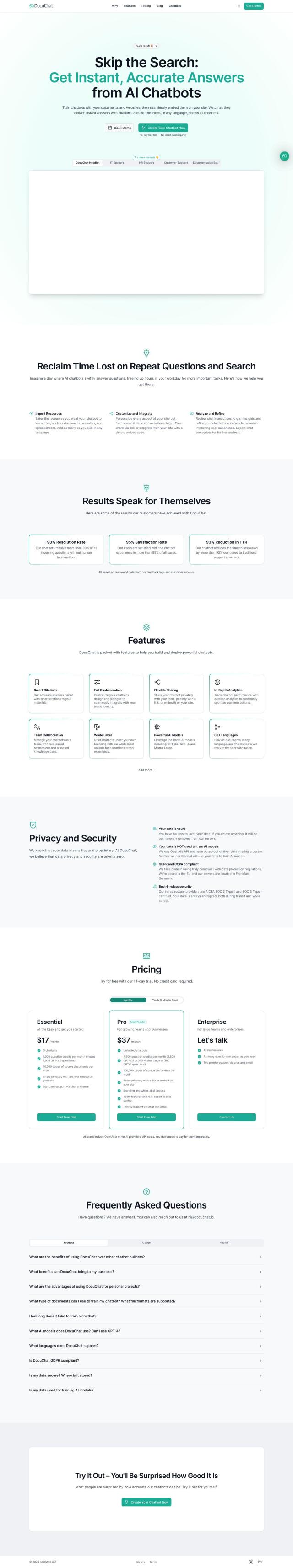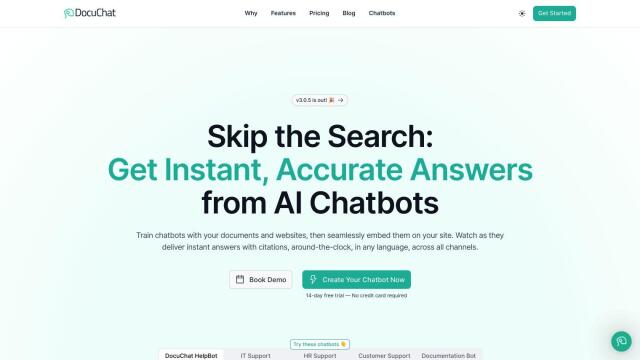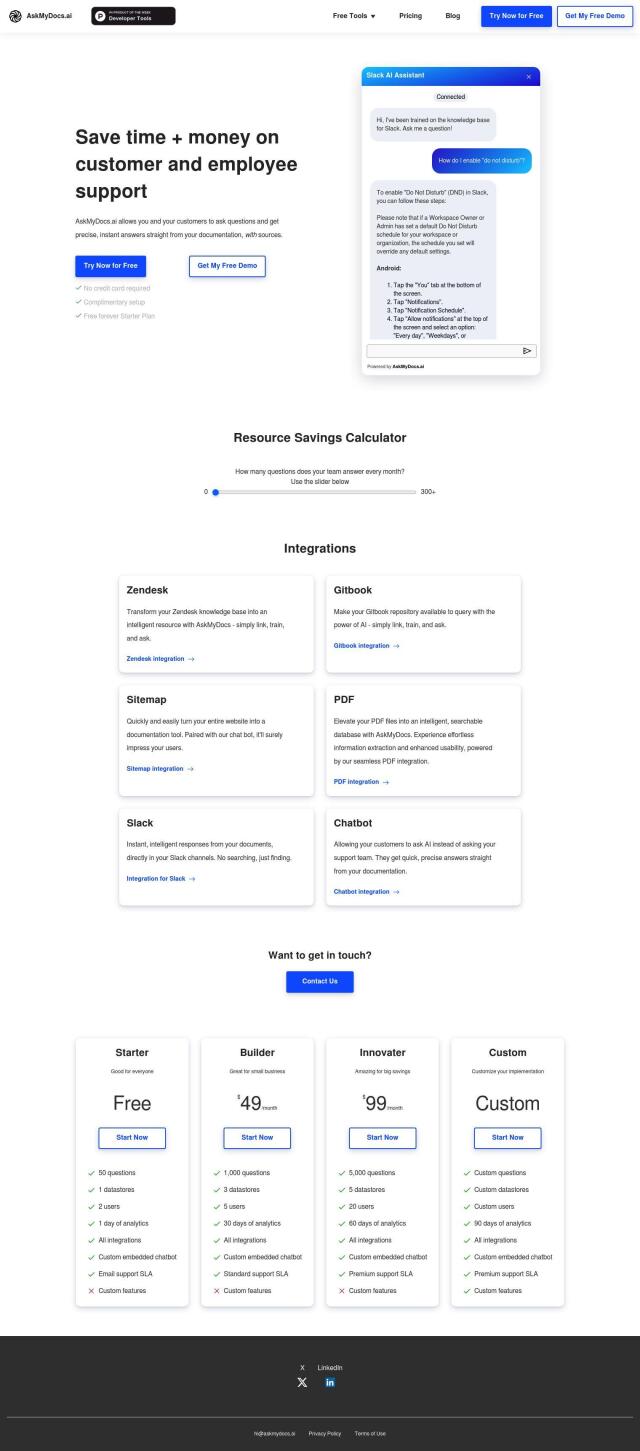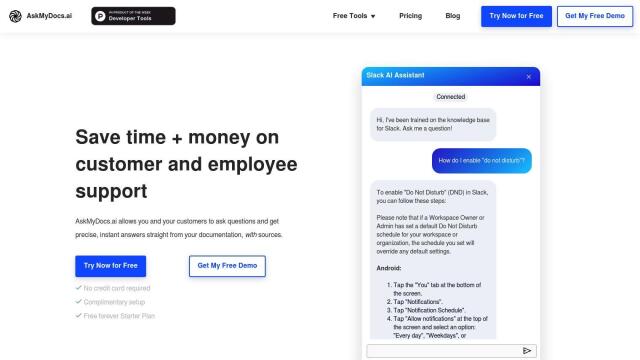Question: How can I turn my PDF documents into interactive conversations that users can engage with?


ChatPDF
ChatPDF is a good choice, using GPT4 technology to let you summarize and interact with PDFs. It lets you upload files in batches, ask natural language questions, and even train chatbots. It's available in several pricing tiers for students, researchers and professionals, with data security and support in more than 95 languages.


Documind
Another tool worth a look is Documind, which builds custom chatbots trained on your PDFs. It lets you upload files in bulk, ask questions about multiple PDFs and embed the chatbot on your website. That makes it a good choice for busy students and professionals who want to get answers out of their documents without a lot of extra work.
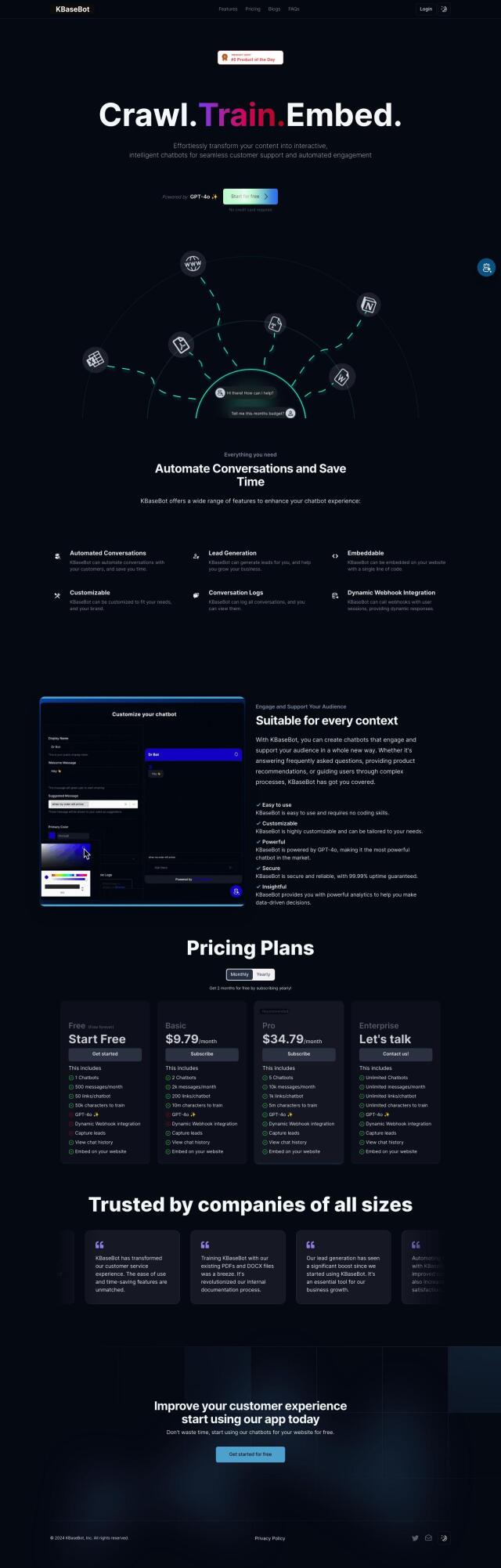
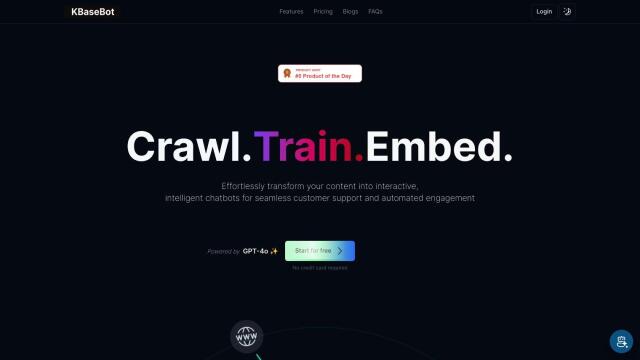
KBaseBot
For a more general-purpose tool, check out KBaseBot. It can convert static information from a variety of sources, including PDFs, into a chatbot. It's designed to be easy to integrate into your own systems, which makes it a good choice for increasing user engagement and making static information more interactive.