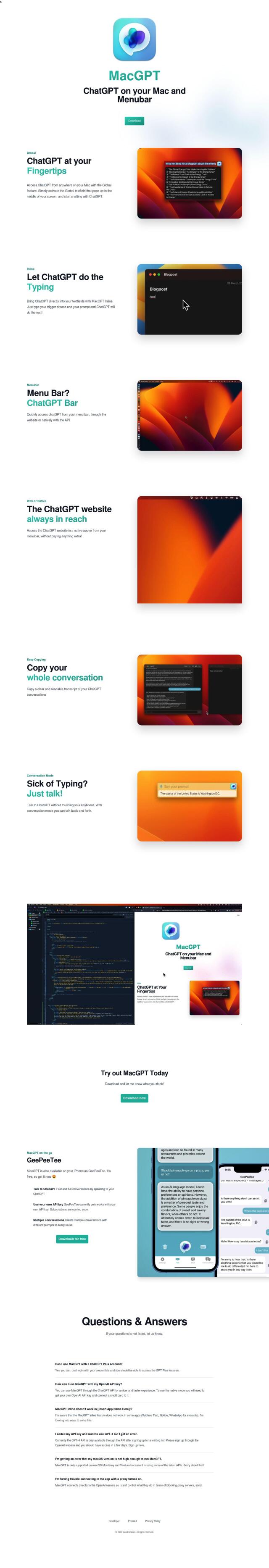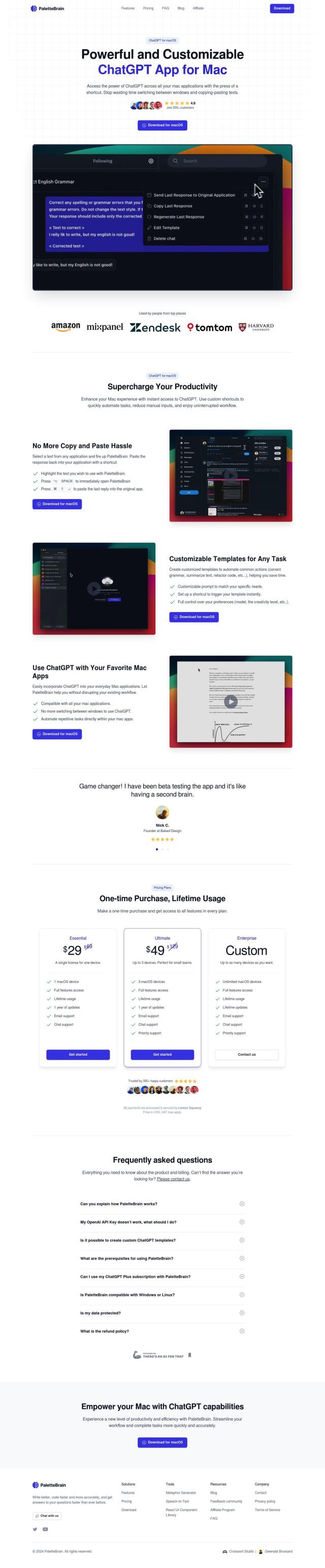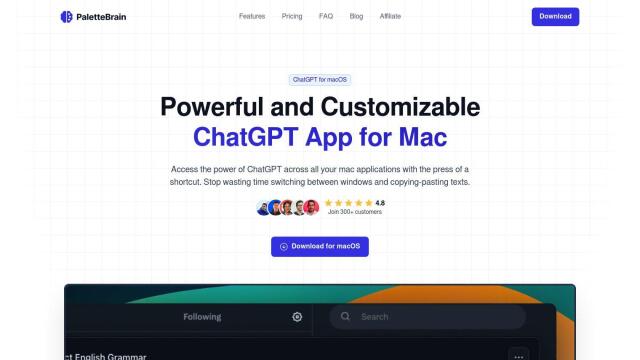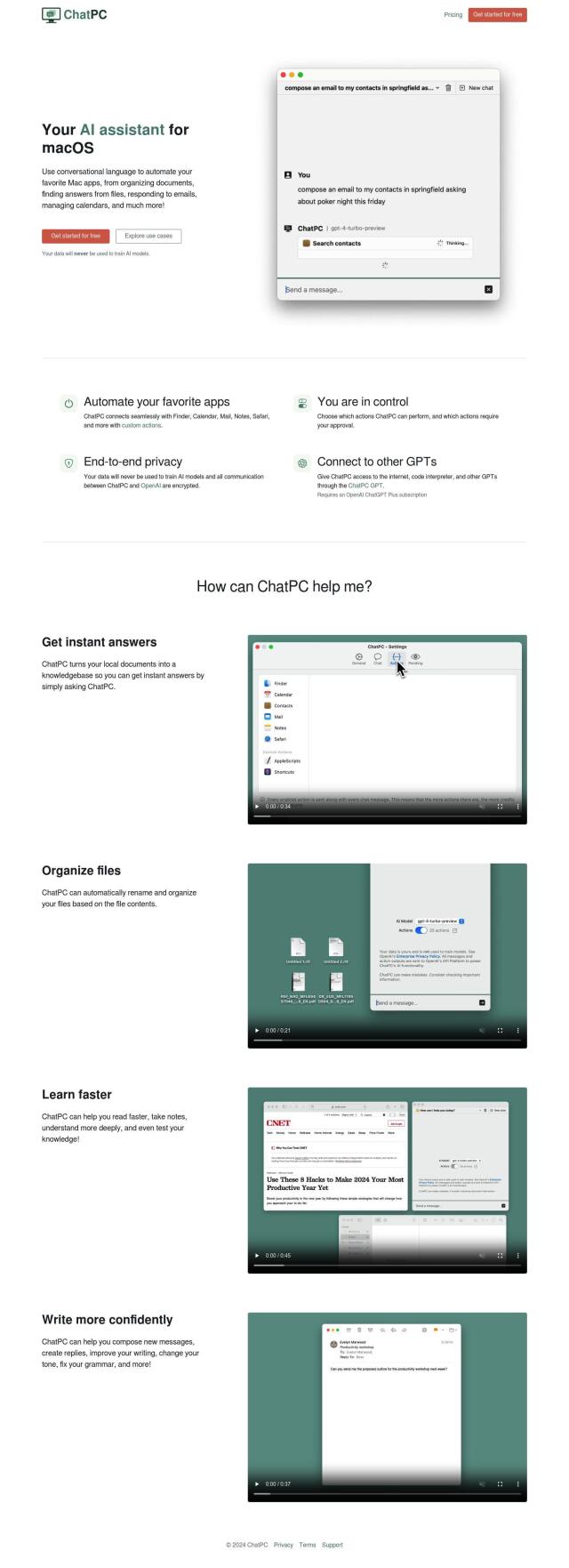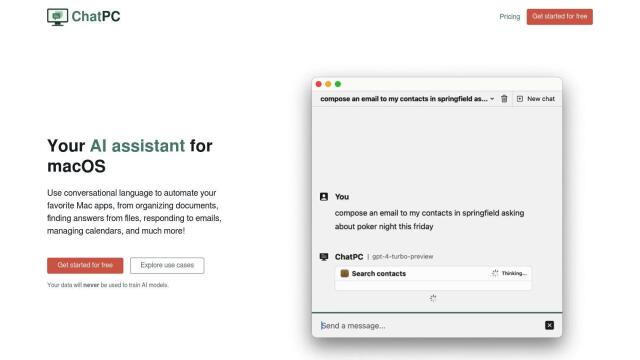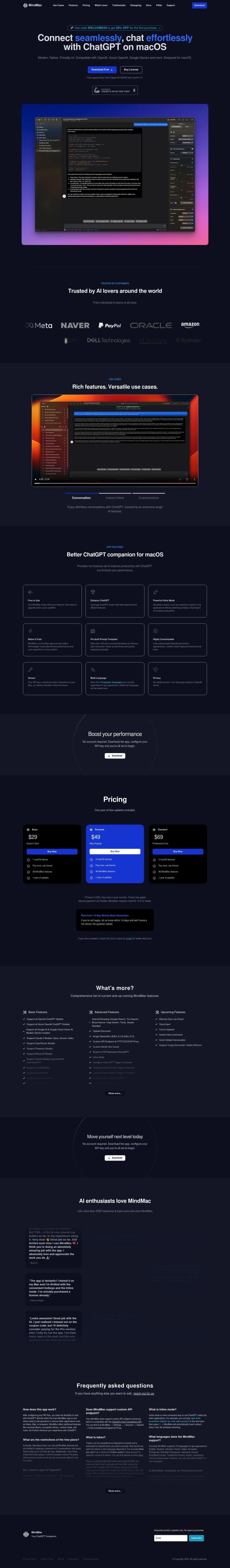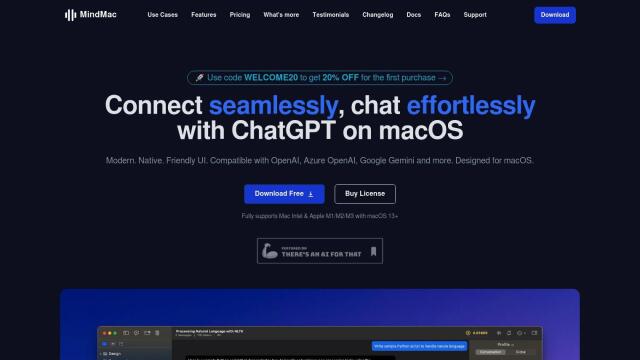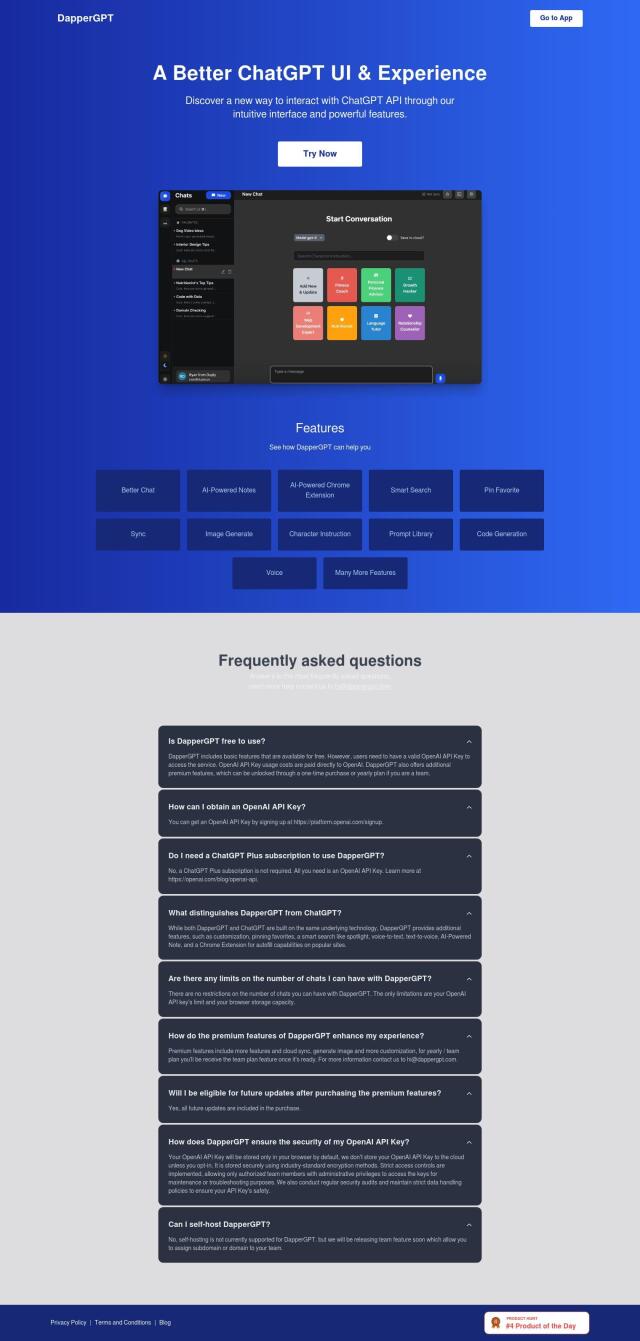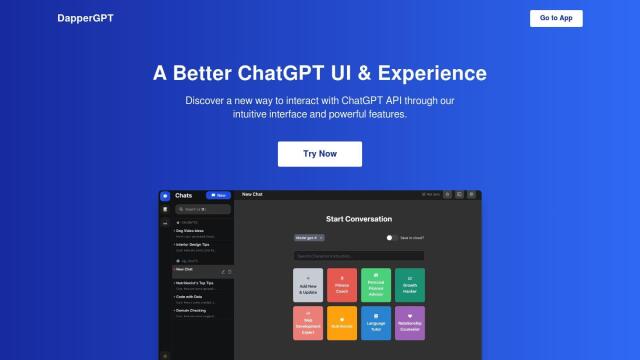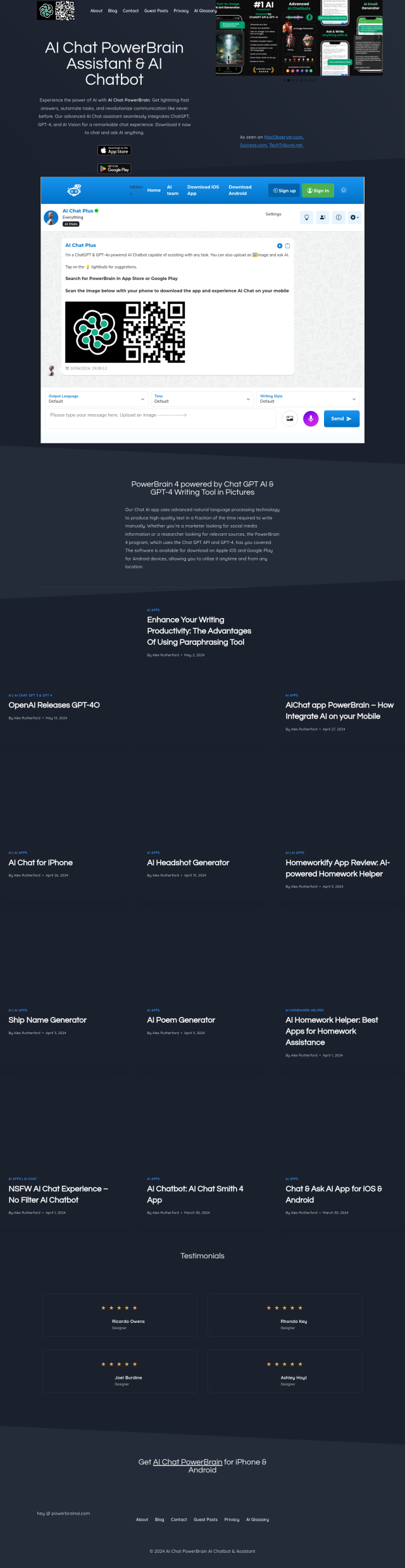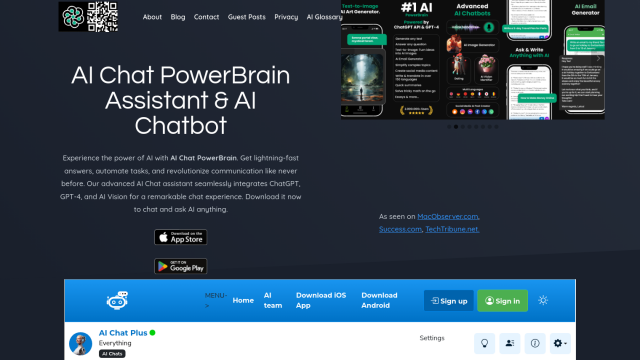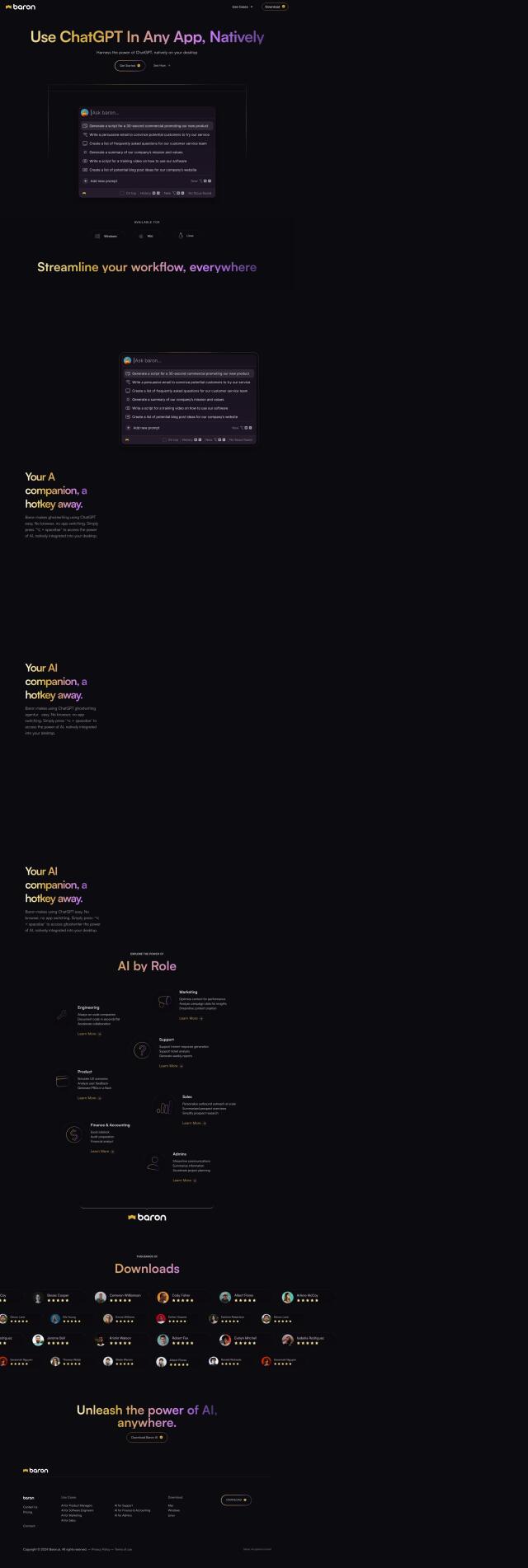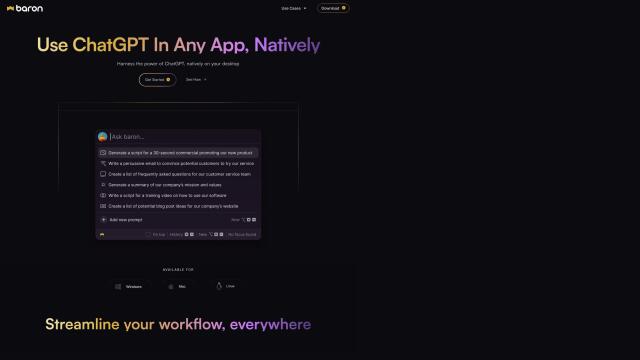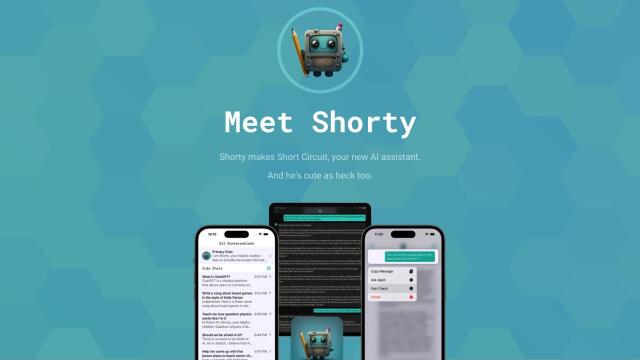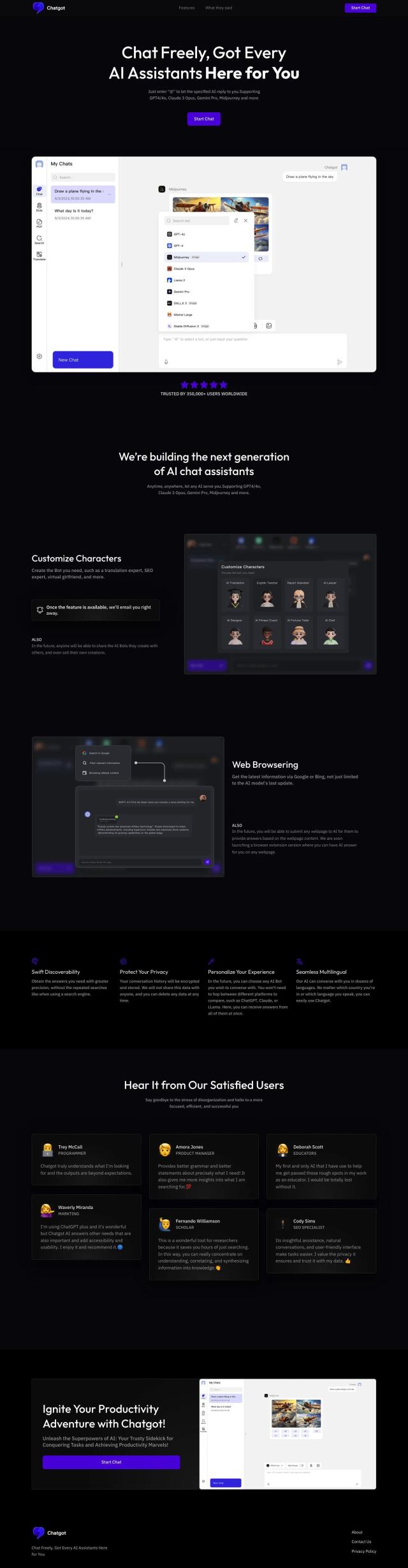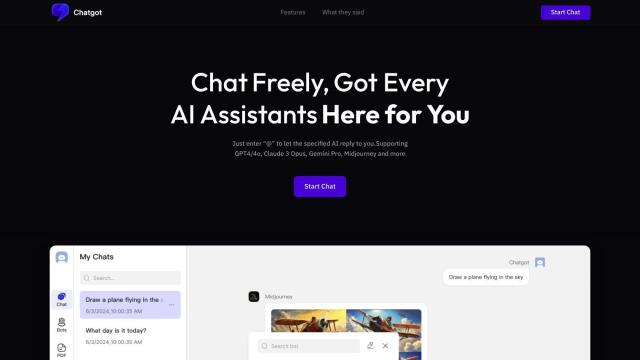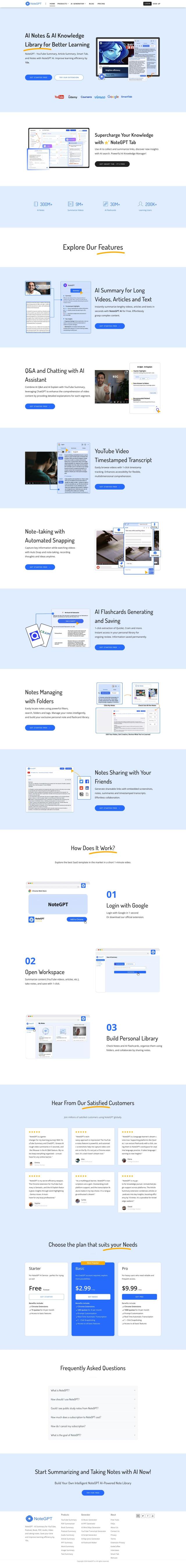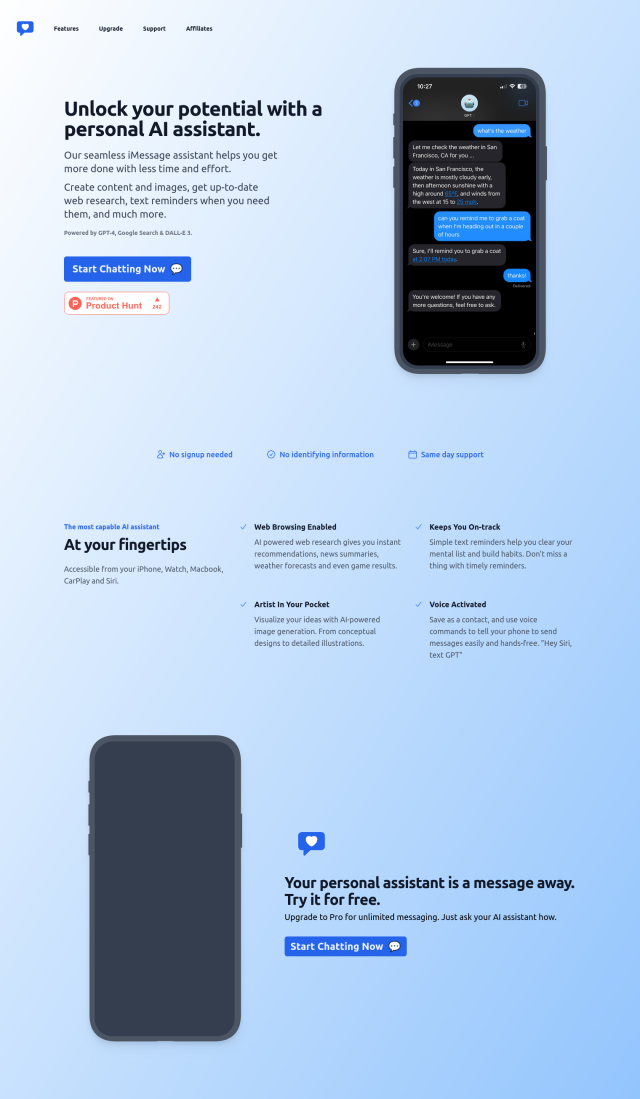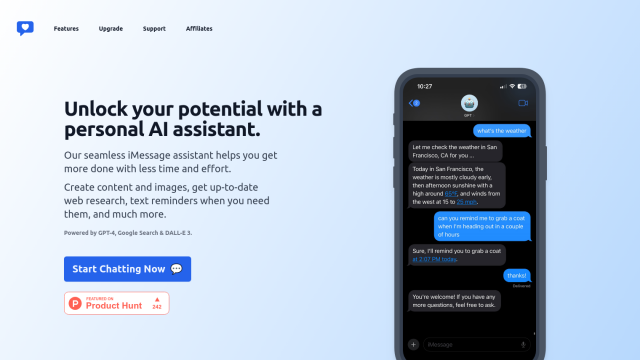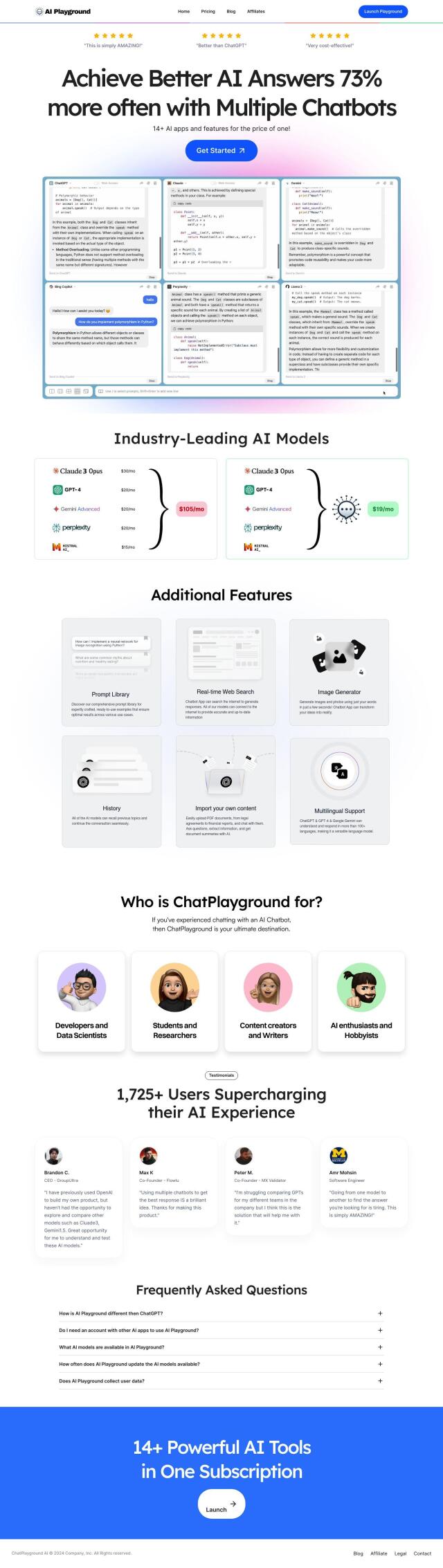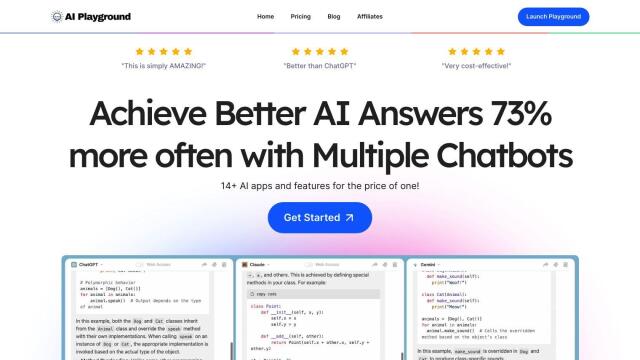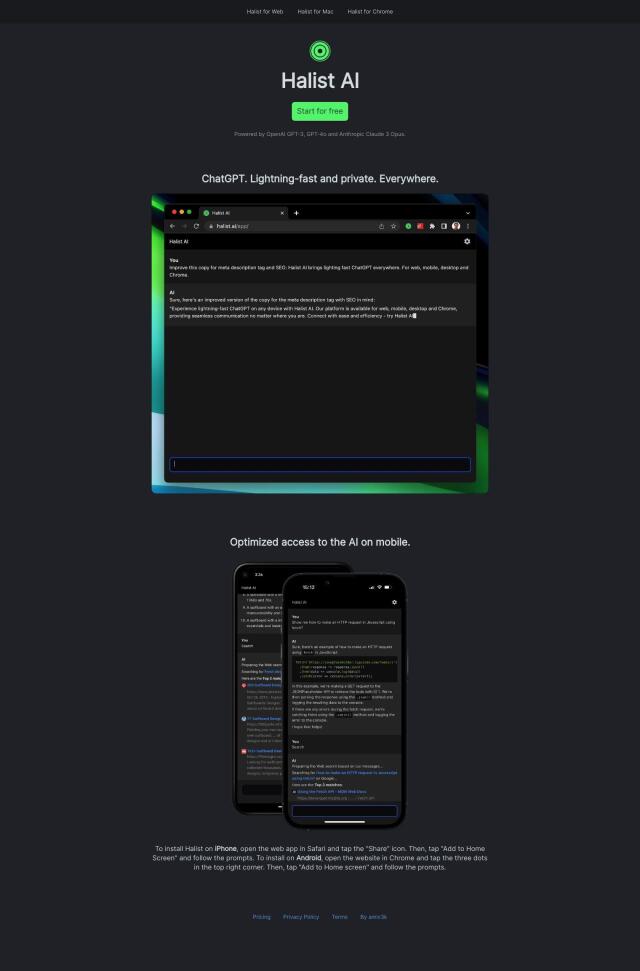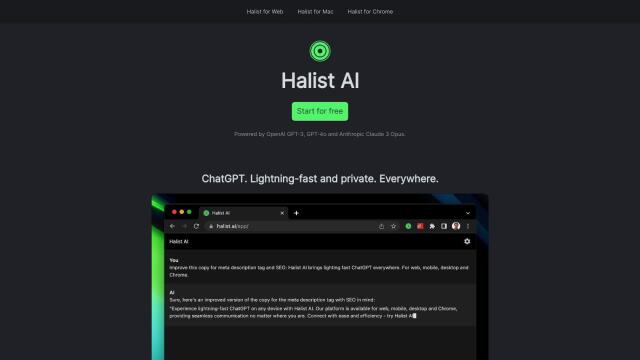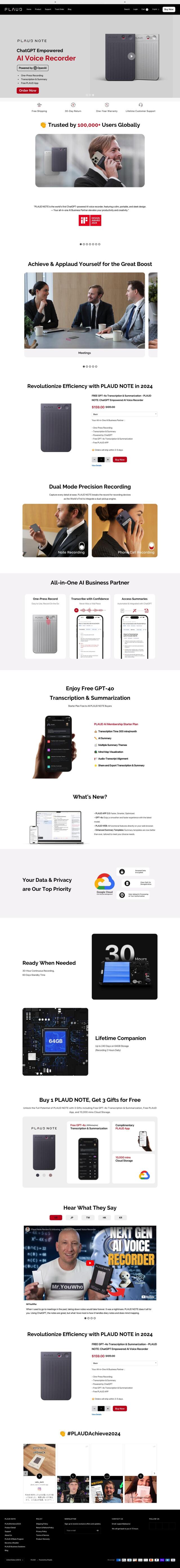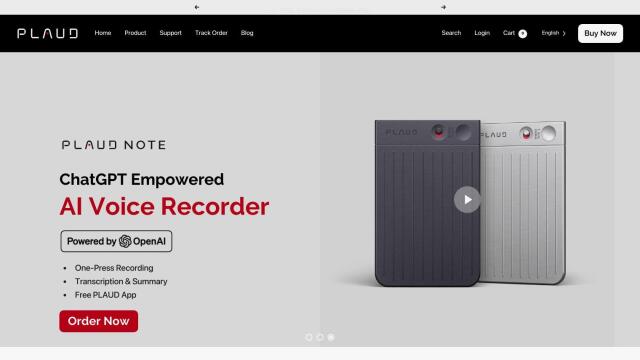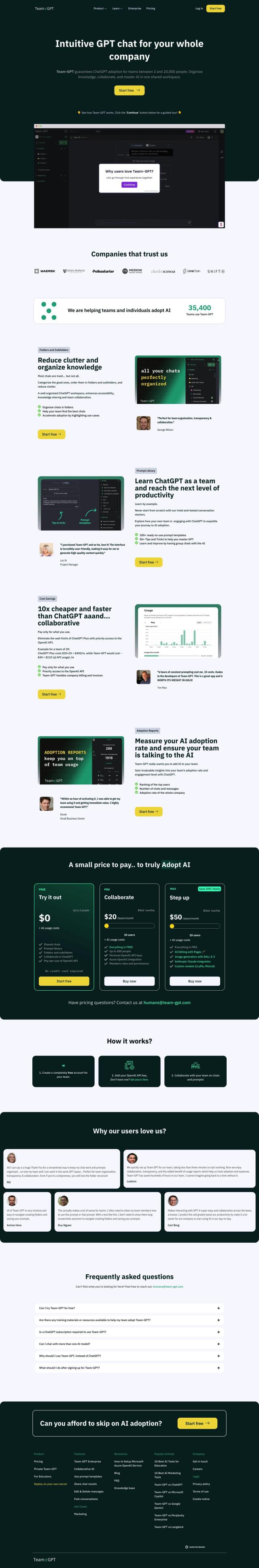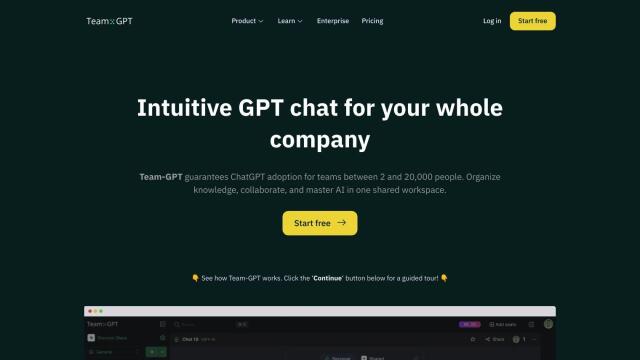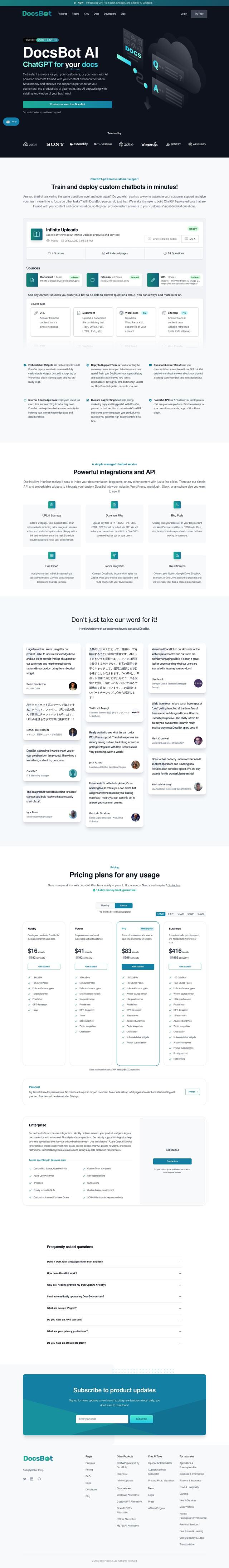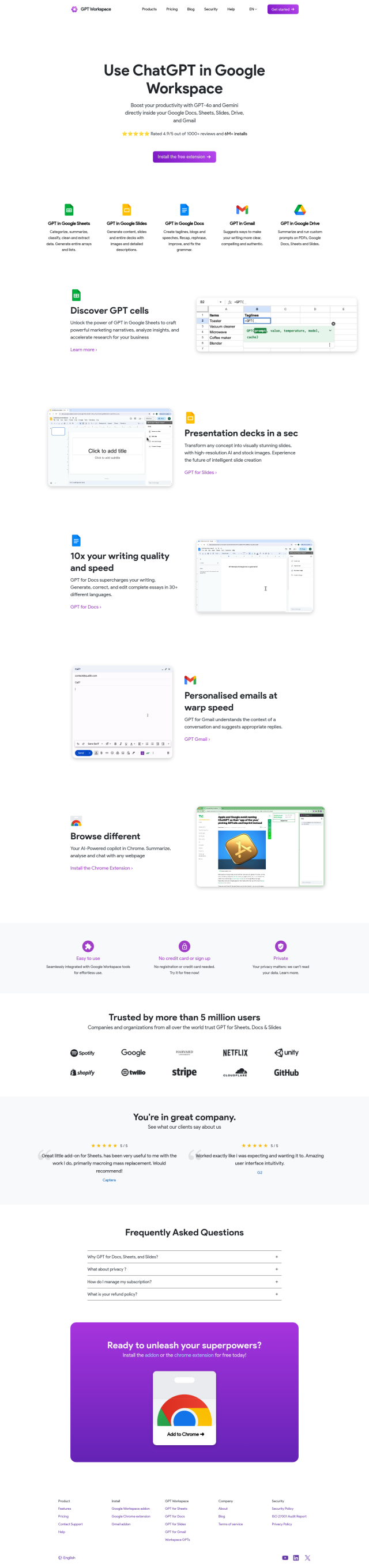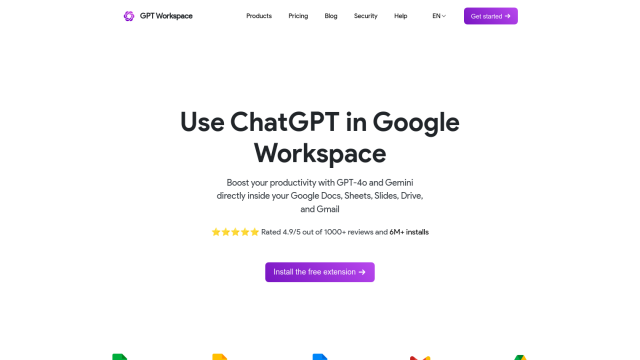Question: Is there a Mac app that integrates ChatGPT and keeps a record of our conversations for later reference?
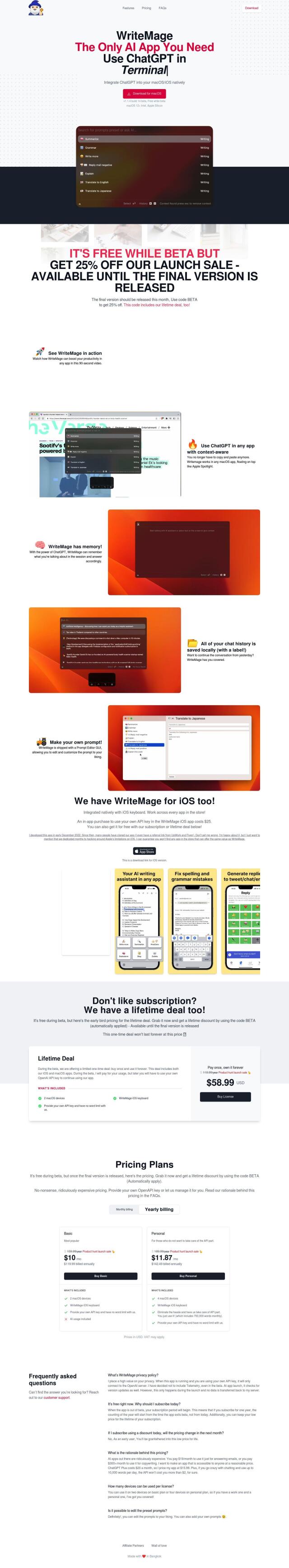
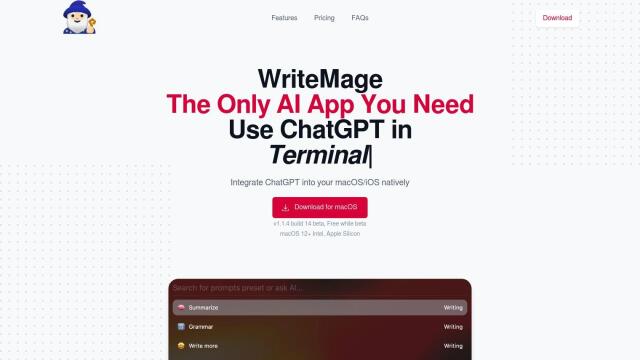
WriteMage
If you want a Mac app that combines ChatGPT and keeps a history of your conversations, WriteMage is a good option. The app natively supports ChatGPT on macOS and iOS devices, so you don't have to worry about copying and pasting. It keeps a local chat history with labeled conversations so you can easily find what you're looking for, and it works with both macOS and iOS apps. WriteMage offers several pricing tiers, including a Basic plan for $10/month or $119.99/year and a lifetime deal for $58.99.
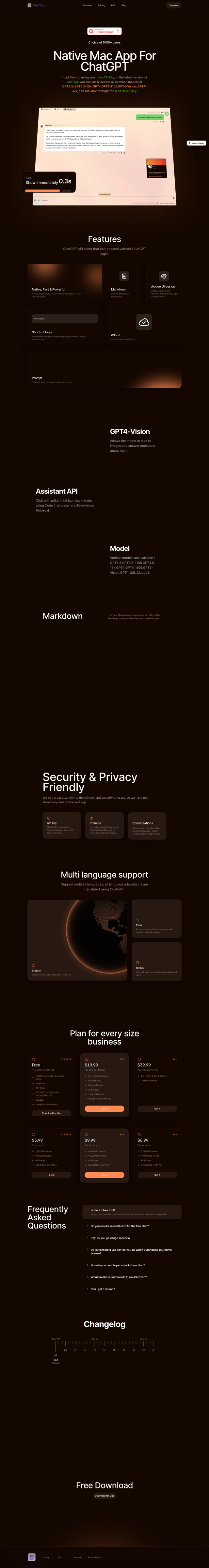
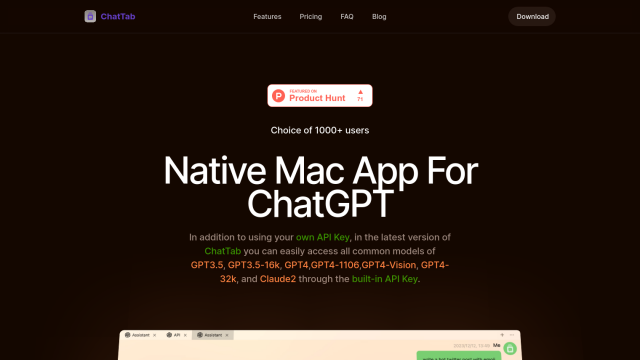
ChatTab
Another good option is ChatTab, a native macOS desktop app that connects to OpenAI's ChatGPT API. You can use it to talk to multiple models like GPT3.5 and GPT4 without having to log in separately. ChatTab is designed to be a native app with a smaller memory footprint and faster launch time, supports Markdown formatting, and lets you set your own shortcut keys. It stores chat history locally, but you can also subscribe to iCloud sync plans for more flexibility.
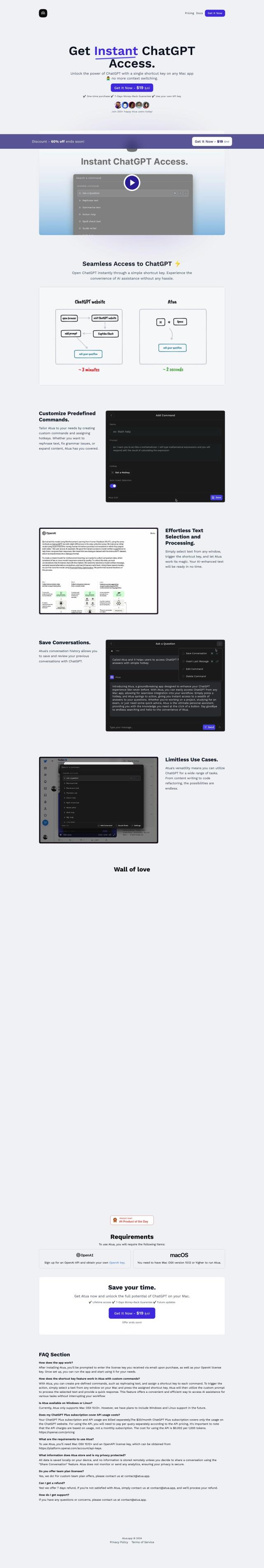
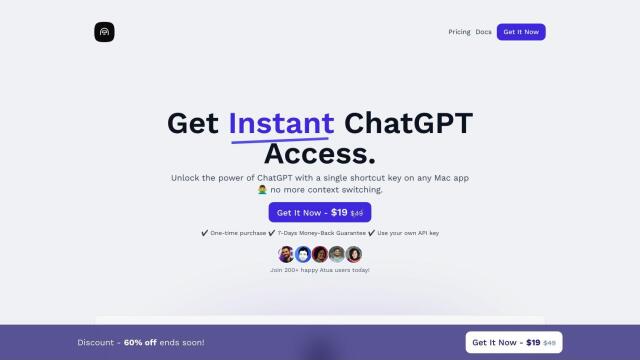
Atua
If you want quick keyboard shortcuts to get to ChatGPT, Atua is a good option. The Mac app offers direct ChatGPT access with customizable prompts and a history of your conversations. You can save and recall previous conversations so you can easily refer to them later. Atua is a one-time purchase at $19 and requires Mac OS X 10.12 or later, but it's a private and secure way to get ChatGPT into your workflow.
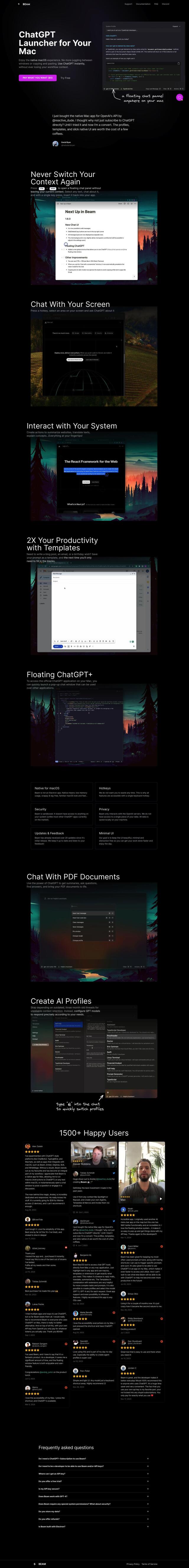
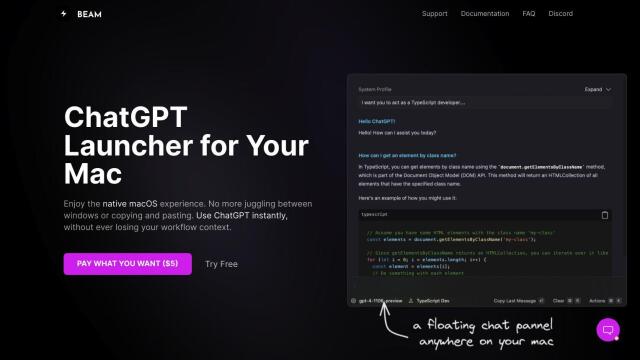
Beam
Last, Beam takes a more direct approach with its floating chat panel that lets you select text, ask ChatGPT about it, and then paste the response back into your app with a single keystroke. It also can interact with PDF documents, summarize text, translate it and explain concepts. Beam is designed to be non-distracting, with a sandboxed and private environment and local data storage, so it's a good tool for keeping your conversations organized.