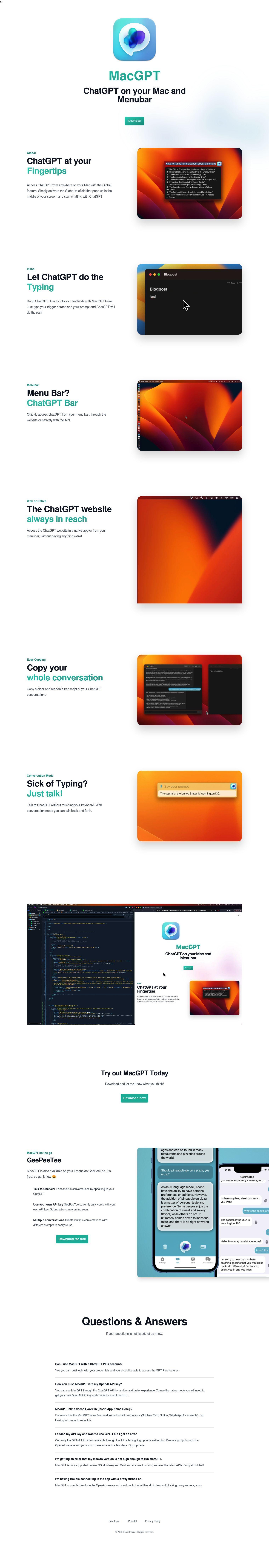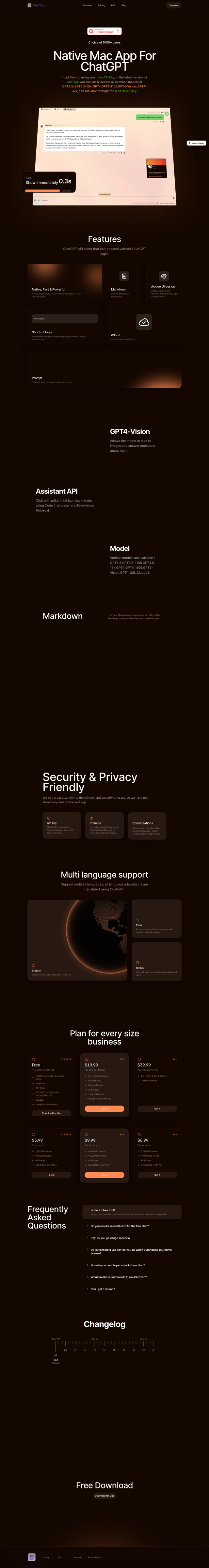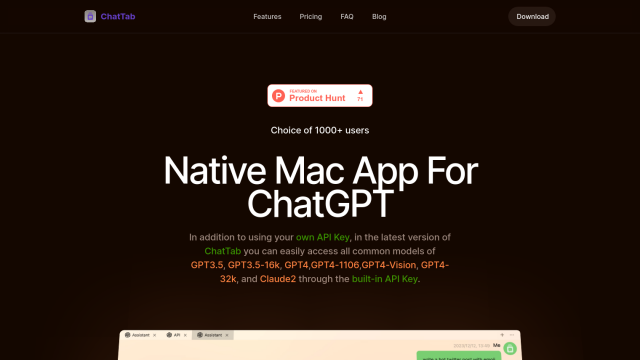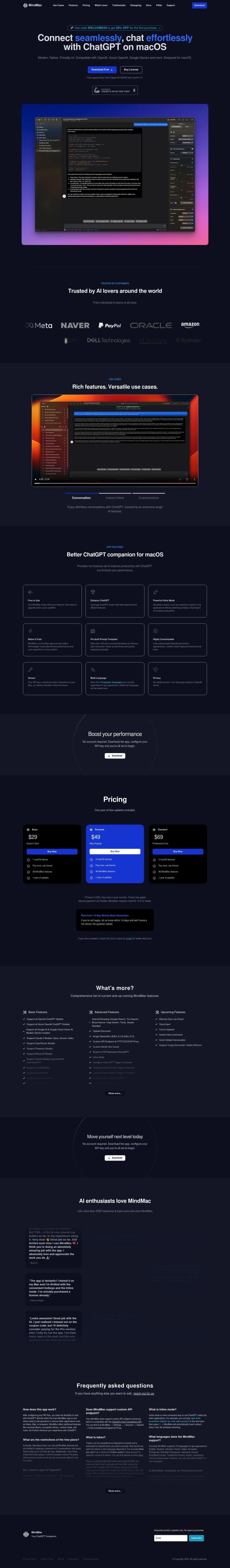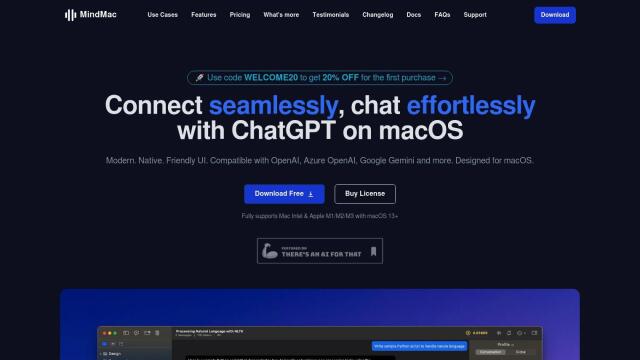MacGPT puts ChatGPT right on your Mac and in your menubar so you can be more productive and get things done faster. This utility offers a simple, integrated interface to ChatGPT from anywhere on your Mac.
MacGPT includes a number of useful features:
- Global: A floating text field that you can use to chat with ChatGPT from anywhere on your screen.
- Inline: A utility that inserts ChatGPT into your text fields, auto-completing text with your trigger phrase and prompt.
- Menubar: A menu bar icon that lets you use ChatGPT from the website or natively with an API.
- Web or Native: The ability to use the ChatGPT website in a native app or from your menubar without any extra cost.
- Easy Copying: The ability to copy the entire conversation in a nicely formatted, easy to read format.
- Conversation Mode: The ability to have voice conversations with ChatGPT so you don't have to type.
MacGPT also has a companion app called GeePeeTee for iPhone users that offers similar functionality on your phone. That includes the ability to talk to ChatGPT, use your own API key and manage multiple conversations.
You can use MacGPT with a ChatGPT Plus account by signing in with your credentials. To use the native mode, you'll need to get an OpenAI API key and link a credit card. MacGPT works on macOS Monterey and Ventura versions.
MacGPT Inline may not work in some specific apps, but the developer is actively seeking a fix. And you may have problems with proxy servers or API keys, which are governed by OpenAI's policies.
Overall, MacGPT makes it easy to integrate ChatGPT into your life, giving you a convenient and useful tool to use every day.
Published on June 13, 2024
Related Questions
Tool Suggestions
Analyzing MacGPT...