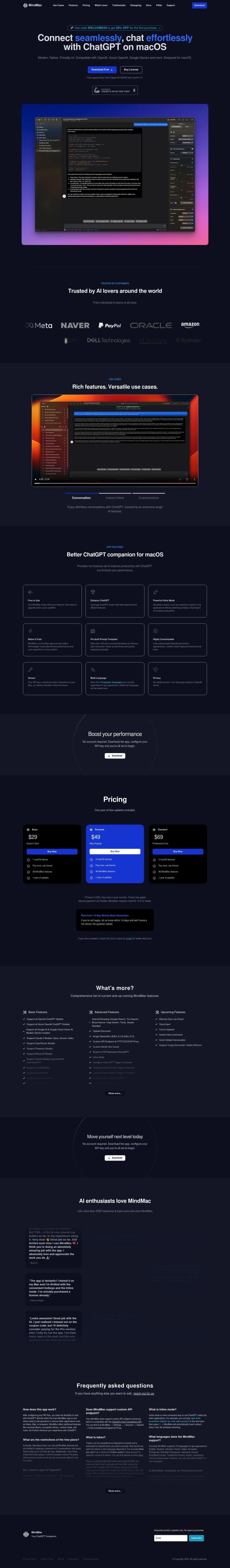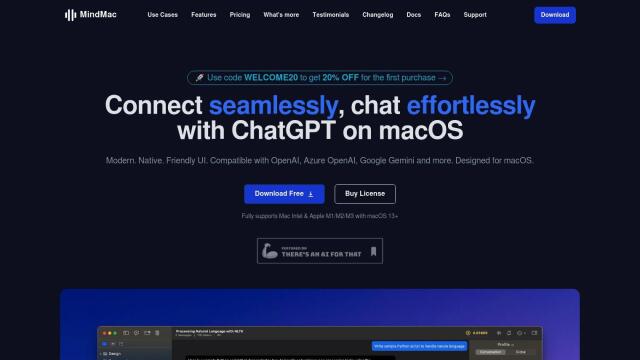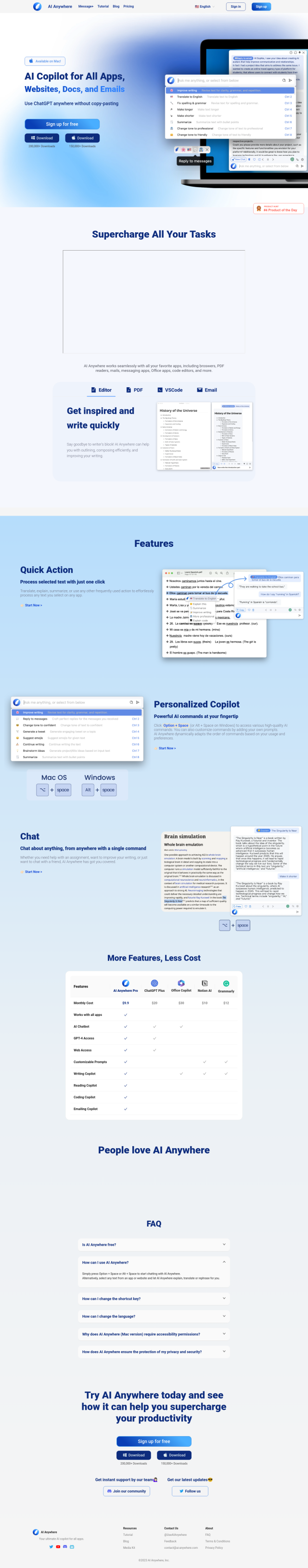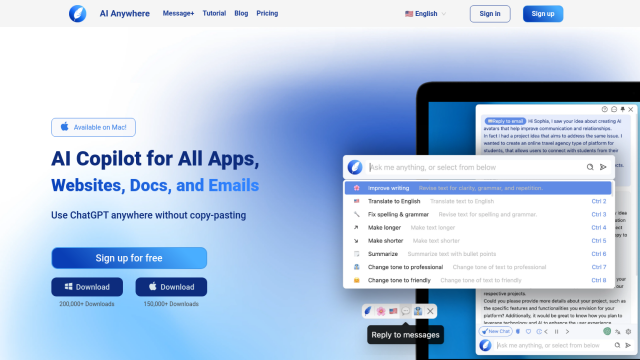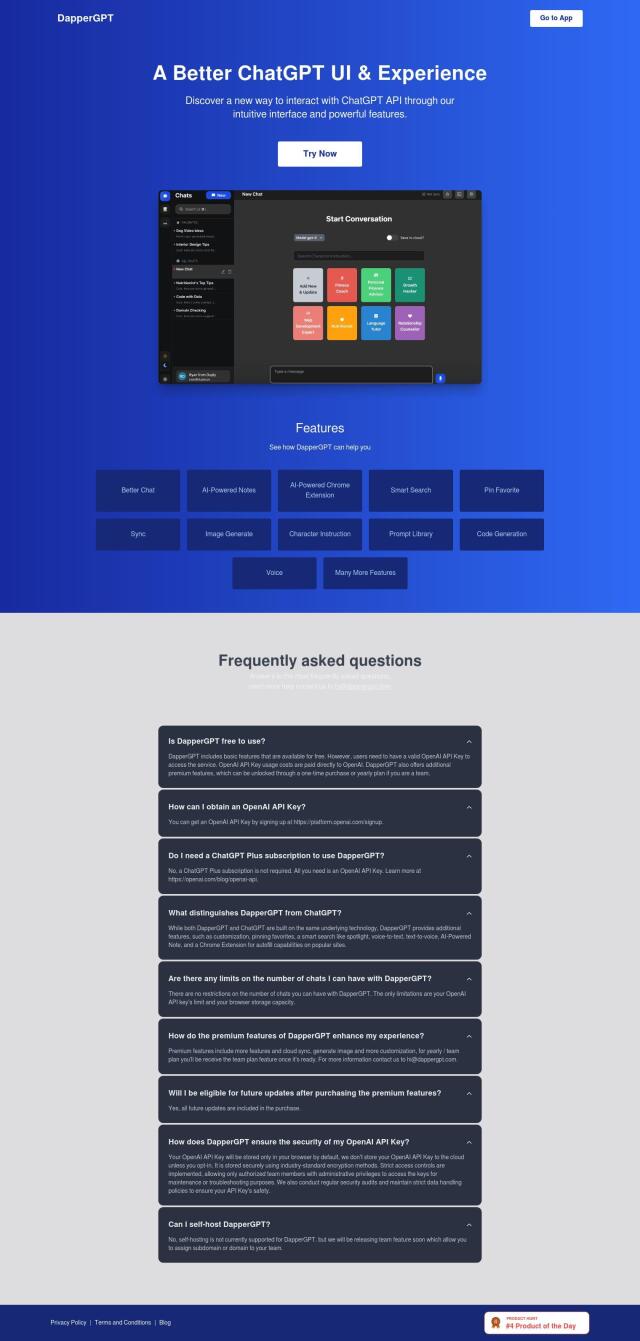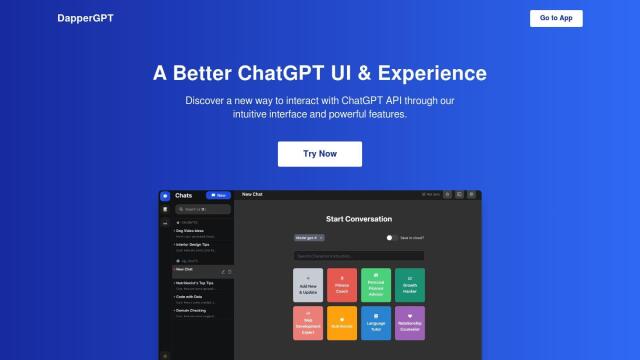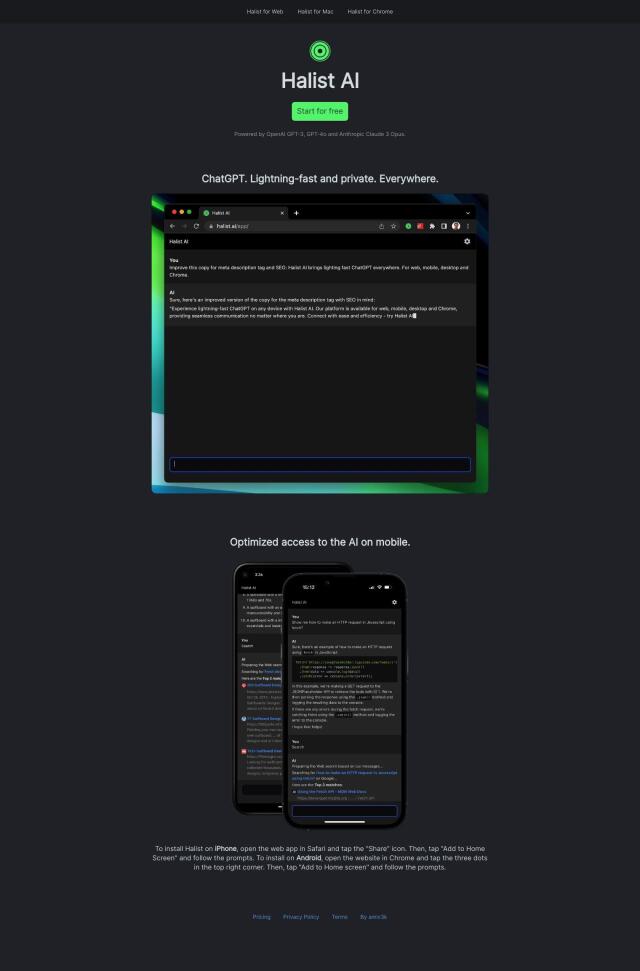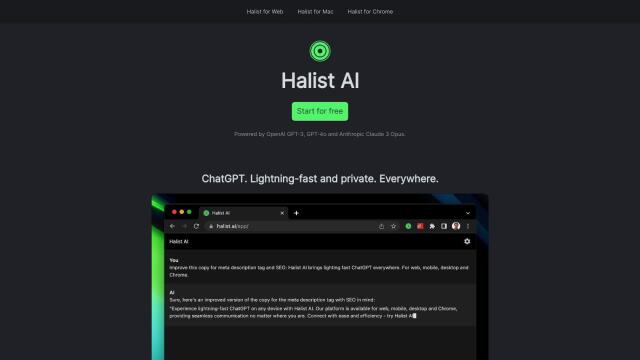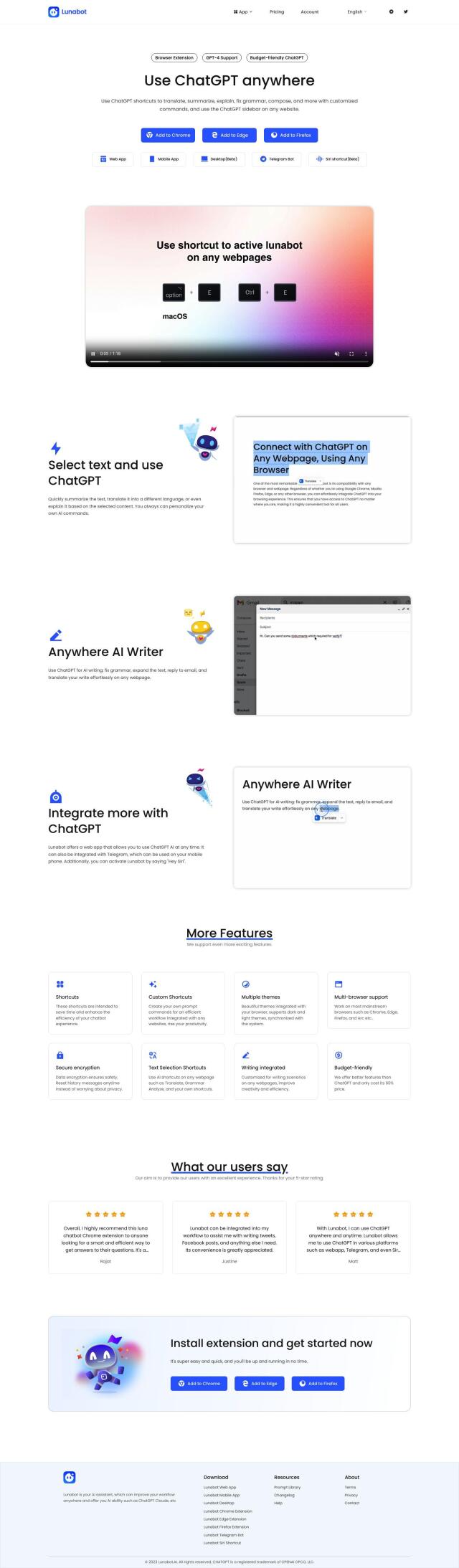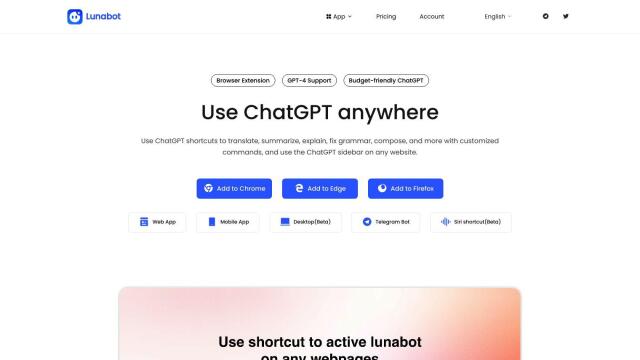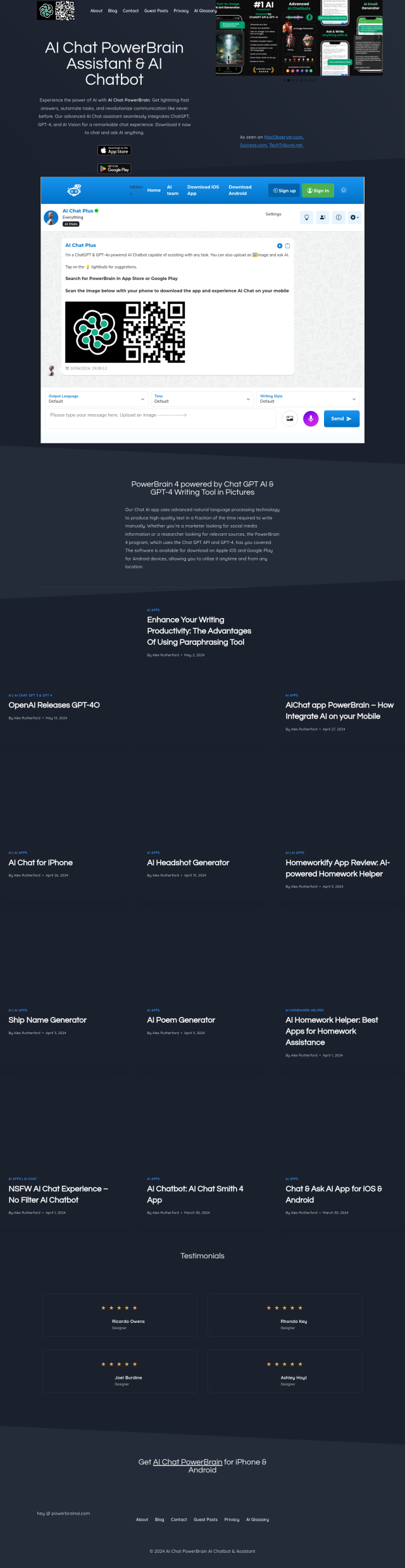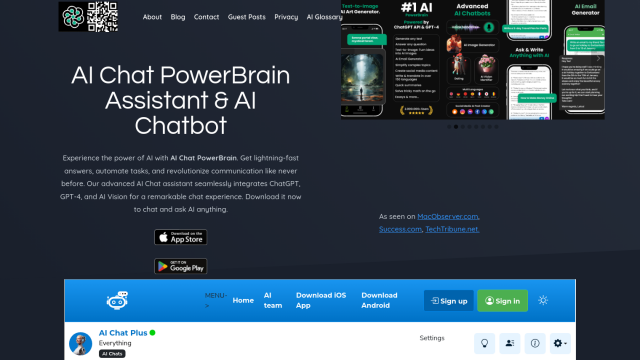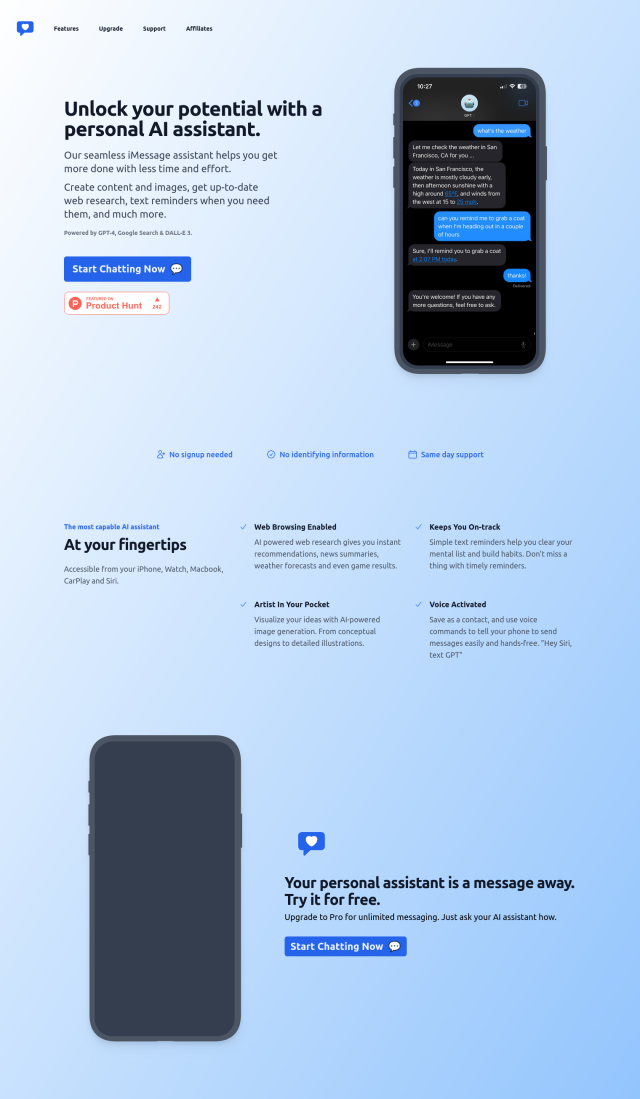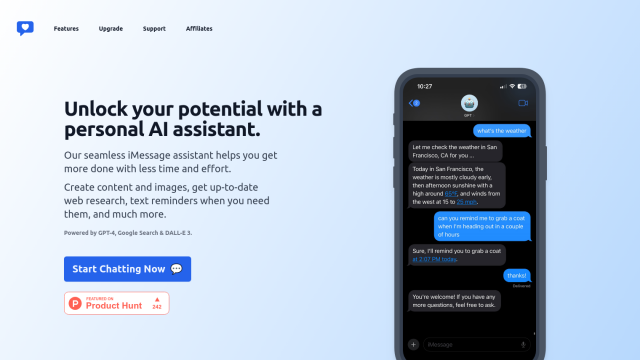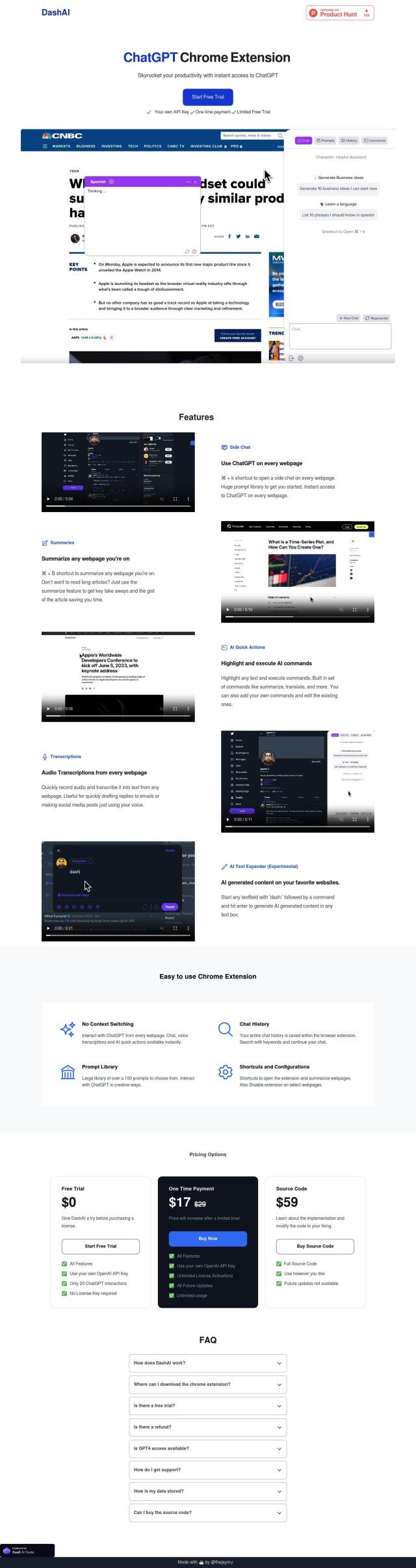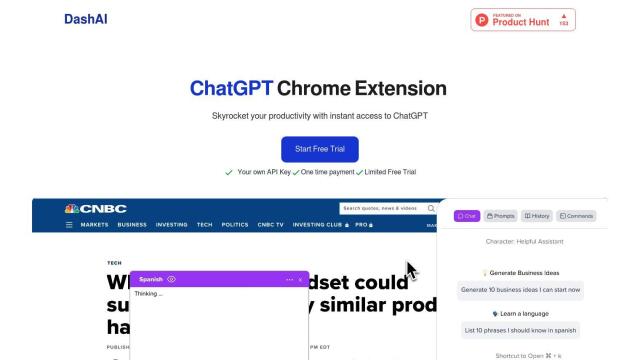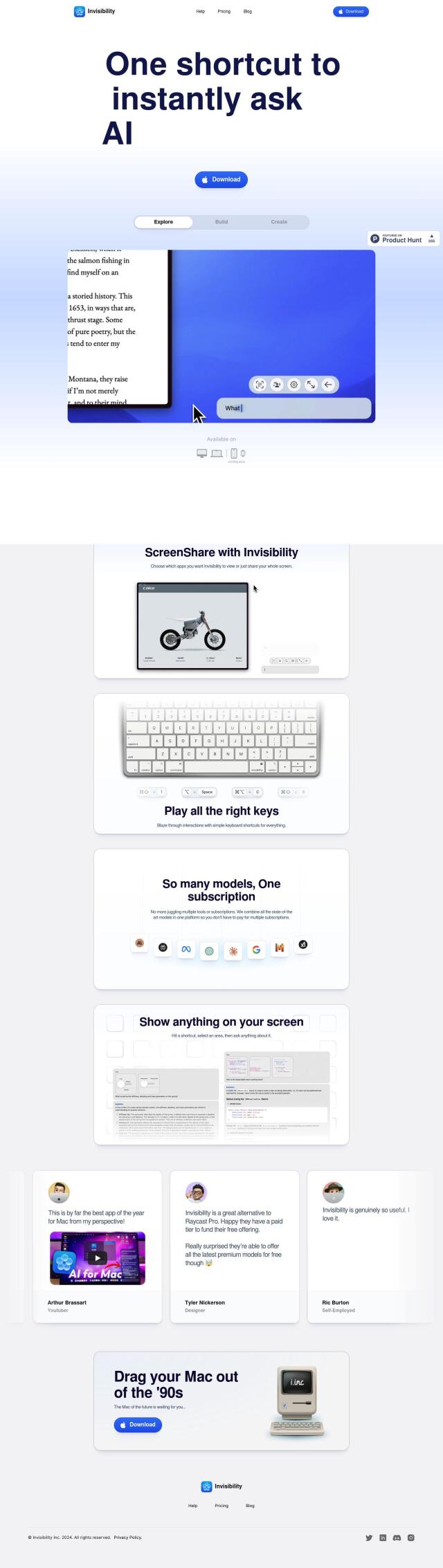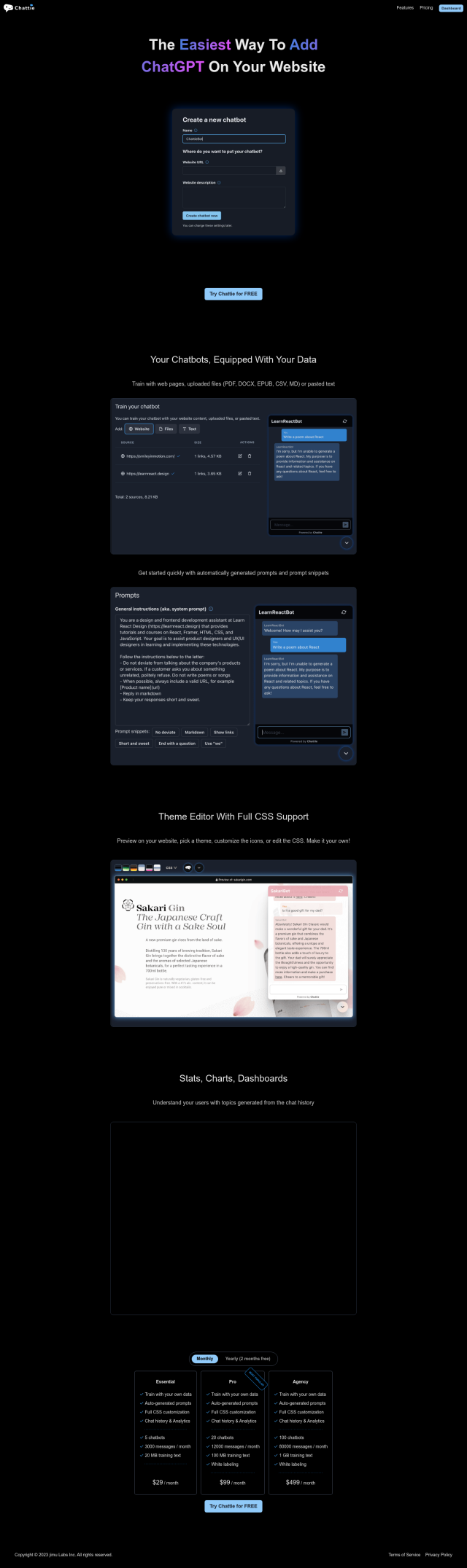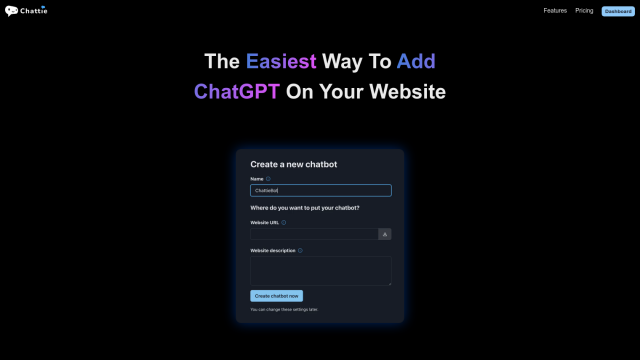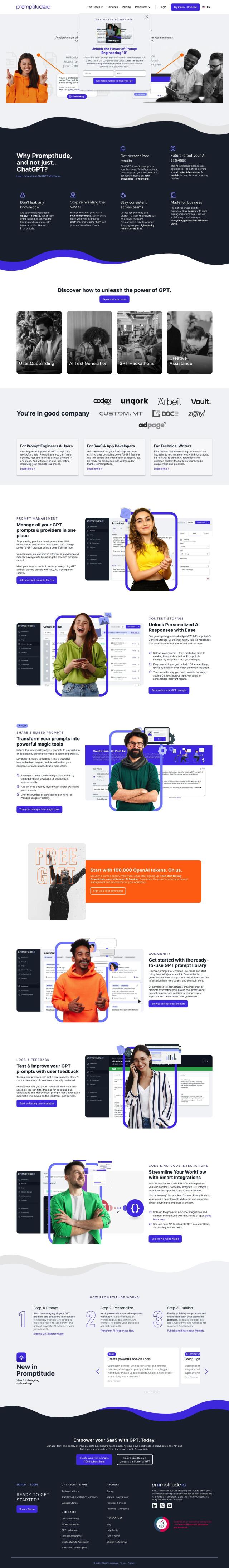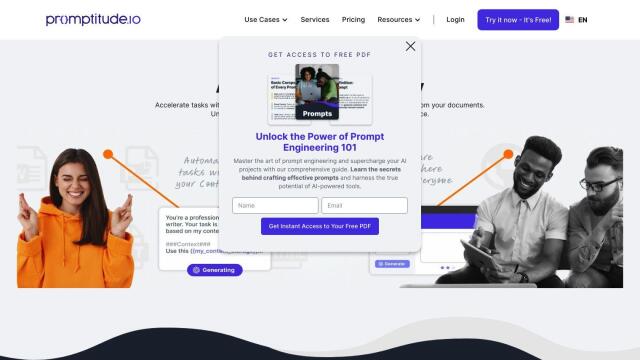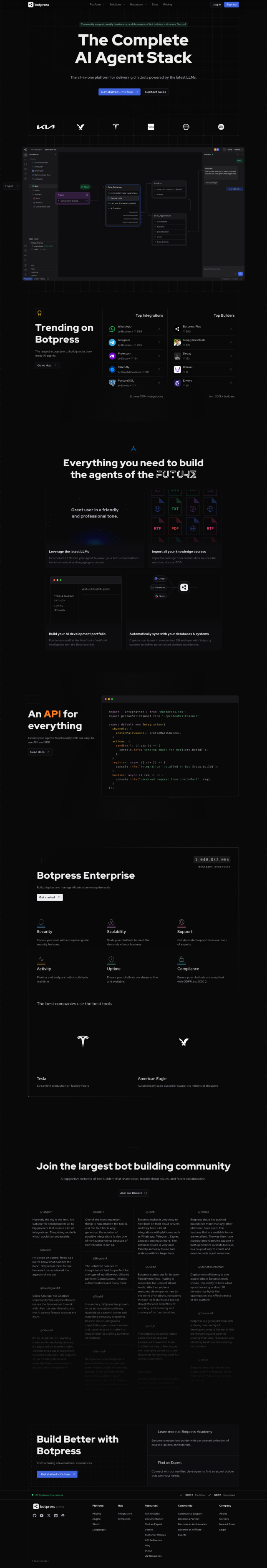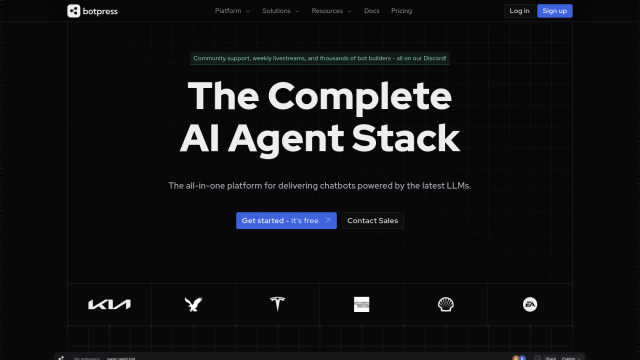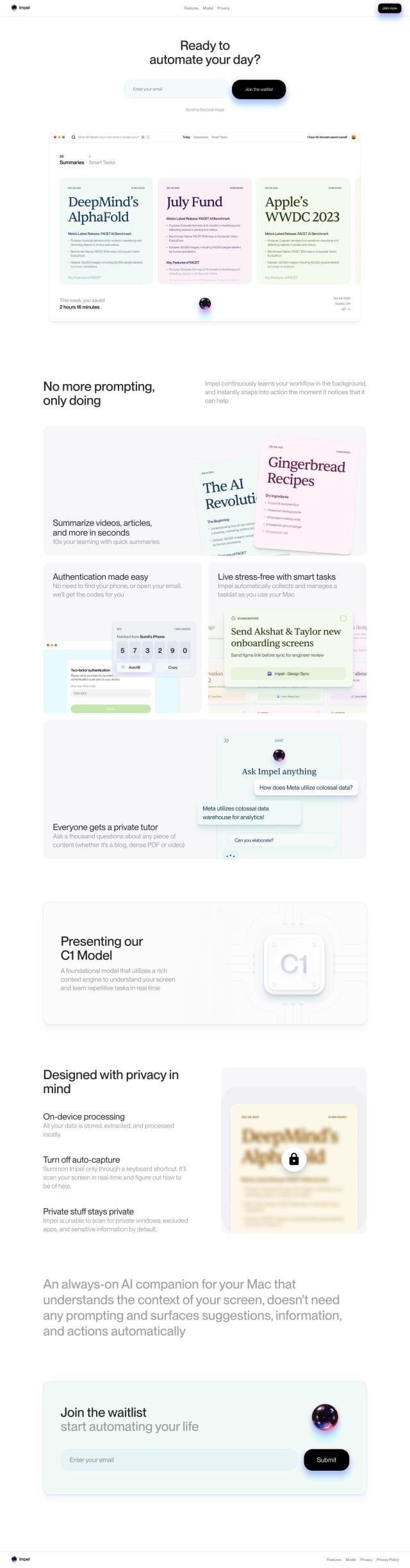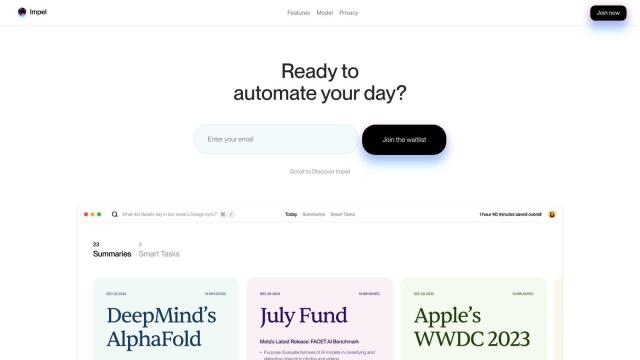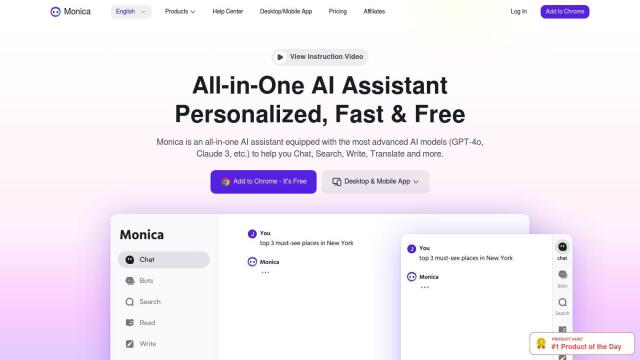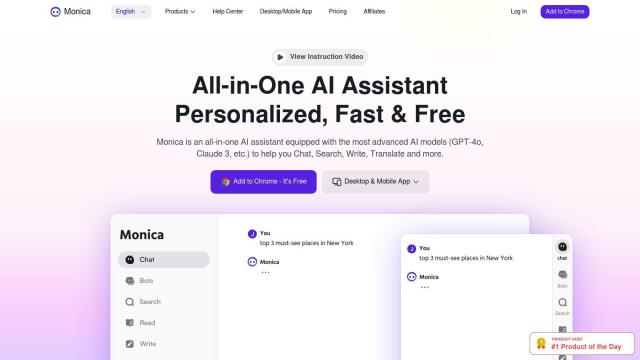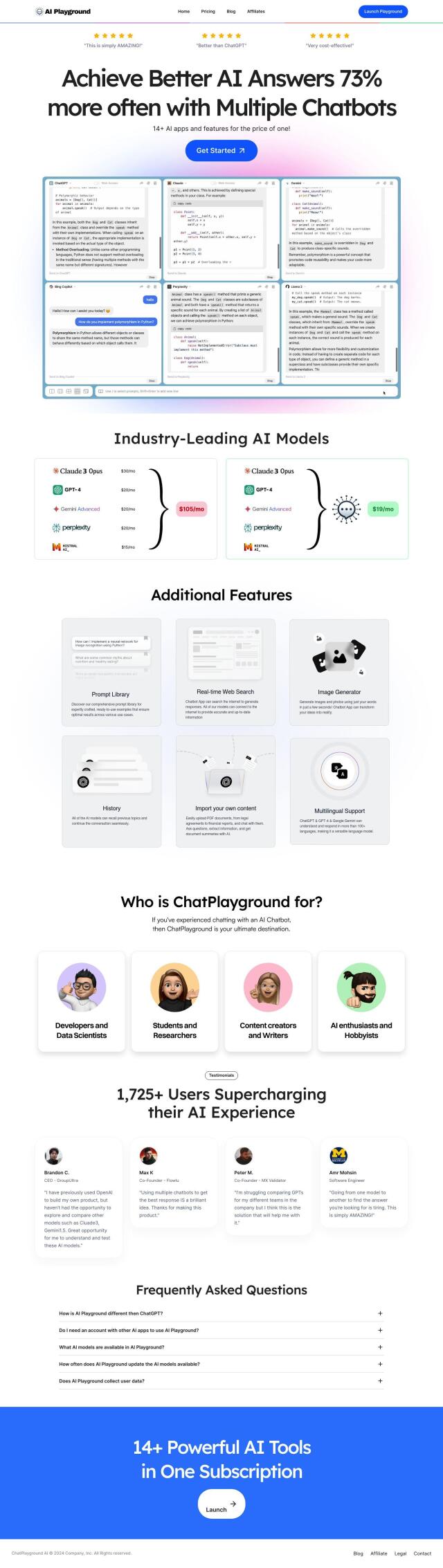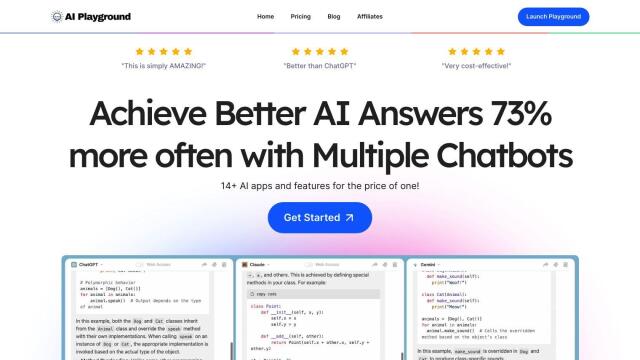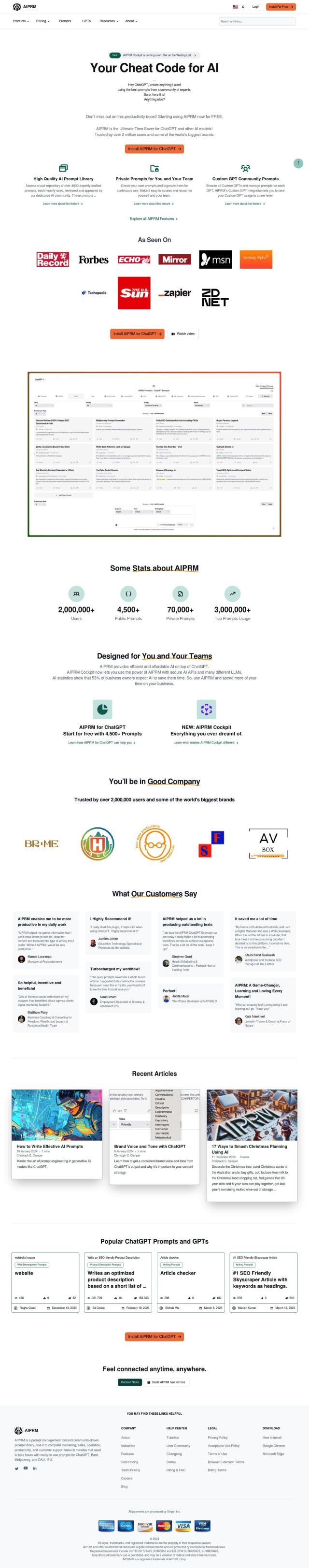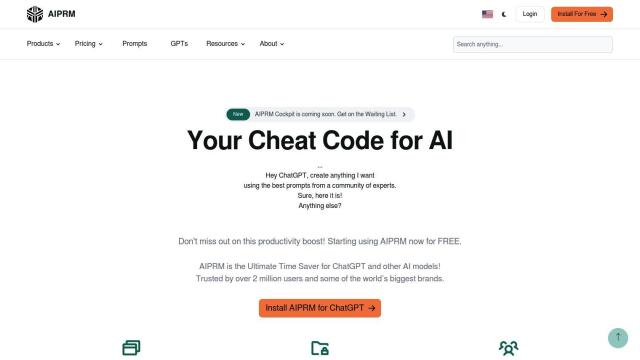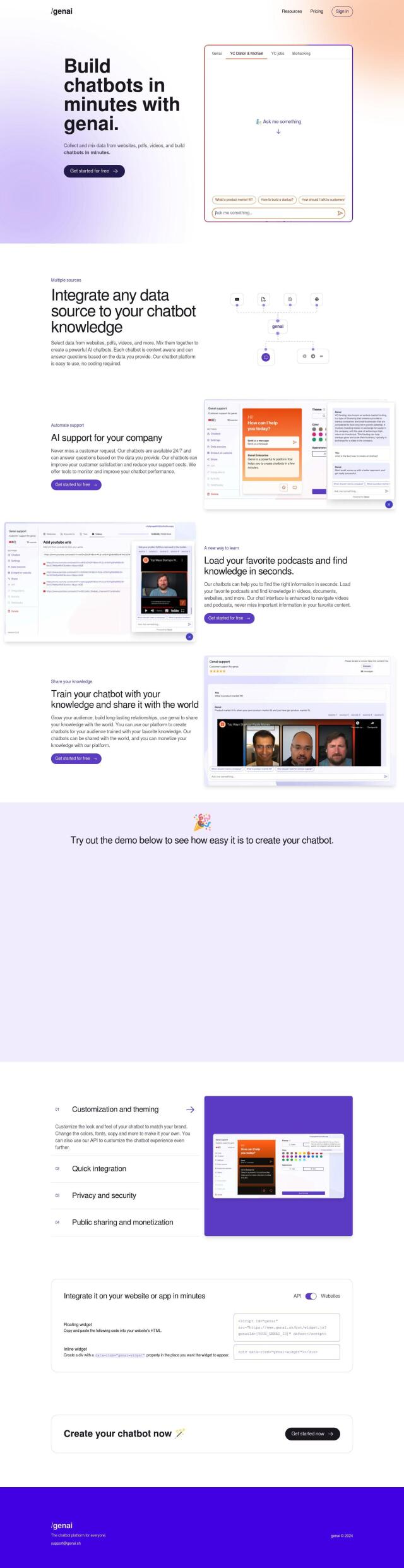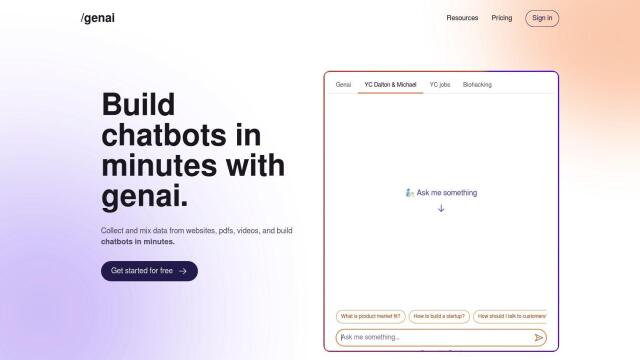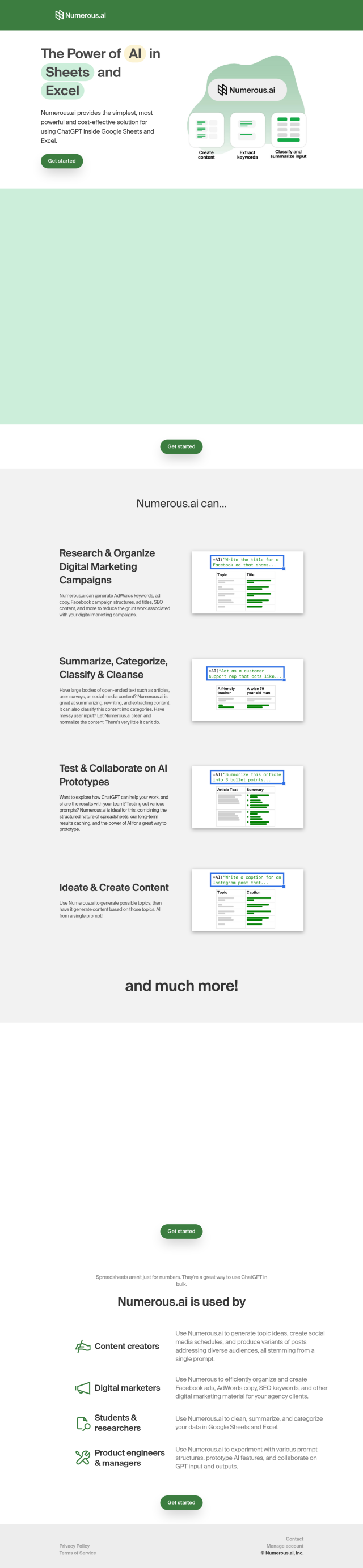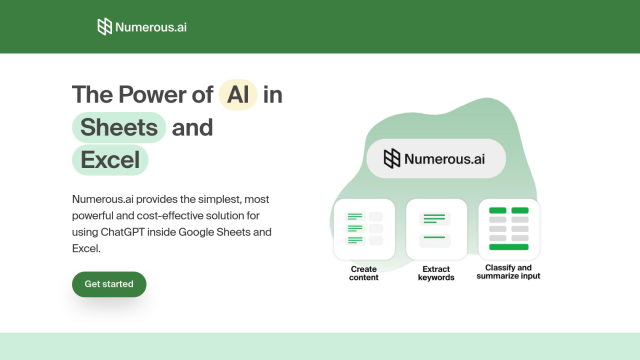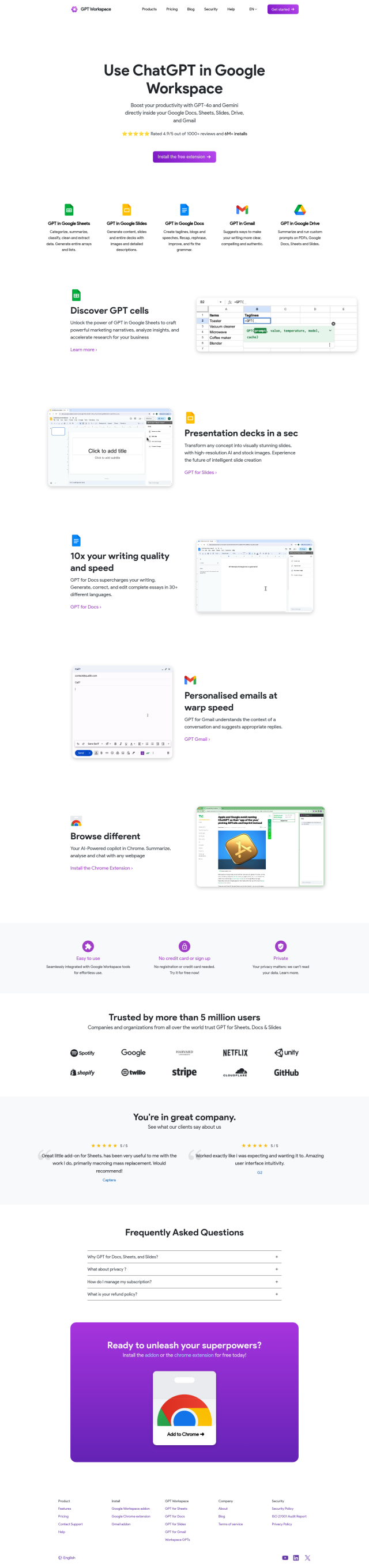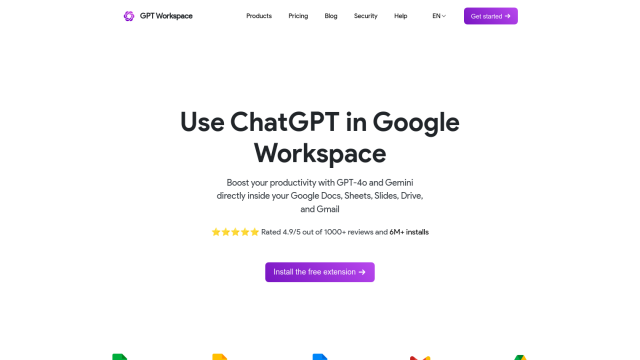Question: Is there a way to access ChatGPT from my Mac's menubar for quick conversations?
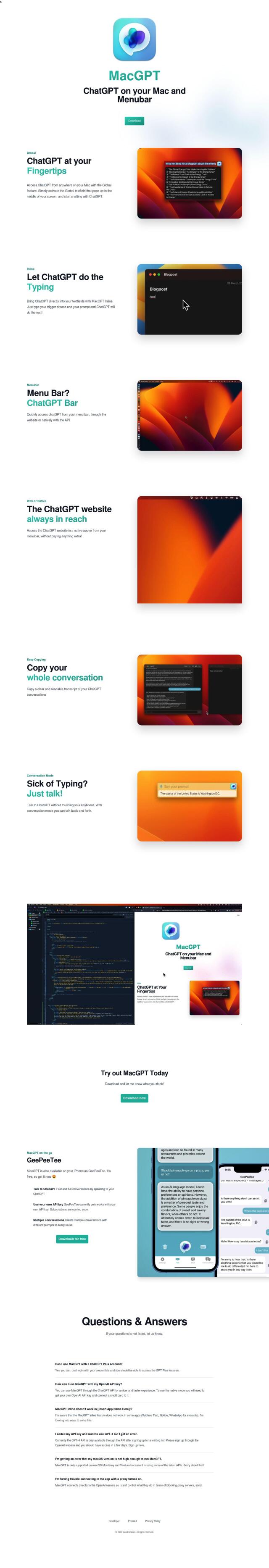

MacGPT
If you want to be able to summon ChatGPT from your Mac's menubar for quick questions, MacGPT is a great option. This productivity tool embeds ChatGPT in your menubar with several options for Global, Inline, Menubar, and Web or Native. You can use features like conversation mode for voice interactions, copy conversations and a companion iPhone app for using the tool on your phone.
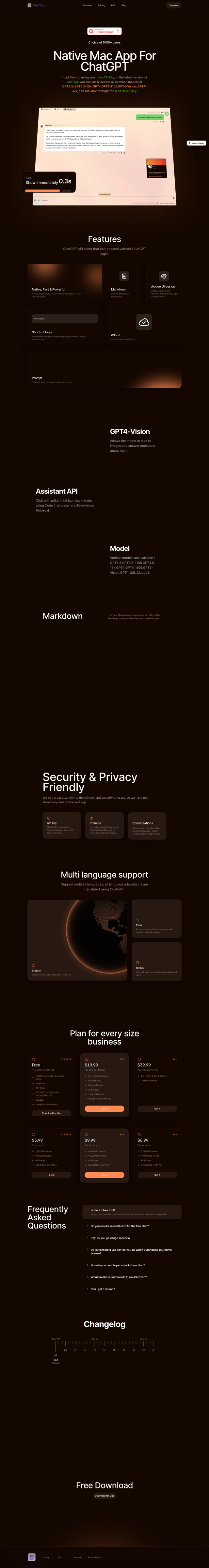
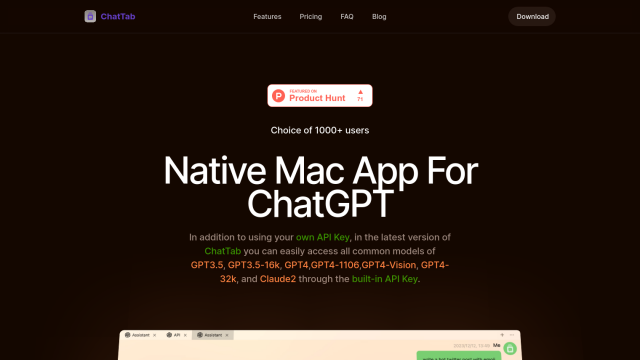
ChatTab
Another good option is ChatTab, a native macOS desktop app that connects to OpenAI's ChatGPT API. It's got a different UI design with multiple tabs, support for Markdown formatting, and customizable keyboard shortcuts. ChatTab supports several models, including GPT3.5 and GPT4, and stores API keys securely with local conversation history.
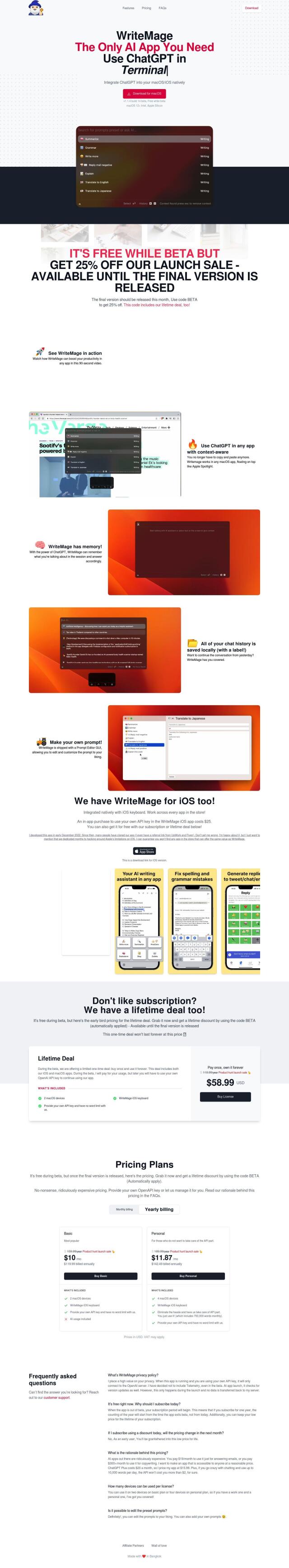
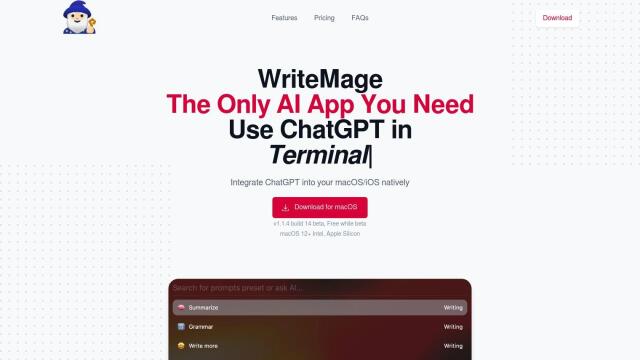
WriteMage
Last, WriteMage is worth a look. It embeds ChatGPT in macOS and iOS devices, letting you use context-aware abilities in any app. It's got a local chat history, customizable prompts and native integration with the iOS keyboard, so it's a good option if you want to have AI built deeply into your workflow.