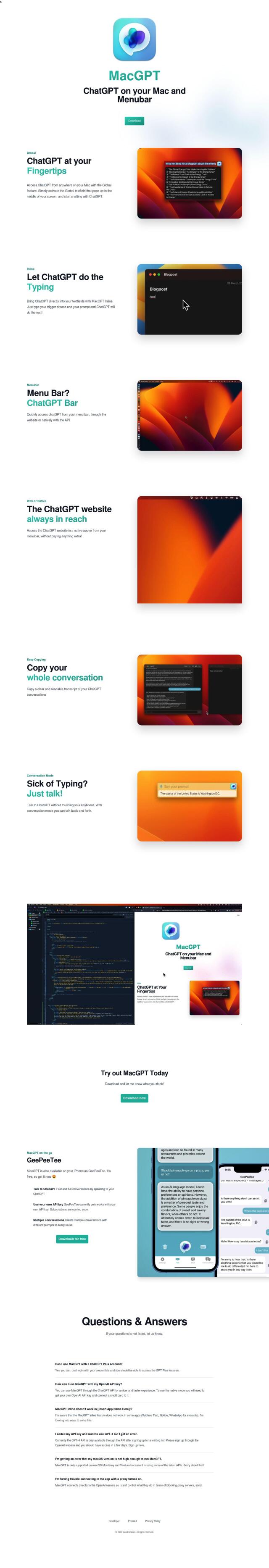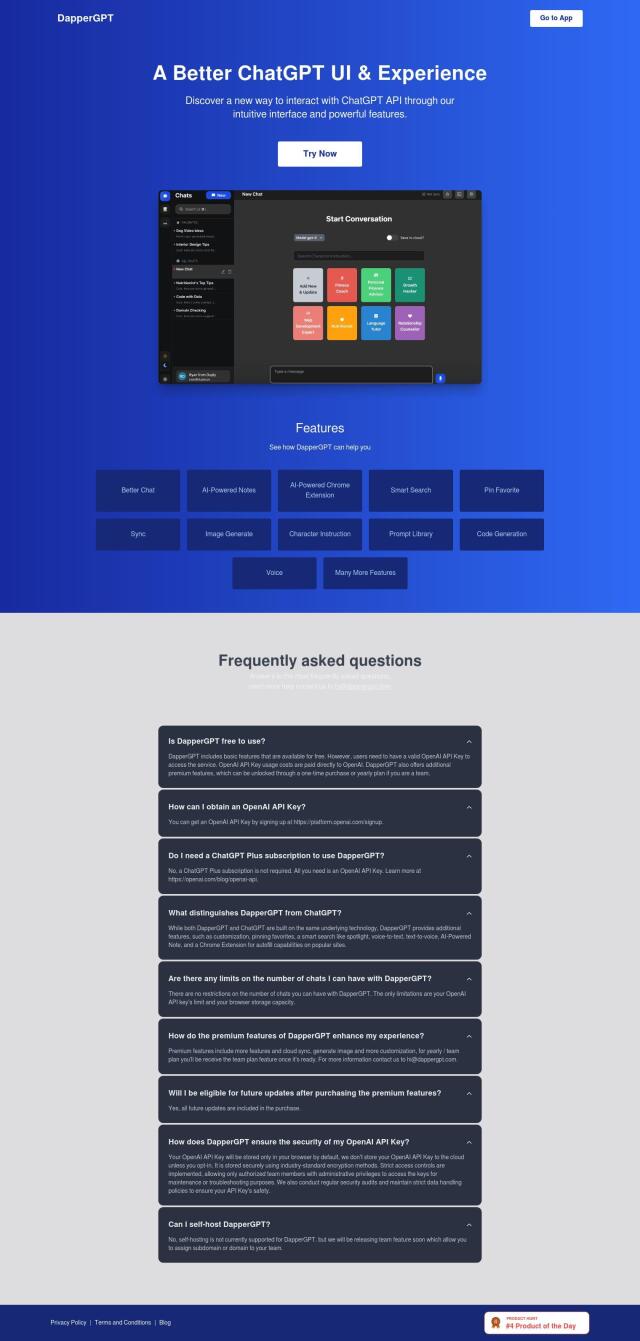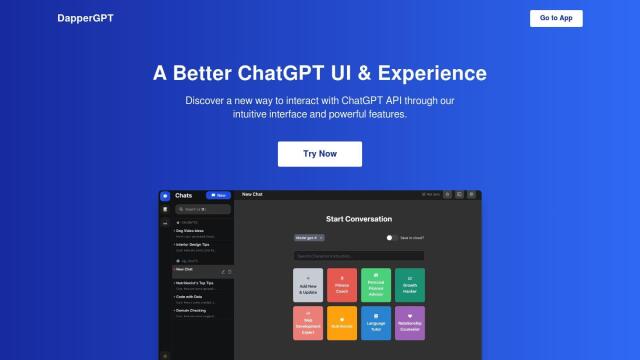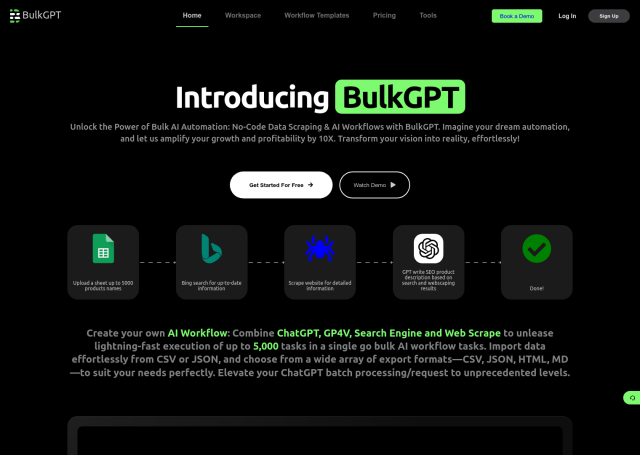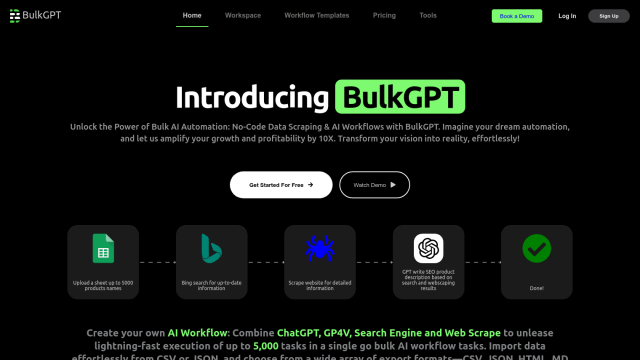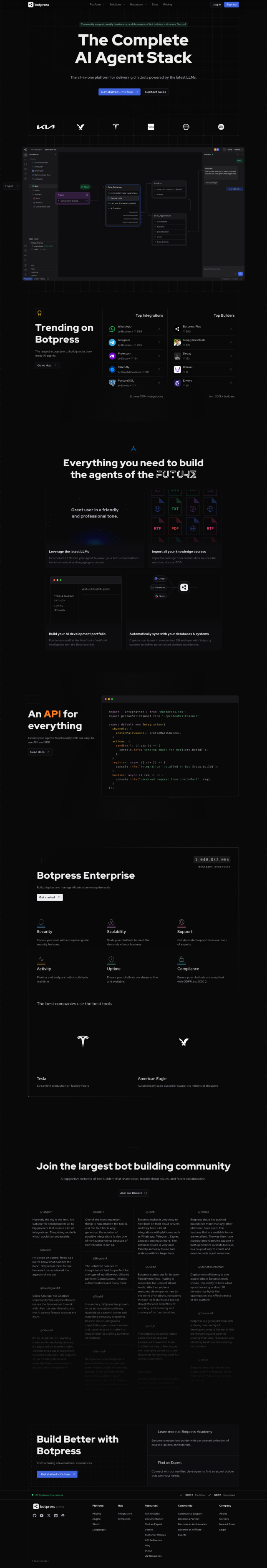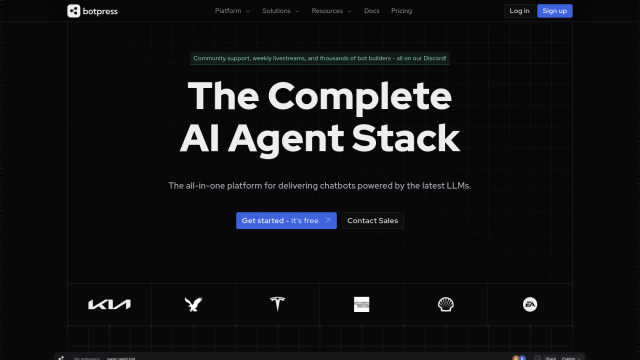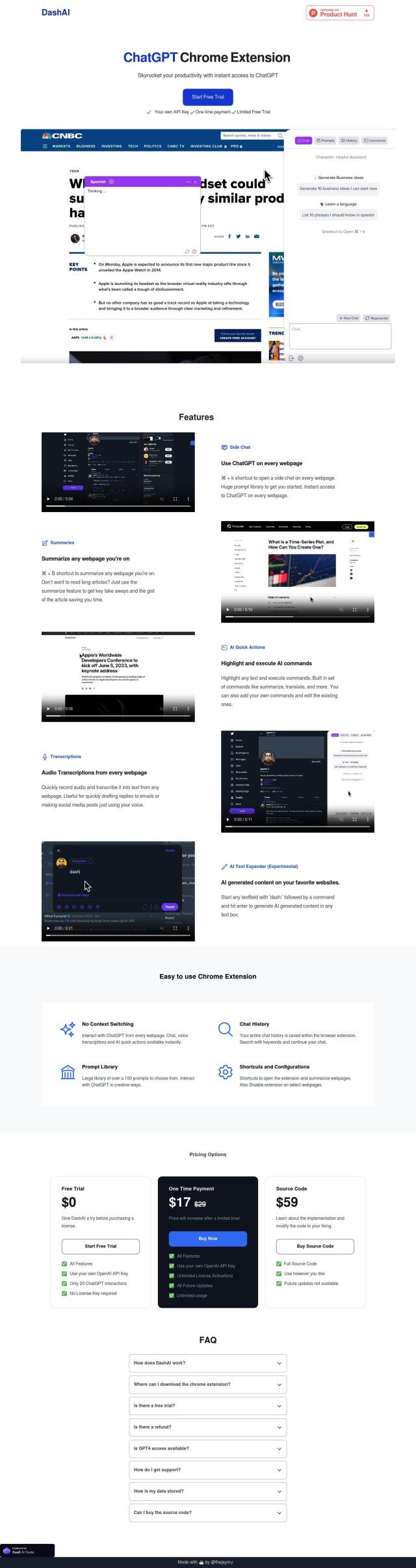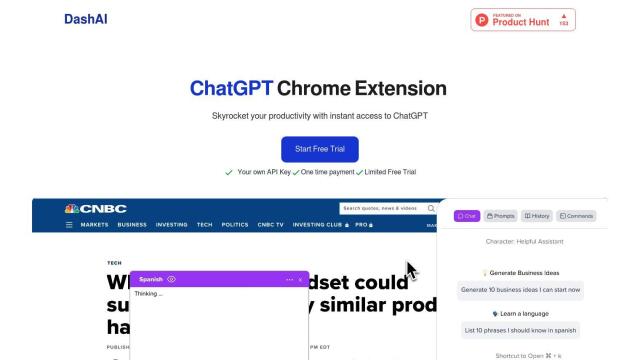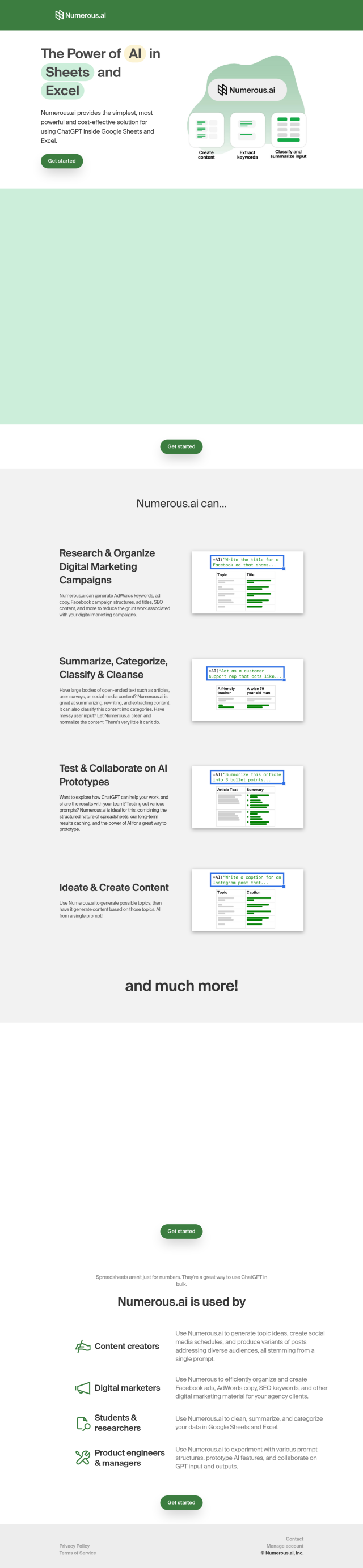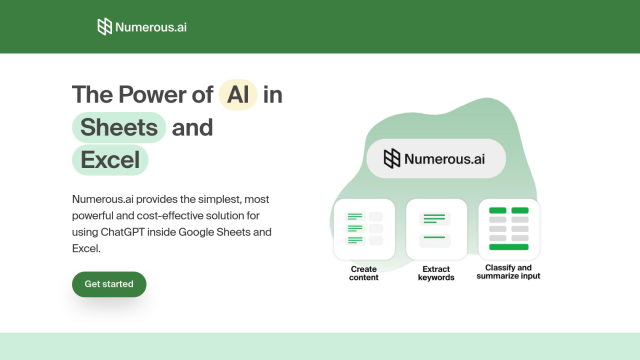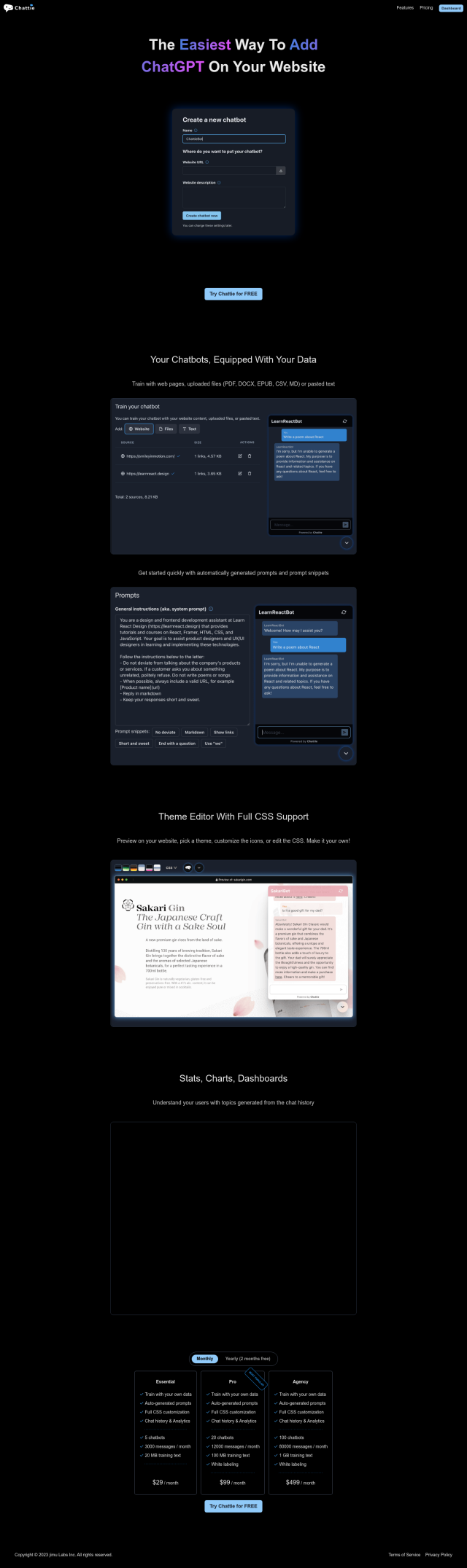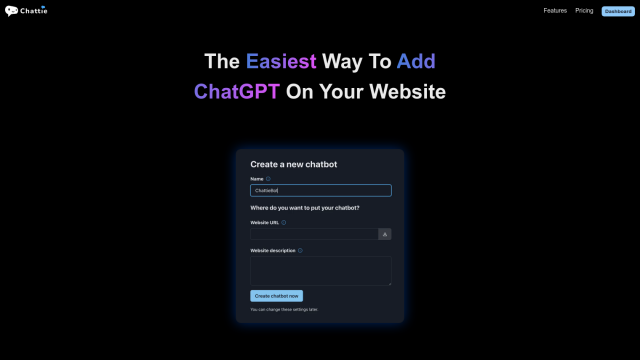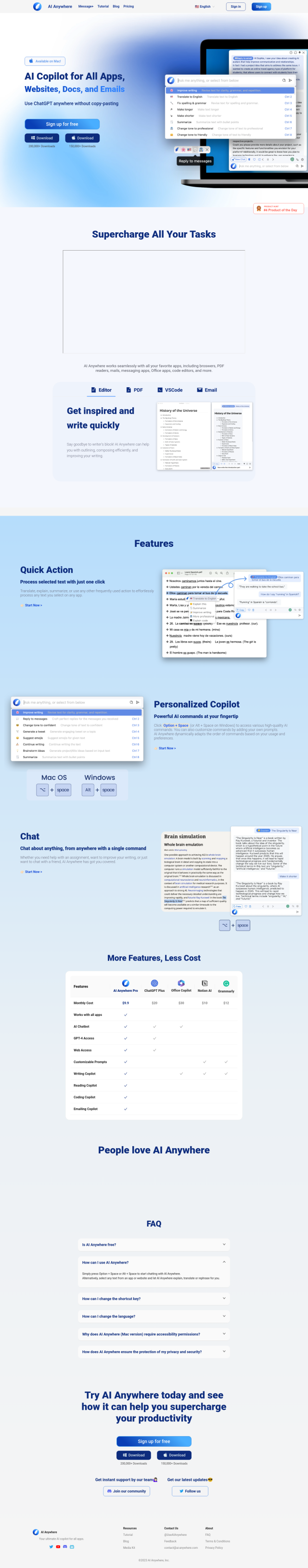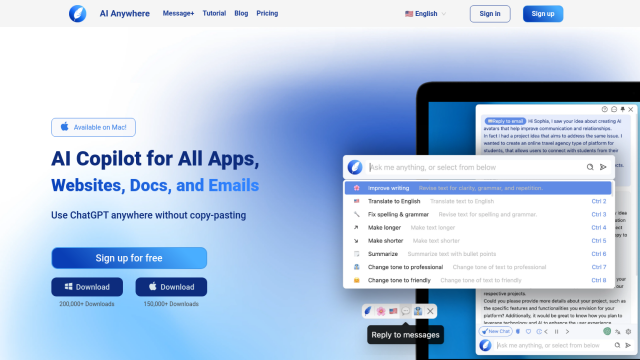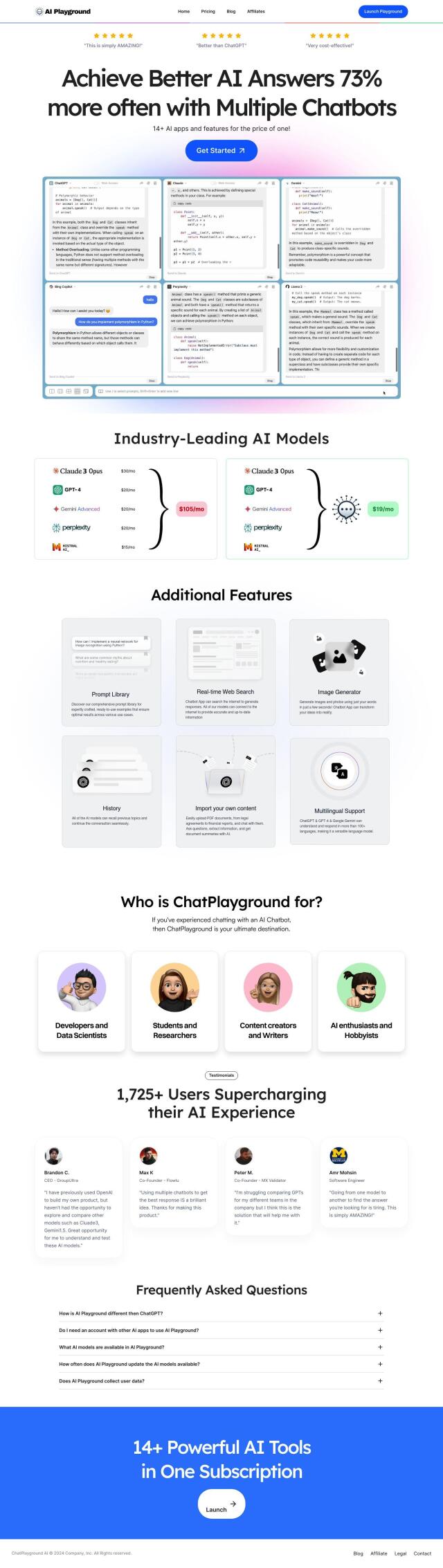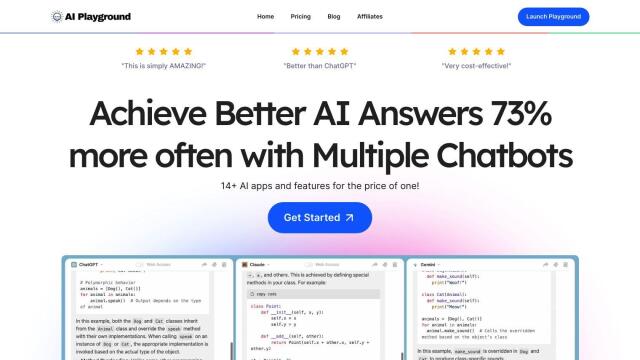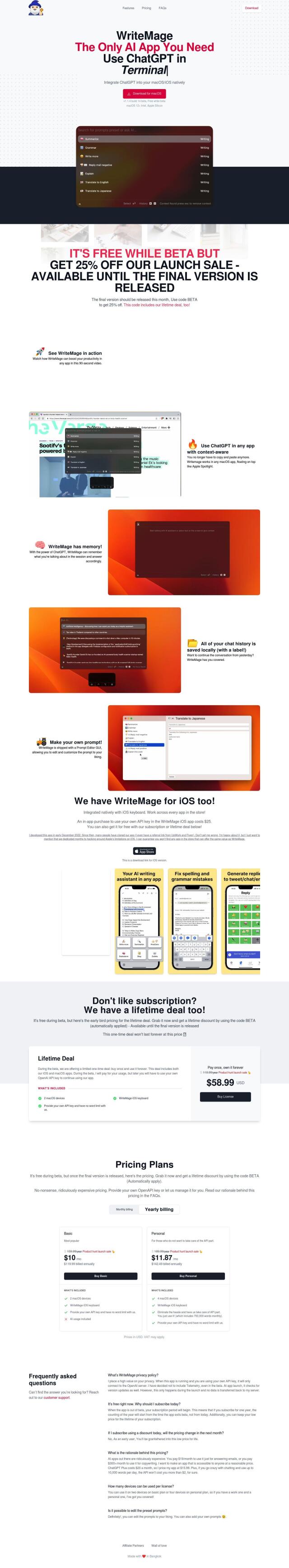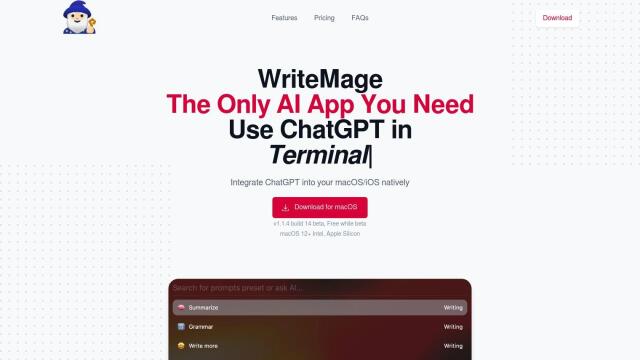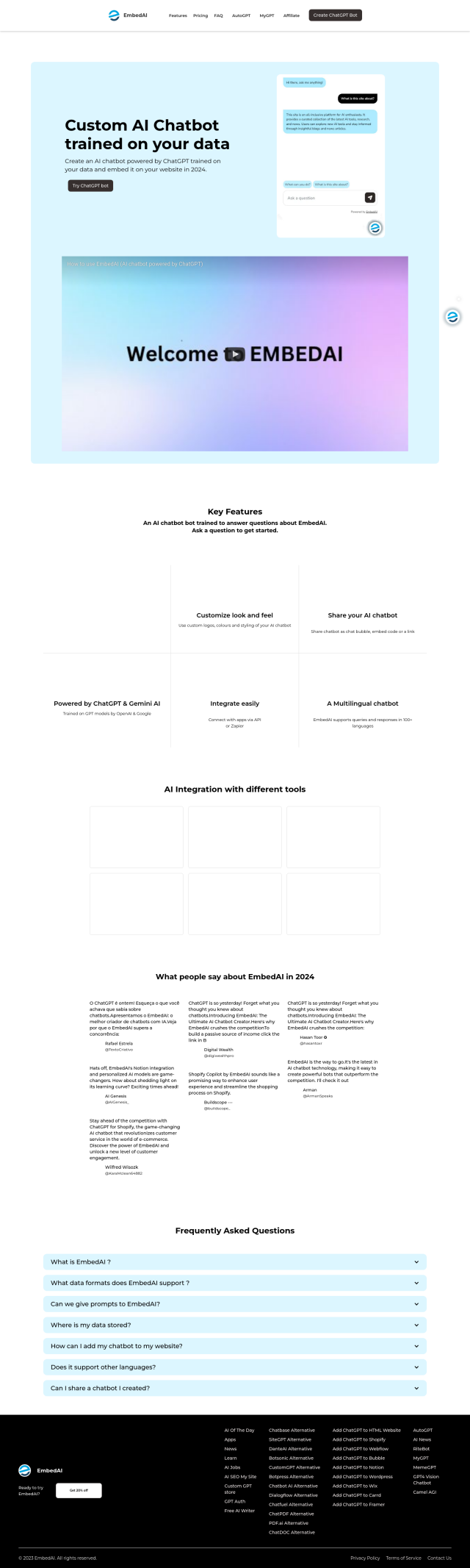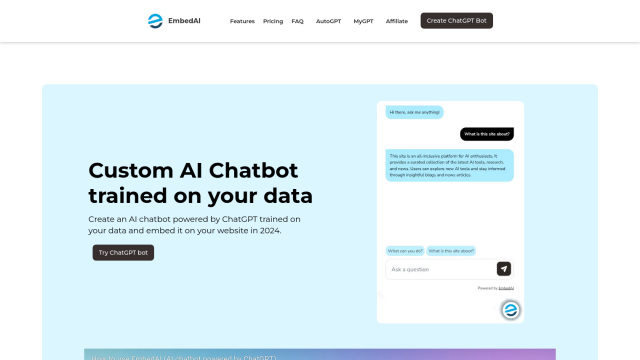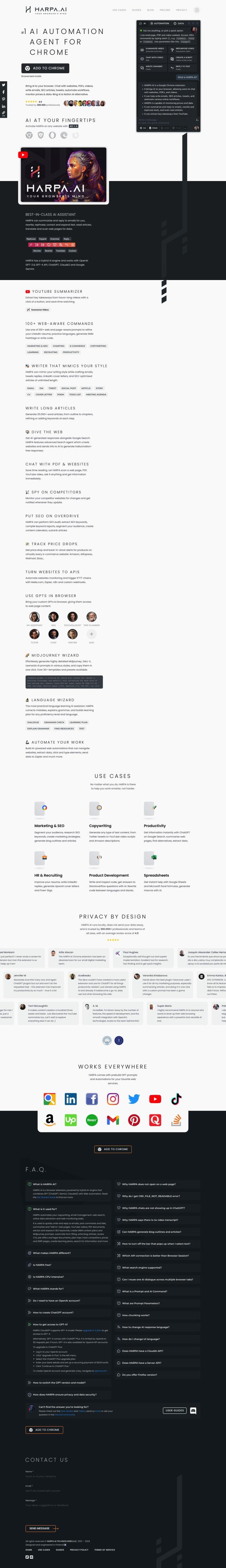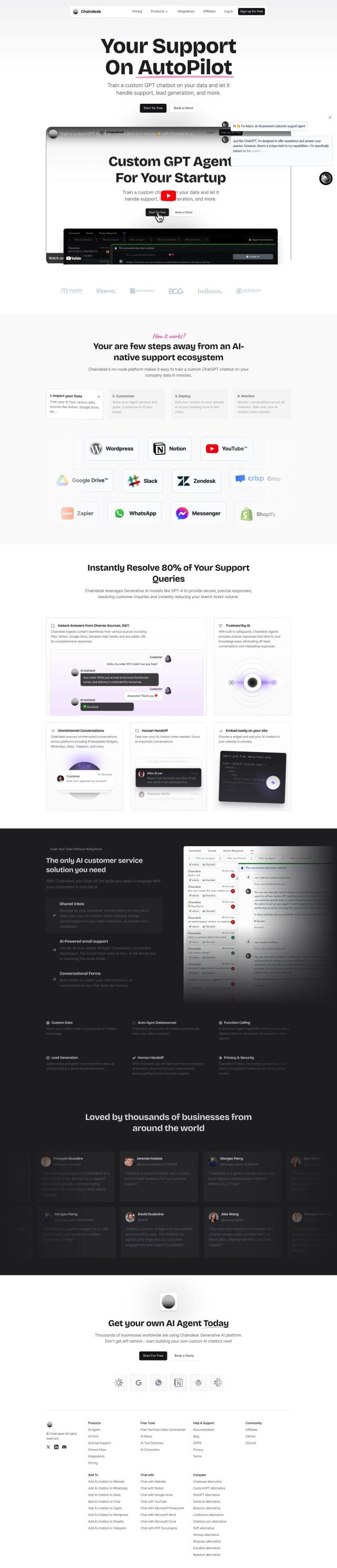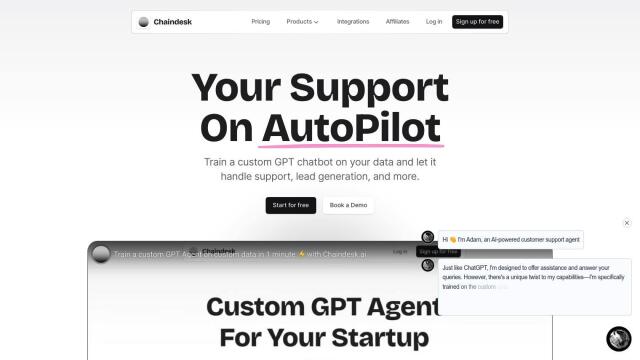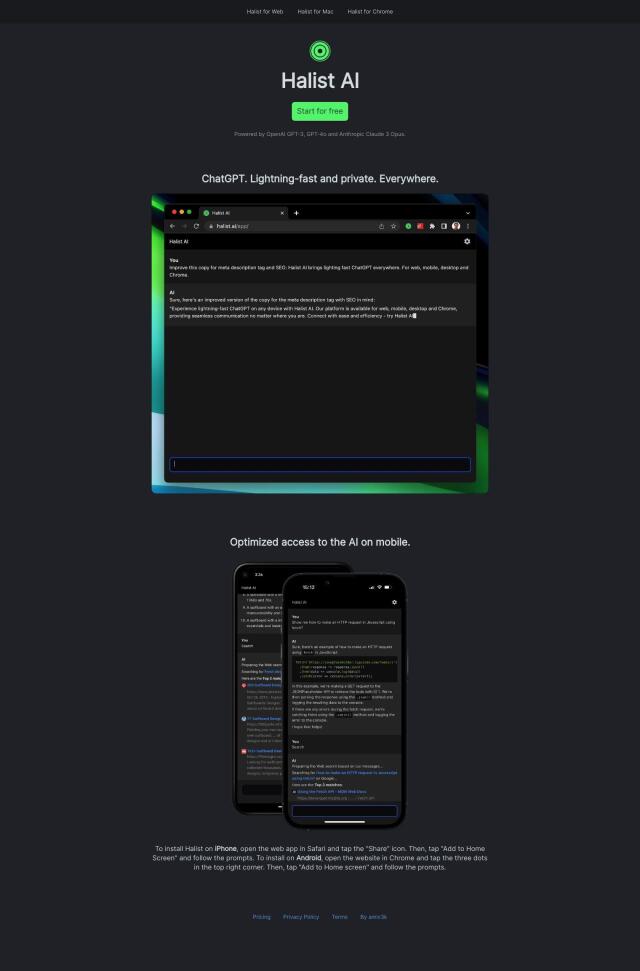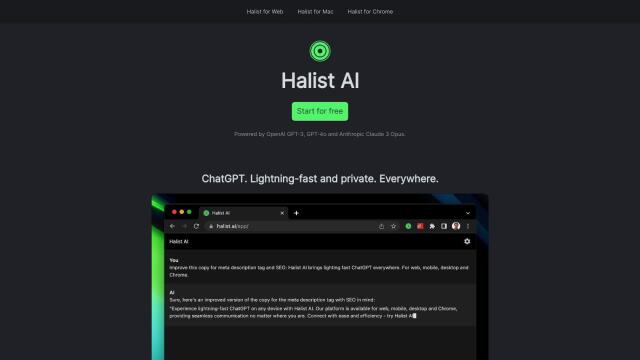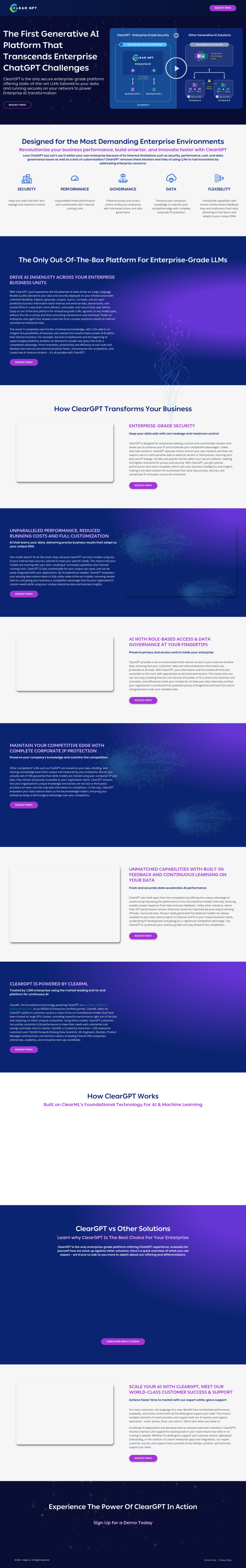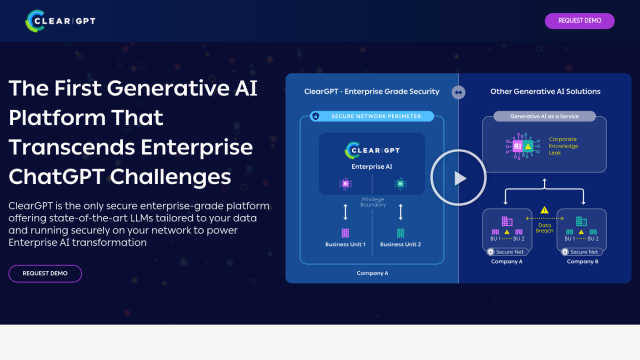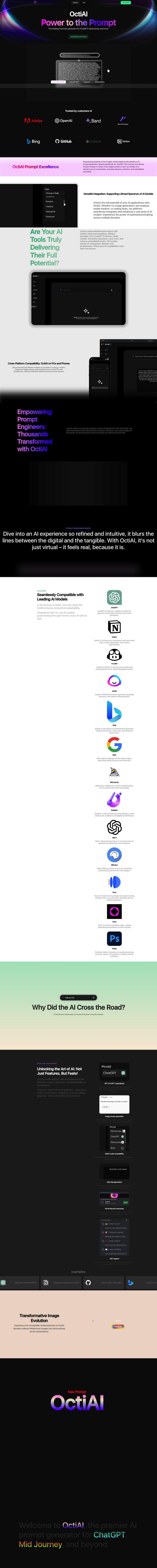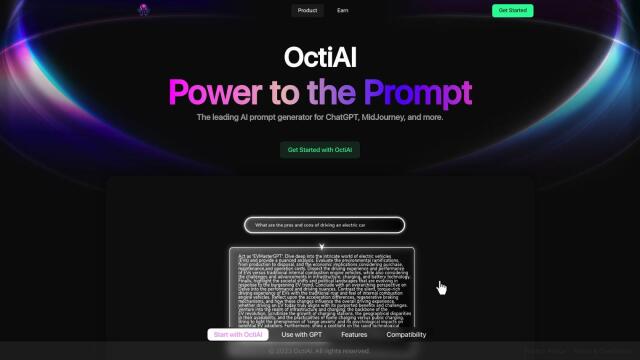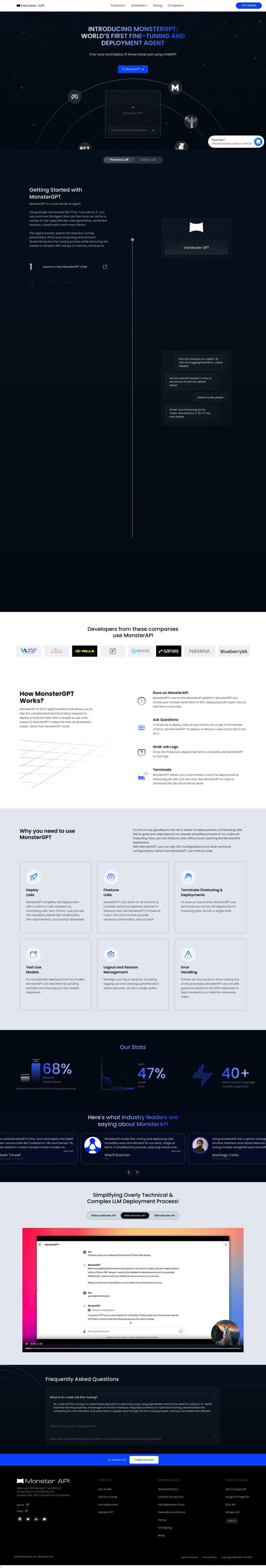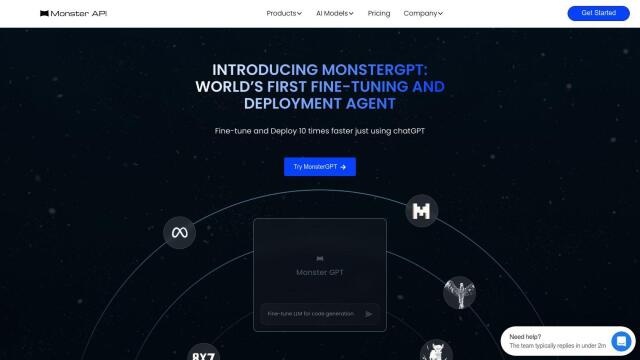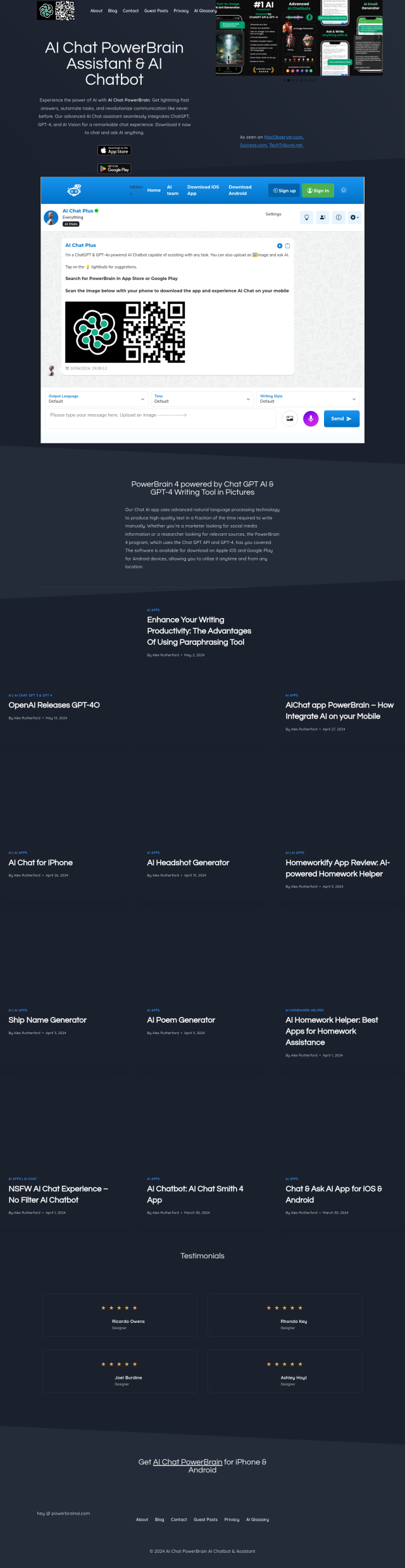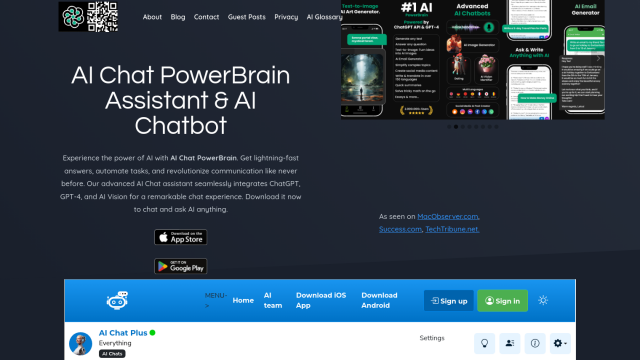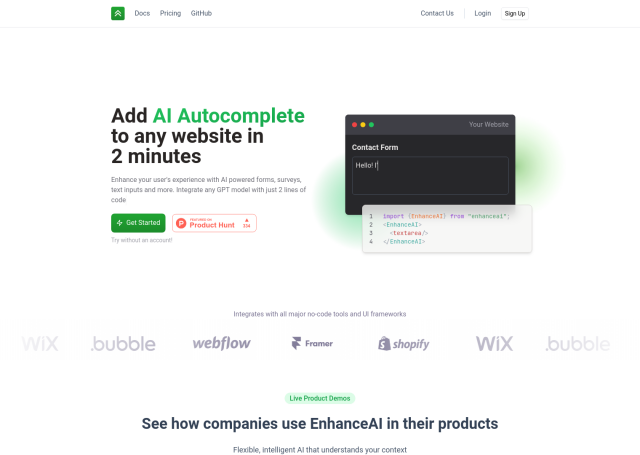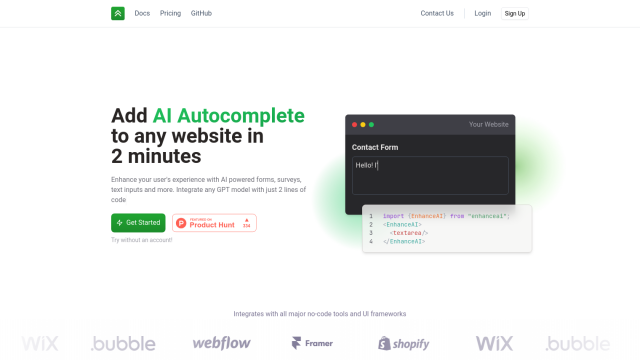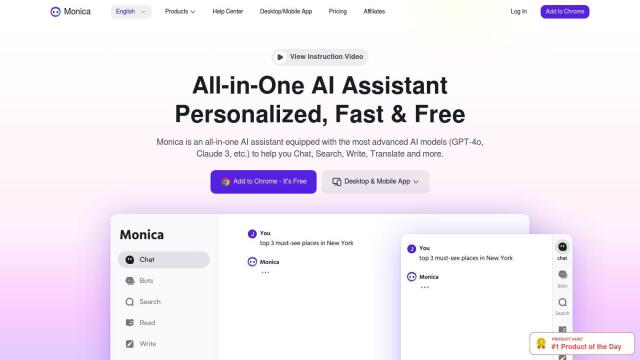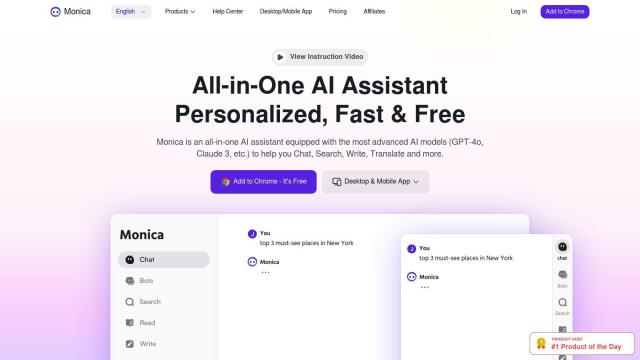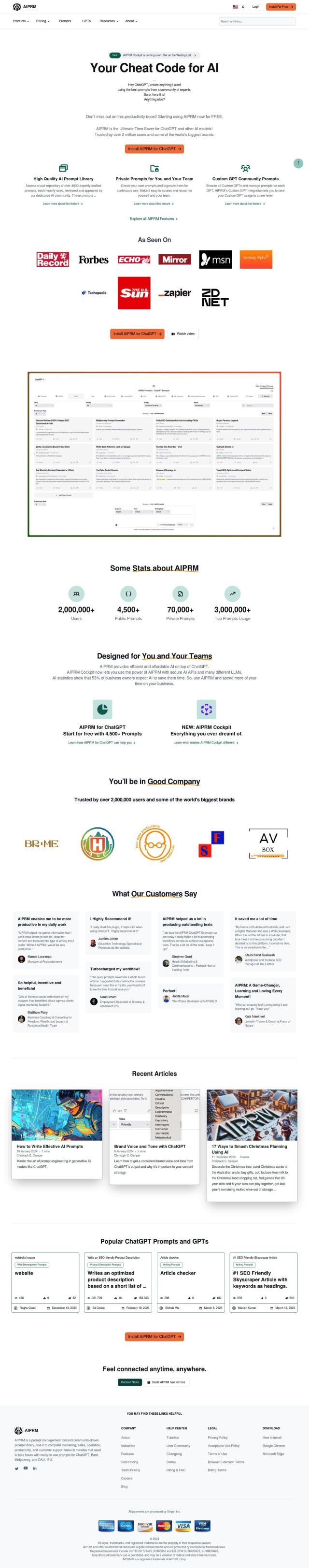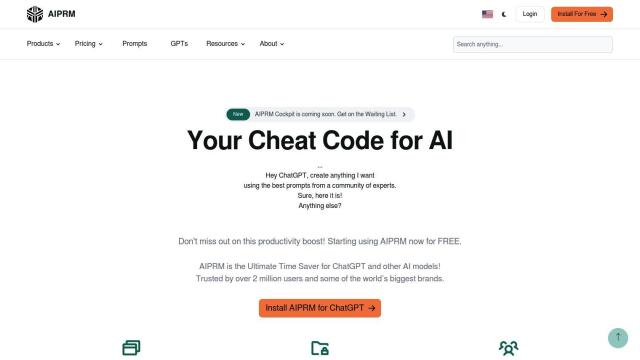QuickyAI
If you're looking for a MacGPT alternative, QuickyAI is another top choice. It converts any webpage into a ChatGPT interface, letting you use the AI tool directly where you need it. With options for custom prompts, one-click summarization of content, and chat with any webpage, QuickyAI helps you work more efficiently by keeping ChatGPT handy and easy to use. The tool supports GPT-4 and GPT-4 32k models and requires an OpenAI API key for activation.
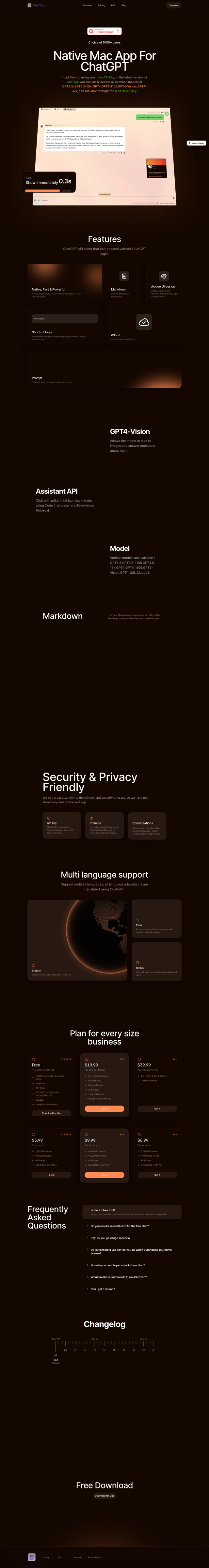
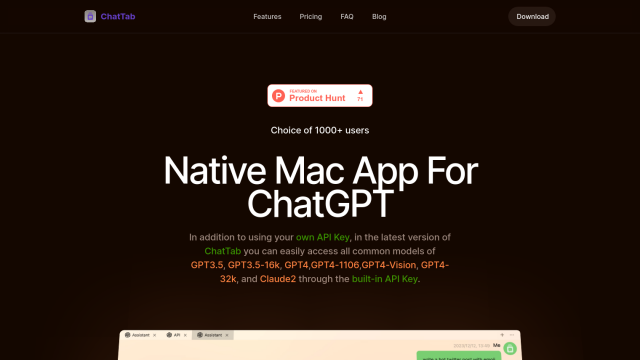
ChatTab
Another option is ChatTab, a native macOS desktop app that's tightly integrated with OpenAI's ChatGPT API. It supports multiple models, including GPT-3.5, GPT-4 and GPT-4-Vision, and has a different UI design with multiple tabs, support for Markdown formatting, and customizable keyboard shortcuts. ChatTab prioritizes security, storing API keys and conversation history locally, and offers a private and efficient experience with iCloud sync.
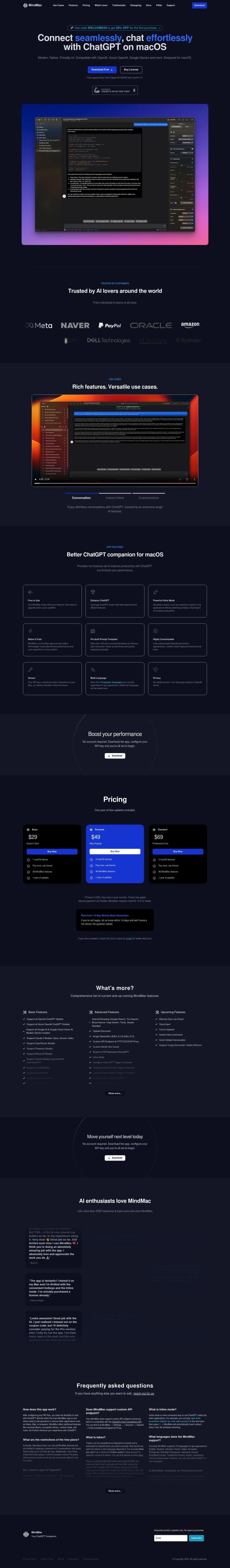
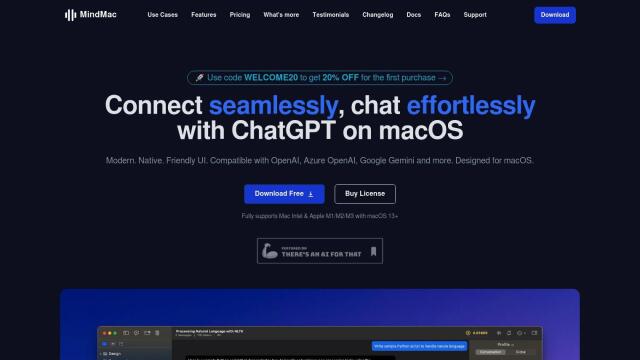
MindMac
If you want a more general-purpose productivity tool, MindMac is designed to get the most out of ChatGPT for content creation and casual chat. It's got native performance, inline mode and full OpenAI parameter control. It's translated into several languages, and MindMac can store your API key securely. It's available in several pricing tiers to suit different users.
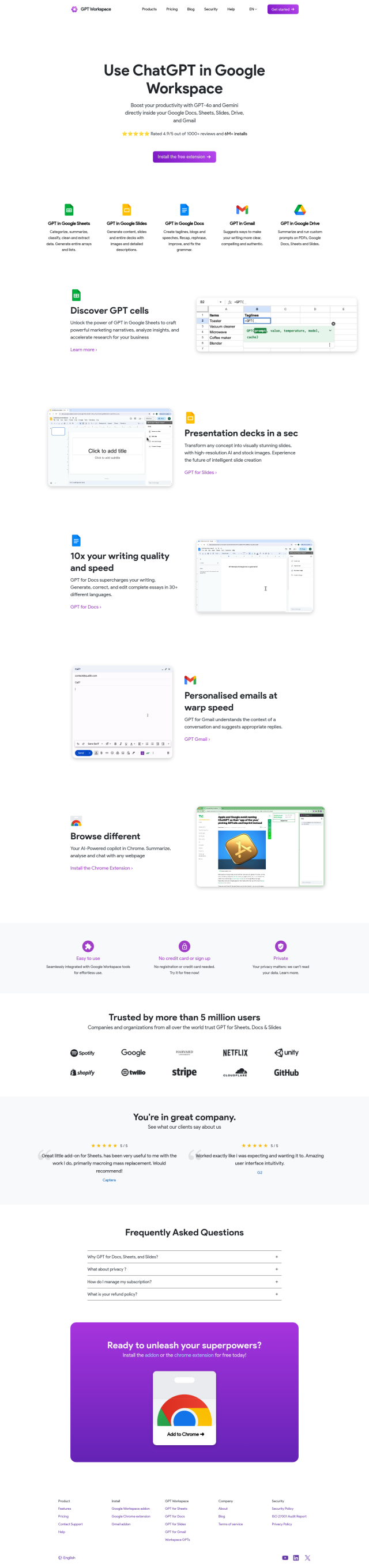
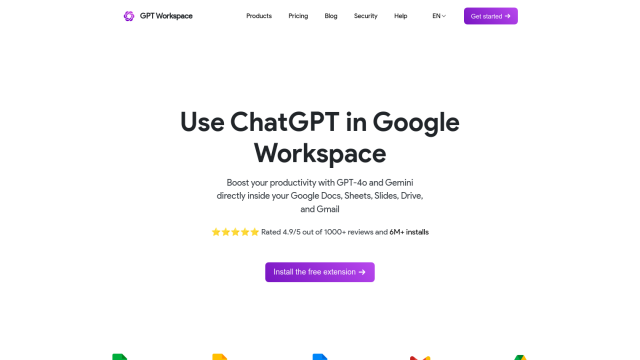
GPT Workspace
Last, you could try GPT Workspace, which combines ChatGPT and Gemini with Google Workspace. The tool automates tasks across Google Sheets, Docs, Slides, Gmail and Drive, with features like summarizing data, generating content and suggesting writing. GPT Workspace supports more than 30 languages and offers a free plan, so it's a good option if you want to boost productivity without paying with a credit card or signing up.