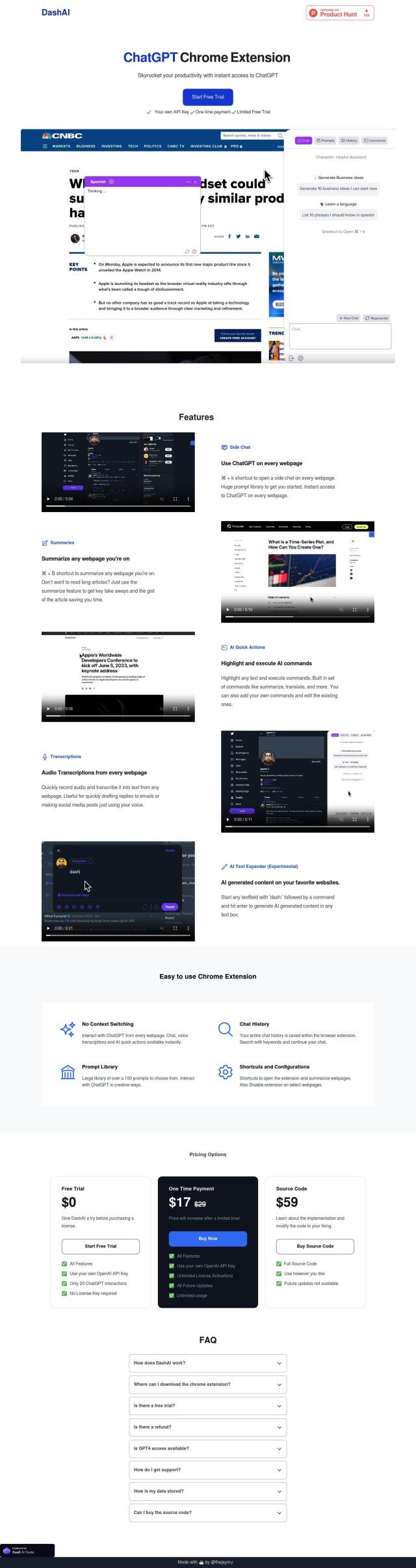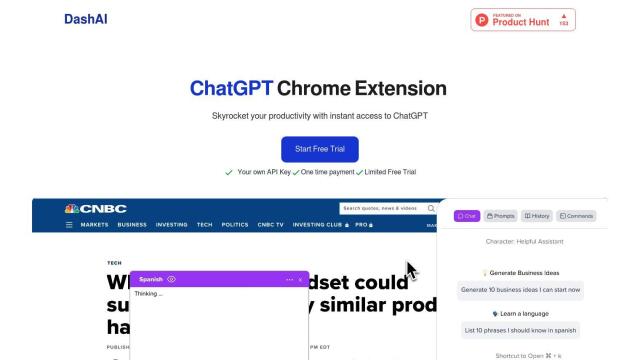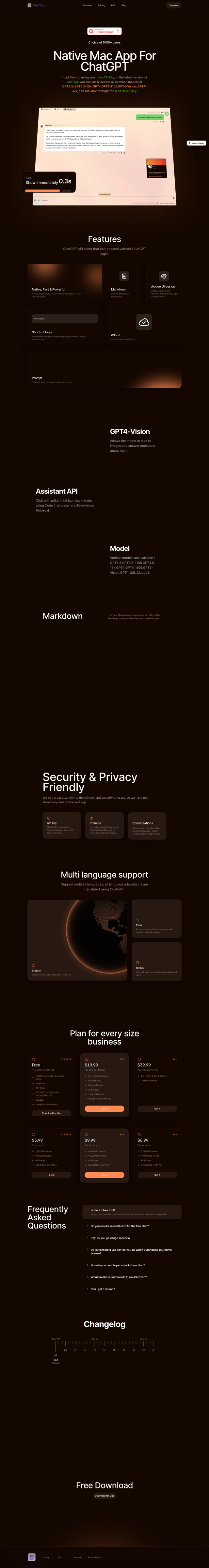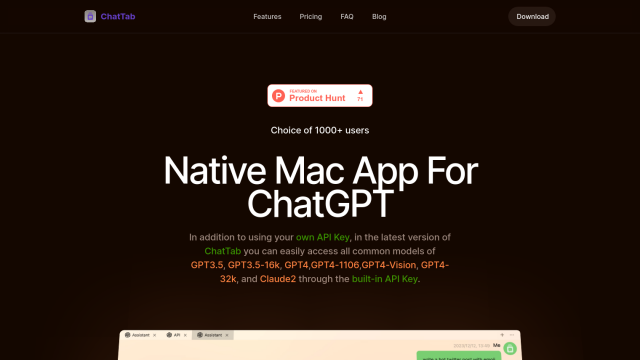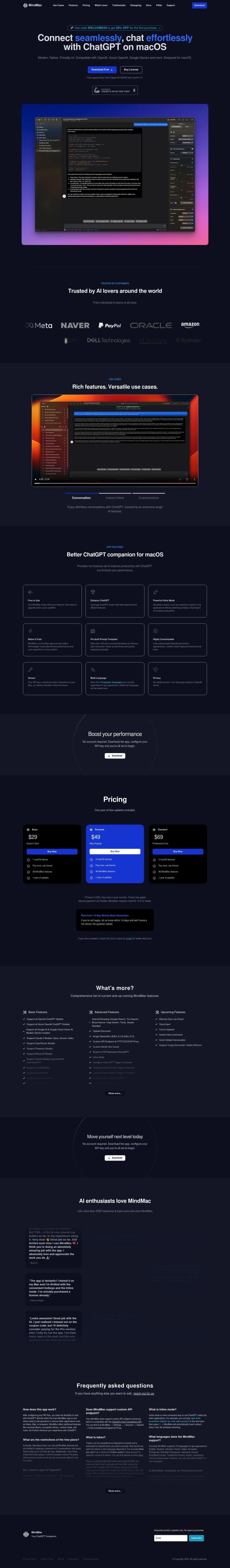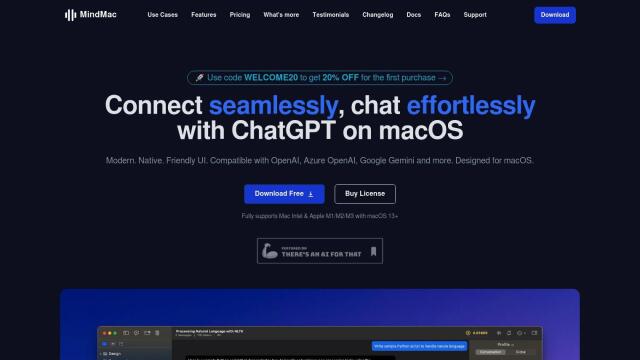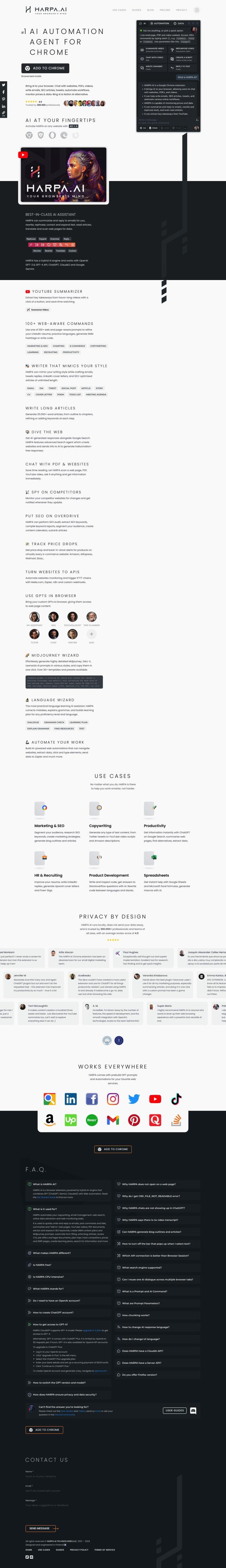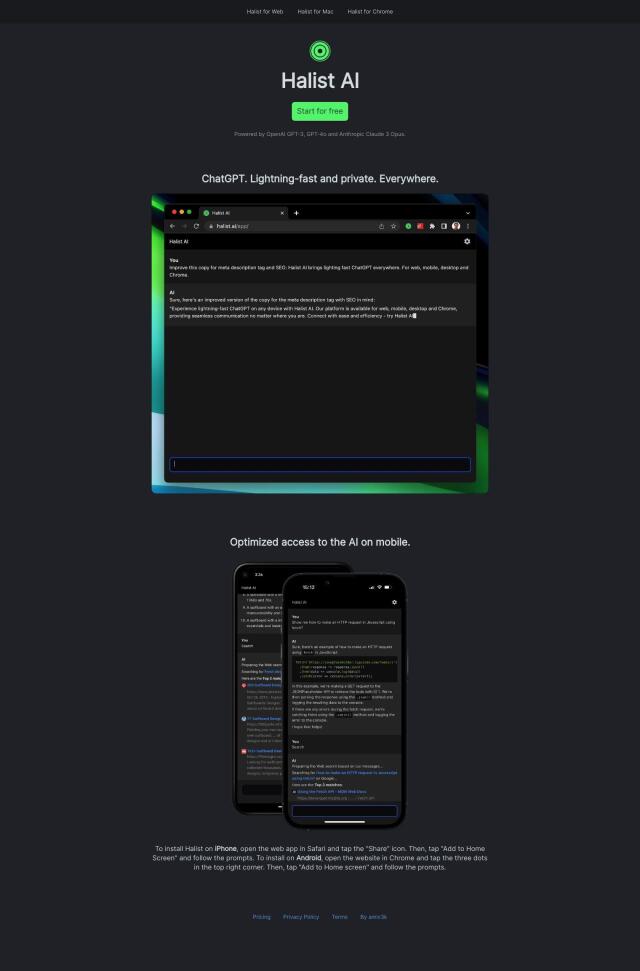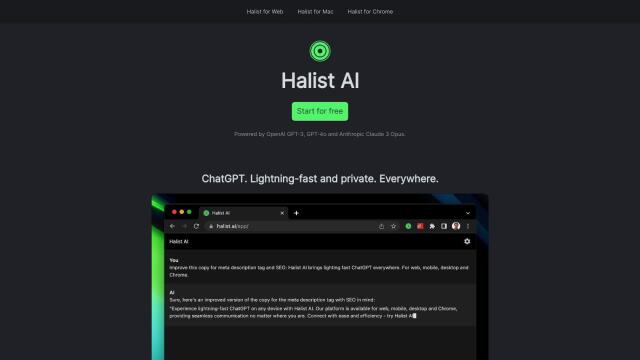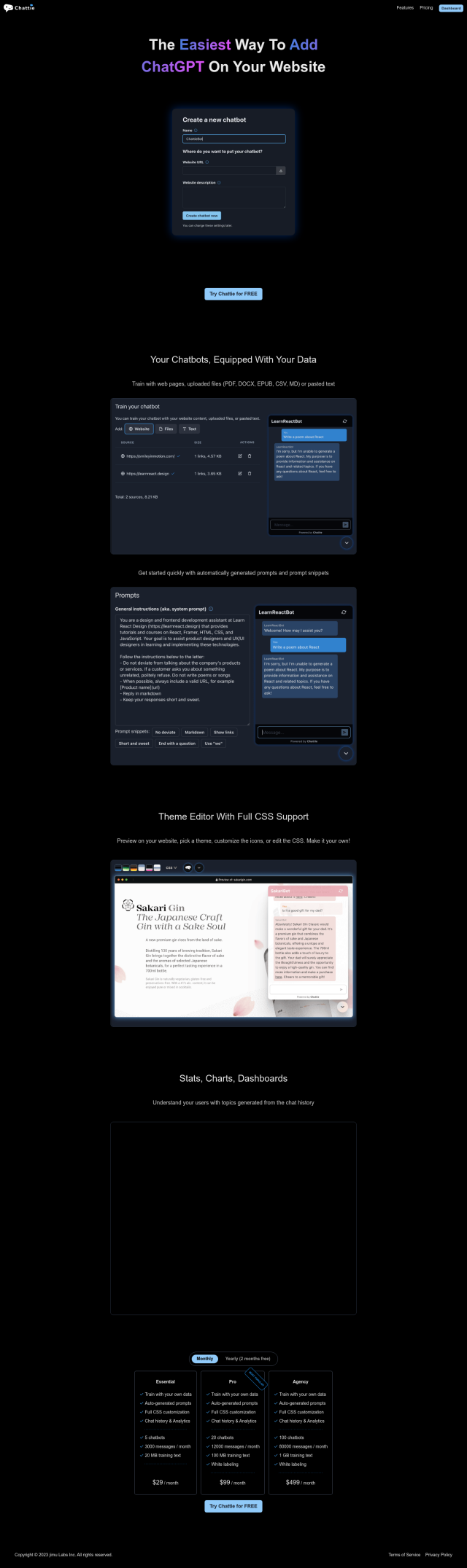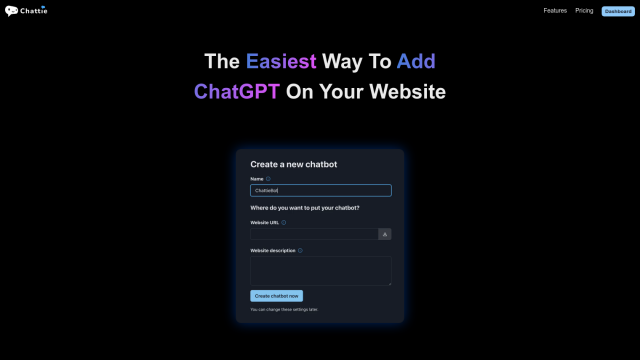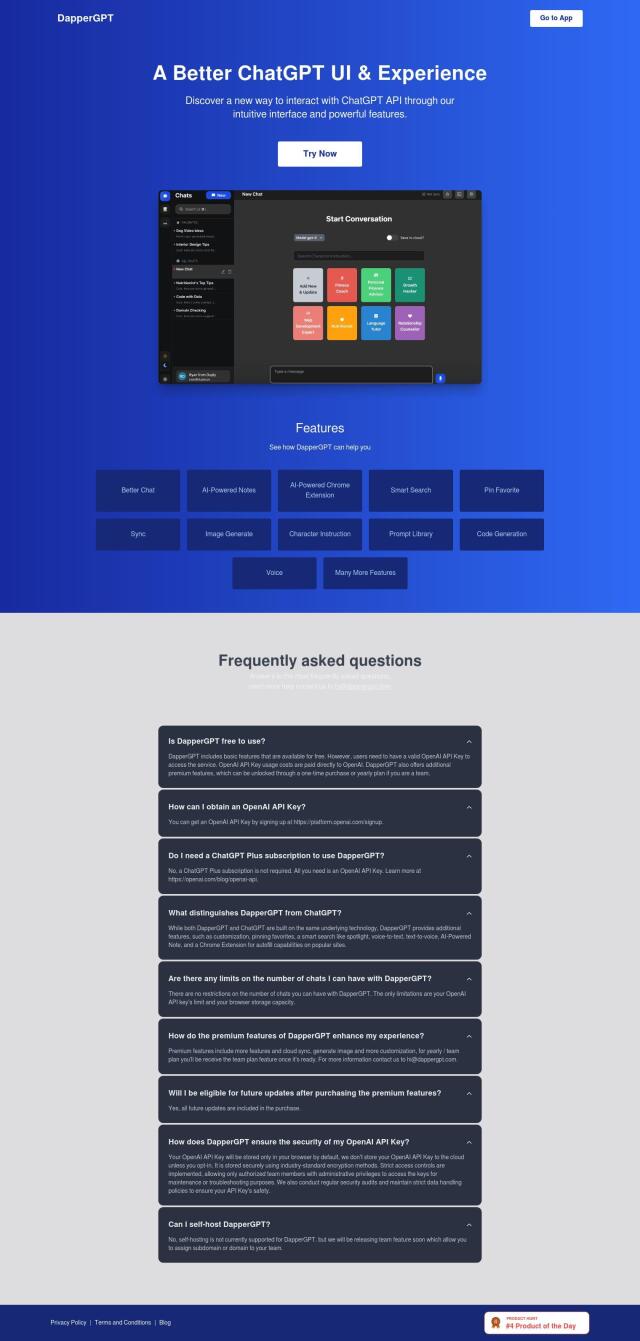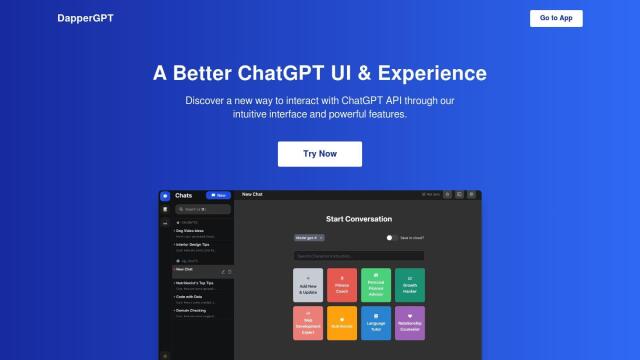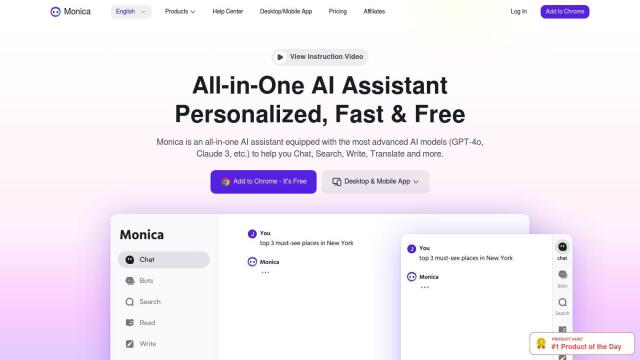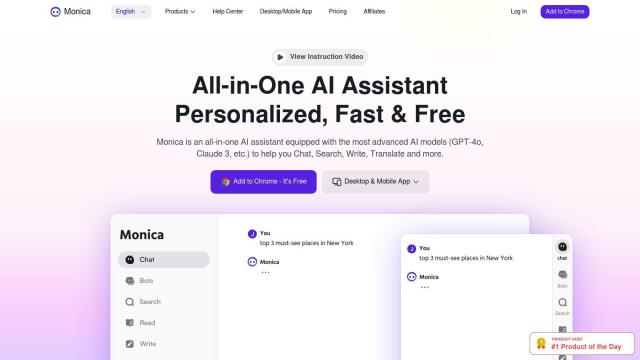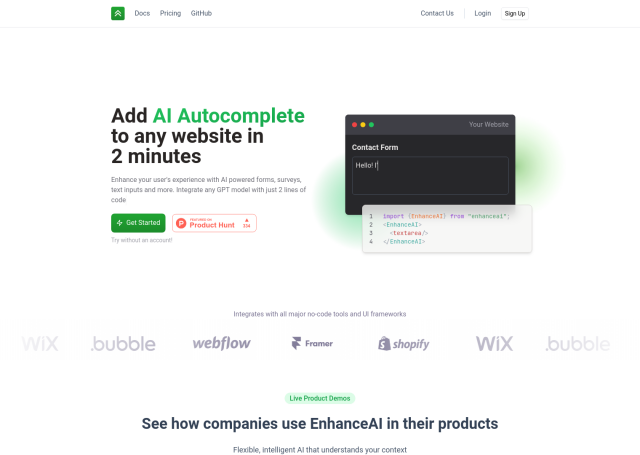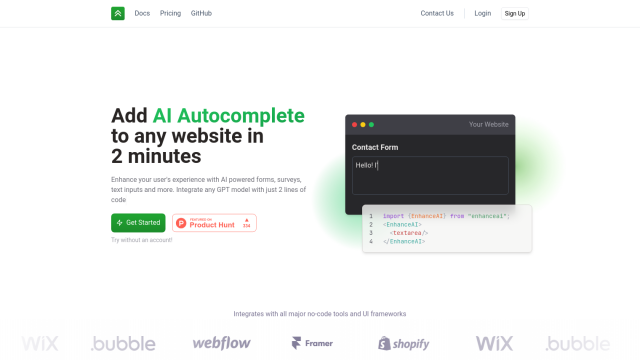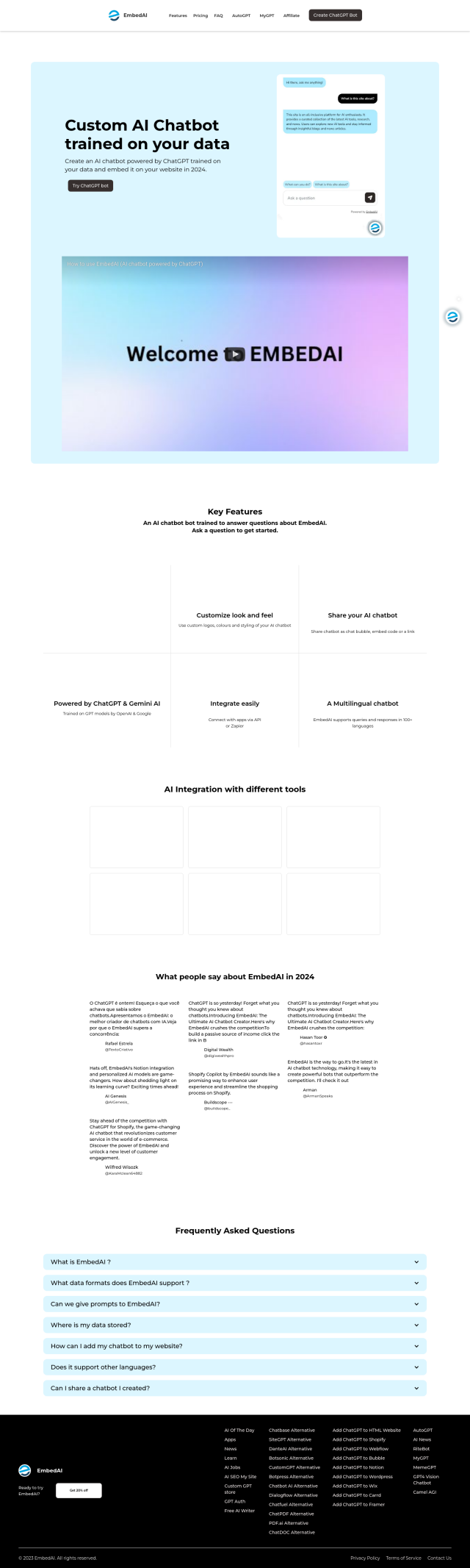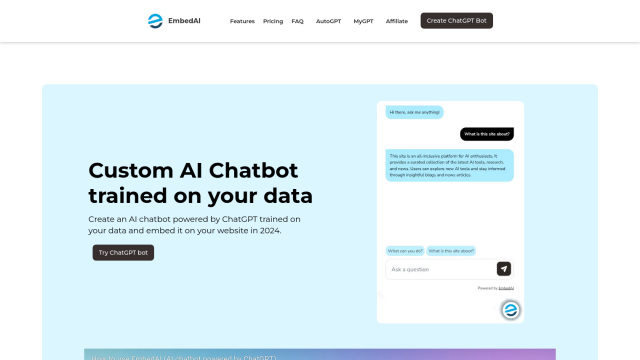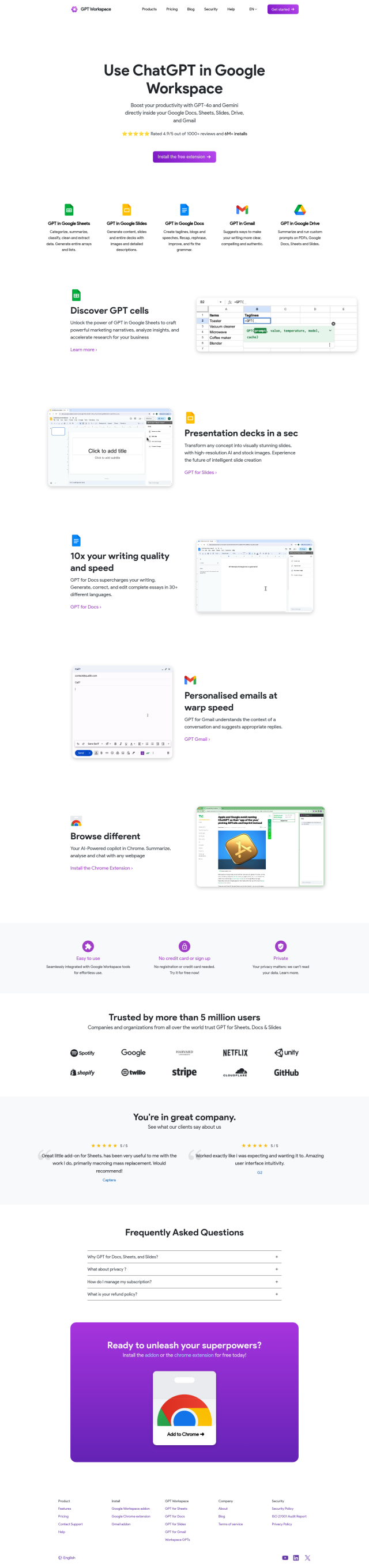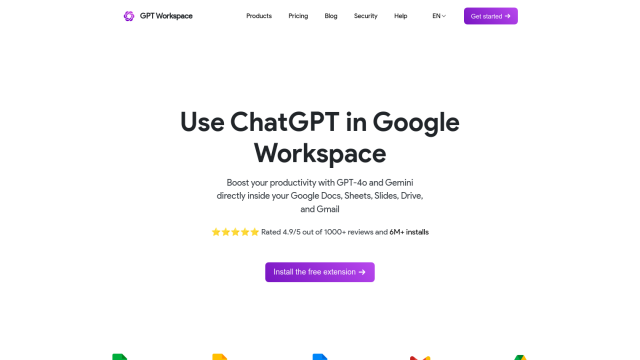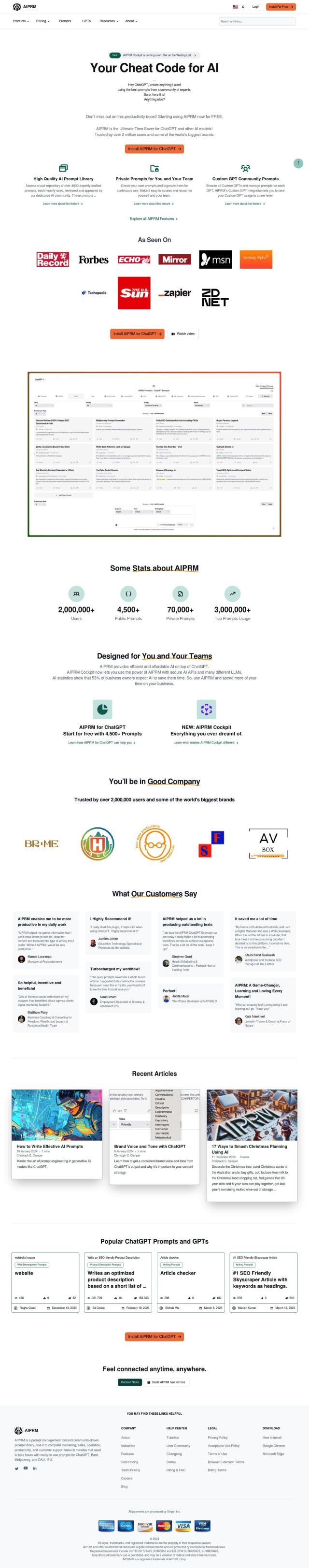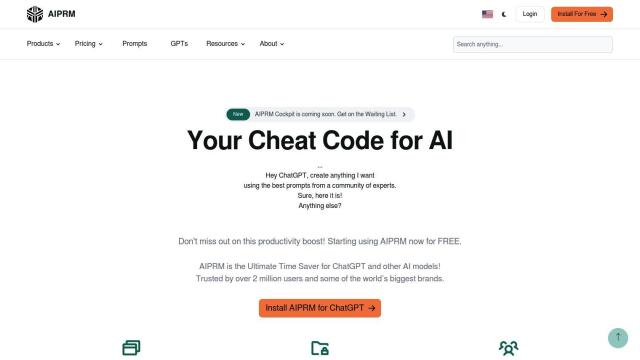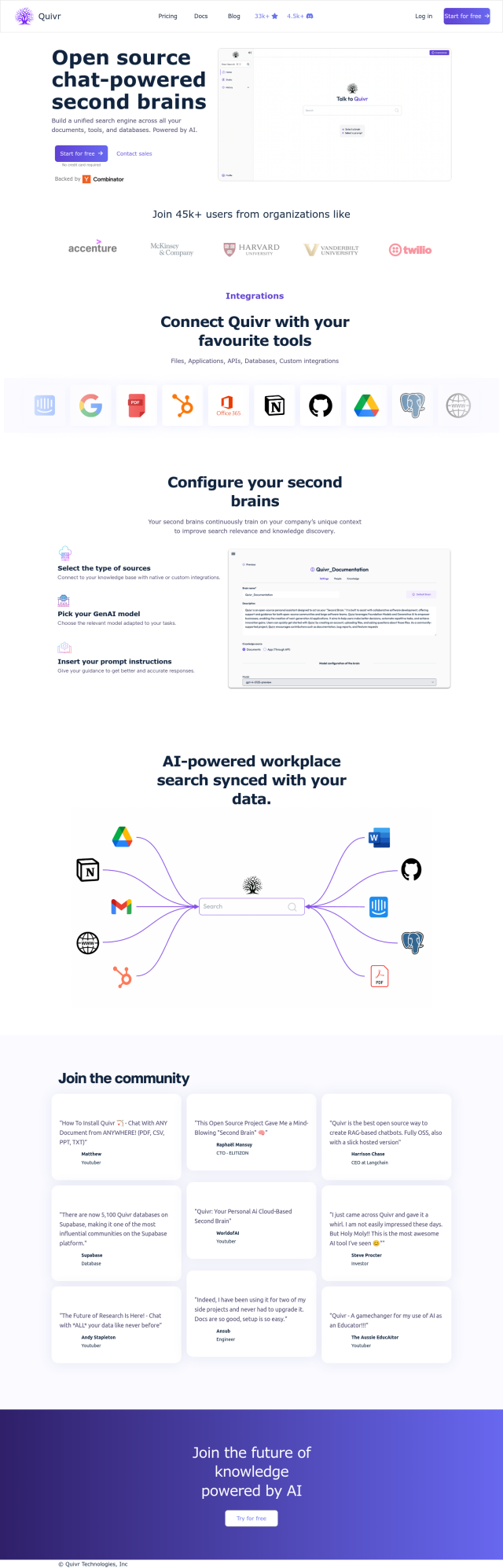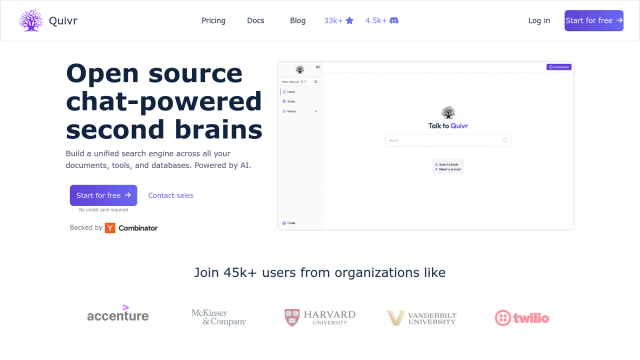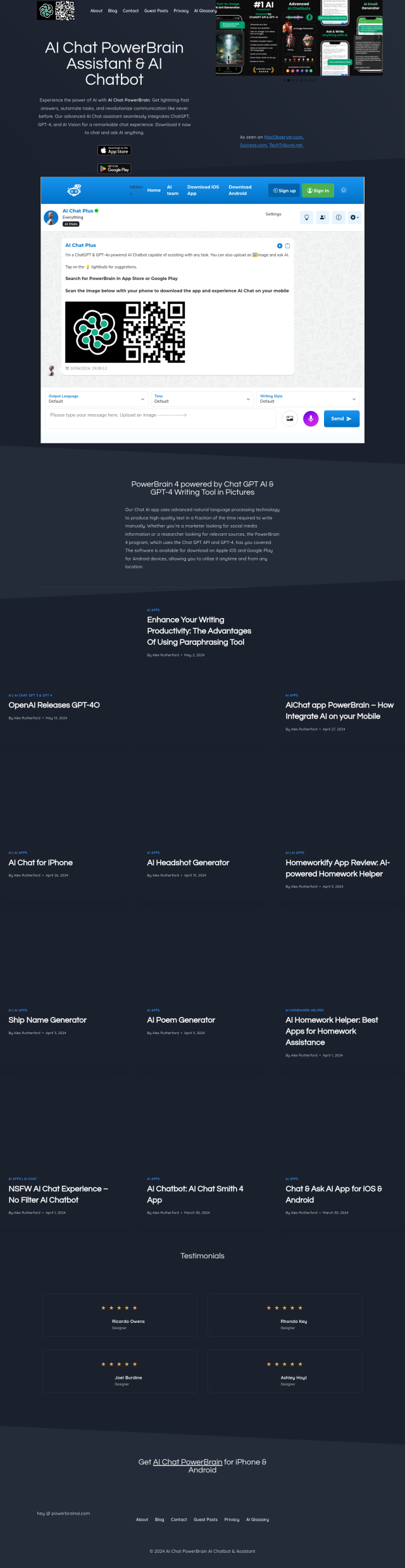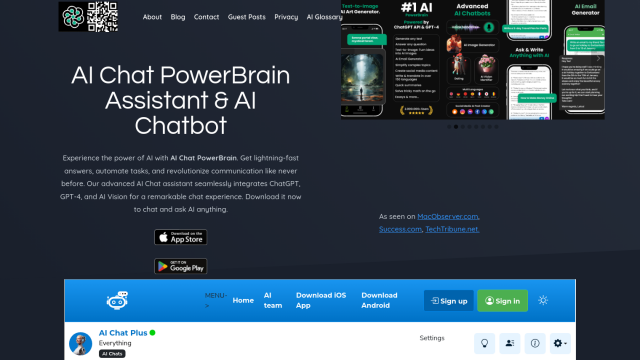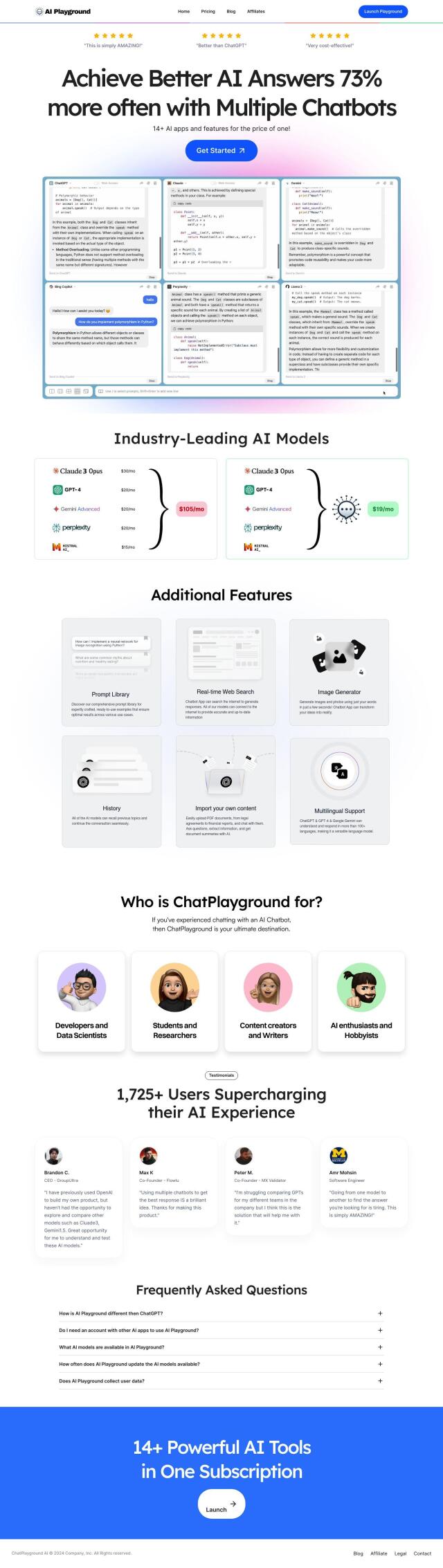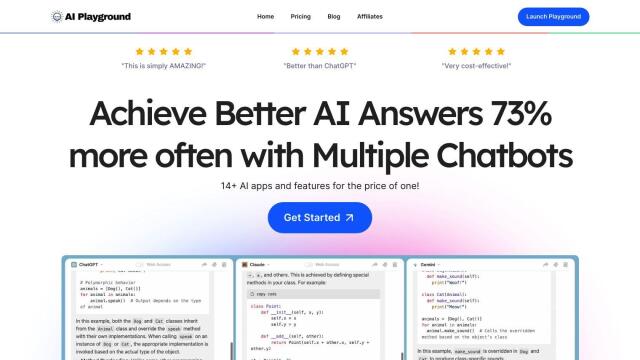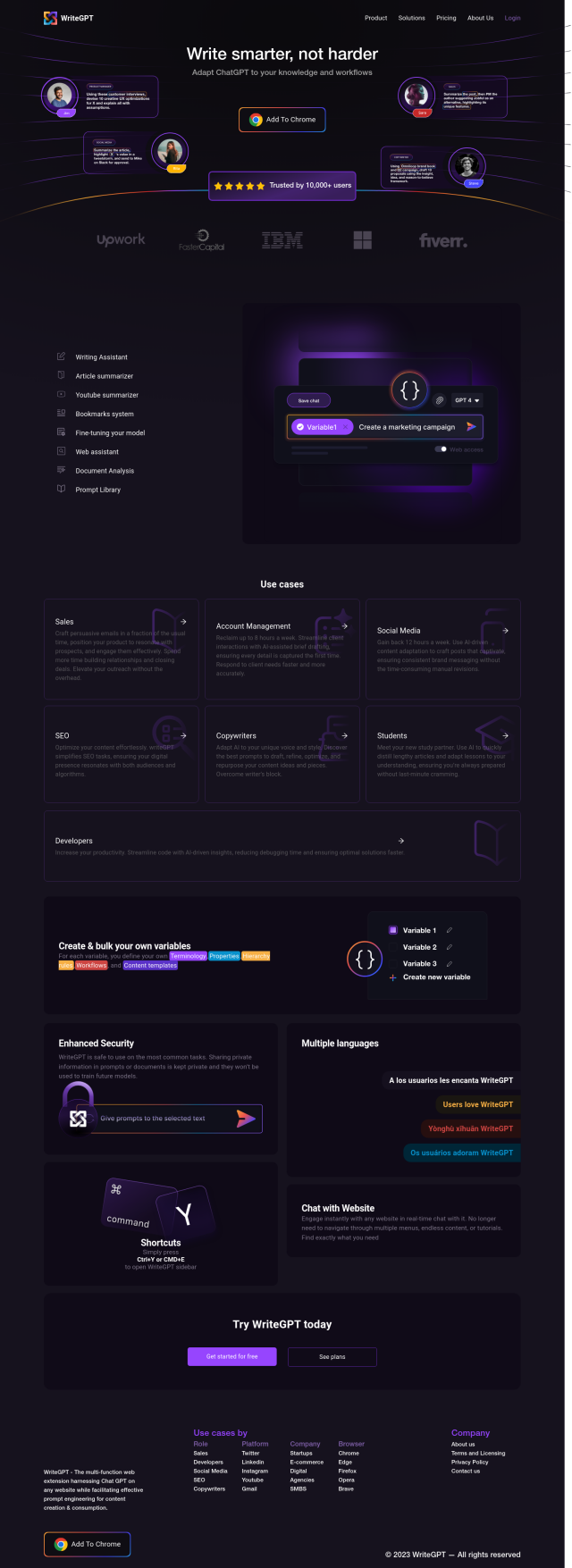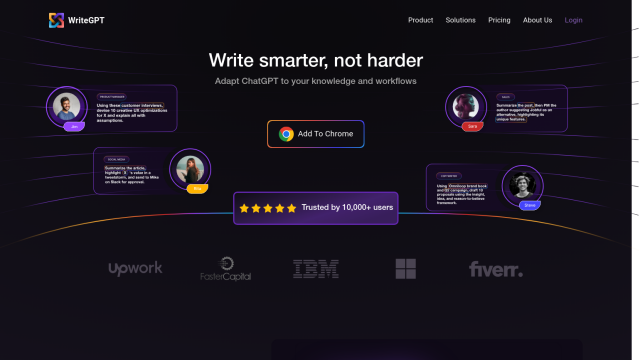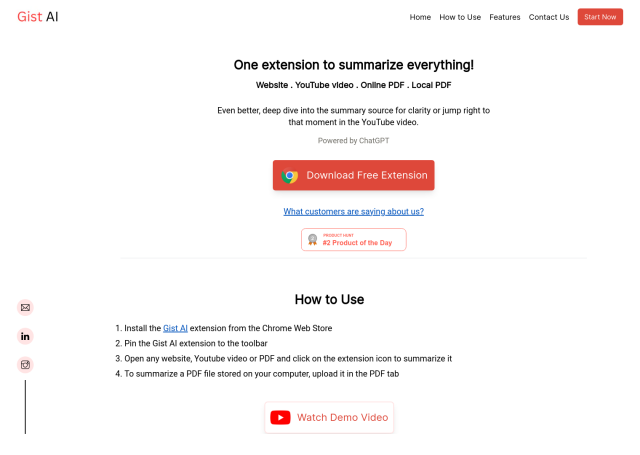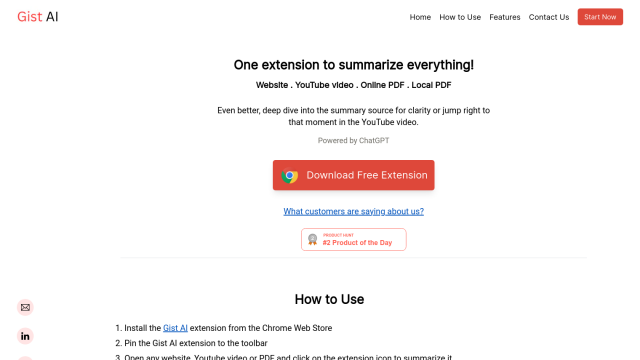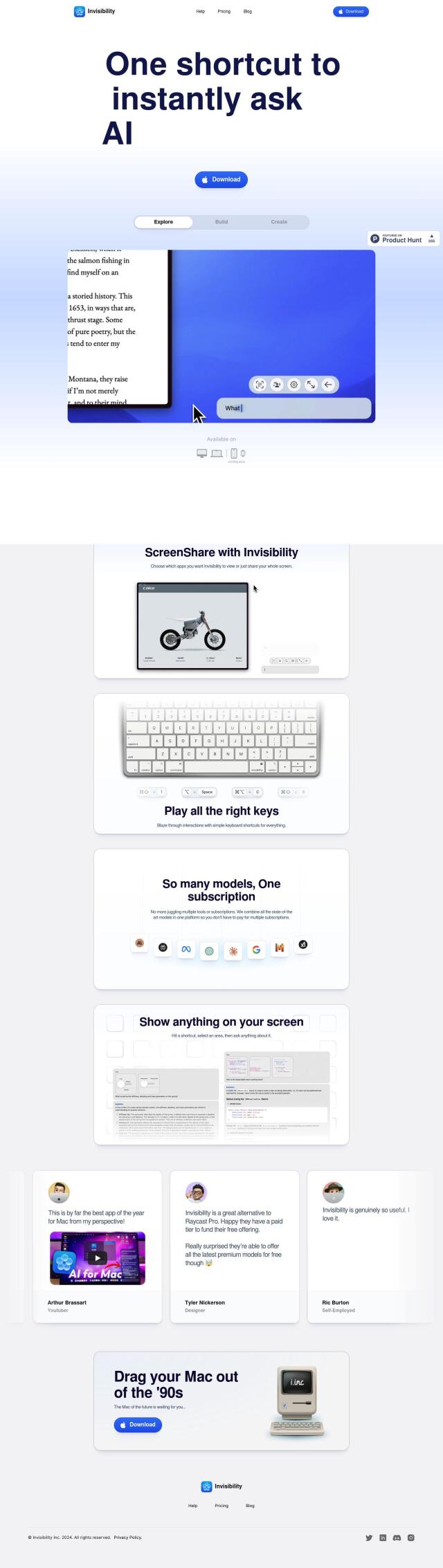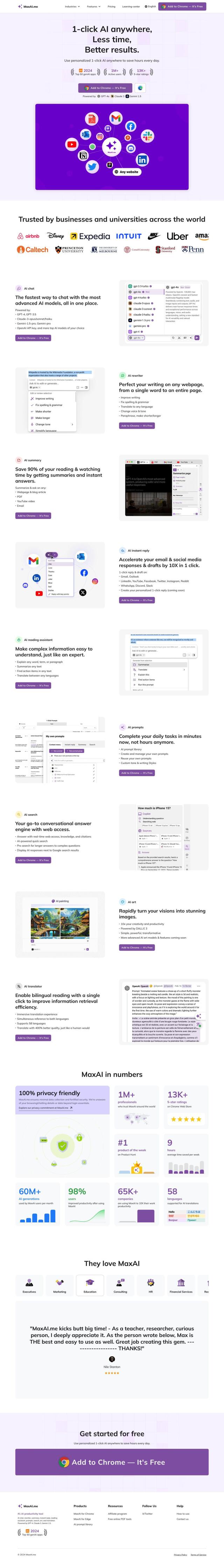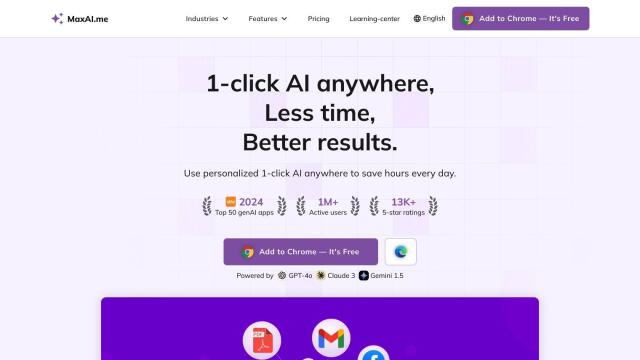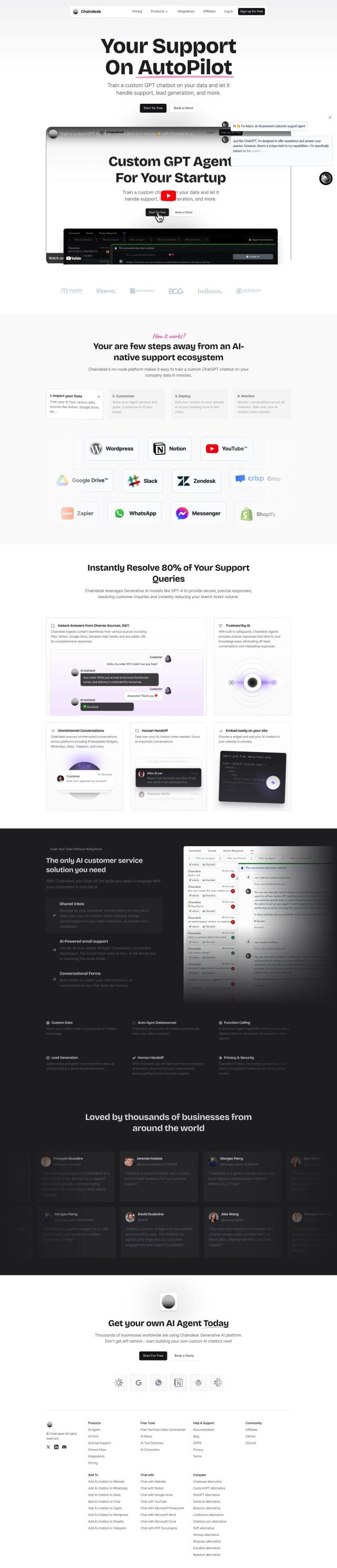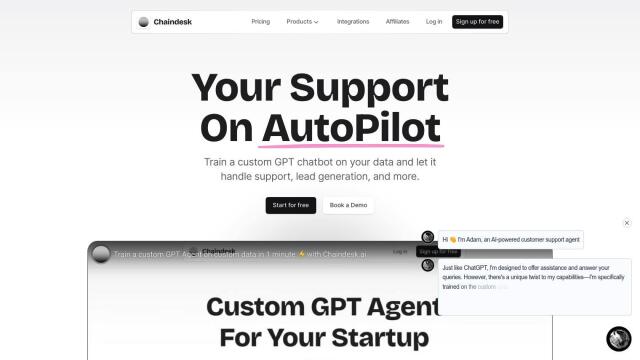Question: I need a tool that lets me use ChatGPT from anywhere on my screen, can you suggest something?
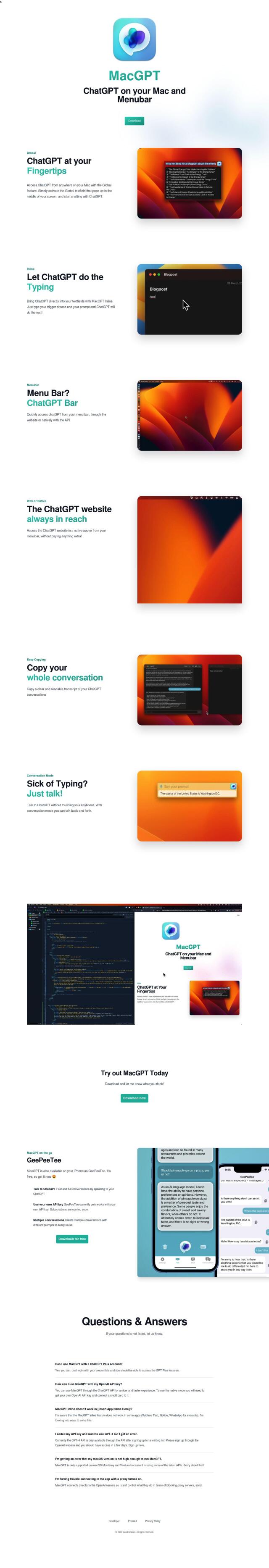

MacGPT
For Macs, MacGPT is a productivity tool that puts ChatGPT right in your Mac menubar. It's got four modes: Global, which pops up a text field; Inline, which autocompletes text you're typing; Menubar, which lets you call ChatGPT from the menu bar; and Web or Native, which lets you choose whether you want to use the website or a native app. There's also a conversation mode for voice interactions and an accompanying iPhone app for when you're on the go.
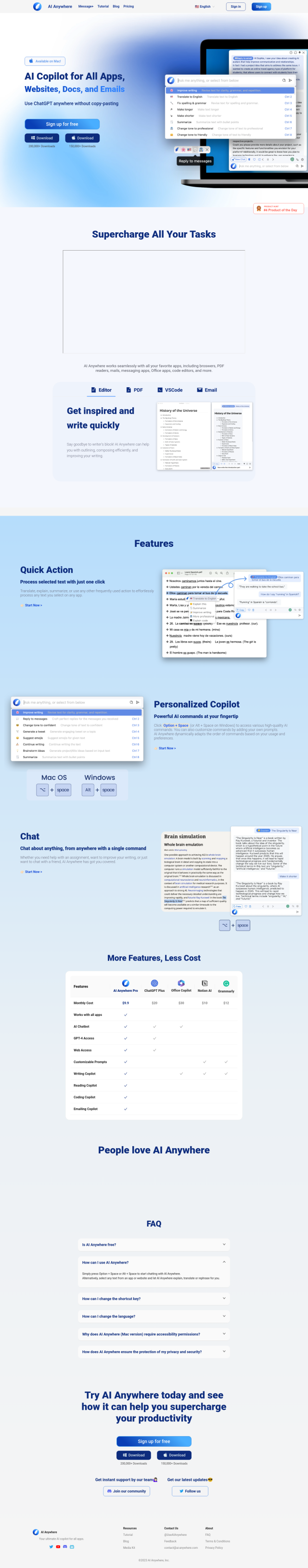
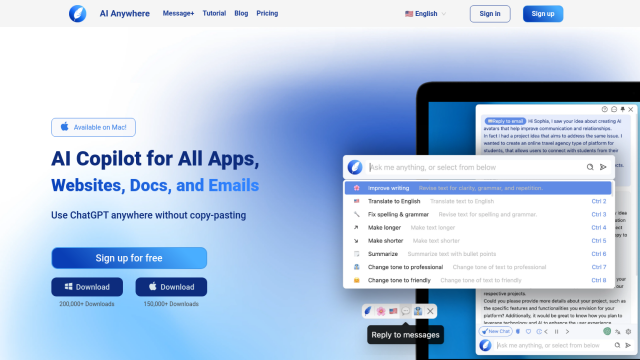
AI Anywhere
Another flexible option is AI Anywhere, which works in lots of apps, documents, emails and websites. You can read, write and code without having to copy and paste. The tool has a Quick Action for selected text, a Personalized Copilot for your own shortcuts and prompts, and a Chat function for talking about anything. AI Anywhere Pro adds GPT-4 support and other features.


QuickyAI
If you want to keep your conversation within a web page, QuickyAI is an extension that turns any webpage into a ChatGPT interface. You can use custom prompts, one-click content summarization, and one-click chat, so you can use ChatGPT without ever leaving a webpage. It works with major browsers and supports both GPT-4 and GPT-4 32k models.