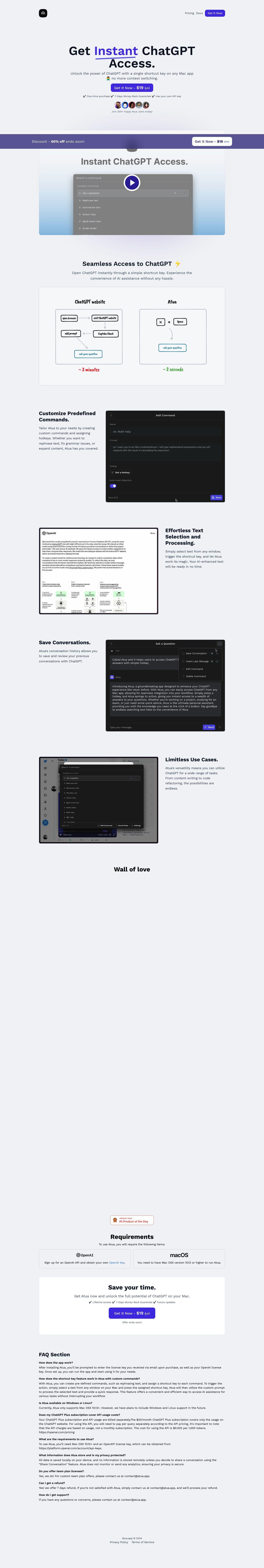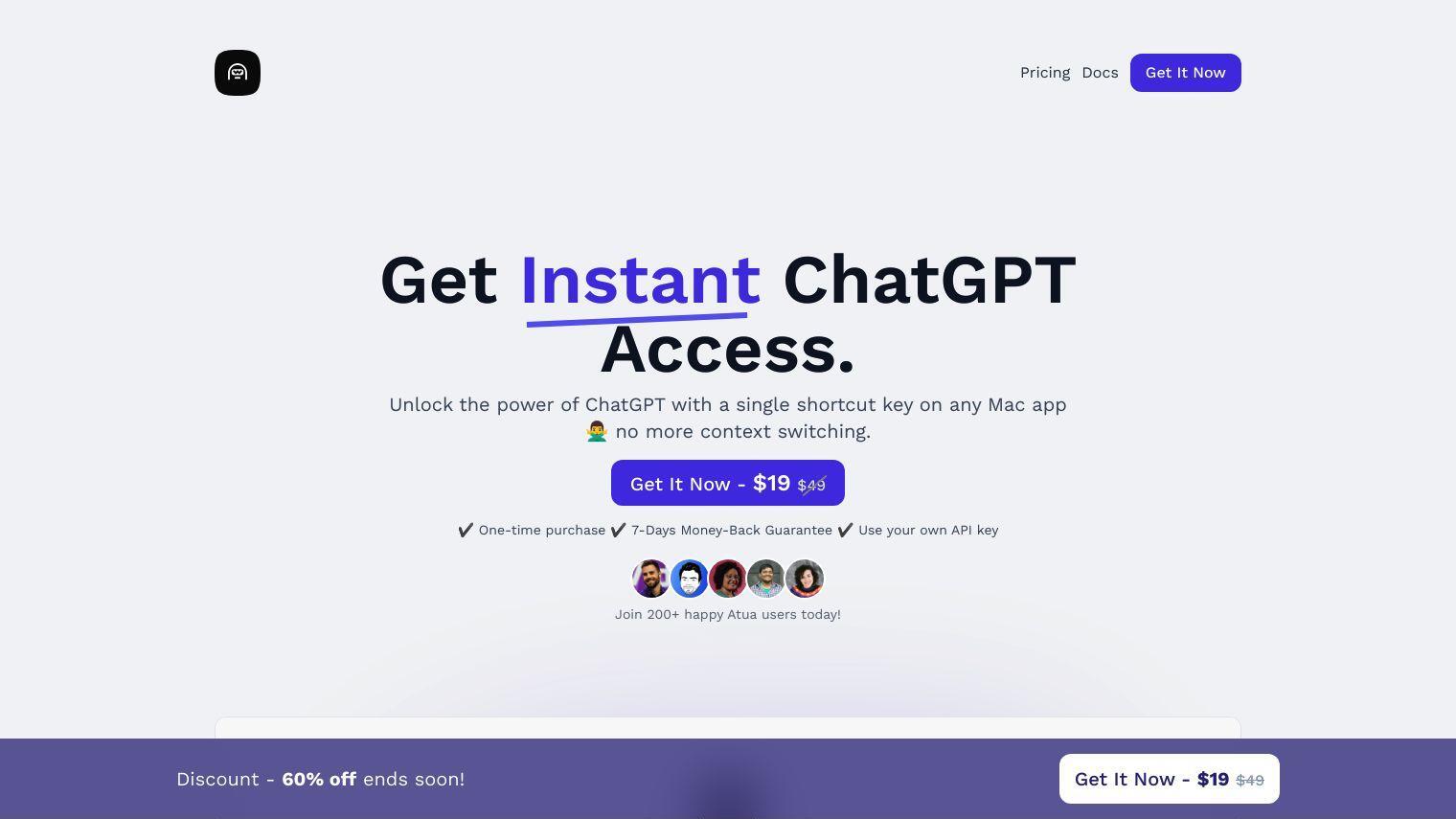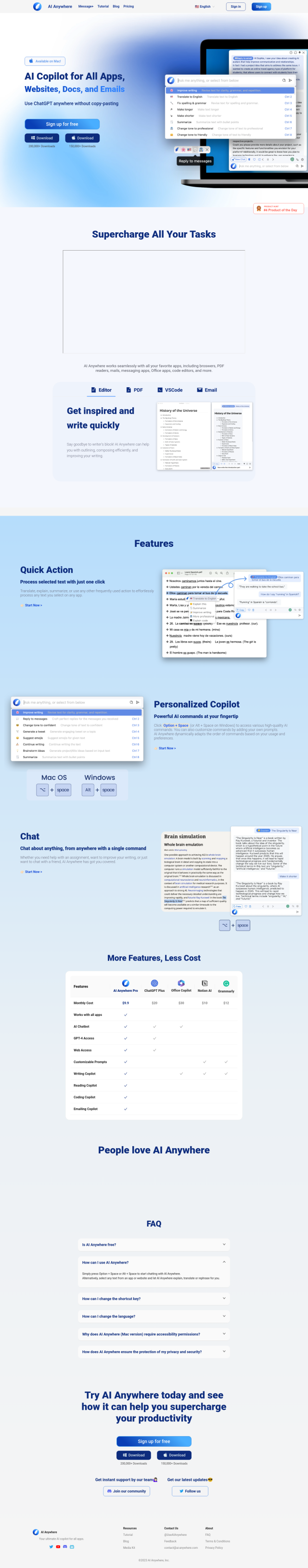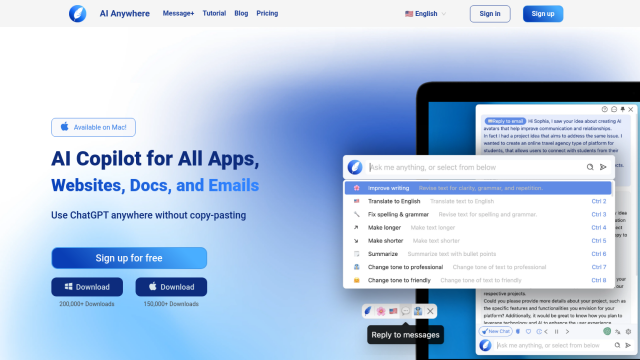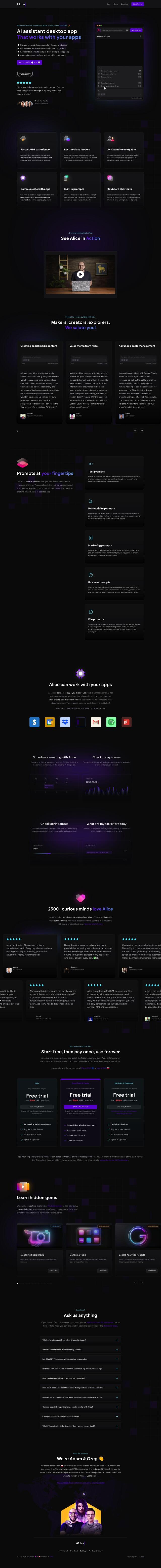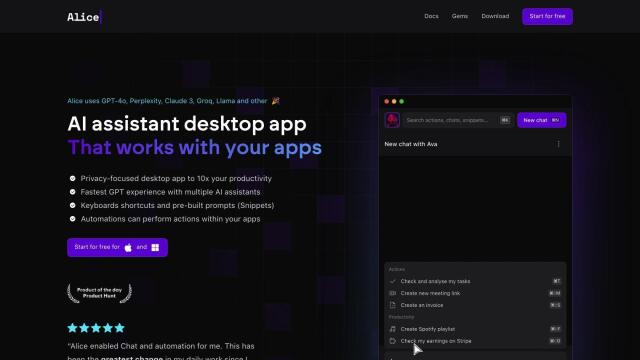With Atua, you can tap into ChatGPT's power with a single keyboard shortcut in any Mac app, without having to switch context. The utility lets you get AI help without pausing what you're doing, and it's good for people who need to use ChatGPT a lot without breaking their stride.
Atua has a few tricks up its sleeve to make it more useful:
- Instant ChatGPT Access: Launch ChatGPT with a single keyboard shortcut.
- Customizable Commands: Customize Atua with custom commands and keyboard shortcuts.
- Easy Text Selection and Processing: Select text in any window, hit the keyboard shortcut, and Atua takes over.
- Conversations History: Atua keeps a record of your conversations so you can save and review your history with ChatGPT.
To use Atua, you'll have to sign up for an OpenAI API and get your own OpenAI key. The utility requires Mac OSX version 10.12 or later and costs $19 for a one-time purchase. The developer offers a 7-day money-back guarantee. Atua is useful for a wide range of tasks, from writing content to refactoring code, so it's good for people who want to use ChatGPT for a variety of things.
Atua doesn't send your data to any servers, storing it all on your machine. The only data that's sent to the cloud is when you use the "Share Conversation" feature. For custom team plan pricing, you can contact the developer directly. If you're not happy with the app, you can get a 7-day refund.
Atua only works on Mac OSX 10.12 and later, but the developer plans to add Windows and Linux support later. The API costs $0.002 per 1,000 tokens, in addition to the ChatGPT Plus subscription.
If you want to get AI help without pausing what you're doing, Atua is a useful and practical tool.
Published on June 14, 2024
Related Questions
Tool Suggestions
Analyzing Atua...