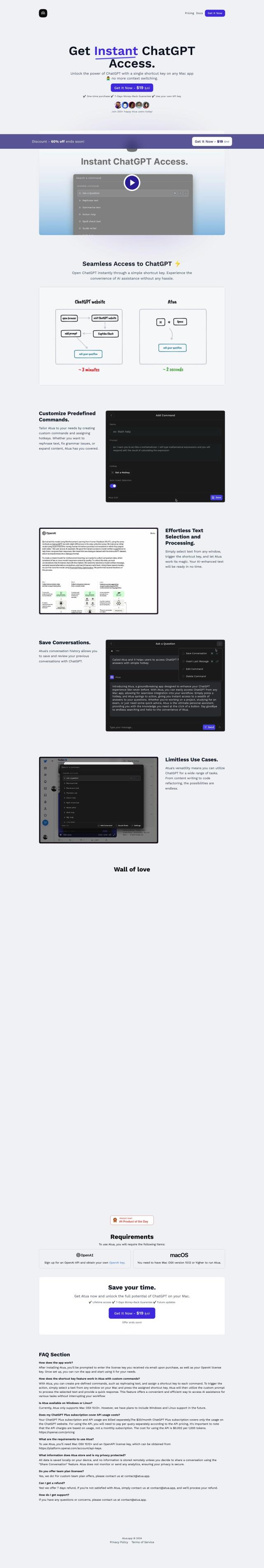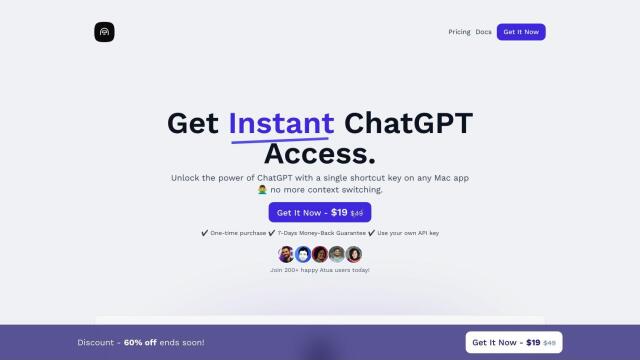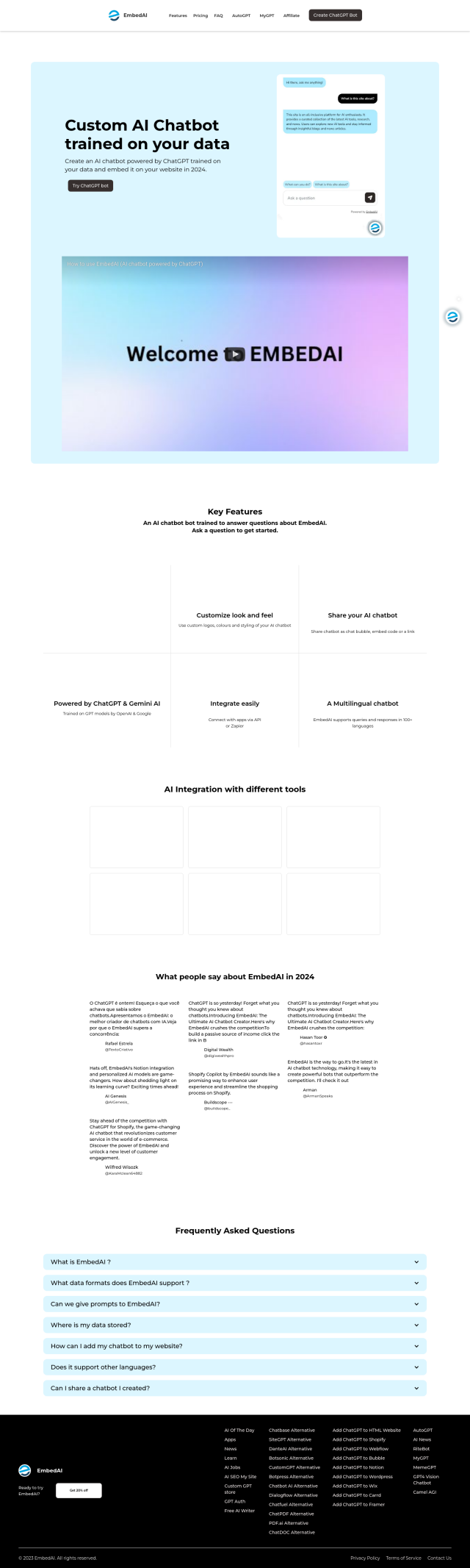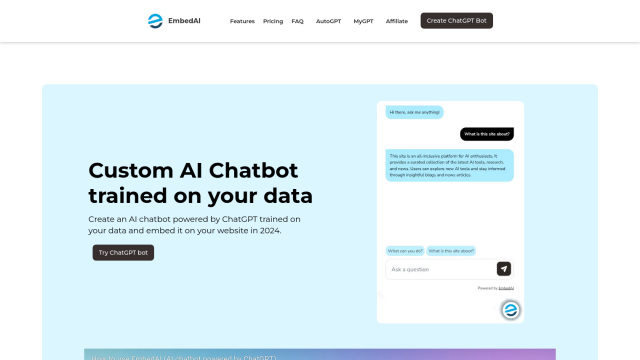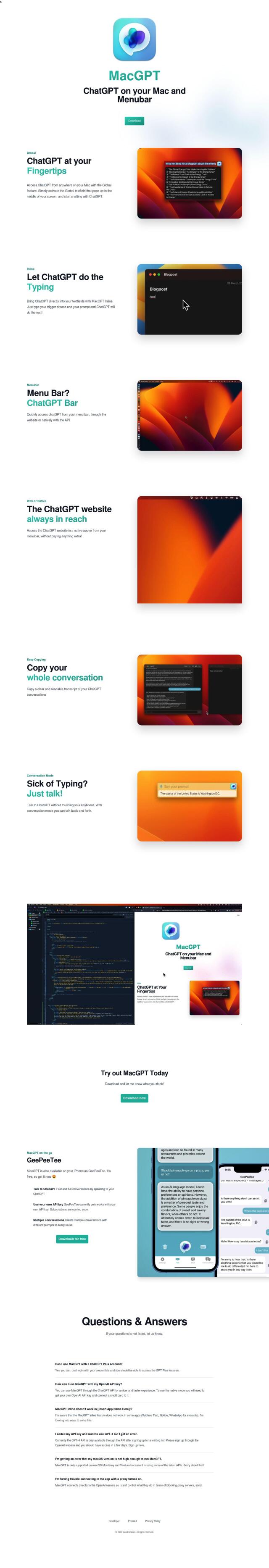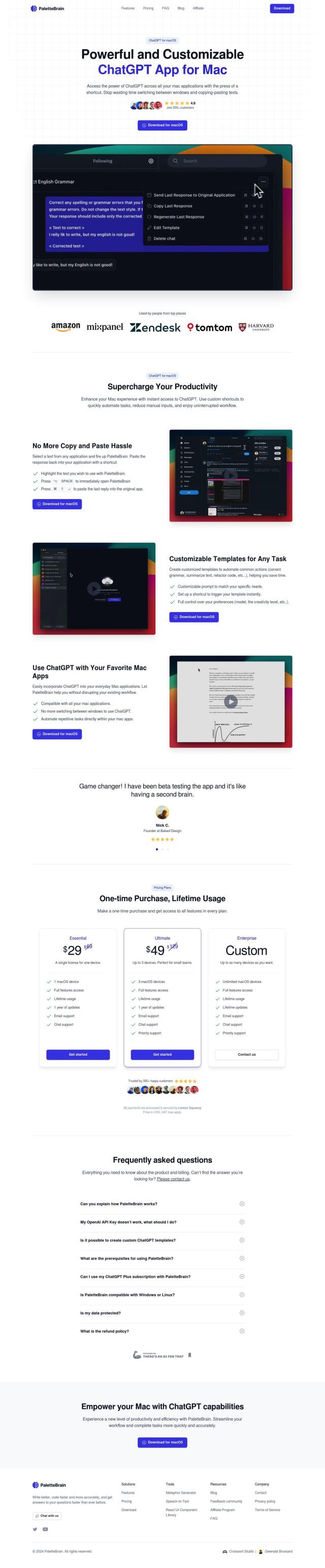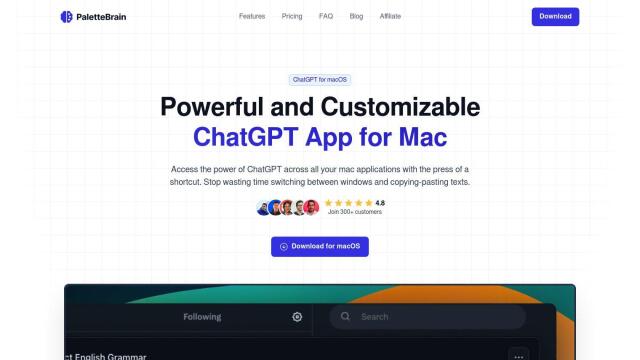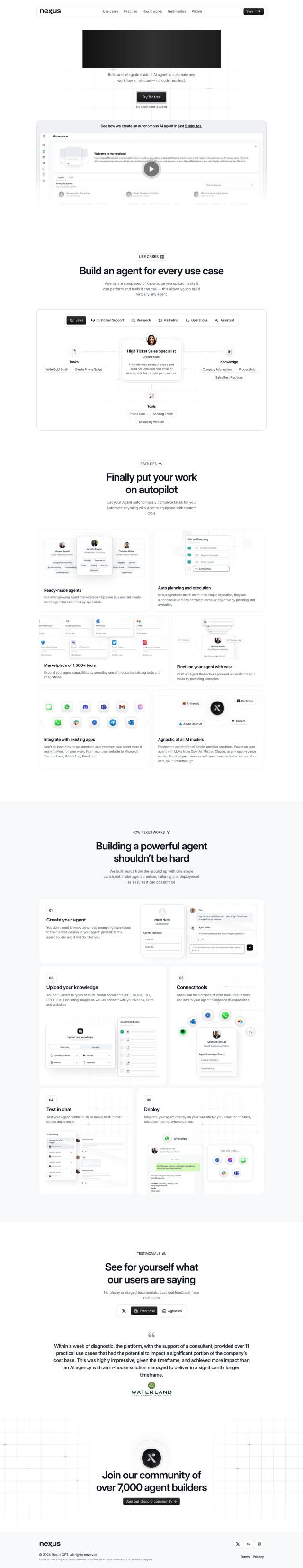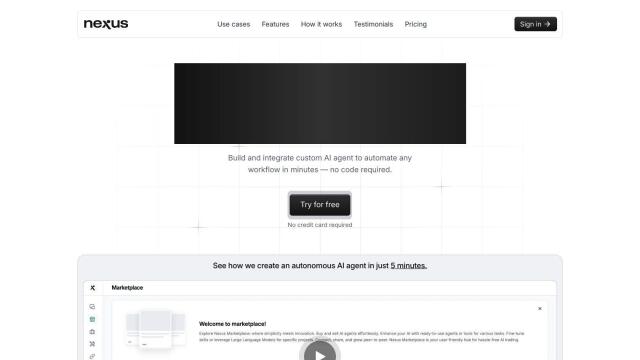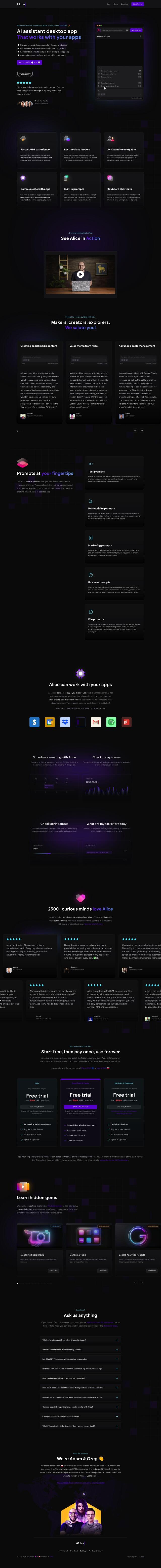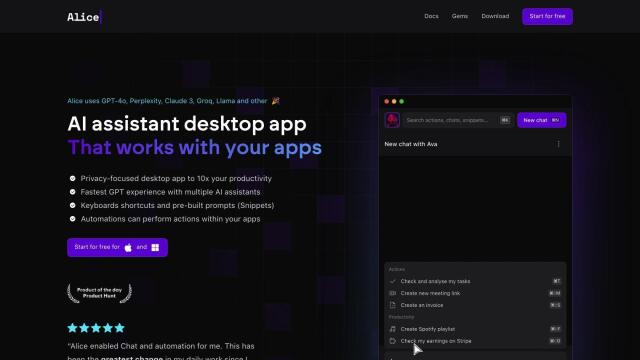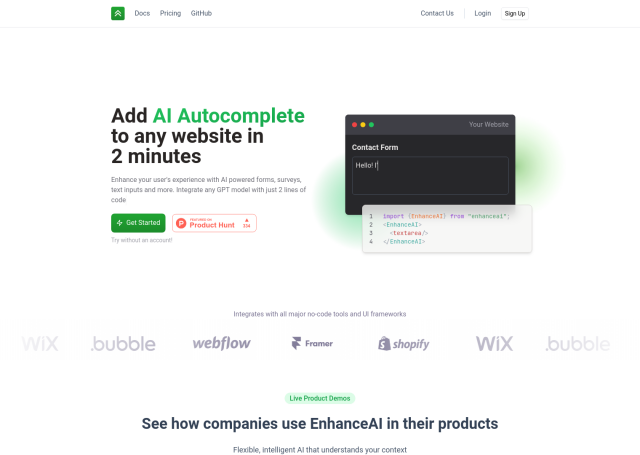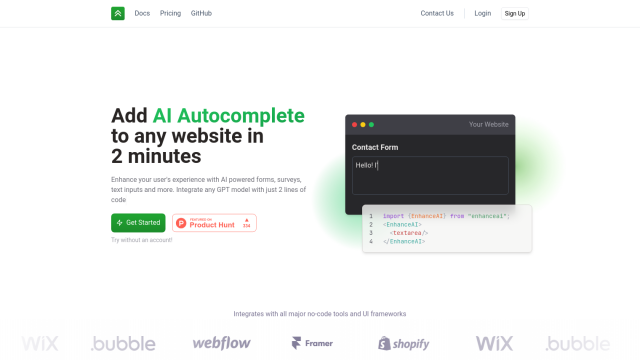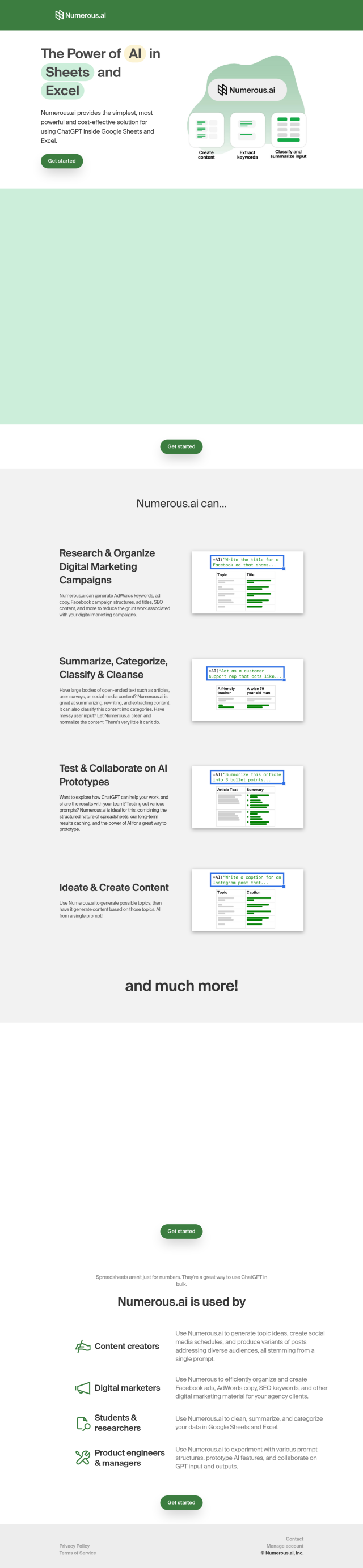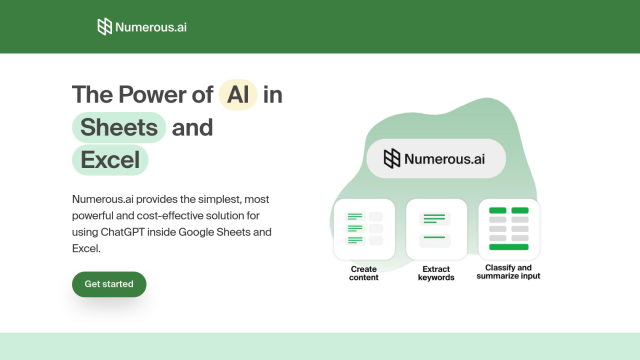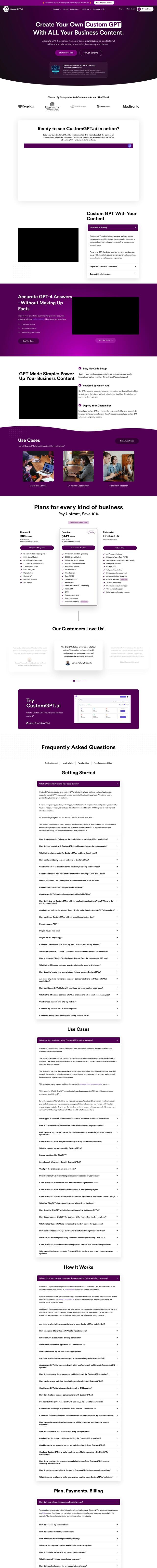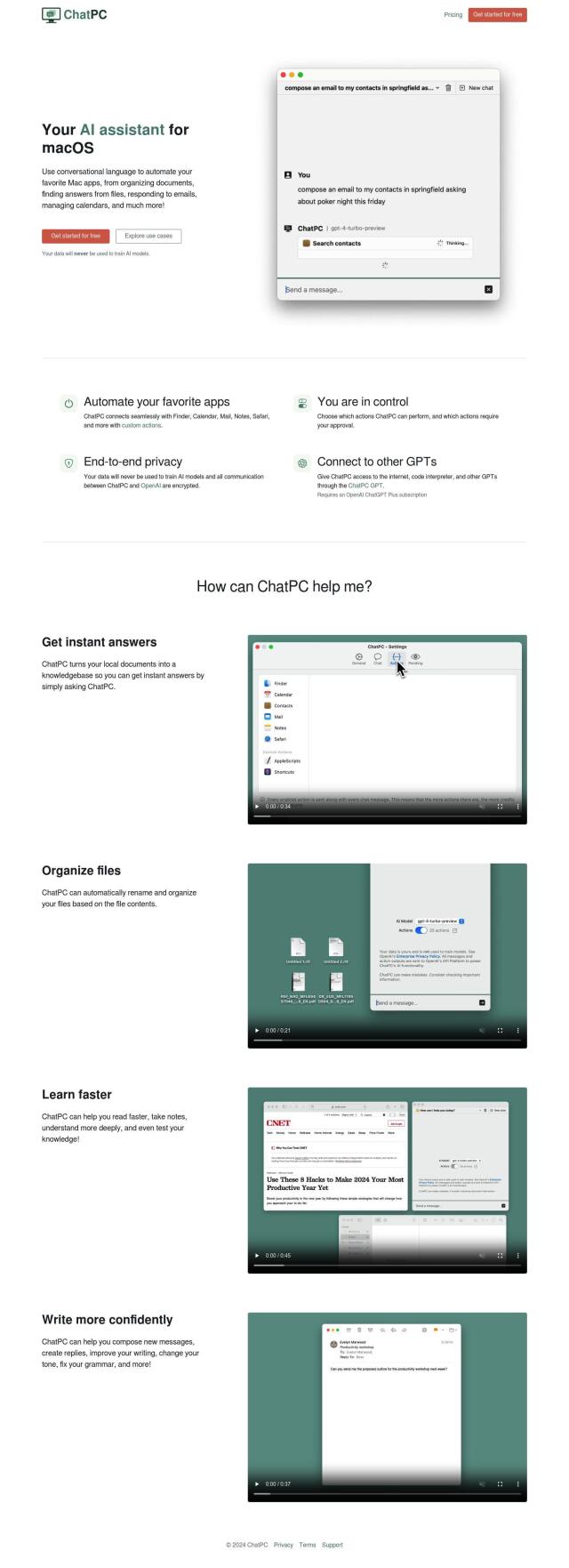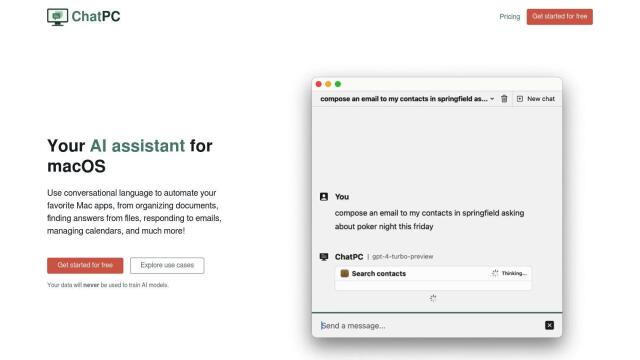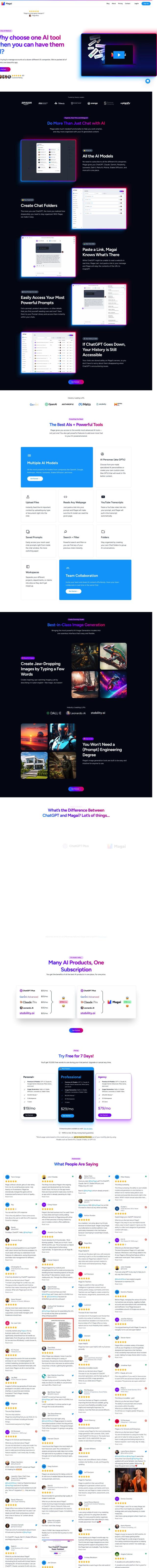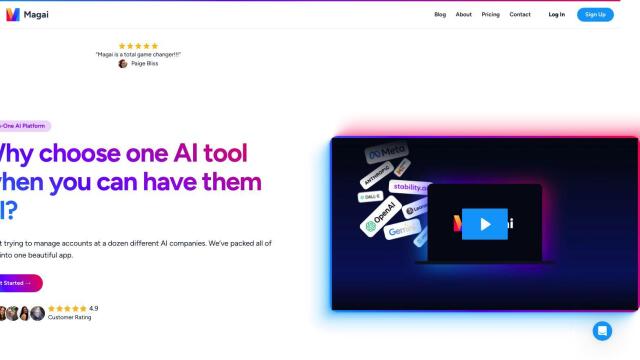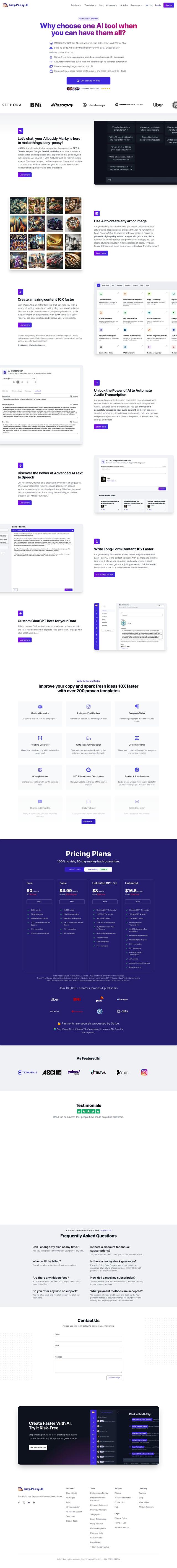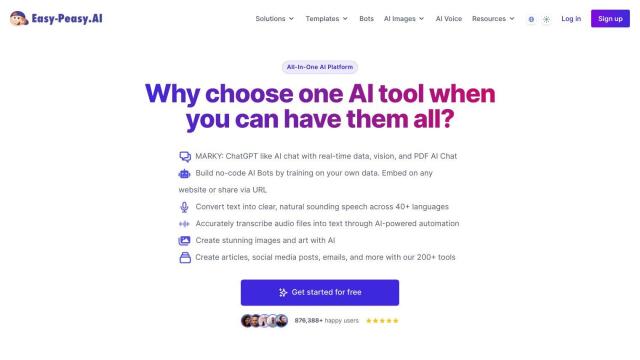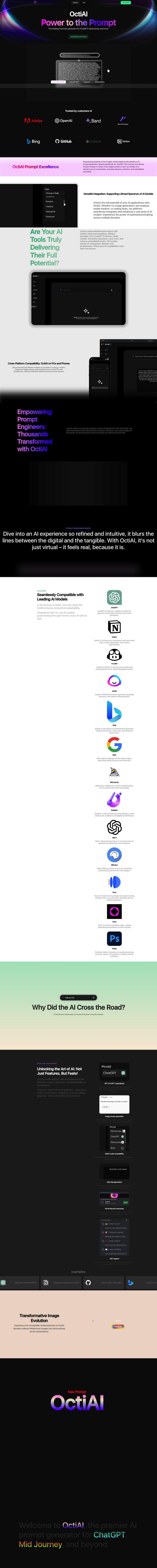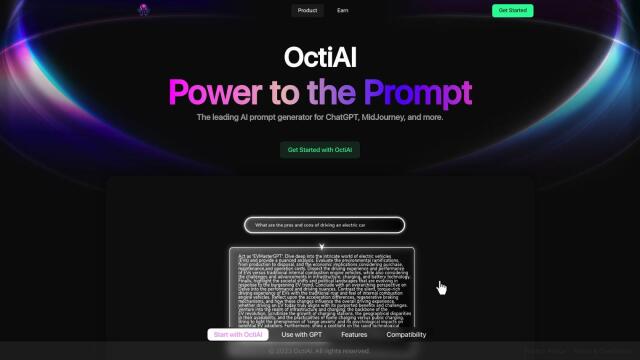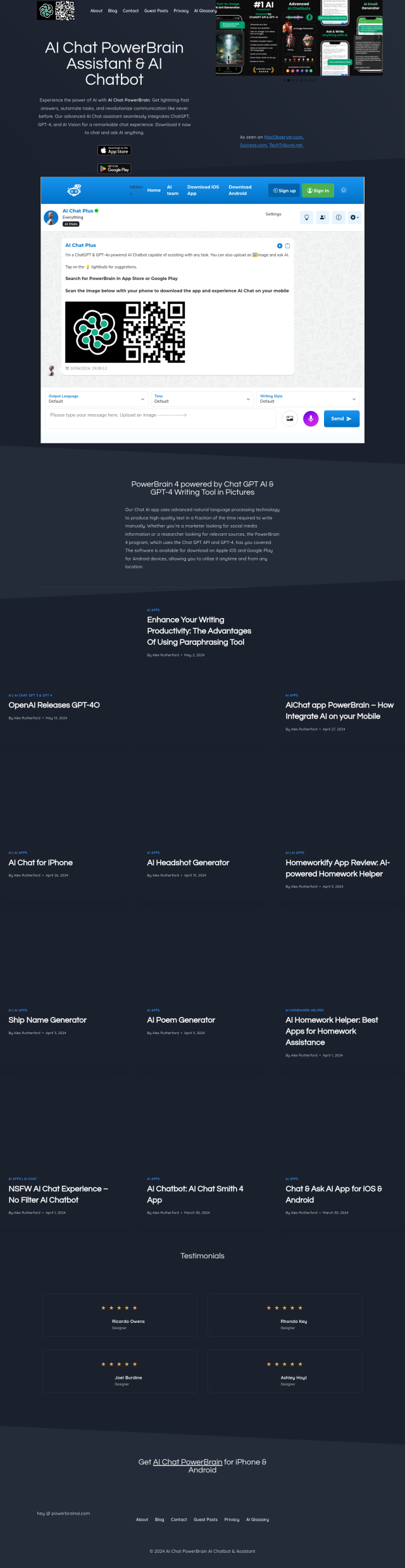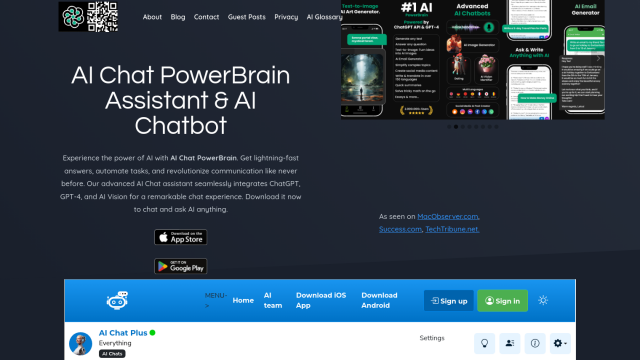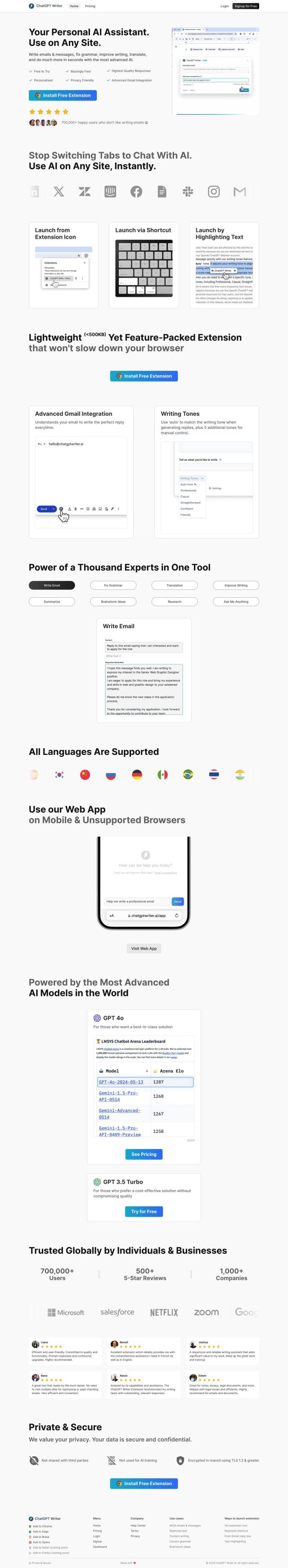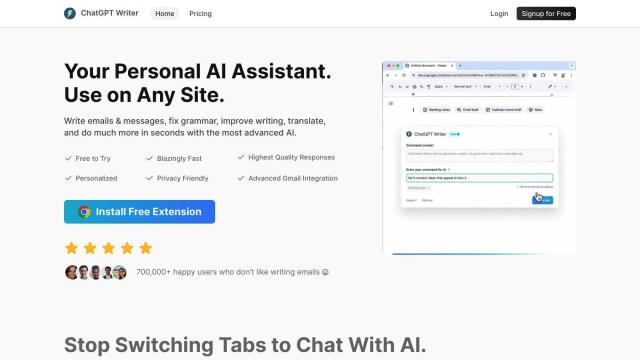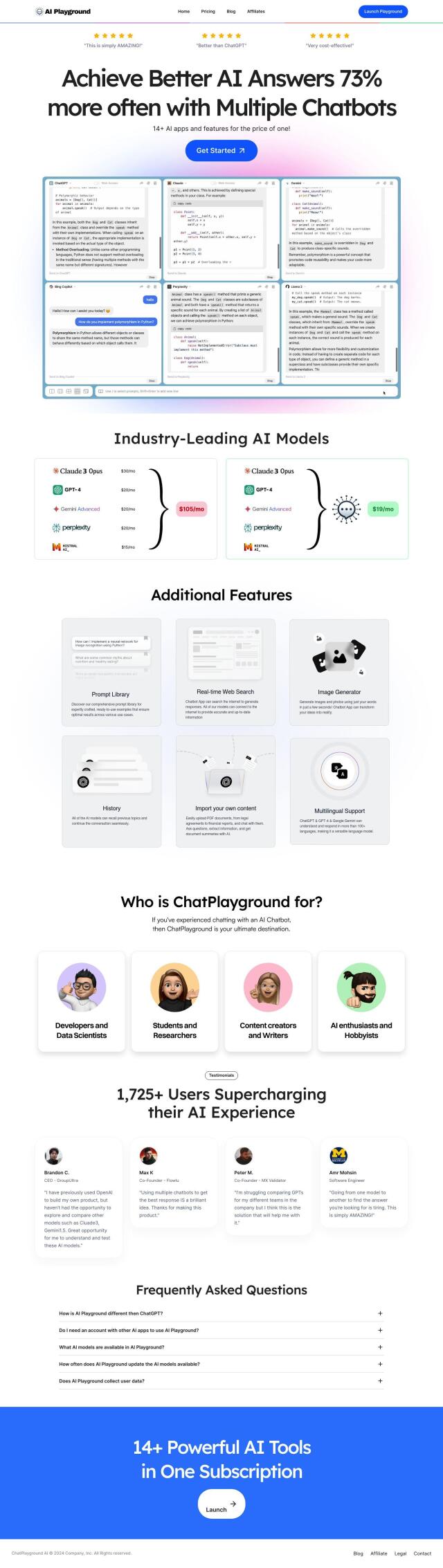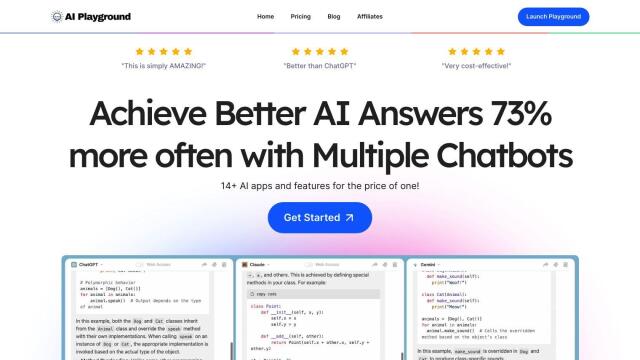Question: Is there a ChatGPT app that allows me to access AI features without leaving my current workflow?
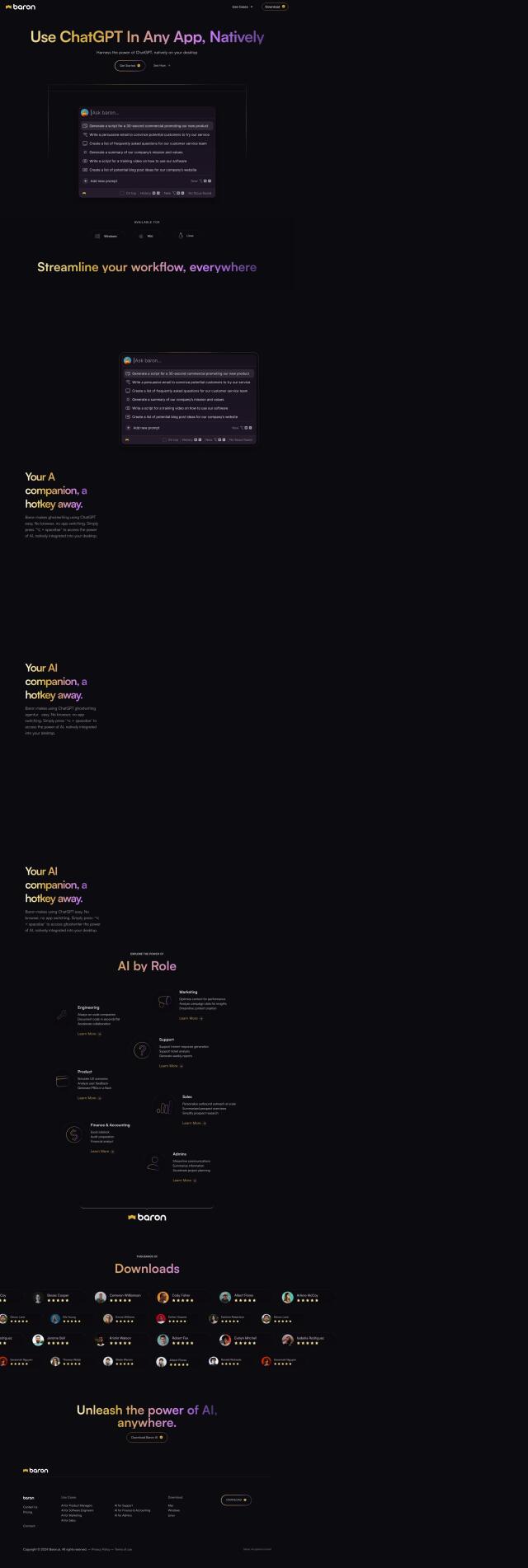
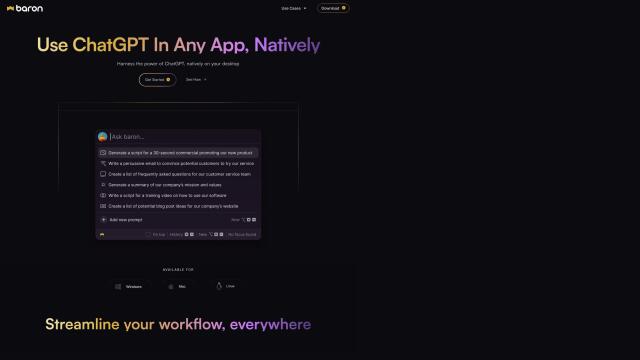
Baron
If you want a ChatGPT app that fits right into your workflow, Baron is a top contender. This desktop app lets you use AI tools right in your workflow, whether you're an engineer, marketer, support person or administrator. It cuts out the back-and-forth between apps and browsers, giving you AI help with a few keystrokes. With features like AI-by-role abilities, a profile builder and a prompt engine, Baron is designed to boost productivity in many roles.
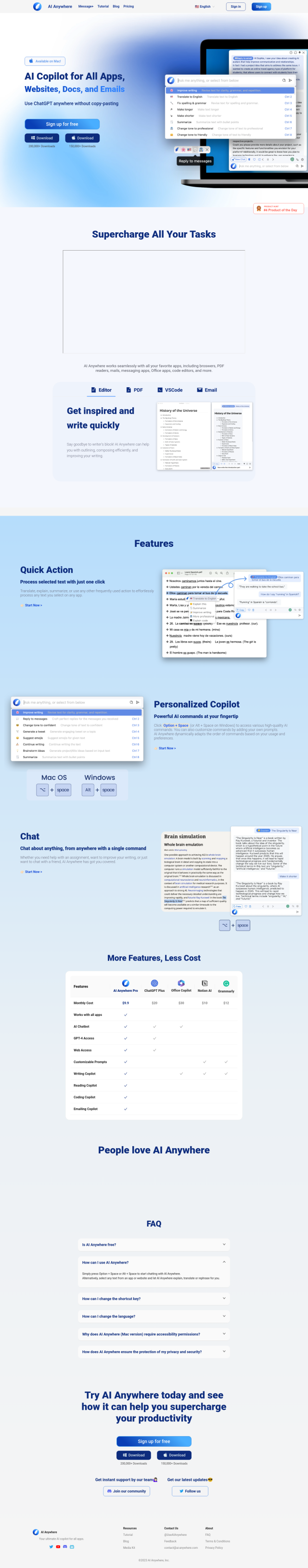
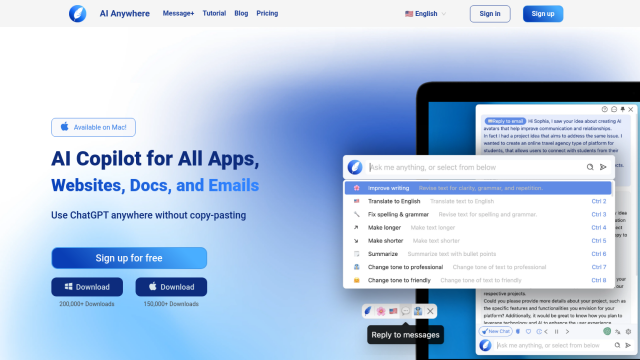
AI Anywhere
Another strong contender is AI Anywhere. This utility works in many apps, documents, emails and websites so you can read, write and code without the tedium of copying and pasting. The Quick Action feature lets you select text and then take actions like translation, explanation and summarization with a click. The AI Anywhere Pro version adds GPT-4 support and web access, too, making it a good tool for boosting productivity.
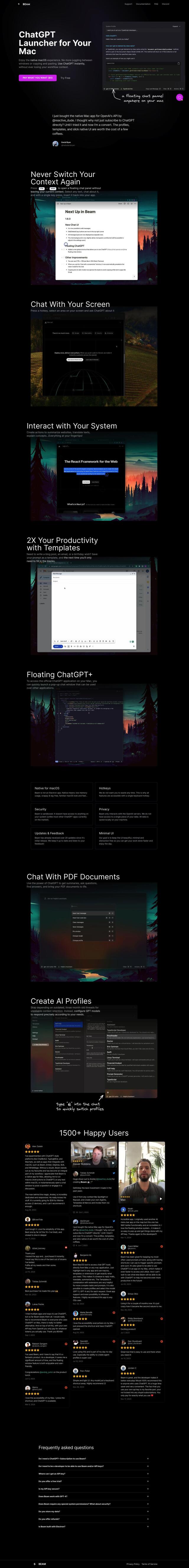
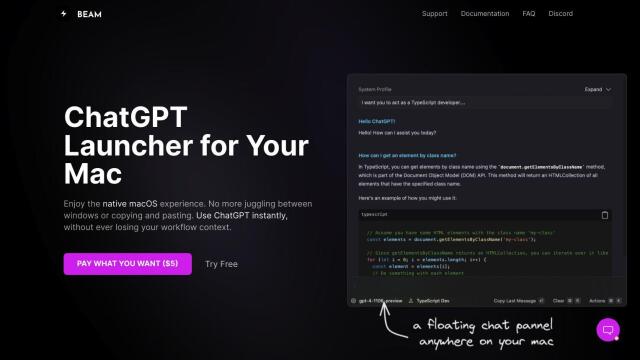
Beam
If you're a Mac user, Beam offers native ChatGPT integration. It has a floating chat panel where you can ask AI questions about text you've selected and then paste the response back into your app with a single keystroke. Beam also lets you create custom actions for things like summarizing websites and translating text, so it's a useful addition to any Mac workflow.


Blue
Last, Blue is a Mac-based productivity tool that embeds ChatGPT into documents and apps. It's got a keyboard shortcut for quick access to AI models and an AppVision feature that analyzes and summarizes what's on your screen. Blue's privacy-first design and tight integration make it a good option for professionals who want to get more out of their work.