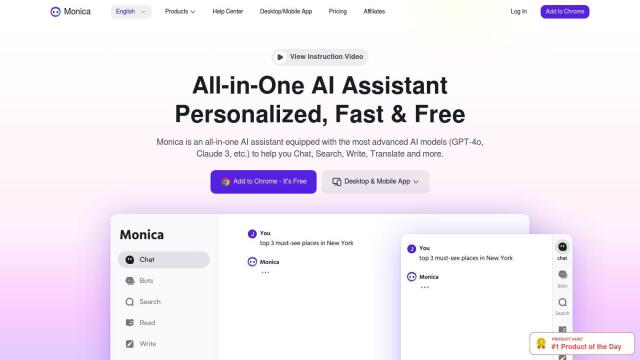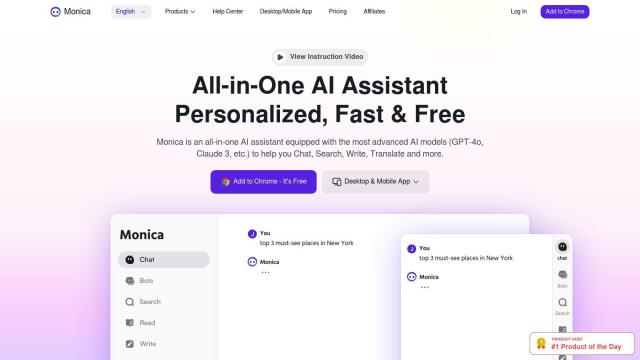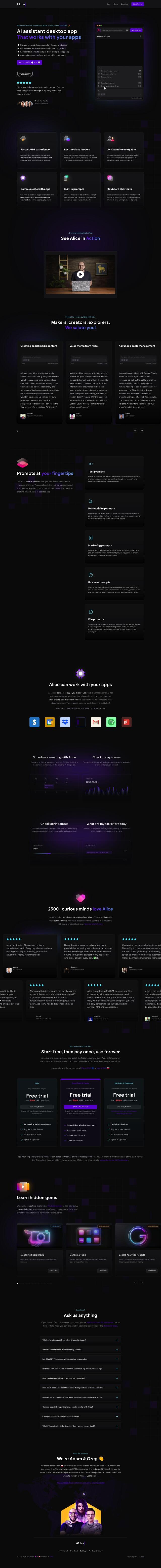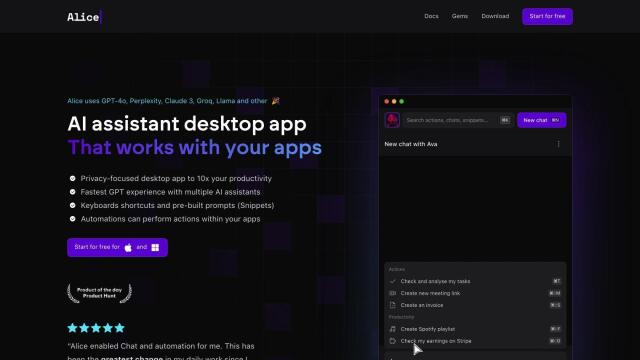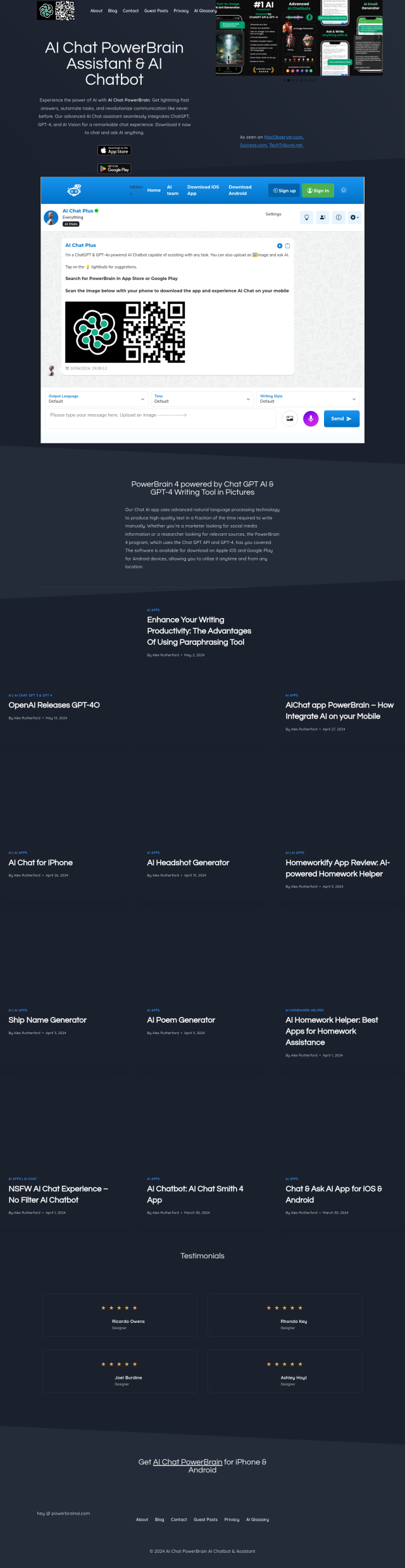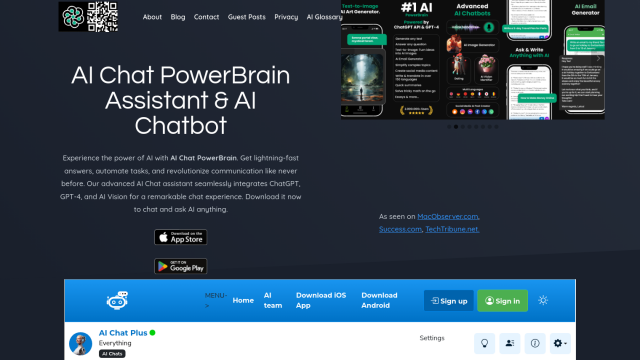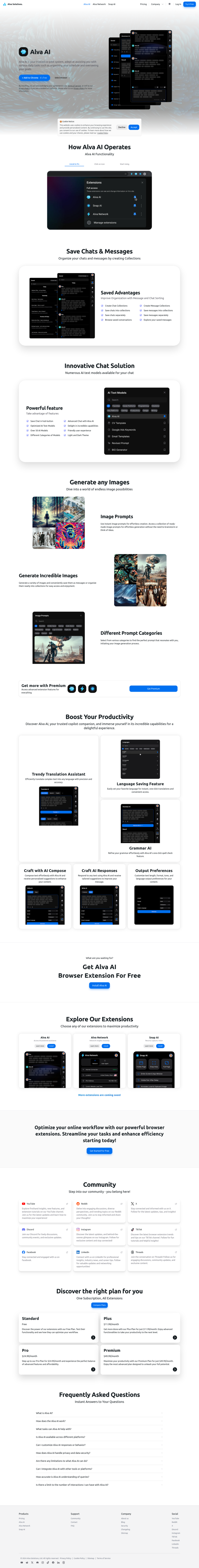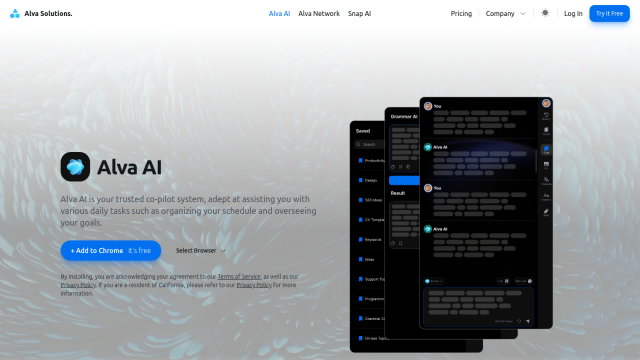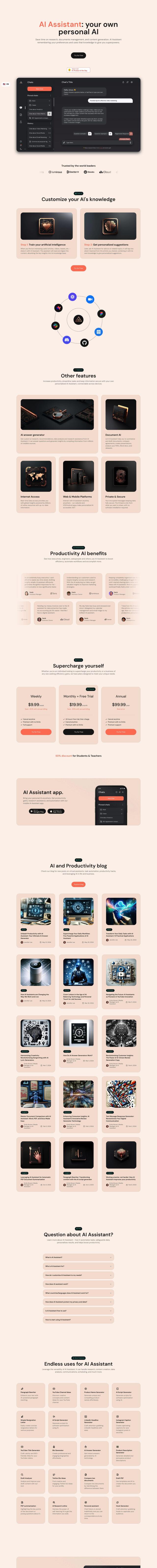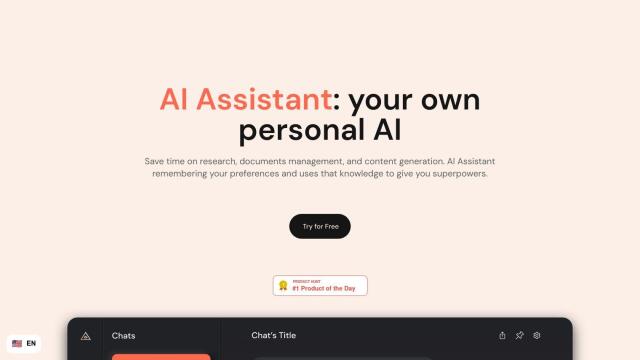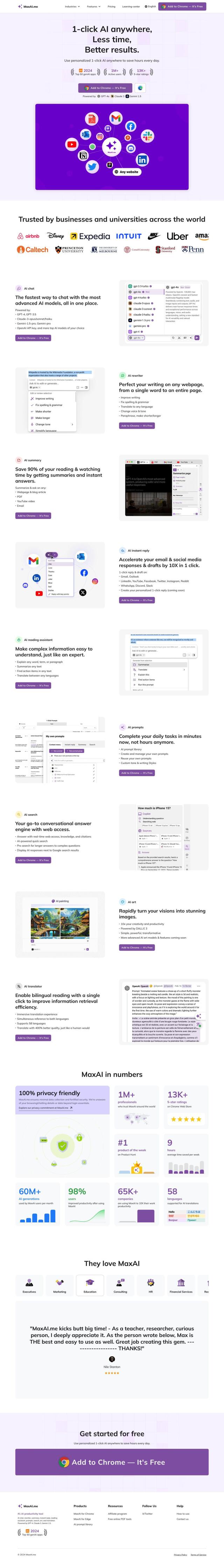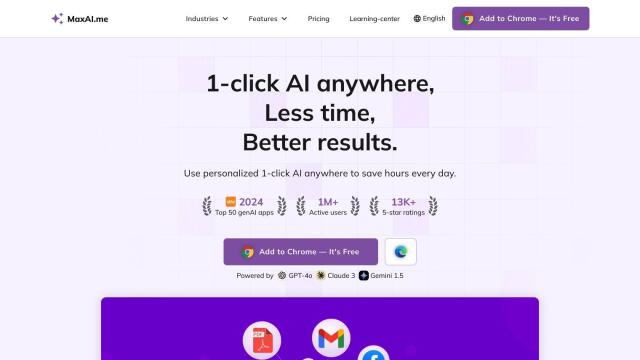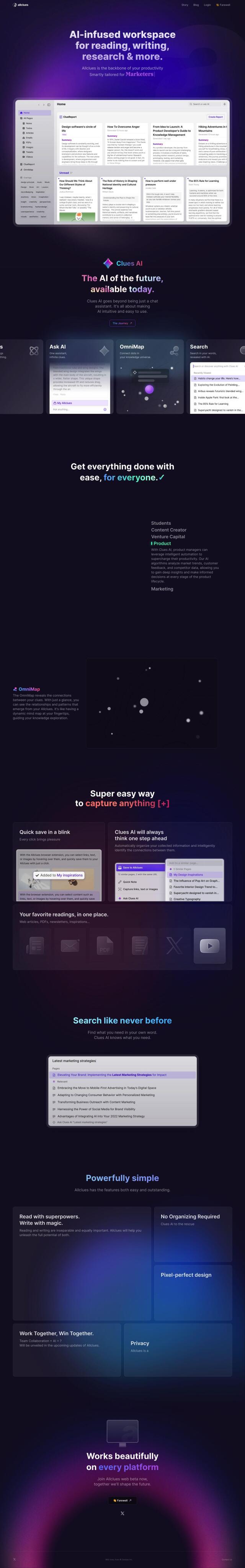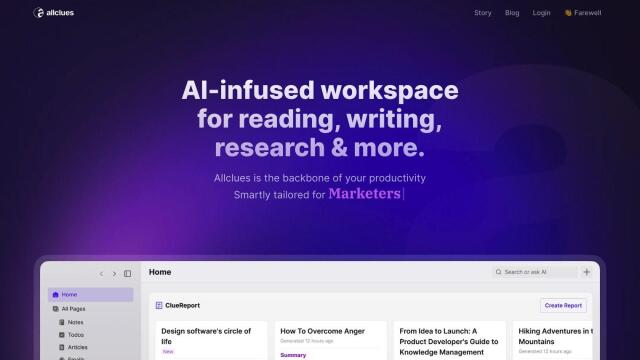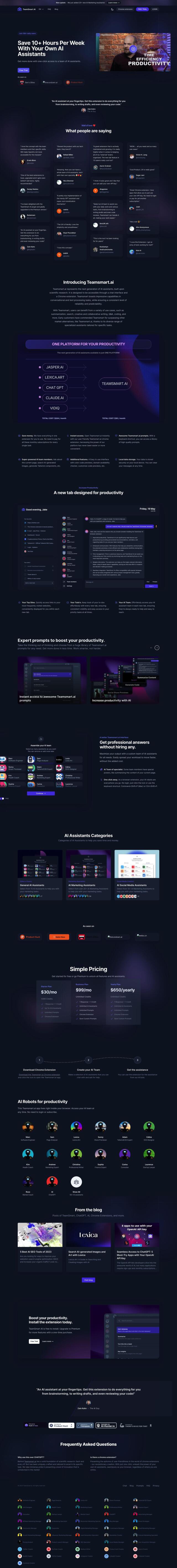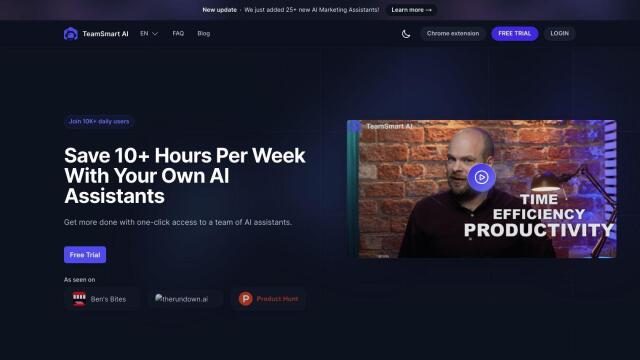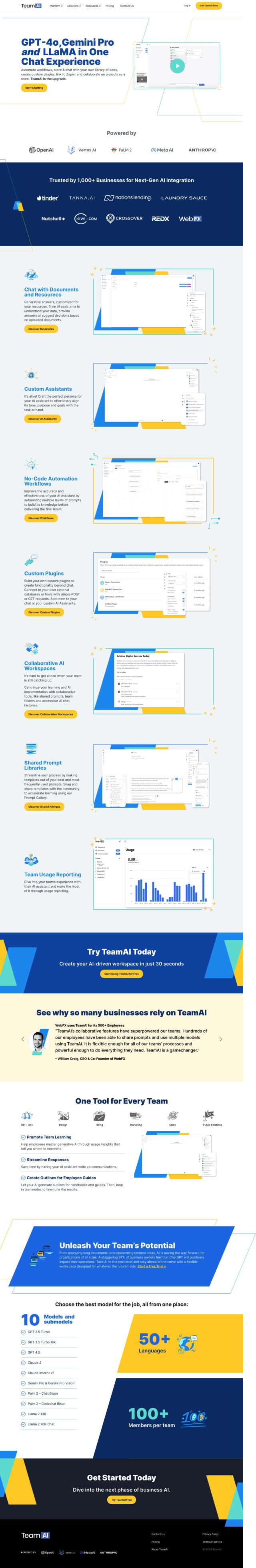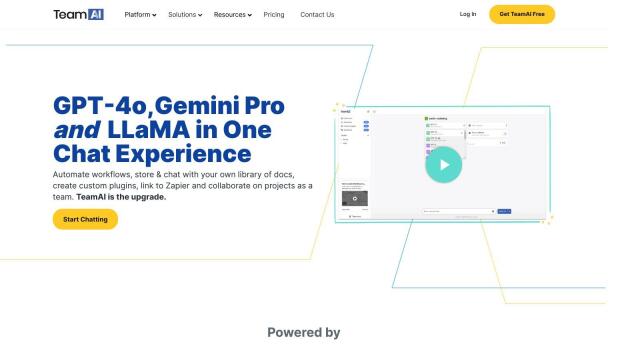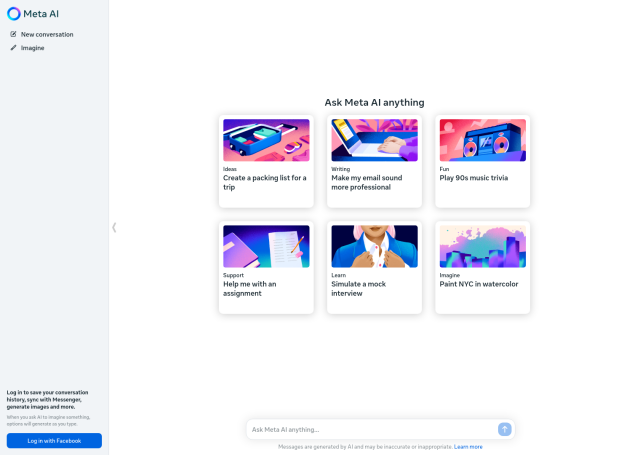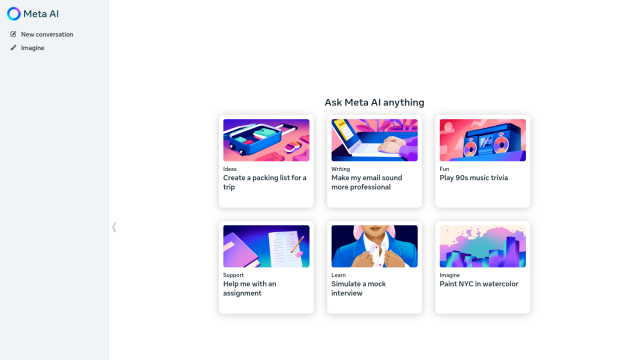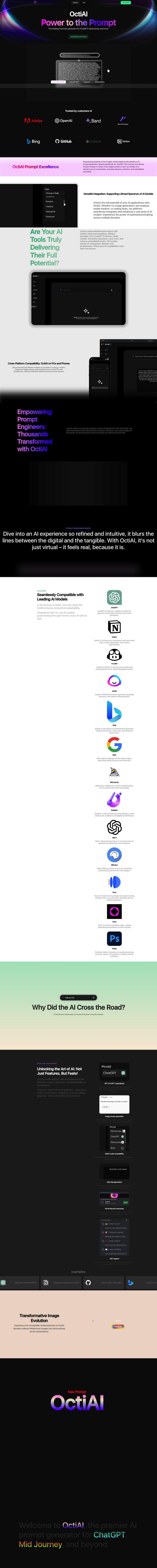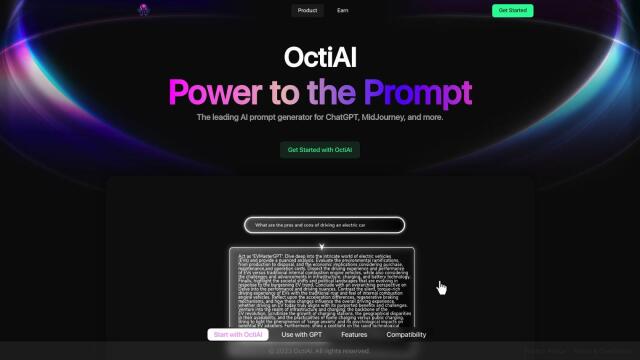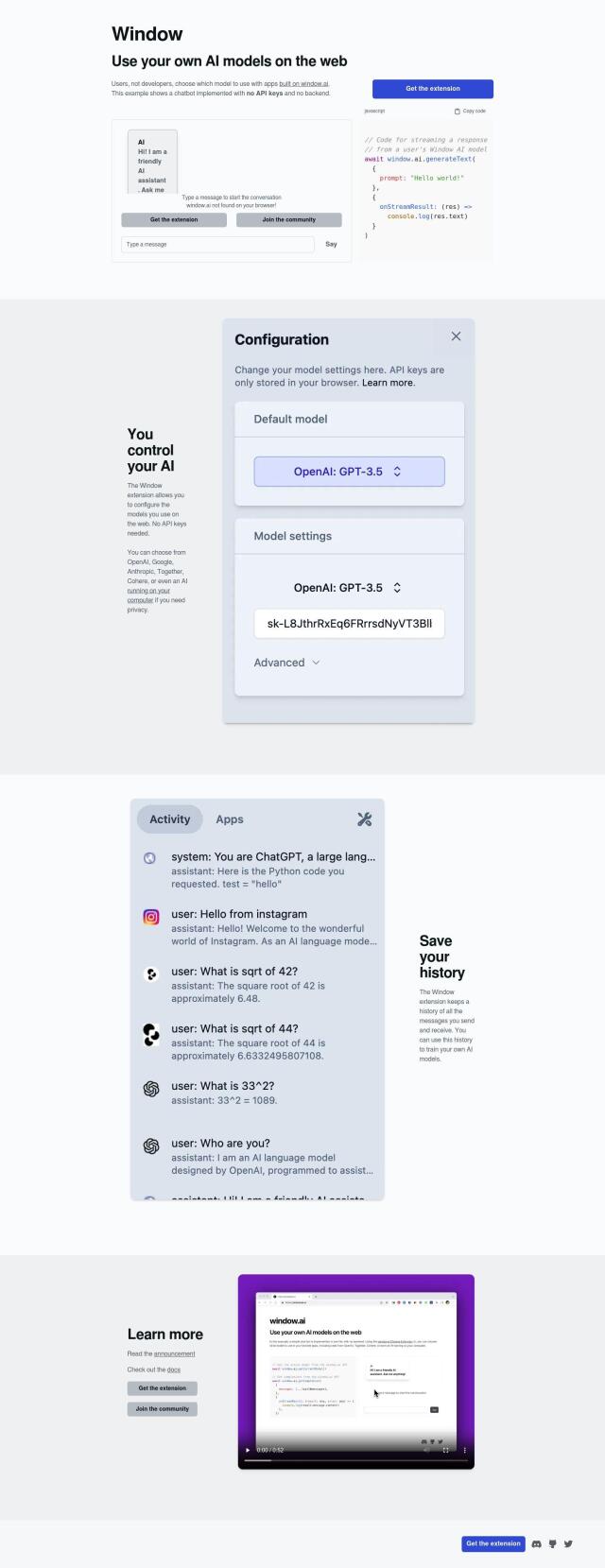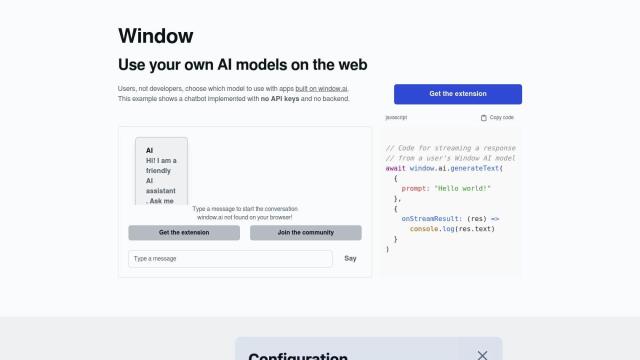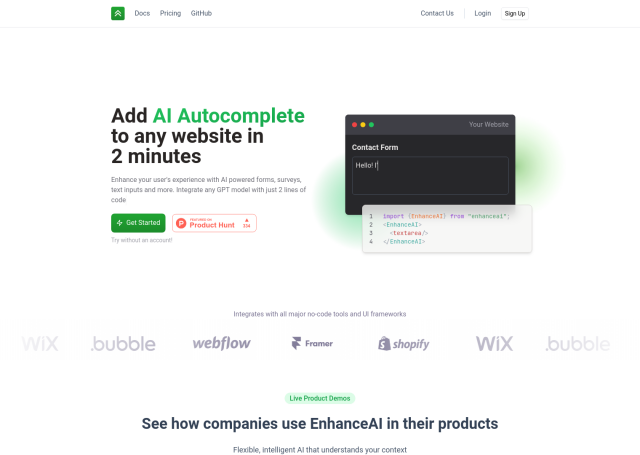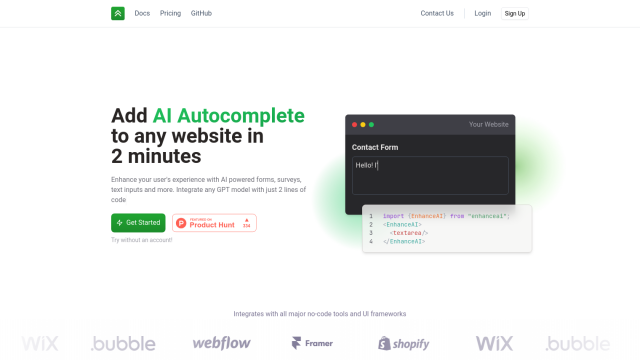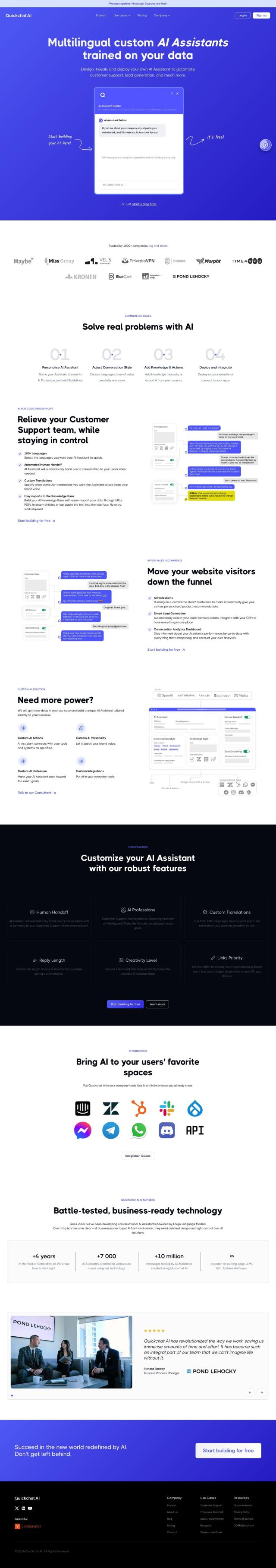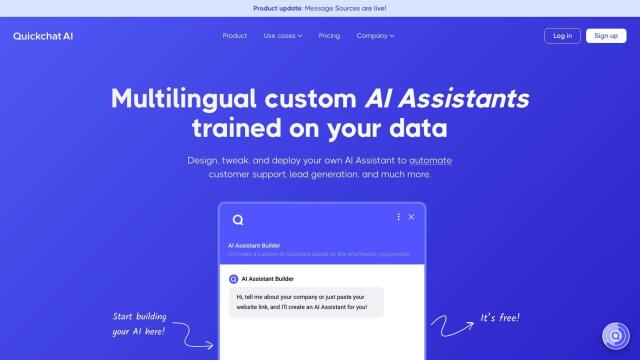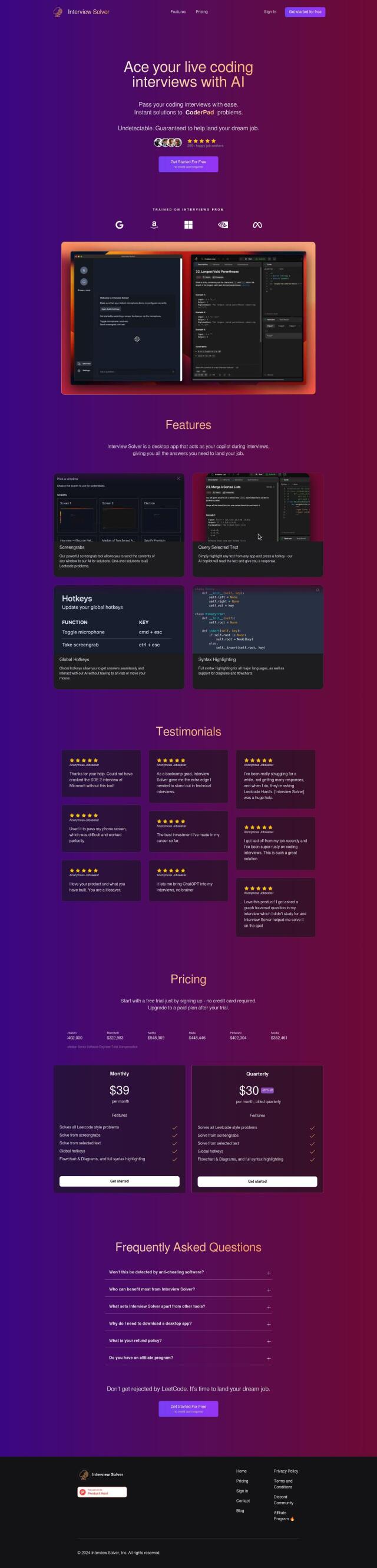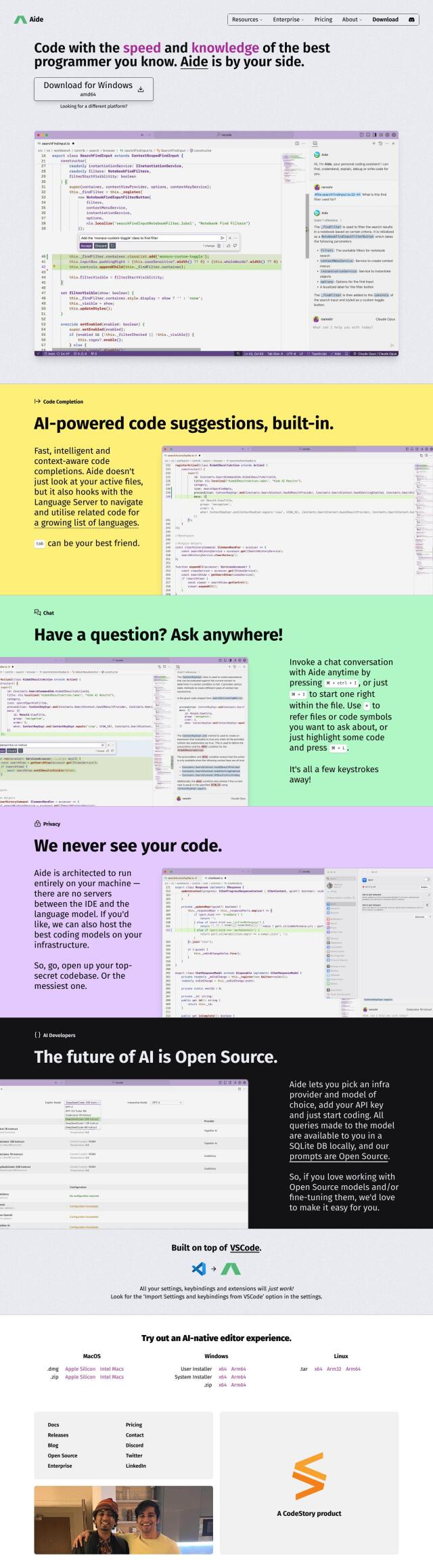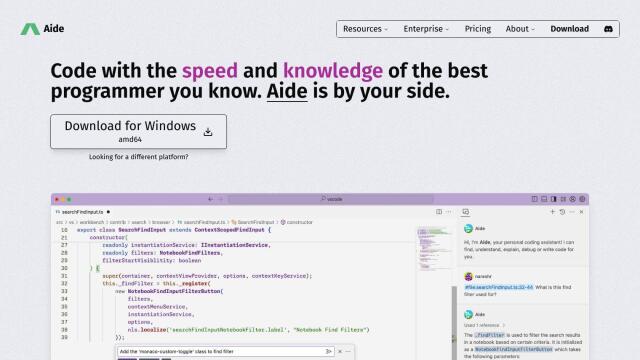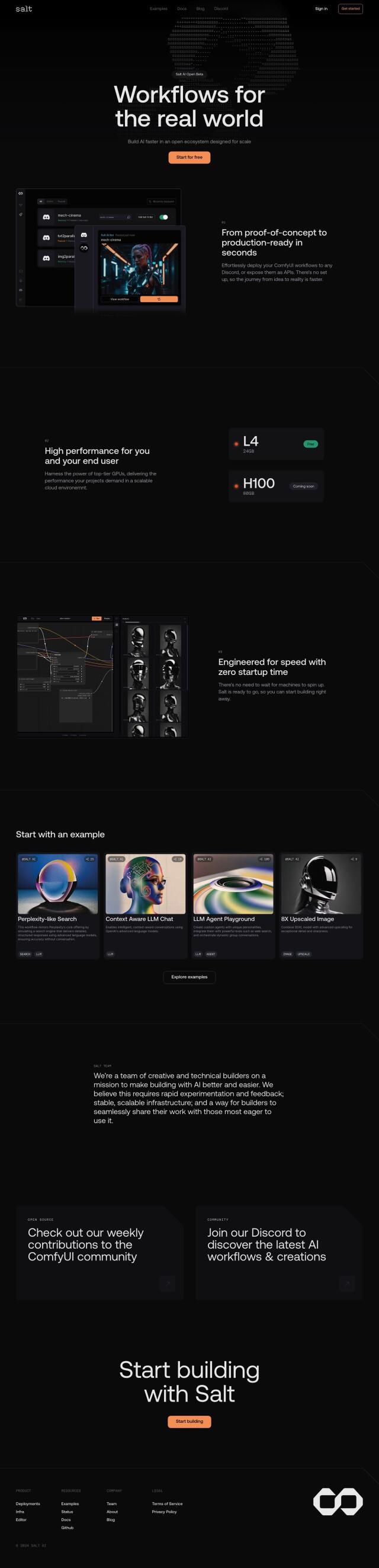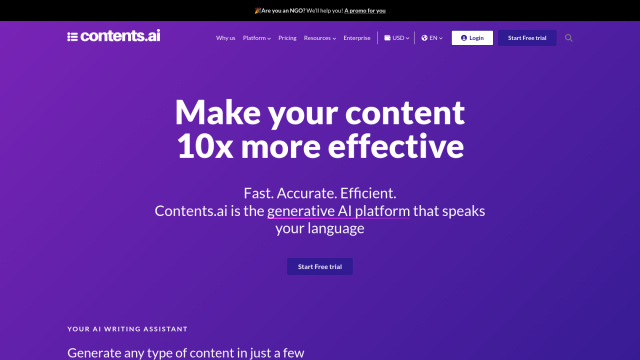Question: I need a solution that allows me to quickly get AI assistance on selected text without switching windows.
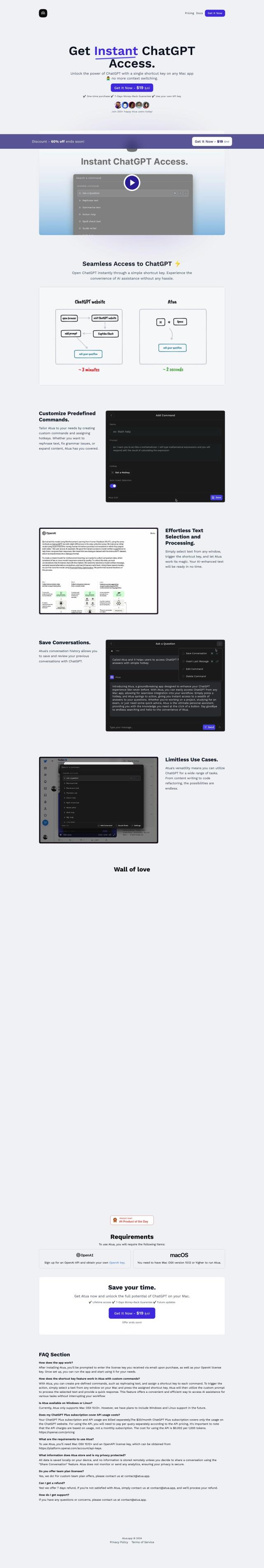
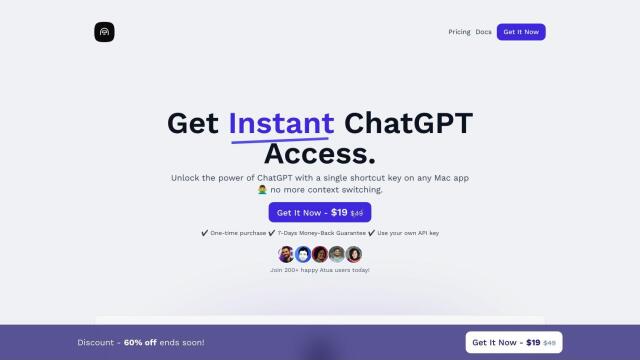
Atua
If you're looking for something that lets you get AI help on highlighted text without having to switch to a separate window, Atua is a great option. This Mac app lets you integrate ChatGPT into your workflow with a keyboard shortcut, giving you direct access to AI abilities where you need them. It's customizable with different commands, lets you select text easily and has a conversation history. It only works on Mac for now, but the developers are working on Windows and Linux support.
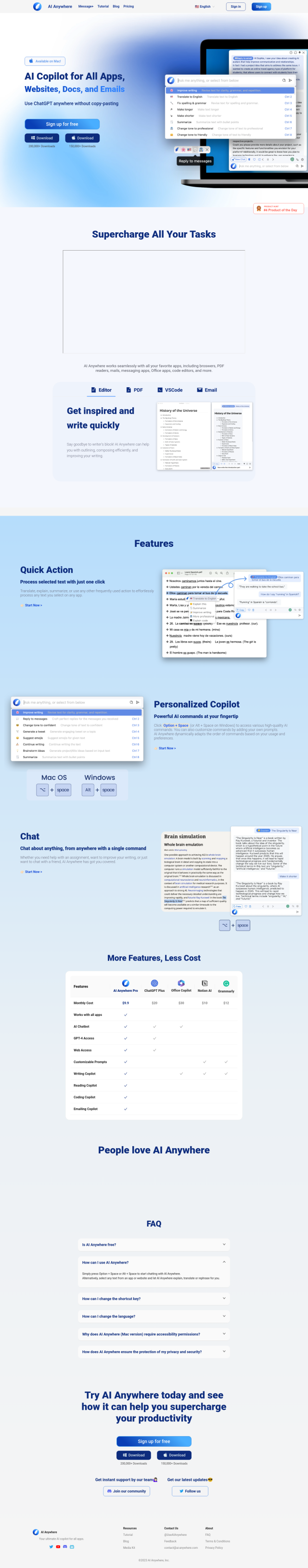
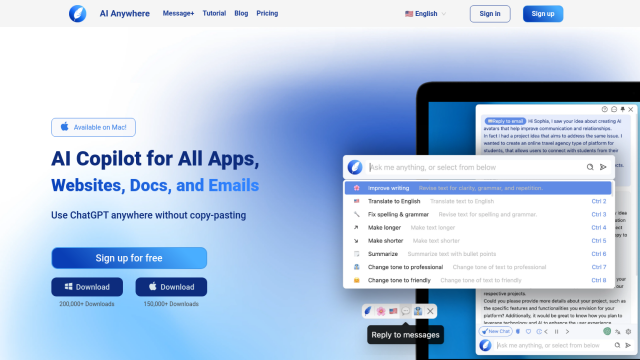
AI Anywhere
Another powerful option is AI Anywhere, an integrated AI copilot that spans multiple apps, documents, emails and websites. It lets you read, write and code without having to copy and paste, and has a Quick Action feature for tasks like translation and summarization. The AI Anywhere Pro version adds GPT-4 support and custom prompts, so it can be a good tool for boosting productivity.
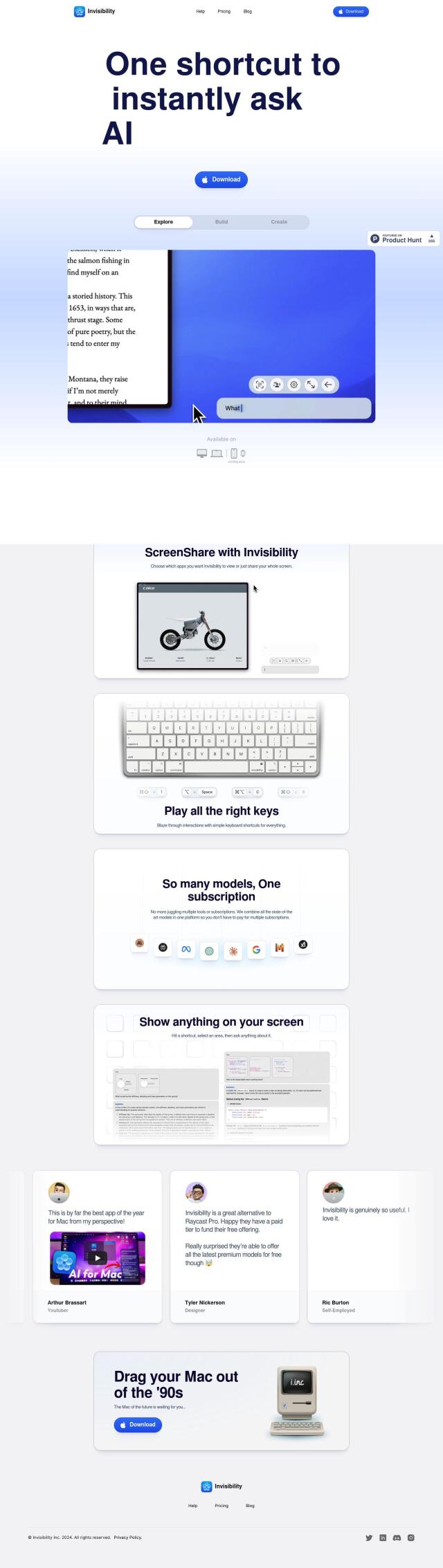

Invisibility
If you're a Mac user, Invisibility is an AI chat tool that works as a personal copilot built straight into the Mac operating system. It lets you use multiple AI models in one interface, and keyboard shortcuts let you quickly get the information you need. It's designed to streamline your workflow and get you to where you want to go as fast as possible without requiring you to subscribe to multiple services or use multiple apps.