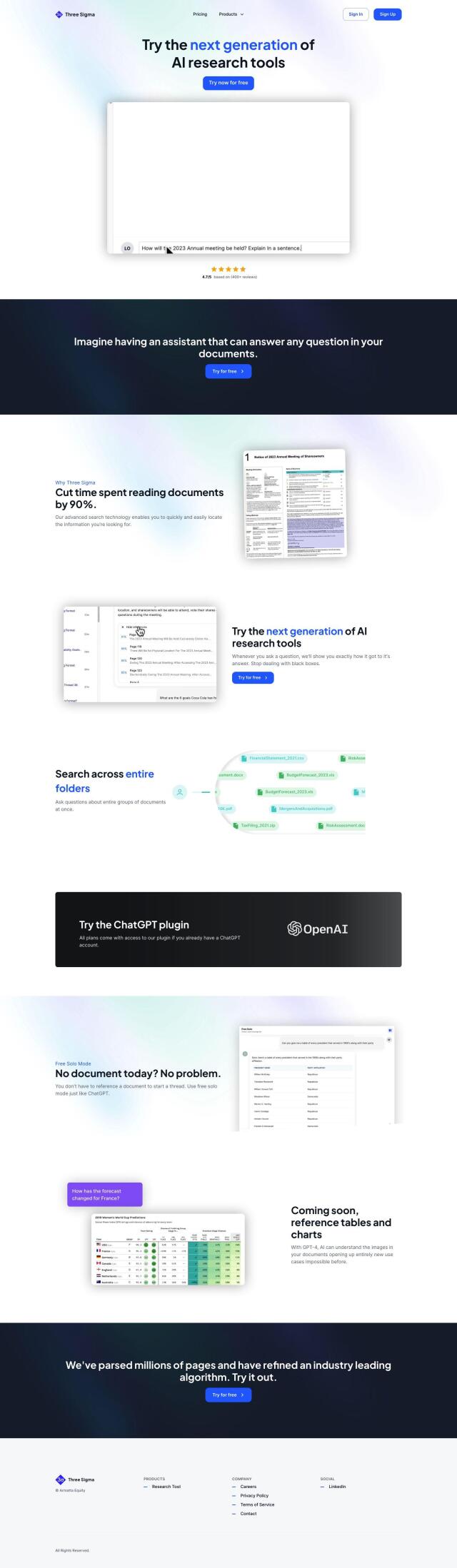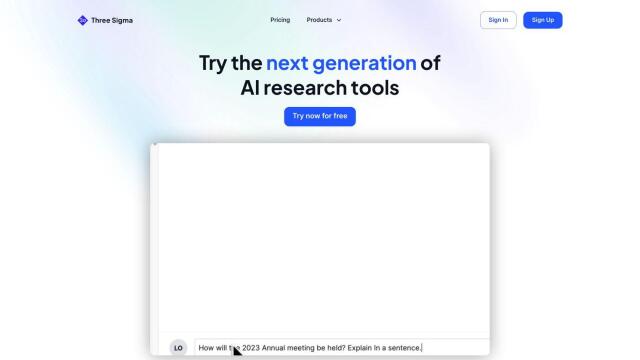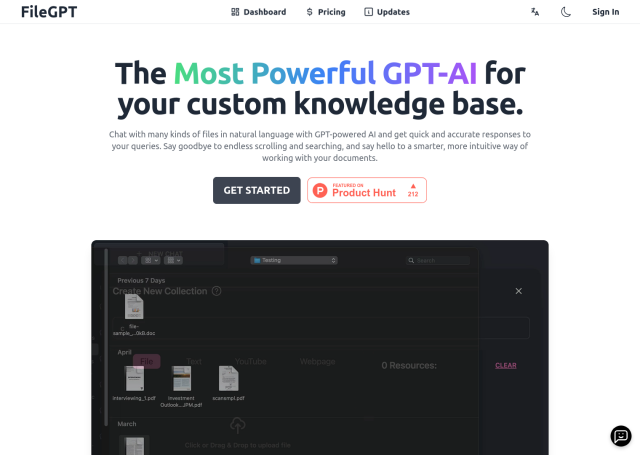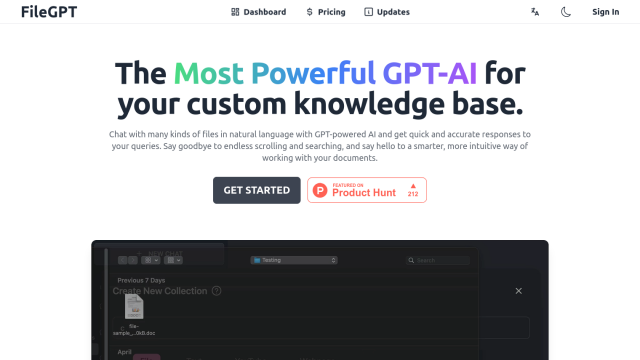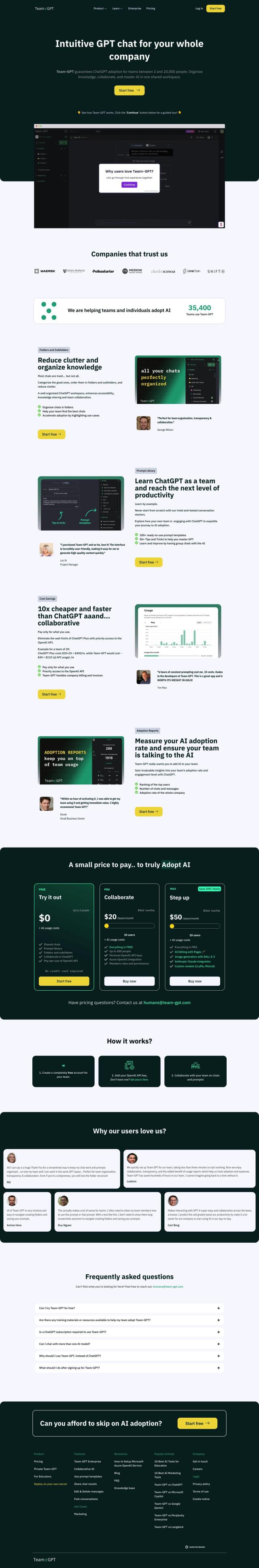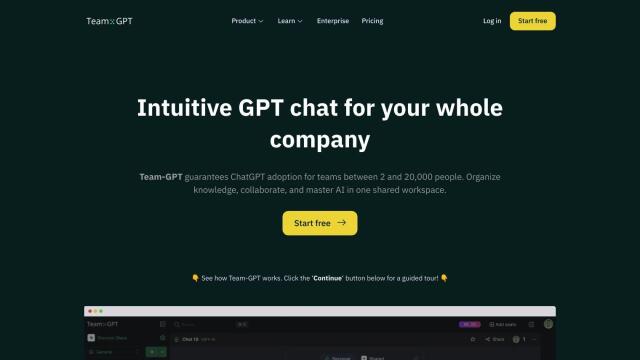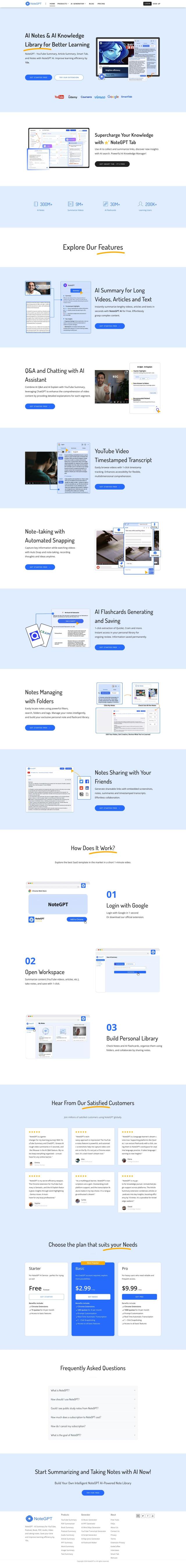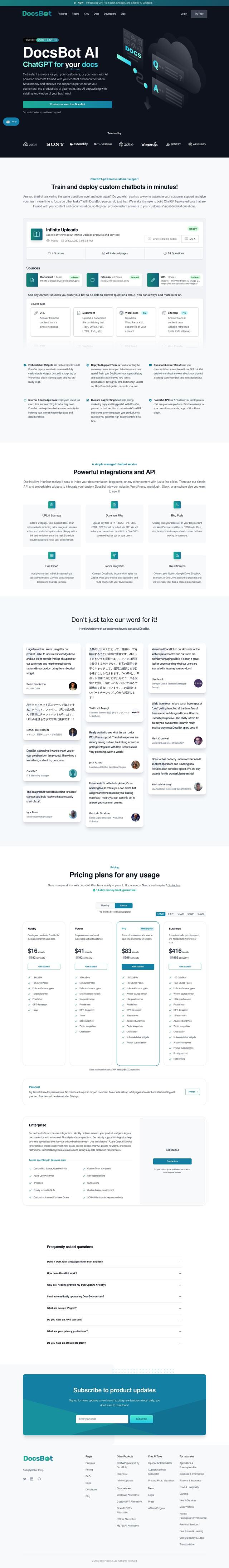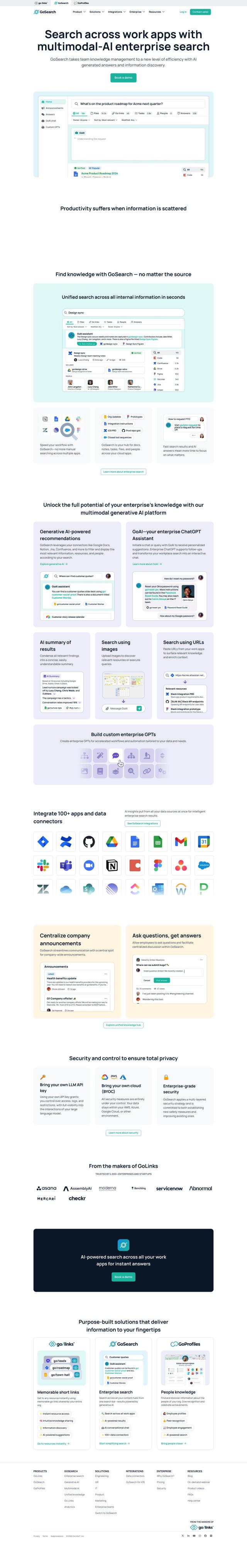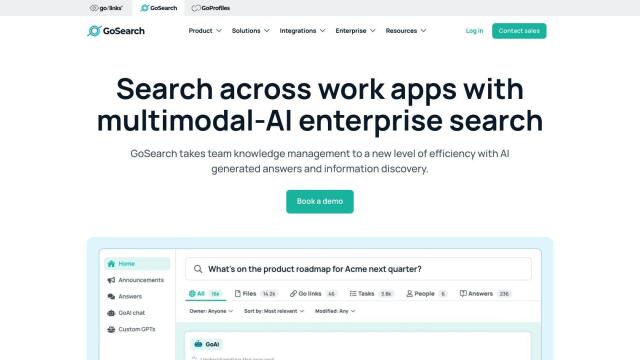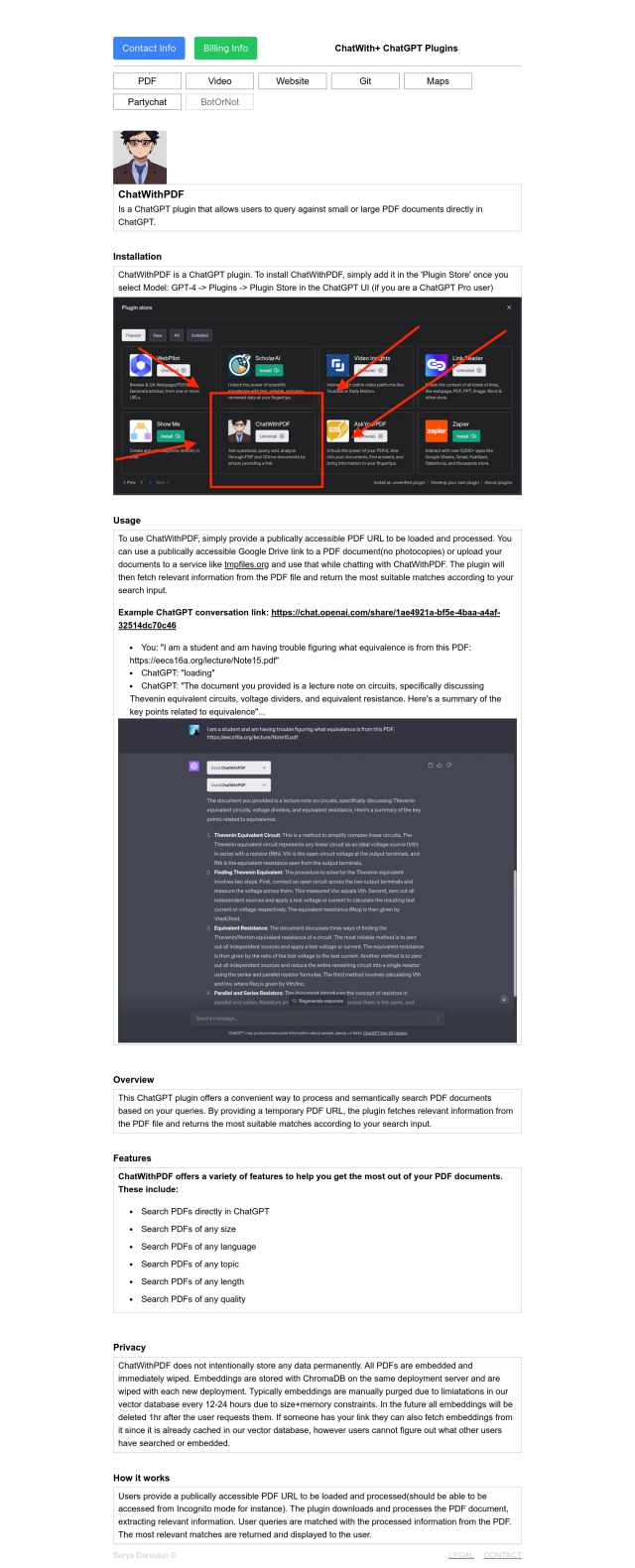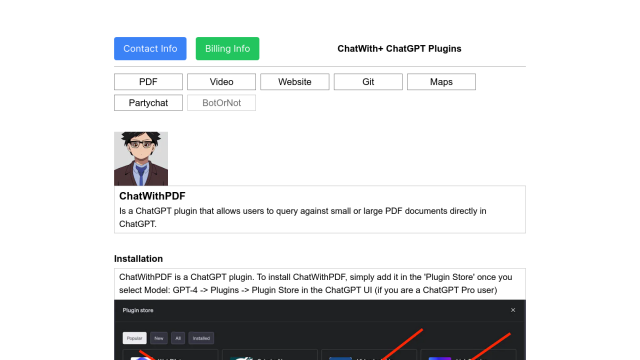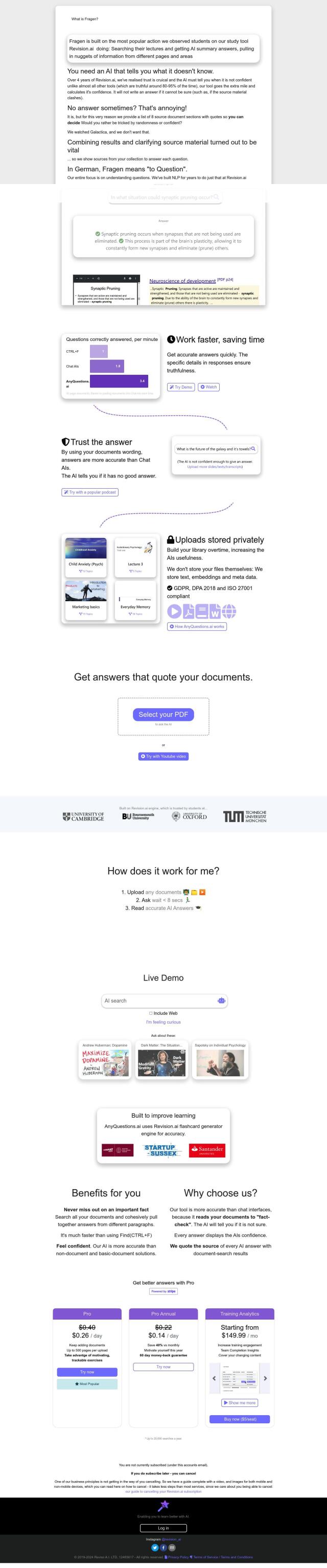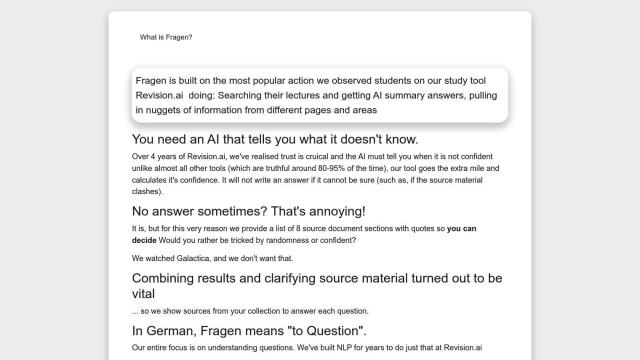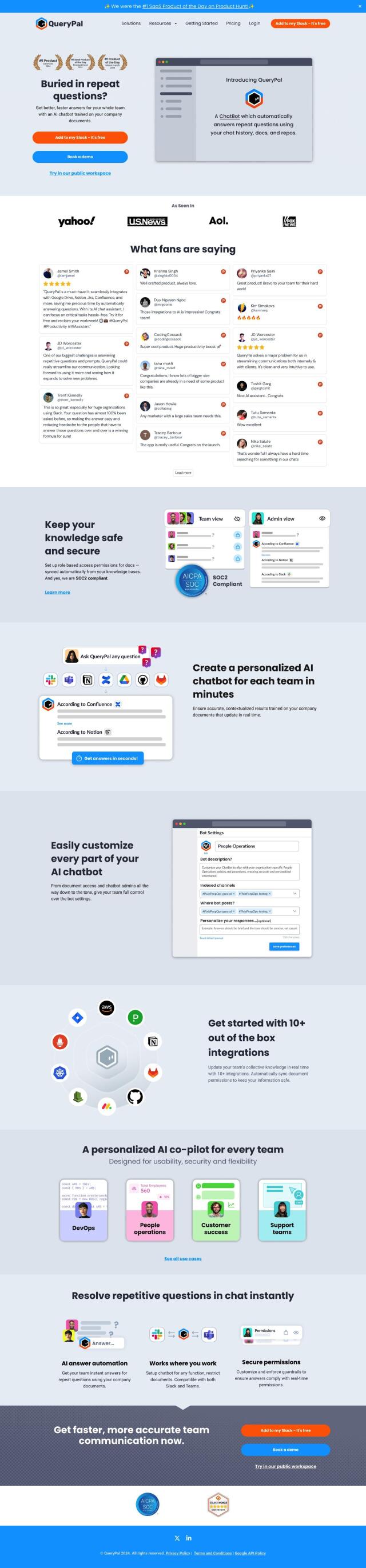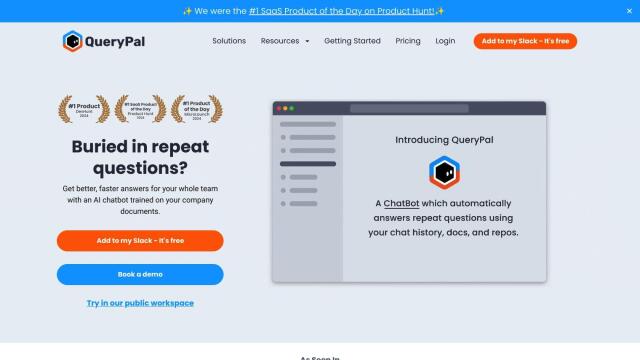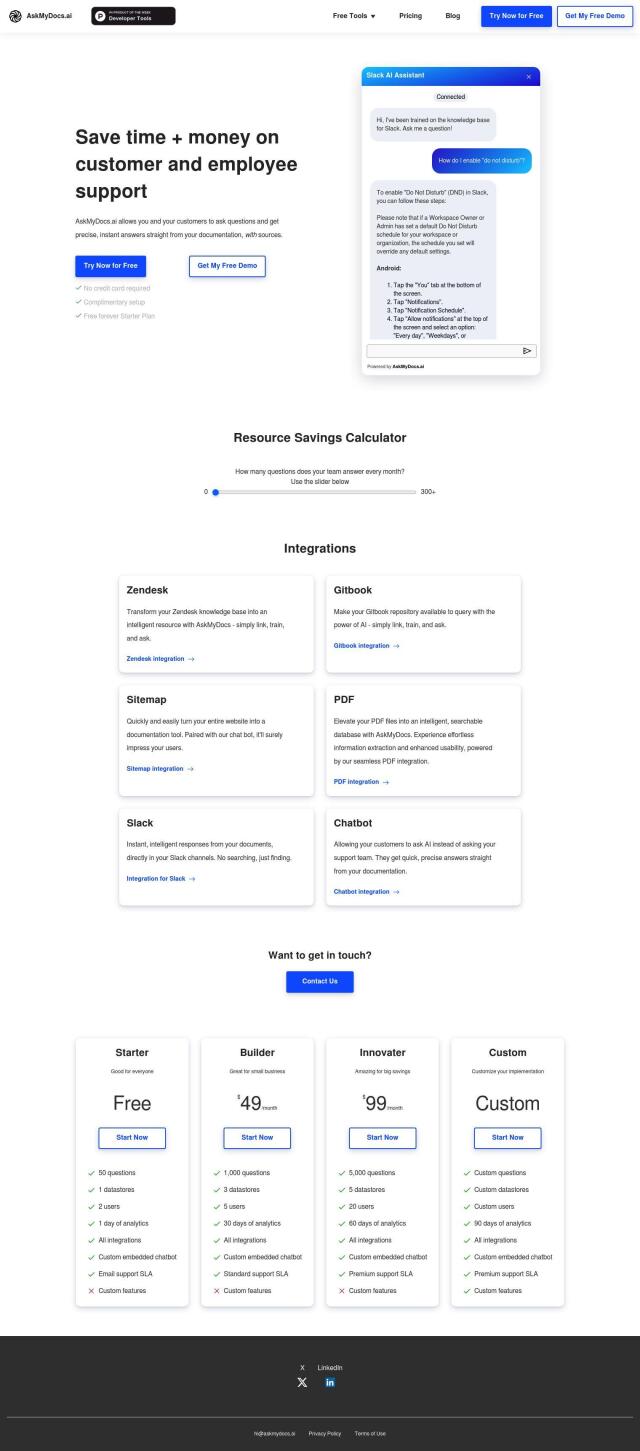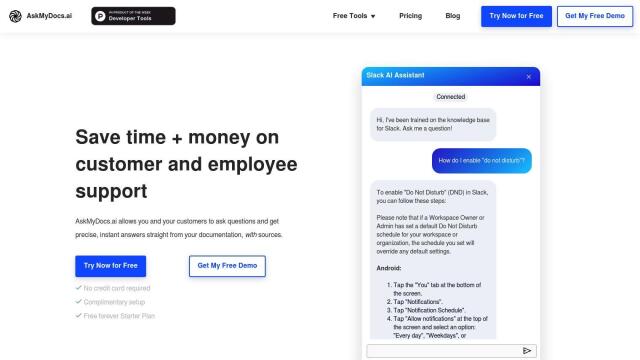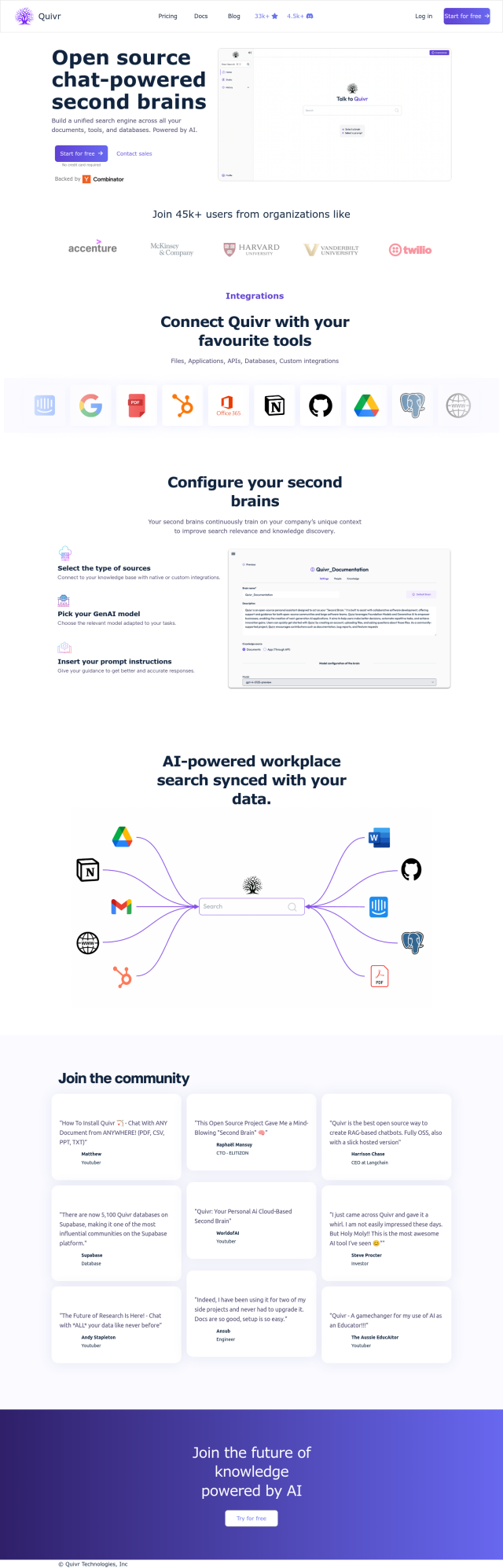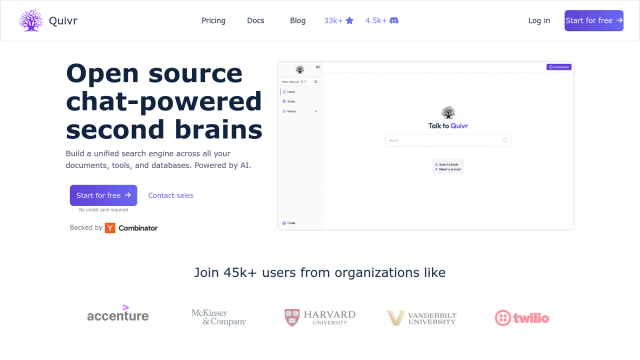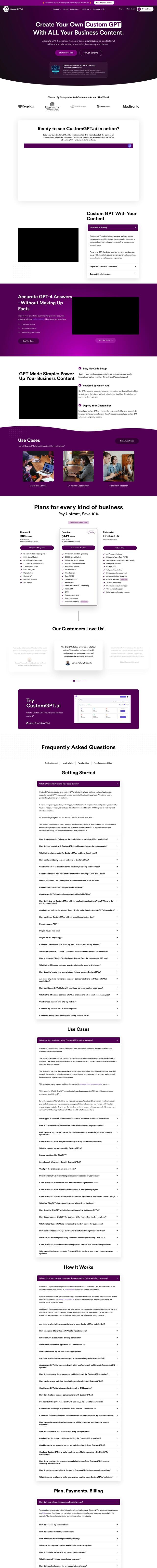Question: I'm looking for a solution that integrates with ChatGPT and allows me to ask questions about entire folders of documents - does such a tool exist?
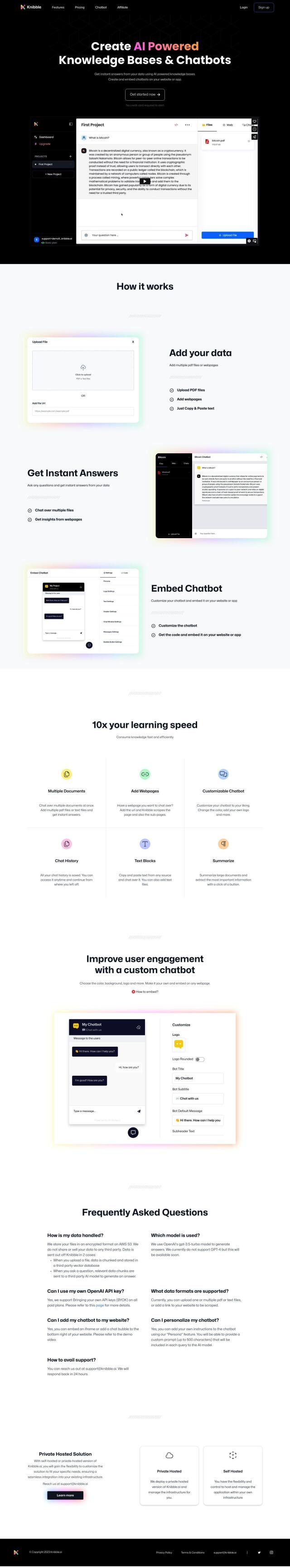

Knibble
If you're looking for a service that integrates with ChatGPT and lets you ask questions about entire folders of documents, Knibble could be the ticket. Knibble is an AI-powered knowledge base and custom chatbot service that uses ChatGPT to let you quickly absorb information and interact with groups of documents and web pages. It's got features like multi-document chat, webpage scraping, customizable chatbots and document summarization, and flexible pricing, including a BYOK option. Knibble also protects your data with encrypted files stored on AWS S3 and private and self-hosted options.
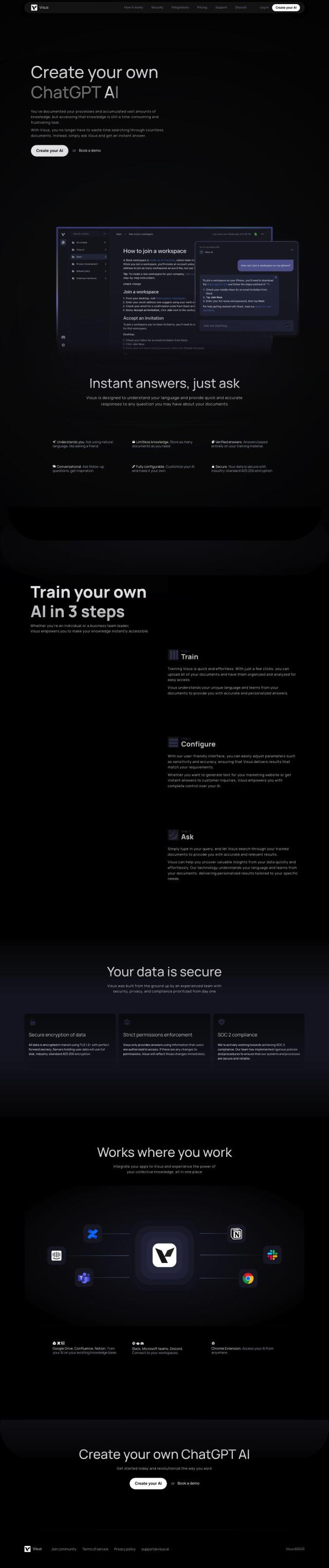
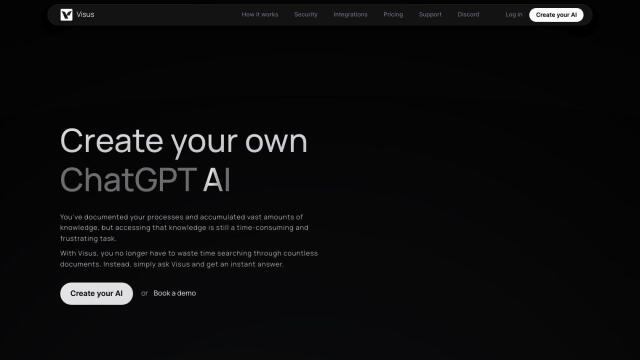
Visus
Another option is Visus, a personalized ChatGPT AI training service that lets you create a custom AI model trained on your own documents and knowledge base. It's got unlimited storage for knowledge, a conversational interface and full configurability. Visus integrates with services like Google Drive, Confluence and Slack, and is protected with strong encryption and strict permission controls. It's a good option for getting quick access to your knowledge base and automating workflows to get more done.


AskYourPDF
If you need to extract information from PDFs, AskYourPDF offers a PDF AI chat app powered by ChatGPT. The app comes with a Chrome extension for easy integration and includes features like conversation history and supercharged document interactions. It's good for boosting productivity by quickly finding information in long PDFs, and it's got a range of pricing options for different needs.


ChatPDF
Last, ChatPDF is an AI-powered information retrieval service that lets you ask questions about PDF files using large language GPT-4 technology. You can upload hundreds of PDF files in batches and ask questions in natural language. ChatPDF protects your data with GDPR-compliant storage and regular security audits, so it's a good option for getting a handle on large PDF document collections.