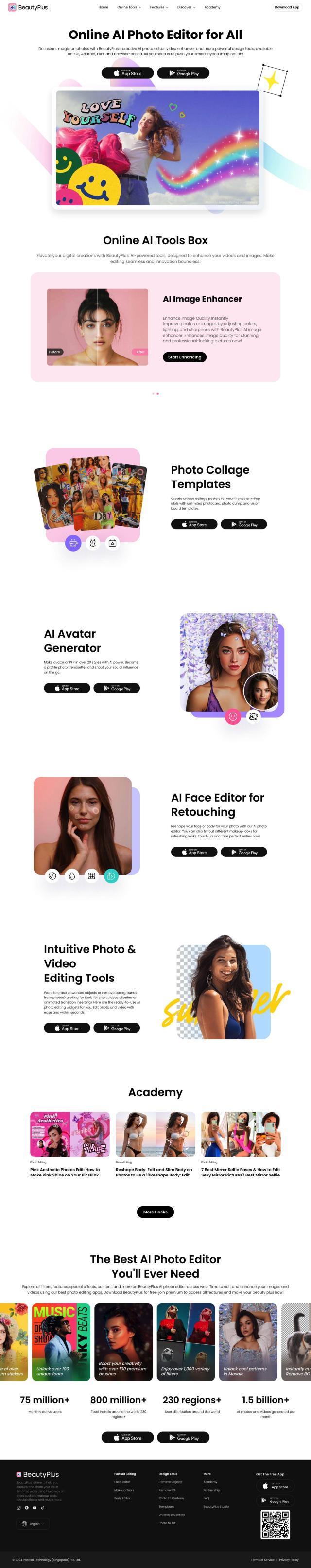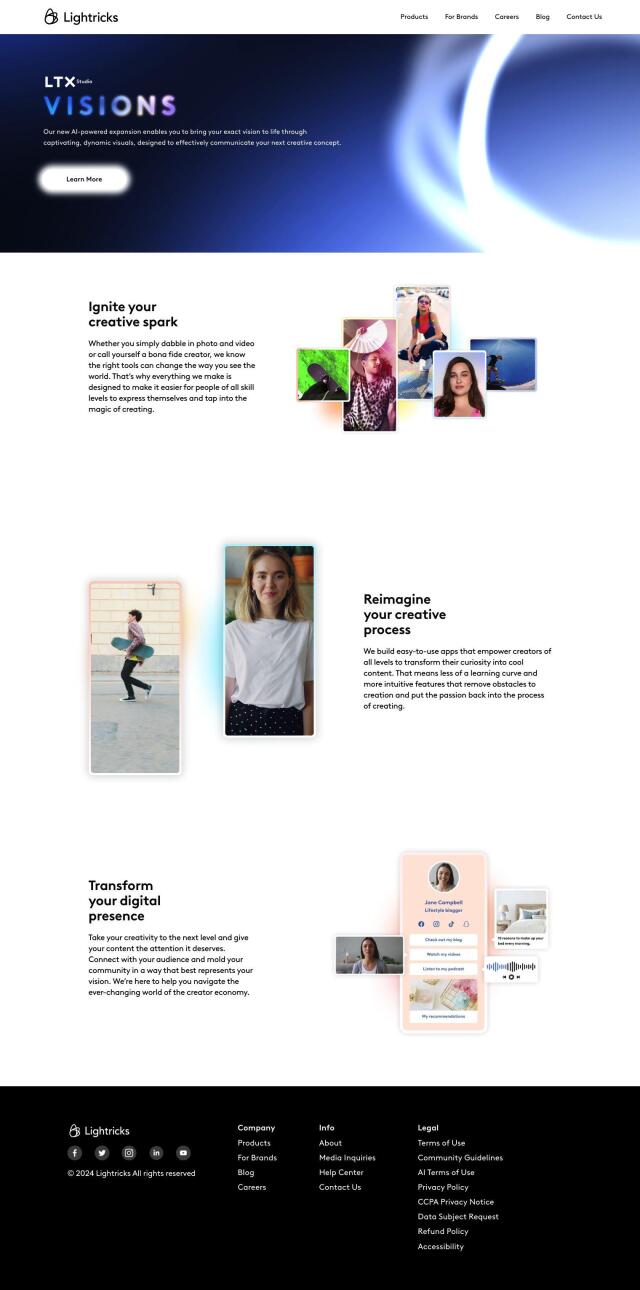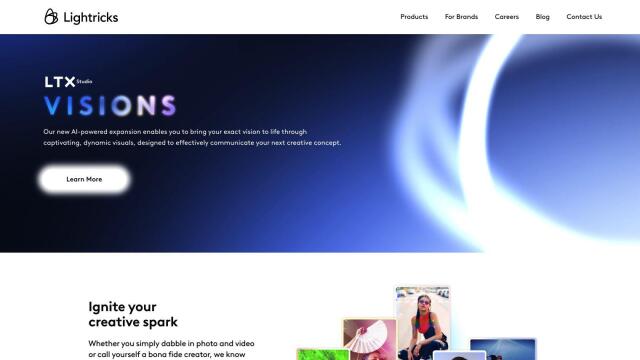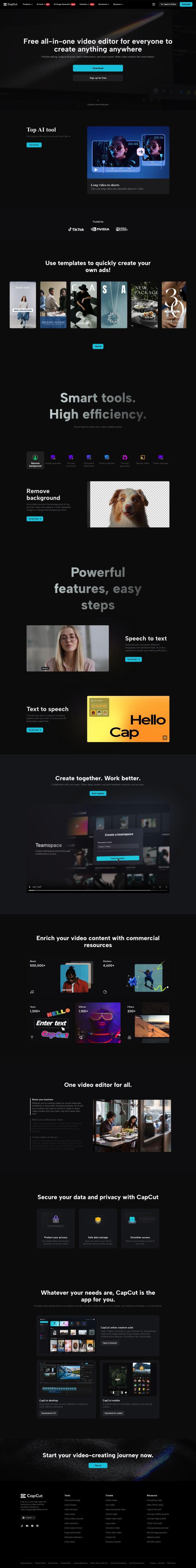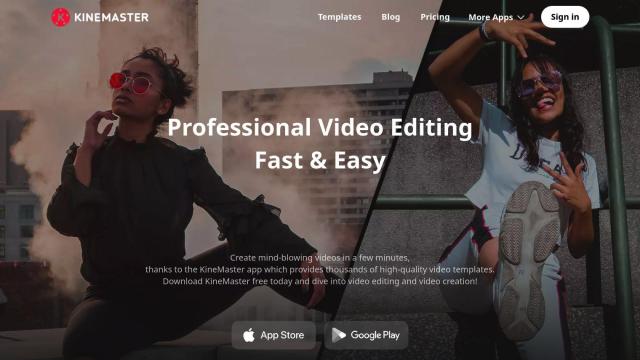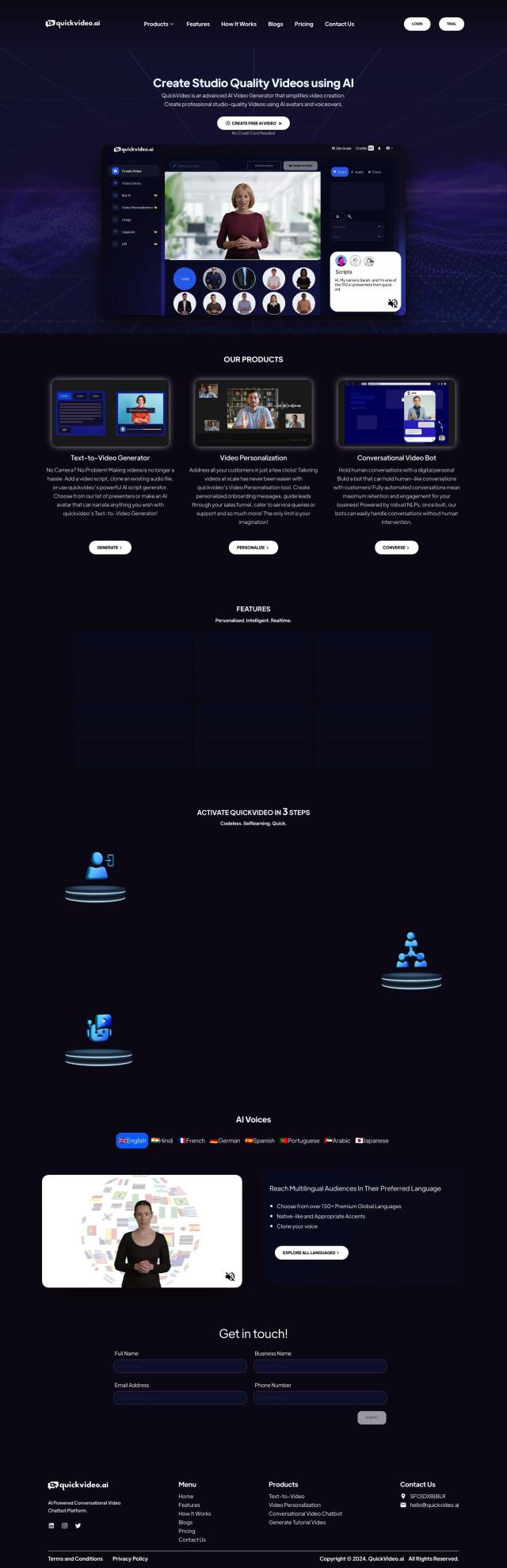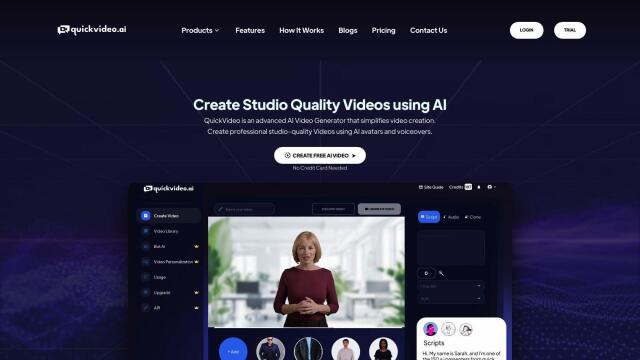Question: Looking for a professional image and video editing tool that's easy to use and doesn't require extensive expertise.


VEED
If you're looking for a professional image and video editing tool that's easy to use and doesn't require a lot of expertise, VEED is a good choice. This free, browser-based AI video editor has a lot of advanced features like text-to-video, avatars, auto-subtitles, voice translations and more. It can handle a variety of formats and aspect ratios, has a large royalty-free stock library, and lets you collaborate and publish with an embeddable player. VEED is geared for content creators, teachers, marketers and anyone else who wants to make videos without having to become a video editing expert.
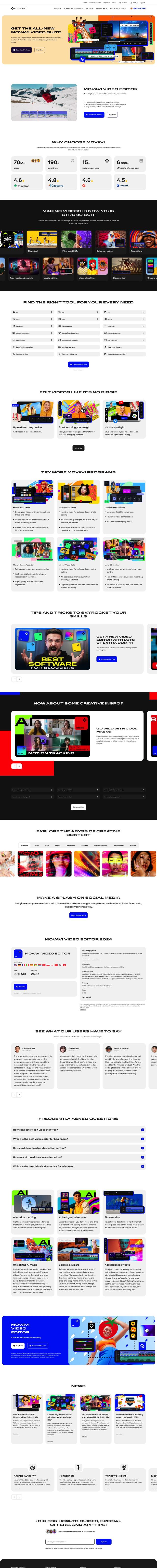
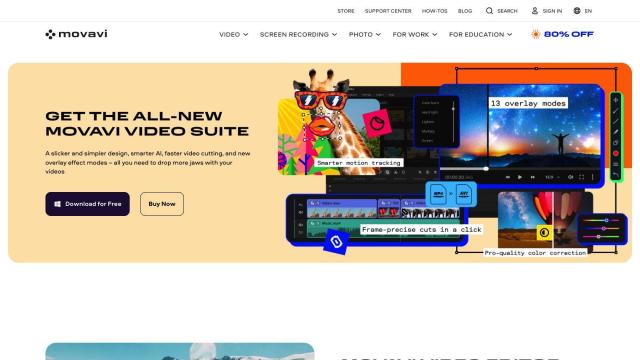
Movavi Video Suite
Another good option is Movavi Video Suite, a suite of video and photo editing tools. It has AI background removal, motion tracking, slow motion, filters, color correction and more. The suite can handle many file formats and has a 30-day money-back guarantee. With a price starting at $19.95 for the basic Video Editor and $94.95 for the full Video Suite, it's got a good balance of flexibility and affordability for different needs and budgets.
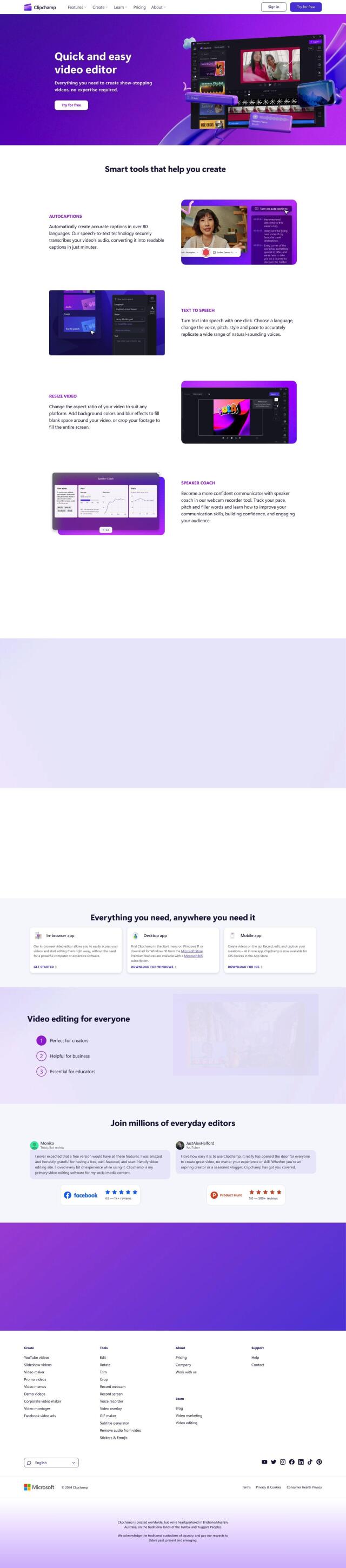
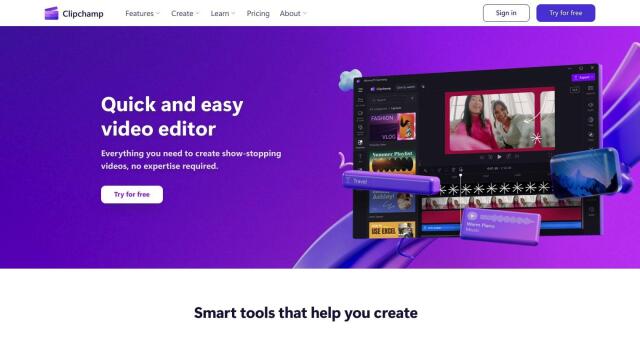
Clipchamp
Clipchamp is another free, all-in-one video editing tool that tries to make video creation easier. It's got features like autocaptions in multiple languages, text-to-speech conversion, video resizing and AI-based composition. Clipchamp can create high-resolution video without watermarks and can import files from Microsoft OneDrive, Google Drive, YouTube, TikTok and LinkedIn, so it's good for a wide range of content and skill levels.


FlexClip
If you want a tool with a lot of resources, FlexClip offers more than 6,000 templates and a large library of assets, including videos, photos, music and sound effects. It's got AI tools for text-to-speech, background removal, auto-subtitles and more. FlexClip can handle collaboration and export up to 4K resolution, so it's good for making professional-looking videos with a minimum of fuss.