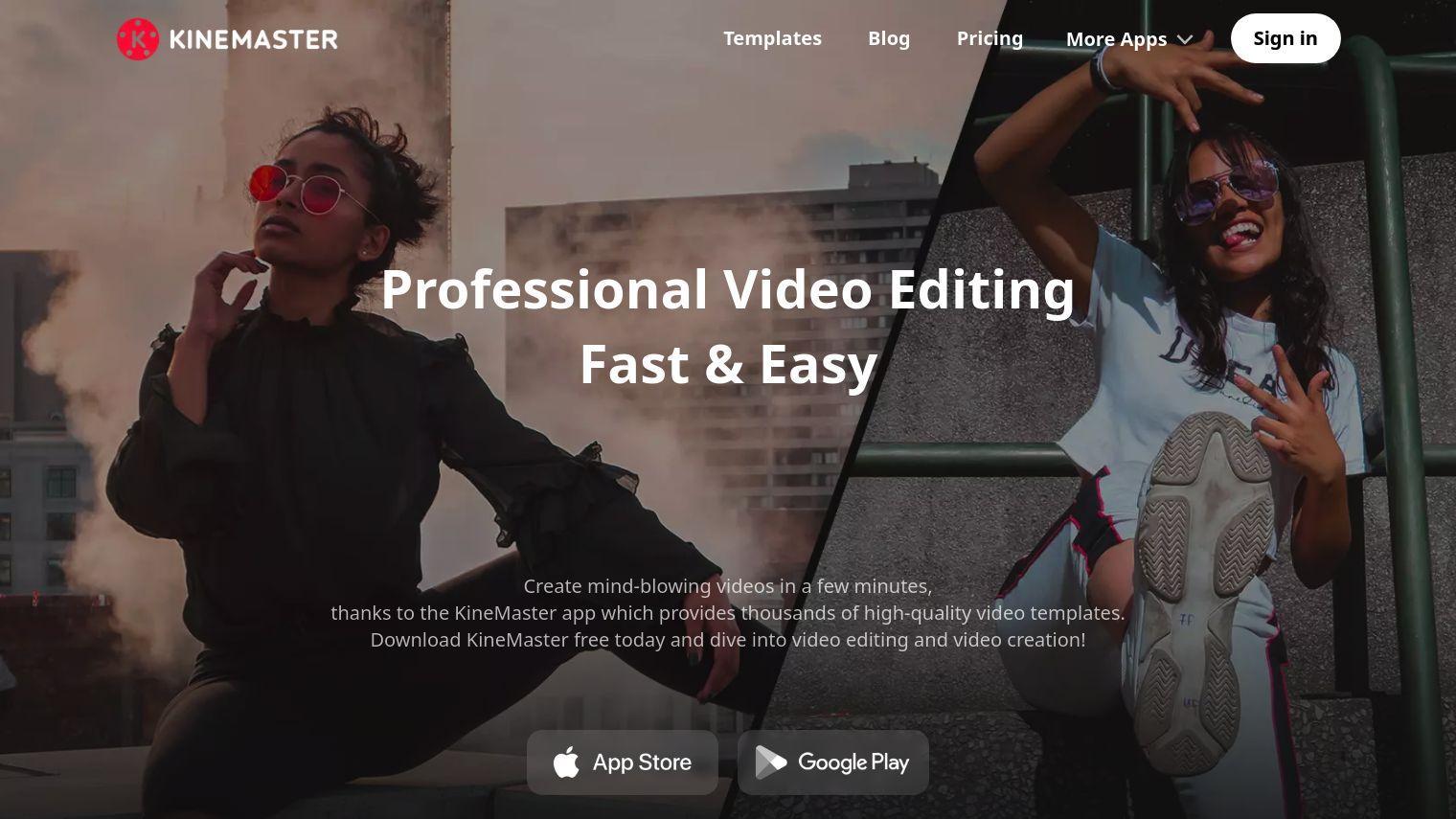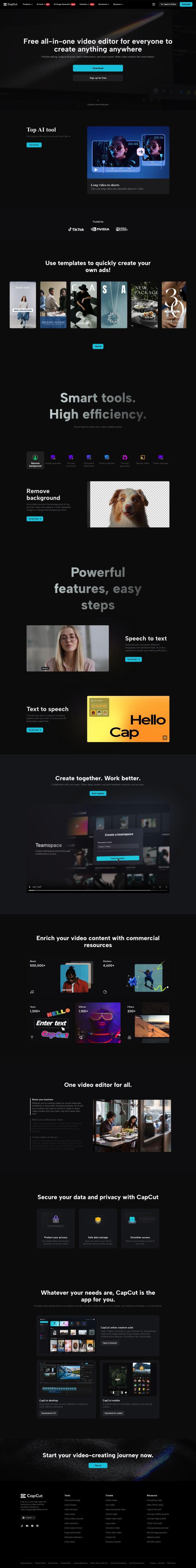KineMaster is a fast and intuitive video editing app for making videos that look good in a matter of minutes. It's got a lot of high-quality video templates, so it's good for making videos for YouTube, TikTok, Instagram and other social media sites. The app is available for Android and iOS devices so anyone can use it.
Among its features:
- High-Quality Templates: Thousands of current video templates to get you started with a fast and unique video.
- Template Share: You can share your own videos as templates for others to use.
- Cloud Storage: Projects can be stored in the cloud for easy editing and sharing across multiple devices.
- Intuitive UI: Editing features are designed for professional-level video editing but with an intuitive interface.
- Chroma Key: Composite green screen videos with other videos for advanced editing.
- Magic Remover: Remove backgrounds from videos using AI technology.
- Transparent Backgrounds: Make videos with transparent backgrounds on Android and iOS smartphones.
- Super Resolution: Upscale low-resolution media with AI-powered upscaling.
- Video Speed & Reverse: Speed up or slow down video playback and reverse video.
- Color Filter & Adjustment: Adjust contrast, brightness, saturation and other video quality factors.
- AI Style: Apply state-of-the-art AI filters to videos and photos.
- 4K Exporting: Export up to 4K resolution and 60 FPS.
- Royalty-Free Music & Assets: Get access to a large library of high-quality background music tracks, sound effects, stickers, fonts and transitions without copyright concerns.
It's also got advanced editing features like a full-screen timeline for advanced projects and the ability to add multiple videos, images, text and layers. For audio editing, it's got features like pitch control, volume envelope adjustments and voice modulation.
The app is frequently updated with new features, like auto captions, property keyframes, in-media effects and more advanced pitch control. The idea is to make the app more useful and give people more control over their videos.
KineMaster is available as a free download for Android and iOS devices. The free version has all the core features listed above. The company doesn't detail pricing for premium features or services, but you can try the app to see what's possible.
Published on July 16, 2024
Related Questions
Tool Suggestions
Analyzing KineMaster...