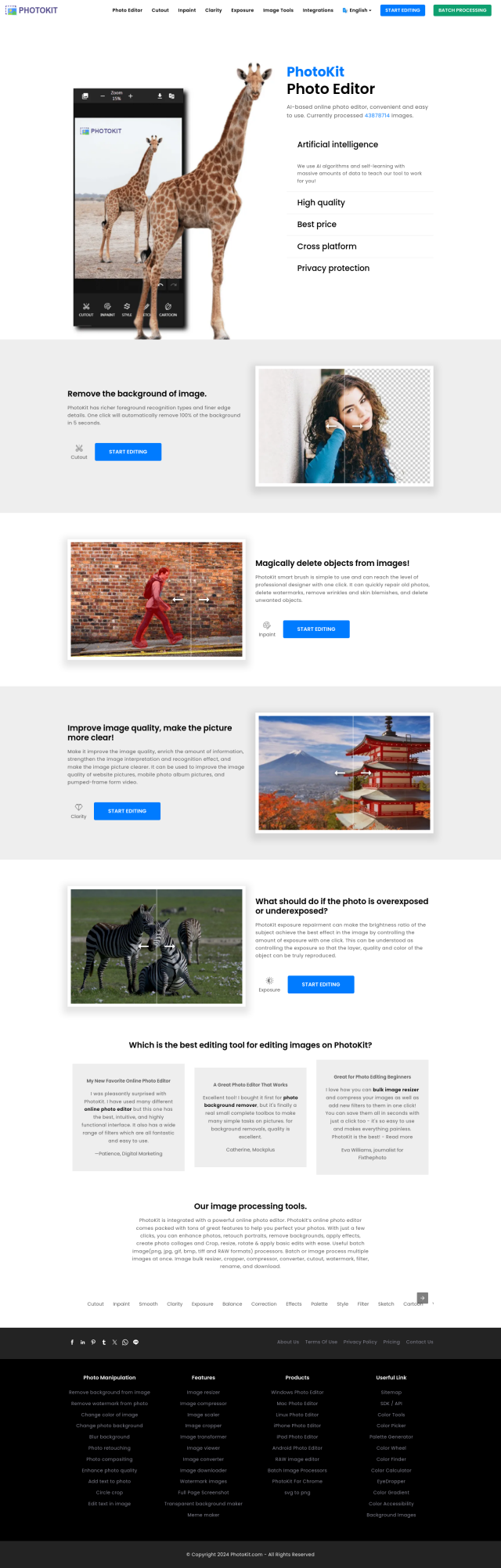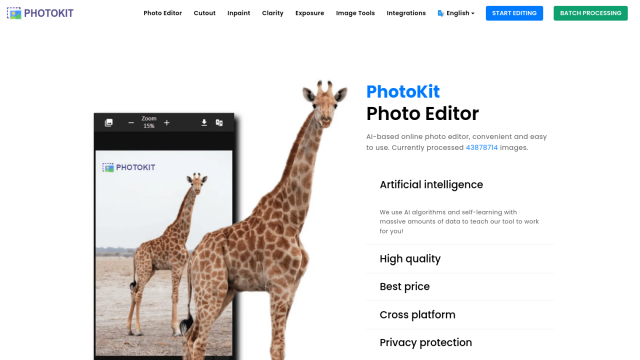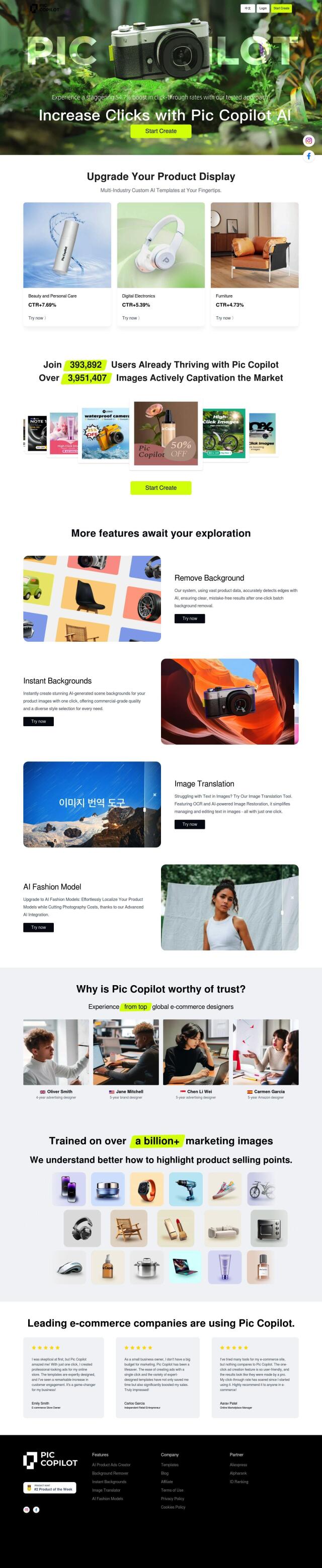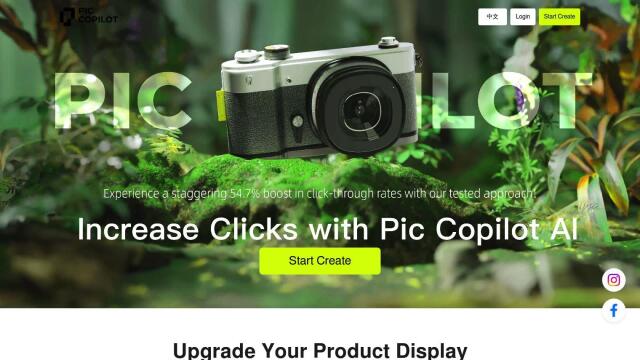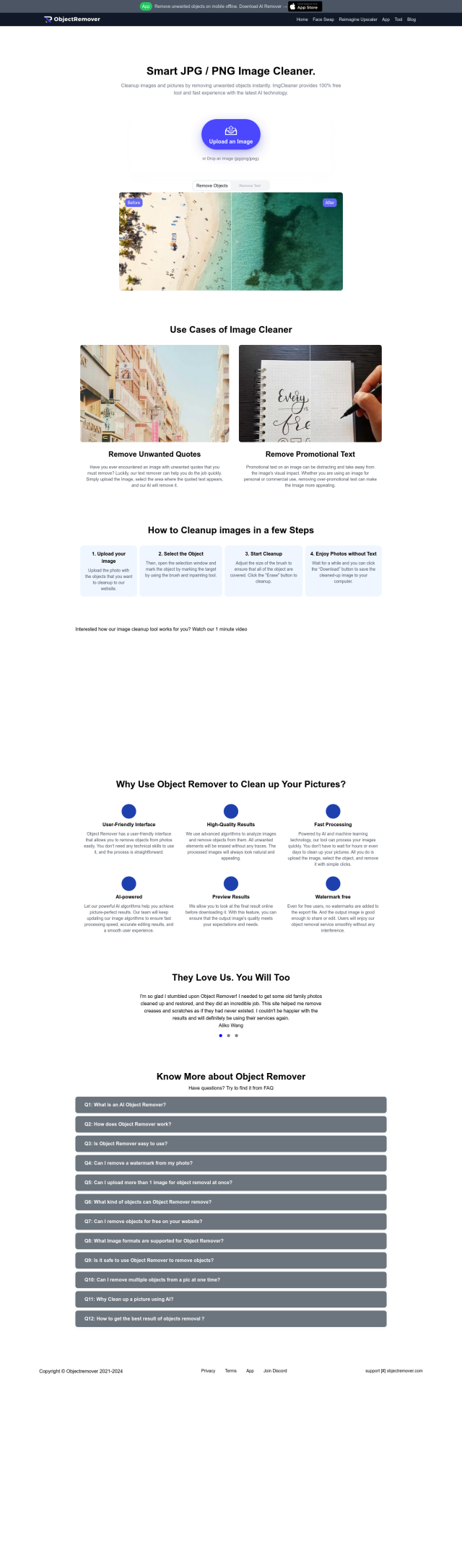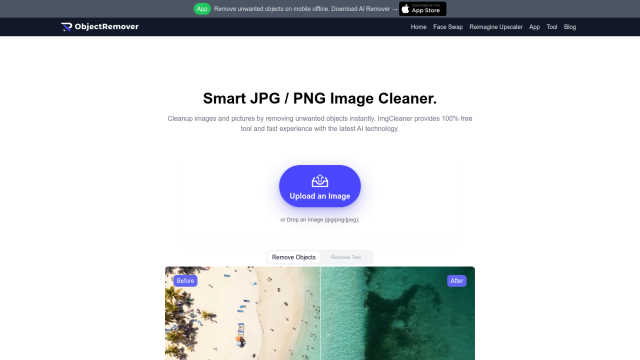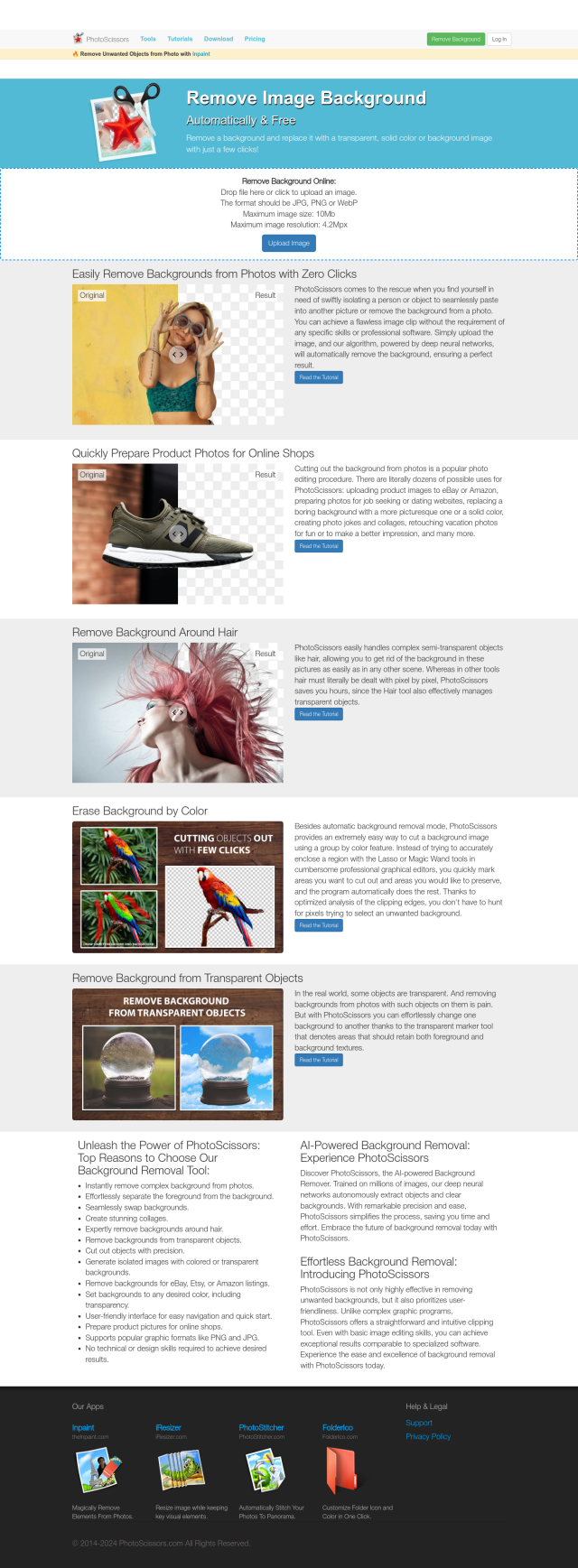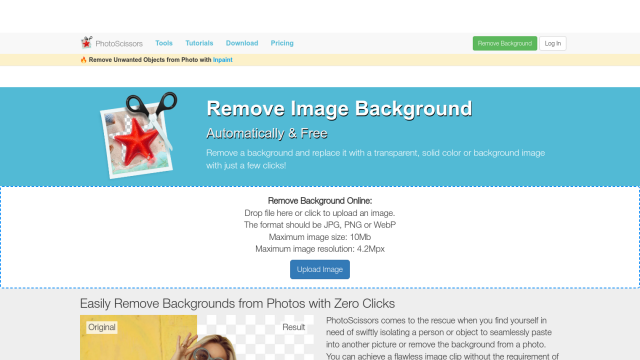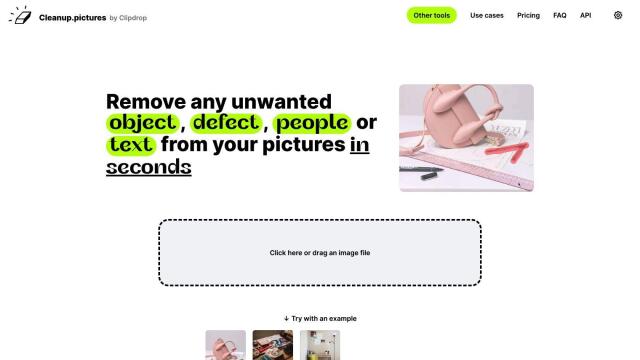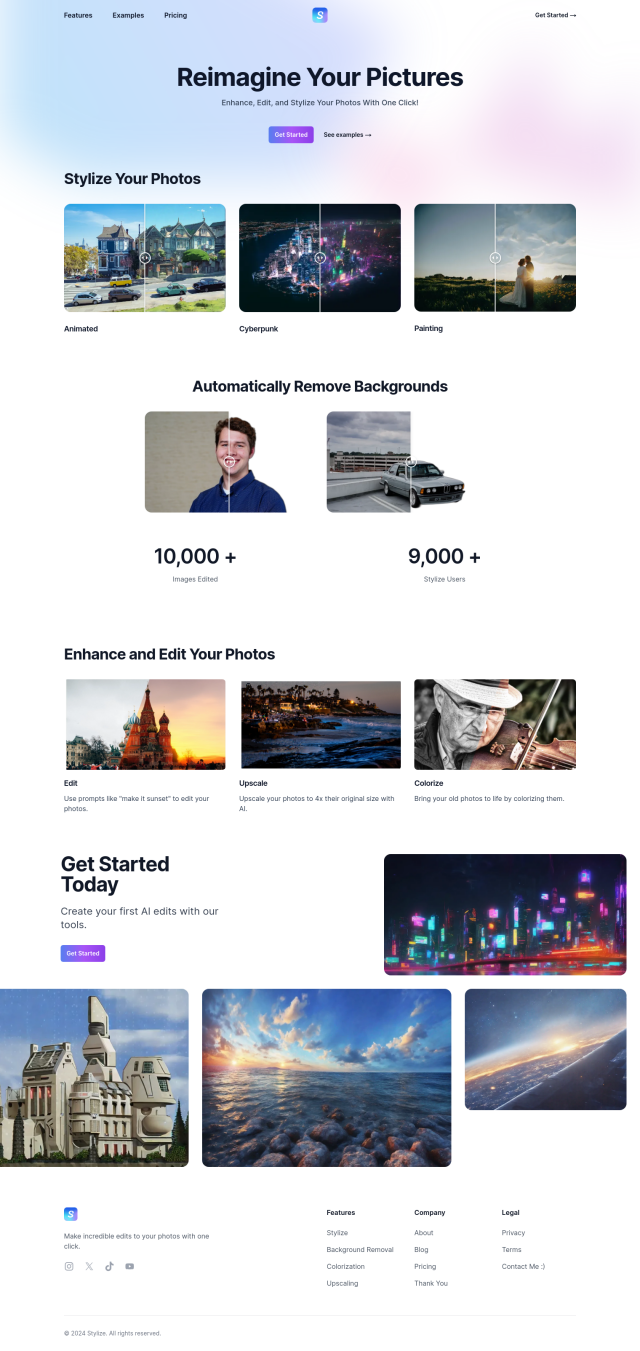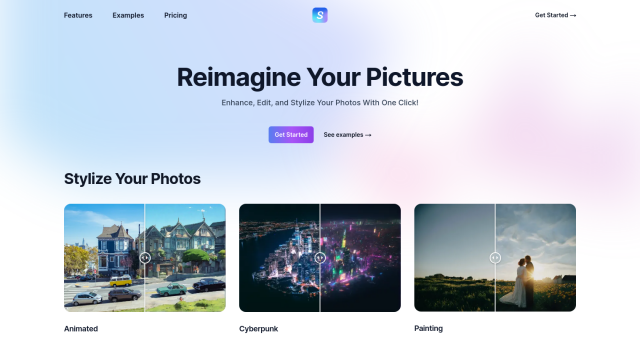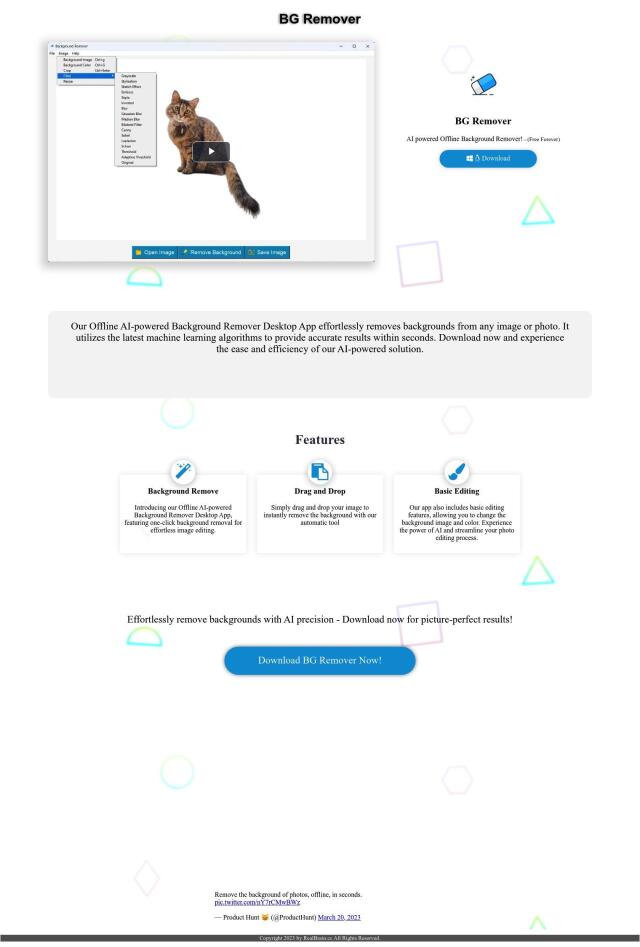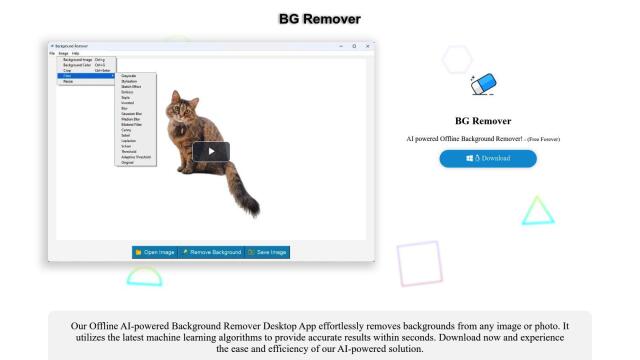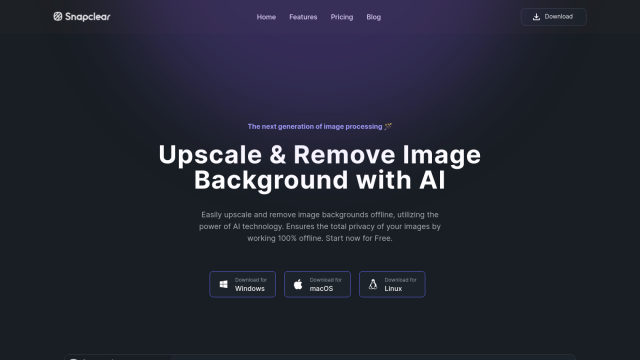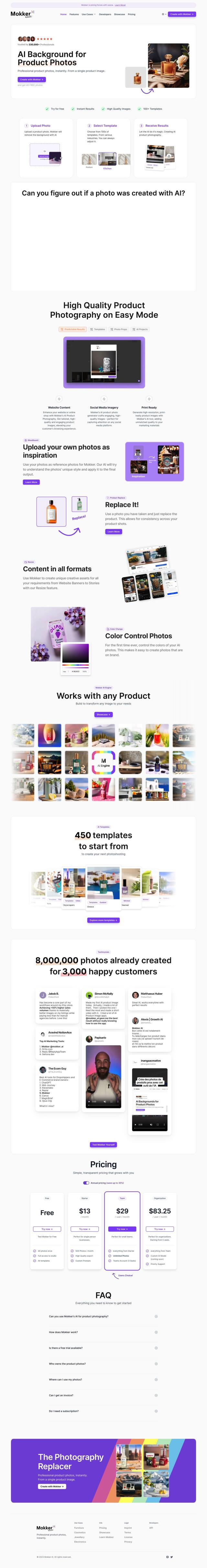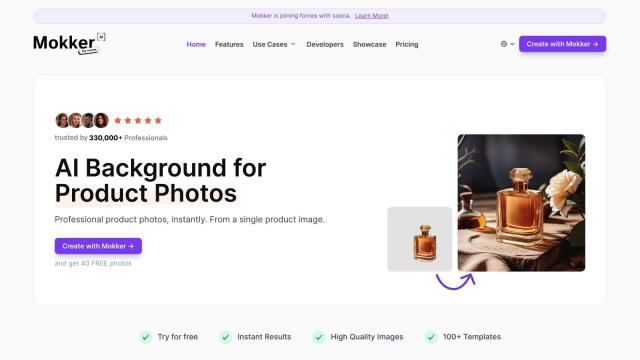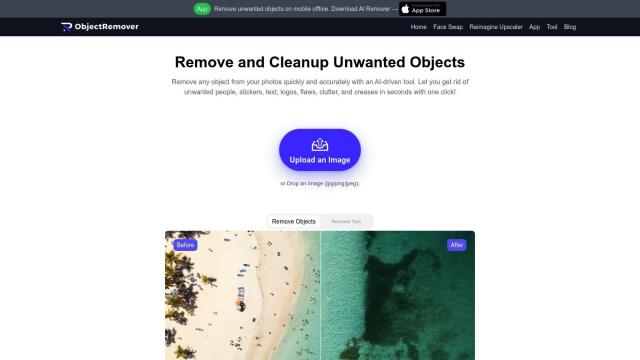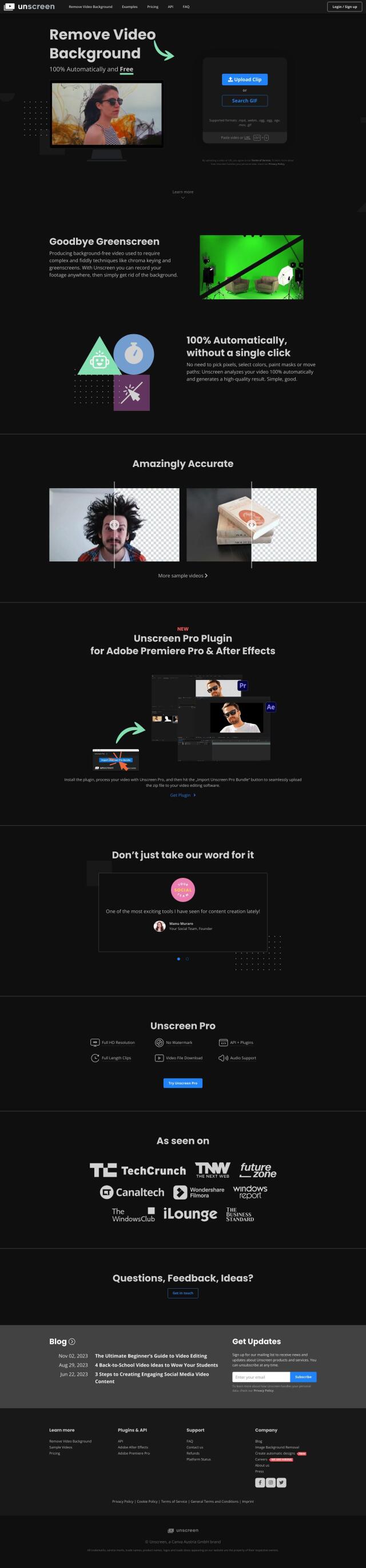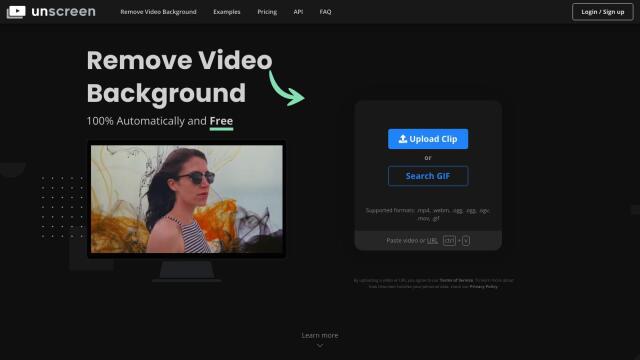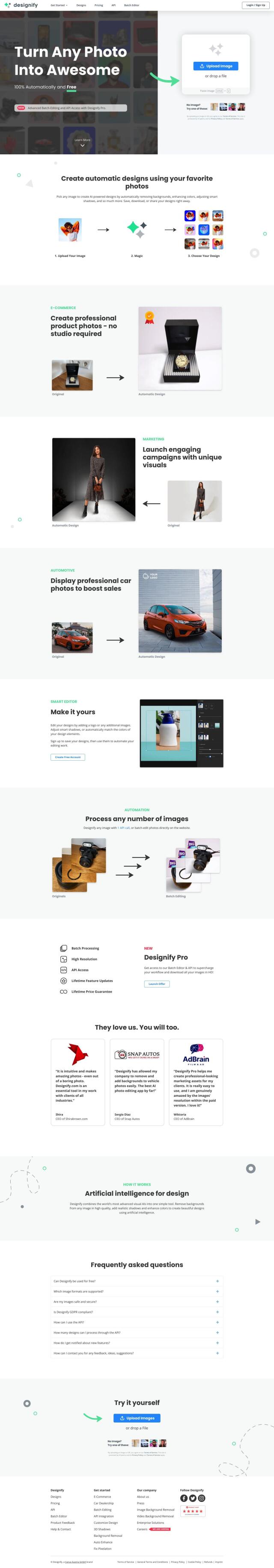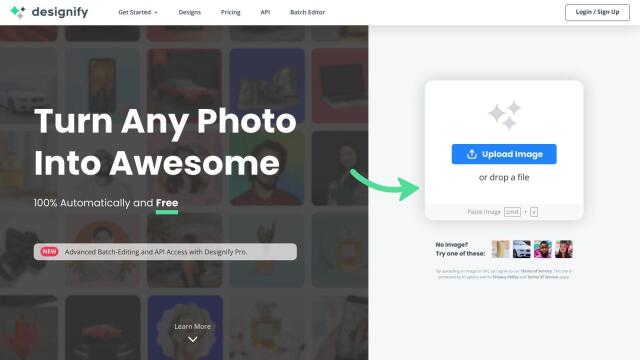Question: How can I batch remove watermarks from multiple images at once?
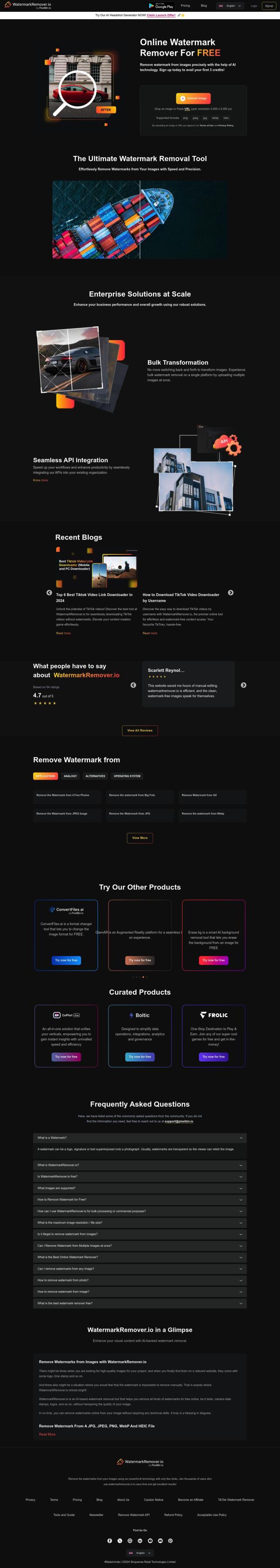

WatermarkRemover
If you want to strip watermarks from a group of photos, WatermarkRemover is a good choice. This AI-powered tool is fast and effective at removing watermarks without degrading image quality. It can handle a variety of file formats, including PNG, JPG and JPEG, and can convert in bulk. It's good for personal use, but commercial customers can pay to use it through PixelBin.io.
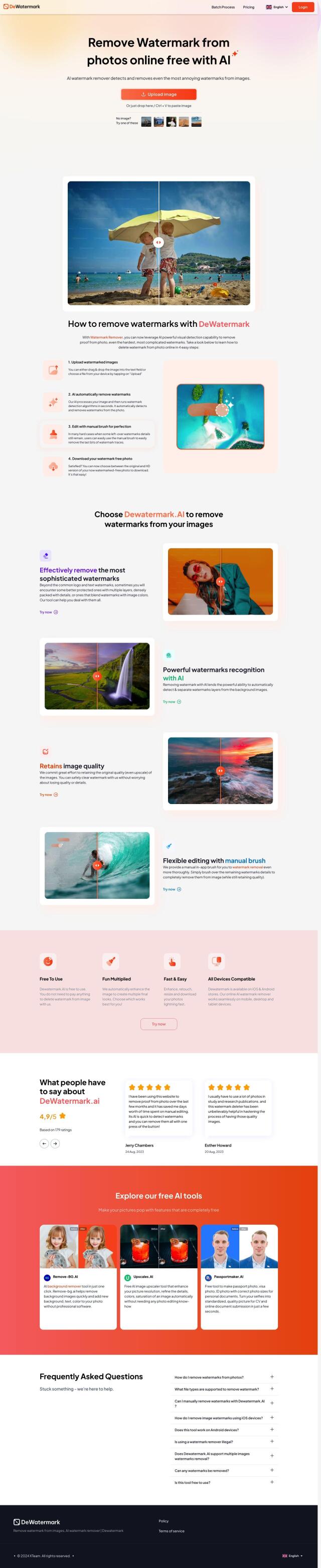
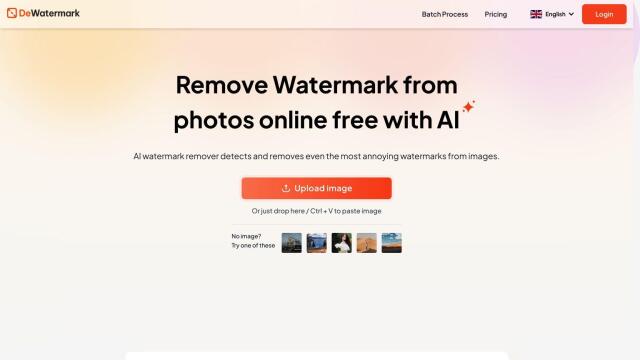
Dewatermark
Another good option is Dewatermark. It uses sophisticated visual detection technology to remove watermarks from photos, including complex ones with multiple layers. It combines AI detection with manual editing. It works on PCs, phones and tablets, and preserves image quality. That makes it good for publications, research and studies.
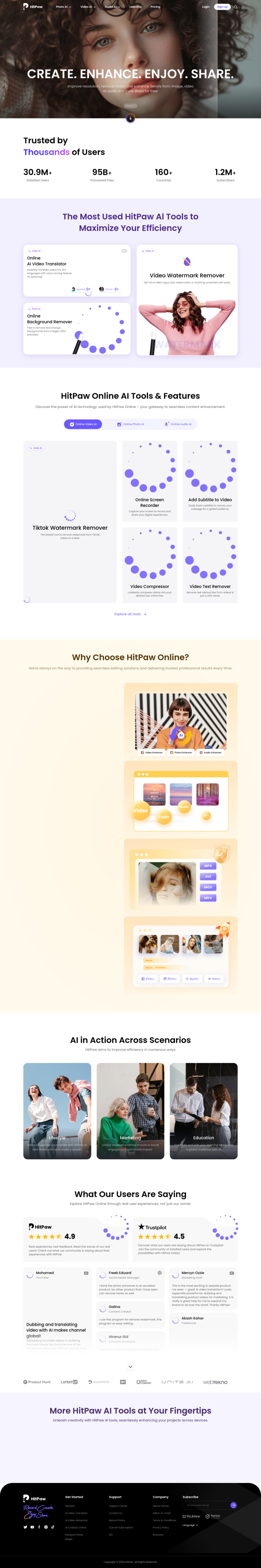
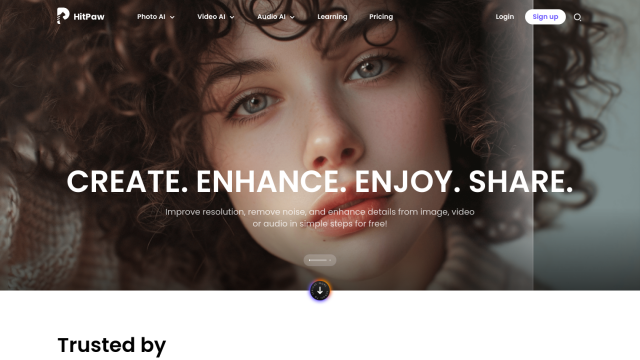
HitPaw Online
If you want a full-featured editing suite, check out HitPaw Online. It's got watermark removal, but also background removal, video compression and other tools. It's designed to be easy to use and good for marketing, education and other uses. Pricing is flexible, including a free version, so it's good for people with varying levels of expertise.


Fotor
Last, Fotor is a powerful online photo editor that can handle batch photo processing. It's got AI-powered photo optimization, background removal and object removal. It doesn't specifically say it can remove watermarks, but its free plan lets you export photos without watermarks, so it's good for photo editing chores.