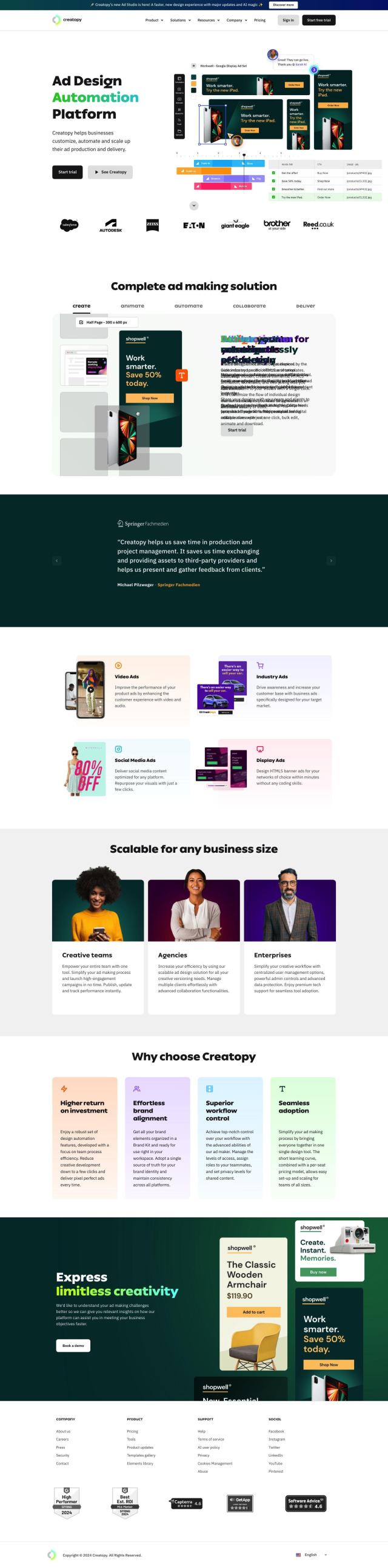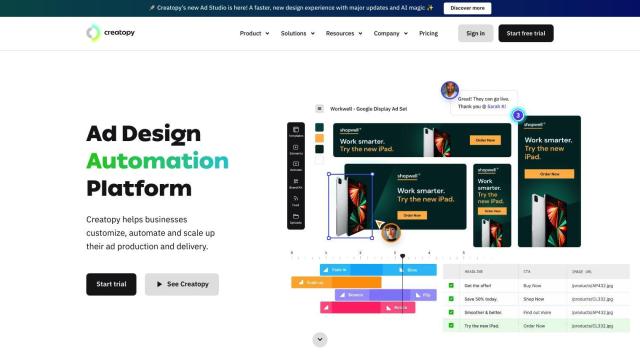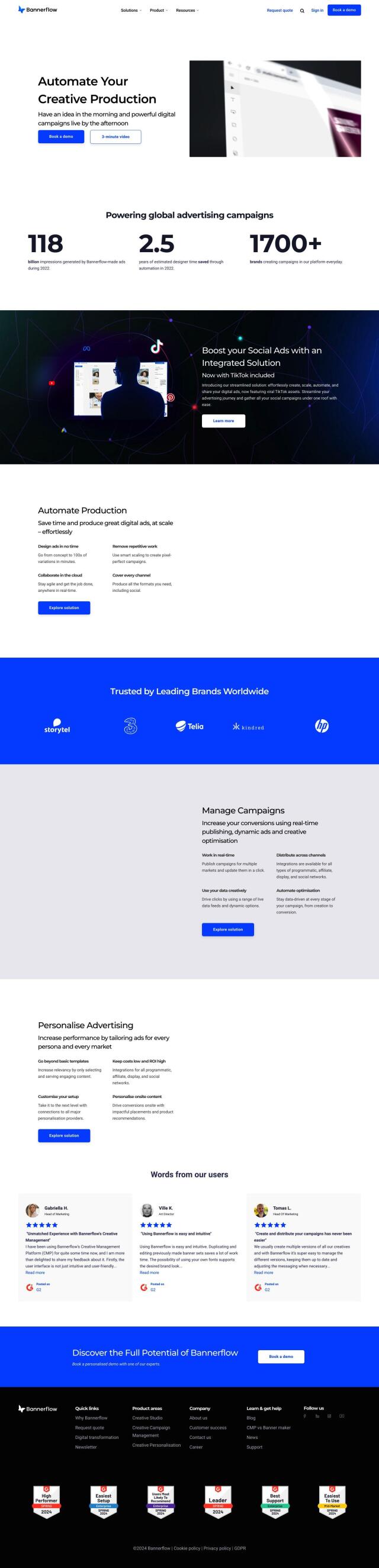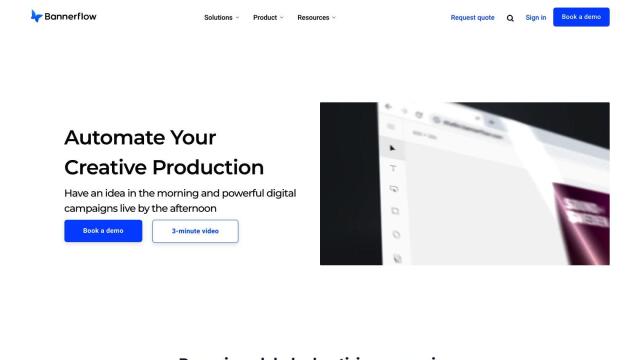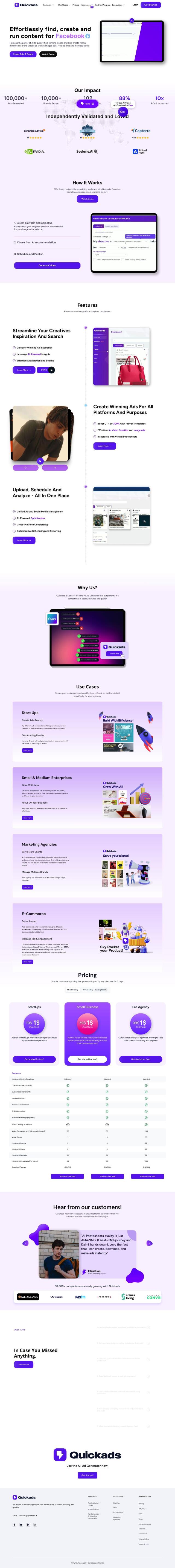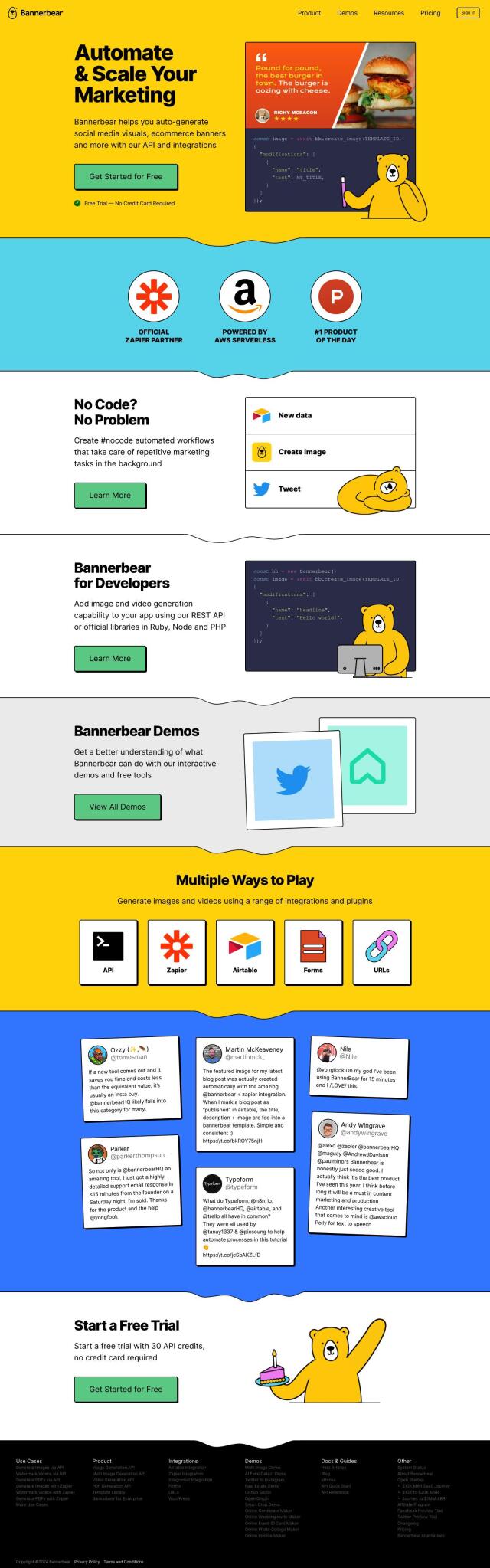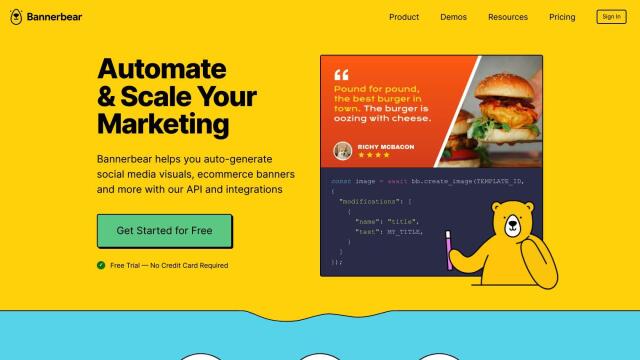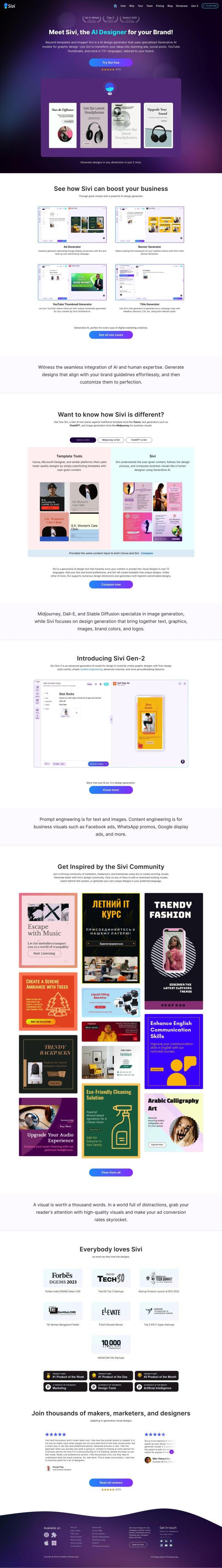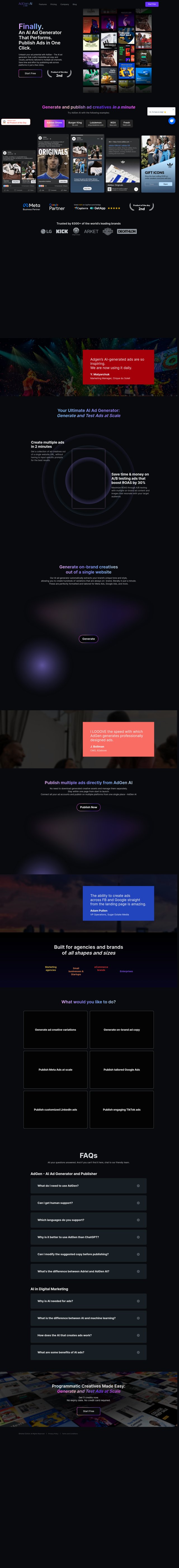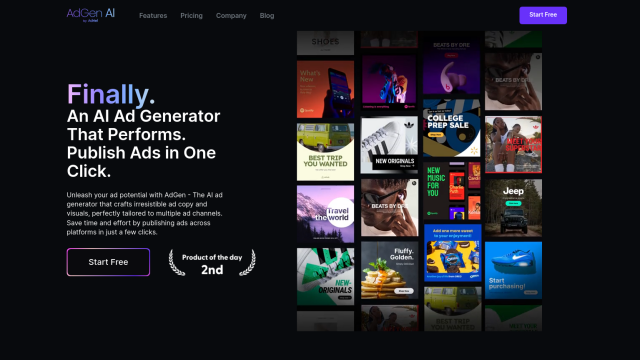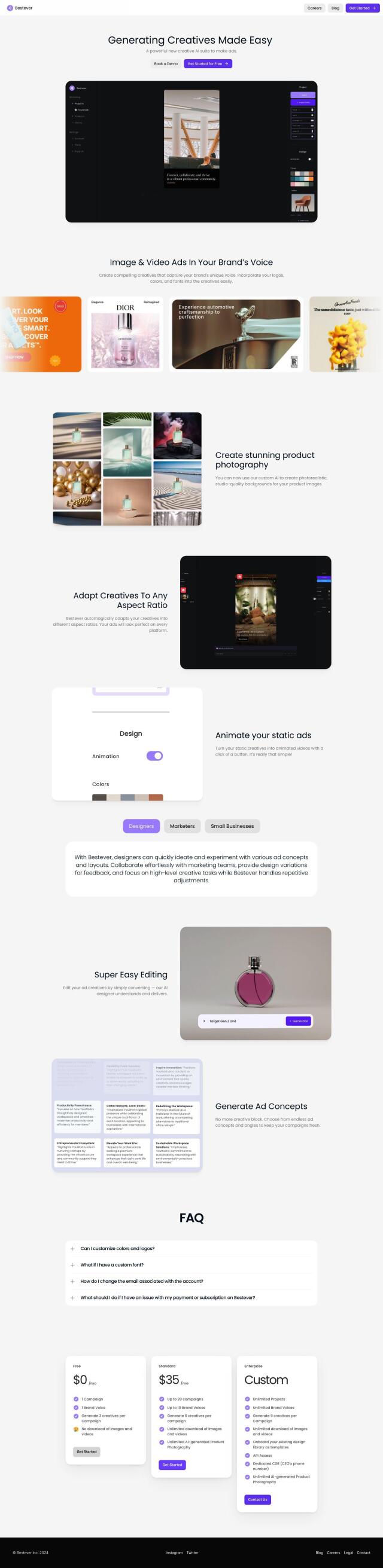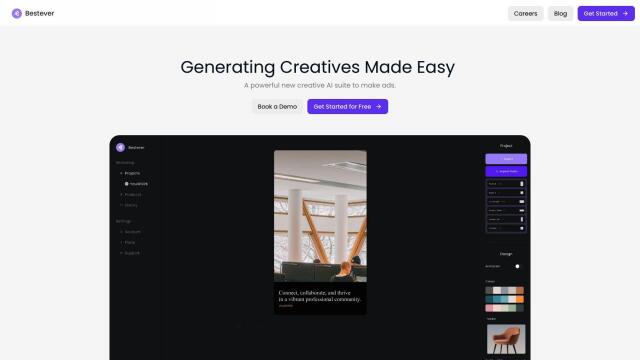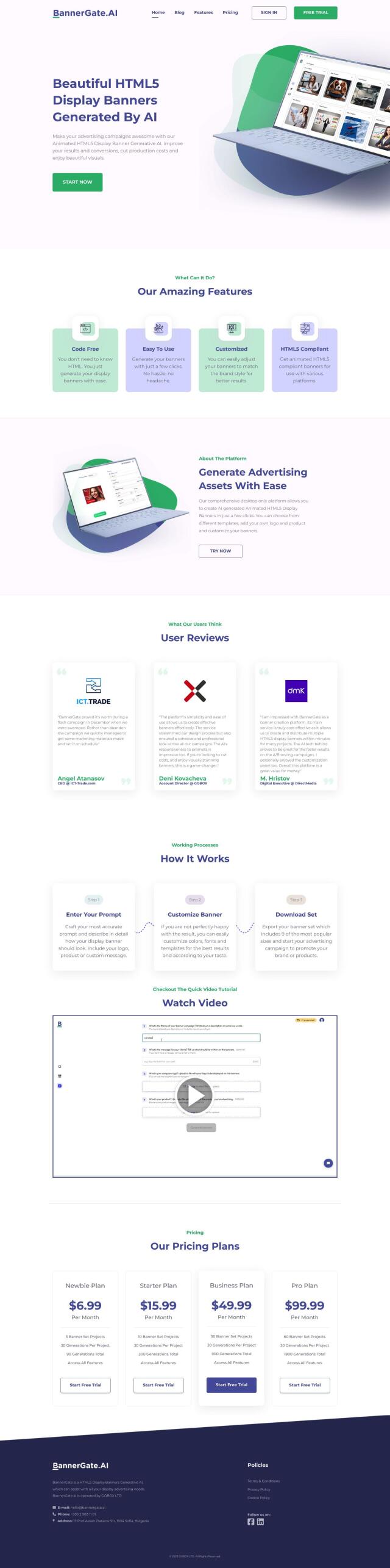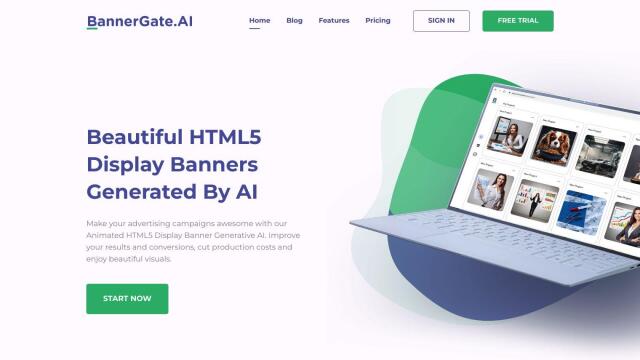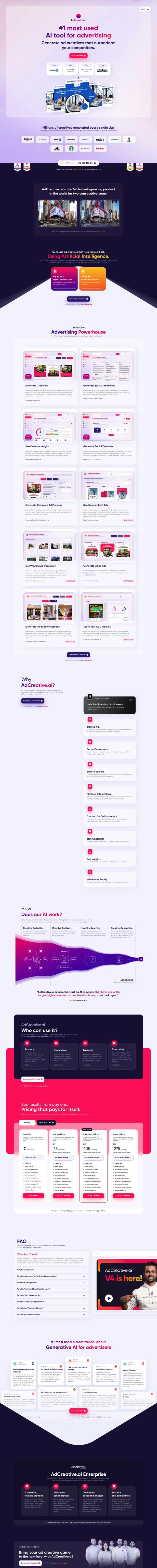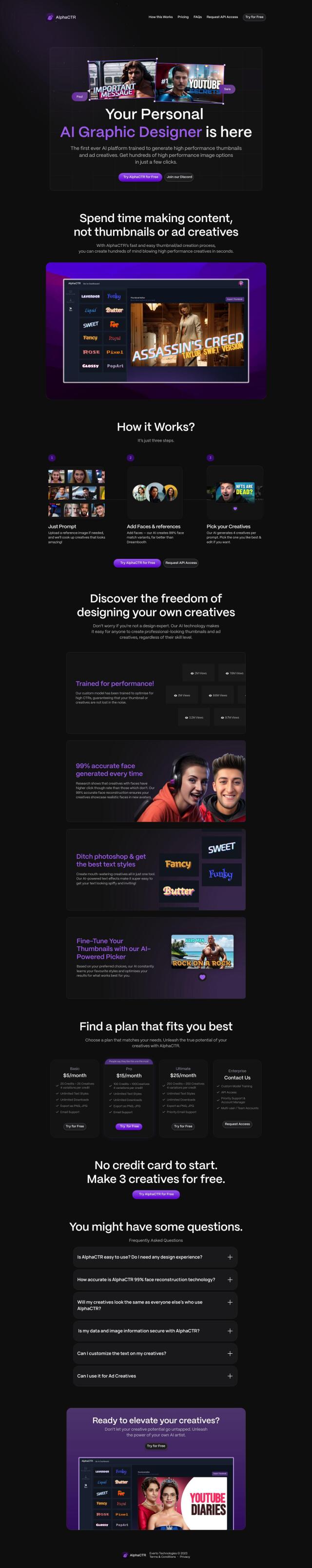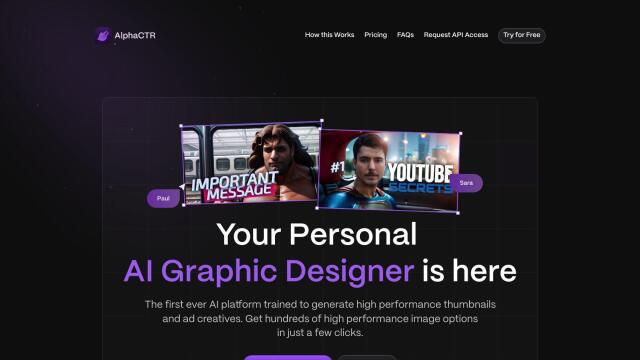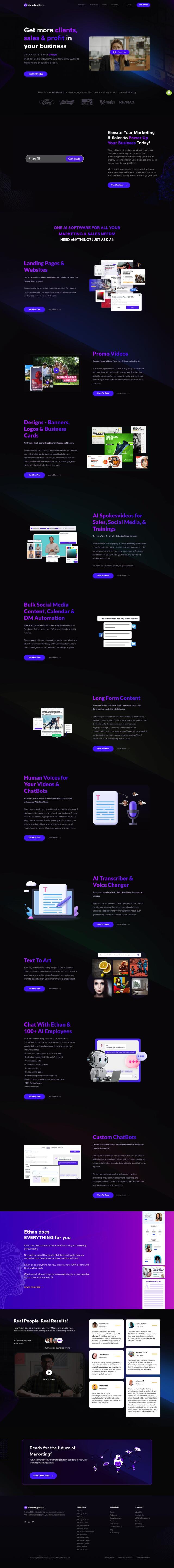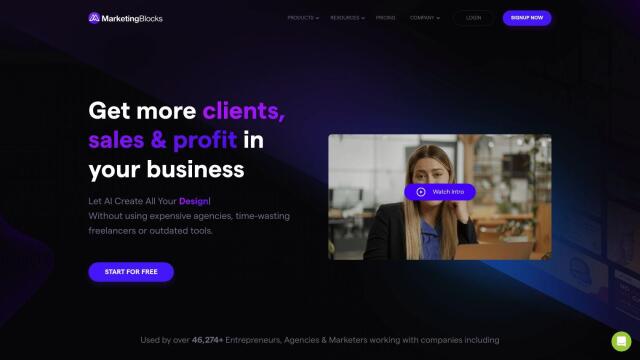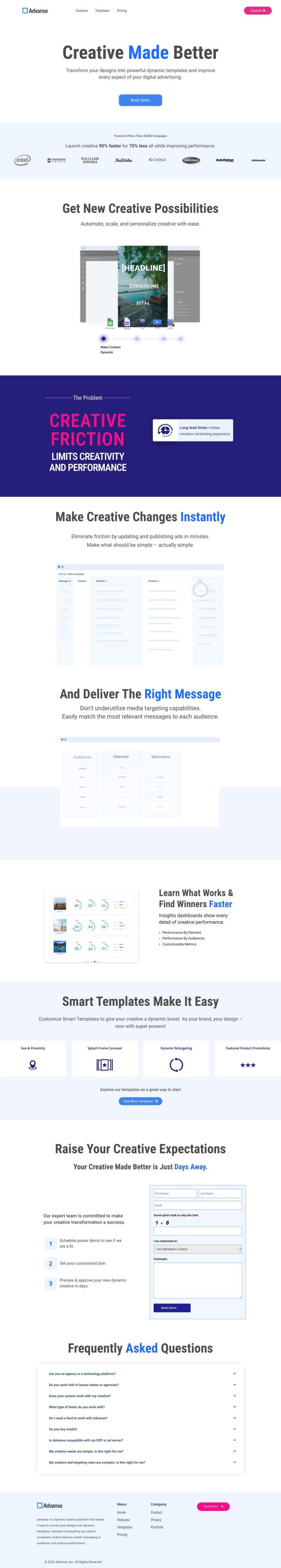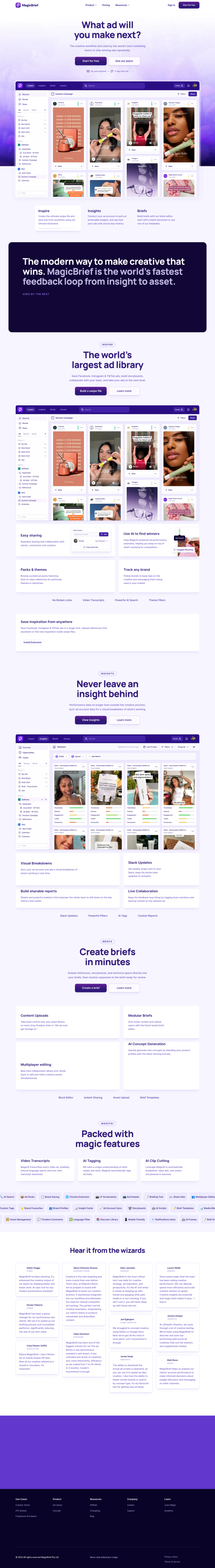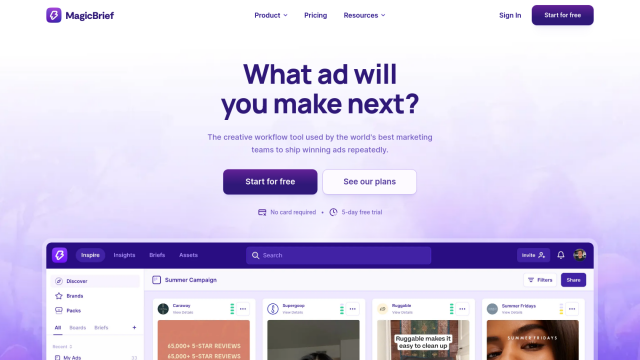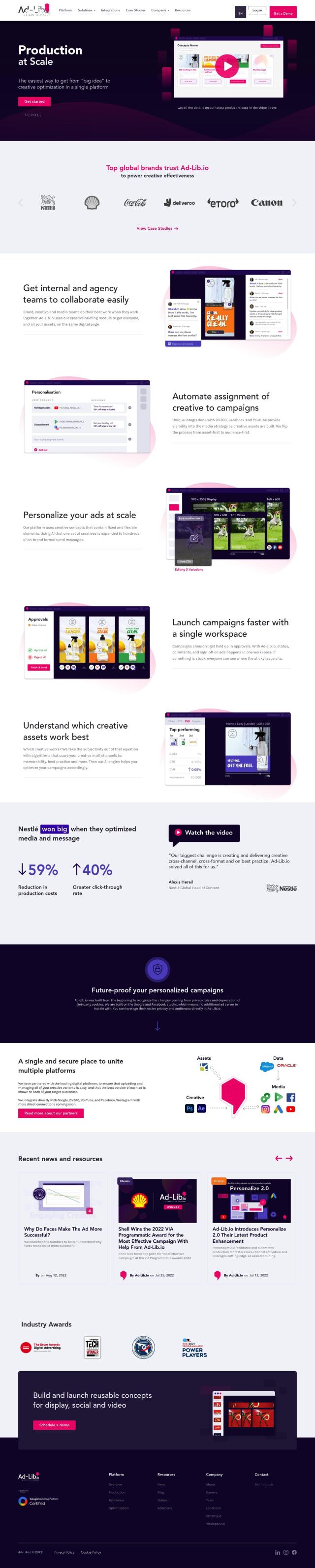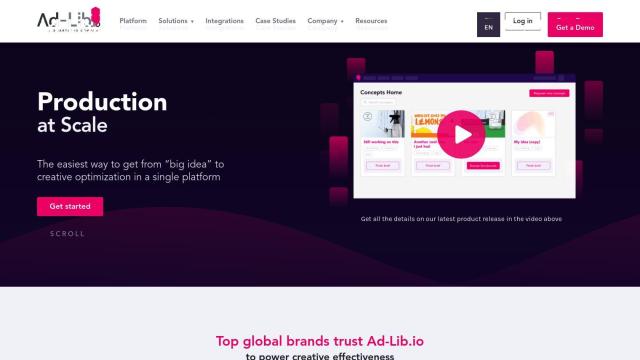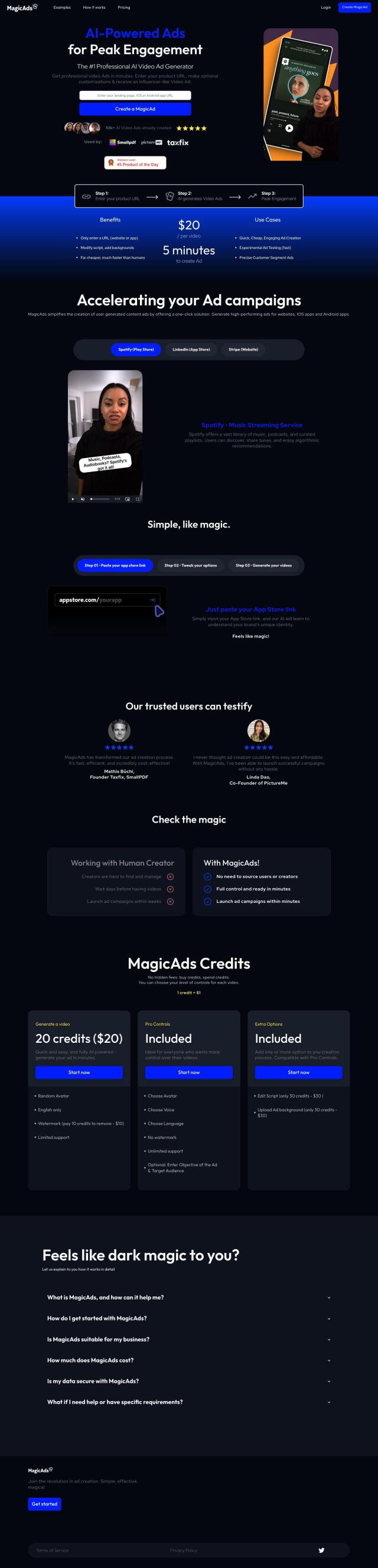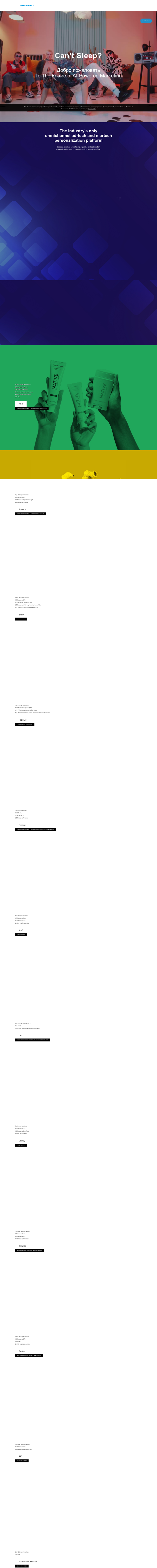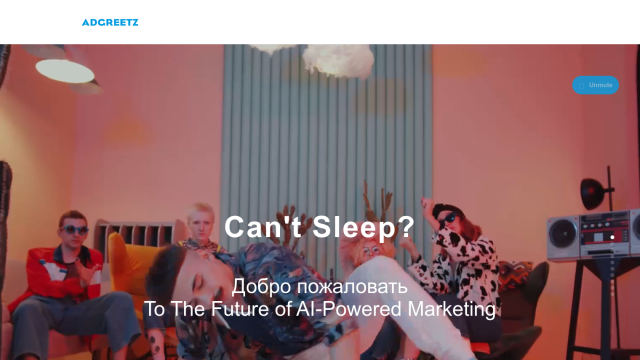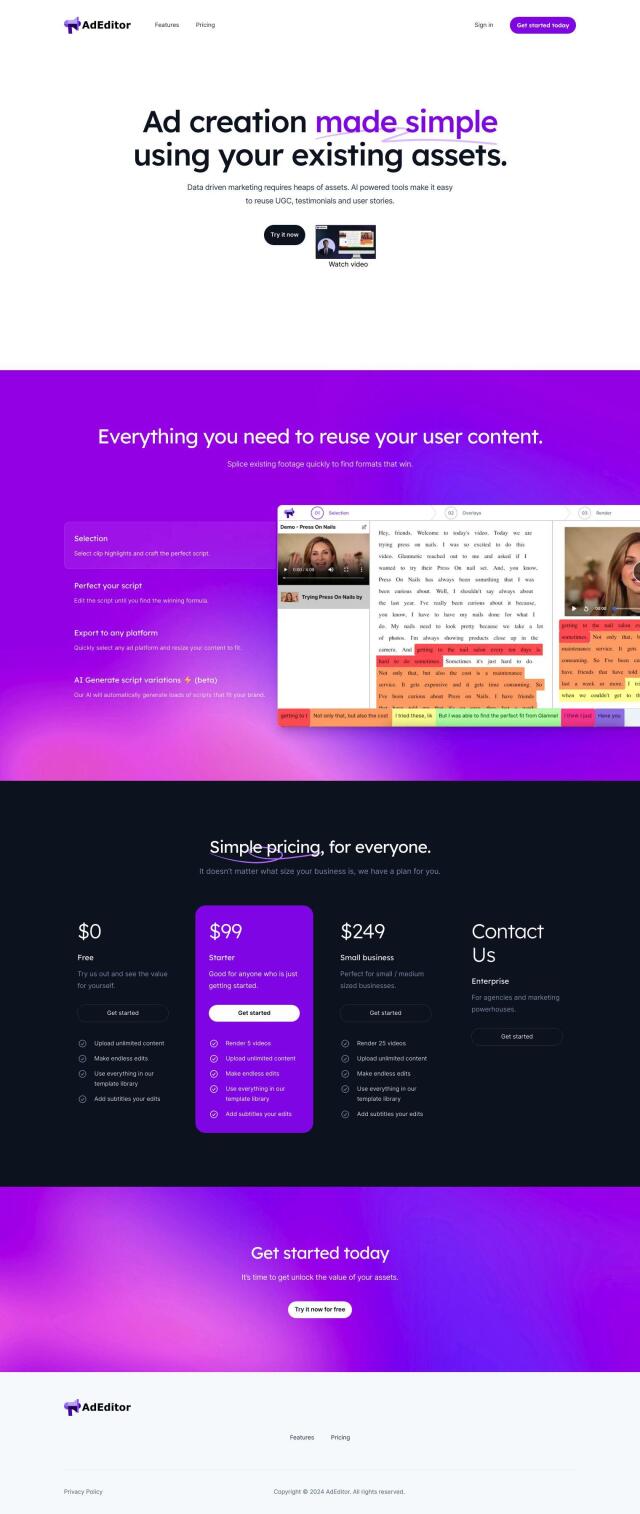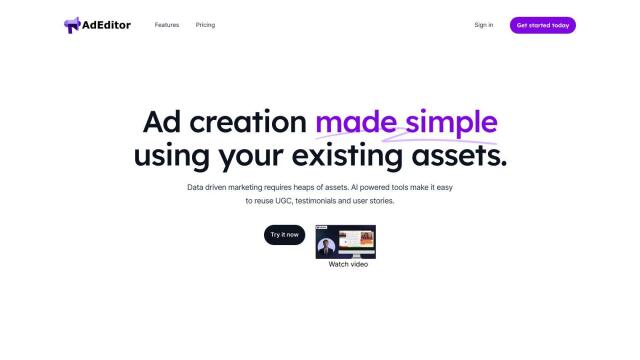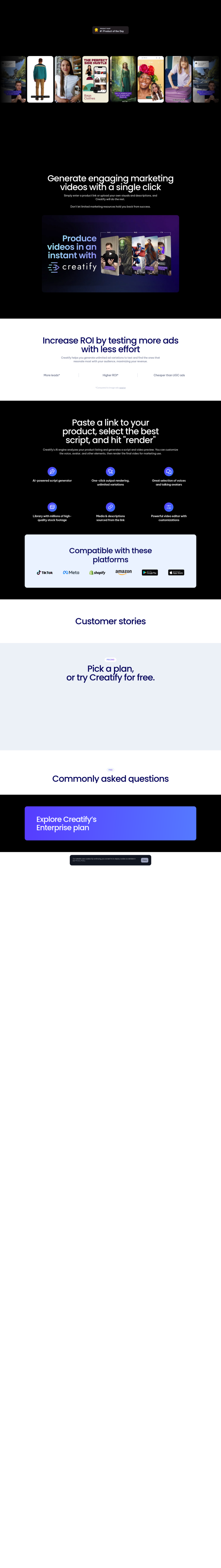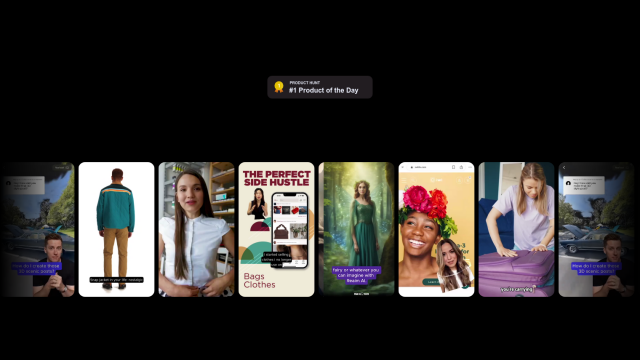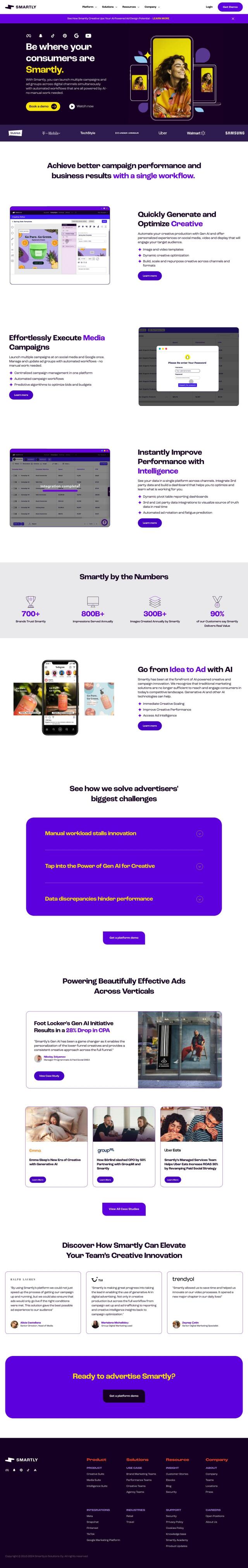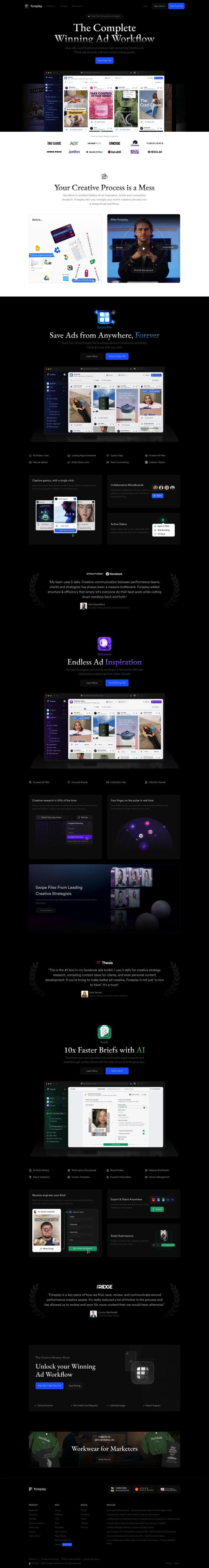Question: Is there a platform that offers a range of templates, clip-arts, and objects to help me create compelling banner ads for different devices and platforms?
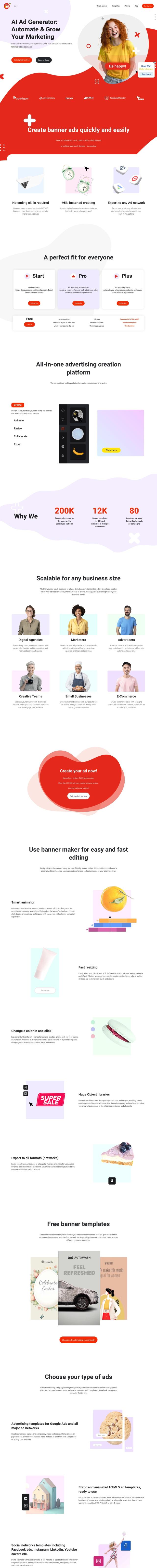

BannerBoo
If you're looking for an all-in-one platform with a rich library of templates, clip-arts and objects to build engaging banner ads for a variety of devices and platforms, BannerBoo is a good option. This one-stop online tool has a drag-and-drop editor, a smart animator and fast resizing. It can create a range of banner formats, including HTML5, AMPHTML, GIF, MP4, JPEG and PNG. BannerBoo's library of templates and assets is a good starting point for building responsive, high-performance banner ads for different devices and platforms.


Canva
Another powerful option is Canva, a free online graphic design tool with a lot of templates and resources for making professional-looking designs. With features like real-time collaboration, AI-powered copy generation and photo editing tools, Canva is good for solo designers and teams. Its sustainability focus and abundance of templates and clip-arts make it a good tool for designing banner ads for different platforms.
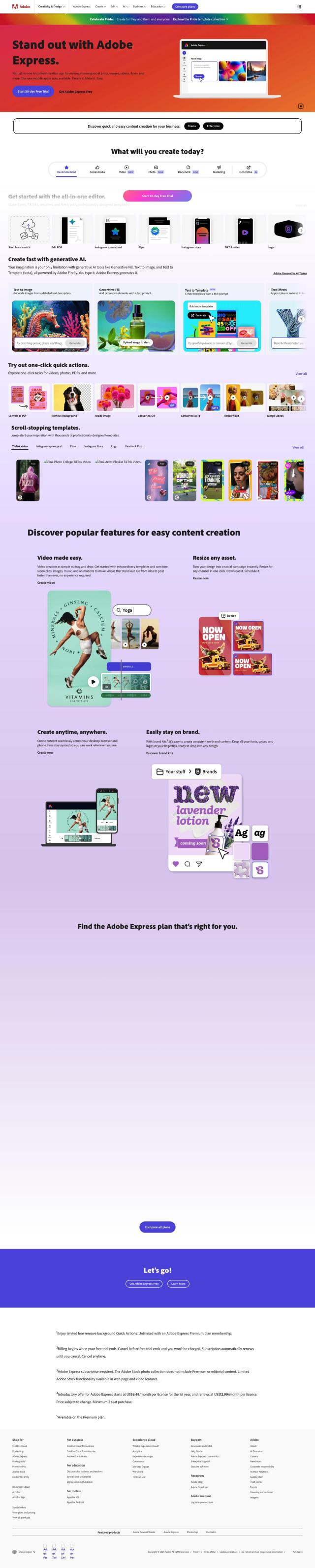
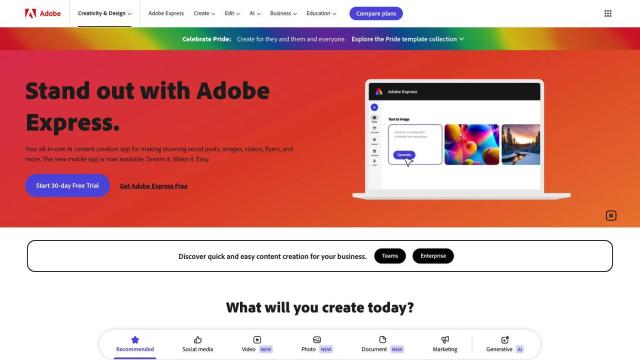
Adobe Express
If you want a more integrated design and video creation tool, Adobe Express is a good option. It's a flexible tool with drag-and-drop templates, video clips, images, music and animations. You can easily resize designs for different social media channels and schedule posts, too, so it's good for people who need to create content for lots of devices. The brand kits and generative AI credits add more power to the tool.


Freepik
Last, Freepik is an all-in-one creative suite with AI tools to generate, edit and create templates for images and videos. Its large library of assets, including photos, vectors, icons and videos, can help you quickly and easily create high-quality banner ads. Freepik is good for designers and content creators who want to streamline their workflow and create professional-looking visuals without having to have a lot of design expertise.