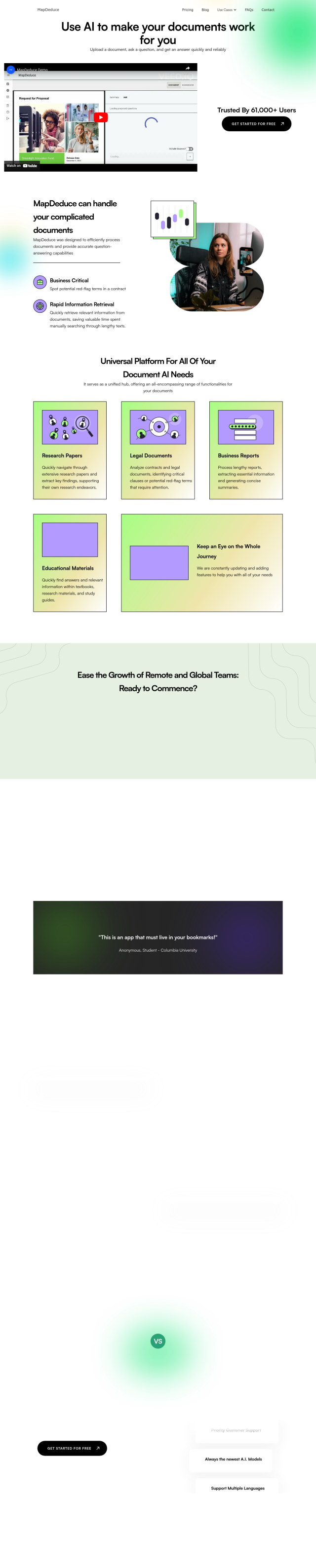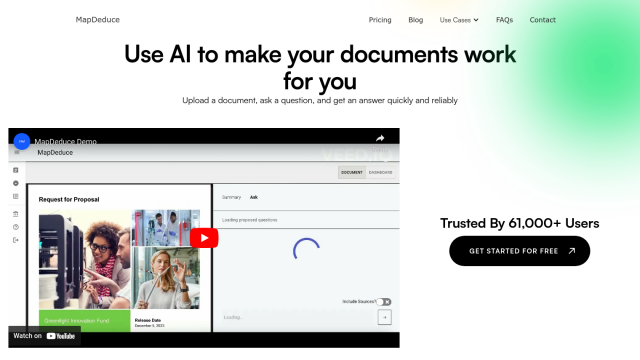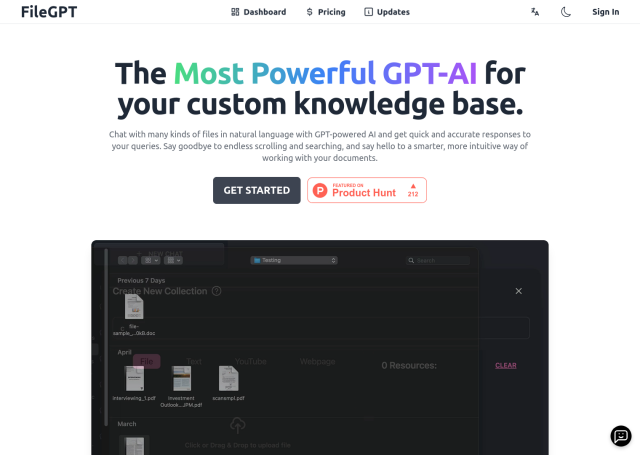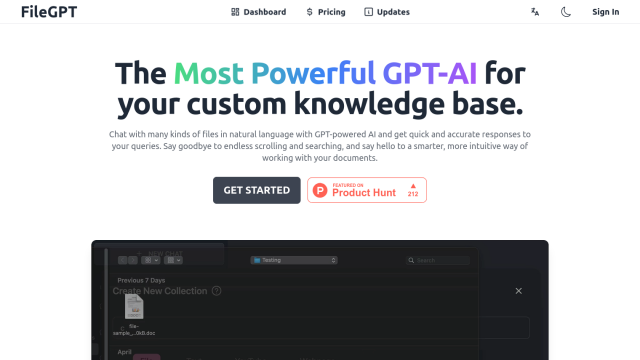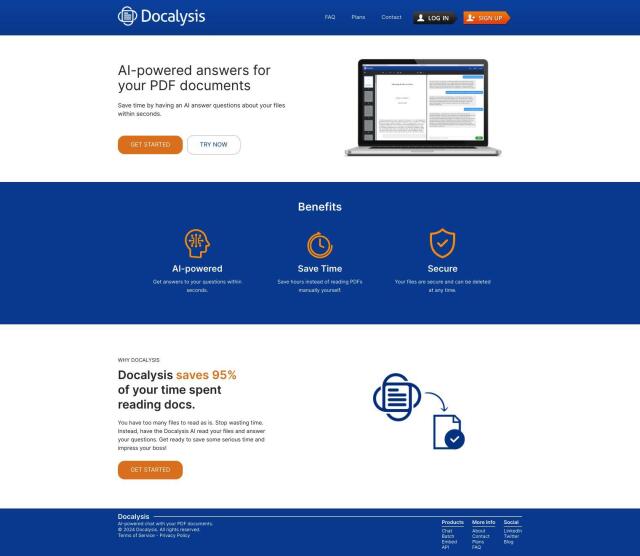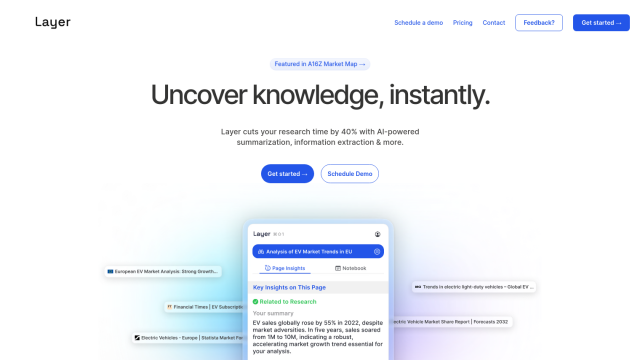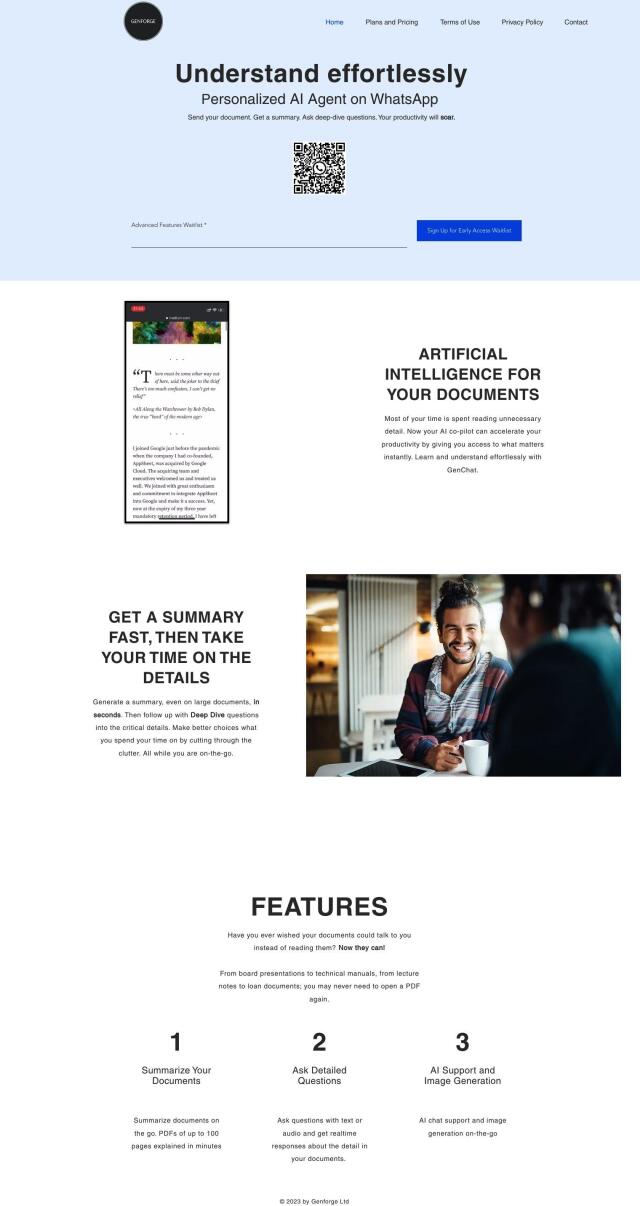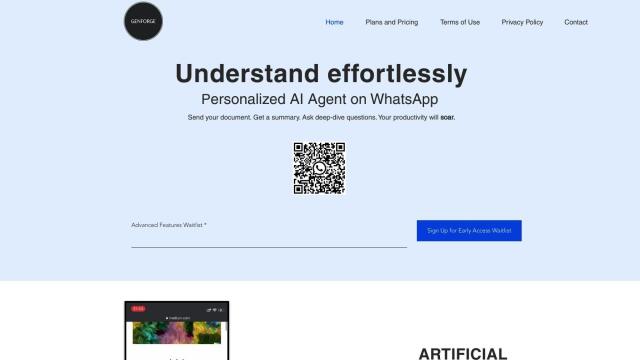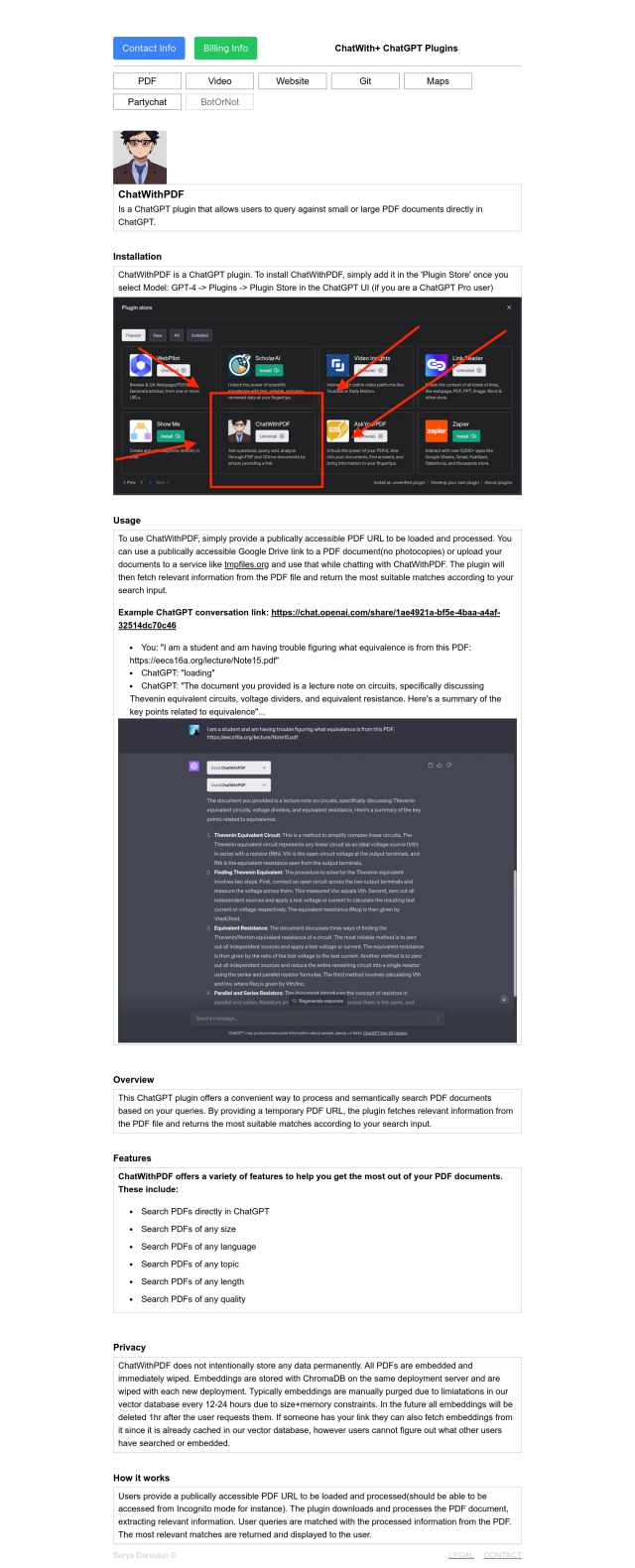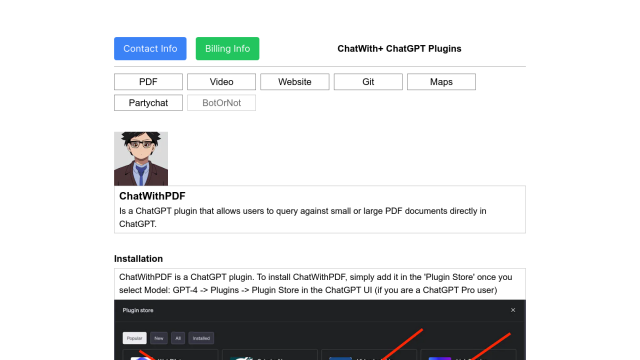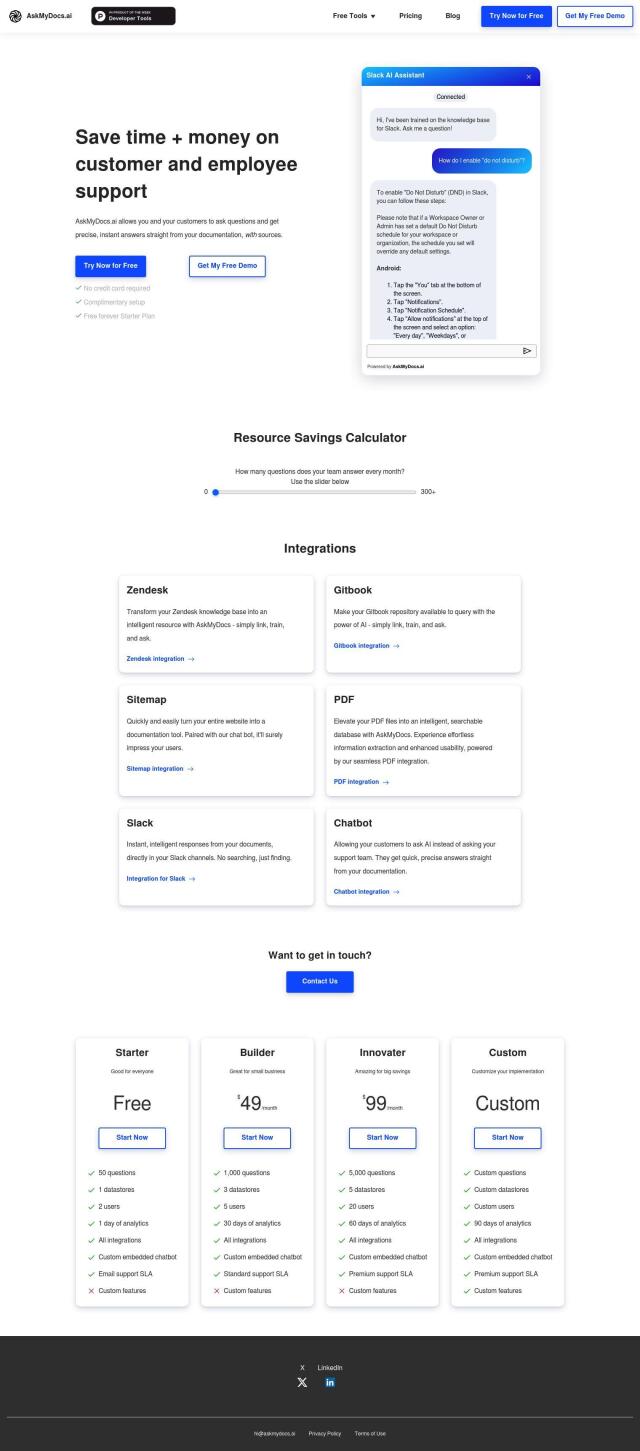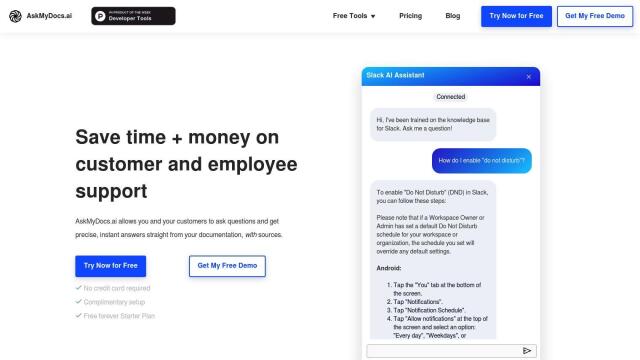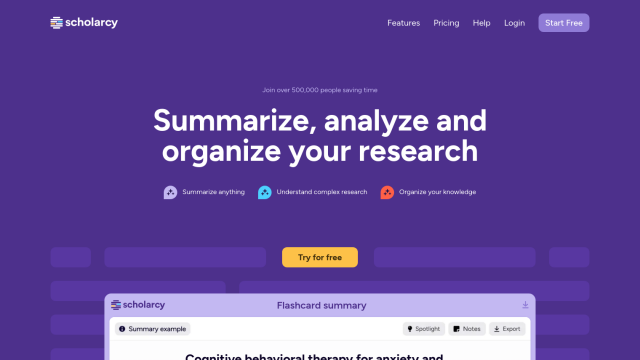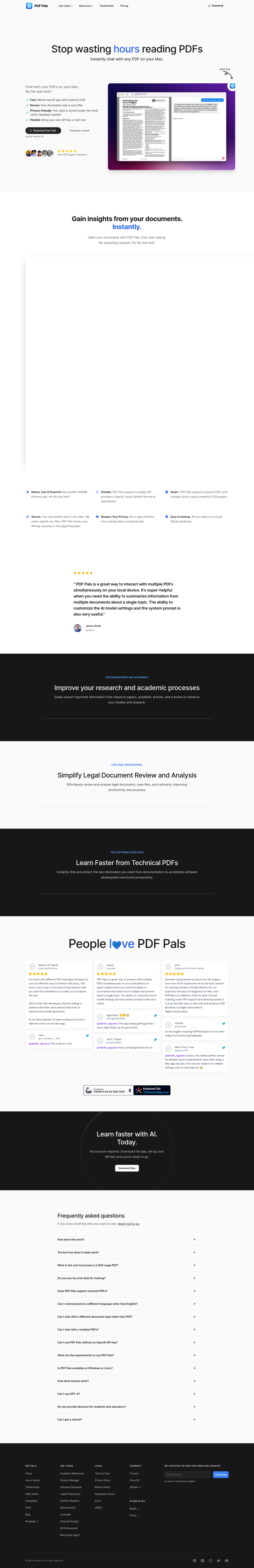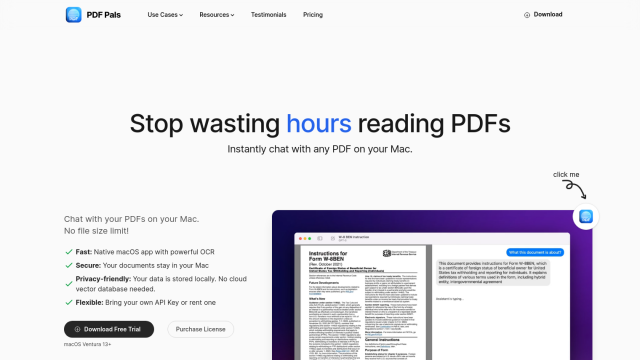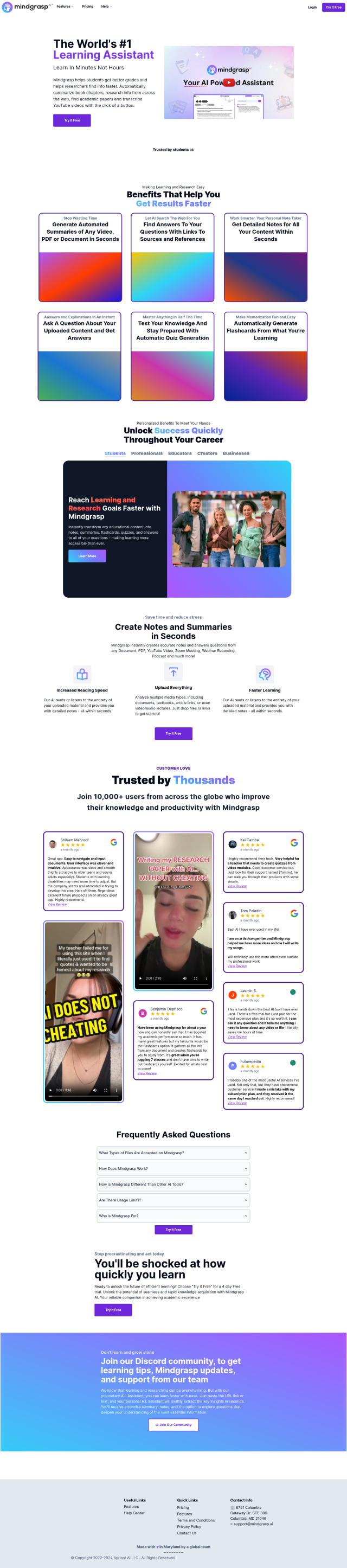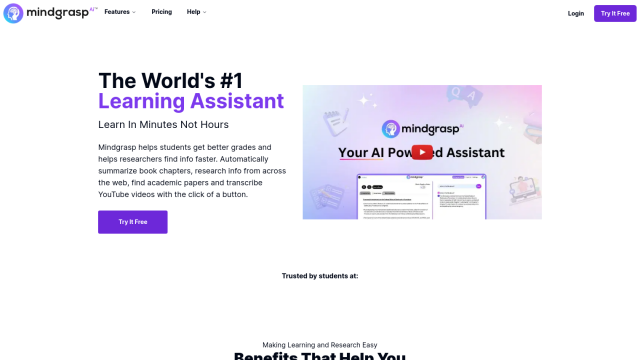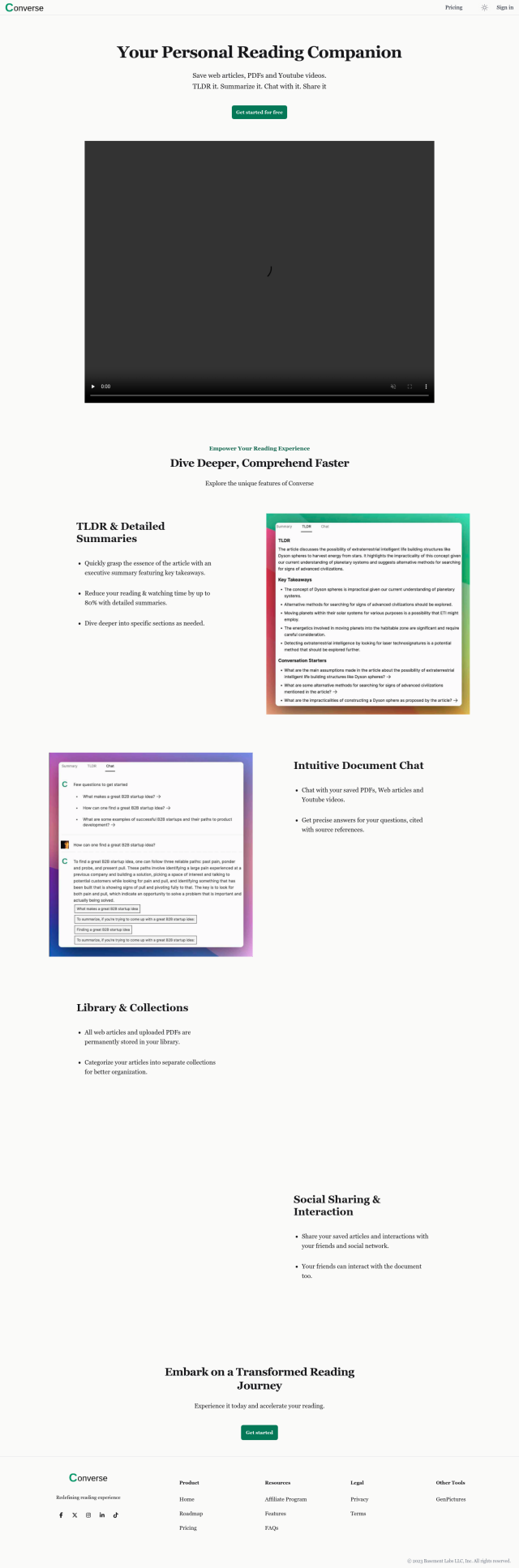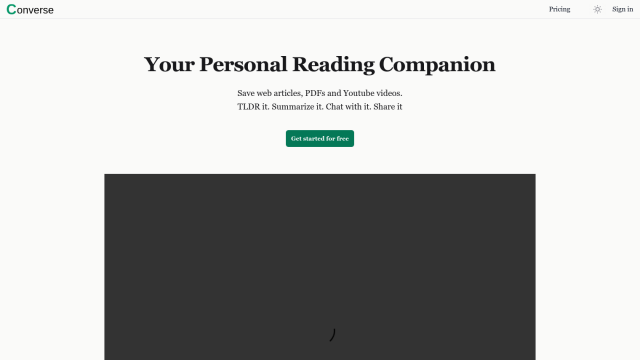Question: How can I get answers to specific questions about a document without having to read the entire thing?


ChatDOC
If you want answers to specific questions about a document without having to read the whole thing, ChatDOC is a great option. This AI-powered information retrieval system can read and summarize documents in many formats, including PDF, DOC and EPUB. It can answer your questions, provide in-depth AI analysis, and engage in multi-document conversations. The tool is geared for students, professionals and businesses that need to get information quickly, and it comes with a browser extension that lets you drag and drop PDF files for processing with a single click.


ChatPDF
Another powerful option is ChatPDF, which is geared for understanding PDFs, especially research papers, academic papers and legal contracts. You can upload a PDF and ask questions, and the system will respond with answers and summaries. It also can handle multi-file chats, PDFs in any language, and includes citations in its answers, making it good for students, researchers and professionals.


PDF GPT
PDF GPT is a broader suite of tools for PDF documents, including summarization, question answering, translation, citation and search. It can handle more than 90 languages and many different types of documents, so it can be used for a variety of tasks. With free and Pro versions, you can save time and work by getting answers and summaries.


ChatDox
If you want something more flexible, check out ChatDox. This AI-powered tool lets you ask questions of all sorts of documents, multimedia sources and websites. It can handle multiple file formats and languages, and offers features like custom categories, multilingual support and live support through a Discord server. It's good for students, researchers, teachers and professionals who need to get information out of all sorts of sources.