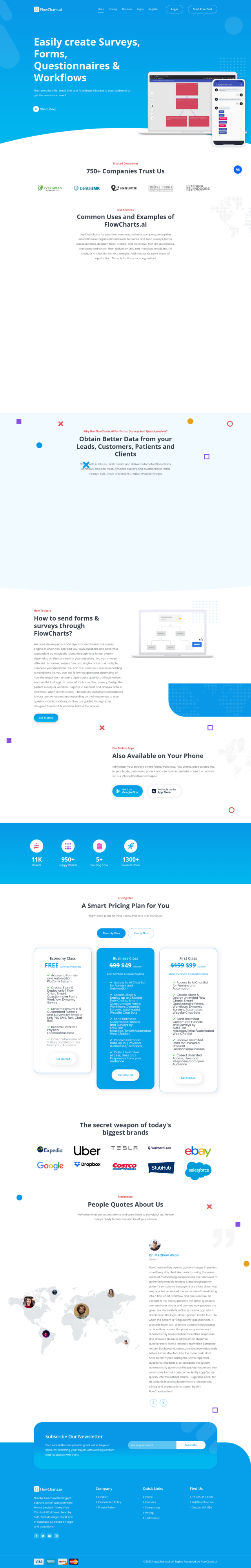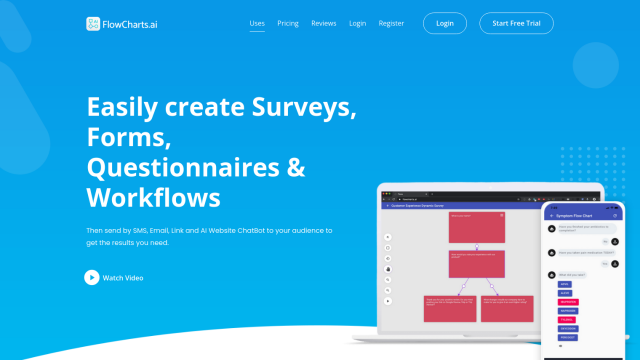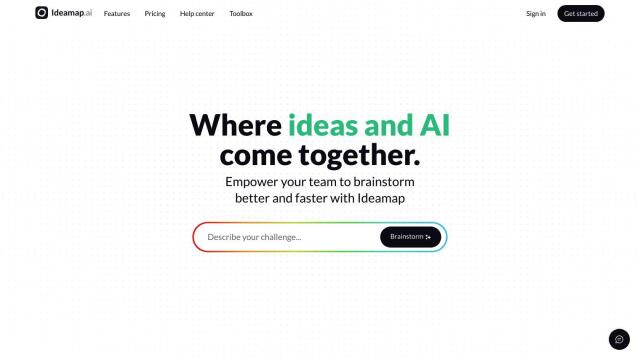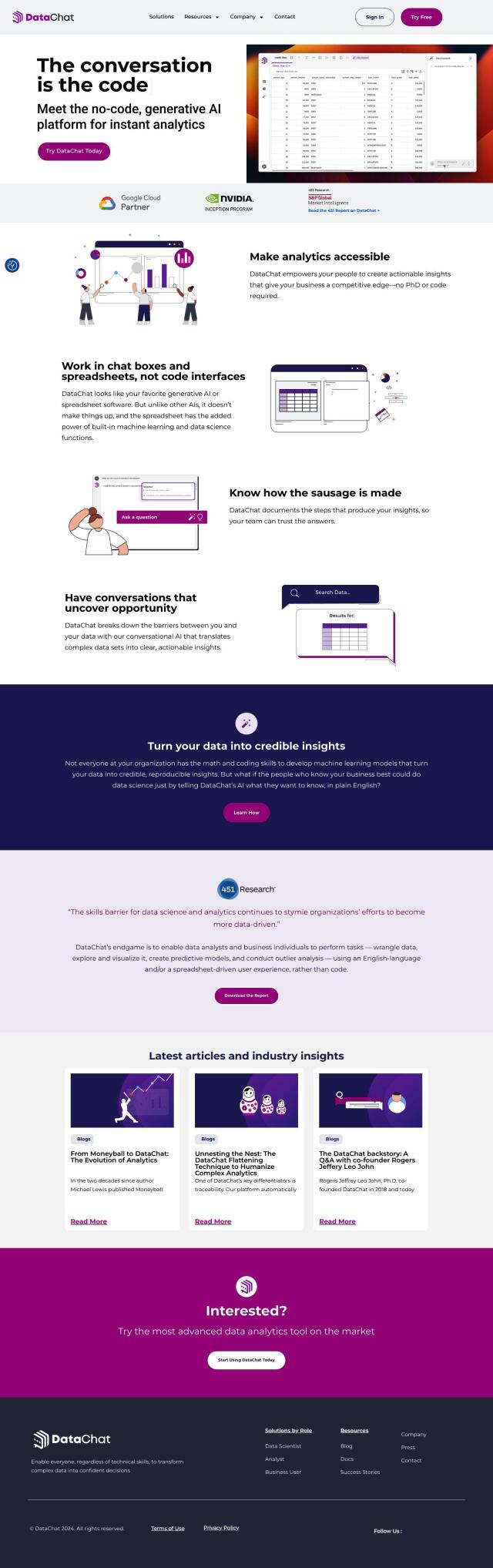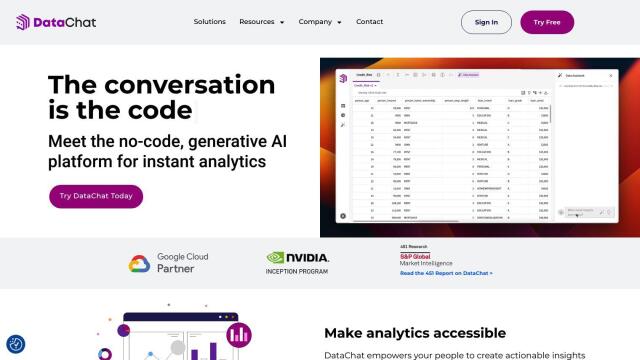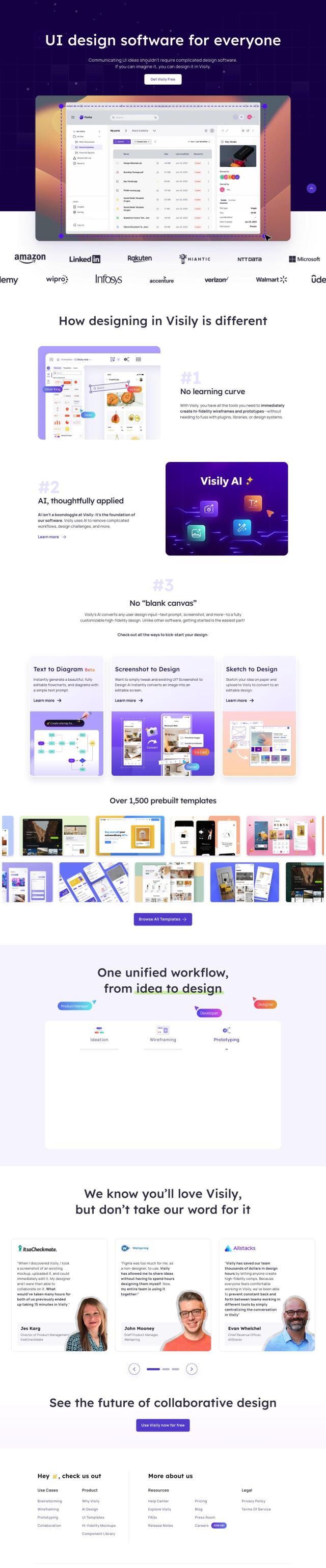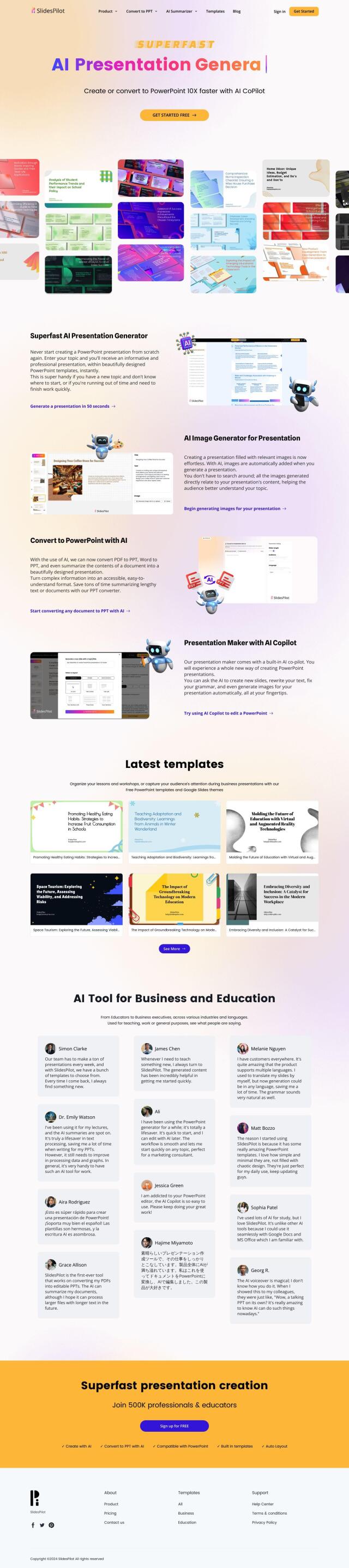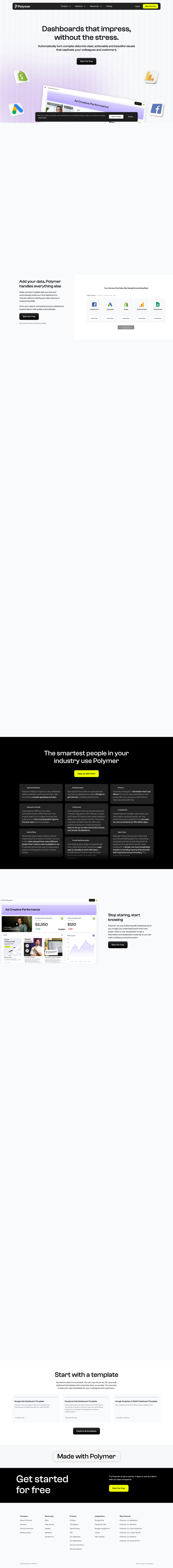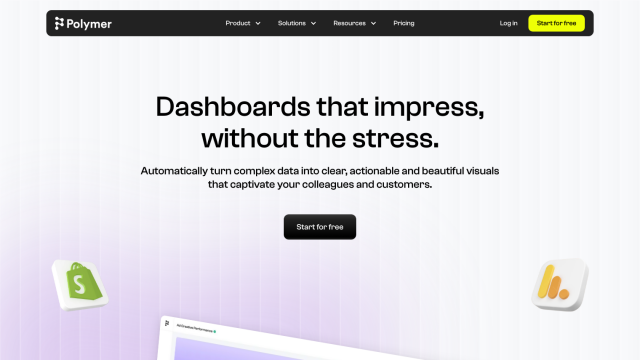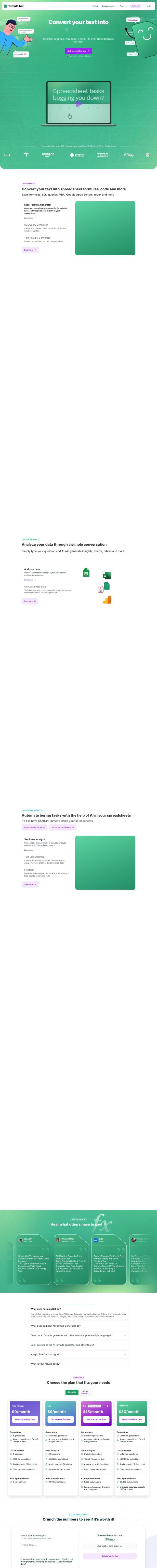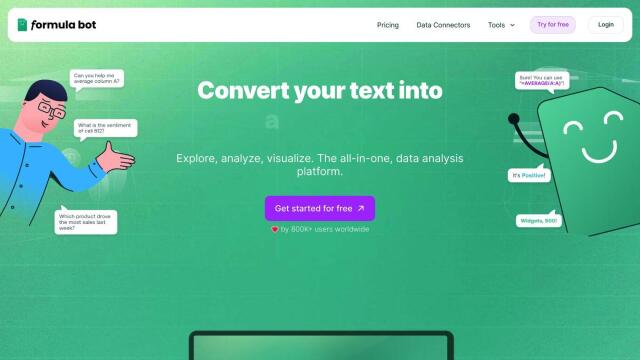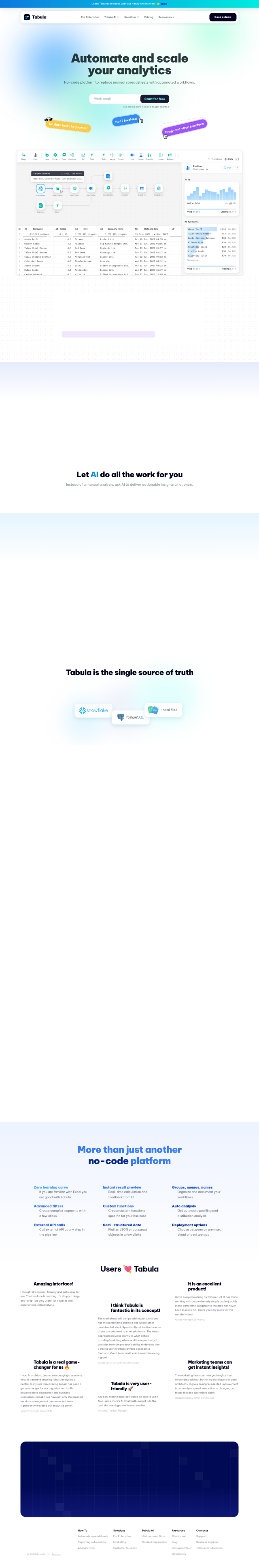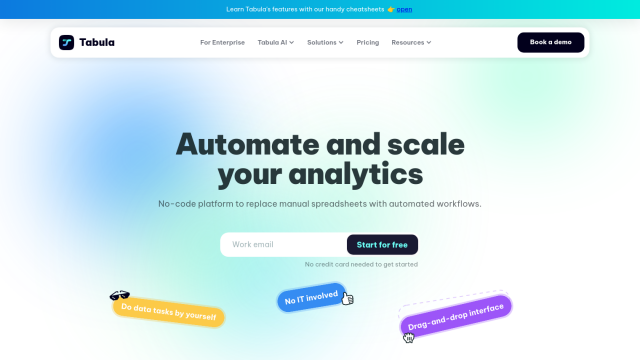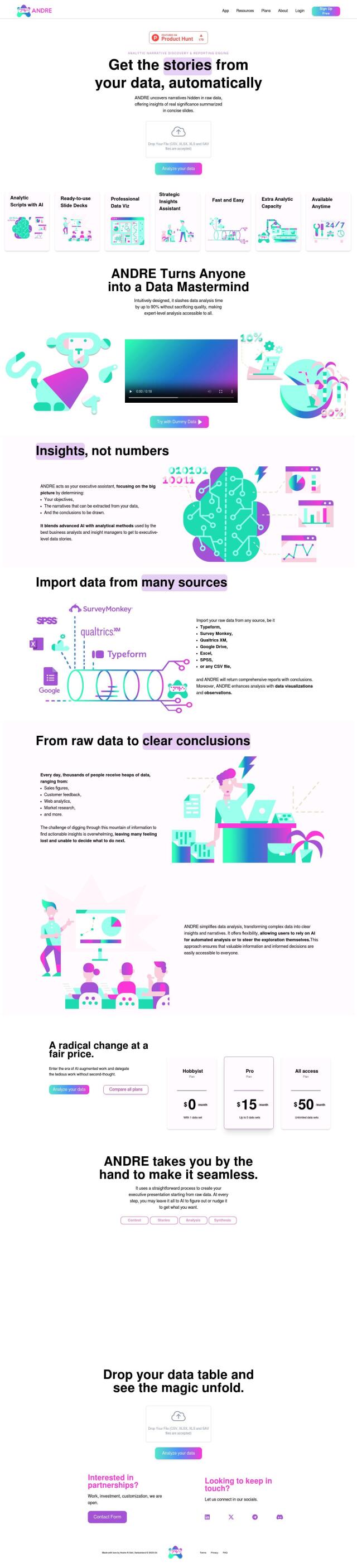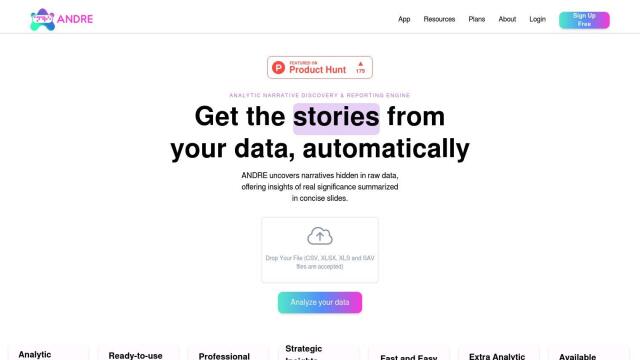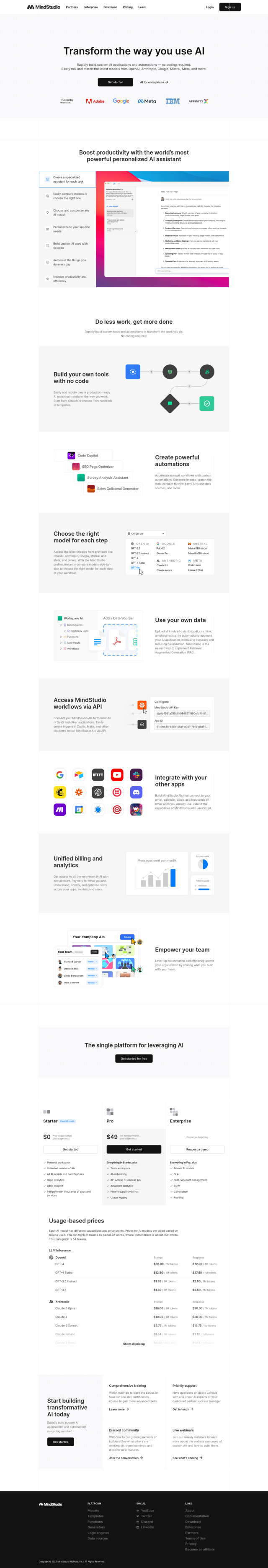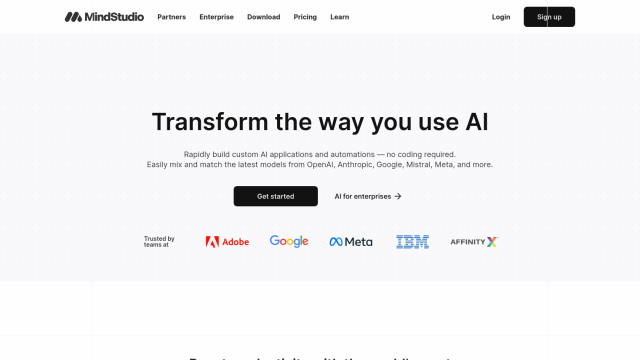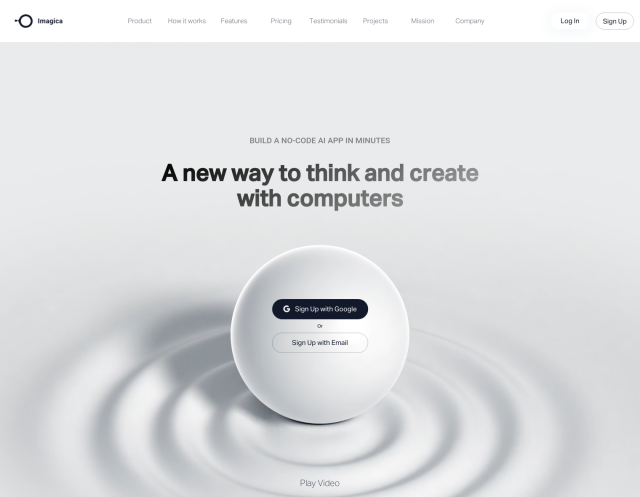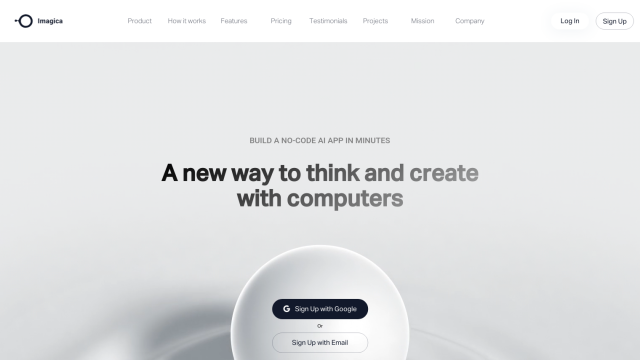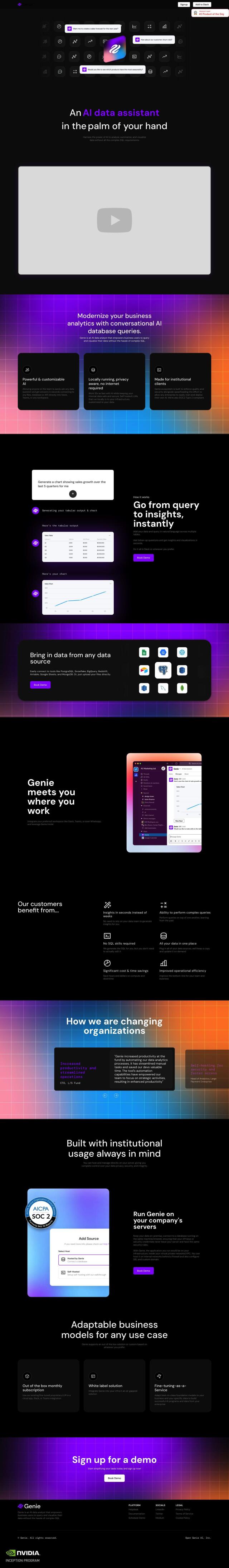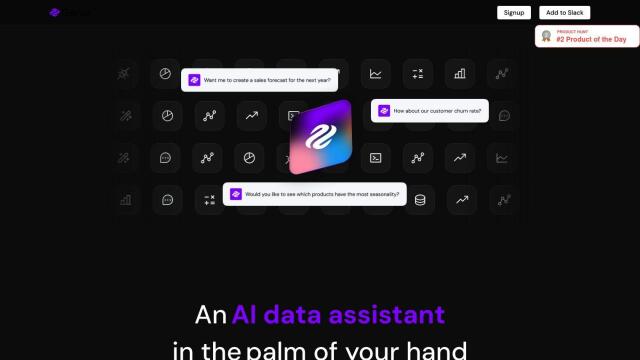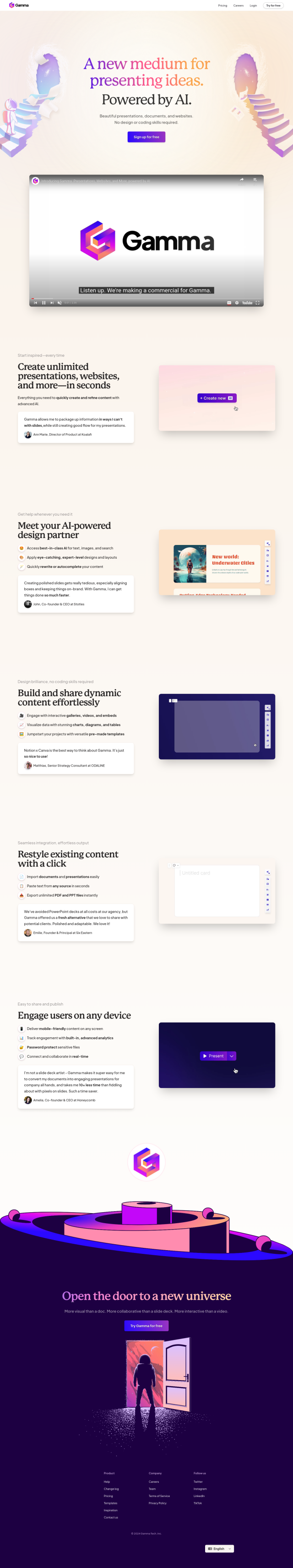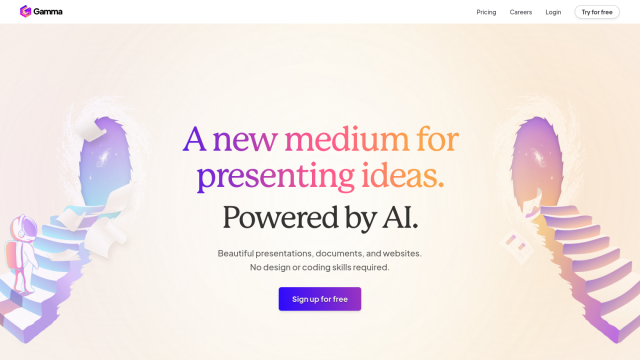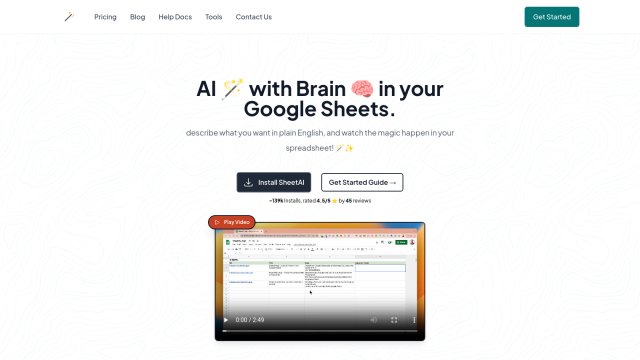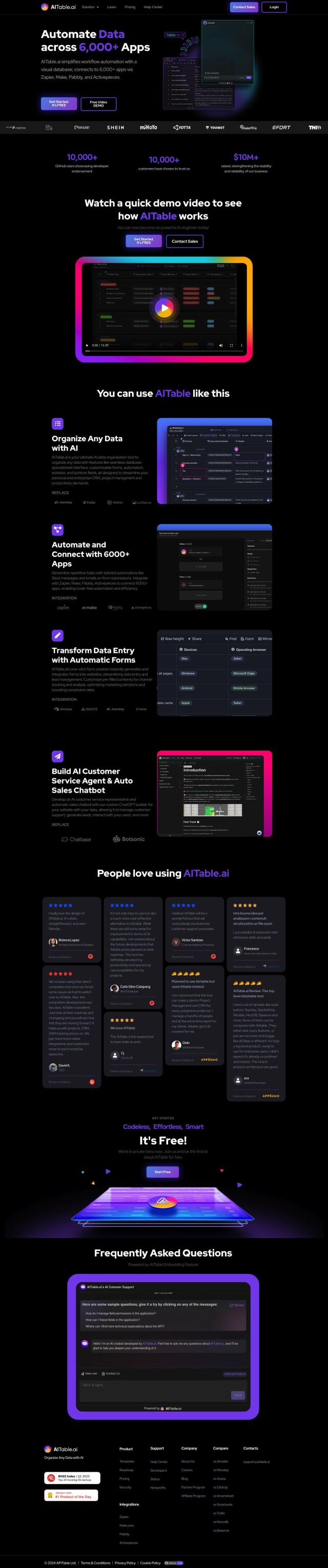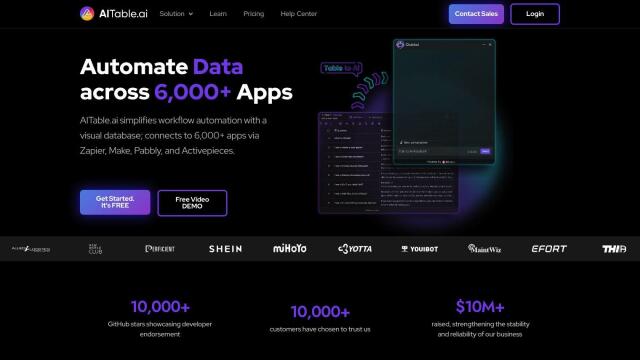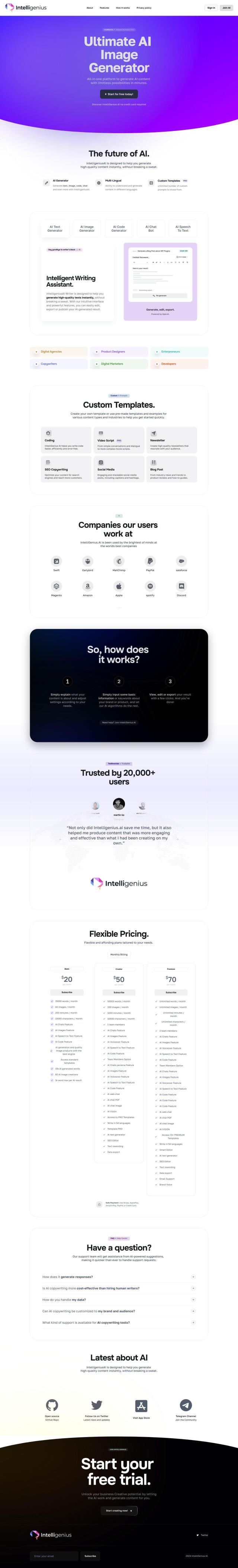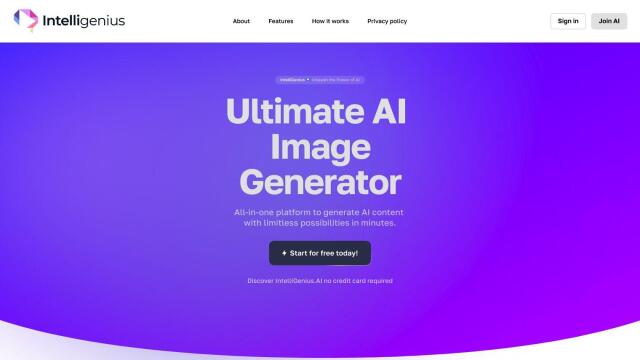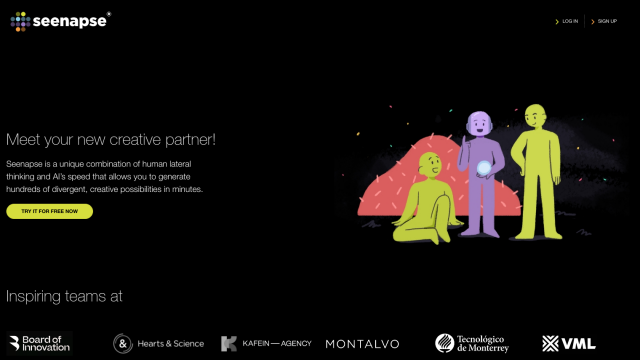Question: I'm looking for an AI-powered tool that can generate diagrams and charts to visualize data and concepts for my studies.
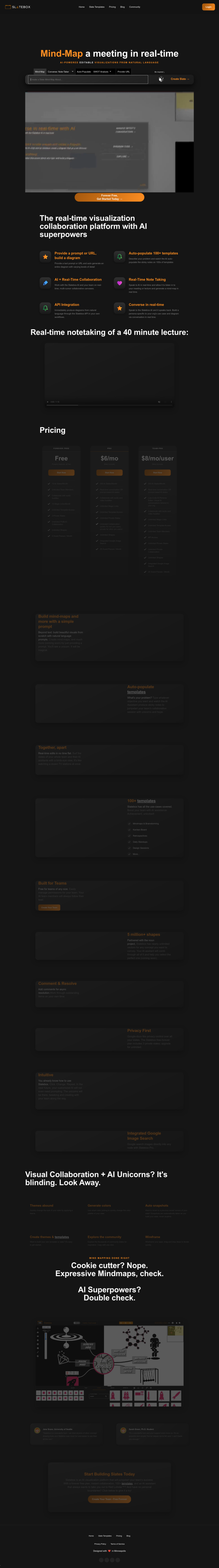
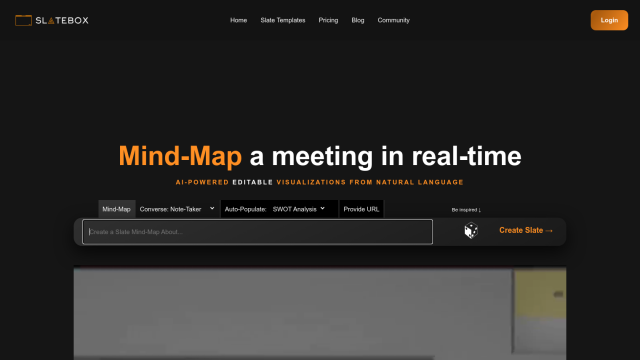
Slatebox
If you need an AI-powered tool to create diagrams and charts, Slatebox is a good choice. This visual collaboration tool uses AI to turn natural language prompts into editable diagrams so you can collaborate in real-time. It can auto-generate diagrams, take notes with AI-generated mind maps, and use customizable templates. Slatebox is good for mind-mapping, brainstorming and design work, so it's a good tool for students.
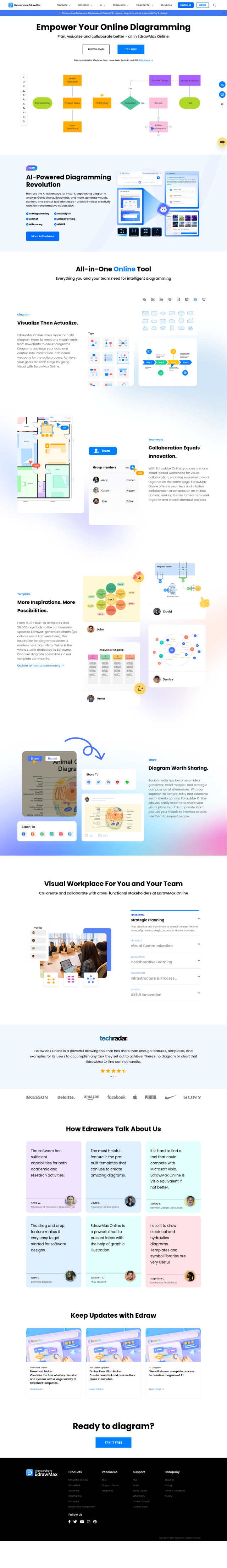

EdrawMax
Another good option is EdrawMax, an online diagramming tool that can be used to create more than 280 types of diagrams, including flowcharts and engineering designs. EdrawMax has AI-assisted diagramming, a cloud-based collaboration workspace and integration with common file formats. It's got a large library of templates and symbols, so it's good for lots of academic and work uses.
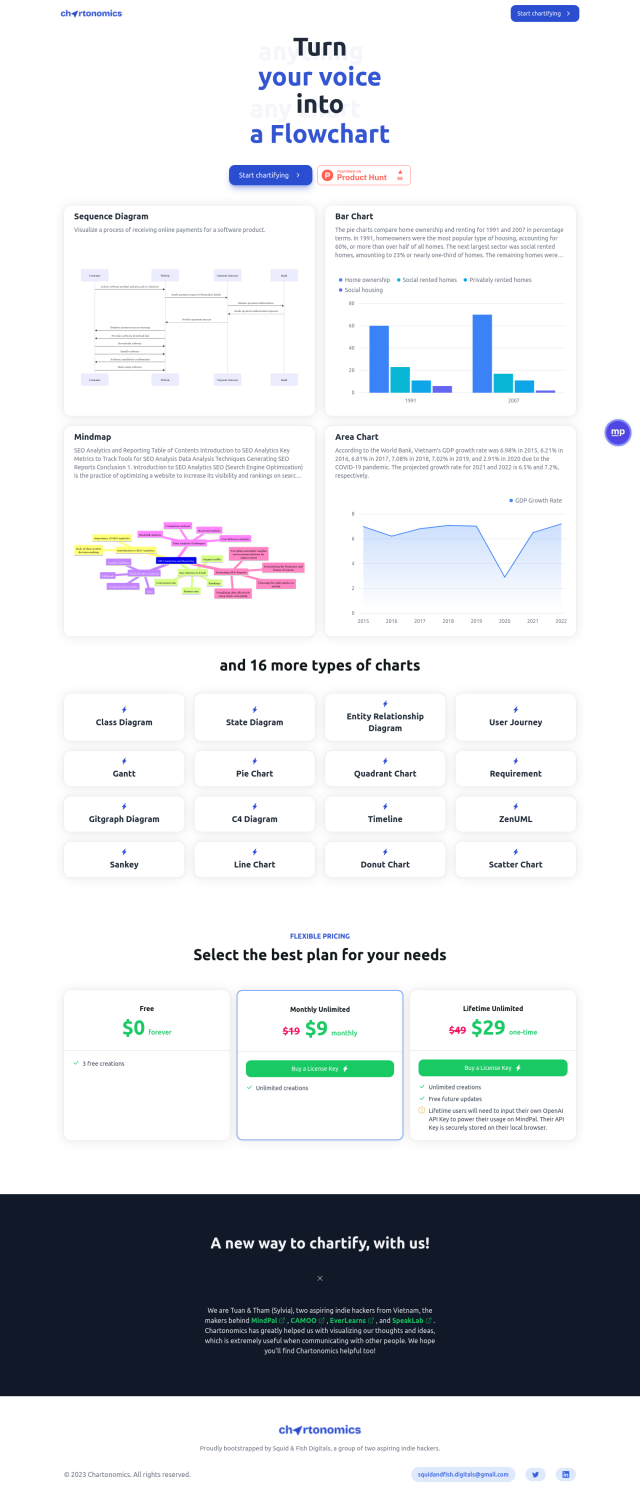
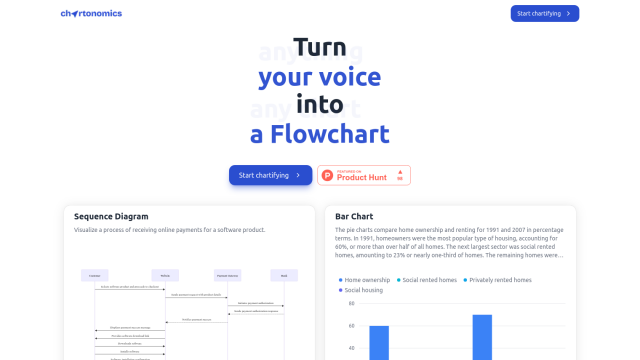
Chartonomics
If you're looking for something a bit more basic but still versatile, Chartonomics turns freeform text into a variety of charts and other visualizations with a click. It can create more than 20 different chart types, including Bar Charts and Mind Maps. It's good for getting a quick graphical handle on complex ideas, which can be useful in school.
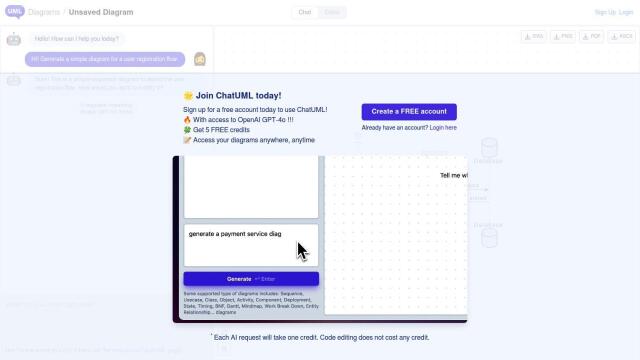
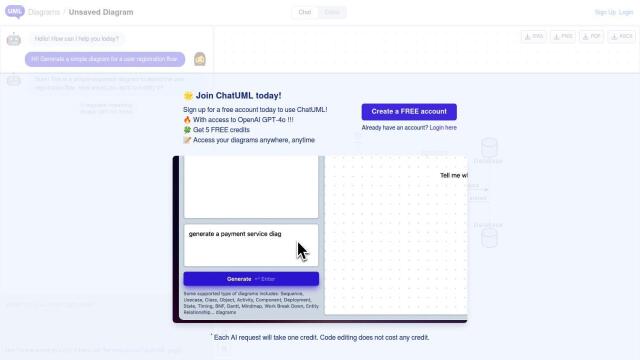
ChatUML
Last, ChatUML uses OpenAI's GPT-4 algorithm to generate clear and accurate diagrams. It can export in several formats, including SVG, PNG and PDF, and you can use it through a free account with credits to generate diagrams. It's good for students who need to create diagrams fast and accurately.