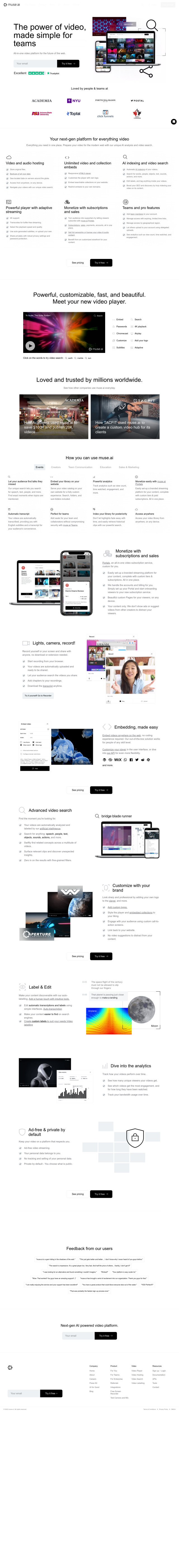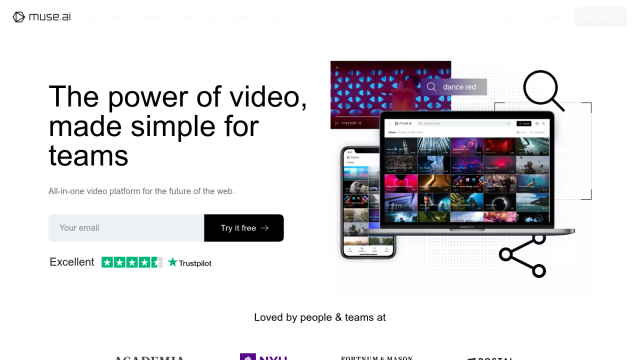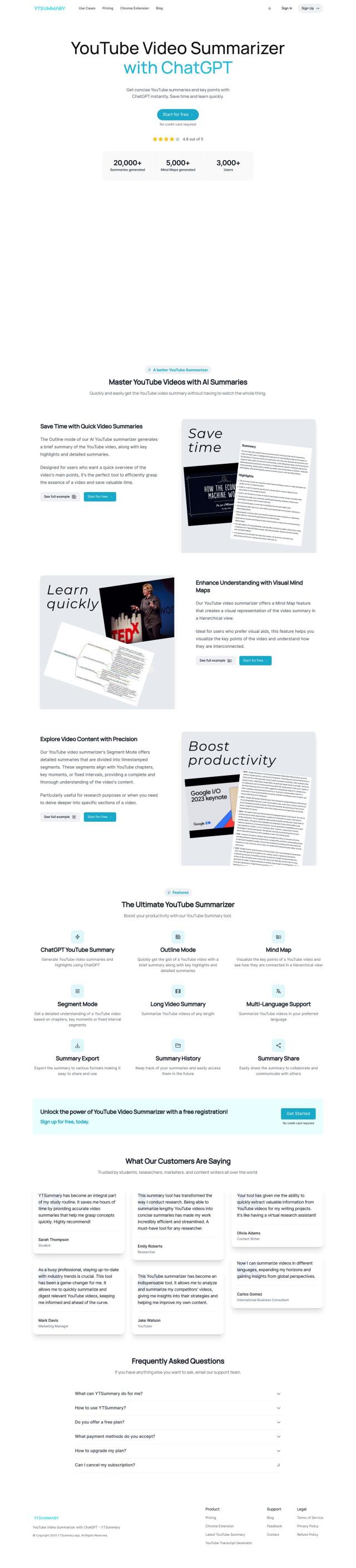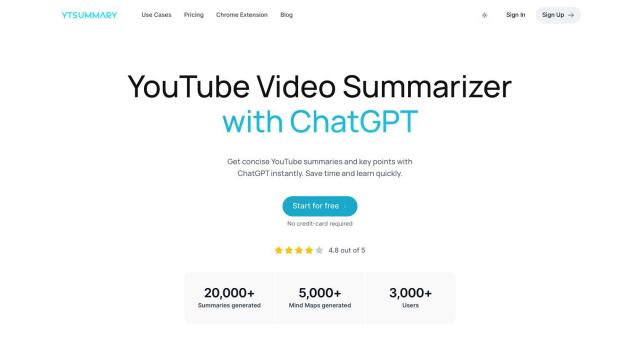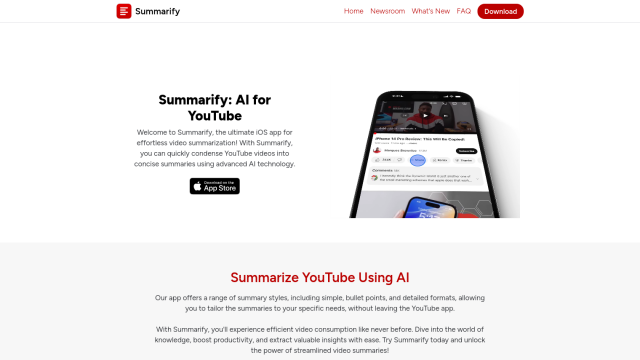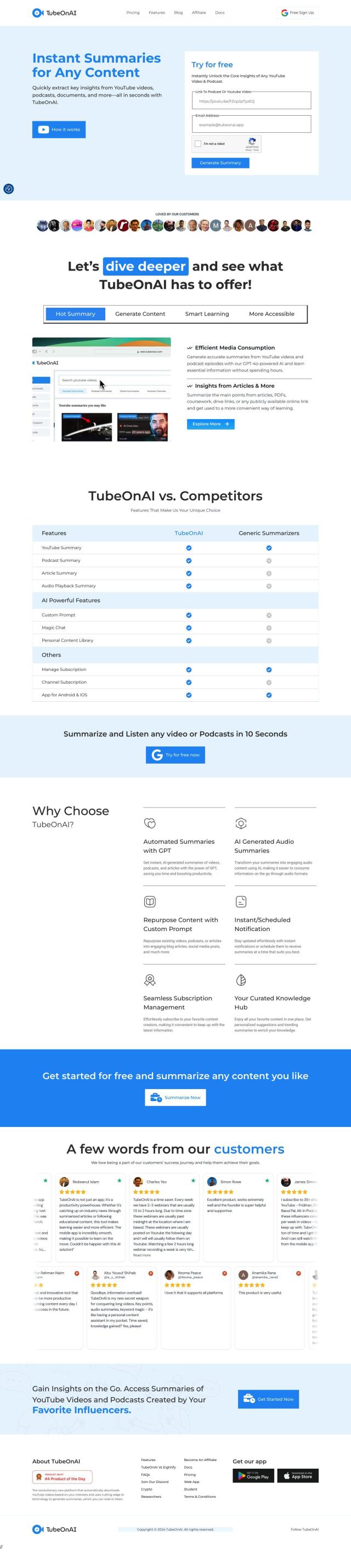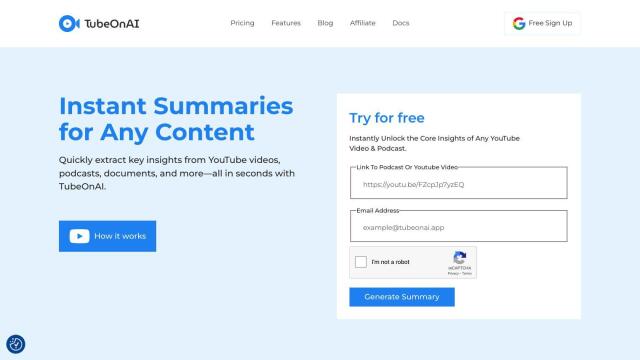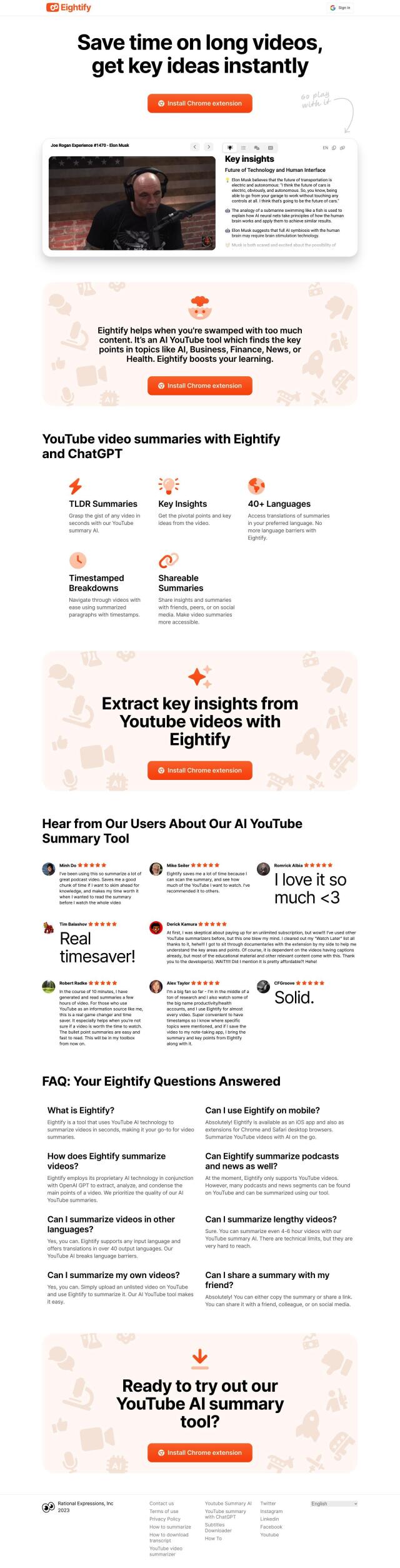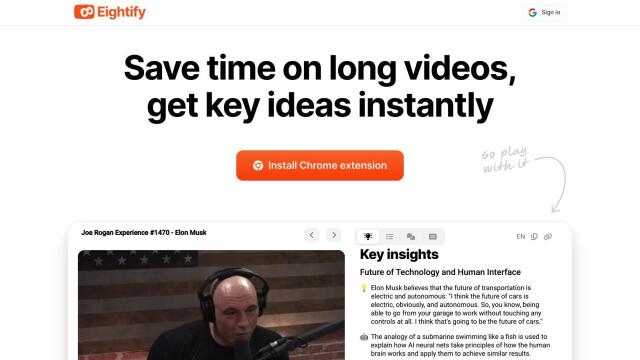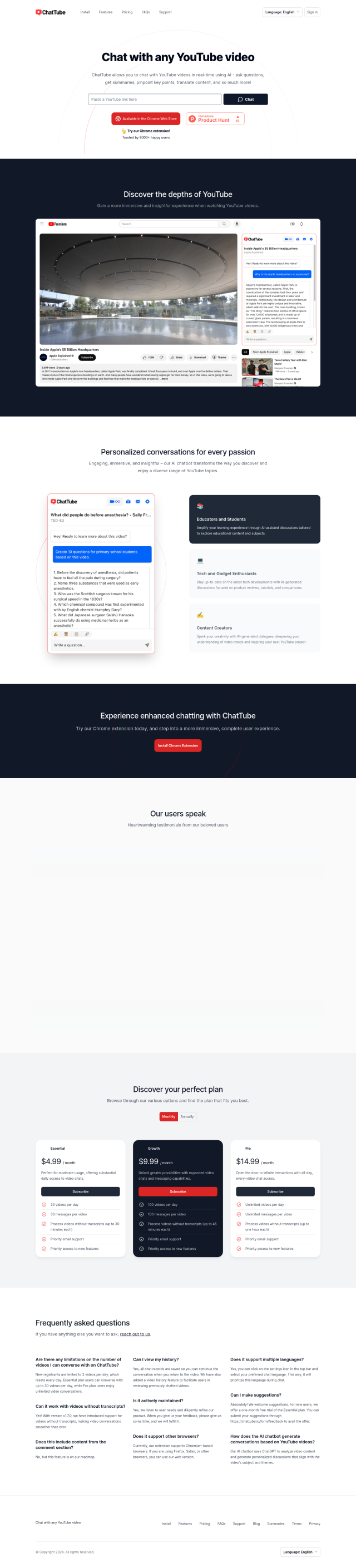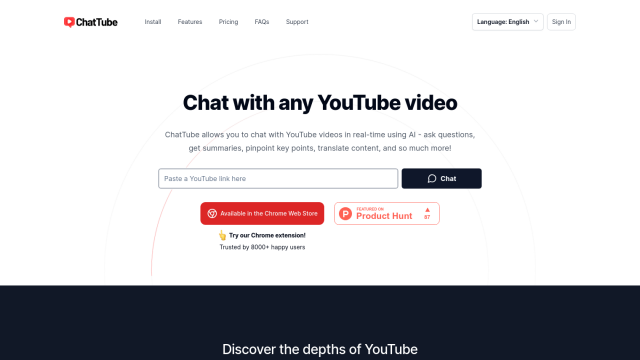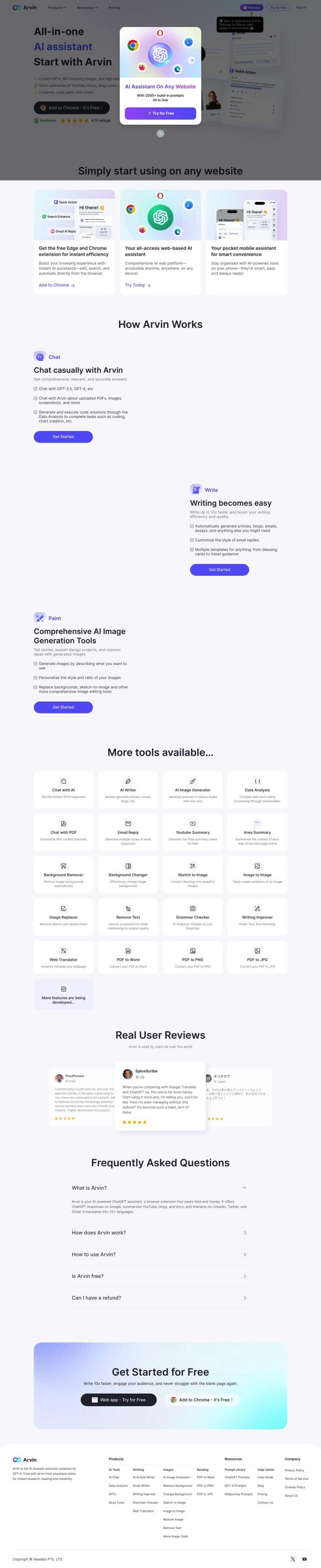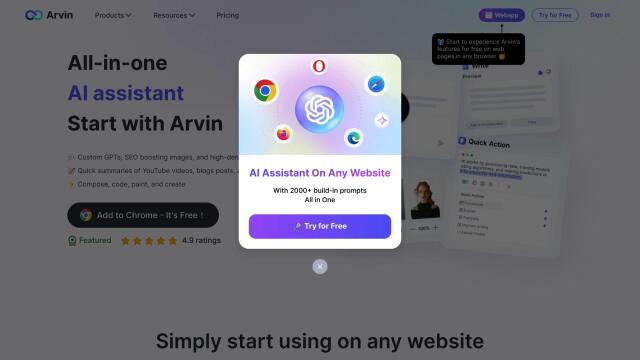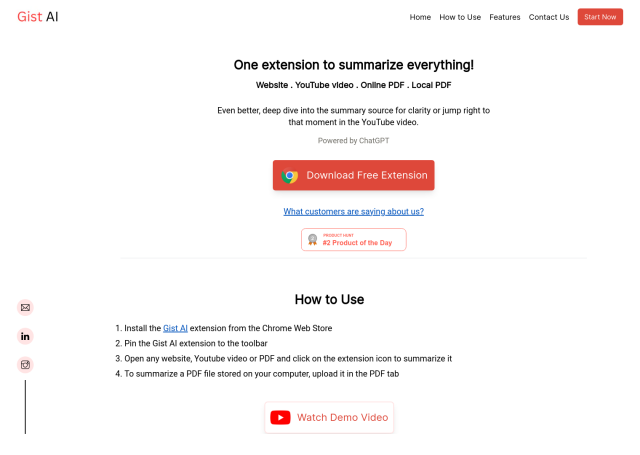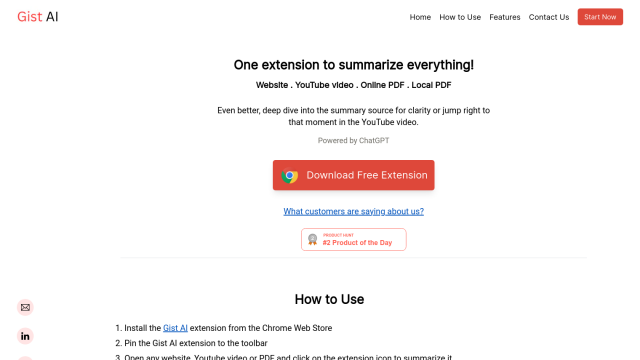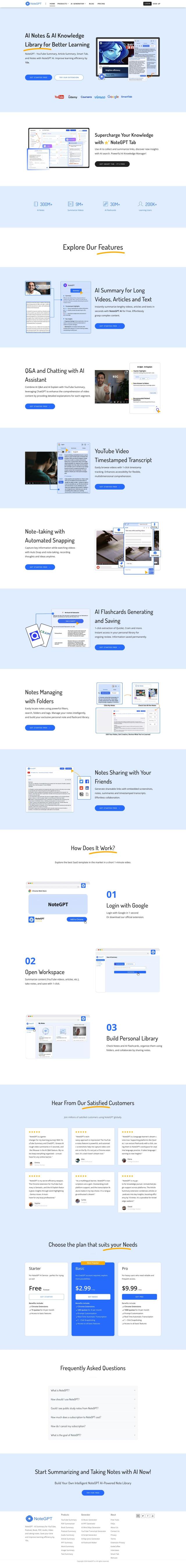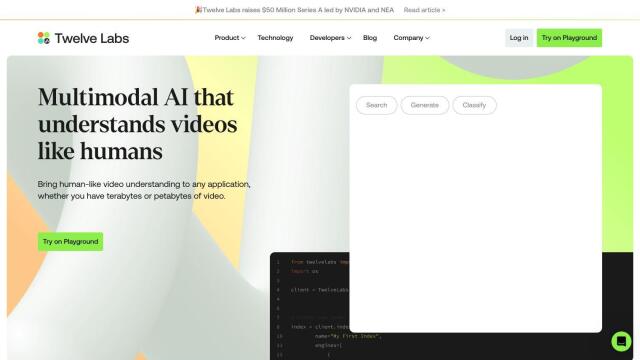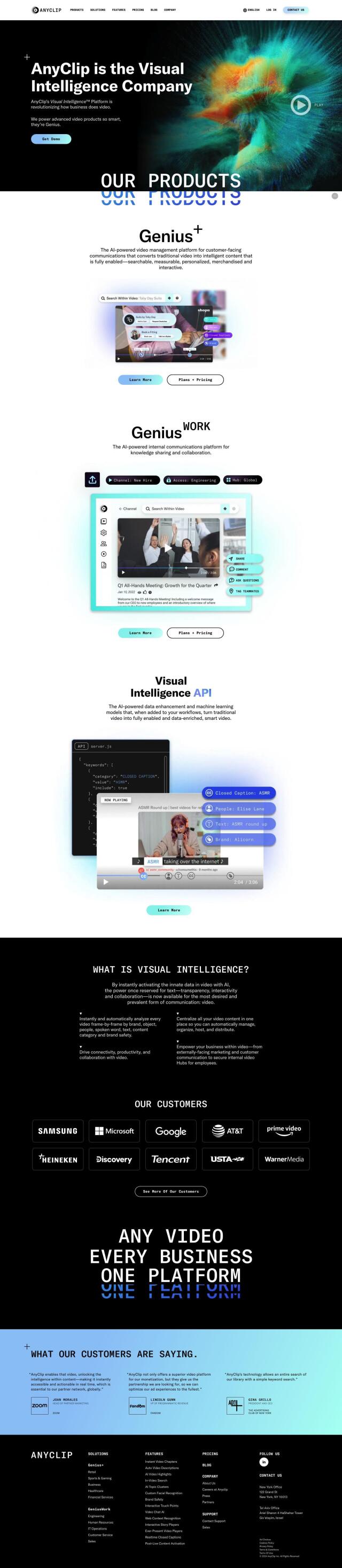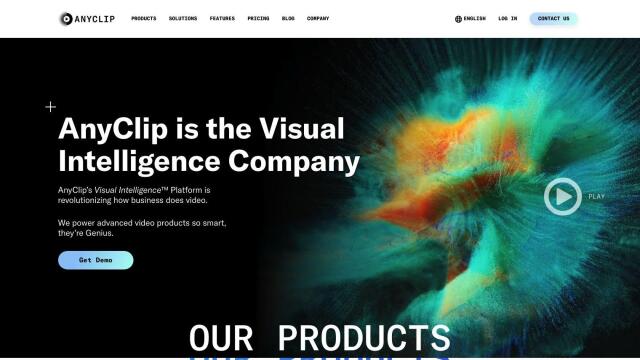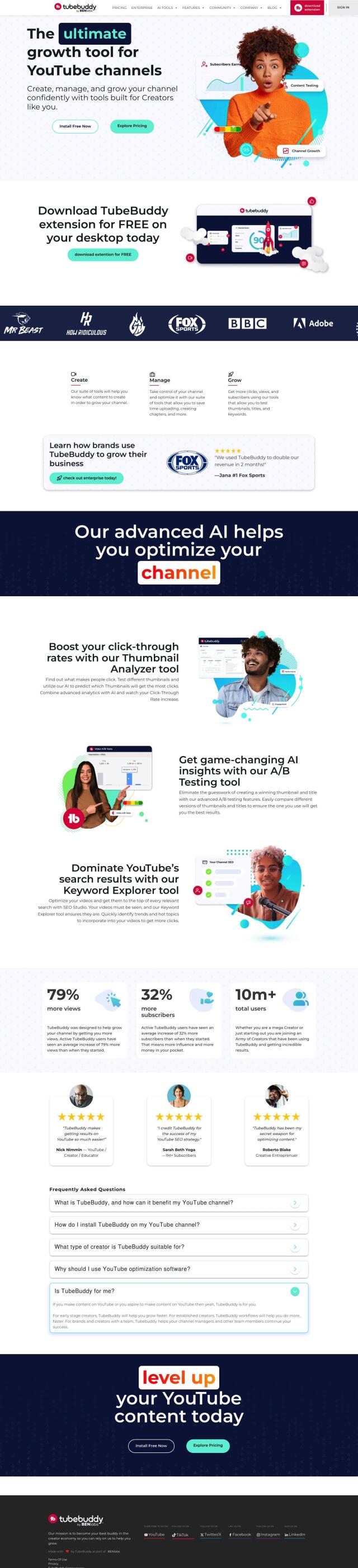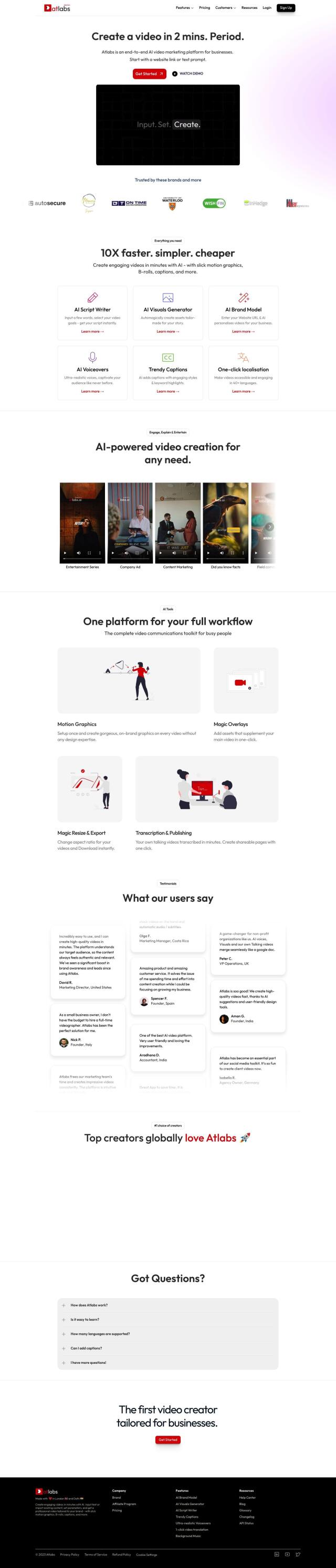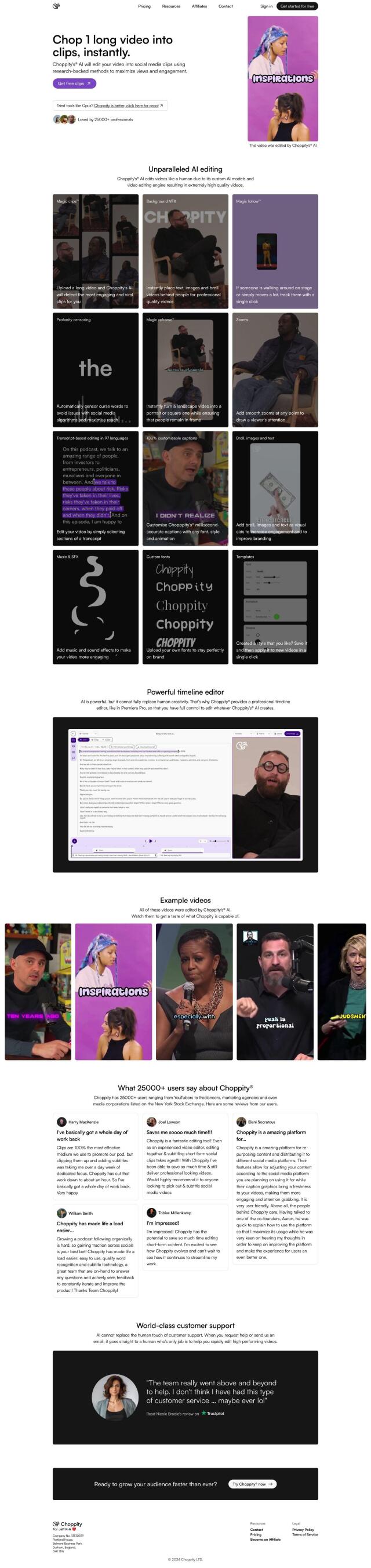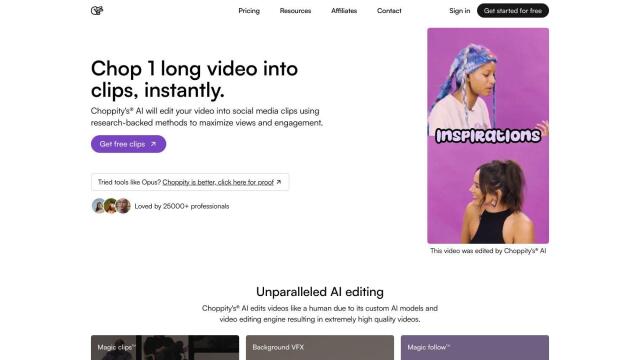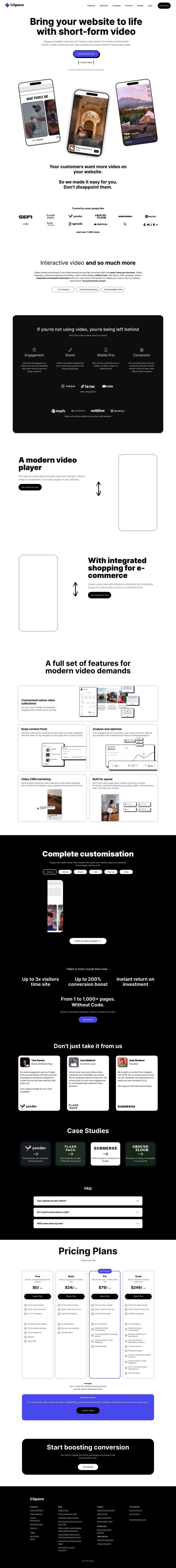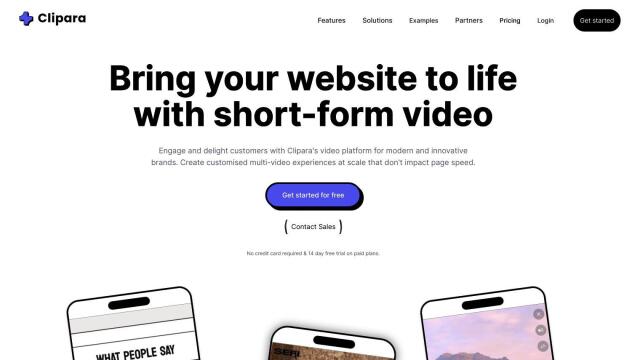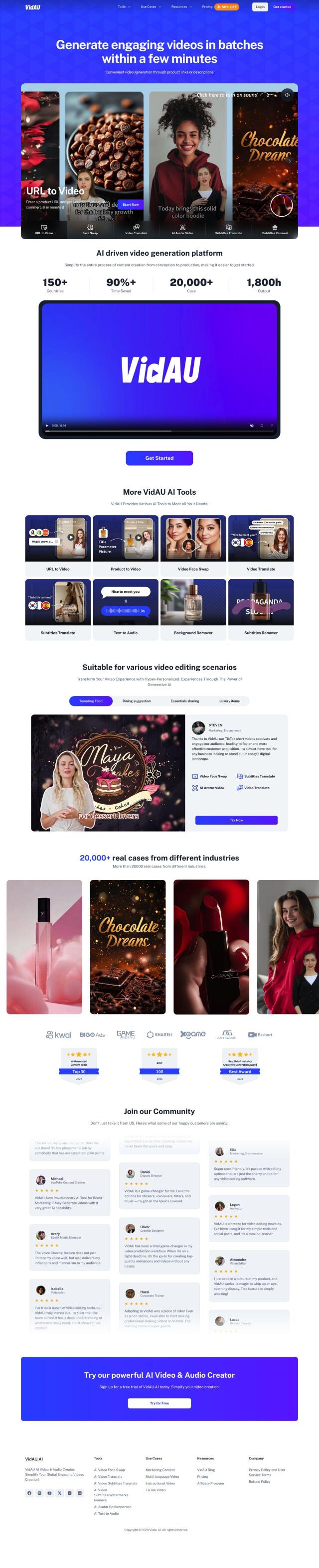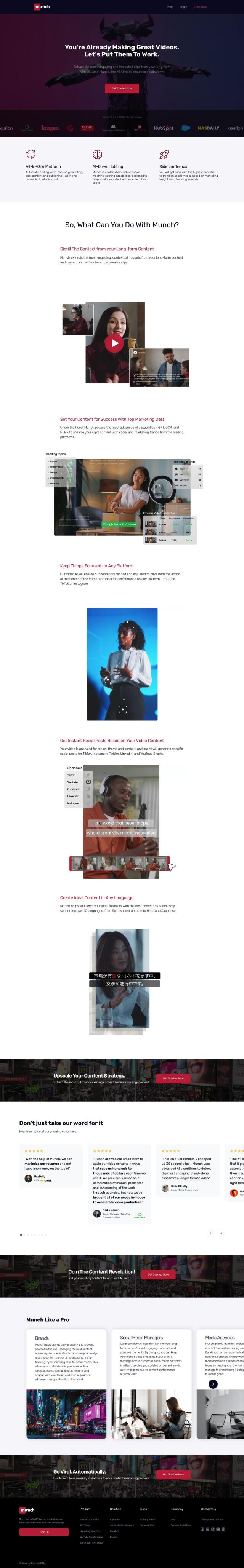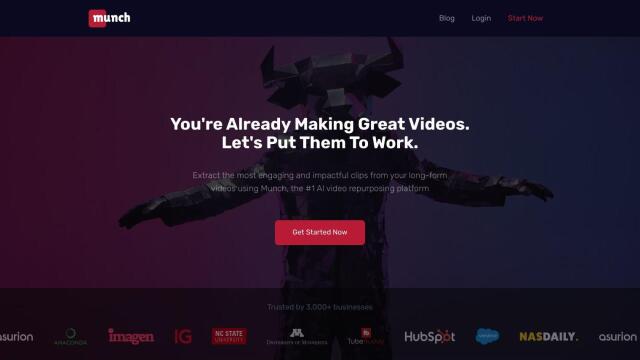Question: I want to skip sponsored content in videos. Is there an ad blocker that can do that for me?
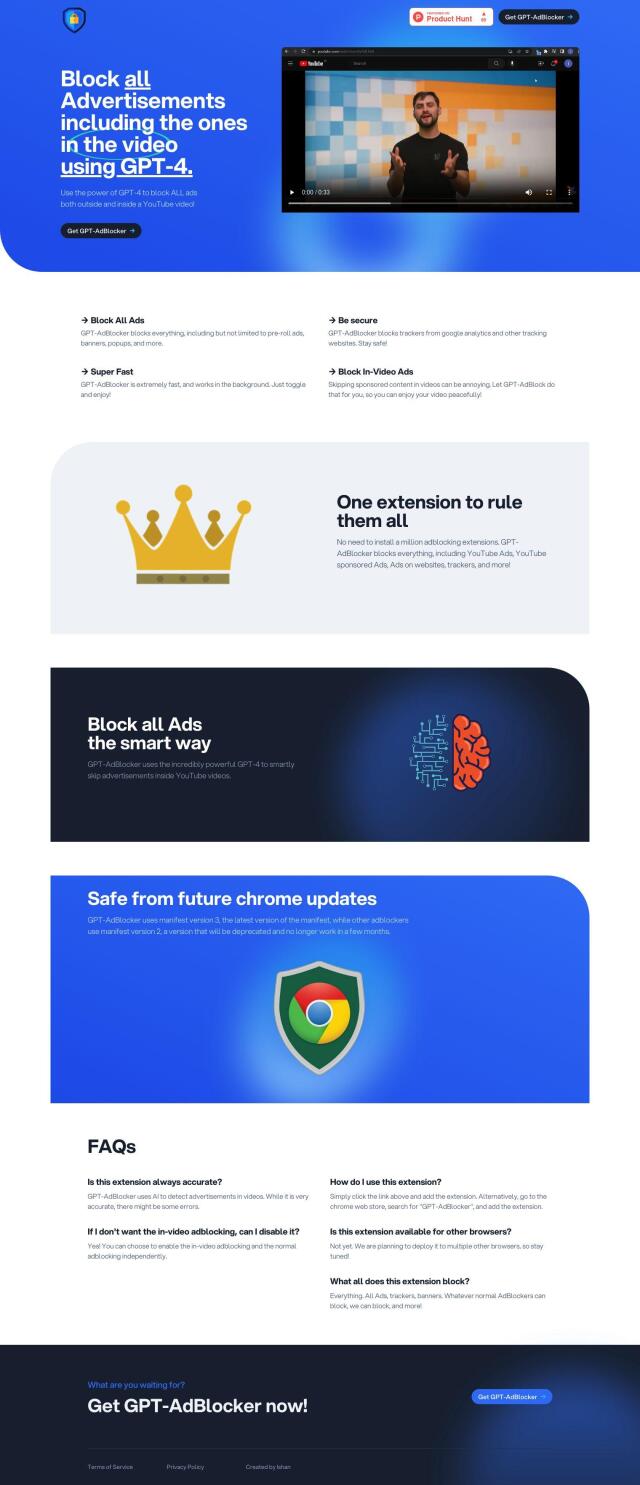
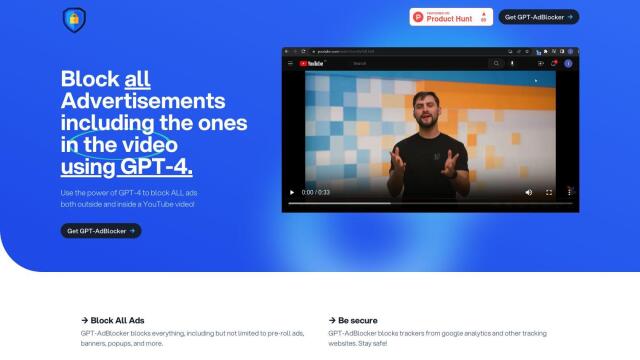
GPT-AdBlocker
If you want an ad blocker to bypass ads in videos, GPT-AdBlocker is a good choice. This browser extension uses GPT-4 AI technology to detect and block a variety of ads, including YouTube video ads and sponsored content. It runs in the background and can be configured to work in different ways, so you can get the browsing experience you want and protect your privacy by blocking trackers.
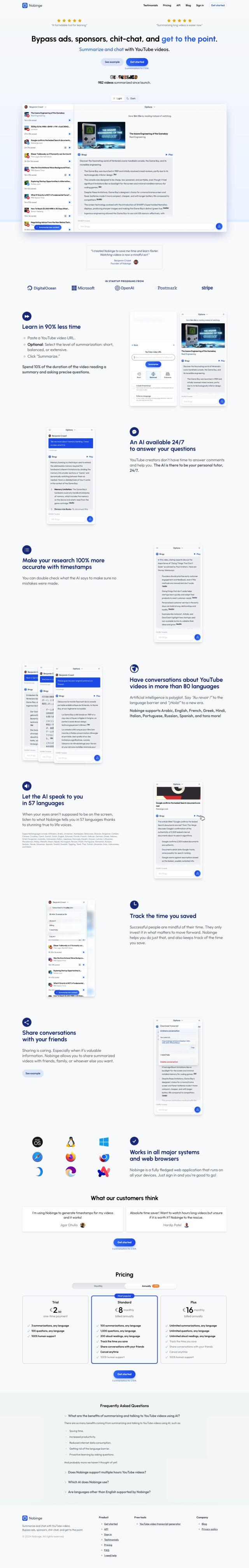
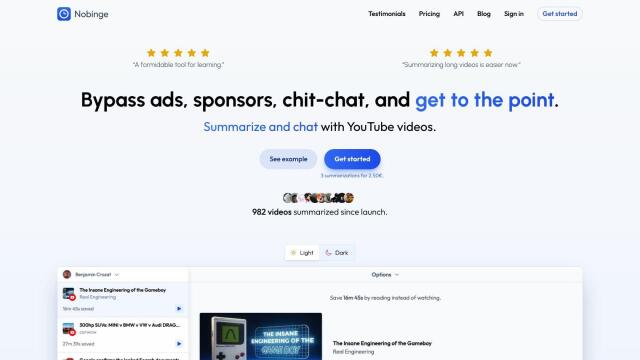
Nobinge
Another option is Nobinge, which acts as an information retrieval system for YouTube videos. It can summarize videos rapidly, skipping ads and chit-chat, and uses AI to learn rapidly. The service supports polyglot languages and can convert text to speech, so it's a good option for people who want to consume YouTube videos without the distraction of ads.
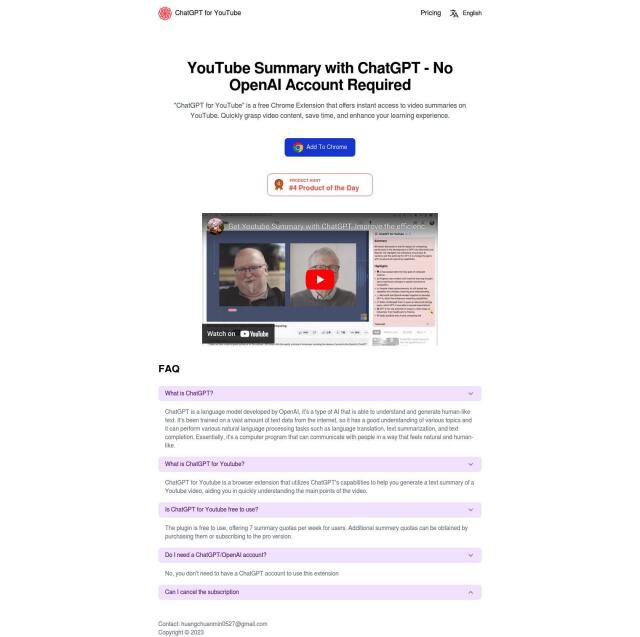
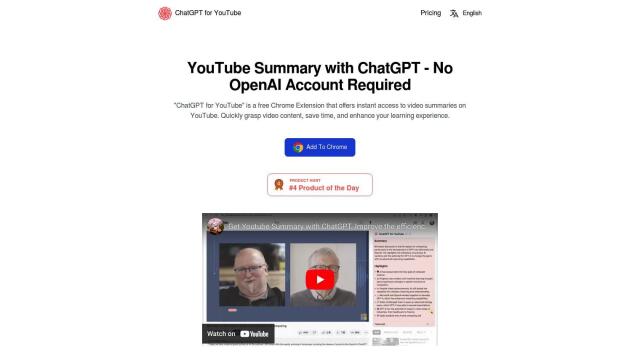
YouTube Summary with ChatGPT
If you're looking for something more focused on video summarization, YouTube Summary with ChatGPT offers a Chrome extension that will summarize a YouTube video as soon as you open it. That can be handy for researchers, students and professionals who need to process lots of video information. The free version has a weekly limit, but you can pay for more and upgrade to a Pro version.