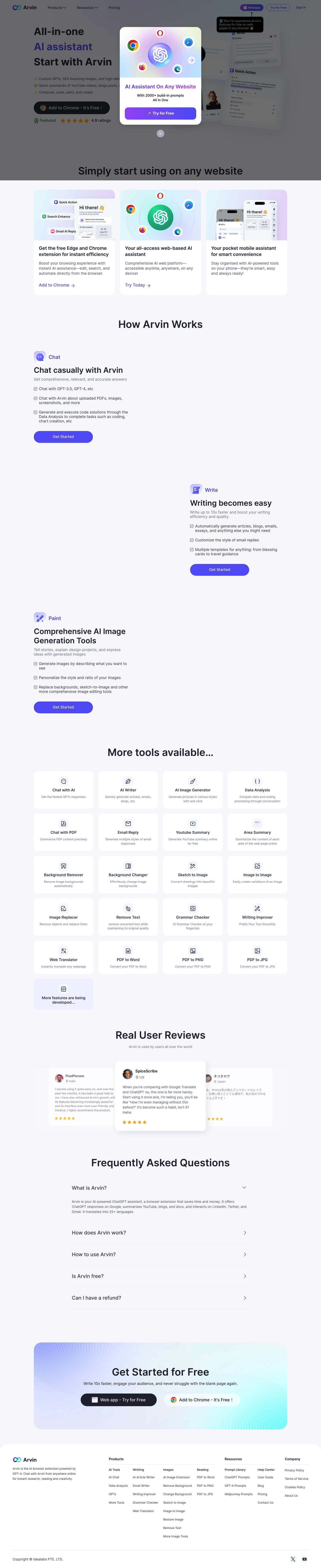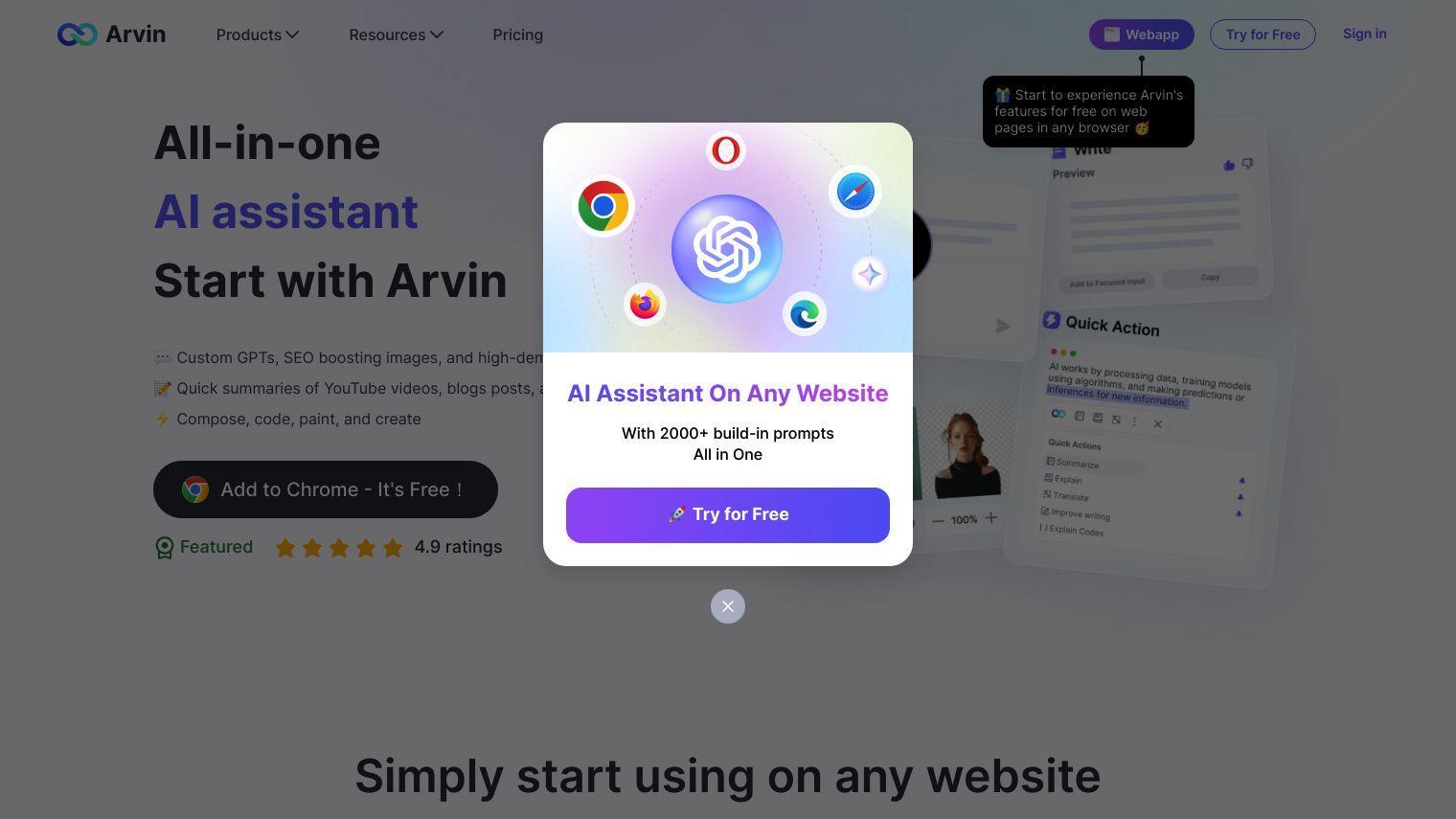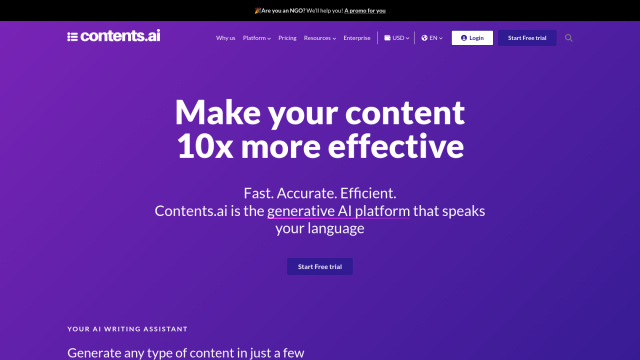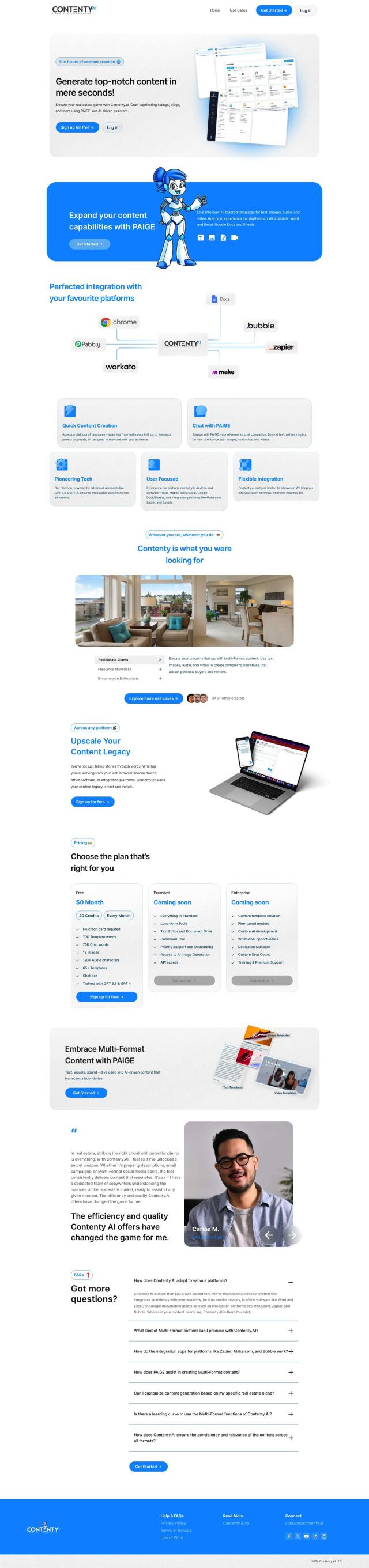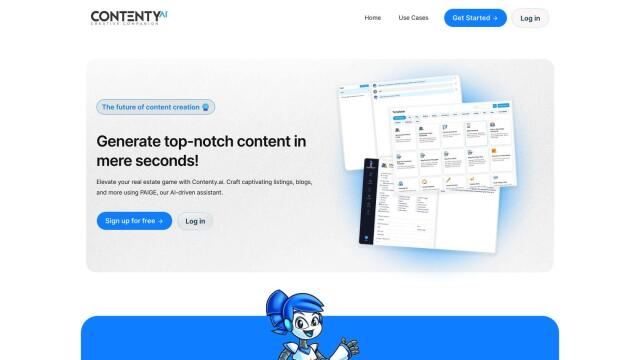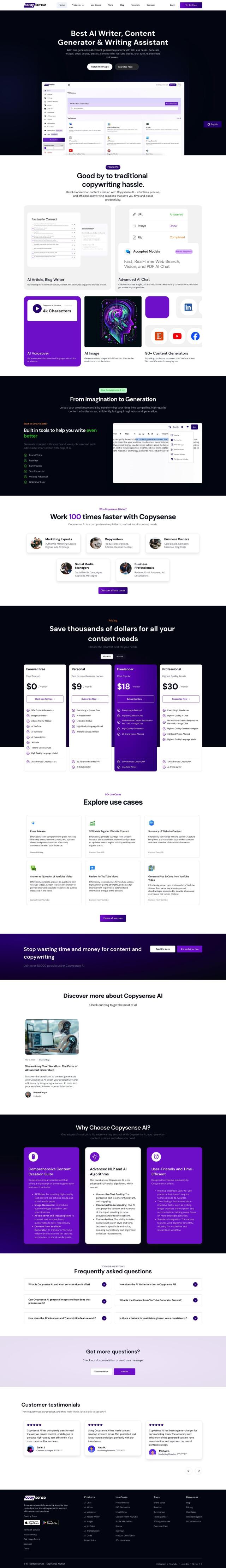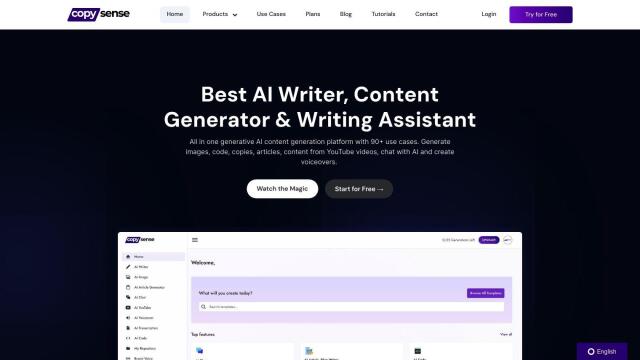Arvin is a free ChatGPT Chrome extension that uses the GPT-4 AI model to act as a one-stop AI assistant for a variety of tasks. With Arvin, you can summarize YouTube videos, blog posts and essays, write text and create images. The extension is designed to bring AI help to your browser so you can get help as you browse the web.
Arvin is a full-fledged web interface that you can use on any device so you can keep your work organized with AI tools on your desktop and phone. Among its features:
Chat: Have a free-form conversation with Arvin, getting results that are often helpful and on point. You can also chat about PDFs, images and screenshots you upload.
Write: Use Arvin to draft articles, emails and essays. You can customize the style to your liking.
Paint: Use Arvin to create images by typing a description of what you want to see. You can customize the style and aspect ratio of the output.
Data Analysis: Converse with Arvin to perform complex data processing and coding tasks.
Other tools include AI Writer, AI Image Generator, YouTube Summary, Area Summary, Background Remover, and more. With those tools, you can summarize PDF documents, draft email responses, translate web pages and convert PDFs to Word, PNG or JPG formats.
Arvin is free to use, and you get 30 daily credits to use Arvin's services, including GPT 3.5, GPT-4, YouTube Summarizer and web summarizer. People have found Arvin useful, saying it's improved with new features and that it's easy to use. Although it's a browser extension, Arvin also offers a mobile app so you can get help on your phone.
Arvin is geared for content creators, writers and others who want to get more out of their work. It can be useful for anyone who wants to get help with a variety of tasks and who is willing to pay for it. With its broad range of tools and interface that's easy to use, Arvin hopes to help you get more out of your work.
Published on June 14, 2024
Related Questions
Tool Suggestions
Analyzing Arvin...