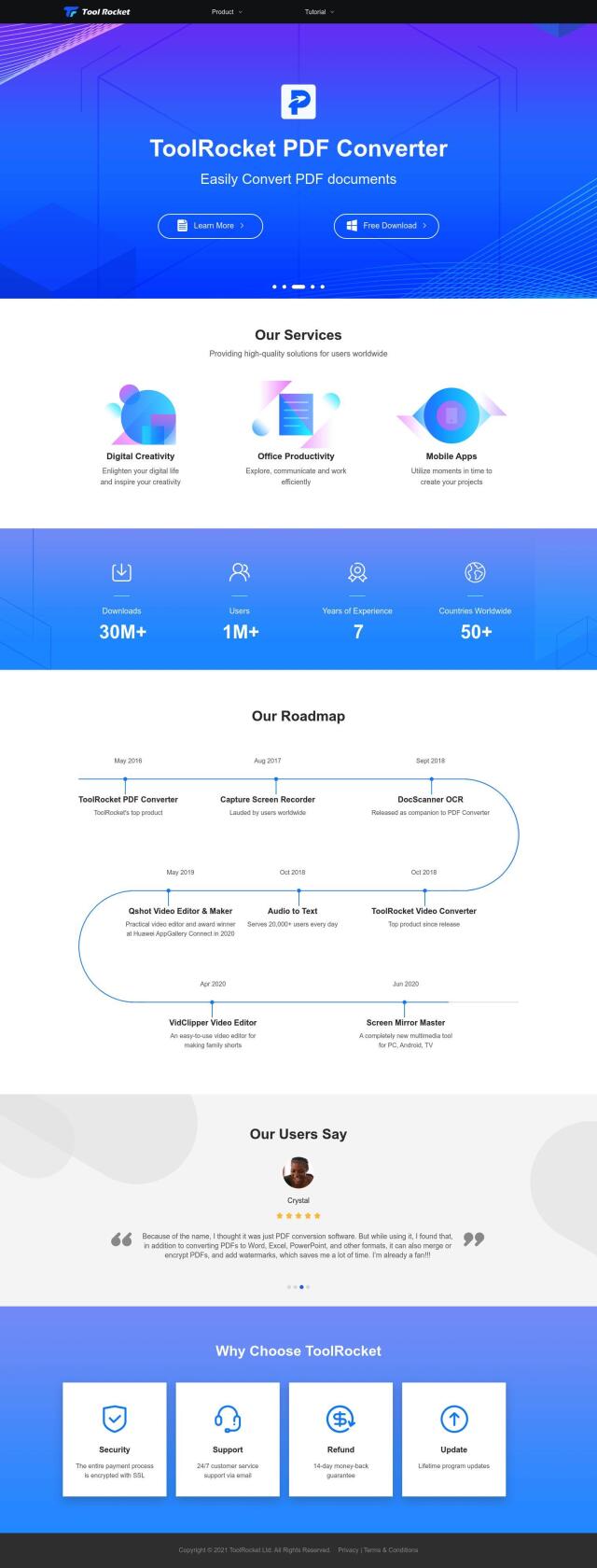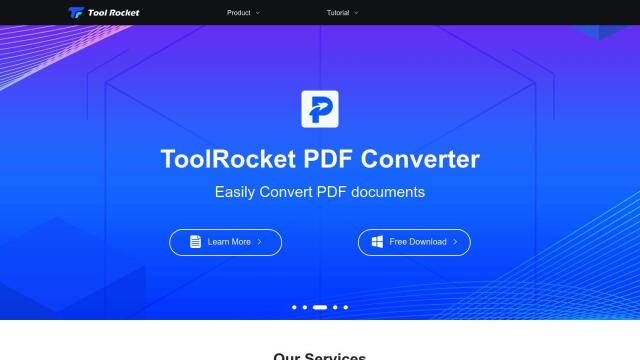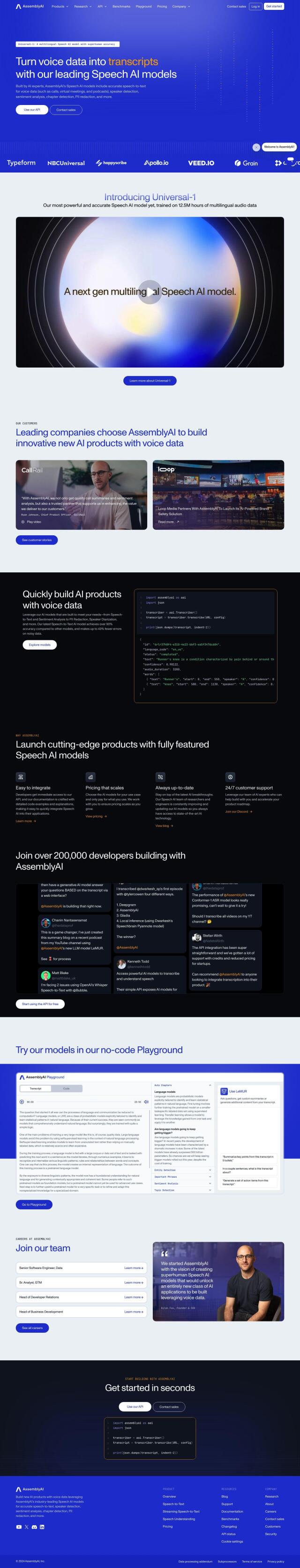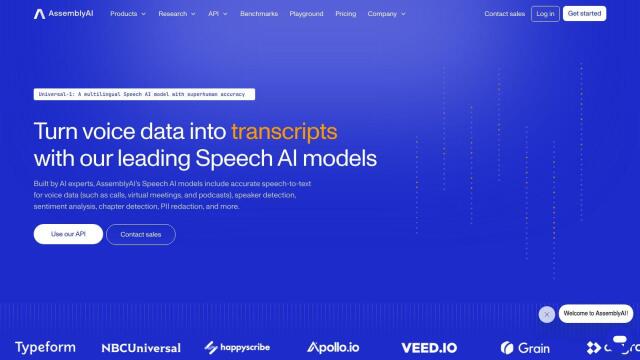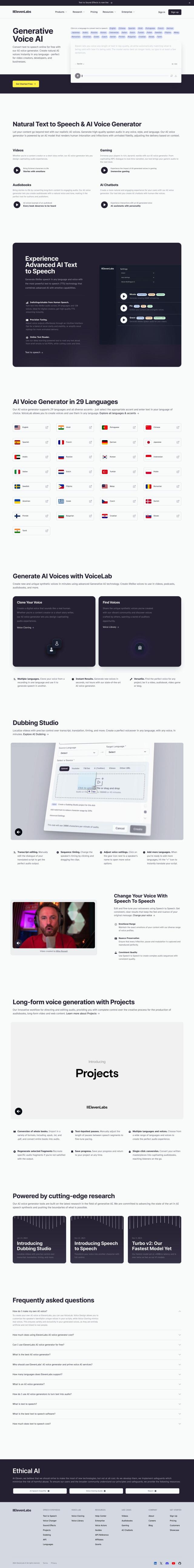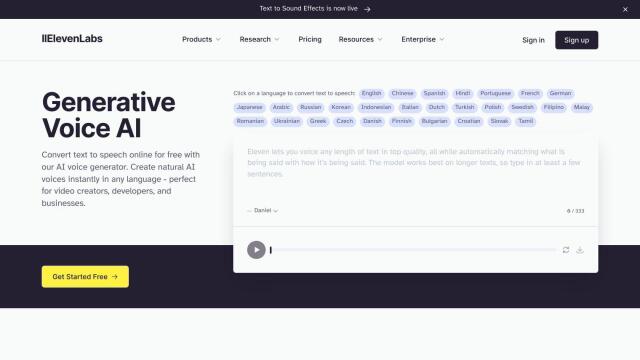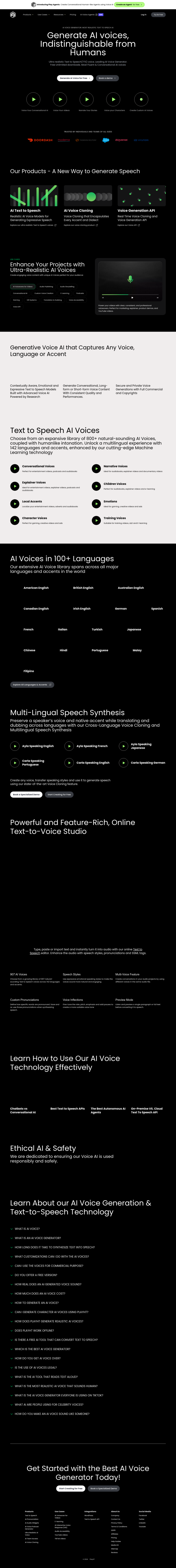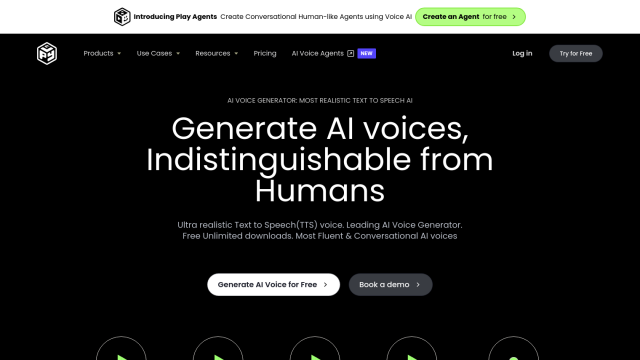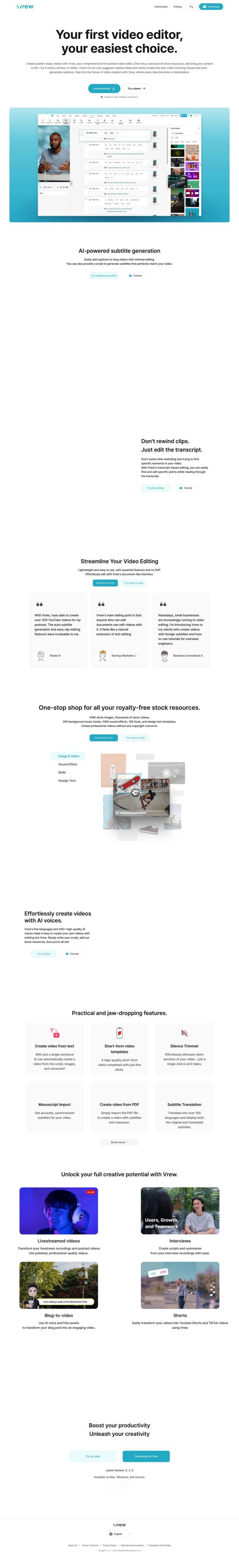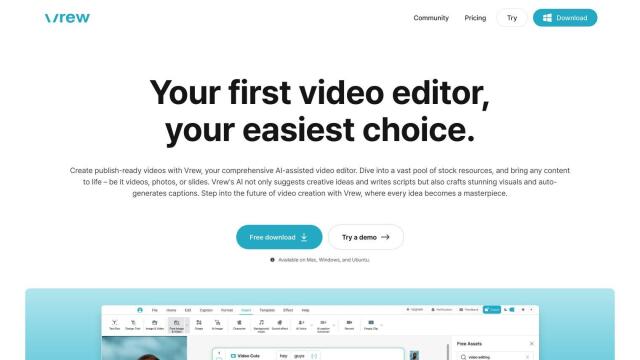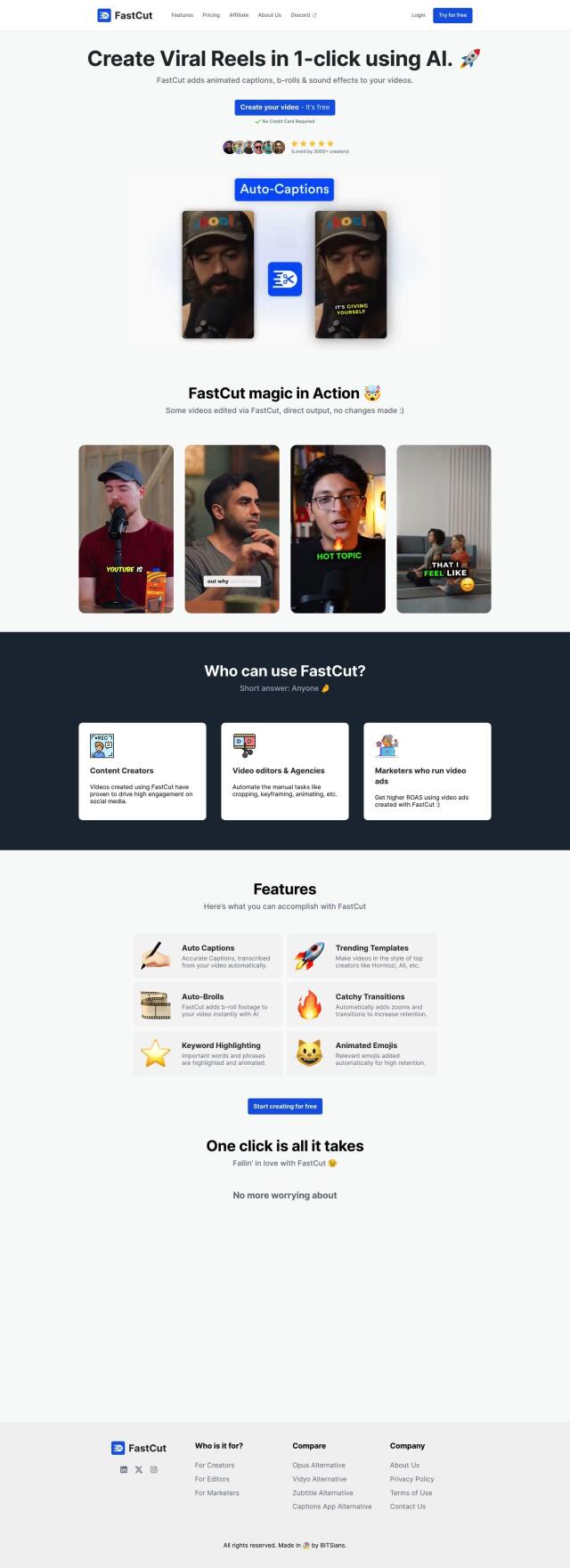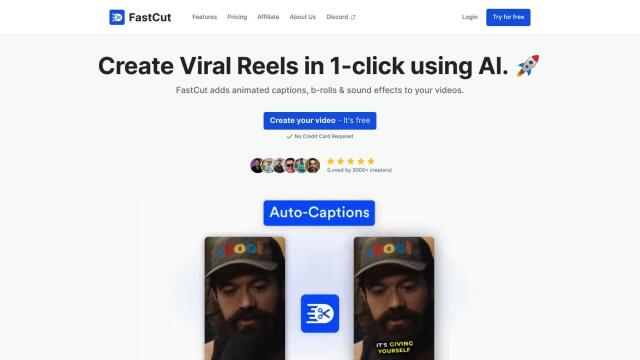Vmaker
If you're looking for a ToolRocket alternative, Vmaker is worth a look. It's an AI video editor that can turn raw footage into finished videos with intuitive interfaces for beginners and pros. Vmaker also has features like auto-generated subtitles, intro and outro animations, 4K screen recording and virtual background templates. It's good for YouTubers, marketers and anyone who needs to create and share videos fast.


VEED
Another good option is VEED, a free, browser-based AI video editor. VEED can handle a variety of formats and aspect ratios, offers AI-generated avatars, auto-subtitles and collaboration tools. It's good for content creators, teachers and marketers who want to make pro-looking videos even if they don't know much about video editing.


Canvid
If you're more interested in screen recording, Canvid offers AI-powered automation for tasks like voice amplification and captioning. It can record full screens, specific windows or mobile devices, and it can export in MP4 or GIF formats. Canvid is flexible, so it's good for YouTube tutorials, online lectures and product demos.
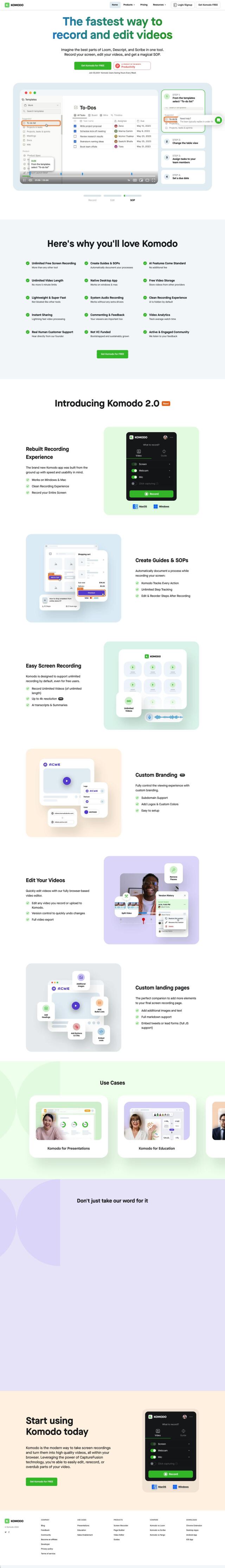
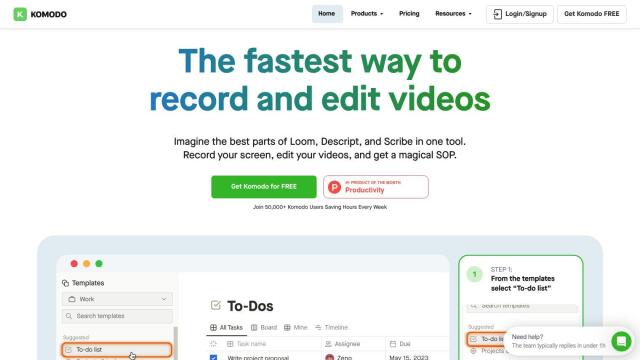
Komodo
Last, Komodo is a full-featured screen recording tool with unlimited free screen recording and AI-powered tools like transcripts and summaries. It's got fast video processing, real human customer support and a range of collaboration tools, too, so it's a good option for presentations, education and sales enablement.