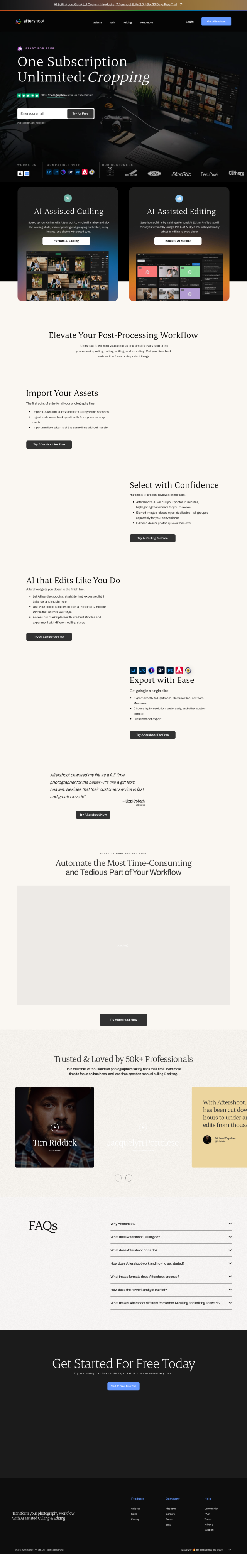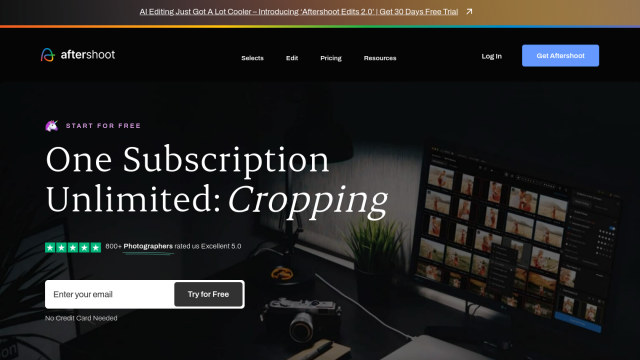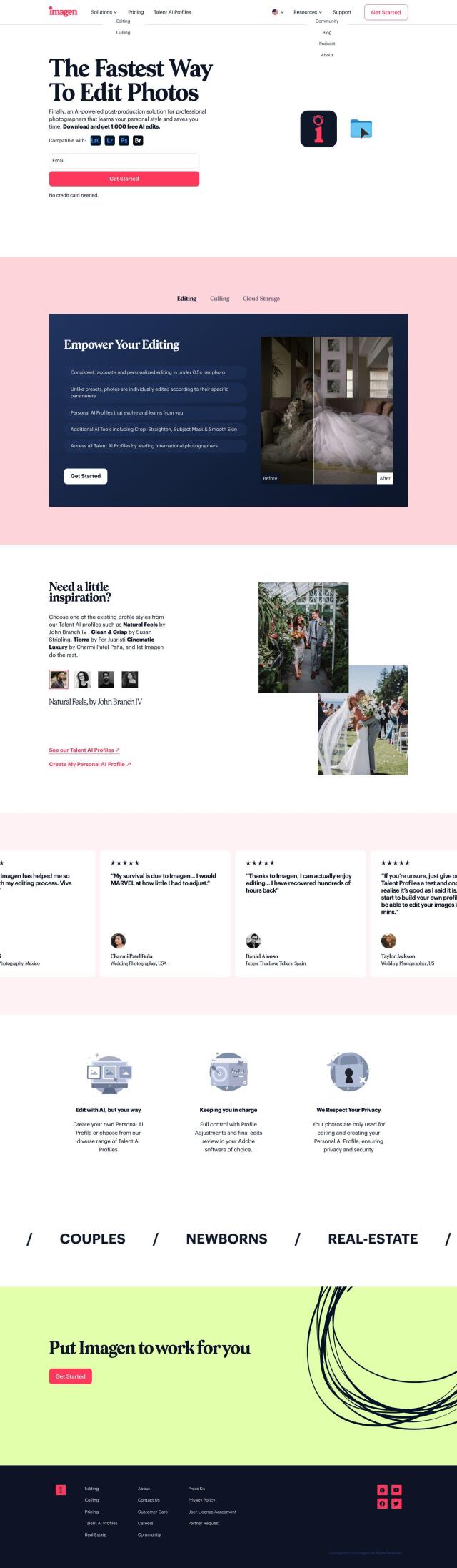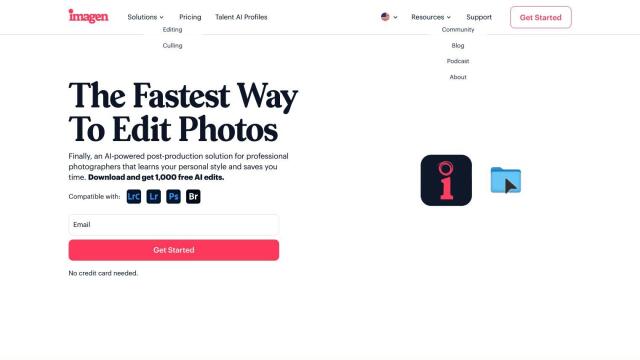PixelPeeper is a service that can extract Lightroom edits and camera settings from JPG photos and convert them into Lightroom presets. The service is geared for photographers who want to learn from their favorite photographers' editing styles and apply them to their own photos.
PixelPeeper reads metadata embedded in JPG files, including EXIF and XMP data, that can reveal information like camera model, lens, aperture, shutter speed and other settings. It also can read Lightroom edits, including basic parameters like exposure and contrast and more advanced settings like tone curves and split toning.
The service offers a few other features:
- Learn from others' edits: Re-create the "look" of a photo by extracting the Lightroom edits and camera settings used.
- Improve editing skills: See how other photographers edit and apply those techniques to your own photos.
- Recover lost presets: Re-create lost Lightroom presets from JPG files.
- Find camera settings: See the camera model, lens and other settings used to take a photo.
- Preset Finder: Find out which Lightroom preset was used on a particular photo by comparing it to presets you've uploaded.
- Download presets: Extract settings from JPG files as XMP presets for Lightroom on your desktop or phone.
PixelPeeper is useful for photographers who want to learn from others' editing styles or try something new. The site also has a gallery of sample photos with full EXIF data and Lightroom edits that you can download as presets.
To use PixelPeeper, you'll need a JPG photo that's been edited with Adobe Lightroom and that has metadata. The service is available through a web interface, and the company doesn't detail pricing. You can try the service and experiment with its features without any specific costs.
Published on June 14, 2024
Related Questions
Tool Suggestions
Analyzing PixelPeeper...