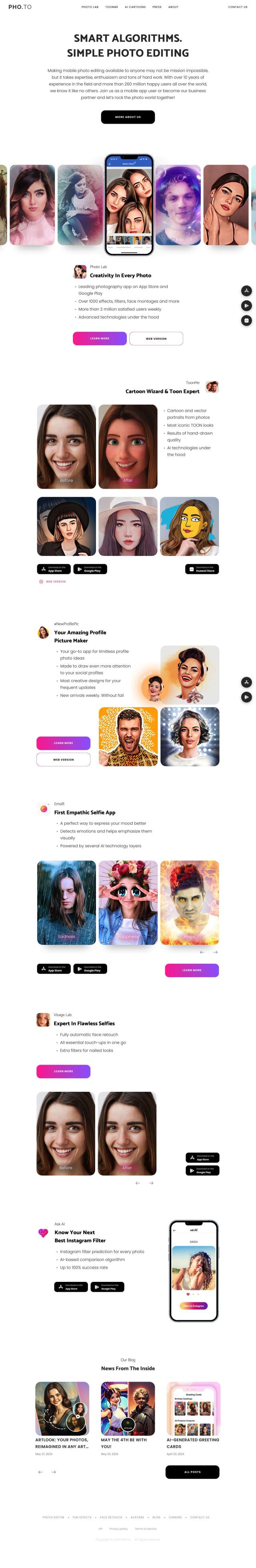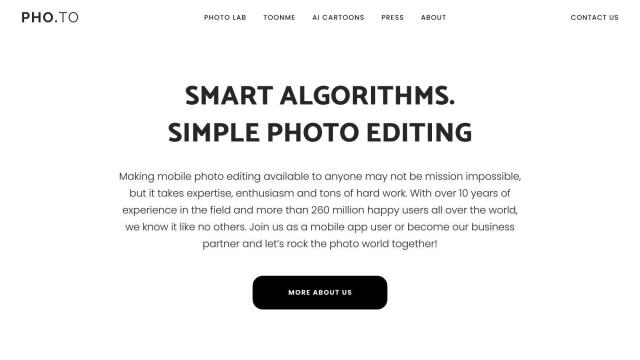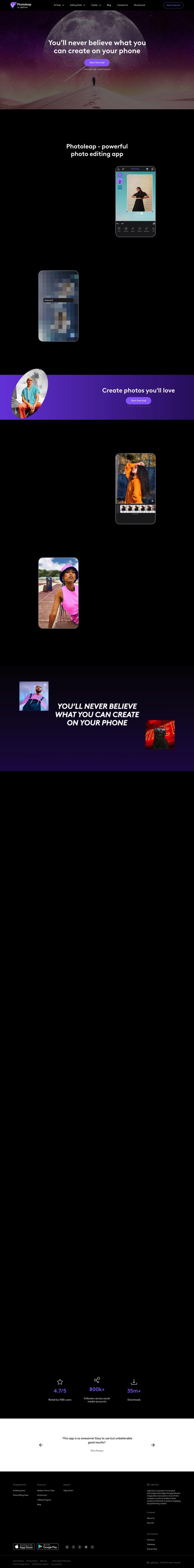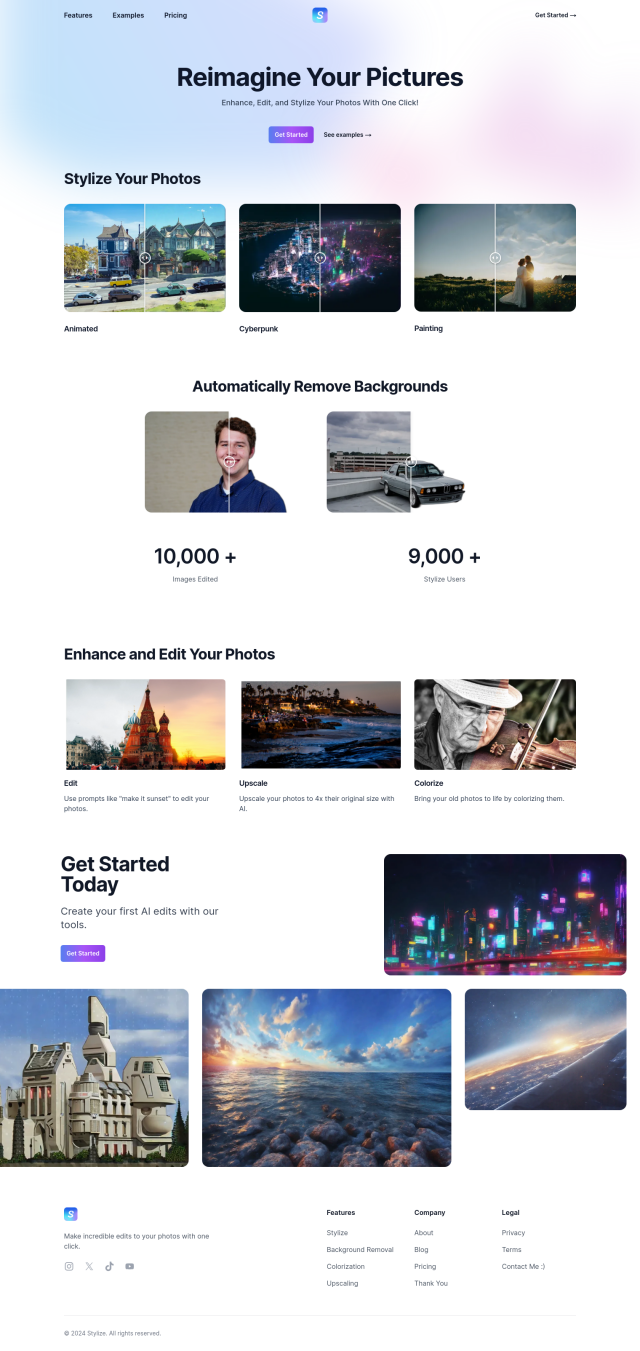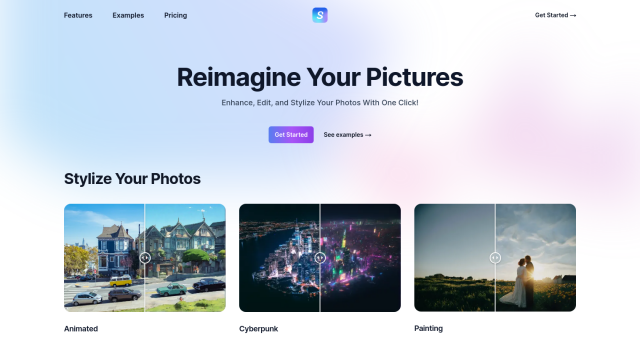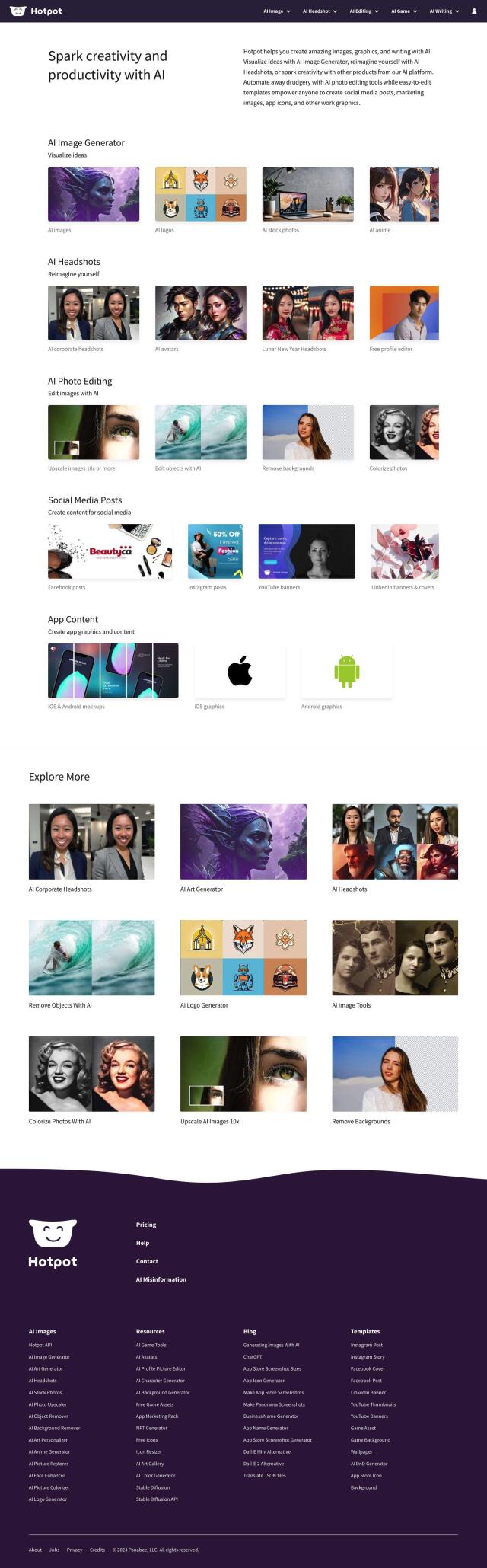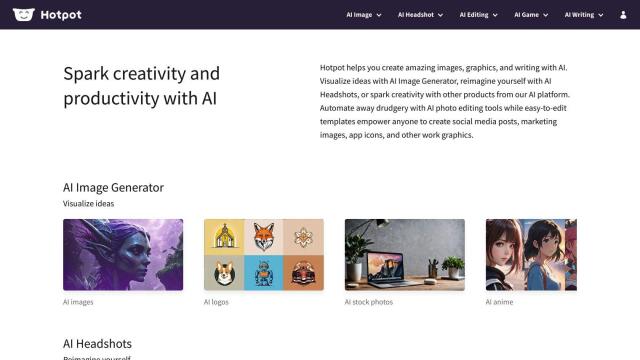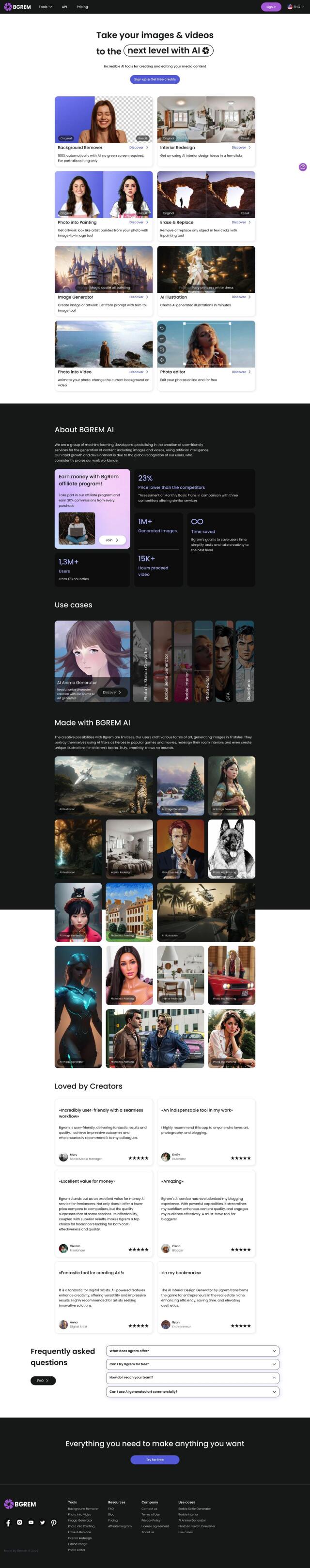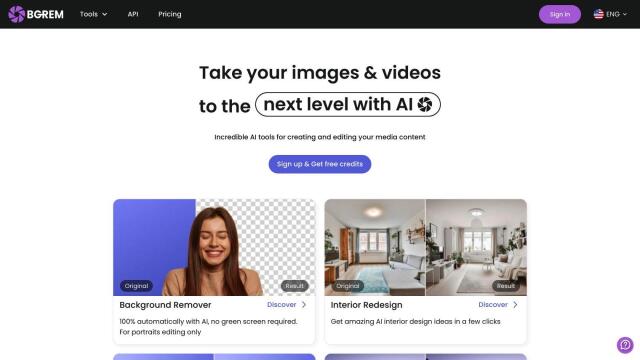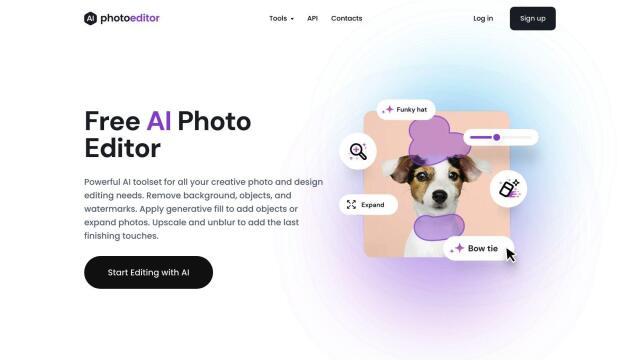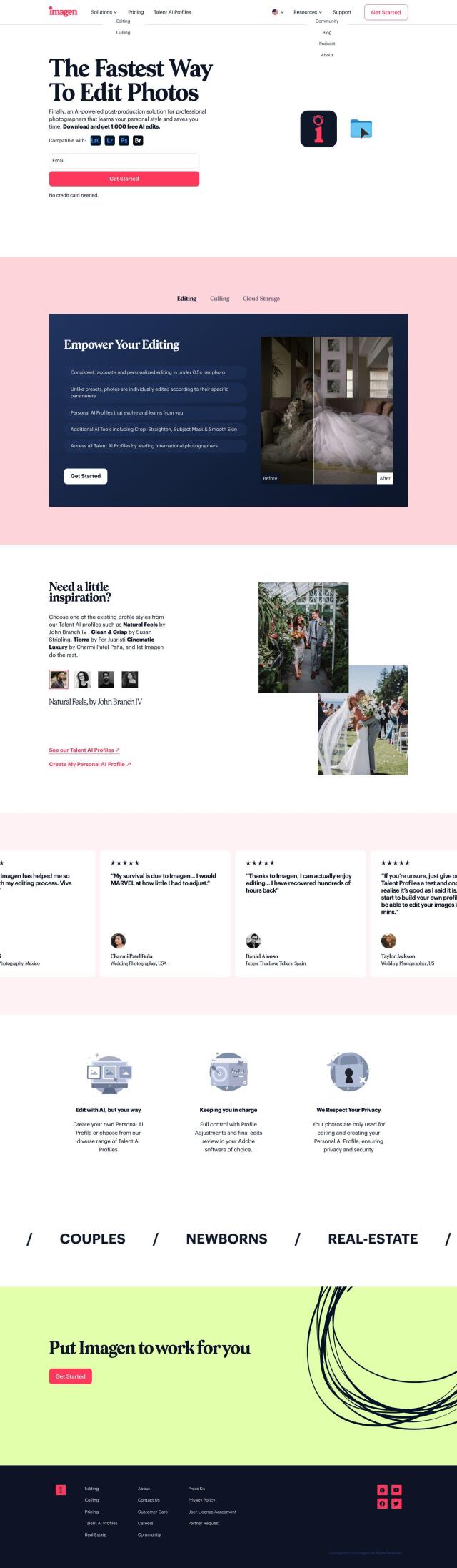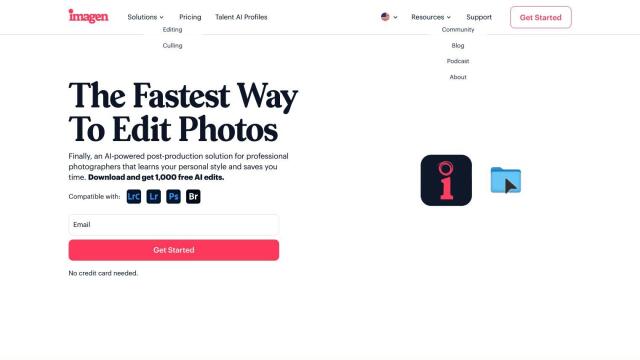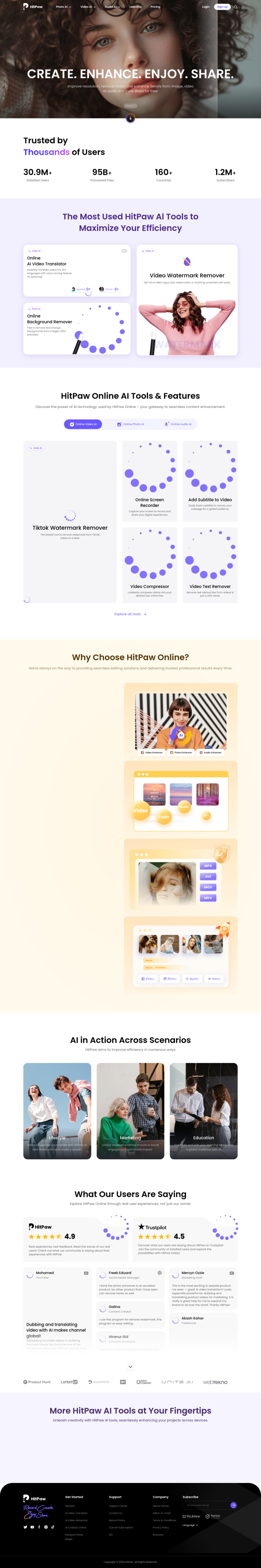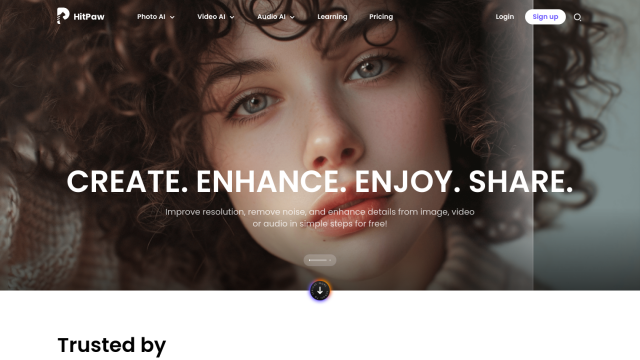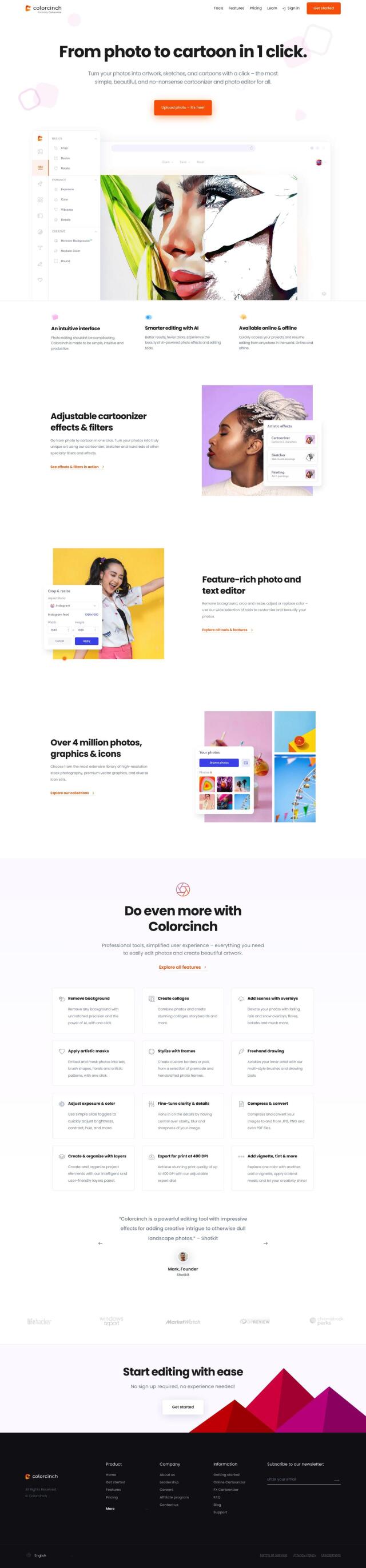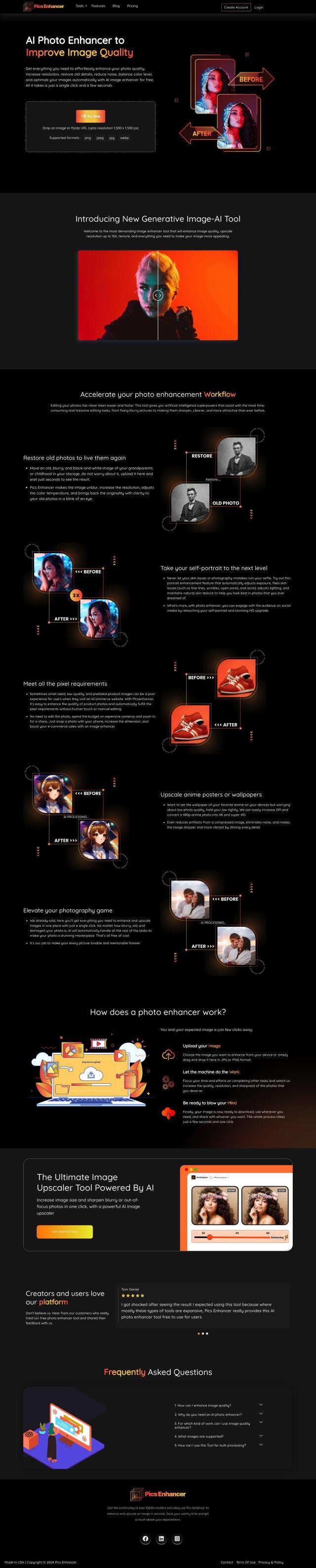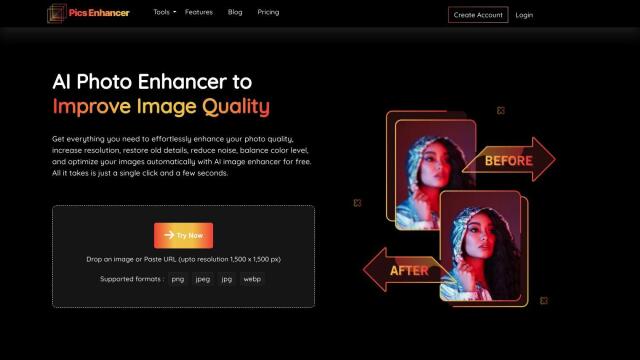Question: I want to improve my photo editing skills, is there a platform that shows me how others edit their photos?
PixelPeeper
If you want to learn from others' photo editing skills, PixelPeeper is a good choice. It digs metadata out of JPG files to reconstruct Lightroom edits and camera settings so you can see how others edited their photos. The service offers tools like a preset finder, camera settings detector and preset download. You can also download a gallery of sample photos with full EXIF data and Lightroom edits, a rich source of data to study.


Pixlr
Another good option is Pixlr, a full-featured online photo editing and design tool. It includes Pixlr Editor for heavy-duty photo editing, Pixlr Express for quick touch-ups, and Pixlr Designer for templates and animations. Pixlr also has AI-powered tools like face swapping, object removal and noise reduction that can help you learn how to improve your photos. Pixlr works on the web, desktop and mobile devices, so you can use it with whatever device is most convenient.


Fotor
For a more AI-infused editing approach, check out Fotor, an all-in-one online photo editor geared for pros and amateurs. It's got tools like batch photo editing, automatic photo optimization and a big library of presets and filters. Fotor works on multiple devices, so it's good for people who need to use it on different machines.


VanceAI
Last, VanceAI is an AI-powered suite of tools for photo enhancement and transformation. With tools like AI Image Upscaler, AI Image Sharpener and AI Background Remover, VanceAI can help you see how different editing techniques can improve your photos. The service is geared for pros and marketers, with flexible pricing plans and no watermarks on output.