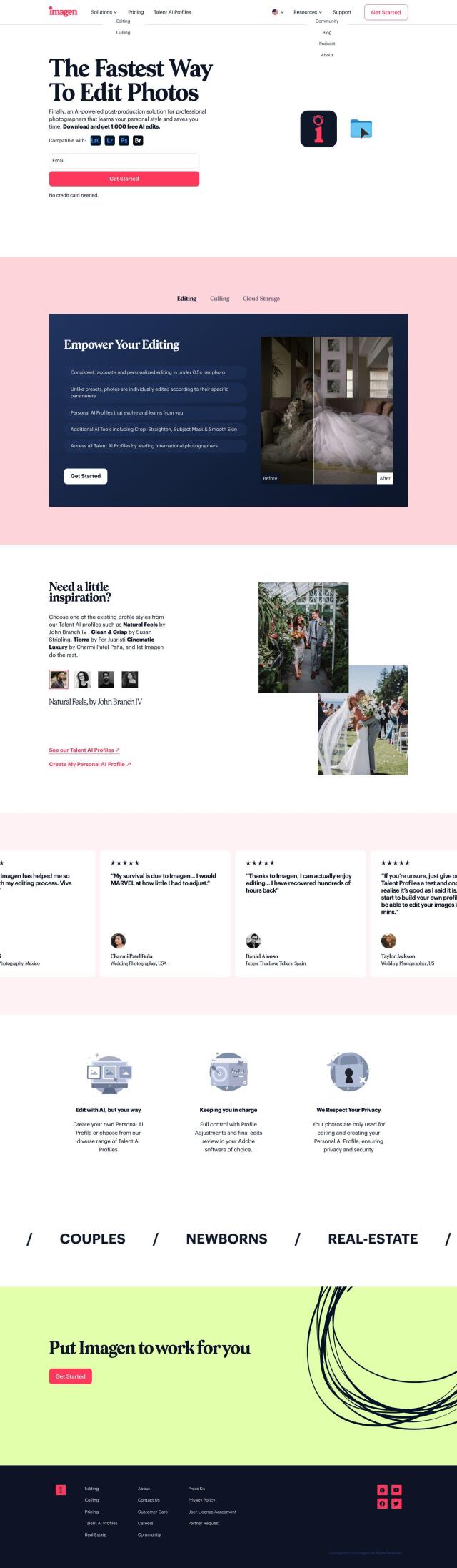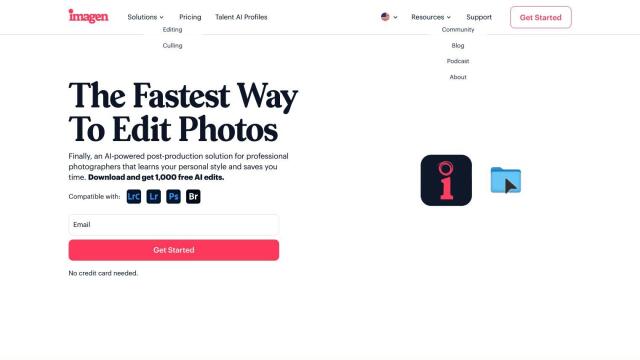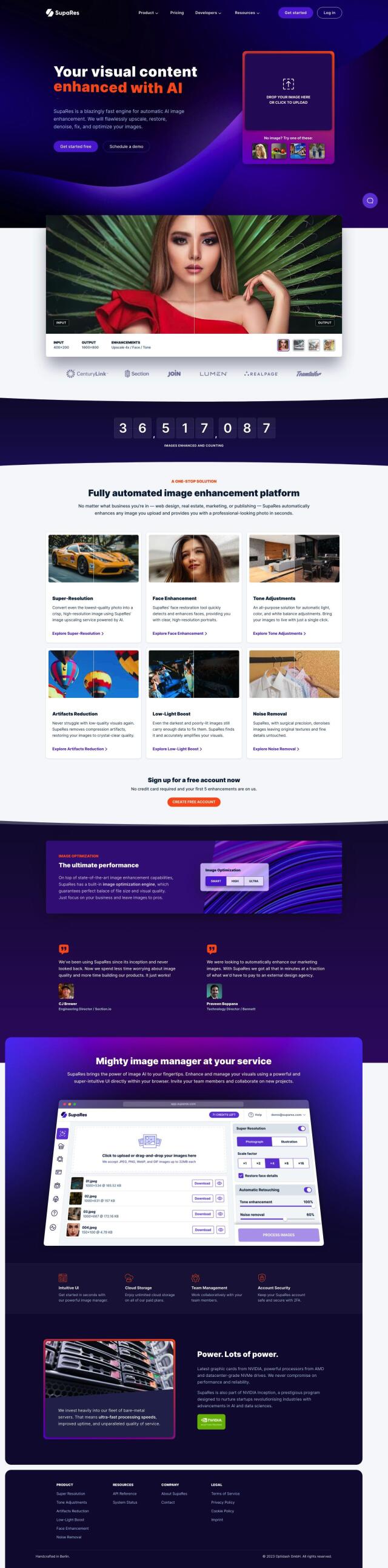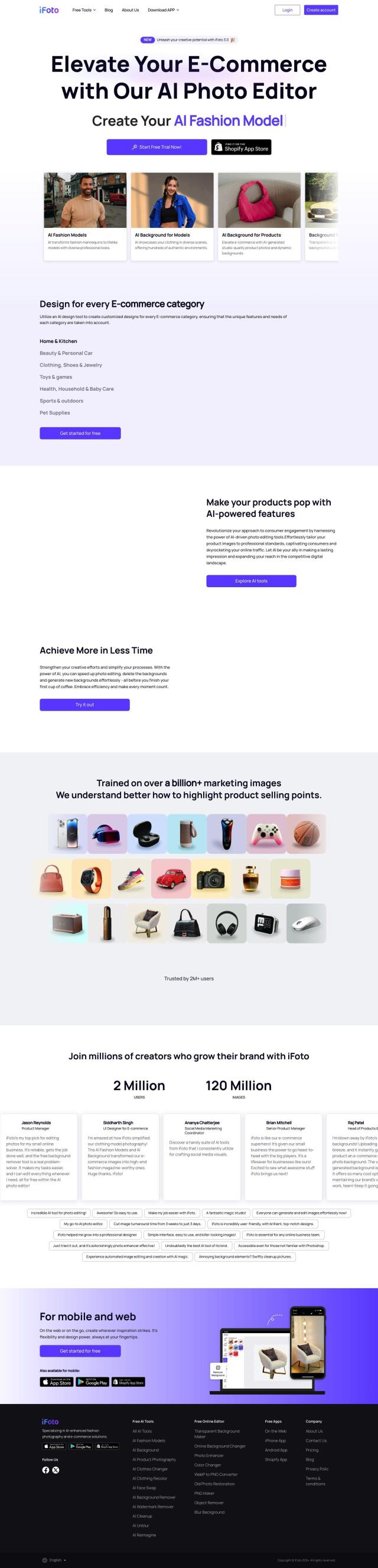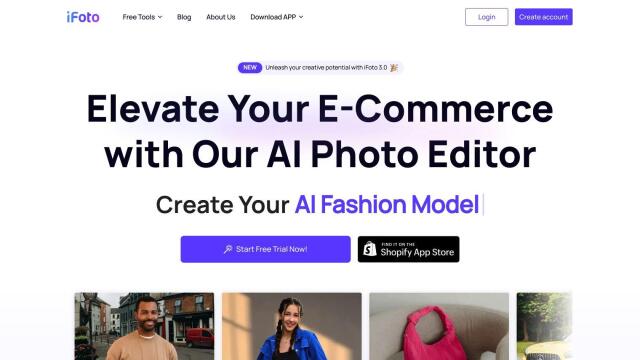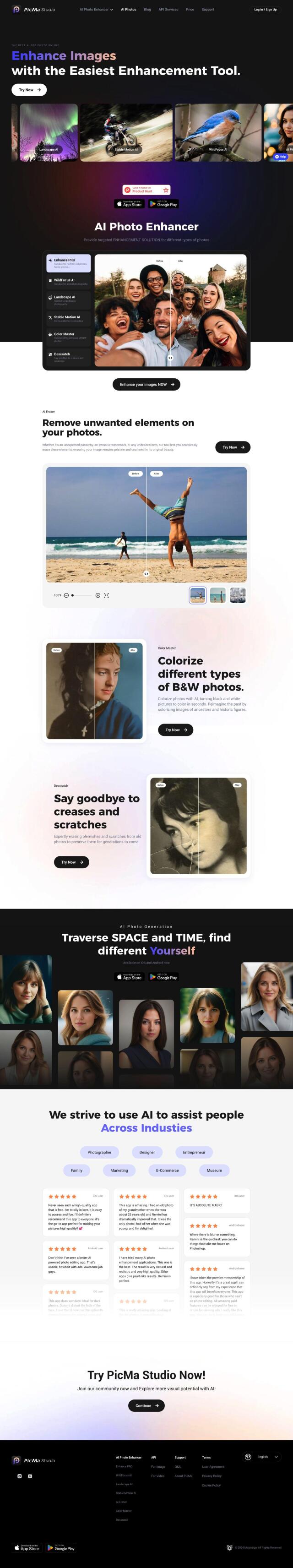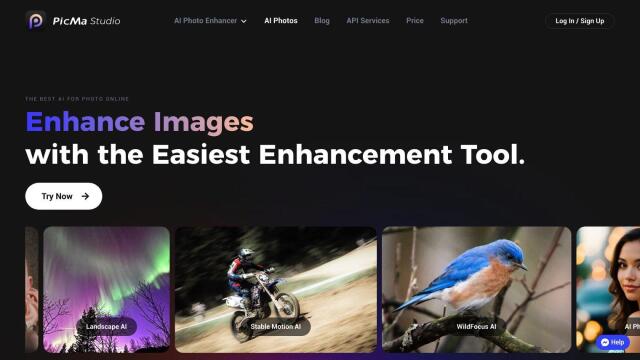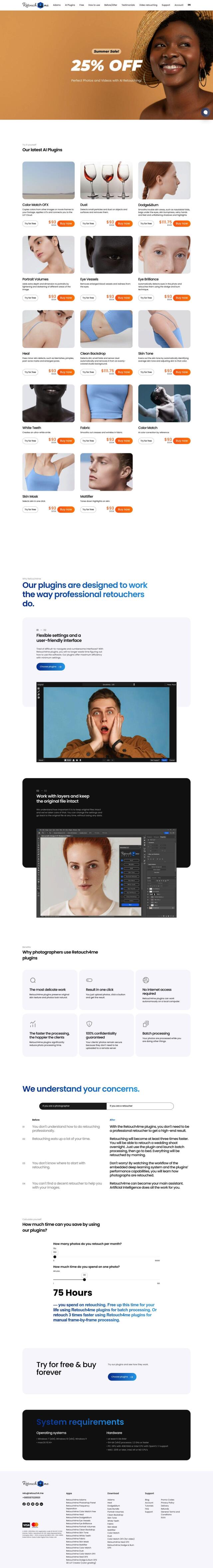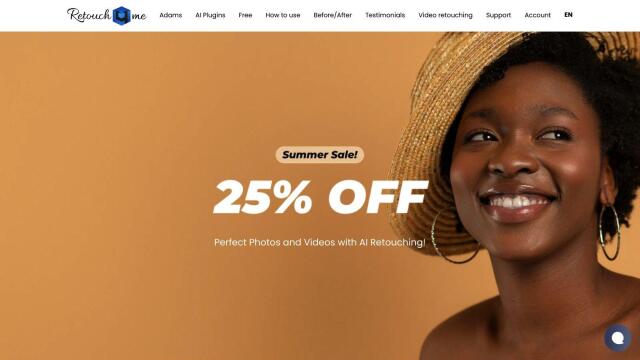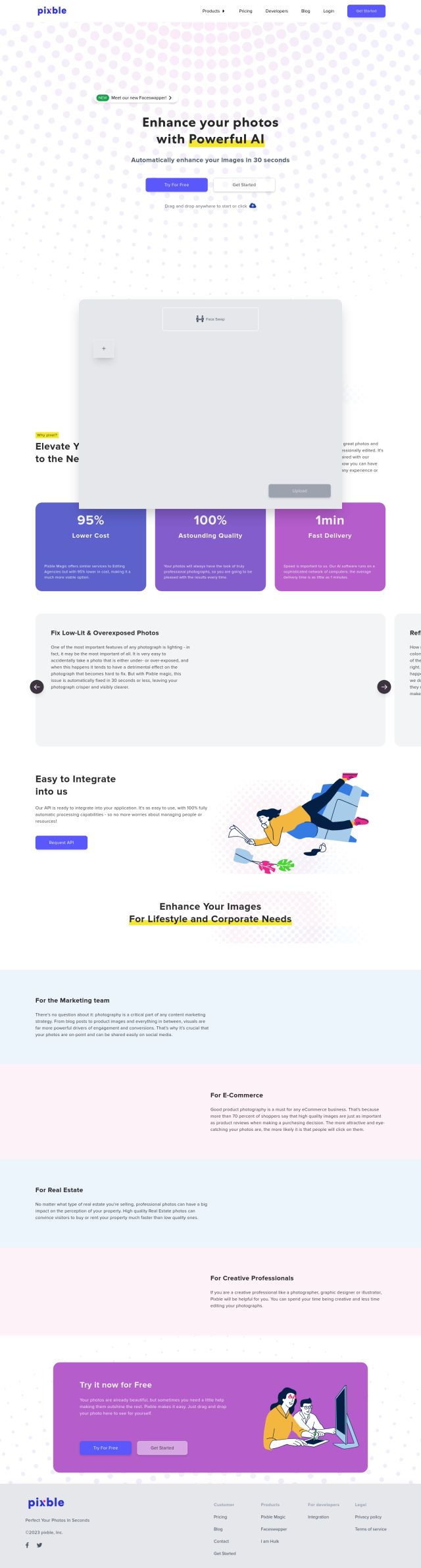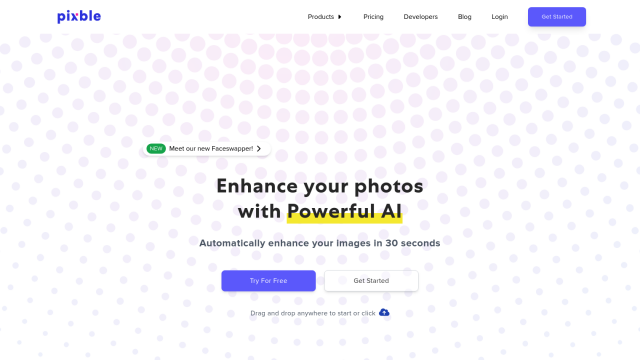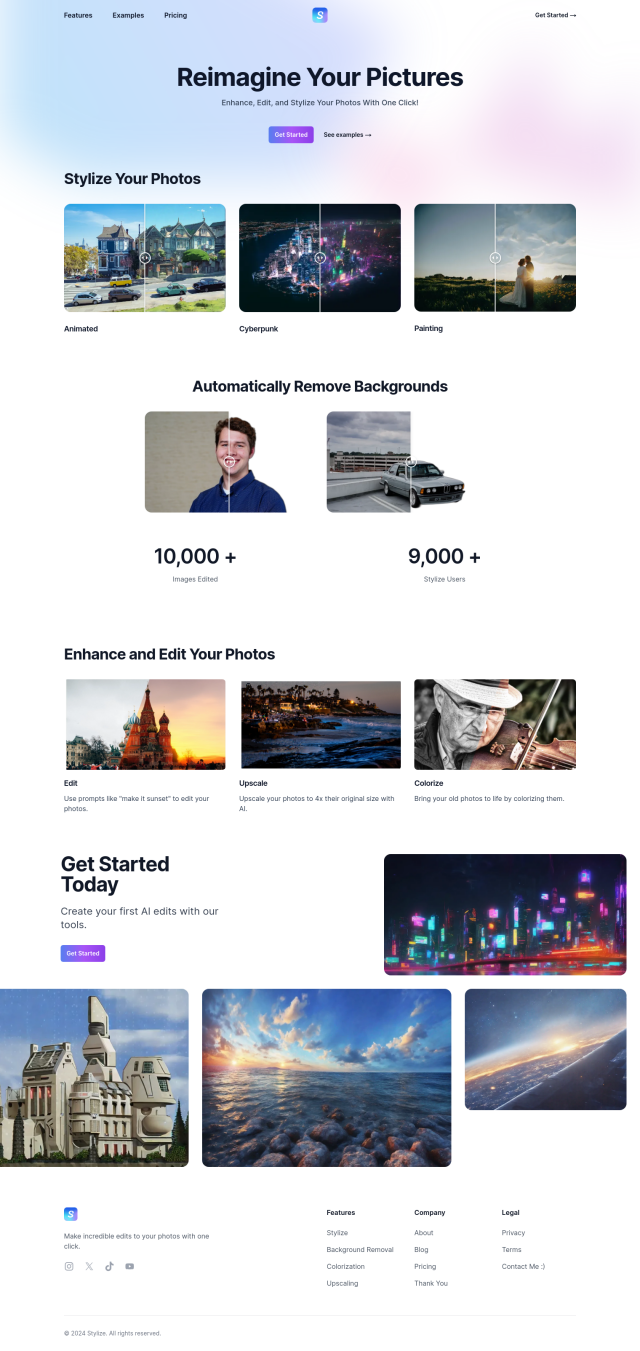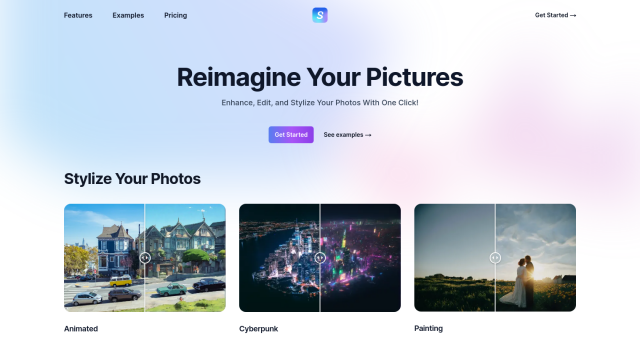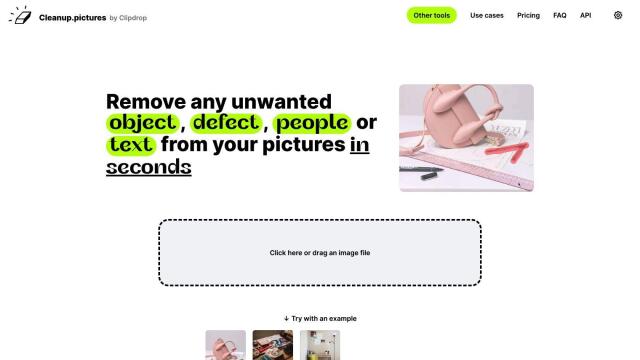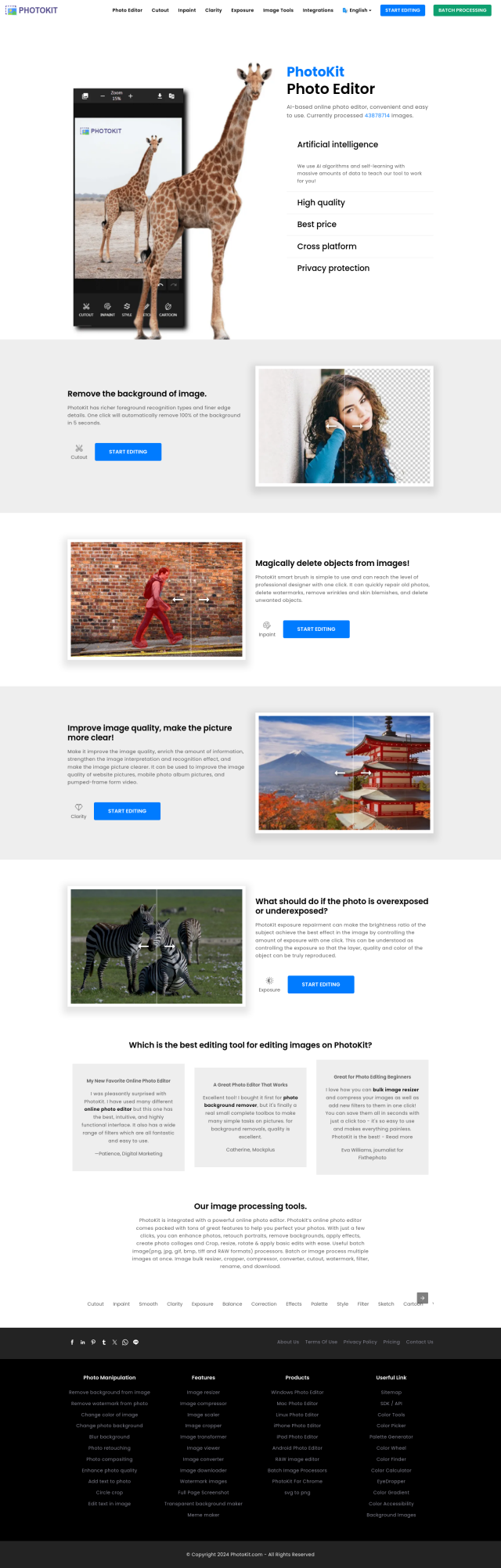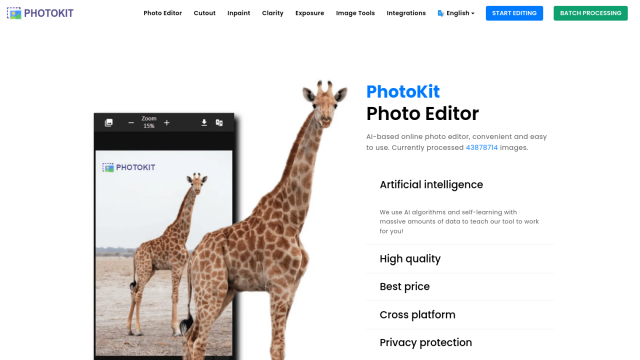Question: Is there a service that can recover lost Lightroom presets from JPG files?
PixelPeeper
If you're looking for a service to recover lost Lightroom presets from JPG files, PixelPeeper is a great option. This tool extracts metadata from JPG files, including EXIF and XMP data, to recover Lightroom edits and camera settings. It offers features like a preset finder, downloadable presets in XMP format, and a gallery of sample photos with complete EXIF data and Lightroom edits. PixelPeeper is web-based and free to try, making it a convenient choice for users looking to recover lost presets without upfront costs.


Radiant
It’s worth noting that while Radiant is a powerful photo editing software that uses AI to automate many editing tasks, it doesn't specifically focus on recovering lost presets. It offers a range of features like Smart Presets and Personalized AI Presets but is more geared towards automating the editing process rather than retrieving lost data.
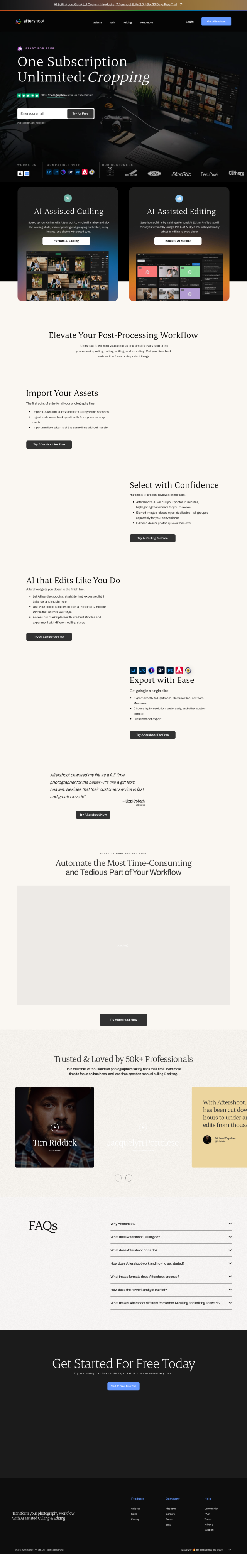
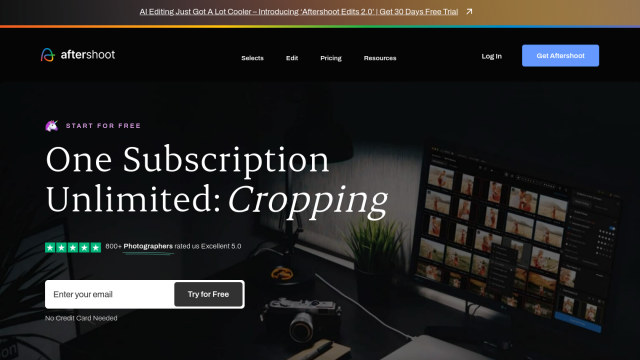
Aftershoot
Another tool that is not ideal for recovering lost presets is Aftershoot, which is designed to speed up culling and editing with AI-powered features like AI Culling and AI Editing. While it offers advanced editing options, it doesn’t specialize in recovering lost metadata from JPG files.