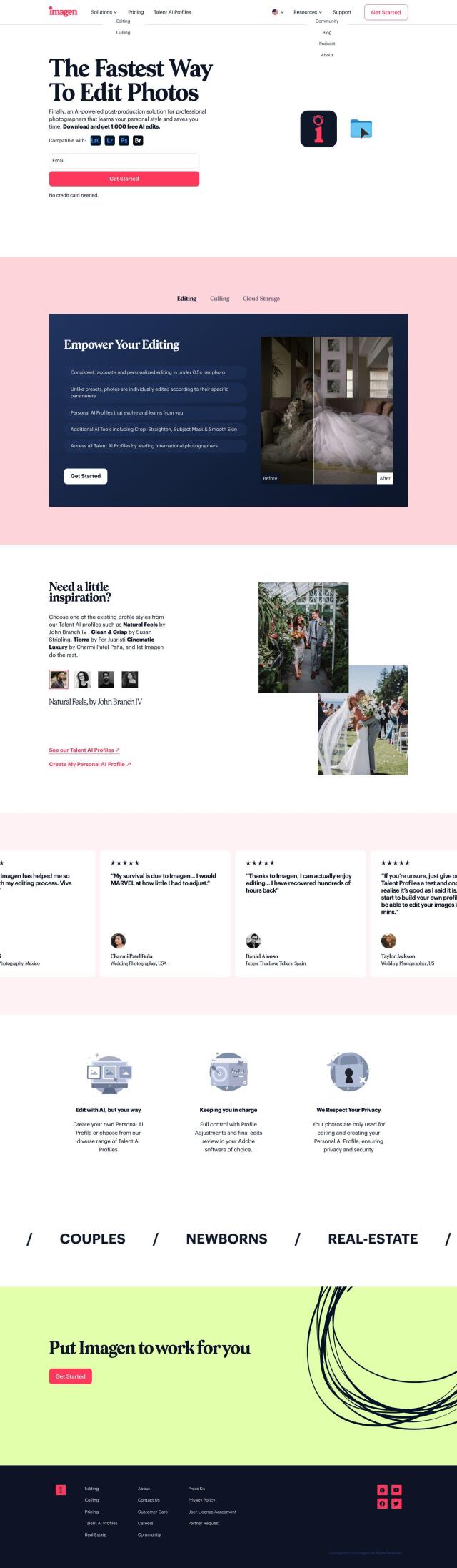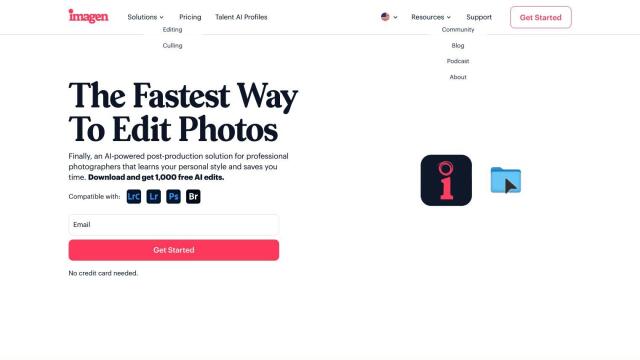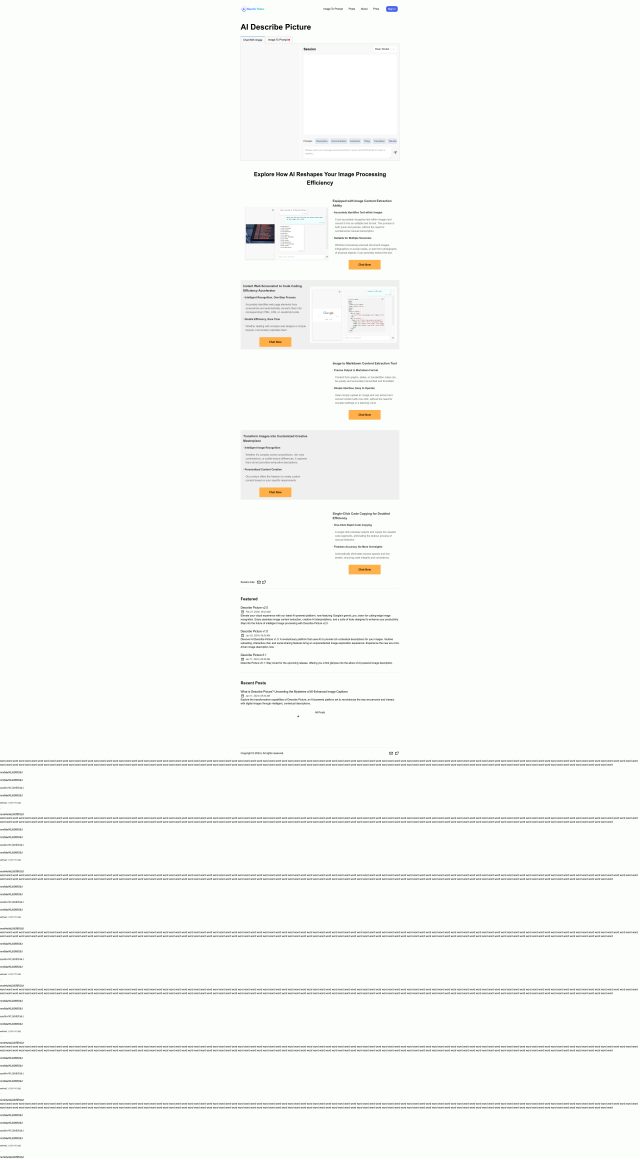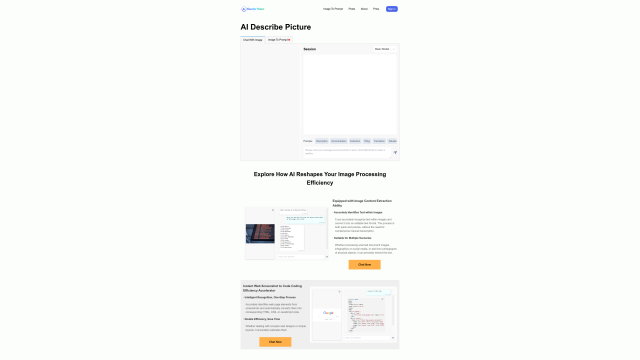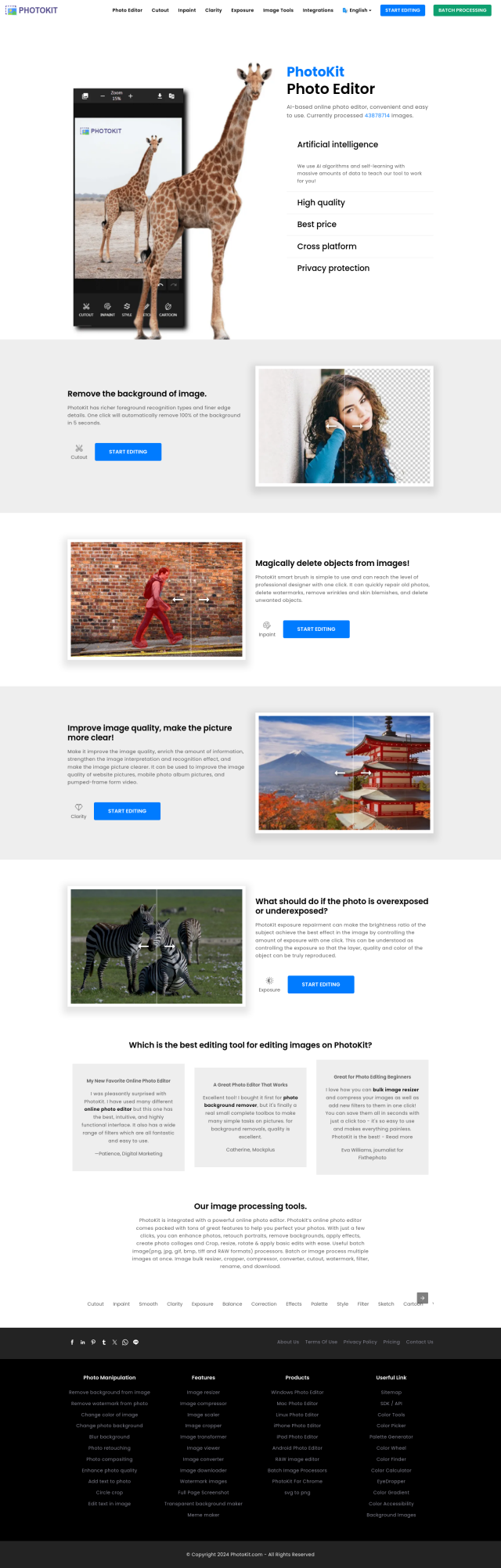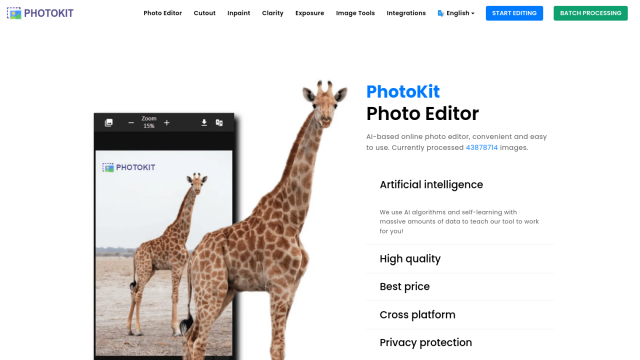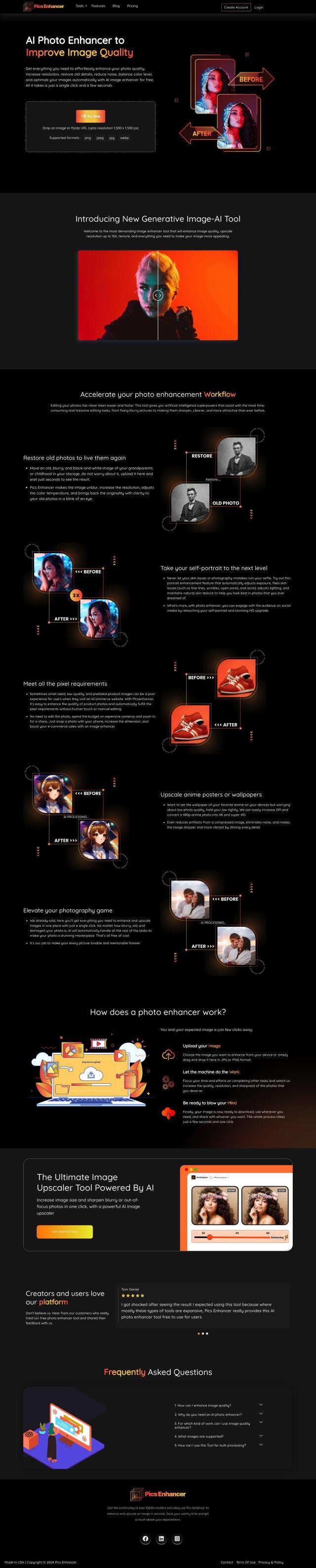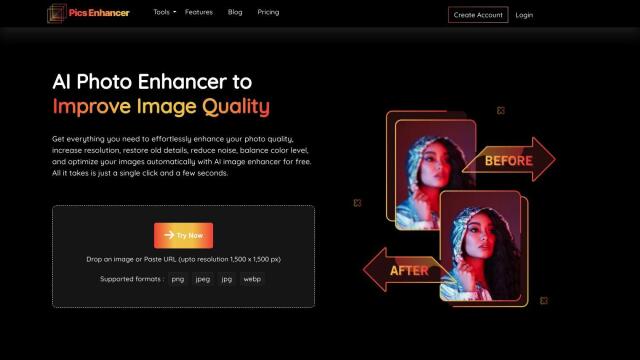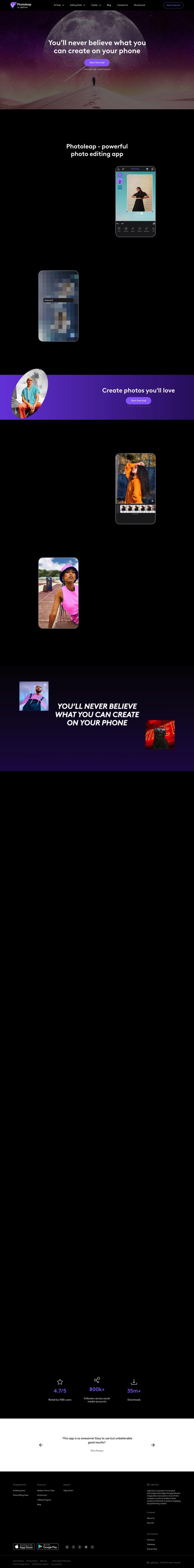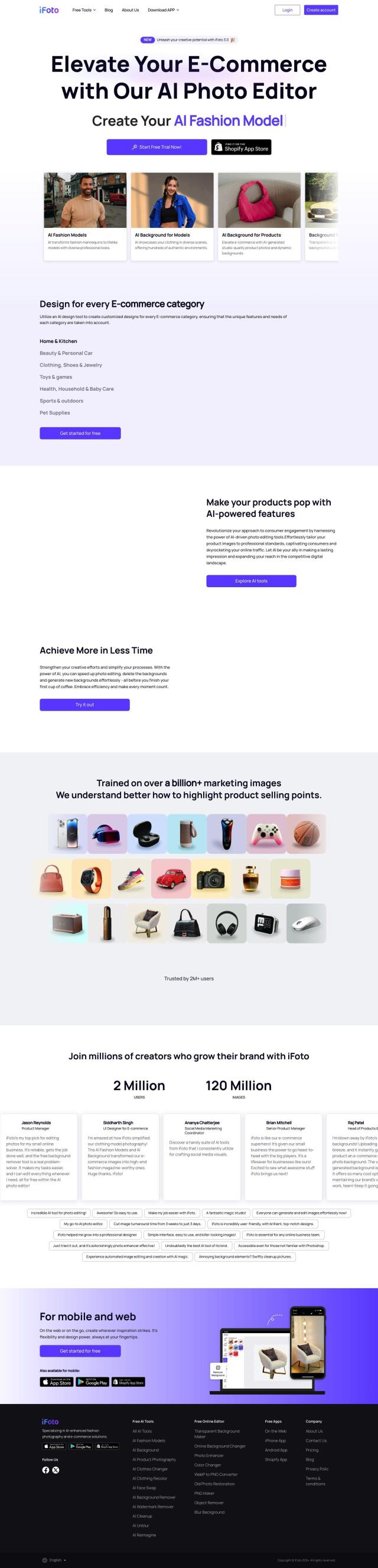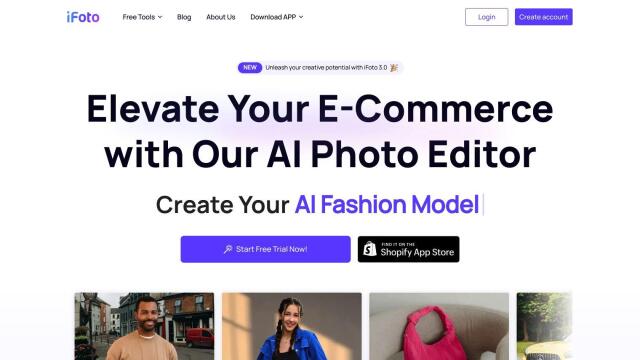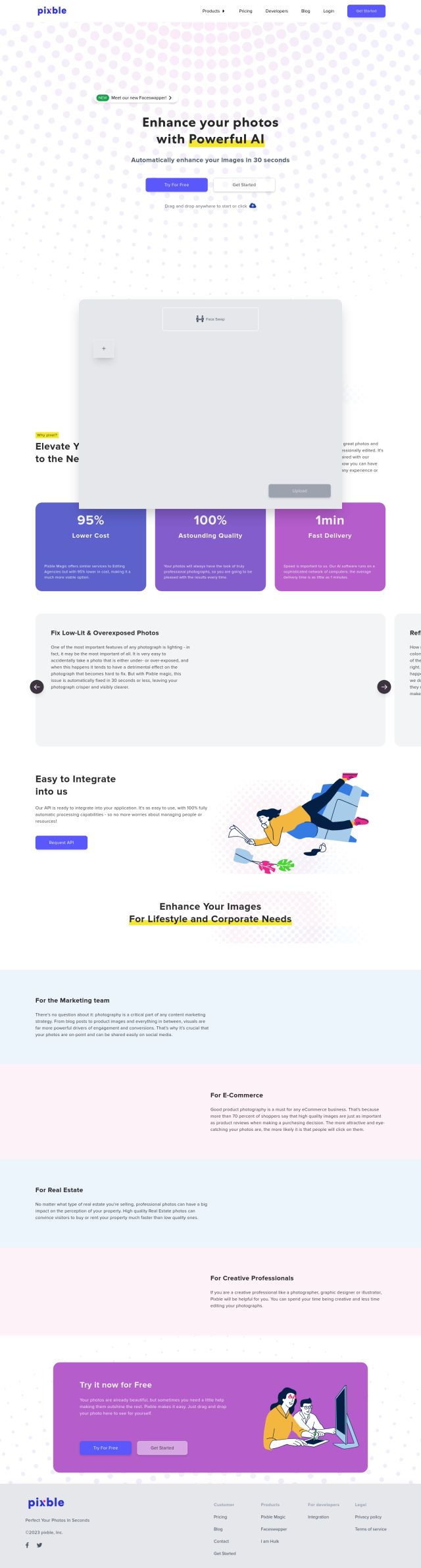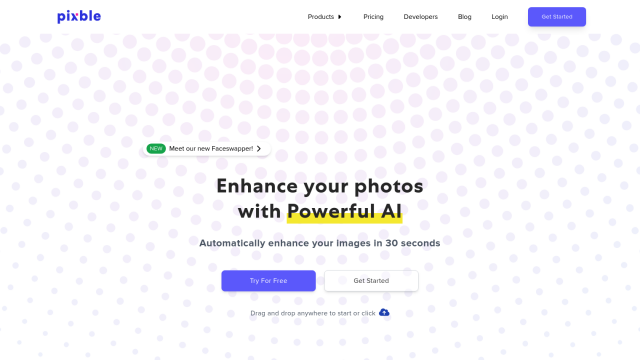Question: Can I find a tool that extracts camera settings and Lightroom edits from JPG photos?
PixelPeeper
If you're looking for a tool that extracts camera settings and Lightroom edits from JPG photos, PixelPeeper is an excellent choice. This tool specializes in retrieving metadata from JPG files, including EXIF and XMP data, to recover Lightroom edits and camera settings. With features like a preset finder, camera settings discovery, and downloadable presets, PixelPeeper helps users improve their editing skills and learn from others' styles. It also offers a gallery of sample photos with complete EXIF data and Lightroom edits available for download.
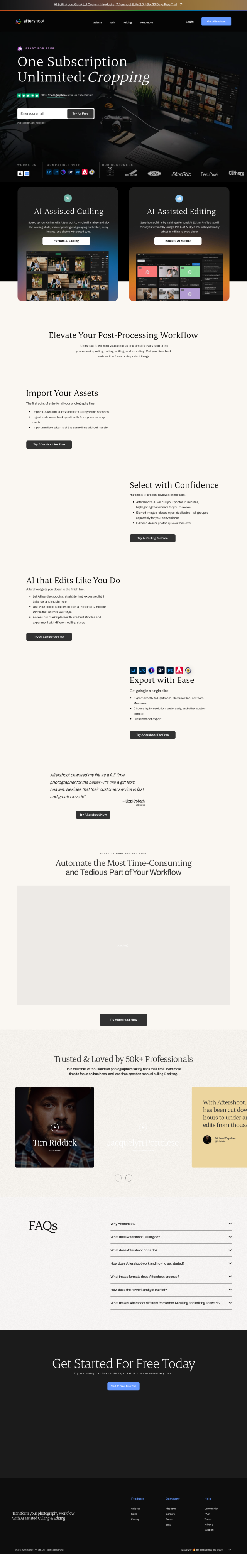
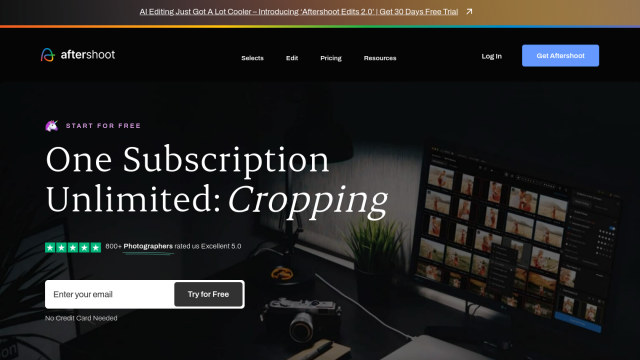
Aftershoot
Another noteworthy option is Aftershoot, an AI-powered system designed for professional photographers. Although its primary function is to speed up culling and editing, it also imports and exports both RAW and JPEG files, including direct export to tools like Lightroom. Aftershoot's AI Editing feature adapts to each image's context and offers automatic cropping and straightening, making it useful for recovering camera settings and Lightroom edits.
FilterPixel
For a more comprehensive photo management and editing solution, consider FilterPixel. This AI-powered software not only imports and exports various image formats, but also uses AI to cull and edit photos, learning your style over time. FilterPixel exports directly to popular tools and offers a broad range of image formats support, making it a versatile tool for managing and processing your photos.