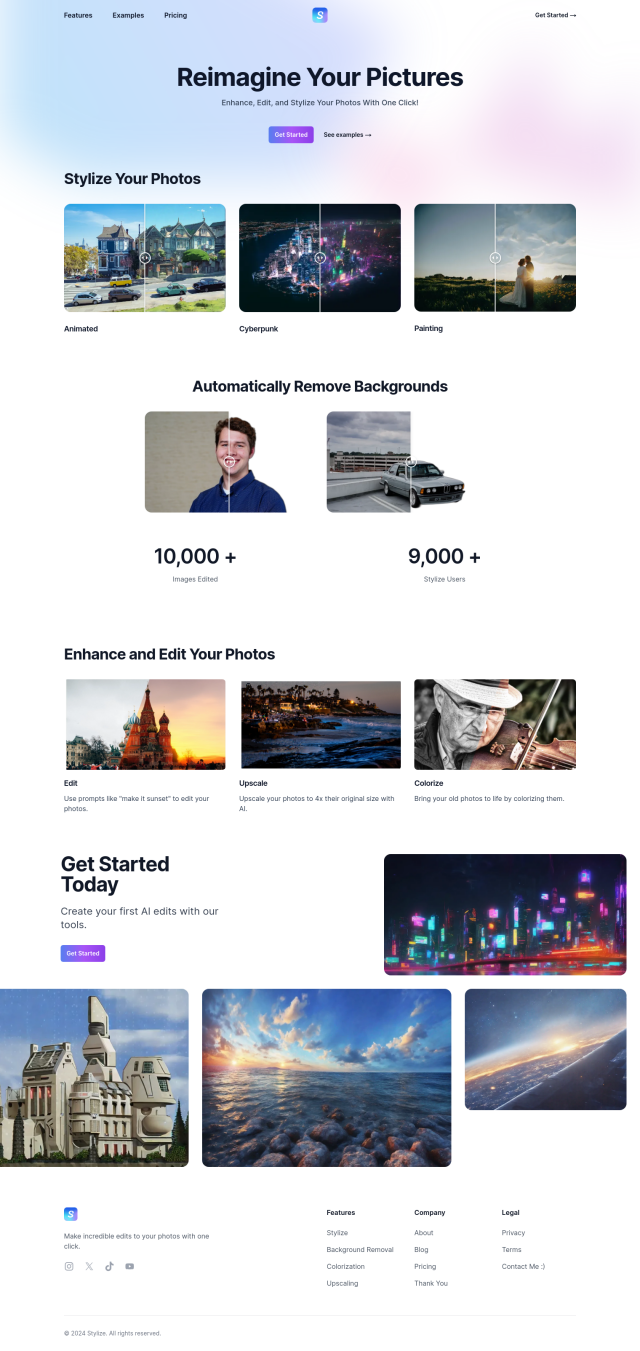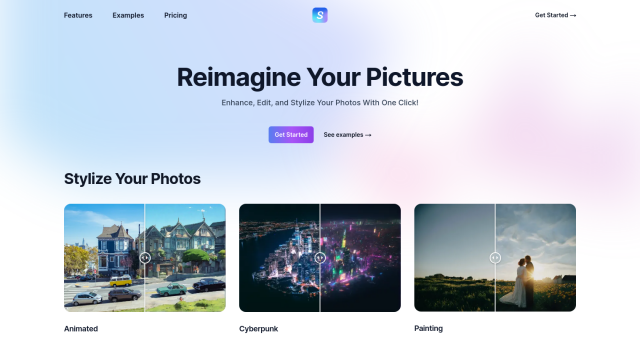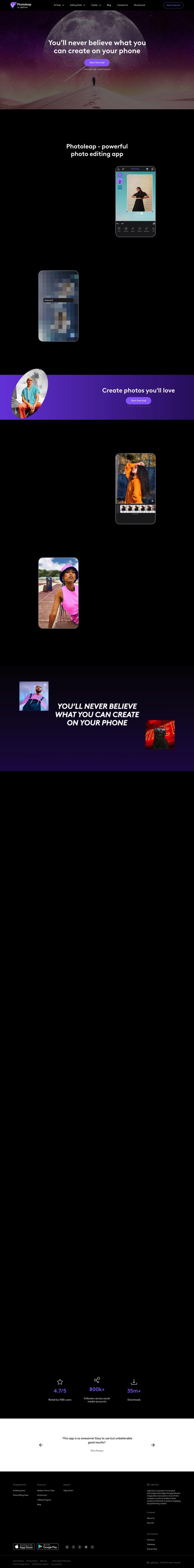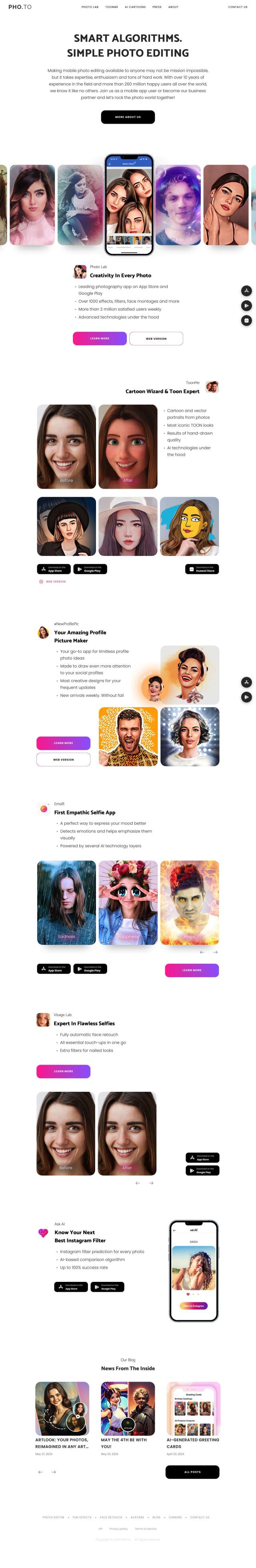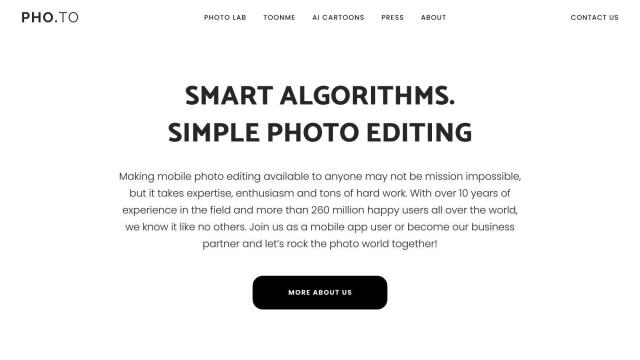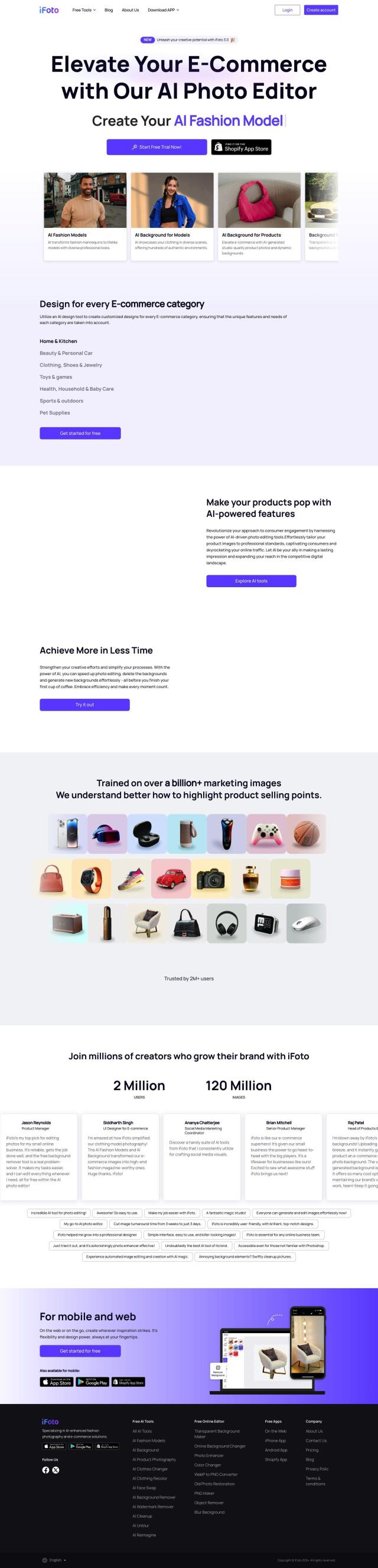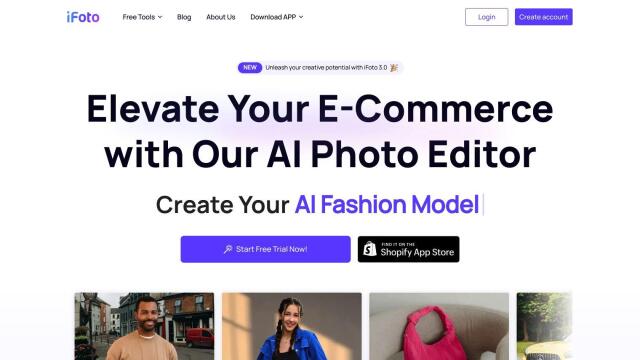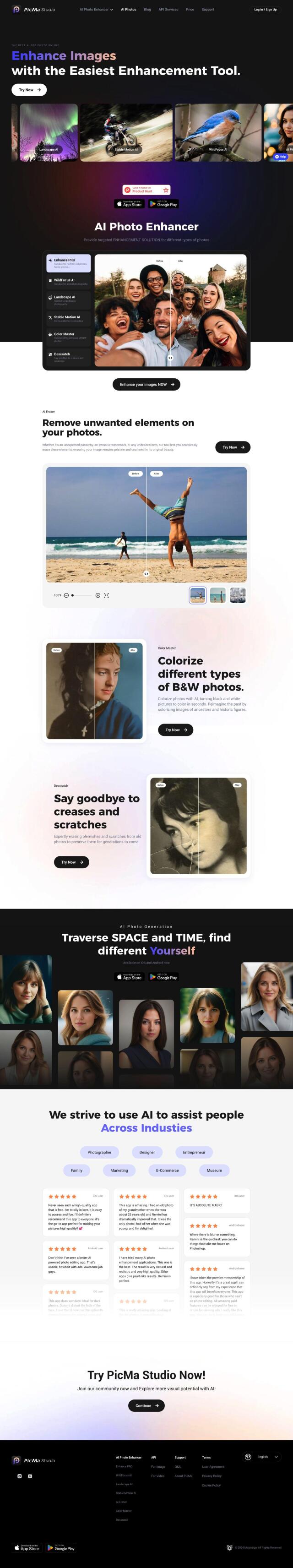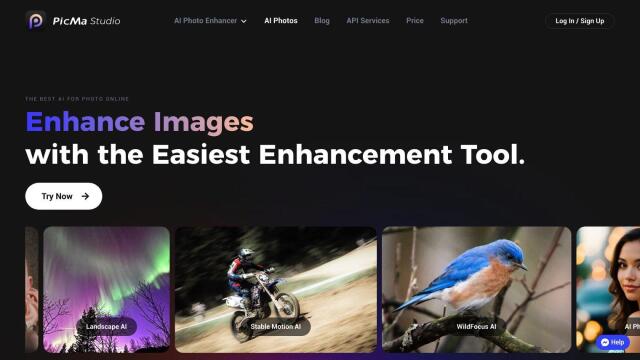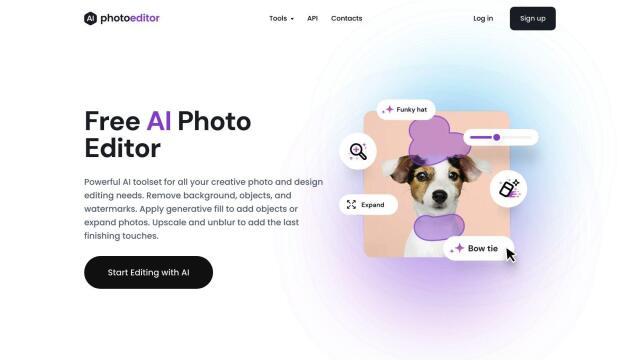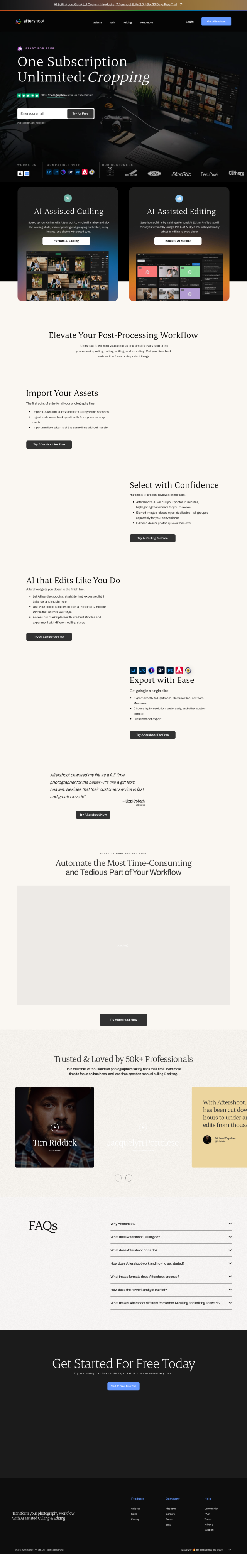
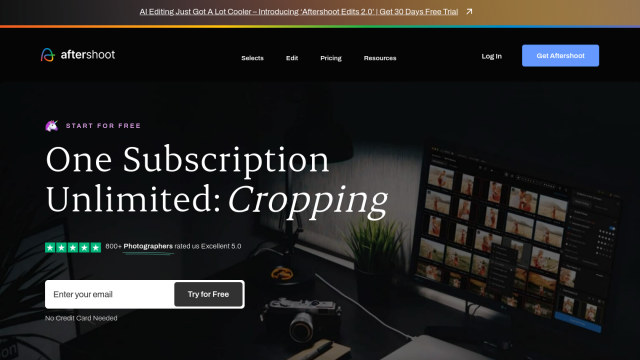
Aftershoot
If you're looking for a PixelPeeper alternative, Aftershoot is another good option. It's an AI-powered information retrieval system for pros. Aftershoot speeds up culling and editing with tools like AI Culling, which evaluates shots and separates duplicates, and AI Editing, which trains a Personal AI Editing Profile or uses pre-trained AI Styles. It can import RAW and JPEG files and export directly to Lightroom and Capture One. With a 30-day free trial and flat-rate pricing, Aftershoot can help you get work done.
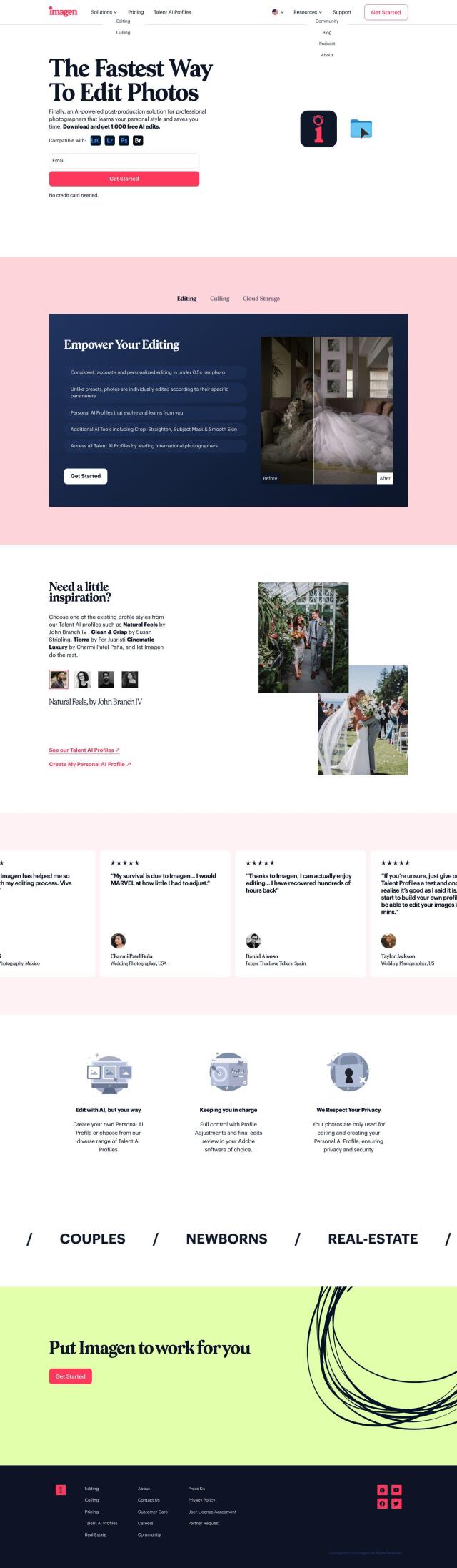
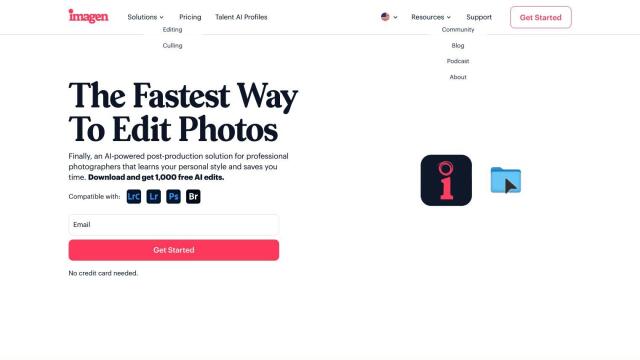
Imagen
Another good option is Imagen, a personalized AI photo editing assistant designed to help pros work more efficiently in postproduction. It offers personalized AI profiles that learn and adapt to your editing style for consistent and reliable results. Imagen also offers cropping, straightening, subject masking and skin smoothing tools, and culling abilities with customizable preferences. It comes with a free trial with 1,500 free AI edits, so it's a good option if you want to optimize your editing workflow.


Pixlr
For those who want a complete editing suite, Pixlr offers a wide range of advanced features and AI tools. That includes Pixlr Editor for serious photo editing, Pixlr Express for quick editing, and Pixlr Designer for templates and animations. Pixlr also offers AI-powered face swapping, object removal and noise reduction, among other tools. It works on the web, desktop and mobile devices, with a 7-day free trial and relatively inexpensive subscription plans. That makes Pixlr a good option for both enthusiasts and pros.