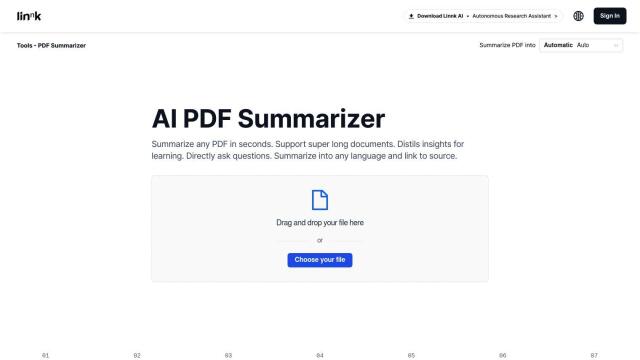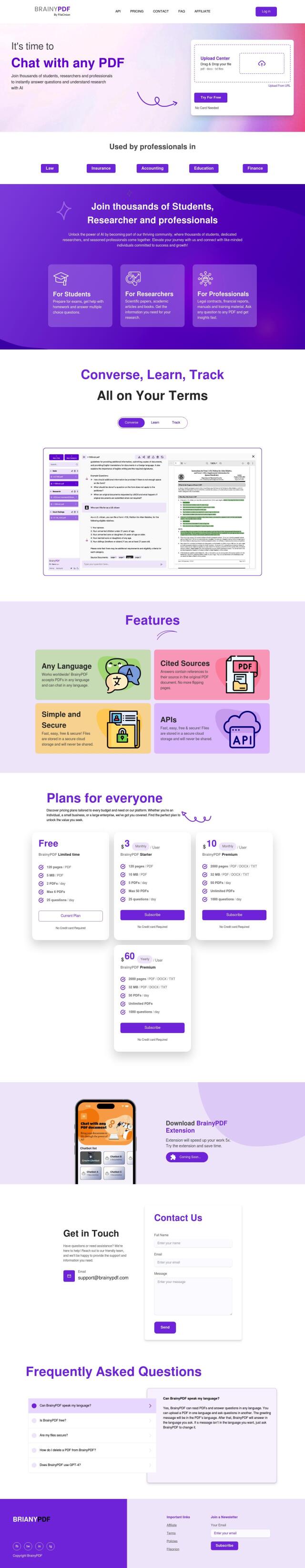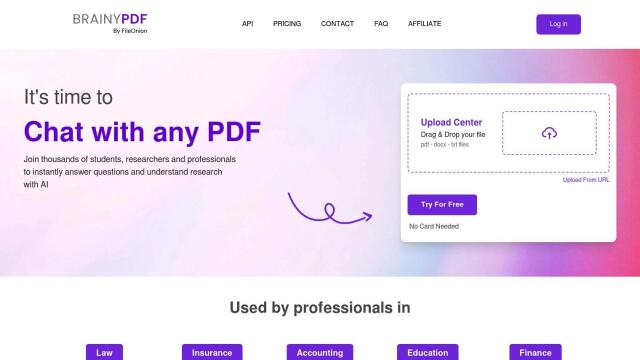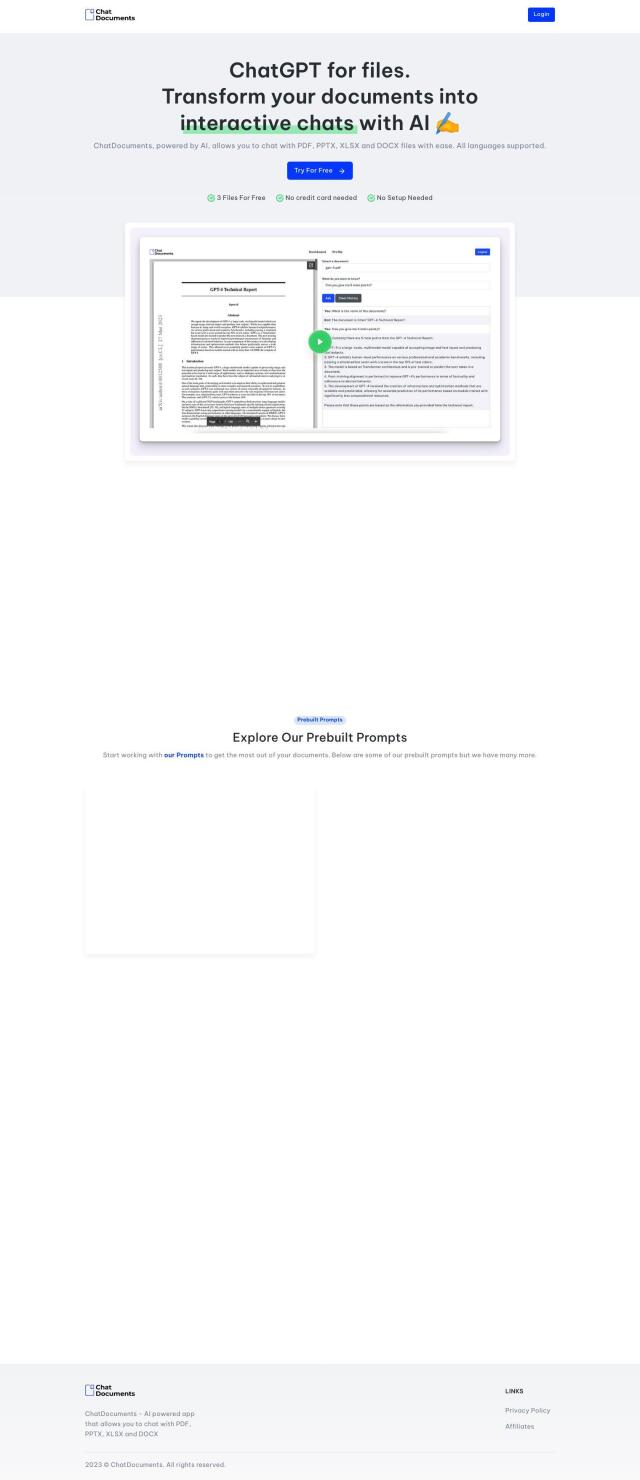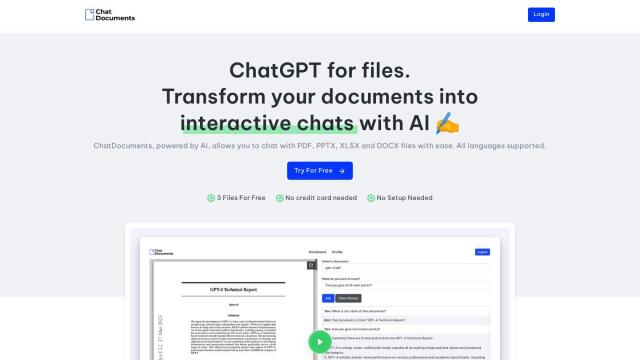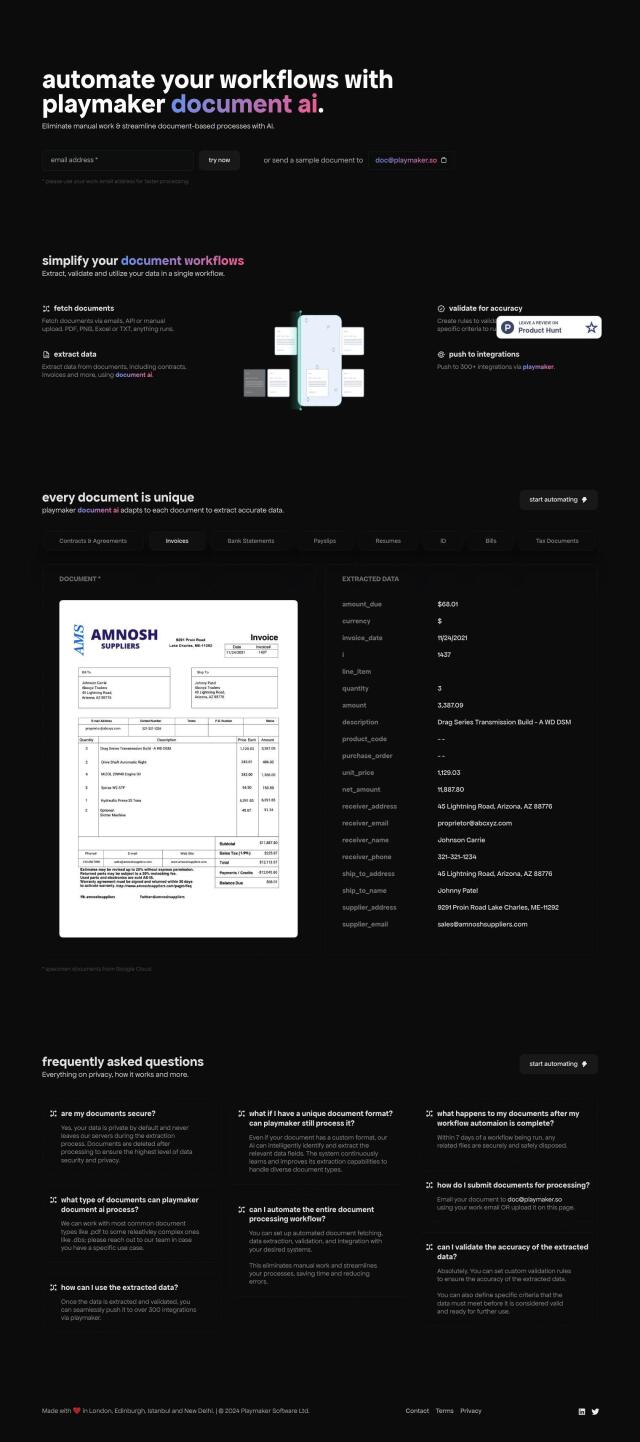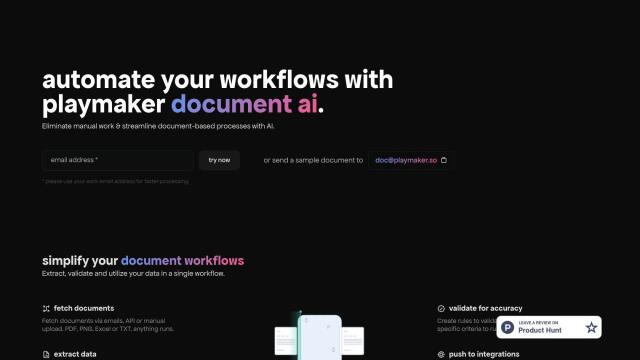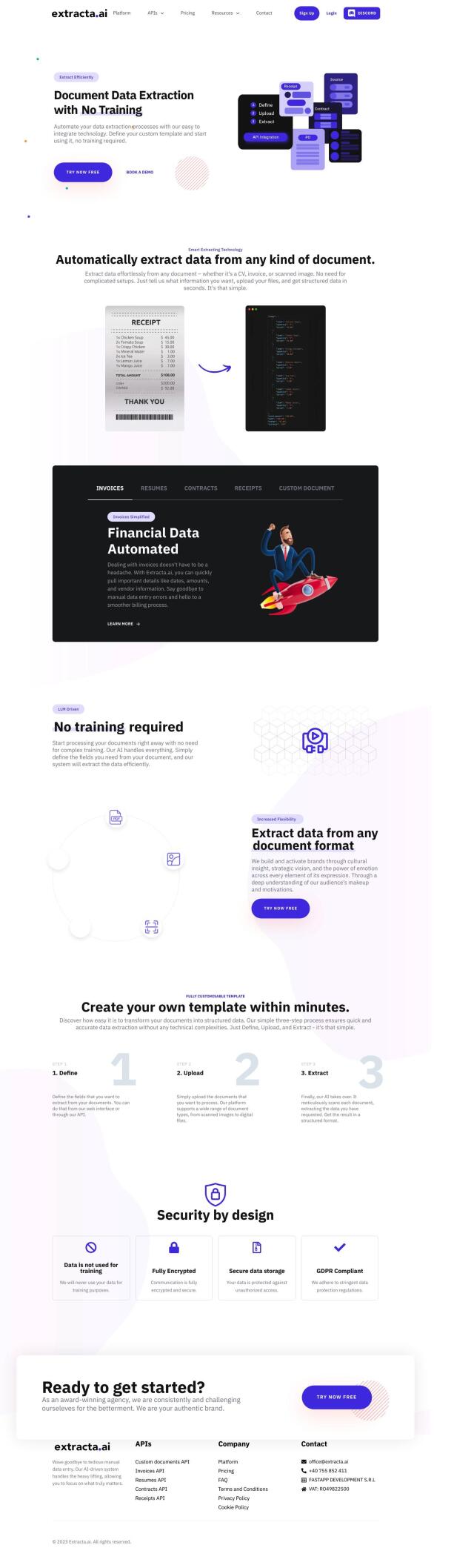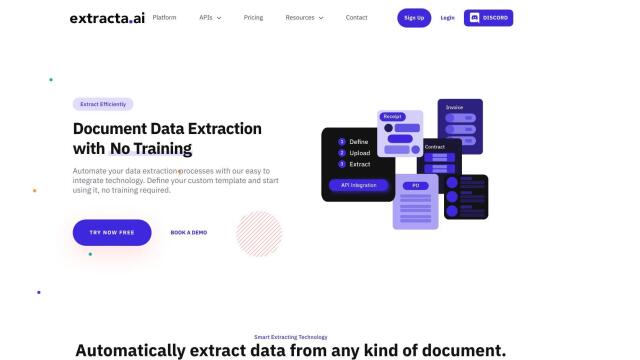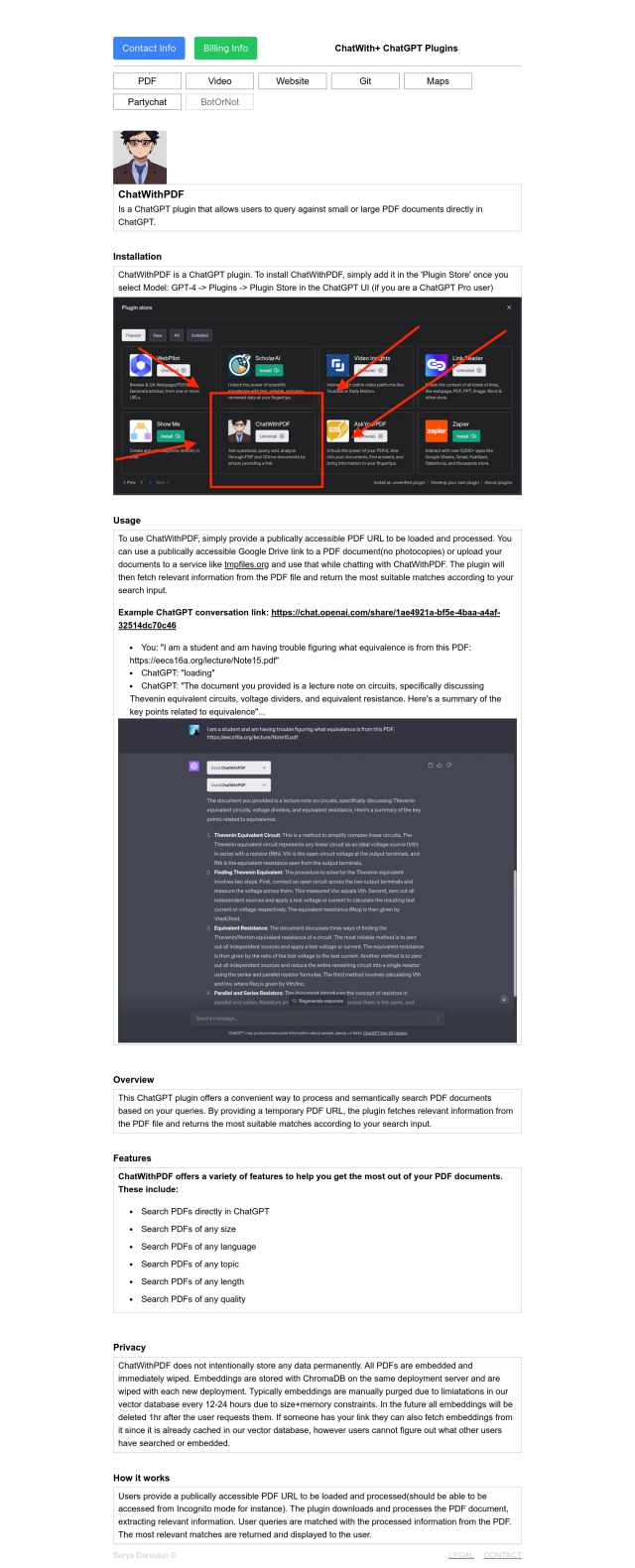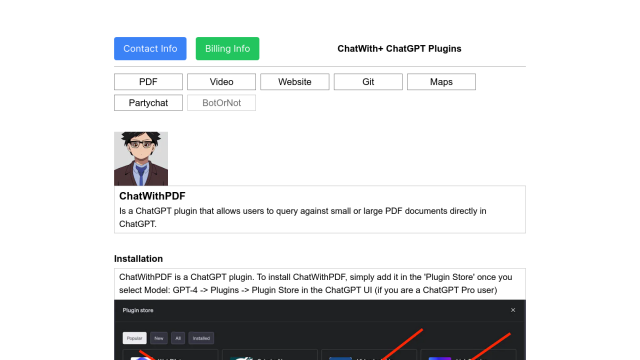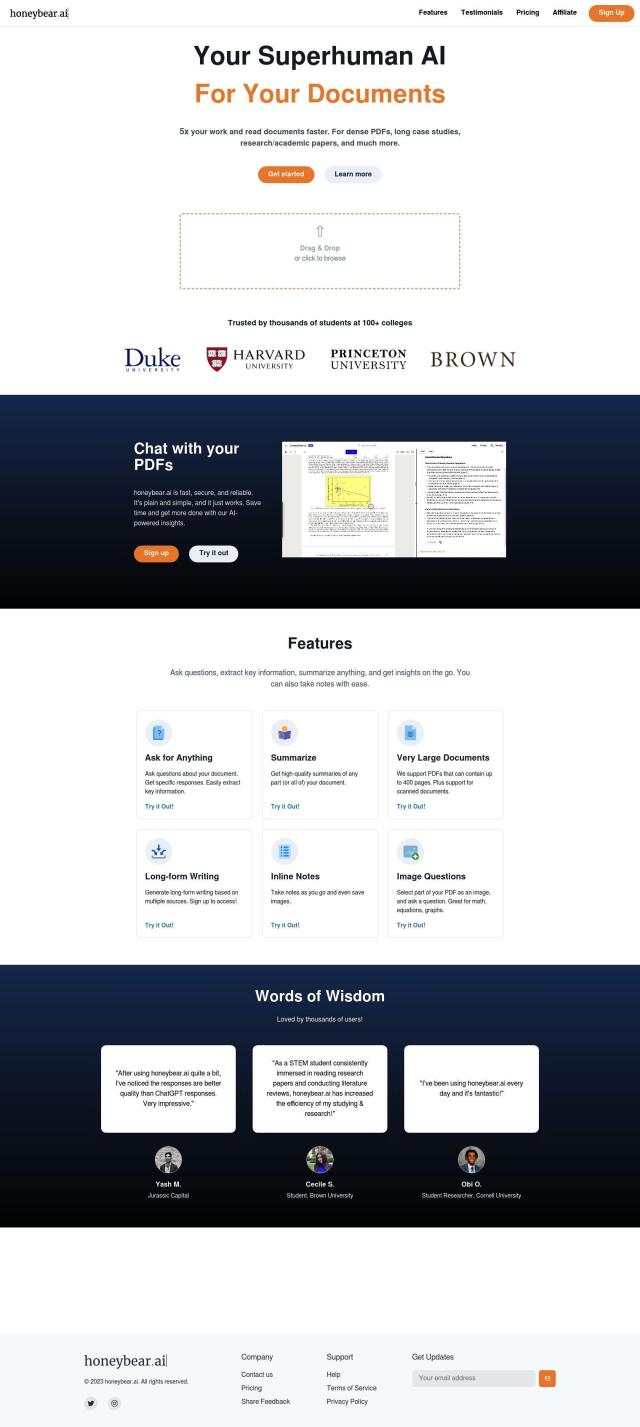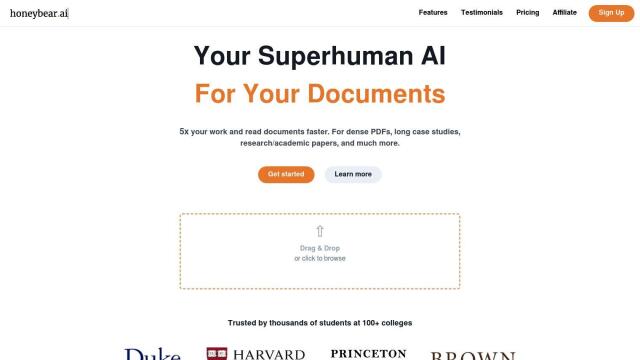ChatPDF
If you're looking for a PDFGPT.IO alternative, ChatPDF is a good option. You can upload PDFs and ask questions, and it'll respond with answers and summaries. It's geared for students, researchers and professionals, with the ability to handle multi-file chats and to include citations in its answers. It can handle PDFs in any language, so it's good for people around the world.


ChatDOC
Another good option is ChatDOC. It can handle a variety of documents, including PDFs, and offers features like immediate answers, in-depth text analysis and explanations of math formulas. It also offers a browser extension for uploading files and encrypts data in transit for privacy. ChatDOC is good for students, professionals and businesses that need to quickly analyze documents without worrying about security.


Coral AI
Coral AI is another option. You can use it to extract information from PDFs in more than 90 languages, and it offers features like summarizing documents, answering questions with citations and translating text. Coral AI is designed to let you quickly analyze and understand lots of documents, which is useful for researchers, lawyers and businesspeople.


Documind
If you want more control over the experience, Documind lets you build a chatbot trained on your PDFs so you can get answers straight out of your own documents. It's good for students and professionals who don't have a lot of time, with a variety of pricing options and serious data security. It can save you hours a week in your work, according to users.