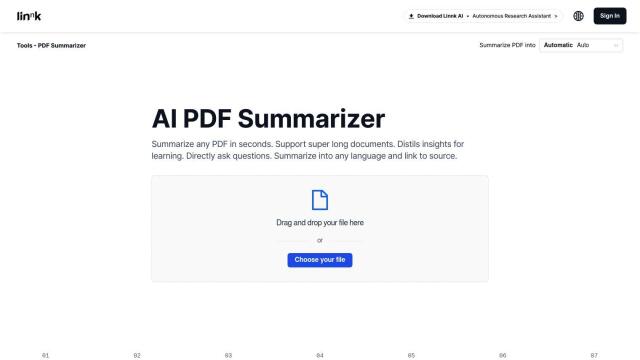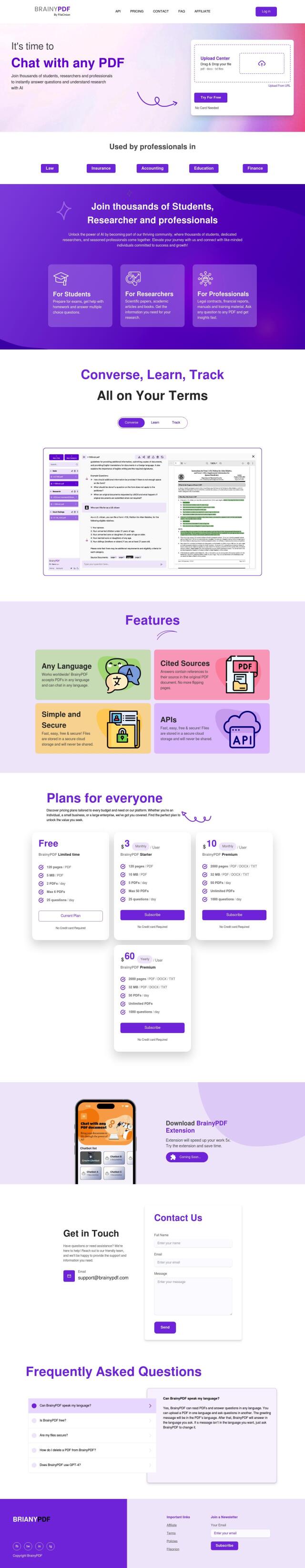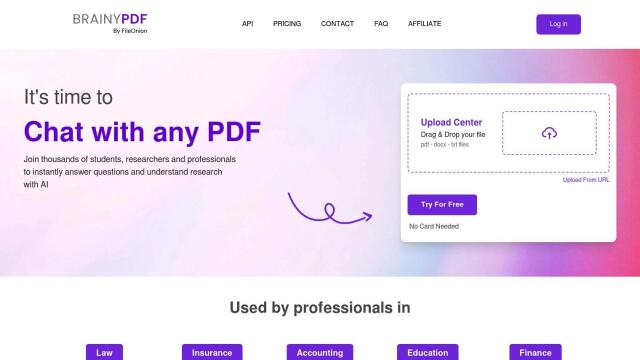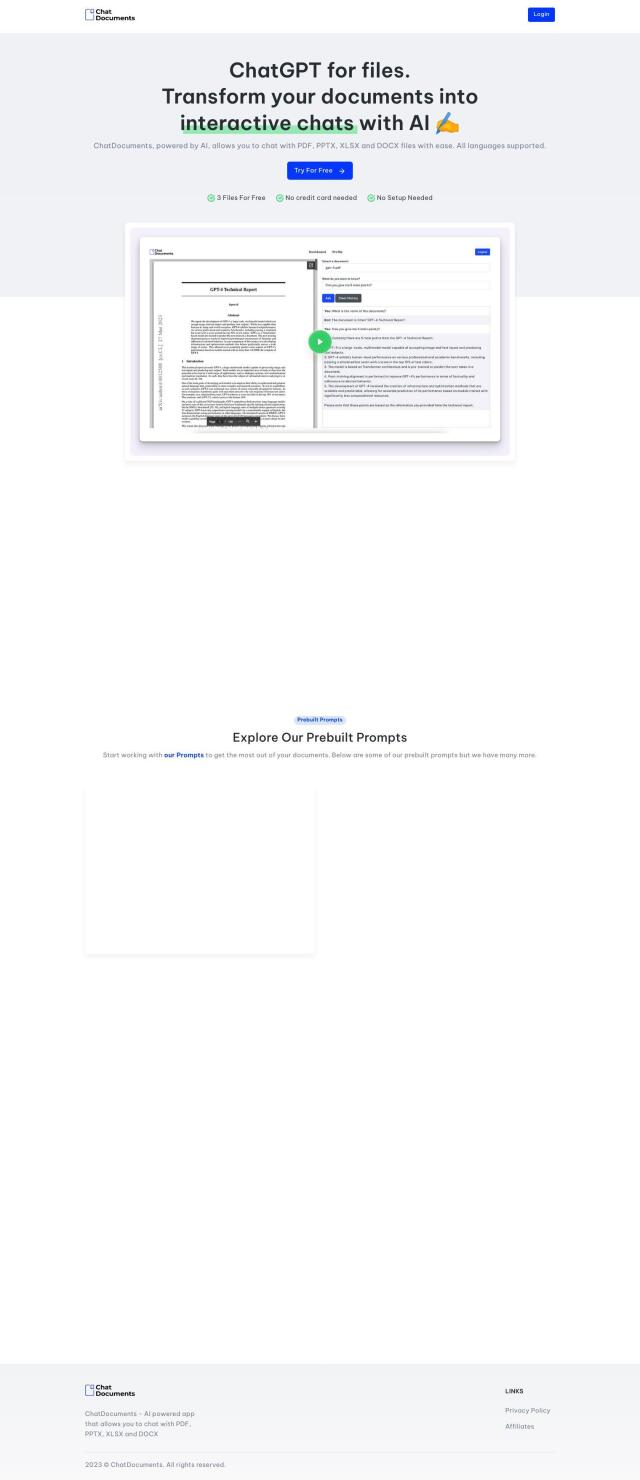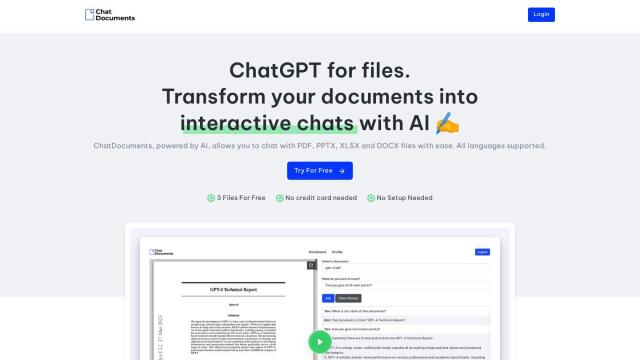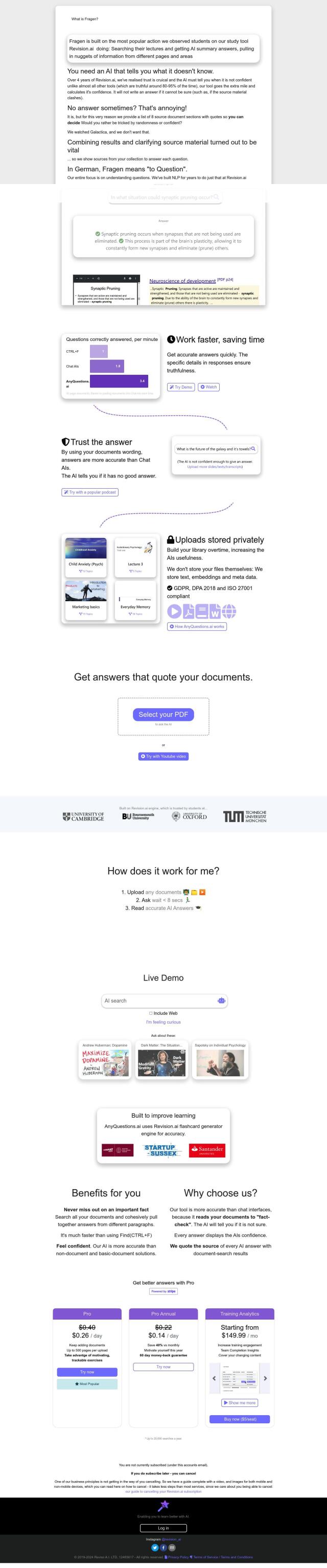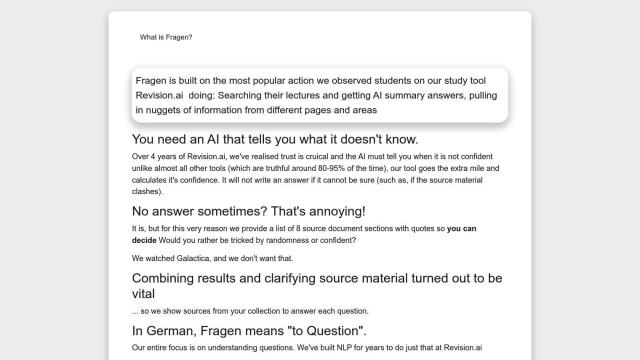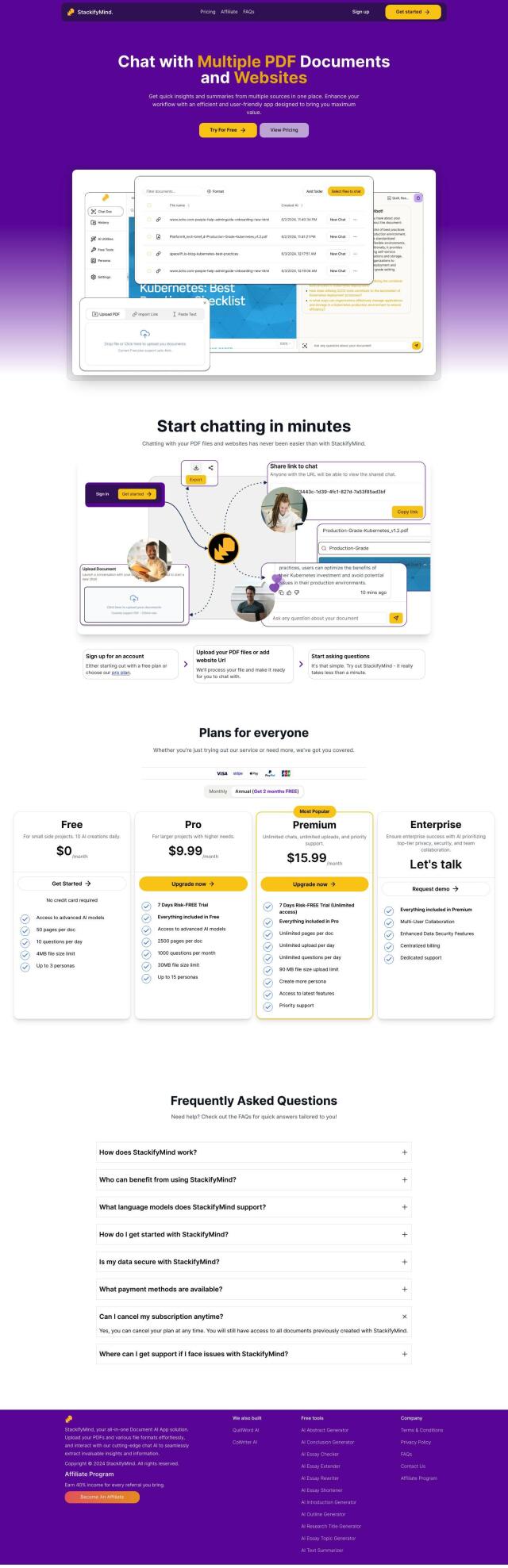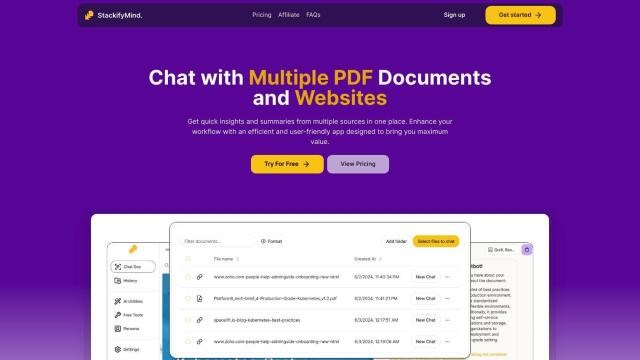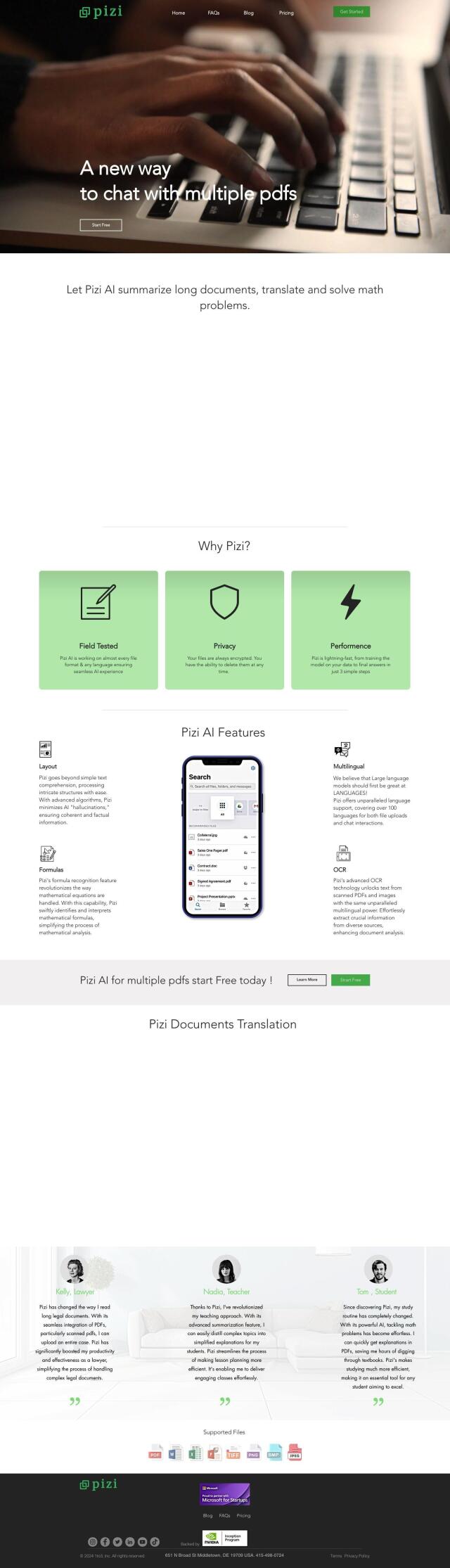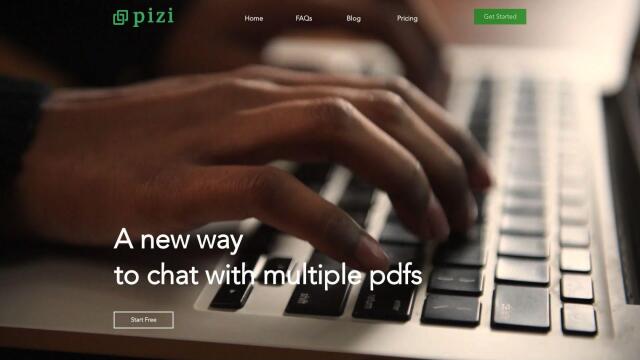ChatDOC
If you're looking for a ChatPDF alternative, ChatDOC is a great option. It uses AI to extract information from documents, including PDFs, and can provide immediate answers to your questions. It also can analyze text in detail, analyze images, and provide citations with page numbers. With its multi-document chat and browser extension for uploading PDFs, it can help you get more done faster, whether you're a student, pro or business user.


Coral AI
Another powerful alternative is Coral AI. It's good at extracting information from PDFs in more than 90 languages and can also summarize documents, answer questions with citations and translate text. It's geared for people who need to analyze legal documents, research papers and other documents. Coral AI is designed to boost productivity by saving people hours of time, so it's good for professionals.


PDF GPT
If you need something more general purpose, PDF GPT is worth a look. It's got summarization, question answering, translation, citation and search abilities all in one interface. It handles more than 90 languages, and the Pro version lets you upload files and chat unlimitedly. PDF GPT is designed to make it easier to handle documents and free up time for more important things.


AskYourPDF
Last, AskYourPDF uses ChatGPT's conversational interface to let you ask questions of PDF files. The app comes with a Chrome extension for easy integration and has several pricing tiers for different needs. If you need to handle document interactions or want to boost productivity, AskYourPDF has a variety of tools to get you there.