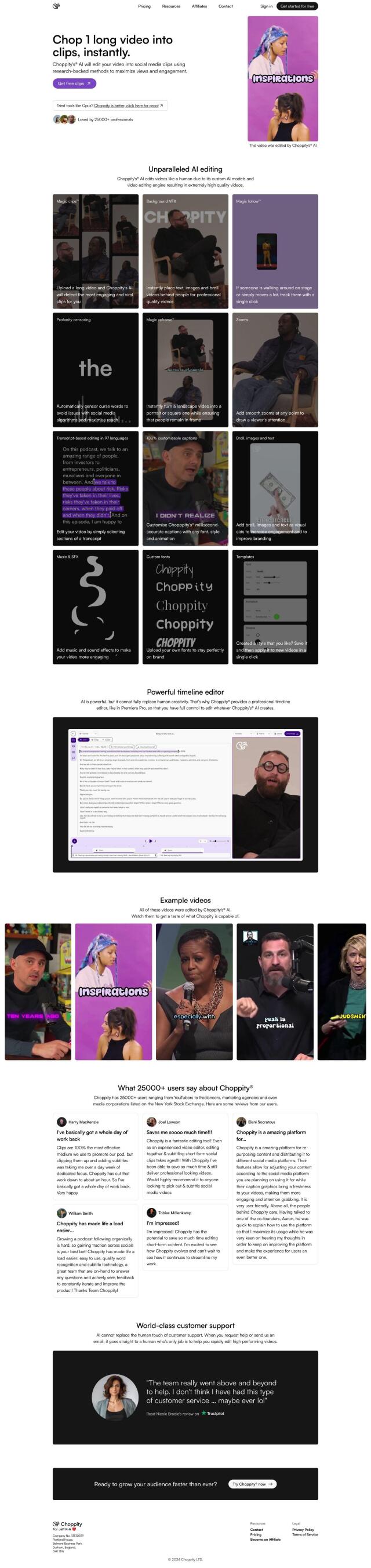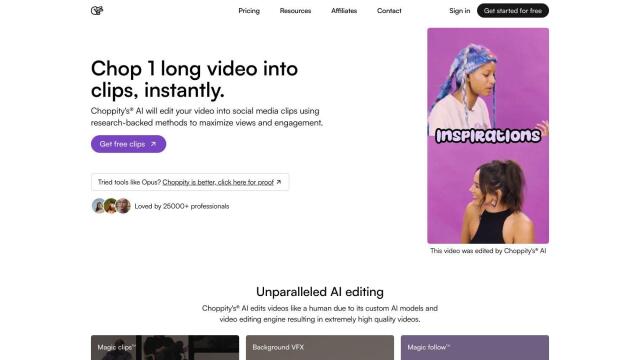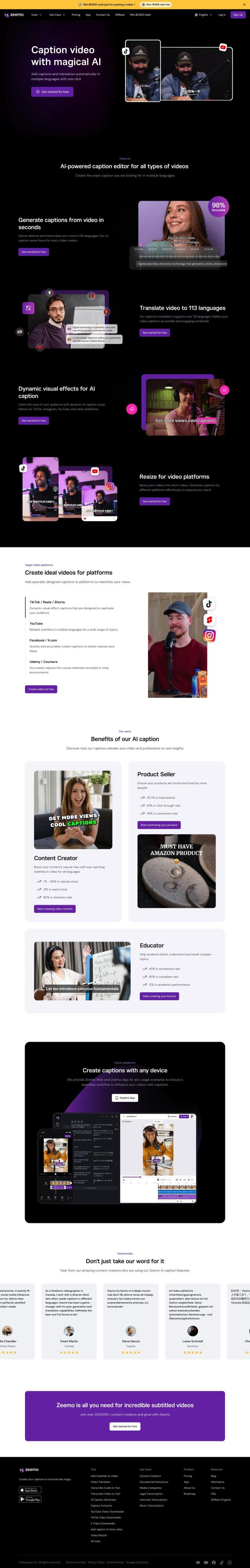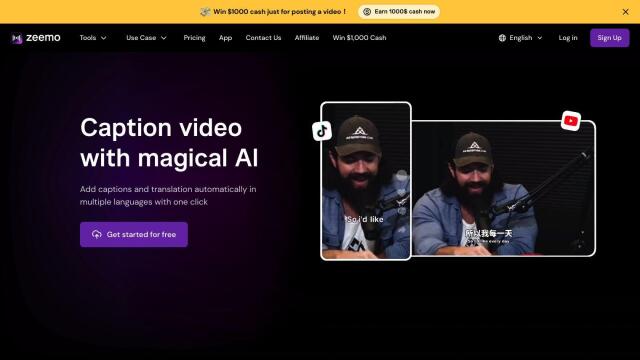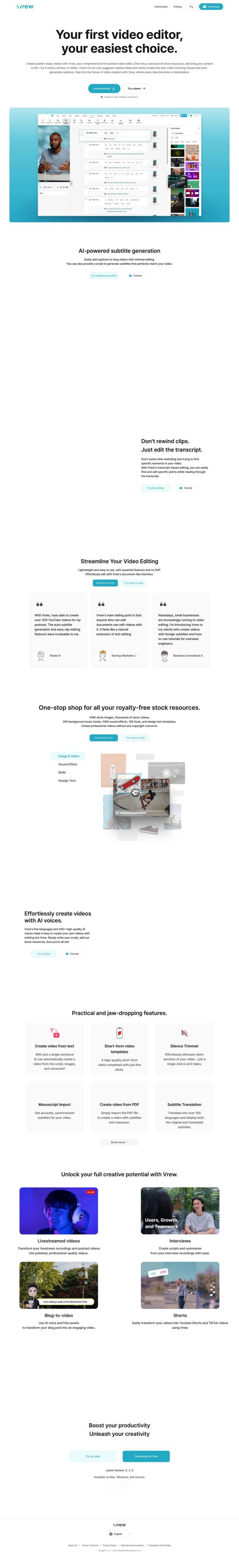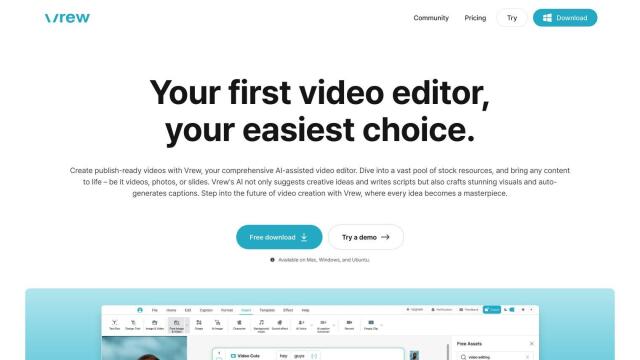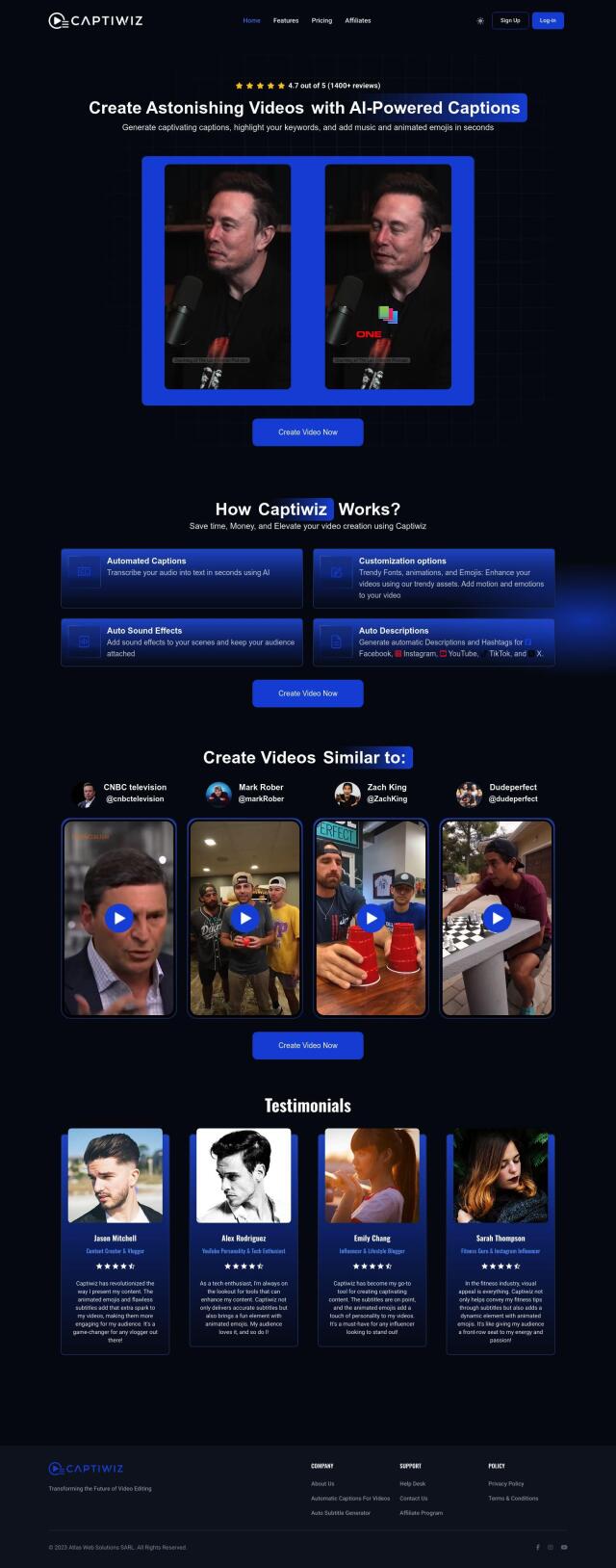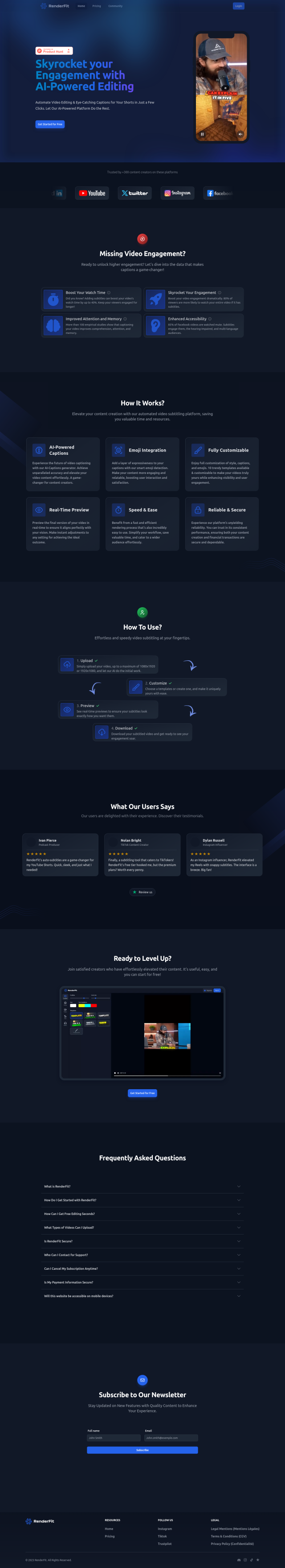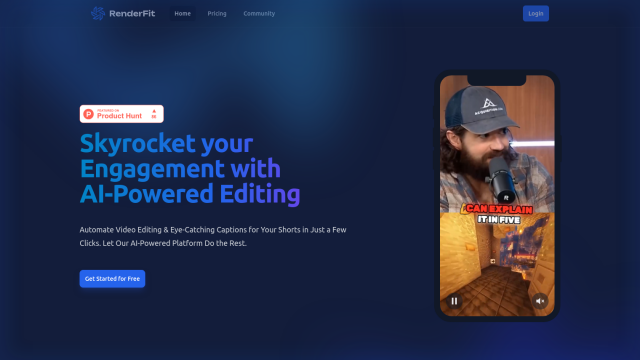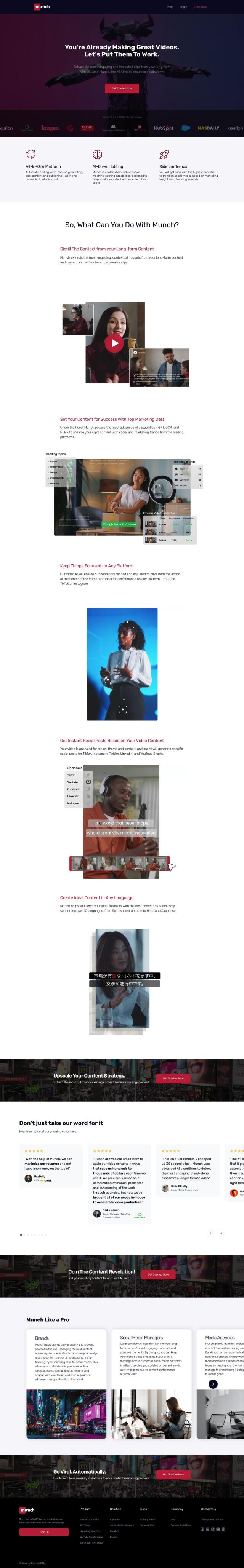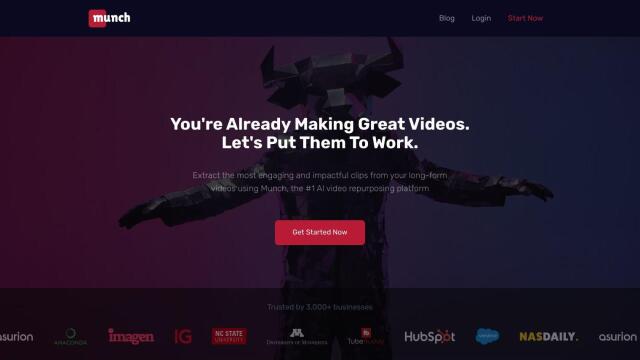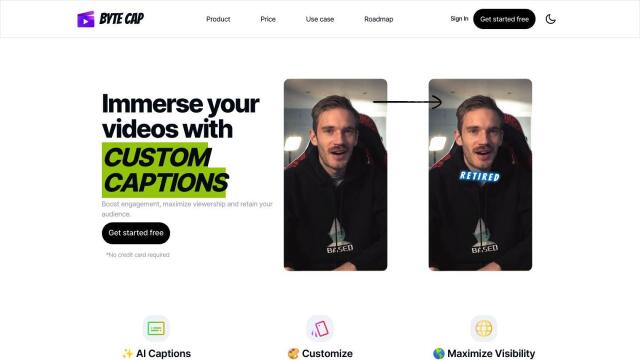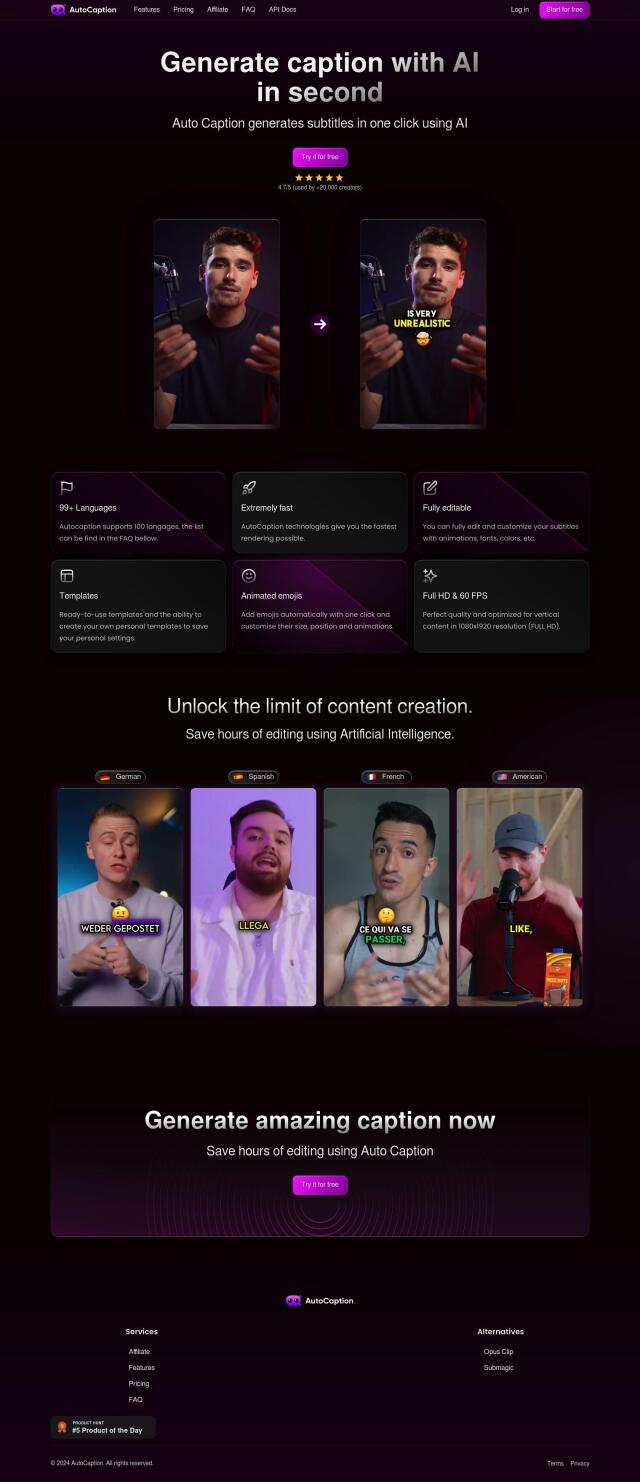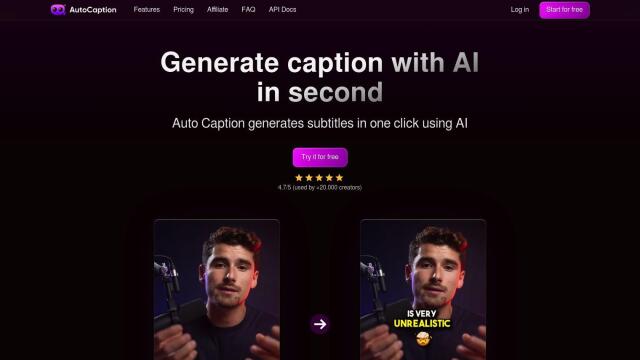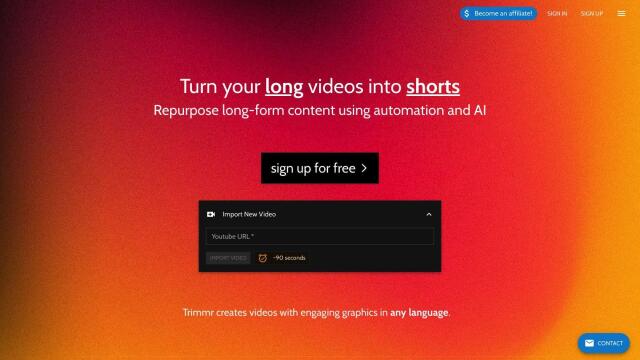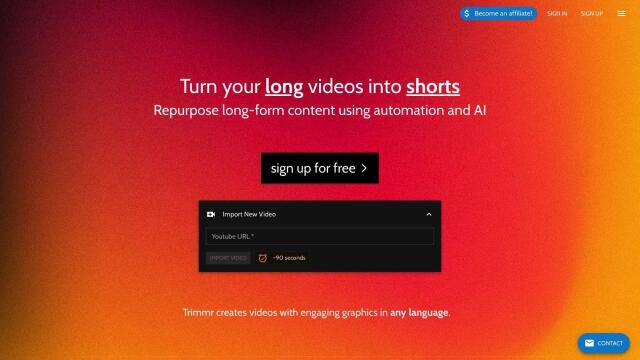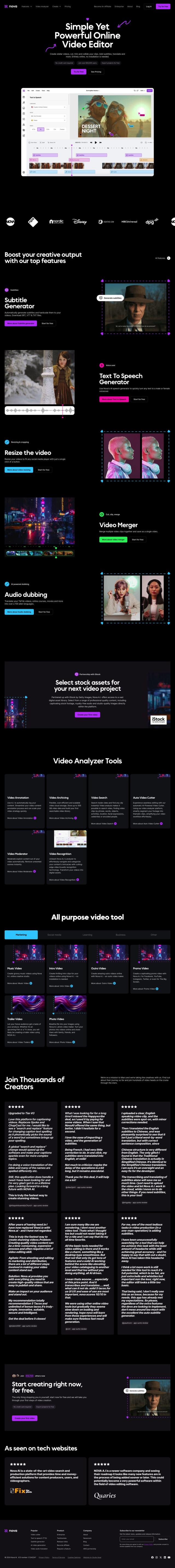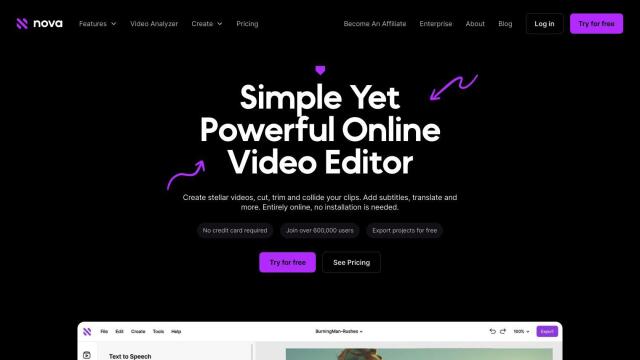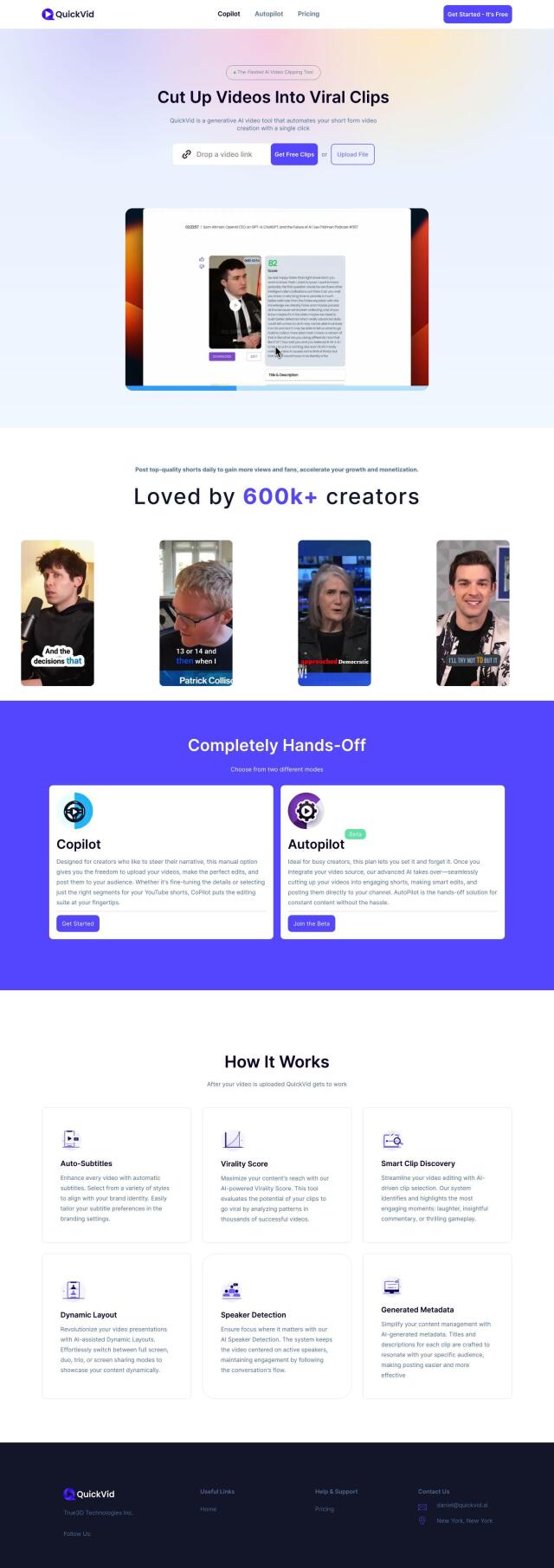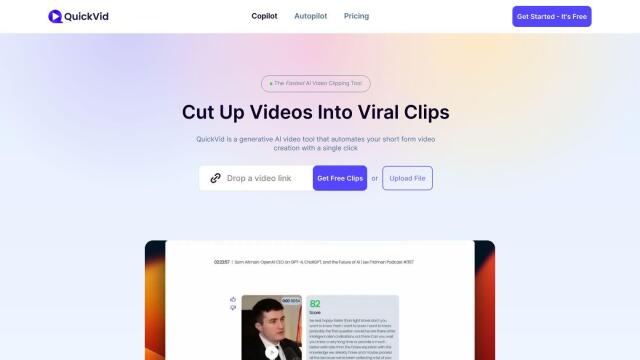Question: Do you know of a video editing tool that can automatically reframe and add captions to my educational videos?


Kamua
Kamua is a browser-based video editing tool that uses Artificial Intelligence to automate time-consuming tasks. One of its key features is AutoCaption, which automatically adds subtitles to videos in over 60 source languages, enhancing engagement and accessibility. Additionally, Kamua's AutoCrop feature transforms horizontally shot videos into vertical format, and it includes a social media preview feature to ensure your videos are compatible with various platforms. The tool is user-friendly, with no software to download and flexible pricing plans that can be upgraded or downgraded as needed.
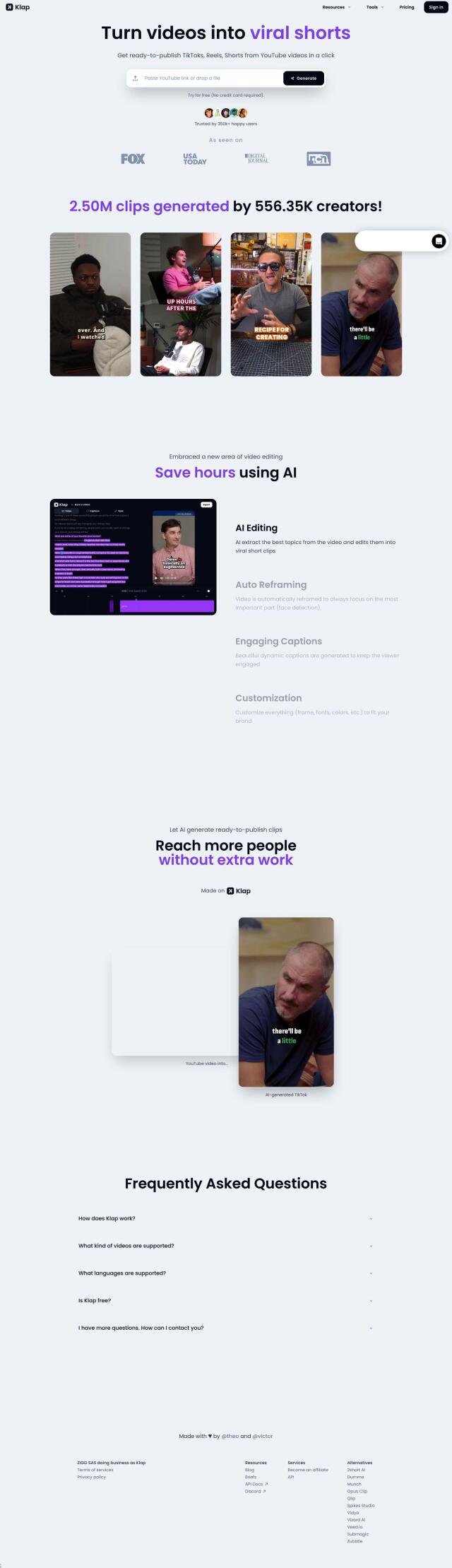
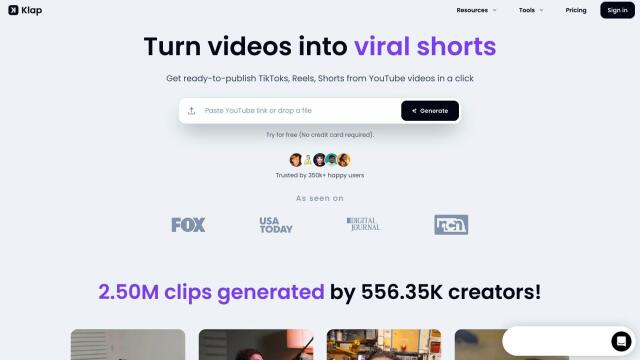
Klap
Another great option is Klap, an AI-powered platform designed to turn long videos into viral short clips. Klap supports a broad range of video formats and offers dynamic captions to keep viewers engaged. It features auto reframing to focus on key elements like faces, which is particularly useful for educational content. Users can customize various elements, including frames, fonts, and colors. Klap offers a free trial and a subscription-based option, making it accessible for both individuals and businesses.
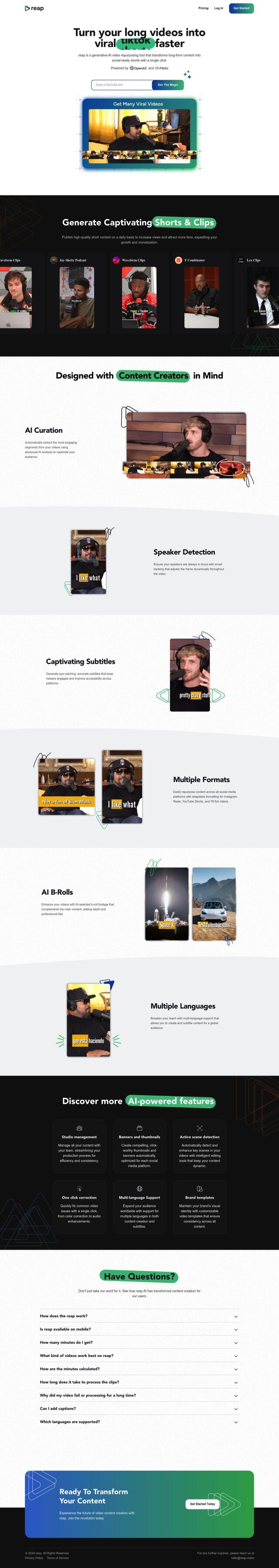

Reap
For a more specialized tool focused on short-form content, Reap is an AI-powered video repurposing tool. Reap is designed to transform long videos into engaging short clips optimized for platforms like TikTok and YouTube Shorts. It features AI curation, speaker detection for dynamic framing, and captivating subtitles for improved accessibility. Reap also supports multi-language content and offers various pricing plans, including a free tier with limited processing minutes and a more comprehensive Creator plan.